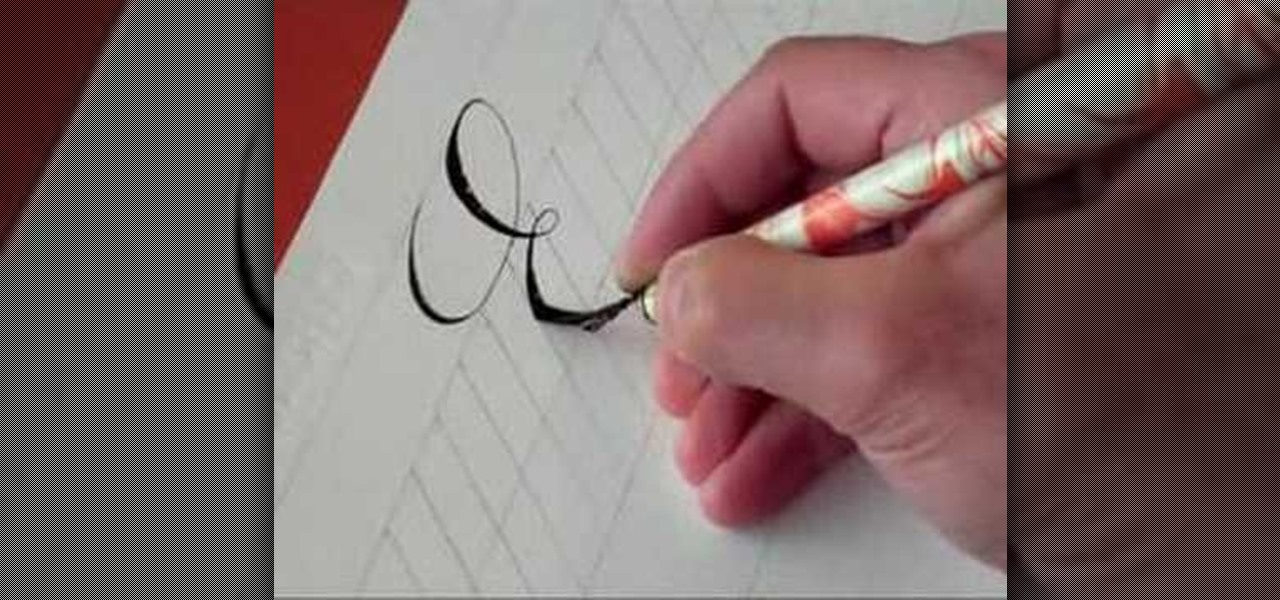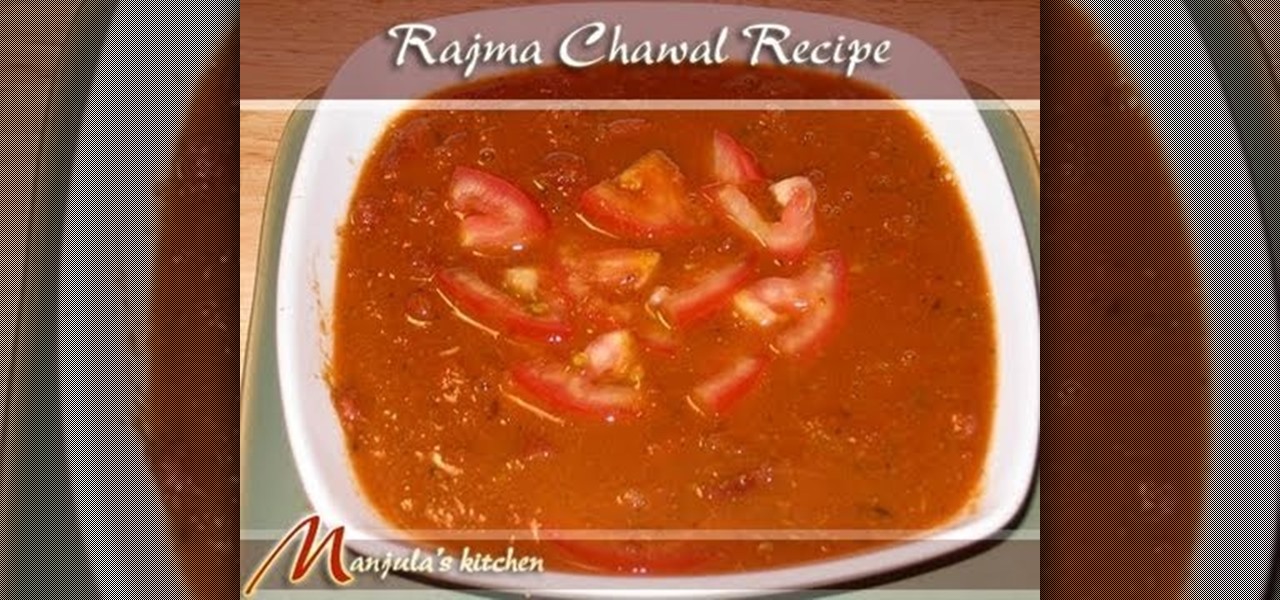Want to set up the Microsoft Windows 7 Speech Recognition tool for you-talk-it-types-style dictation? It's easy! So easy, in fact, that this MS Windows accessibility guide can present a complete walkthrough of the process in just over a minute and a half. For details, as well as to get started making dictations to your own Microsoft Windows PC, watch this helpful how-to.

The enigmatic, the inimitable, the sublimely talented Wizard is in the house, this time demonstrating for us how to draw a beautiful Latina kneeling with her arm on her elbow. This type of figure is somewhat atypical for Wizard, but his graffiti penmanship knows no limits, and he executes the work with all of the style and virtuosity that we have come to expect from this master of his craft.

Thread and clothing designer, Kenneth D. King, give quick instruction to us on the importance of our cutting tools, more especially the serrated scissors. Here we learn what makes this particular style of scissors so efficient and necessary to our sewing work, as well as what types of materials they ought to be used on. He also gives warning that we should never use our fabric scissors on paper. Great tips for the beginning designer in us all.

Are you have more bad hair days than good? In this tutorial, learn some ways to tame that unruly do.... Make your crowning glory the envy of all by permanently banishing bad hair days for good.

With feminine florals being one of the hottest spring and summer trends, it's often recommended by the fashion elite - including Tim Gunn - that more masculine elements be included in your outfits to balance out floral girliness.

In this screencast, we look at how changing the page style of each sheet in your spreadsheet can enable you to apply different formatting settings for each one.

Our expert will explain many different types of hairstyles. You will learn about men’s hairstyles, short hairstyles, prom hairstyles, long hairstyles, and wedding hairstyles.

In this video tutorial, viewers learn how to add a watermark to an image using Adobe Photoshop. Begin by importing the image into the program. Select the Horizontal Type Mask Tool under the Text tool. Then select the font color, type and size. Now type in the text and click out of it when finished. Then press the Control and J key to open the text into a layer. Click on the layer and select the style. Now finish by editing and customizing the text. This video will benefit those viewers who ha...

This task tutorial explains how to use Photoshop to create a YouTube subscribe button. First, select the rectangle tool and draw a bar. Select color options and deselect the color overlay. Then, go to gradient. Using the dropper tool, select the first and second color. Open layer options again and select the stroke color using the eyedropper tool. Increase the stroke size and change the position to inside. Click okay. Select type tool, create text field and type in the text. Open layer style ...

Chef, Gary Rhodes stuffs a whole edam cheese, making a lasagna-style dish of sorts, with this Dutch-inspired Caribbean recipe. Edam is a Dutch cheese that is traditionally sold as spheres with pale yellow interior and a coat of red paraffin wax. By drilling out the center, it leaves a great bowl type shape to stuff. Depending on how spicy you like things, be careful how much chile you use within this recipe!

Sea bream is a type of fish that lives in tropical climates, prefering to live in shallow waters and typically dwelling at the bottom. It's not nearly as easy to find at supermarkets as salmon or tilapia, but it's worth a try because it has such a unique flavor.

By now, the phrase "Taco Tuesdays" has acquired a sort of all-American, mass produced, and "lazy mother" sort of connotation, as many types of frozen tacos can be easily acquired at the grocery store and then simply heated for a meal.

Fishtail or herring bone braiding is a very cool new style. Essentially, a fishtail braid is almost like a backwards version of your typical braid. Fishtails require only two pieces of hair instead of three and are actually quite easy to do.

Byrd Designs Hair Accessories and Jewelry brings you this video tutorial on how to style your hair in a French Twist updo. This simple updo works in all types of hair.

When you have an idea you want to jot down or a quick list to make, the Notes app on your iPhone is a great place to do it. However, by default, Notes use a blank canvas, which doesn't match the physical lined notebooks we're used to. If you've always use unlined or gridless sheets of paper, a blank canvas is probably fine, but you can actually customize your digital stationary with lines or grids.

You may be just recovering from a hectic - and binge-filled - holiday season, but prom season is just around the corner. Make sure you look like the belle of the ball by creating this simple and romantic hairstyle.

If you usually wind up playing Warhammer 40k on the same type of board pretty consistently, you should consider spicing up your pieces by giving them bases that look like the sort of terrain your favor. This video will show you how to make an urban environment base for Warhammer 40k miniatures that will make your pieces look that much better. And look account for so much in Warhammer games don't they?

Looking for an easy way to cut out a large hole from a plank of wood or a sheet of plastic or metal? A holesaw (also styled hole saw) might be just the right tool for the job. For a complete overview of how to use a holesaw-type circular saw to carve holes into your materials, watch this free video handyman's how-to.

This video is part of the HelpVids.com series of technology videos. The video describes the process of adding headers and footers in Microsoft Word 2007. The easiest way to edit headers and footers is to double click in the header or foot section of the document. Once you double click it will allow you to edit the text that appears in the header and/or footer. You can also go to the Insert Ribbon and then click Header. This will display many preset styles that will apply to your header. Choos...

One of the drawbacks of synthetic, as opposed to human hair, wigs is that they can be difficult to style. Fortunately, while hair irons may be a no-go for styling synthetic wigs, you can get great results by submerging your wig in a container of boiling water.

How should you write in copperplate? Hamid will show us how write E and e in copperplate. First we need a book and a pen specially to write in copperplate. This type of font has letters with narrow edges and it gets broader in the middle. For capital 'E', it will be in curved form with the font's unique style of thickness. The small 'e' more looks like a 'c' with a closed loop. It will help in improving your handwriting style and add some grace.

This how-to video is about how to create a simple text effect in Photoshop.

This video tutorial by Tasktutorial shows you how to create an Apple style bar in Illustrator. First, select the rectangle tool in Illustrator and draw a bar as shown. Now select the path, go to gradient and choose the black and white gradient from the swatches. Select two shades of gray and change the angle to -90 degrees as shown. Tweak the colors and go to effects-stylize and select drop shadow, change the opacity value and select black color, normal blend mode as shown. Select the type to...

Want a bit more privacy in your MySpace account? Here's how to hide comments in MySpace. After you login, you should see a button that says 'edit profile' near the top. If you have a MySpace 1.0 profile you have to go to the 'About Me' section and at the bottom of it type this exactly like you see it here

Have you been typing at computers for so long that your handwriting has become unreadable? Follow these steps to make your handwriting beautiful again. This Howcast guide demonstrates how to improve your handwriting - just follow the steps!

This is an instructional video on dancing the Tango, specifically the footwork. This elegant dance instructional goes over the High Back Boleo. Boleos from back ocho with leg in air. Also with extra tap. Music: Que Te Importe Que Llore (Calo)

This is an instructional video on dancing the Tango, specifically the footwork. This elegant dance instructional goes over the decorated side step embellishments. Various embellishments that can be added to side steps. Music is 'Mariposa' by Pugliese.

This is an instructional video on dancing the Tango, specifically the footwork. This elegant dance instructional goes over the Caricias embellishment. Caricias - 'caressing' your own leg with the free leg before stepping. Common during paradas or slow forward ochos.

This is an instructional video on dancing the Tango, specifically the footwork. This elegant dance instructional goes over the Cha Cha Cha in eight cortado. A 'cha-cha-cha' triple step added in on the 'slows' of the quick-quick-slow, quick-quick-slow timing of the ocho cortado.

This is an instructional video on dancing the Tango, specifically the footwork. This elegant dance instructional goes over the Tap on Forward Step embellishment. Taps done during forward step (forward ochos here).

This is an instructional video on dancing the Tango, specifically the footwork. This elegant dance instructional goes over the Rulo Loco embellishments. A tiny circle with your free foot as pivot during a forward ocho. Coordination of the foot circling and the hips flipping as your change direction is key. (I made this name up, so don't try to ask anyone else what the 'rulo loco' is. They will think YOU are loco!)

This is an instructional video on dancing the Tango, specifically the footwork. This elegant dance instructional goes over the Boleo from Front Ochos, low, hi and with embellishment.

This is an instructional video on dancing the Tango, specifically the footwork. This elegant dance instructional goes over the Tap on '2' - Embellishment. This video illustrates tapping on the '2', if you count '1-2-3-4' for each beat. ('1' being the downbeat, '3' being the upbeat or exact middle, and '2' and '4' being the places in between or the quarter beats). It is a synchopated embellishment.

This is an instructional video on dancing the Tango, specifically the footwork. This elegant dance instructional goes over the Double Beat embellishments.

Ochos with cha cha cha -- it is a '1-2-3, 1' rhythm, as in 'step-2-3, step'. The 2 tiny extra steps are embellishments that the lady can add in as the man leads a back or forward ocho.

This video illustrates tapping on the '3' or the upbeat (halfway through the beat). Count '1-2-3-4' for each beat. ('1' being the downbeat, '3' being the upbeat or exact middle, and '2' and '4' being the places inbetween or the quarter beats). It is not a synchopated embellishment, as it happens on an even division of the beat.

Typing Chinese characters on a US QWERTY-style keyboard is difficult, but by no means impossible. In this how-to video, you'll learn how to install a Pinyin keyboard mapping for a QWERTY keyboard in Windows. For step-by-step instructions, take a look.

While crocheting an Afghan or Tunisian style crochet blanket, you can crochet different patterns and colors into a single row of stitches. Use a large crochet needle and several types of yarn to learn this crocheting trick. You can switch back and forth between colors in the same row of Tunisian stitches by keeping yarn on hanging bobbins. Don't forget to sew in the loose ends of colored yarn.

Tarka dahl is an Indian dish of curried lentils. Watch this how to video tutorial and learn how to make authentic Punjabi curried lentils with UKTV Food's New British Kitchen.

Mmm, curry. It was probably the singular thing that turned us on to Indian food and those signature warm, deep spices present in many Indian dishes. Get yourself addicted today by making this simple and healthy Indian style kidney bean curry. This type of curry has a very deep, ginger-tinged flavor and its large dose of kidney beans provides vegetarian protein. Manjula shows you how to cook rajma.