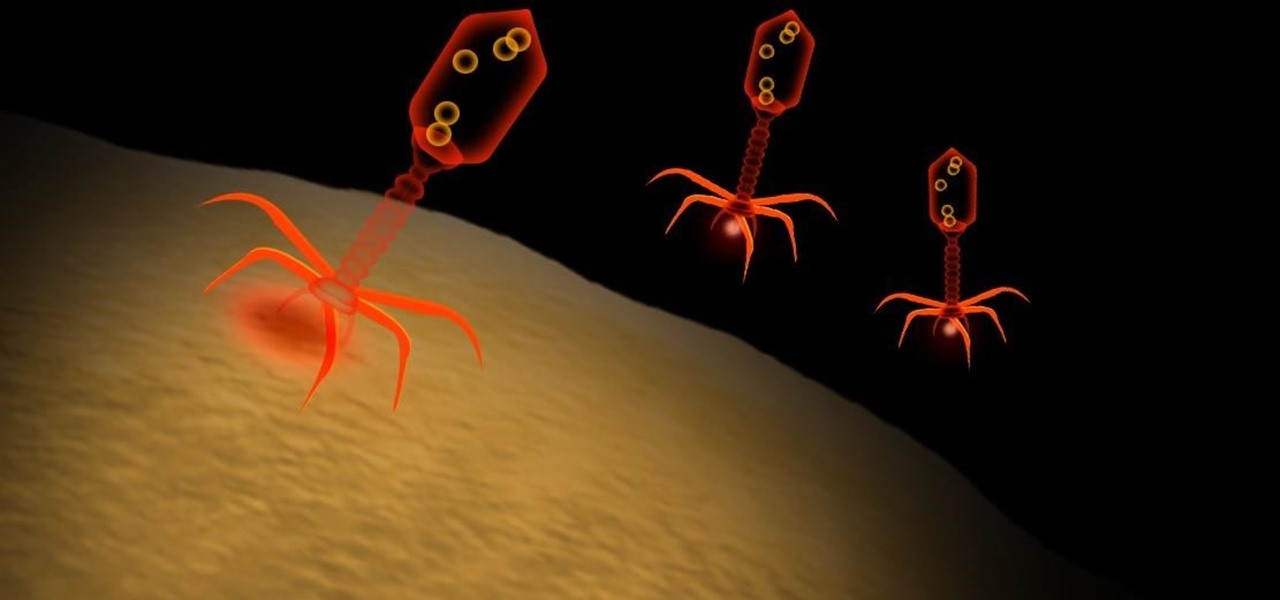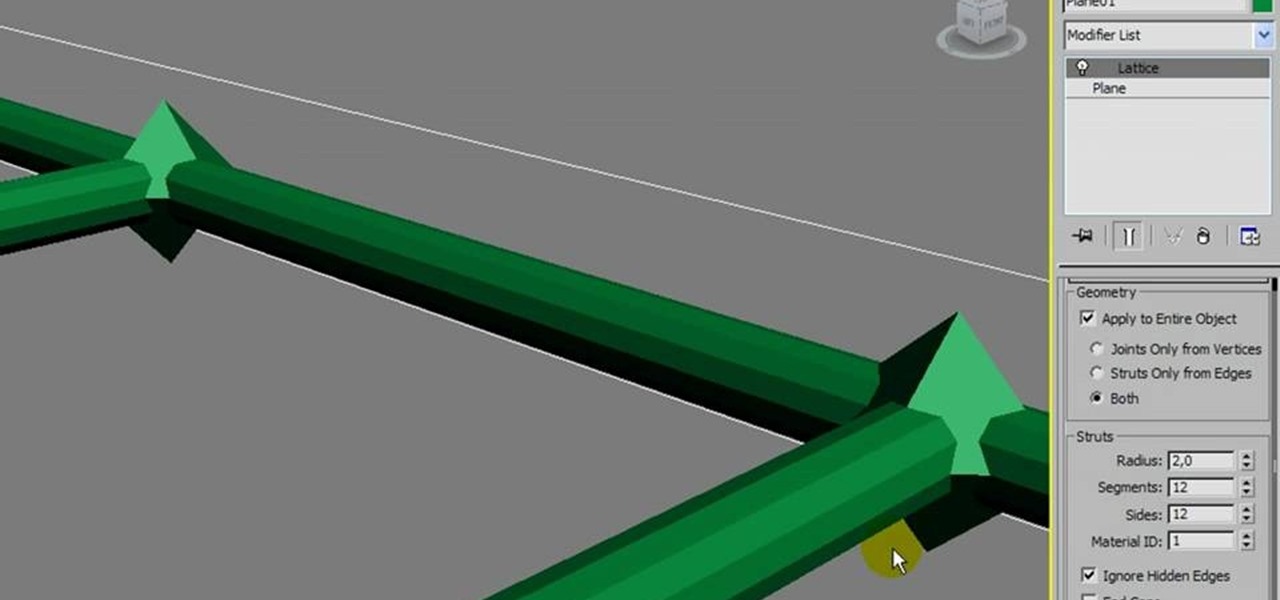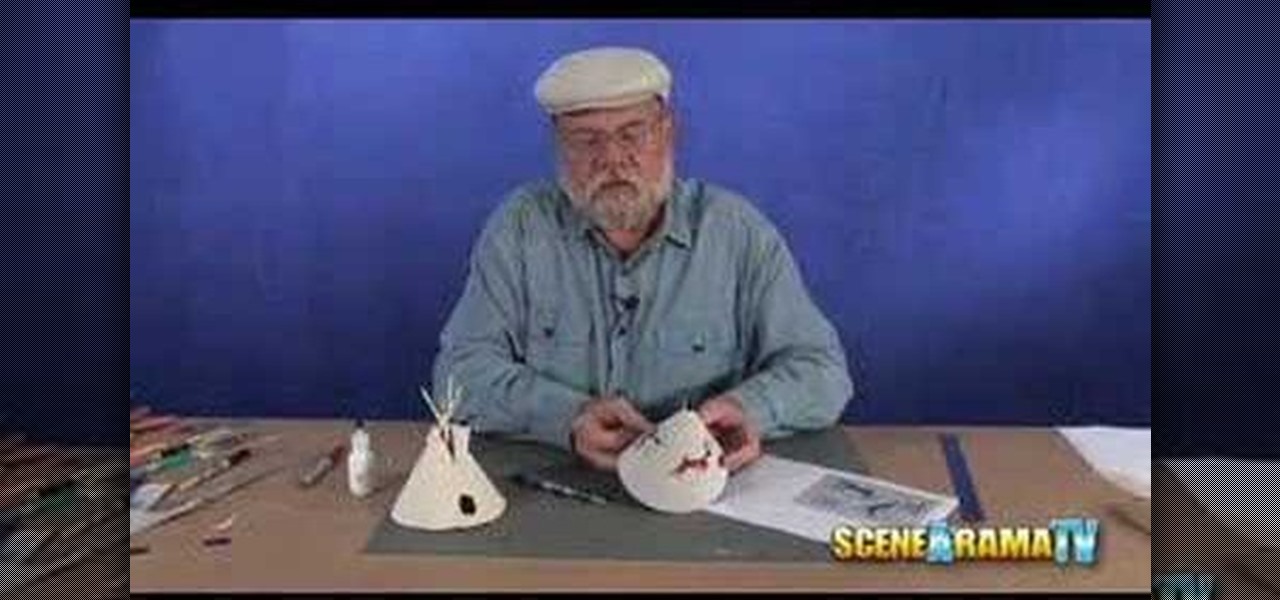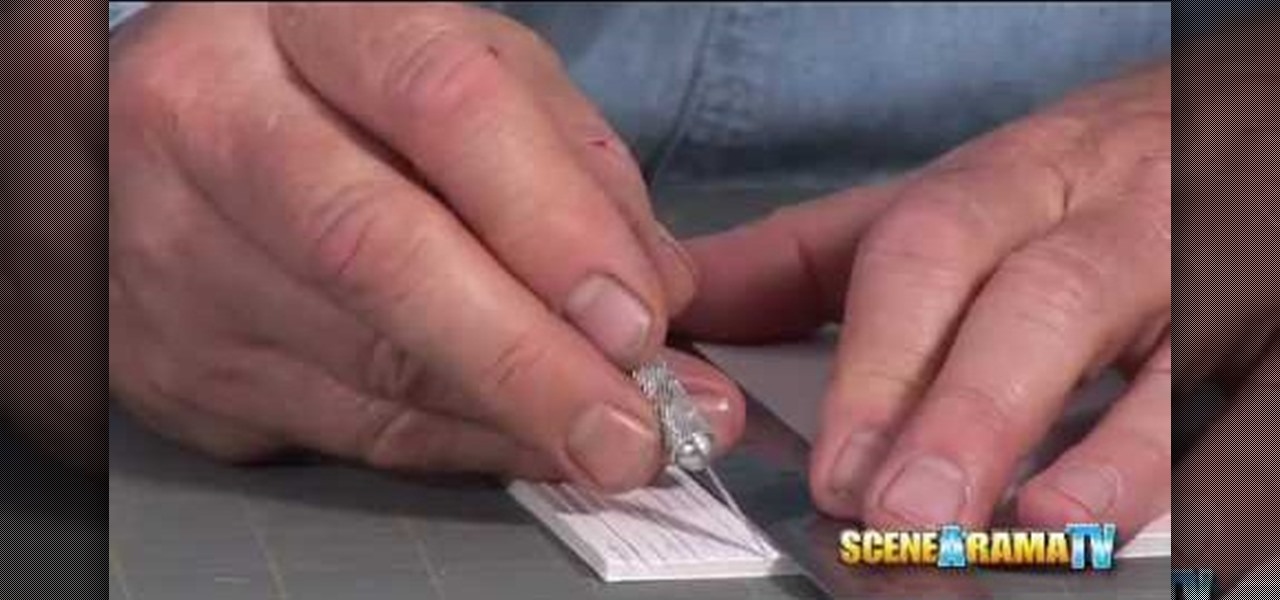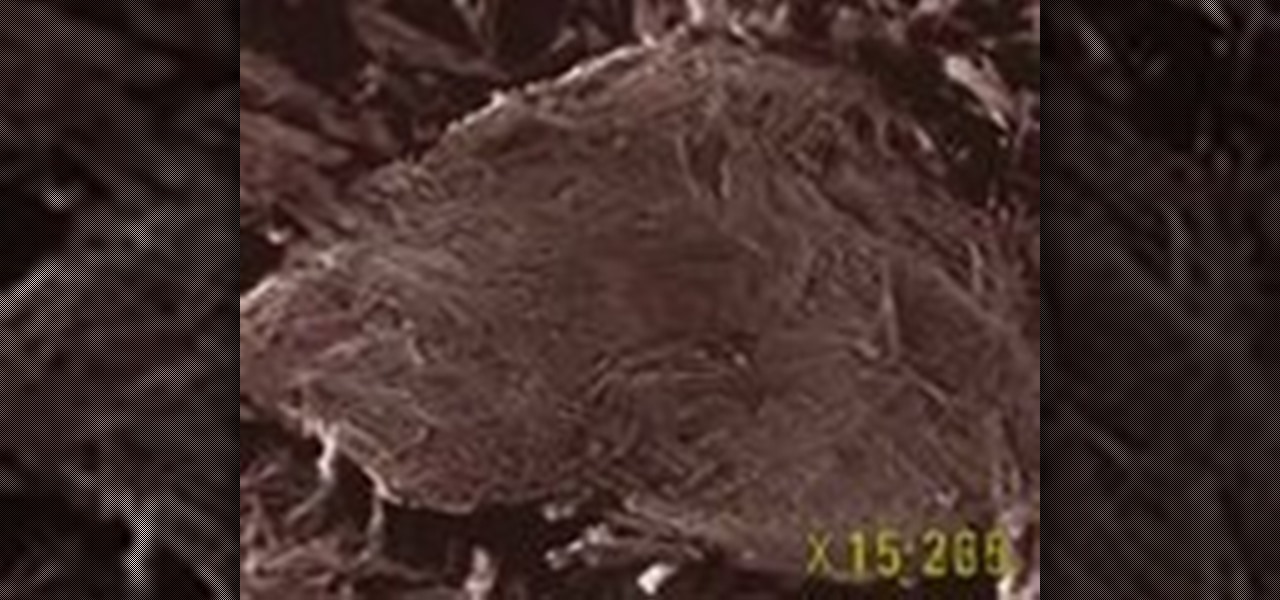The Fennec Fox is a beautiful animal native to Northern Africa. This video art tutorial from Drawing Now demonstrates how draw a cartoony, adorable little example of on yourself. Here are the artist's instructions:

To open the body of an HTML first open the HTML document, to do so write an open bracket, then html, the close the bracket. Next press enter. Type another open bracket, then type the word body, then type a closed bracket. Next press enter again. Now you can type an open bracket, then a backwards slash. Next type the word body again. Now type a closed bracket. Press enter once again. Now type another open bracket and then type html. Then type a closed bracket. Now you have just opened and clos...

"Magic The Gathering" has many card types like land, spells, sorcery, enchantments and more, each with its own strategy. Learn "Magic The Gathering" cards and card types from a certified judge in this free magic cards video series.
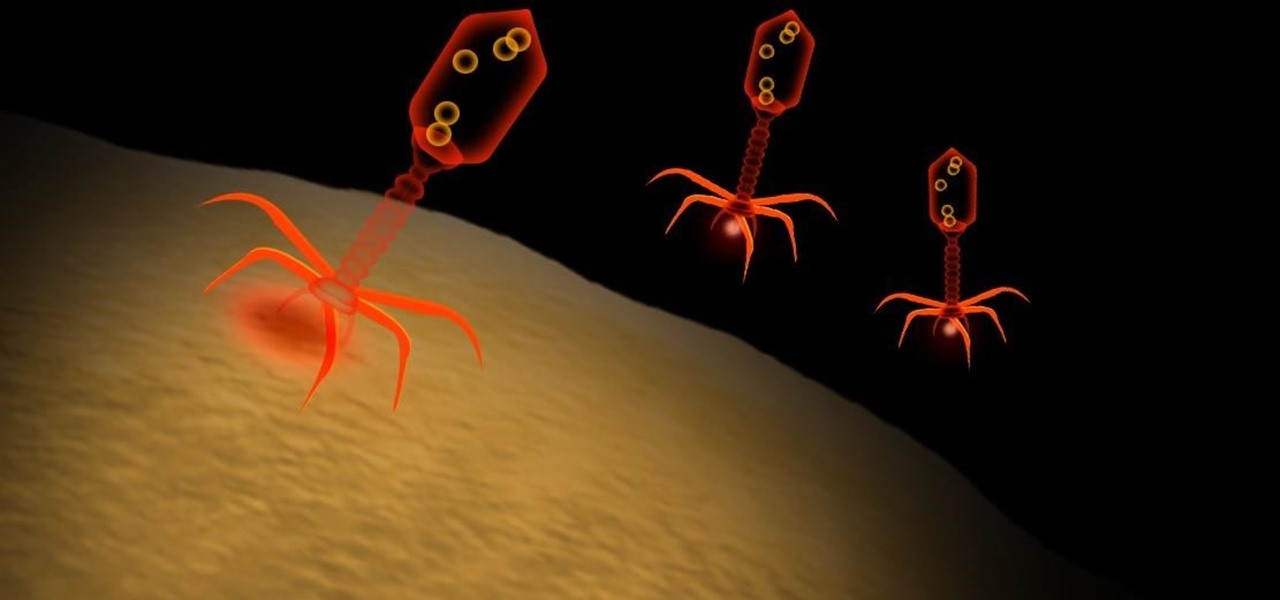
Type 1 diabetes is an attack on the body by the immune system — the body produces antibodies that attack insulin-secreting cells in the pancreas. Doctors often diagnose this type of diabetes in childhood and early adulthood. The trigger that causes the body to attack itself has been elusive; but many research studies have suggested viruses could be the root. The latest links that viruses that live in our intestines may yield clues as to which children might develop type 1 diabetes.

Fresh loaves of bread from the bakery are both delicious and often free of the preservatives that come with buying sliced, bagged bread off the supermarket shelves. However, these same loaves of bread tend to become stale much more quickly when sliced. It's quite the dilemma, especially for those who want to avoid throwing away and wasting stale bread (or are tired of turning said stale pieces into breadcrumbs or croutons).

If you want to password restrict some of your data, or just want to know who is doing what in Microsoft Access 2007, you will want to set up a login form for MS Access 2007. This is an easy procedure, and you can create one yourself with just a basic understanding of the structure for MS Access. Watch this video, and Uncle Gizmo will show you how to do a login form and several other forms for MS Access.

Replicate the famous double helix structure of DNA using the 3-D modeler Autodesk. This tutorial shows you how you can create your own 3-D model of a strand of DNA by applying the lattice modifier and then twisting and coloring it.

If you want to import data or recover files from your AppleTV back to iTunes on your computer, this shows you how. First you are shown how to gently take apart your Apple TV to access the hard drive, then hook it up to a Macintosh, and you can access your files and data structure from there!

Square lashing is a knot-making technique that has been made famous by the Boy Scouts of America's massive pioneering projects, and is really integral to any structure made out of poles like the one you see in the thumbnail. This video will teach you how to use square lashing to bind two poles together perpendicular to one another. You will need to know how to tie a clove hitch to make this work.

In this free video CSS tutorial, you will learn how to use floats and absolute and relative positioning. Whether you're using a fancy WYSIWYG (or what-you-see-is-what-you-get) page editor like Adobe Dreamweaver CS5 or a barebones text editor like Notepad, if you want to build websites, you'll need to have some understanding of HTML (for the structure of your web pages) and CSS (for their style). And this free coder's guide will get you started along that path.

See a very simple way to create a two-column layout with pure CSS. Whether you're using a fancy WYSIWYG (or what-you-see-is-what-you-get) page editor like Adobe Dreamweaver CS5 or a barebones text editor like Notepad, if you want to build websites, you'll need to have some understanding of HTML (for the structure of your web pages) and CSS (for their style). And this free coder's guide will get you started along that path.

This clip will show you how to create pure CSS drop down menus without any JavaScript. Whether you're using a fancy WYSIWYG (or what-you-see-is-what-you-get) page editor like Adobe Dreamweaver CS5 or a barebones text editor like Notepad, if you want to build websites, you'll need to have some understanding of HTML (for the structure of your web pages) and CSS (for their style). And this free coder's guide will get you started along that path.

Learn how to easily create a CSS photo gallery with a unordered list and a little bit of CSS. Whether you're using a fancy WYSIWYG (or what-you-see-is-what-you-get) page editor like Adobe Dreamweaver CS5 or a barebones text editor like Notepad, if you want to build websites, you'll need to have some understanding of HTML (for the structure of your web pages) and CSS (for their style). And this free coder's guide will get you started along that path.

In this clip, you will see how to create a cool parallax effect with some CSS and images. Whether you're using a fancy WYSIWYG (or what-you-see-is-what-you-get) page editor like Adobe Dreamweaver CS5 or a barebones text editor like Notepad, if you want to build websites, you'll need to have some understanding of HTML (for the structure of your web pages) and CSS (for their style). And this free coder's guide will get you started along that path.

In this free web developer's guide, you will learn the basic of creating a basic CSS layout. Whether you're using a fancy WYSIWYG (or what-you-see-is-what-you-get) page editor like Adobe Dreamweaver CS5 or a barebones text editor like Notepad, if you want to build websites, you'll need to have some understanding of HTML (for the structure of your web pages) and CSS (for their style). And this free coder's guide will get you started along that path.

This video shows how to turn a single image into a rollover button with a little XHTML and some CSS. Whether you're using a fancy WYSIWYG (or what-you-see-is-what-you-get) page editor like Adobe Dreamweaver CS5 or a barebones text editor like Notepad, if you want to build websites, you'll need to have some understanding of HTML (for the structure of your web pages) and CSS (for their style). And this free coder's guide will get you started along that path.

Watch this video tutorial as artist Merrill Kazanjian show you how to combine traditional and digital media in art drawings.

Learn how to use MapForce FlexText to analyze and parse arbitrary text files using an intuitive visual interface in this video. The resulting structured data can be used in any MapForce data mapping.

Each year an apple tree should produce three things: new growth, fruit buds on last year's and older growth, and fruit on those fruit buds formed in previous years. In order to keep an apple tree in balance and fruiting, one must prune. However, pruning is often done poorly. In this, the first installment of his series on practical apple tree pruning, Stephen Hayes of Fruitwise Heritage Apples looks at the general structure of the apple tree.

Learn how to etch an iron meteorite to reveal its hidden crystalline structure. This guy is specifically etching a Campo Del Cielo meteorite. Why? So you can see how to do it yourself.

ShapeWriter is the iPhone version of Swype. With this app you can type texts extremely fast without ever lifting your finger off the keypad! In this tutorial, learn all about how to type at the speed of light using ShapeWriter and send messages so fast you'll wonder why you ever bothered to type things out in the first place. Have fun!

Are you tired of wrinkled clothes? Have you ever had to iron one of your shirts more than once? Get tips and advice on how to fold your various items from ShaNay Norvell in this free clothing care video series.

Looking for a unique picture frame? Learn all about decorative picture frames including rustic frames, veneer frames, ornate and dark wood frames and more in this free video series about professionally framing pictures.

This clip presents a detailed overview of how to create Cell Renders in C4D to analyze the structure of your models. Whether you're new to MAXON's popular 3D modeling application or are just looking to get better acquainted with Cinema 4D and its various features and functions, you're sure to enjoy this free video software tutorial. For more information, and to get started using this trick in your own Cinema 4D projects, watch this 3D modeler's guide.

See how to add a background image to an CSS image container div with this handy hand-coder's guide. Whether you're using a fancy WYSIWYG (or what-you-see-is-what-you-get) page editor like Adobe Dreamweaver CS5 or a barebones text editor like Notepad, if you want to build websites, you'll need to have some understanding of HTML (for the structure of your web pages) and CSS (for their style). And this free coder's guide will get you started along that path.

In this free video CSS tutorial, you will learn how using attribute selectors easily add images to download links and email links. Whether you're using a fancy WYSIWYG (or what-you-see-is-what-you-get) page editor like Adobe Dreamweaver CS5 or a barebones text editor like Notepad, if you want to build websites, you'll need to have some understanding of HTML (for the structure of your web pages) and CSS (for their style). And this free coder's guide will get you started along that path.

A Senegalese twist is a hairstyle composed of small twisted braids that help tone down frizzy hair and also add structure to African American hairstyles. This look is great for pinning back hair to stay sweat-free during summer's humid days.

There are almost as many types of sutures as there are types of wounds that a human can sustain. This video instructs the viewer in performing one popular type of suture: the vertical mattress stitch. This type of stitch is relatively simple and strong, and thus a good choice for many types of wounds.

If you were lost in the forest, how would you shelter yourself from the elements? In this video, Reggie Bennett from the Mountain Shepherd Survival School teaches us how to build an A-frame structure in the woods, even if you don't have standing trees or cord available. You never know, this info might just save your life someday!

Reggie Bennett from the Mountain Shepherd Survival School demonstrates how to build a lean-to in the woods. One of the chief advantages of a lean-to structure is that one side remains open, so you can warm yourself by a fire. Knowing how to build a lean-to is a skill you'll be glad to have.

This video tutorial explains how to structure your web site the right way using content silos. But what's a content solo, you ask? Watch this video SEO tutorial to find out. Make structural improvements to your website such that Google has an easier time isolating your keywords with this how-to.

Willow can be woven into many shapes or to form a living boundary fence. The reason they are called living is because some of the stems used to create the structure root in the soil and grow to form new shoots. This does mean that annual trimming is needed to maintain the shape, but at the same time it adds interest to the garden. Creating a living structure is very simple to do and all you need is a few pruning tools and a bundle of willow sticks in various thicknesses. With this tutorial yo...

Learn how to play the newest LDS card game by James H. Fullmer by watching this video. This quick start tutorial is a fun way to get right into the game. This board game video will take you through the basics of: set-up, card structure, and game play. Role-playing doesn't get any more fun!

This tutorial shows you how to model a lizard and prepare it for texturing in Zbrush. The goals are to remember to pay attention to real life posture and use a good clean poly-structure.

Build a tepee diorama. Watch Papa Tom build a Native American Indian tepee using the Scene-A-Rama Building and Structures Kit. He'll then show you how to place it on a realistic wooden diorama.

Build a log home diorama. Papa Tom shows viewers how to build a log cabin home for a diorama using the Building and Structures Kit. Simple and easy to make a realistic miniature log cabin.

This experiment is intended to introduce students to hydrated compounds. These compounds have water molecules coordinated in their chemical structures. Examples CuSO4*5H2O, BaCl2*2H2O, and NaC2H3O2*3H2O.

Have you ever been lied to? This video by Steve Van Aperen shows you how to analyze content & structure and what signs to look for to spot a liar.

Justin teaches you how to play Pearl Jam's "Better Man" on the guitar (acoustic or electric). The finger-picked slash chords in the verses, the chords and strumming in the chorus and the song structure are all covered.

Explore the atomic structure of clay. Understand this visually stunning view.