
How To: Breaststroke when swimming
The breaststroke is a great swimming stroke for beginners. Many swimmers prefer the breaststroke over other swimming strokes. Get expert tips and advice in this swimming video tutorial.


The breaststroke is a great swimming stroke for beginners. Many swimmers prefer the breaststroke over other swimming strokes. Get expert tips and advice in this swimming video tutorial.

The sidestroke may be used recreationally and in rescue situations. Therefore, proper sidestroke form is especially important. Get expert tips and advice in this swimming video tutorial.

The backstroke is a great swim stoke that is best learned gradually. Get expert tips and advice in this swimming video tutorial.

In this video tutorial, CreativeCOW leader, Eran Stern demonstrates using paint strokes brushes to automatically morph between path shapes.

The back crawl is different to most strokes because you cannot see where you are going. It is a good idea to count how many strokes it takes you to swim a length so you will know when you are getting close to the end of the pool. Try and swim with all of your body close to the surface of the water, almost like you are lying on your back in bed with your head on a pillow. Follow along with this swimming how-to video and learn how to do the backstroke if you are a beginner.

This how-to animations shows you the basic turns for breast and butterfly strokes in swimming. Watch and see how easy it is to improve your swimming techniques with these steps. The same type of turn is used for both butterfly and breaststroke. The laws say that you must touch the wall with two hands, so a touch and pivot turn is used. The main thing to remember is that you don't need to hang on to the wall. The quicker you touch it and pull your hands away the better.

This software tutorial shows you how to use Trapcode 3D Stroke plug-in for After Effects. 3D Stroke uses paths from one or more masks to render volumetric strokes that can be rotated and moved freely in 3D space. It even has a built-in camera to create dynamic 3D environments. Path reveals are easy to make with keyframeable start and end sliders. If you've never used 3D Stroke, get started with this After Effects tutorial. Get started with Trapcode 3D Stroke in After Effects.

Butterfly needs both stamina and technique, but the body movements are not difficult because you will have done many of them before in other strokes. When racing butterfly, your arms must come out of the water on every stroke. They must not drag through the water when they move from your hips to the entry position. Follow along with this quick how-to animation to learn how to do the butterfly stroke for swimming.
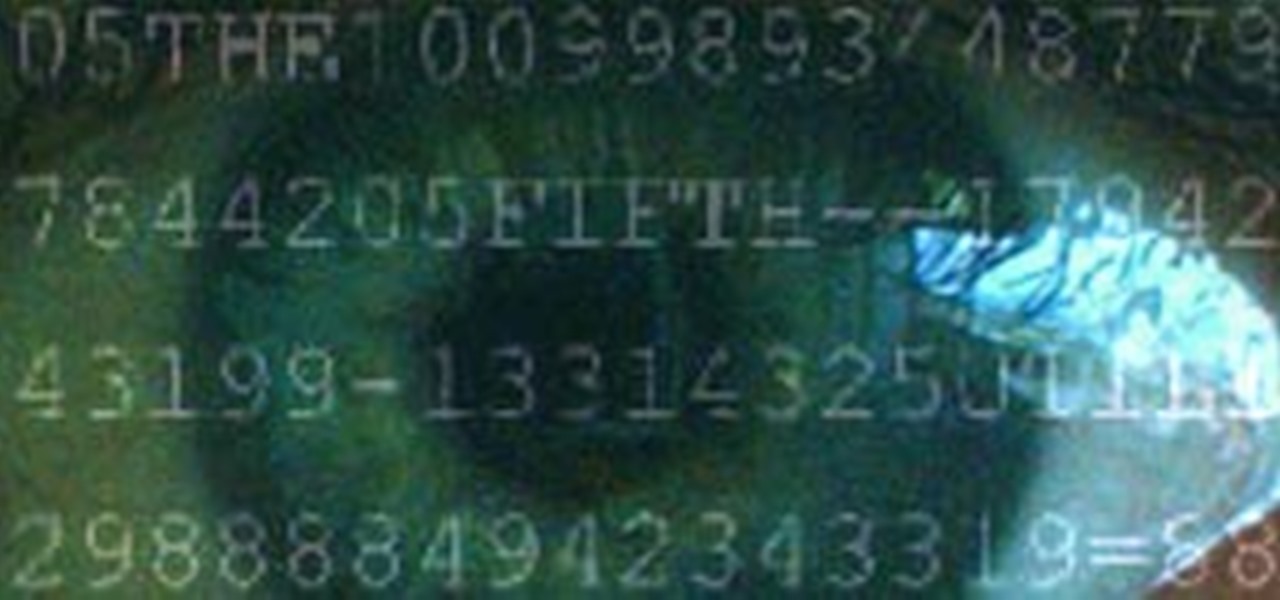
Null Byte is looking for moderators. More threats to computers exist every day. Not only do we have computer viruses and malware, but we have rootkits and other nasty pieces of code that can log your keyboard strokes or even add your computer to a botnet to attack other websites. Your computer can be infected even if you have anti-virus software installed. I can't stress enough how easy it is for a hacker to write a piece of code that gets around every piece of anti-virus software.

In this tutorial, we learn how to create a realistic looking cut using cinema makeup. This is a great look for a new year or holiday look that you want to make yourself look more unique and stand out! First, take a brow pencil and redefine your brows so they are darker and more intense. Avoid using black, most people cannot pull this look off. Now, use eyeshadow primer on the eyelids to enhance the eyeshadow color. After this, use gold eyeshadow and apply on the outer v of the eye. Then, take...
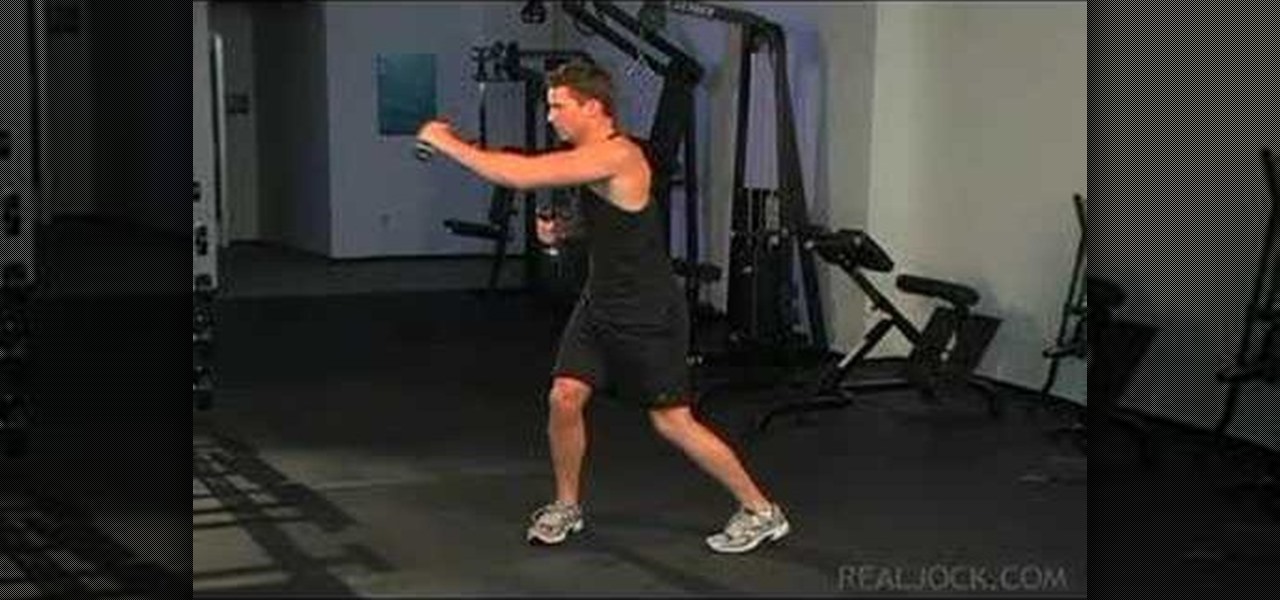
Learn how to do alternate dumbbell swims and dumbbell cross punches. Presented by Real Jock Gay Fitness Health & Life.

In this tutorial, we learn how to create a realistic, severe burn using cinema makeup. You will need to start out with unflavored gelatin made to be placed on the skin to create texture and a glossy look for blood. Start by applying the gelatin to the face with a flat wood stick for makeup. Apply in strokes so you have a textured look, not just smooth. Give this time to cool and set, then apply different colors of makeup onto the gelatin with a brush. Use browns, purples, and reds to create a...

This is a video which shows how to create a suede finish on walls using paint. To do this the right tools are necessary. Use a special suede finish paint and a nine inch specialty roller. Arrow wood merant is used for the color. Tape the ceiling and base boards. Paint the corners with a two inch brush. Work top to bottom on the unfinished areas with the roller. It will appear uneven. But that is fine. It should be allowed to dry. Use a 3 inch latex brush and excess paint, start at the top and...

Writing the word “human” using Japanese characters or writing (also known as kanji) is deceptively easy. It can be completed in as little as two downward, curving strokes. Beginning from the top, draw a line downward, curving the direction of the pen or pencil slightly to the left as you go. Next, find the halfway point of the line you have just drawn. Once you have found the halfway point, draw a line from the halfway point downwards and curving slightly to the right. The end result will loo...
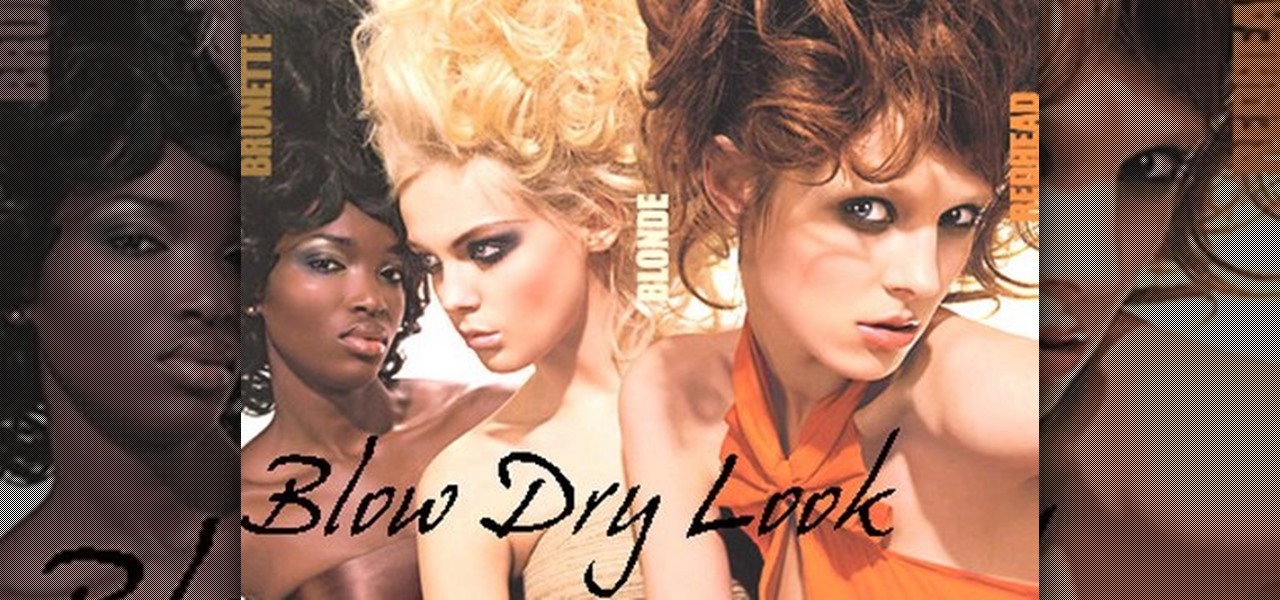
This beauty video demonstrates how to do a MAC brunette blonde redhead makeup look.

Hit a plateau in your ukulele technique? Why not learn the Best Ukulele Strum in the (New) World? This free video ukulele lesson will get you started. In terms of discrete strokes, the strumming pattern can be described as follows: down, thumb, up down, thumb, up, down and thumb. For more information, and to get started playing the Best Ukulele Strum in the (New) World on your own uke, watch this helpful how-to.

This video is a makeup tutorial by Image Consultant Sharon Connolly, showing us how to look younger and more polished in just five minutes a day.
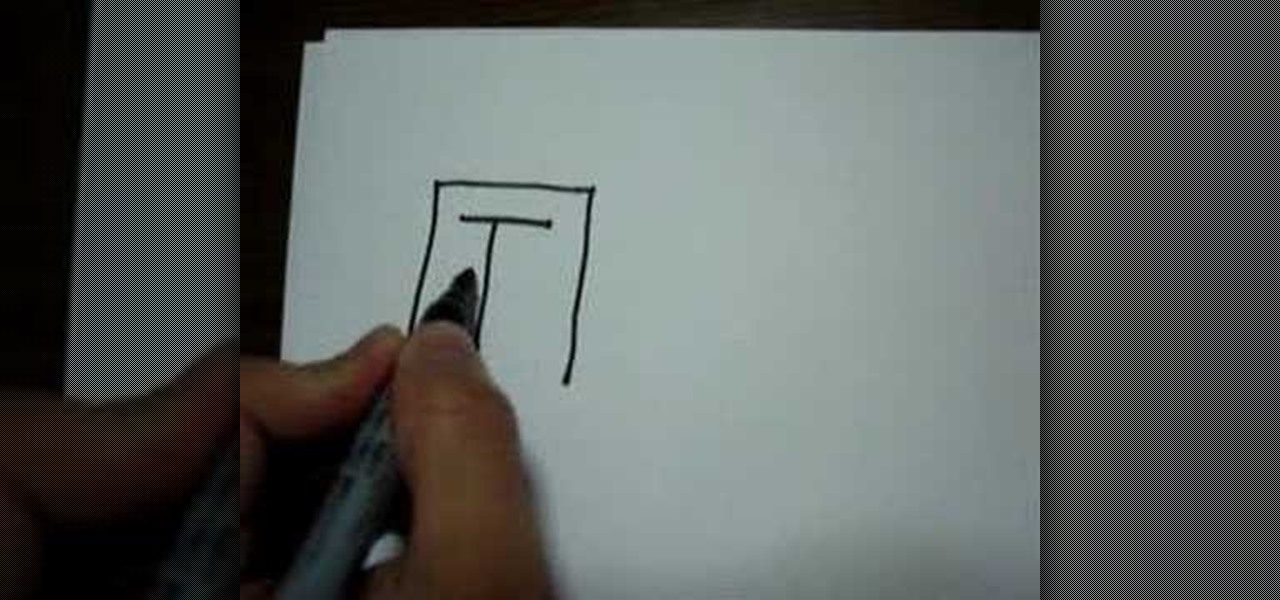
This video tutorial is about Japanese language, and it shows us how to write the Japanese Kanji character "kuni" meaning "country". Our first step is to write a line starting from the top left and finishing in the bottom left. Remember that the order of the strokes in Japanese language are very important; there is just one possible stroke order for every character. After making the first stroke, you will need to make other two lines with only one stroke, starting from the same point than he p...

In this how to video, you will learn how to draw an angel. First, start out with the basic sketch of the drawing. Remember, eyes go in the middle of the head. Drawing the head first will help proportion the rest of the body. Use long strokes with the wrist to draw the hair. Try to make the hands the size of the face and try to make the fingers look like fish sticks. It is easier to draw if you study anatomy books. Next, erase the sketch and start going in with further detail. Exaggerate the w...

Shane Benedict explains key techniques to an effective boof. Everybody wants to know how to boof. The boof is, without a doubt, the most essential weapon in your creeking arsenal. There are several key points to making this move effective; approach, stroke, and body placement are the three that we are going to focus on in this segment. We’ll allow Shane to explain…

This video illustrate us how to conceal under eye puffiness and bags. Here are the following steps:

This three and a half minute video talks through the basics of hand massage. With close-ups of the action, the instructor talks through the basic technique and progression for hand massage, providing details and emphasis. All the various strokes are covered: stretching strokes, circular compression, squeezing and kneading. There's no lotion or special materials you need - just your hands, and the hands of a lucky subject. If you want to learn a new way to please your friends or partner, take ...

Six-Time Ironman Champion Dave Scott demonstrates several techniques to help ensure you're getting the most from your swim strokes.

In this tutorial, we learn how to spice up your eyeliner with a double line style. To start, use gel eyeliner with a small and pointed brush to paint thin strokes onto the top of your lash line. From here, you will draw a line with the liner that goes from the inside of your eye to the outer edge of your eye, creating a high wing. After this, you will do the same thing, except on the bottom lash line of your eye. The wing on the bottom of the eye should end up under the one on top so they are...

Mod Podge is well known in the world of crafts, and if you haven't used it yet for your découpage needs, then you have to check out this video tutorial from Mod Podge Rocks. You'll learn a simple frame project, in which you'll make a beautiful DIY handmade frame with Mod Podge in a matter of minutes.

In this video, we learn how to use Logic Pro: Changing presets in Logic instruments. First, insert the ES2 and add in a preset that you like. You can also use key strokes to step through presets instead of using the mouse to click through all of them. By doing this, you will save time while you are going through presets to audition a bunch of presets to find the one you want. Use the drop down menu within the instrument to find the different presets and then choose one you would like to inser...

You can't get more American than chocolate chip cookies. But to keep your waistline in check and your strokes minimal, substitute a few chocolate chips for oatmeal the next time you bake cookies.

Want to look like a blond Playboy bombshell? This tutorial goes into a red rust/silver smokey eye that complements blue and gray eyes (you can always wear contacts in those colors if you have them). The look is inspired by Kendra from "The Girls Next Door."

Don't know how to add some line frames in Photoshop? Well, this video teaches the viewers how to exactly add line frames, or borders for their images using Photoshop. First of all, change the background layer into a normal layer. Next, go to image size and add in some more pixels in order to allow room for the border. Next, add another layer and set it to transparent. Now select where you want your border to be, then go to strokes, and select a color. At this point, the viewer should have a b...

In this video we learn how to make it seem like your photo is torn in half using Adobe Photoshop. The first step is to decide how you would like to have your photo "torn" up. The second step is to select the lasso tool and draw the tear line through the photo. The third step is to select the rest of the image you want to keep. The fourth step is to go into Quick Mask mode and select Filter, Brush Strokes, then Splatter. This creates the jagged edge torn effect. Finally select a smoothness bet...

Welcome to a tennis lesson from FuzzyYellowBalls, the the best place to learn how to play tennis online. Our free video tennis lessons teach you how to play the game in a new way that combines technical analysis, visual learning, and step-by-step progressions.
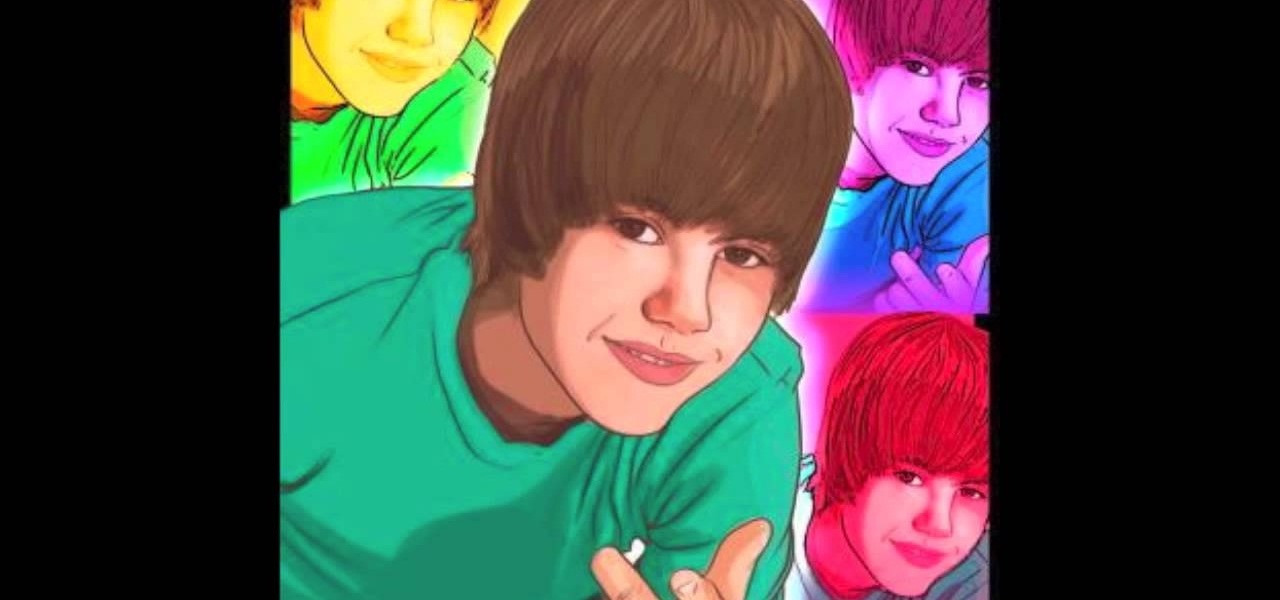
Do you swoon over Justin Bieber and wish you could have him all to yourself? Though he's probably not going to pay a personal house call to you anytime soon, you can draw yourself a very lifelike picture of him!

Missa shows how to ‘Distress Jeans’ in this video. She lays a pair of jeans to be distressed on a table. Next, the creases near the top, which are formed by bending the leg portion of the jean, are marked with a white pencil or chalk. A hard rock is then placed inside the jean, near the knee area. That portion of the jean is graded using sand paper to make holes. The pocket areas are graded next, using a nail file. A pair of scissors is scraped along the edges of the pockets to make cuts. (Al...

Pixel Perfect is the "perfect" show to help you with your Photoshop skills. Be amazed and learn as master digital artist Bert Monroy takes a stylus and a digital pad and treats it as Monet and Picasso do with oil and canvas. Learn the tips and tricks you need to whip those digital pictures into shape with Adobe Photoshop and Illustrator. In this episode, Ben shows you how to create an old rusty control panel in Photoshop.

Uncial calligraphy is characterized by rounded strokes. Learn more about forming letters in calligraphy and how to write using the art of calligraphy in this free online video series.

Whitewaterinstruction.com presents a lesson on Paddle Awareness by Shane Benedict.

When you first begin to drawing dogs, it can be difficult to know where to start. Usually, there are tricks that can get you started with ease, and the same is true in regards to drawing dogs. You don't have to be an expert artist to learn how to draw a dog; it's as simple as beginning with a 'cheat', or a few specific lines, and building a style from there. To draw a dog, you should begin by drawing the number 'six', followed by three lines, fairly close together. This will create the dog's ...

In this tutorial, user CollegeTut shows you how to customize the shapes of various fonts and text, essentially creating your own custom fonts, by converting the text of any font to outlines and then editing those outlines (bezier paths/strokes). You can modify the points on the path to create different shapes for the letters in your text, or you can manipulate the strokes of the text. You'll create some cool text effects such as text that looks like it's made of bricks, by converting the stro...

Love4Nails shows viewers how to paint nails with an aqua bohemian flower design. First, you want to apply a light blue nail polish as your background. Next, get a makeup sponge and brush green nail polish on this sponger. Place this green on the bottom part of your nail only. Now on the top, use your same makeup sponge and apply white nail polish on the side top of your nail and a little over the green. Next, use a shimmer polish and apply this over both the green area and the light blue area...

Want to draw a quick scene in Photoshop that contains mountains, clouds and water. Just watch this video.