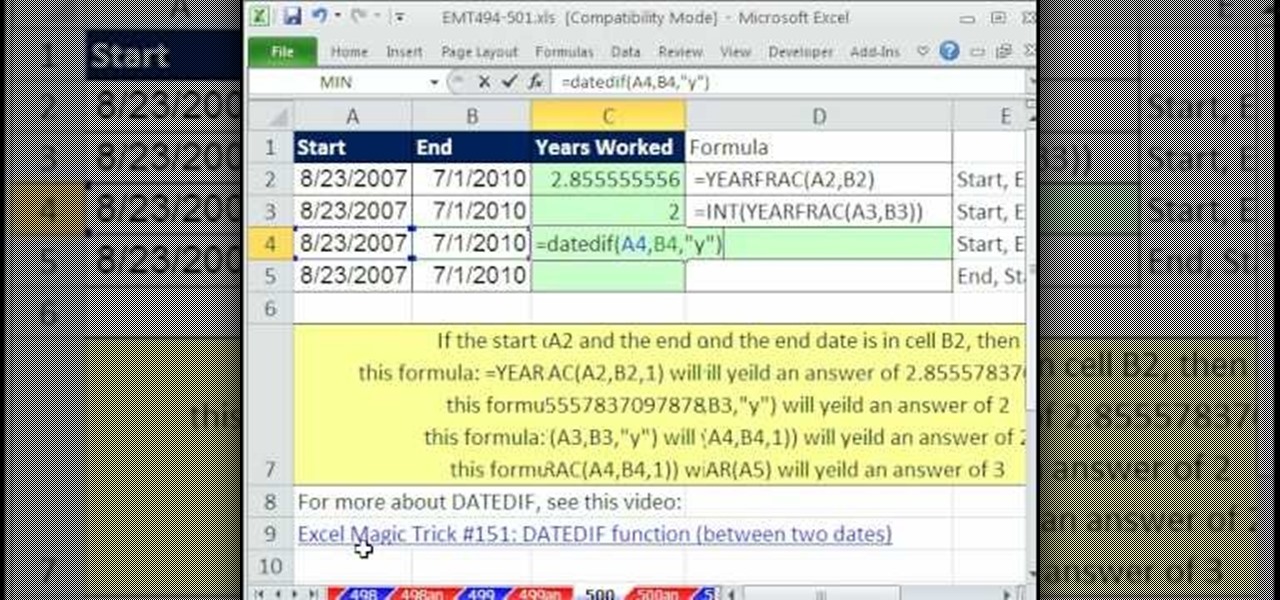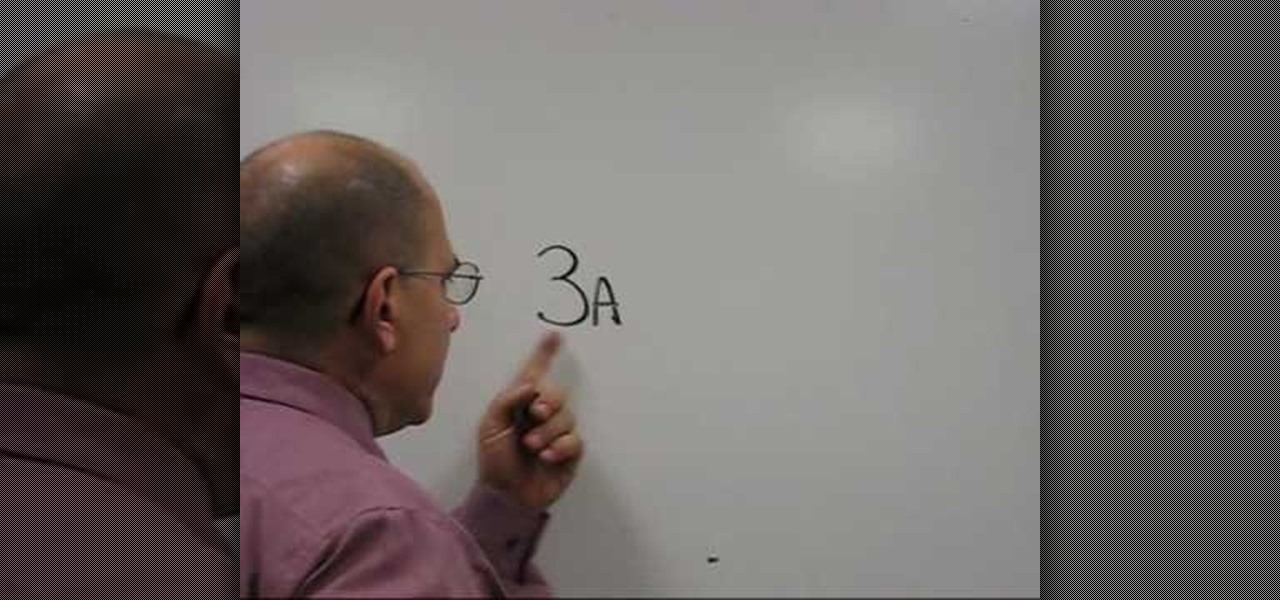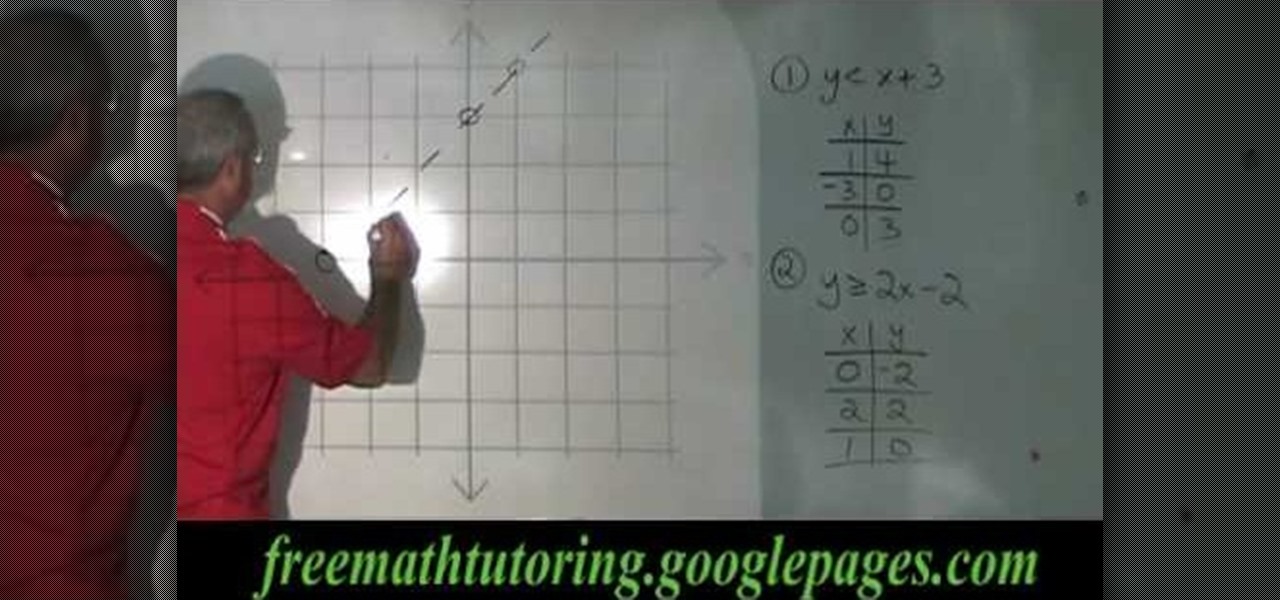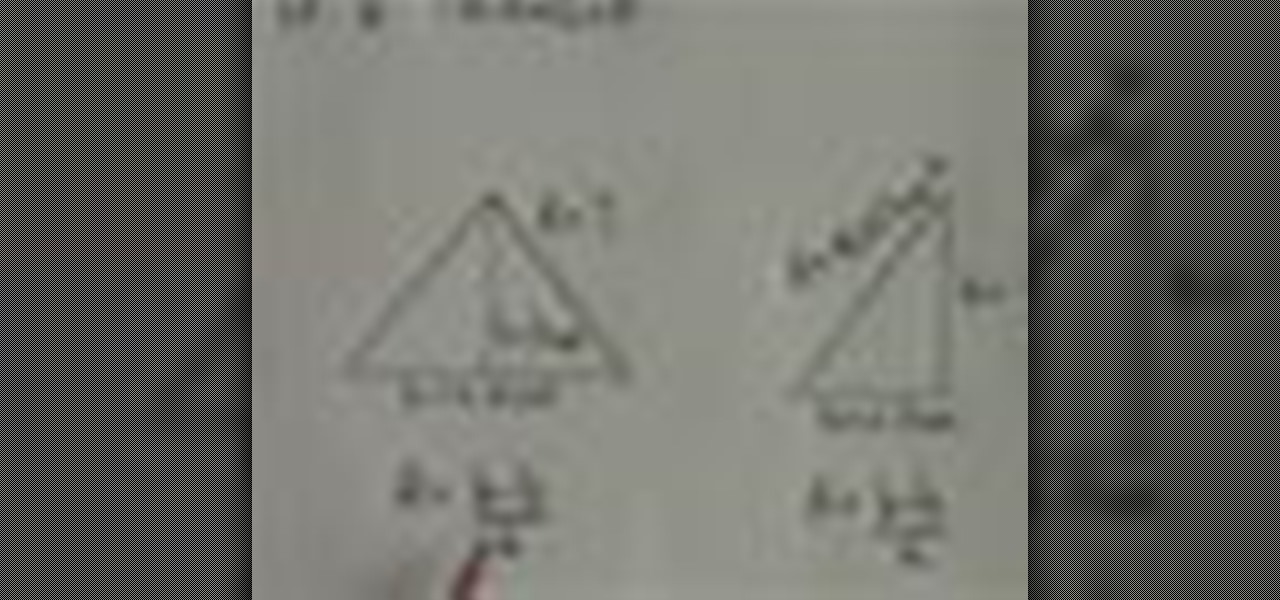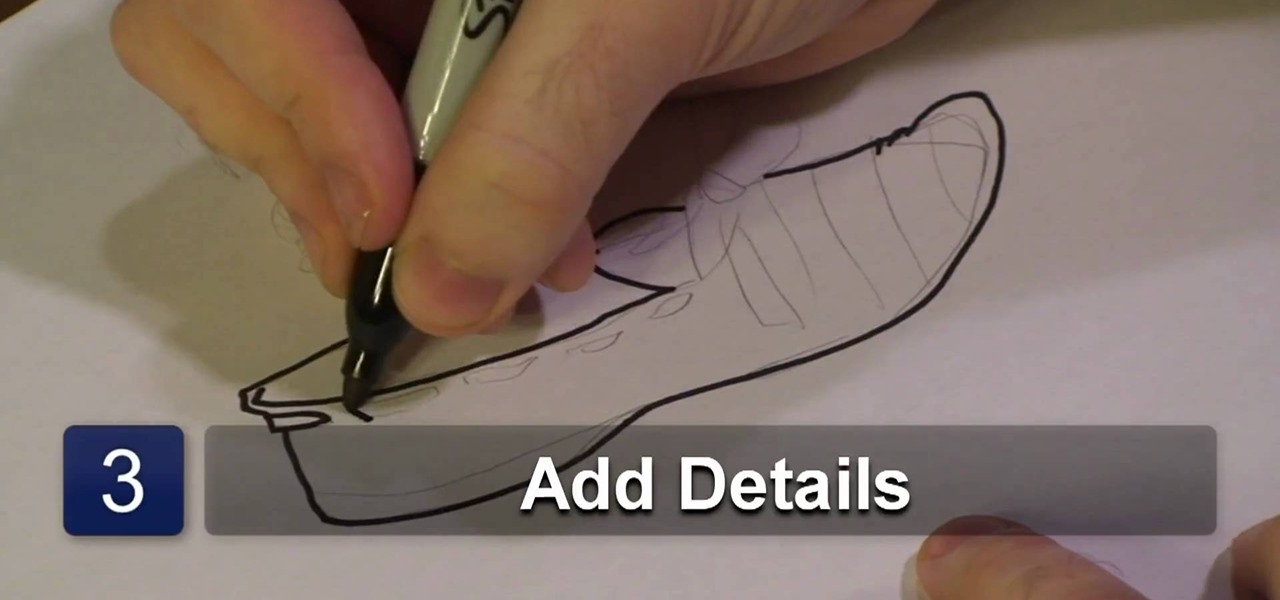This video tutorial shows how to solve inverse proportions. The tutor says that in inverse proportion it works differently than in the direct proportion. He says that in inverse proportion more means less or less means more. He uses the example of driving a car to illustrate his idea. He says that if you drive a car with more speed, you take less time to reach a place i.e. here more speed means less time. He goes on and solves a problem involving inverse proportion explaining how to solve the...
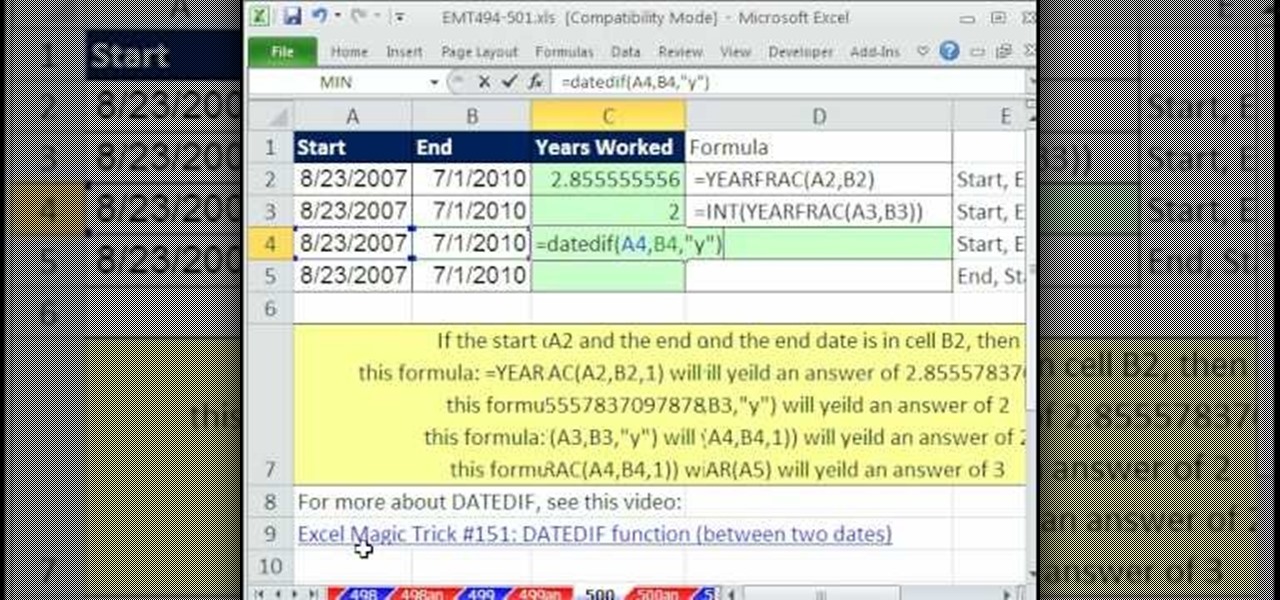
In this Excel magic trick video the tutor shows how to use the years worked formula using Yearfrac, Int and Datedif functions. He says that using this trick you can find out how many years some one has worked if we know his starting date and ending date i.e. he shows how to extract the difference in years directly by using formula to calculate it. He shows how to use Yearfrac function which gives the number of years in decimal form. He also shows how to extract integer from the decimal using ...
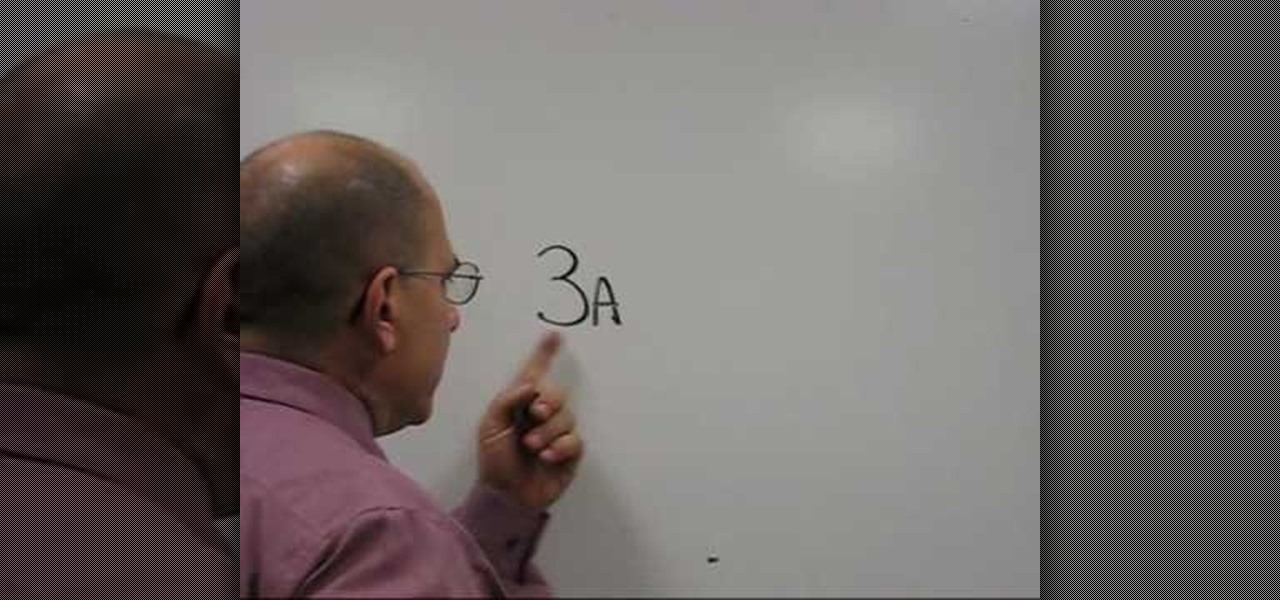
In this video the tutor shows how to add/subtract to solve equations. He says that when we are trying to solve simple equations we need to perform the same operation on both the sides of the equation i.e. if we are adding something on one side of the equation we need to add the same thing on the other side of the equation too. Similarly for the subtraction too. He says that by doing this we still maintain the equality of the equation. He shows how to do this with an example. This video gives ...
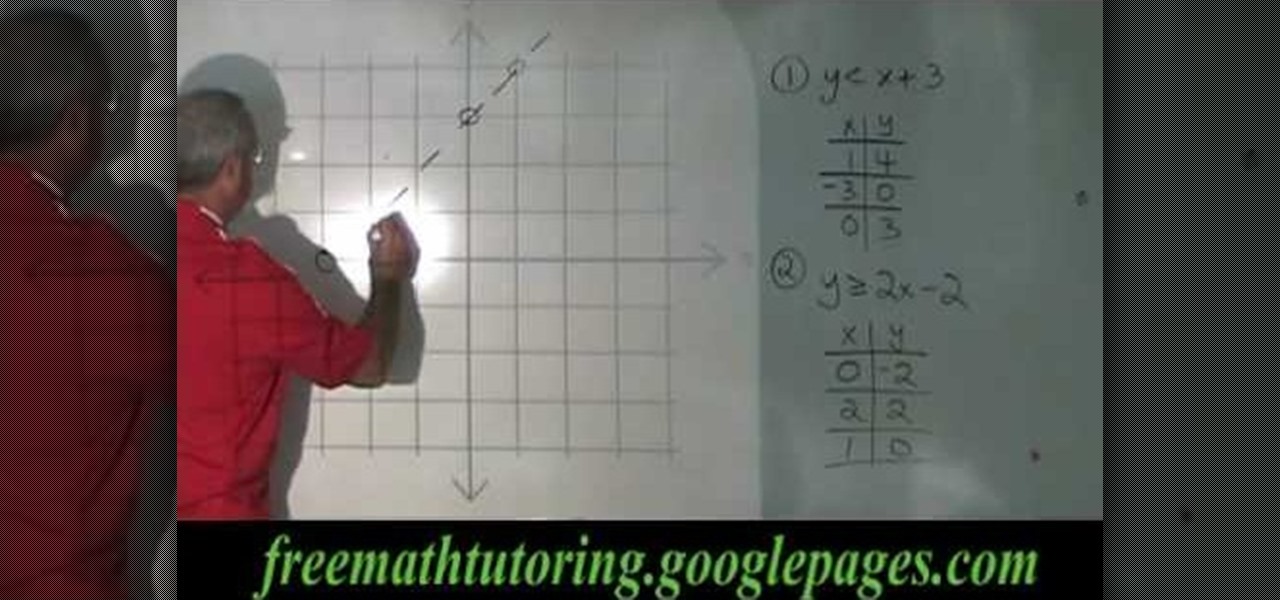
In this video the tutor shows when to use a dotted line and when to use a solid line while graphing lines in coordinate geometry. He says that we should use a dotted line to plot an inequality which contains the symbols less than or greater than. He also says that we should use a straight line when plotting an inequality which contains the signs less than or equal to and greater than or equal to. He goes on and demonstrates this idea with some examples. This video shows how to use different l...

In this video the ClearTechInfo tutor shows how to learn about your computer hardware, software, and network information using a free program called 'System Information for Windows' (S.I.W.). By using this software, you will be able to answer all sorts of questions about your computer like which processor you are using, the amount of RAM, the OS version, the service pack, and all the other numerous specifications of your computer. He shows how to download the standalone version of the S.I.W. ...

How do you know if you are making progress when you put yourself on a strict diet and exercise regimen? Many people wonder whether the numbers going down on the scale means they're losing fat, and if the numbers are going up, whether they're gaining muscle. This is a question that many body builders and those trying to lose weight (while gaining muscle) try to understand on the way to their goal weight.

The only things that will get you into a good college is persistence, a will to learn, and of course… grades. If your grades are lacking that oomph they need to impress the schools and your parents, there's a few ways to aid in improving your scores. With a little effort and focus, your next report card will sport better grades.

In this video tutorial viewers learn how to wear the National Working Uniform. This uniform has a strict policy and all must follow the uniform rules. The basic components of the uniform are: an eight point cap, blue cotton undershirt, shirt, trousers, belt with closed-faced buckle, black boot socks, blousing straps, black 9" steel-toed leather boots, embroider rank insignia and service & name tapes. This video is very detailed and clearly explains all the uniform expectations. This video wil...

Your home router is automatically programmed to run firewalls to protect your computer from viruses. Unfortunately, these firewalls often mistake programs needed for online gaming as intruders and block them.

Free Math Tutoring teaches you in this video how to calculate the area of a triangle using a basic formula. The area of a triangle is (b times h)/2. B is the base of the triangle and h is the height. This formula works for all kinds of triangles. Sometimes you won't have the height in the triangle, so you need to draw a line from one angle to the base opposite that, at a 90 degree angle. Measure that and you have your height. It might seem difficult at first, but practice helps you understand...

This video demonstrates how to reformat a hard drive and perform a clean installation of Windows XP operating system. The tutor first advises to make a back up of everything, including the drivers and my folders. He explains various methods by which one can take the backup of the data in a system. Now he shows how to format the C drive where you can now install Windows. He also shows software that is used to take the backup of important data before formatting. This video shows how to reformat...

In this video the tutor shows how to format a Windows XP PC by showing a live demonstration. First he shows how to hold down the delete button while computer starts so that you can get into the BIOS settings. Then in the BIOS he shows how to change the primary boot device from Hard disk drive to CD drive. Now he saves the settings and reboots the PC which now starts from the reboot able XP CD. Next he takes you through the steps to format your computer through the installation disk. This vide...

This video you shows how to send your pictures, videos, music and ring tones from your cell phone to your computer. The tutor asks you to find the pictures that you want to send to the computer, and then mail those pictures to your e-mail. We can then later open our computer and through the email download all the pictures and videos that we sent to ourselves. So in this way we can send all our personal stuff from the cell phone to computer without ever connecting the cell phone to the compute...

In this video the tutor shows how to add fractions. Fractions are numbers in the form a/b, where a and b are normal numbers. He shows that to add two fraction we need their denominators to be same. If they are not same we need to take their least common multiple and change the fractions so that they have equal denominators. Now the numerators of these fractions can be directly added and the resultant fraction contains this numerator along with the original common denominator. Now this fractio...

This tutorial video will help the beginners in drawing. The Tutor will show how to draw a flat shoe in three simple steps:

In this video the tutor shows how to use the Mac Speech Dictate with the built-in mic. Mac Speech Dictate is a program that you talk to and it writes for you. Its a dictation tool to which you can dictate and the application writes for you. The negative part about it is that it does not support built in microphone. This video shows how to make it change and work with the built in mic. To do this other than the MacSpeech dictate you will need the Soundflower tool. Soundflower is a really small...

DJ Tutor teaches you how to organize your own DJ event when it comes to promotion, and legal issues.

Apple seeded public testers the second beta for iOS 13.3 eight days ago. That update mainly added stability patches to iOS as a whole, as did the public releases of iOS 13.2.2 and iOS 13.2.3. Now, following the release of iOS 13.3 developer beta 3 earlier today, Apple seeded the same beta to public testers.

Just two days ago, on Nov. 18, Apple released iOS 13.2.3 to the general public, which included stability updates for bugs affecting iOS 13.2 and earlier. Today's update isn't for the general public, however. Instead, Apple just pushed out iOS 13.3 developer beta 3 for software testers.

The tutor advises that the beans are high in protein and fiber but the problem is that when you buy it from the market they are high in sugar and also have artificial colors. So to make healthy beans first of all you need to take a can of 'cannellini organic beans'. You can also use any other type of beans. Now you need some water and some salt to go with it. Add these beans in a pan. You can also add some left over beans. You can now add some 'organic strained tomatoes' which is just like a ...

First of all the tutor advises that this is a good idea to do it regularly. It is advisable to drain it out otherwise it shall stop the boiler from working. Before starting your work you have to switch off your boiler. Now allow the water to cool down because it is very hot. First find out the radiator and the drain valve attached to it. Now take a hose pipe which is long enough to drain the water from the radiator to your backyard. Slide the pipe over the inlet and then secure it the link. S...

First of all the tutor suggests that this tutorial is easy and you can complete it only fifteen minutes. However you need to use proper anti-static precautions when you are performing this upgrade. You have to ensure to discharge static electricity before beginning. You must also work on a static free surface. You need a "#00 Philips screwdriver" which you can find in the “Newer Technology” 11-piece tool kit. It is available from macsales.Gather all your materials and then shut down your comp...

Childhood obesity is becoming a national epidemic. If we don't improve what our kids eat soon, the next generation will have a significantly shorter lifespan. Instilling good eating habits when kids are young makes it much easier for them to stay healthy as they grow older.

In this video you are shown how to play Prenzlauerberg on accordion. You will use the right hand for the melody. Both hands will be used. Your tutor divides the song into three playable components, after you develop skill in playing them you can piece them together. The song starts on G, the chords played include G minor, C minor and D7. The D7 chord includes the notes D, F sharp and C. When playing a chord you hold all of the notes (keys) of the chord at the same time. Also, playing D7 chord...

First of all you have to wash your hands thoroughly so that they are nice and clean. Now take your middle finger and your index finger of your both hands. Now open your mouth and roll your tongue upwards. Place these fingers on your rolled tongue inside your mouth. Now blow very hard. If you can whistle then you have done it. Otherwise the tutor suggests that you must practice a lot to learn this. You only have to keep following the steps mentioned. It needs a lot of dedication. You will not ...

This video teaches how to increase the surface area of the support under your tripod by using snow shoes. You can get snow shoes from various manufacturers. The bottom of the snow shoe has a very wide surface area. You can compare this with the width of the tripod base. The snow shoe makes the tripod more stable on the ground when you are using it on mud or snow or on sand. The snow shoe stops your tripod from sinking into the ground. On top of the snow shoe, you have a little rubber strap an...

1. First of all you need to have a folder containing stock of various photos downloaded from the internet. The width of these images is ‘780’ and you need to resize them to ‘550’.

Once you have finished with your ' iDVD' project then you would like to burn it to make a DVD to share it with your family and friends. First of all you need to double check your project for finding any problem in it. To do this, you have to click the "map" button in the toolbar and then drag the slider to view the entire flowchart of the entire menus and media. In case there are any problems anywhere then you shall notice some yellow or red warning symbols. You can point to any symbols and t...

First of all you have to understand that this exercise is very versatile and you can actually target different areas of your chest just by twisting your wrists. First of all lie down on the bench and hold the dumbbells in your hands. You can do this upper chest exercise to build your upper chest muscles using dumbbells. Now bring your dumbbells down and then again take them up. While bringing your dumbbells you have to twist your wrists towards inside such that your palms are facing away from...

First of all you have to arrange for materials like ink blending tool, ink blending foam, some tags to be used as practice surface and a distress ink pad. The tutor advises that you must not use a blending tool like a stamp and never make a lot of impressions using it on any surface. Instead of stamping the ink on the surface like a stamp you have to be careful while using it. Use a blending tool in such a way that the whole ink goes slowly onto the tag. Start by working the blending tool on ...

The tutor suggests that you do 87% to 93% of your maximum on this drill. Take deep breaths while doing these exercises. You have to do five sets followed by rest for one and half minutes for each exercises.1. First of all you have to start with the first overload drill which is the heavy DB chest press. You have to lie down on your back on the bench and hold the drills in your hands and then bring these two drills up. You have to do the repeats of four to seven only for this exercise.2. Now d...

To begin you need to have a metal hollow tube made up of a strip which is around one inch wide and about two inch in length and has been bended round. Now take some clay and put it inside this hollow tube on a table. Press it with your finger. Take a glass tube with lid and use it to press the clay down to form a pot with this clay. Now remove the both the glass tube and the metal tube. Put the clay pot again back over the lid of the glass tube and press with your fingers. You have to press s...

It is a great video tutorial about how to create a keynote presentation to run on a windows platform. After opening the keynote presentation, click on file menu and open up the export window. This window shows different file formats and types. By using this we can export a quick time movie, an html, PDF, images, flash or a PowerPoint presentation file.

YAYMATH. This video is a demonstration of usage of the distance formula to find the distance between two given (x,y) points. In this video, the tutor guy who is teaching the distance formula to his students takes an example of two (x,y) points such as (5,-1) and (11,7). He then writes the distance formula on the board. The formula goes like this, the distance between two points, denoted by 'd' is equal to the square root of the sum of the square of (x2-x1) and the square of (y2-y1) where (5,-...

Starting to work at home? With more and more people trying to make a solid living at home, it's important to know the best way to set up a home office – even if you don't have a spare room. Learn how to set-up a solid work environment with tips from this video on how to create the perfect home office.

You can stop being lazy by using these tips to motivate yourself to find an interest in life. You Will Need

Since the release of iOS 13.3 beta 3 on Nov. 20, Apple has remained silent on new beta updates. That's likely because there was a holiday the following week, and then all of the major shopping events after that. But now, it's back in the game, and on Thursday, Dec. 5, Apple pushed out iOS 13.3 developer beta 4 and public beta 4.

Apple is often unpredictable when it comes to beta releases, especially with public betas. Developers receive their updates first, then public testers have to wait and see if Apple will do the same for us. Sometimes, the iPhone OEM makes us wait until the following day, but not with iOS 13.3 public beta 2. This update is now available to download and install.

We're finally back in the swing of things. For the first 26 days after the release of iOS 13.2, which introduced 22 new features and changes to the iOS 13 era, there wasn't a new beta. Then, Apple released iOS 13.3 developer beta 1, and now we seem to be back on schedule, as Apple just released 13.3 beta 2 to developers.

Who's ready for another beta season? We beta testers have had quite the break: Apple released the fourth public beta for 13.2 on Oct. 23, and since then, two full weeks have gone by without a shred of beta news. It seems this Wednesday, Nov. 6 is our lucky day, as Apple just released the first public beta for iOS 13.3.