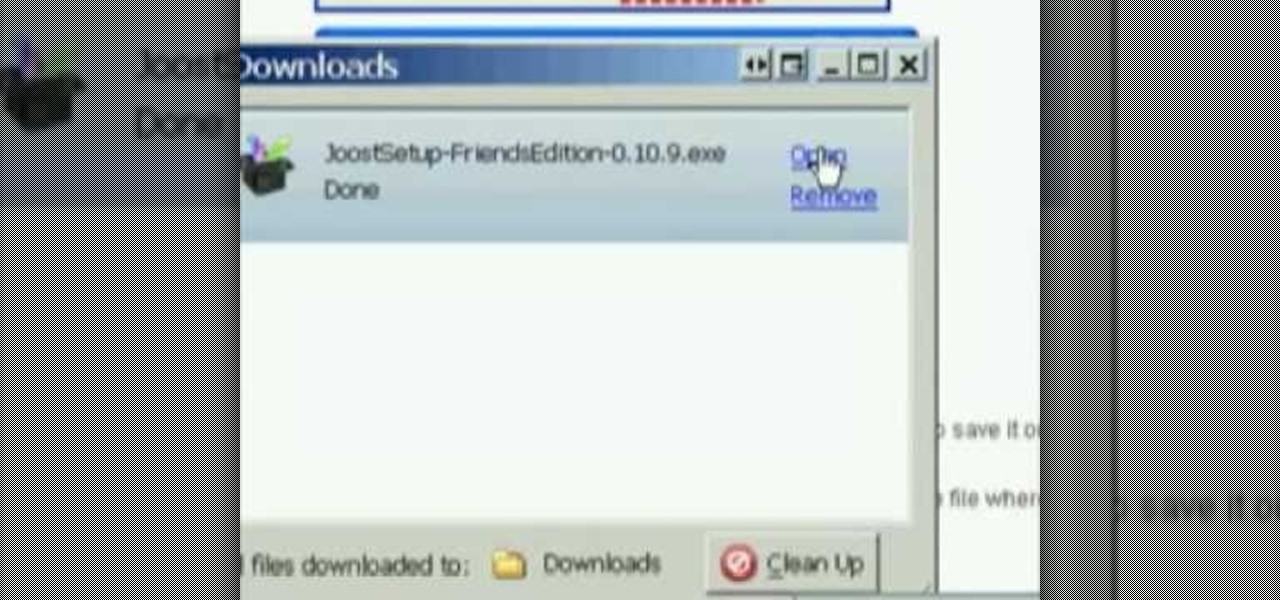It looks like Facebook is adding a "Live" tab to the navigation bar for its Android app, and the feature has already been turned on for at least one user. A screenshot uploaded by Niko Steele shows the new feature, which lets you search for and watch live video directly on the Facebook app. Right now, you need to already be friends with a person who is streaming or be following a page or personality to receive a notification that live video has started. Some pages will post about an upcoming ...

Netflix has become the subject of heavy buzz this week, and not due to the latest season of Daredevil (which gets two thumbs up, btw). The online video entertainment provider is drawing fire over its admission that it has been throttling video streams for its AT&T and Verizon customers for years.

YouTube announced last October some of the original programming it was producing for its YouTube Red subscription service, and the first four originals went live on Wednesday, February 10th.

In direct competition with Pandora, iTunes Radio, and Spotify, Samsung has just launched Milk Music—a strangely named, yet completely free music streaming service for Android.

In this episode we're using the Tibbo EM1000 to create our own web-serving-BPM-sensor!

If you're tired of your roommate stealing your Cheetos out of the pantry or simply want to indulge in something creepy, then keep reading. With the iPhone 5 finally released, many people will soon be selling or giving away their older iPhones. But should they? Instead of ditching your old iPhone, why not use it to engage in some Big Brother type espionage? There are some really awesome ways to use your old iPhone, but spying on people is definitely the most bang for your buck. First, you'll w...

Android 12 comes with new features and upgrades that any mobile gamer can appreciate, including Instant Play, which lets you play games instantly without downloading them first. Even better, there's Game Dashboard, which adds shortcuts for screenshots, screen recordings, and more in whatever game you play. The only problems are that it's not enabled by default, and it's a little hard to find.

Piracy, it can be argued, is the scourge of the internet. But when it comes to music, sometimes it's best to give a listen to a track or album before deciding to spend your hard-earned money on fully supporting it.

We usually focus on augmented reality here, but when something important in VR happens, we highlight it as part of the overall immersive computing story.

With the early launch of Google Stadia for cloud-based gaming, there was bound to be a slight learning curve for most people. Many didn't realize that the average TV is not suitable for gaming by default. This is why there is a separate game mode you must use when playing on the big screen. Luckily, your Chromecast Ultra can actually take care of this for you automatically.

Captions are great for catching every word and important sound in a movie or TV show, but now there's a way in Google Chrome's desktop browser to enjoy captions for any audio file or source. You could ensure you never mishear a comment during an online meeting, and you could even follow along to a song's lyrics on platforms that don't already have in-sync lyrics, such as SoundCloud.

Higher-fidelity 3D content and next-generation AR experiences take more computing power than most modern AR headsets and mobile devices can handle. But Nvidia is introducing a new cloud-based solution to address that need that will stream AR content to modern devices.

A video tutorial on how to get free streaming TV and radio using the VLC media player. A simple one click procedure to get free streaming television and radio.

Replay Music makes it possible to record audio from the web. No longer do you have to listen to streaming audio on the web and have to go back online to revisit your favorite moments. Replay Music enables you to download any audio streaming on the web straight to your computer so you can listen to it whenever you want.

***WARNING*** Do not record ANYTHING without strict permission from the person or persons or artist that you're recording.

Check out this helpful video to learn how to configure the settings on your Samsung Epic so that you can enjoy Netflix streaming. The Netflix app won't work with just any Android device, unless you follow the instructions in this video.

Ustream is a free web function you can use to broadcast not only streaming video, but live video as well. This tutorial shows you how you can set up your own Ustream feed and then embed it into your blog or website.

Get yourself on the internet. Learn how to master streaming video with Blip.tv and Andrew "Action" Schlack. Action Schlack is one organized guy: you can even see him looking down to read his off-camera cue cards, how professional!

In this video from PCRescueRepair we learn how to record streaming audio from any website using audacity. To get audacity just go to google, type in audacity, click on the link for audacity, and download audacity to install this on your computer. Also you need the LAME mp3 encoder which is on the audacity website. Now he takes you through the steps to do this task. Go into audacity and from the drop down change to stereo mix from microphone. On output adjust to max. and on input adjust the vo...

Learn how to capture audio from any music video, friends video, youtube, google video, music.yahoo.com, and mtv.com. It's very easy. You don't need to download any additional programs!

There is now a way to watch and stream Netflix movies to your PlayStation 3 (PS3). Netflix will give you a free disk to do this and you are able to choose from thousands of titles to watch instantly as long as you maintain a minimum $8.99/month Netflix membership. Once you receive your disk, insert it into the PS3 and enter your provided code to integrate your particular PS3 with your online account. This brings up your instant watch queue and allows you to browse the Netflix inventory of new...

The new RealPlayer 11 lets you save streaming Web video to your hard drive. Watch this internet video tutorial to learn how to use RealPlayer 11 to download streaming web videos and save them to your computer. This how-to video helps make the whole process of saving streaming web videos easy.

Wouldn't it be great if we could all enjoy the music, photos and movies on our home computers even when we're not home? Some would think it a luxurious feature, but it's totally possible for anyone who has Windows 7 and an internet connection. See how!

Want to watch your favorite Internet clips in the woods? Or on a boat? This video tutorial offers step-by-step instructions on downloading streaming video from video sharing websites like YouTube and Dailymotion using the media-convert web application. For more, or to get started using Media Convert for yourself, watch this video how-to!

This video shows you how to download and play TV and movie files on your computer using two programs: Joost and Miro.
HOW TO CAPTURE STREAMING MEDIA many websites stream songs and videos

The Tanooki demonstrates how to instantly stream Netflix onto your Wii. You must have a Netflix account to use this feature. To stream instant Netflix on the Wii gaming system, first select your desired disc channel. The Netflix streaming option will open. Click the start button. The Wii will now connect to the Netflix server. Use your game controller to select your desired categories and controllers. When you select your desired video, you can then choose to play it from the beginning or res...

Organize both your business and personal files on the HP MediaSmart Server to share and stream music, photos or video to any connected computer on your network.

Want to make money by streaming videos online? Here's three steps to success. Find Good Quality Websites to Submit Videos

To avoid waiting a long time to stream an mp3 file, just use an html editor to right click the link and download the file. Ron Hutton demonstrates. Download an mp3 off of a streaming link.

World Cup For Free: No TV, No Cable, No Subscriptions Necessary!!! Stuck in the office during an important match? Here's a quick guide on How To Watch World Cup for Free, Live, Streaming Online in the US....

Lady Gaga and Polaroid's upcoming Grey Label Camera Glasses can record video and snap pictures, but who really wants to show the world what they're up too on those mini LCD screens? It's nothing more than a fancy gimmick between a pop star and a failing company. Isn't the intention of camera glasses to capture things around you as they are? Drawing attention to yourself with clunky video-displaying eyewear kind of defeats the purpose, but that's why they're "fashion" glasses and not practical...

This tutorial shows how to create a custom mp3 player for your myspace page, website and blog using Flash in under 10 minutes using SnapDrive. Create a custom streaming Flash MP3 player.

If you want to stream your Xbox 360 and PS3 games online so that others can watch you play console games on Twitch.TV or Own3d.TV, this guide will help. You'll need to own a Hauppauge HD PVR and have access to XSplit Broadcaster, a program that streams video sources from your computer to popular streaming websites.

If you want your friends or others to see your amazing Blitzcrank pulls, Alistar headbutts, or Vayne tumbles, try streaming your League of Legends gameplay online to Own3D.tv with XSplit Broadcaster. This guide will teach you how to use XSplit Broadcaster correctly so that the settings will allow you to stream smooth games.

Systm is the Do It Yourself show designed for the common geek who wants to quickly and easily learn how to dive into the latest and hottest tech projects. We will help you avoid pitfalls and get your project up and running fast.

WebStarts.com is a free website creation and hosting interface with a powerful drag-and-drop design interface. In this video tutorial, you'll learn how to add streaming video to your WebStarts website. For more information, and to get streaming live video from your own WebStarts site, watch this web design video tutorial.

Watch this video to learn how to get Hulu streaming video on your Nook Color or other Android device. To do this, you'll need to download a modified Adobe Flash player and Dropbox. Turn your Nook Color or Android device into a full service entertainment machine.

This how-to offers a tip for computer users with slower Internet connections who experience jerky video, or stop-and-start audio, playback on the web. Learn how to tweak and optimize player settings for your connection speed, as well as a number of other simple tricks and techniques for smooth streaming, with this video tutorial.

AV Voice Changer Software is a real-time, high quality voice changing software. In this AV Voice Changer Software tutorial you will learn how to record a song from Windows Media Player. Learn how to record streaming songs in this AV Voice Changer Software tutorial.