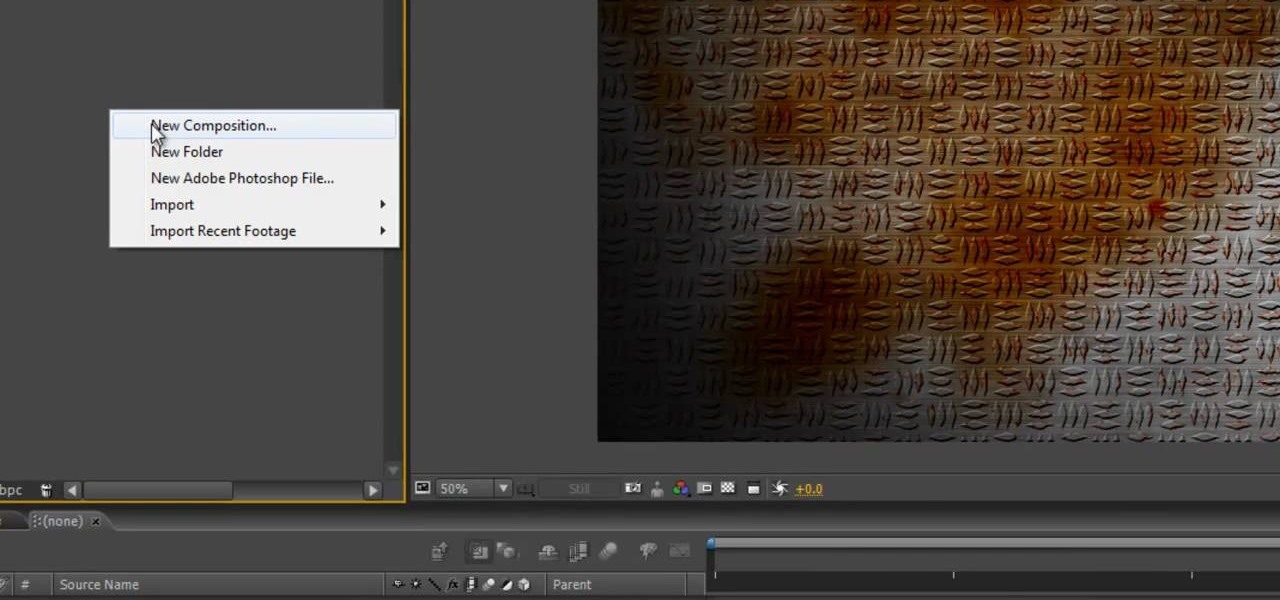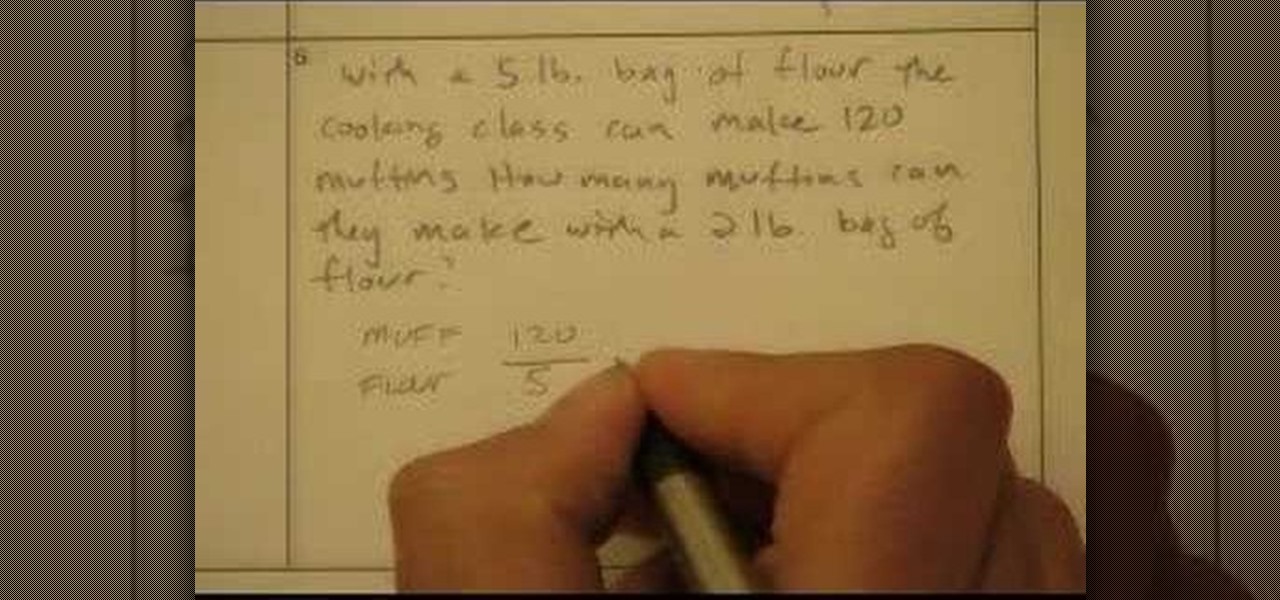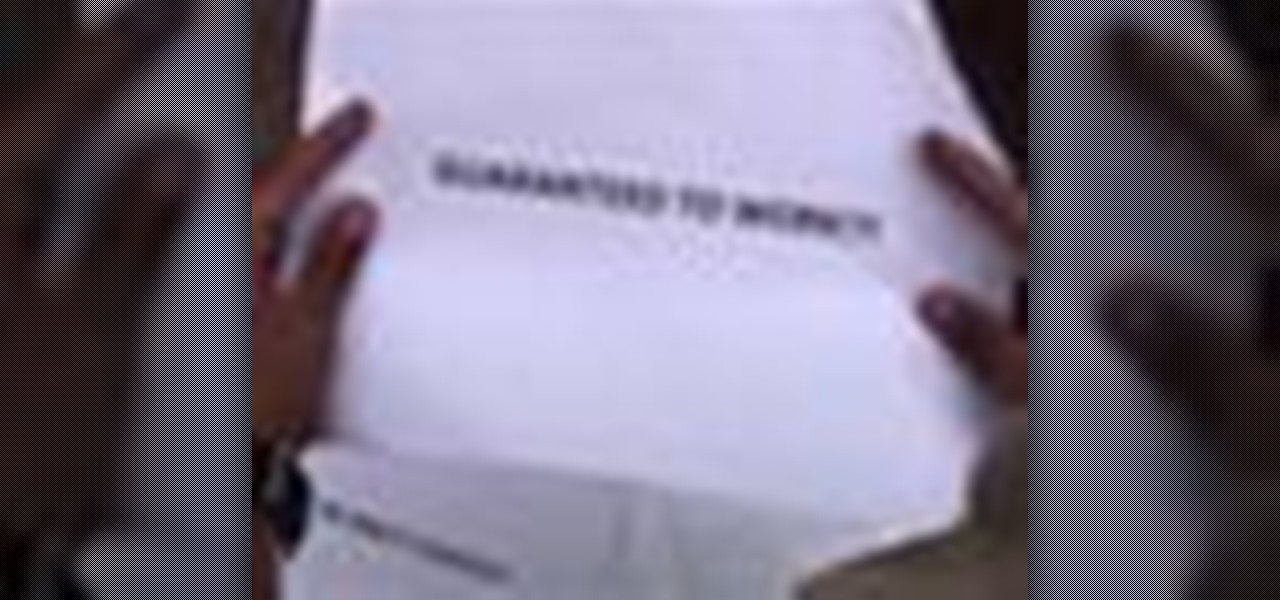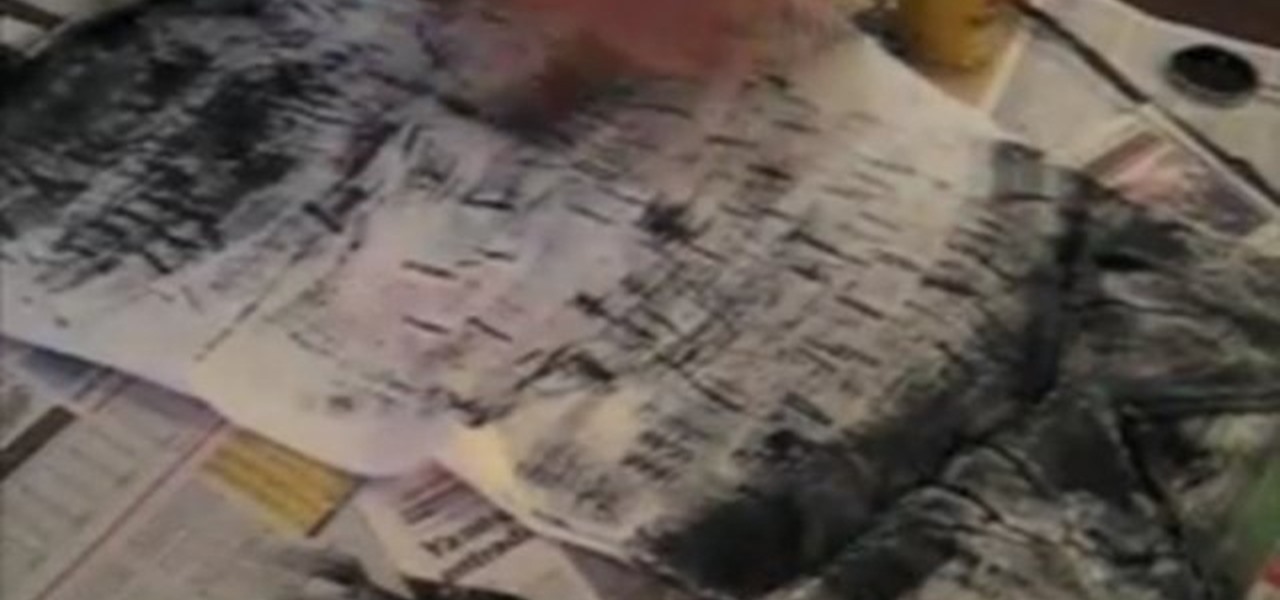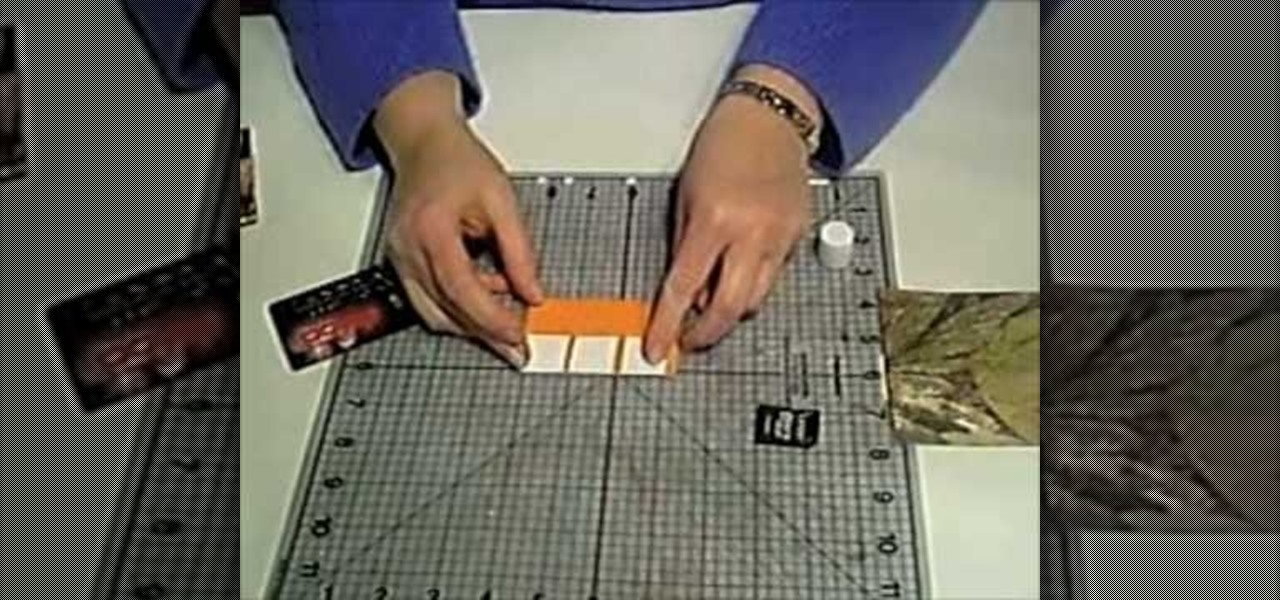No one likes having their food messed with. That makes it all the more fun to do so right? This video will show you some fun pranks that you can pull to mess with the food of your friends and neighbors. They include making surprise disgusting layer dip and ordering unusual combinations of items at the grocery store, but are all freakin' hilarious and require relatively little setup or risk.

Authorization allows you to copy your music store purchases to other computers and burn them to CD and protects the artists. Each computer you use to play your purchase must be authorized using your music store account. You can authorize up to 5 computers; yours is automatically authorized.

Kids can have fun using the iTunes music store while parents still control the credit card and content their children can access. Parents can restrict access to certain content, set up a shopping cart to review music choices before they're purchased, and give kids a monthly allowance.

"Miki Falls" manga creator Mark Crilley presents a real time tutorial showing how to draw a seated girl, taking his drawing from the rough sketch stage to finished inking. [correction: The Micron Pigma pen is mistakenly said to be available in comic book stores; it is in fact much easier to find in art supply stores)
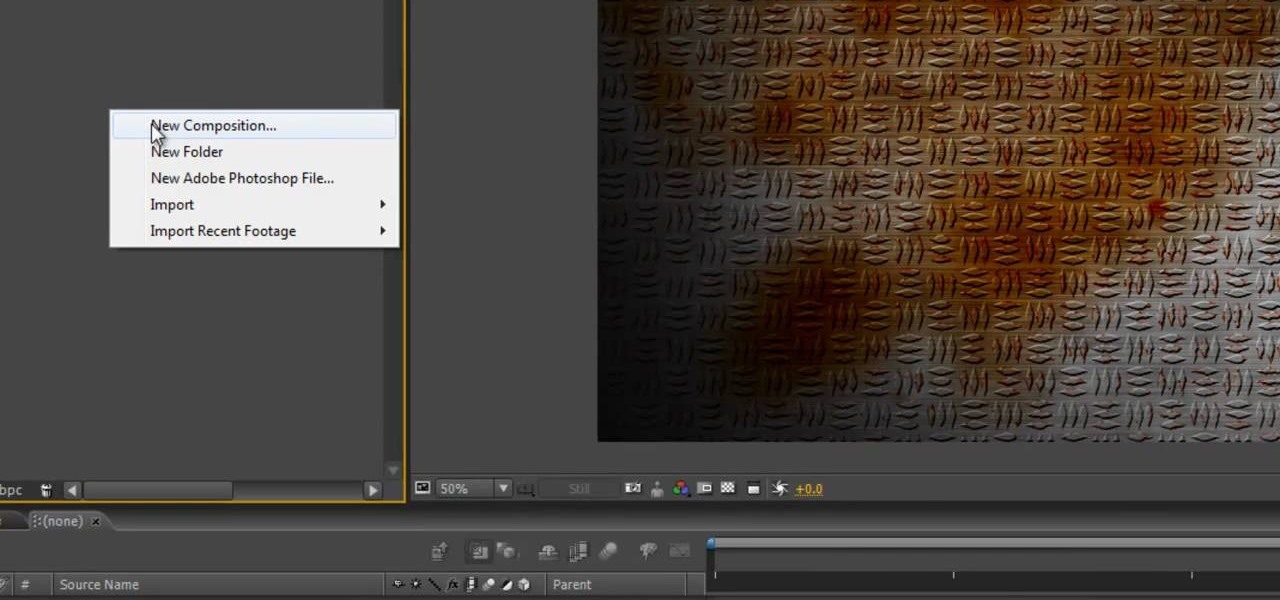
You may not recognize the term "checker plate", but you've more than likely encountered it many times before. It's more commonly referred to as "diamond plate" and is the hardwearing, lightweight, non-slip metal stock with raised diamonds (or lines) that frequently adorn flight cases, stage decking and metal stair treads. This video will show you how to recreate that grungy look in After Effects.

Google is the biggest and best search engine on Earth, and if you are a webmaster and want your website to be a big success it would really behoove you to know as much about how it works as possible. The Google Webmasters series of videos and website were created to teach webmasters, SEO professionals, and others how Google works by answering their questions and giving them insights into how they can best integrate and utilize Google's functionality to improve their business. This video will ...

There's a ton of great applications you can buy and download for your iPhone, even your iPod Touch, and they're all at the tip of your finger (literally), right there in the Apple App Store. So how do you actually get one of those apps on your iPhone? Best Buy has answers. The Best Buy Mobile team explains how simple it is to download apps from the App Store on the Apple iPhone.

What runs underneath the hood of your car is pretty important. No, scratch that. IT IS VERY IMPORTANT. That is the life force of your vehicle and if you want to make sure you are able to make that car last and use up every penny you have spent on that beautiful piece of machinery, then you better make sure that you constantly check the fluids throughout your car frequently. Oil, transmission, clutch, brake, etc. those fluids help make sure your car will run nice and smoothly for years to come...

Proportions or ratios are fundamental concepts of mathematics. A proportions is an equation that states that two ratios are equal. Hence proportion can be written in two ways as a:b=c:d or a/b=c/d. In these equations a and d are called as extremes and b,c are called as means. So when working with proportions we can state that product of the means is equal to the product of the extremes i.e. a*d = b*c. This is obtained by cross multiplying the second form of proportions. In mathematics you are...

Right out of the box, iPhone is incredibly easy to use. If you want to get the most out of every feature, you’ve come to the right place. This video tutorial straight from Apple will teach you how to shop the App Store on the Apple iPhone 3G. The iPhone redefines what a mobile phone can do.

This beauty video demonstrates how to create a Mila Kunis makeup look.

You can use the Better Brew crystals to decalcify and clean your home coffee maker. This is a great way to keep your coffee pot clean if you use it frequently, or live in a place with exceptionally hard water.

Law and business are frequently connected more closely than many are comfortable with. Thus, writing business case studies is a big part of legal life in law school and when working at a firm. Watch this video to learn how to write a great business case study.

If you're a Firefox user and frequently use free image hosting services à la ImageShack & Photobucket, then you've no reason not to check out the ImageBot Firefox extension, which does quite a lot to streamline the picture uploading process.

The extract tool in Photoshop is one of the most frequently used - and useful - tools you'll ever learn to use. Extracting allows you to remove a picture from its background or even filter away flyaway hair.

Sometimes a rabbits teeth are mis-aligned. This can happen by pulling on a cage, a fall or from a congenital condition. They overlap, grow too long and can interfere with eating - to the point of death. These teeth need to be trimmed frequently, here's how to do it.

Despite the fact that many stores are offering incentives for toting around reusuable bags for your merchandise, many people still cling to their plastic shopping bags. They're convenient, after all, and you don't have to worry about lugging around several reusuable bags to every store you go to. But don't just throw them away after use!

In this tutorial, we learn how to clean and store lettuce. Rinsing the lettuce takes a lot of time, but if you do this right and store it right it will last longer in the fridge. Start off by filling up your clean sink with cold water. After this, grab your lettuce and place it down into the water. Soak these for several seconds, then shake them off. Lay them on damp paper towels for several minutes until they are dried off. After you have all your lettuce dried out, you need to roll up your ...

Darth Maul and his double lightsaber were by far the coolest part of Star Wars Episode 1: The Phantom Menace. If you've got some DIY knowhow and want a costume / prop lightsaber that will stand out from the pack, watch this video to learn how to make a Darth Maul double lightsaber out of hardware store parts for $15.

Got your eye on that new Phllip Lim clutch on Net-A-Porter.com? Save up for an investment piece you'll use for the rest of your life by selling some of your old clothing to a consignment store or online.

In this tutorial, Elizabeth Gleeson shows you how to take an ordinary thrift store find like a slip and repurpose it into a totally cute and wearable minidress for summer. This look is so cheap to create and will look great all season long! So, follow along and save money this year with this quick and easy video from Emerging Thoughts.

Windows 7 has an interesting new feature by which you can pin your programs to the task bar and this video shows you how to do it. In Windows 7 if you have any frequently used program you can improve its ease of access by pinning it to the task bar. Now to do this first open the start menu, go to the programs, and now browse to any program and right click it. From that menu select the Pin to task bar option. When you do this the program icon will appear on the task bar. Now the program is pin...

Whenever deciding to use fields in FileMaker Pro 10, some fields require special handling like the date field. Date field is able to store any date between 1/1/0001 to 12/31/4000. It stores dates in the form of whole numbers. Now, to create a date field, it shows at the bottom of your data and date can be stored. The format of the date can also be changed. One can add dates as well as get the number of days elapsed. This is quite flexible in terms of format as well as keeping records.

Do you lose your SD memory card when you need it the most? This video will teach you how to turn your problem into a fun arts and crafts project! The video teaches you how to create a fashionable sleeve to store your SD memory card. Not only does it look great, it will create a safe place to store your SD memory card. If you finish the video, you can create your own sleeve and make your life a lot easier by storing your SD cards safely.

This lynda.com video tutorial shows how to use container fields with FileMaker Pro 10. When you want to create fields in FileMaker database you have the choice on what kind of fields you want to make. Many general fields are self explanatory like text, date etc., but there is a special kind of field called the container field. FileMaker Pro container field is a versatile data type in that it can store any kind of binary data. Container fields can be used to hold binary data in four broad clas...

See how to make some cool gift / party favor bags for any occasion. They are made with envelopes. You can make them from nearly any size and type. The ones in the video are made with some surplus greeting card envelopes. Sometimes you can purchase "leftovers" from an office supply or drug store (any store that sells greeting cards). "Left-overs" mean that the cards get damaged or lost but the envelope is left. Just ask the manager if you can purchase them.

Use this freeware program from Bill Myers to prevent bandwidth theft of your videos - any format and stored on any site - including Camtasia videos stored on Amazon S3.

The augmented reality cloud and multi-user experiences are shaping up to be one of the hotter areas of augmented reality, and now Google is the latest entity to back these emerging branches of AR.

For a long time, Apple has kept the upper hand on Android as far as app revenue is concerned. However, this tradition looks likely to change this year, as Android's app sales are expected to surpass Apple's.

Amazon has been toying with the idea of opening physical retail stores for some time now, even opening old-fashioned bookstores in select locations and teasing cashier-less convenience stores. But the online retailer has some new ideas in the works, including implementing virtual and augmented reality into retail home stores.

Lowe's Home Improvement laid another brick in their augmented reality foundation with today's announcement of a new app for Tango-enabled smartphones.

While its direct-selling model echoes brands like Avon and Tupperware, Indonesia's MindStores gives the approach a modern twist—with augmented reality.

The Google Play Store hosts the largest collection of mobile apps on the planet, and it's the default app store for almost all Android devices. Ironically, though, while Google made its name with a powerful search engine, it can sometimes be difficult to find what you're looking for on the Google Play Store.

If your iPhone can't last a full day without being recharged multiple times, something's wrong—but it might just be working harder than it needs to.

I'm often reluctant to use a home screen launcher other than the stock one on my Android. Once you're well acclimated with something, complacency sets in, welcoming change with much resistance. Well, my friends, I have seen the error of my ways...

DIY Easy ZigZag Square Knot Loops Bracelet with Button Clasp. This is a good project for children and beginners to learn one of the basic knots frequently used in Macrame.

As one of the most frequently used and popular applications available, Facebook is now attempting to be a little more considerate for those Android users that don't have a bleeding-edge device or fast data connections.

This past year, Facebook spent $19 billion purchasing the popular messaging app WhatsApp, and for good reason. Mark Zuckerberg isn't going to spend that type of money on just any application. WhatsApp is widely popular and frequently used by more than 500 million users worldwide, which is almost twenty percent of the Earth's population.

In a previous article, I pointed out a few criticisms of the Google Play Store, mostly about how unpolished and inefficient it is. To give you a better idea of what I mean, here are just a few of my complaints with the Play Store:

In this Windows 8 Tutorial you will learn how to search for application in the Windows 8 store. I know it can be a bit confusing for those who have just moved to the Windows 8 store on how to search for store applications in fact it took me like an hour to figure out how to search because all the visual cues were hidden away. However when you finish watching this Windows 8 tutorial you will see it is as easy as being able type on your keyboard to find applications in the Windows 8 store.