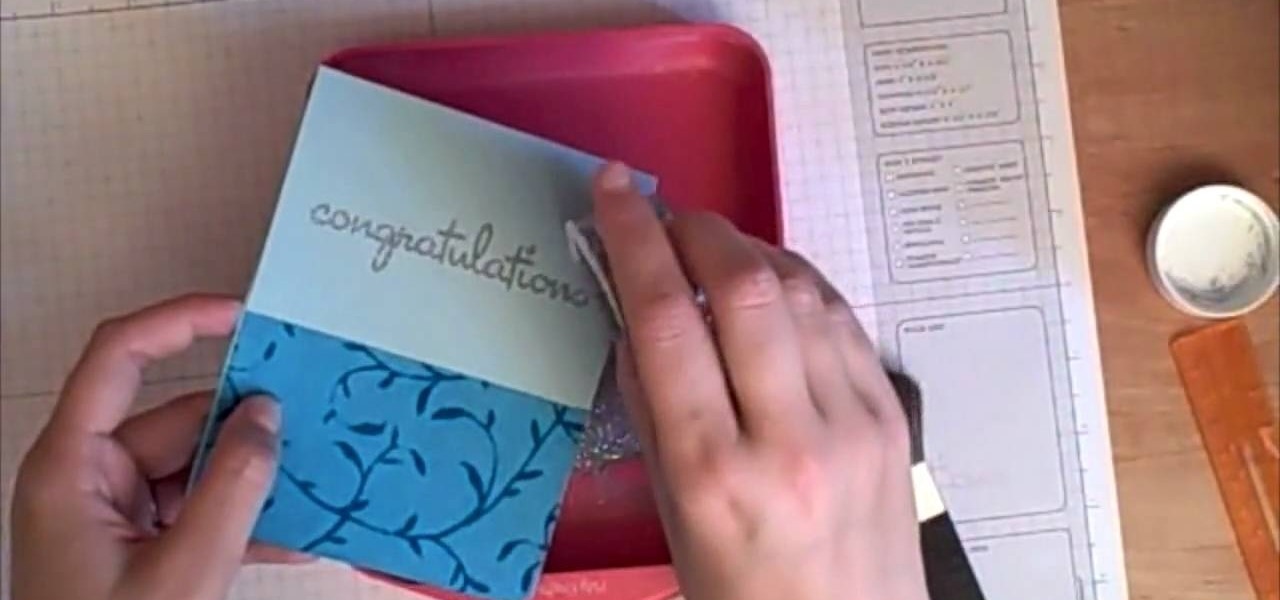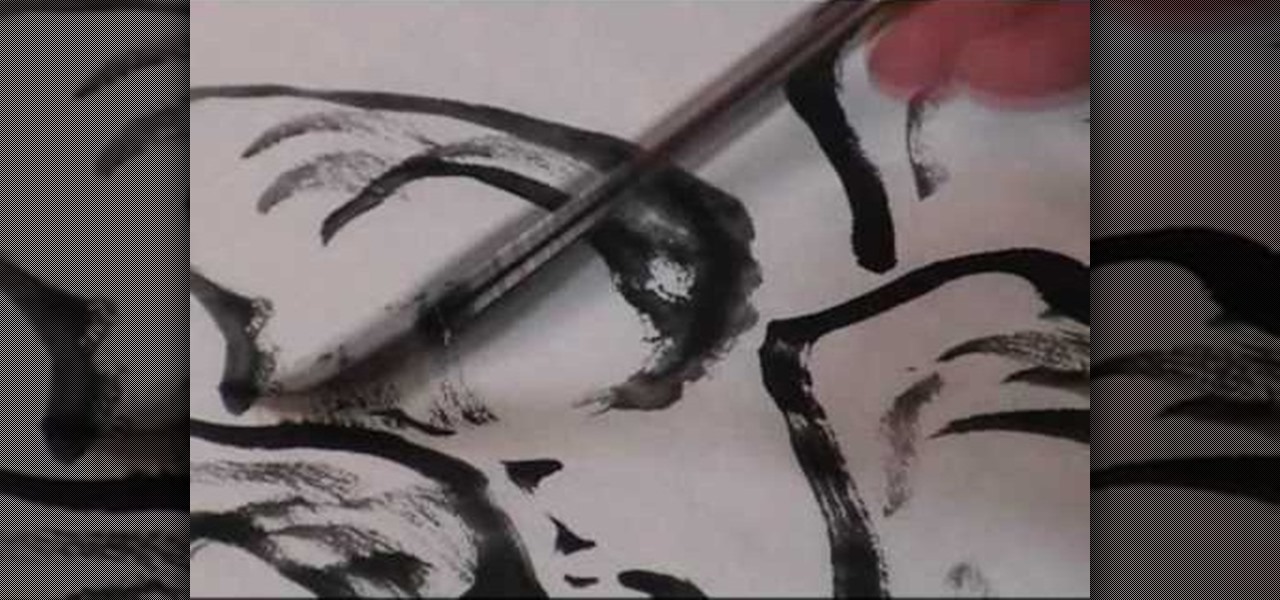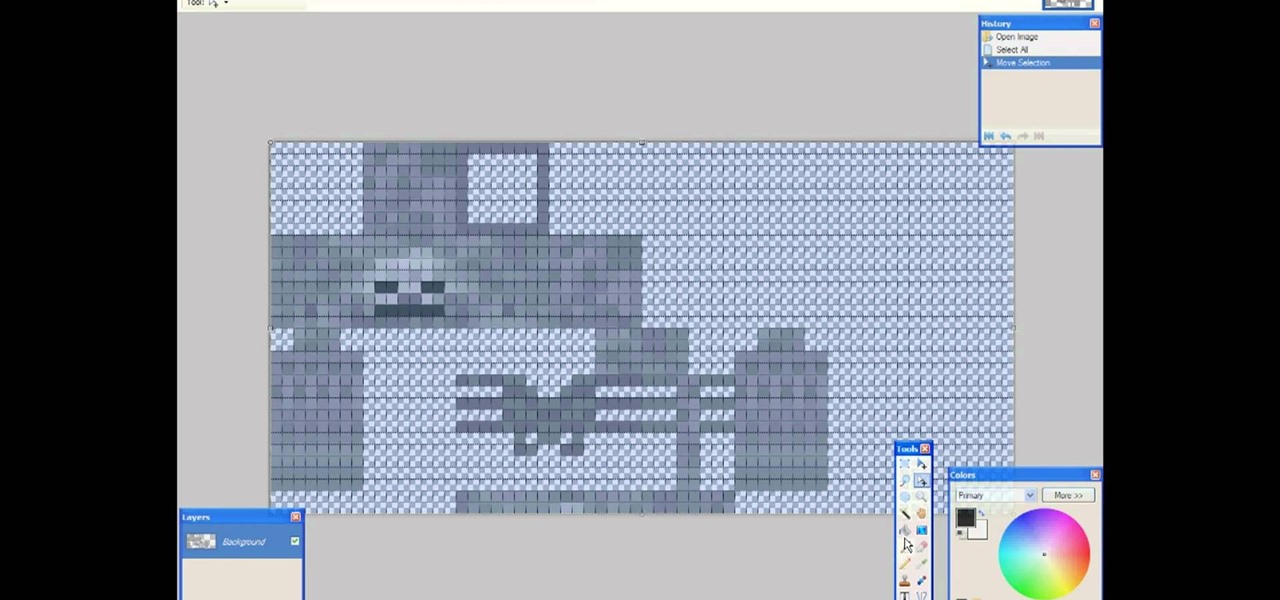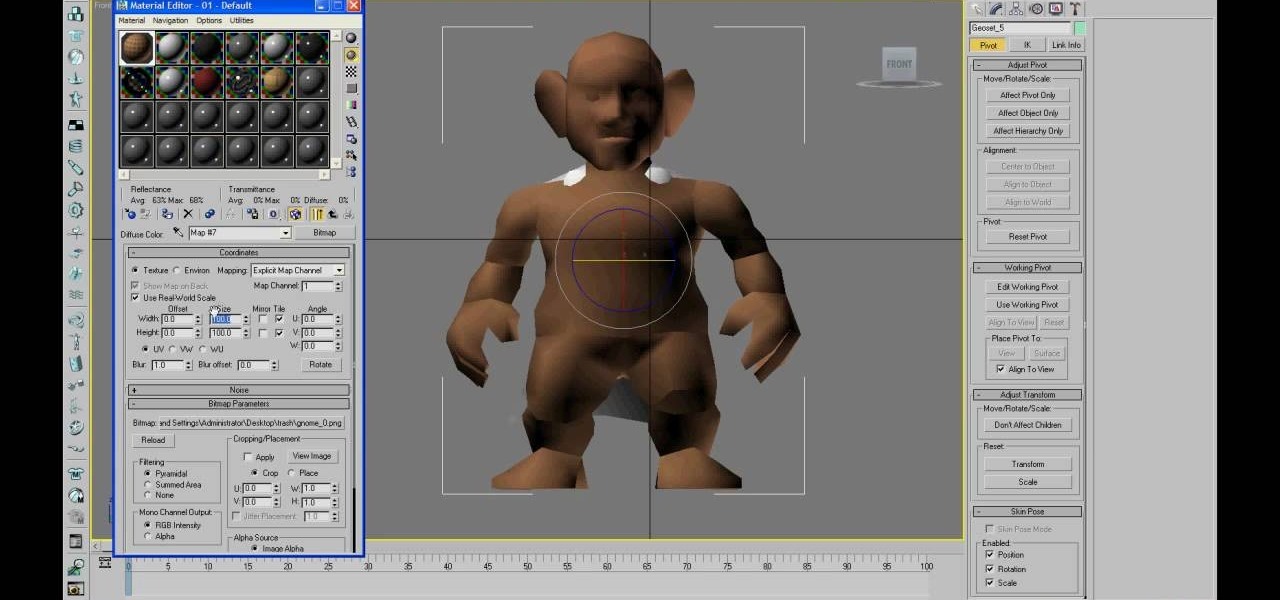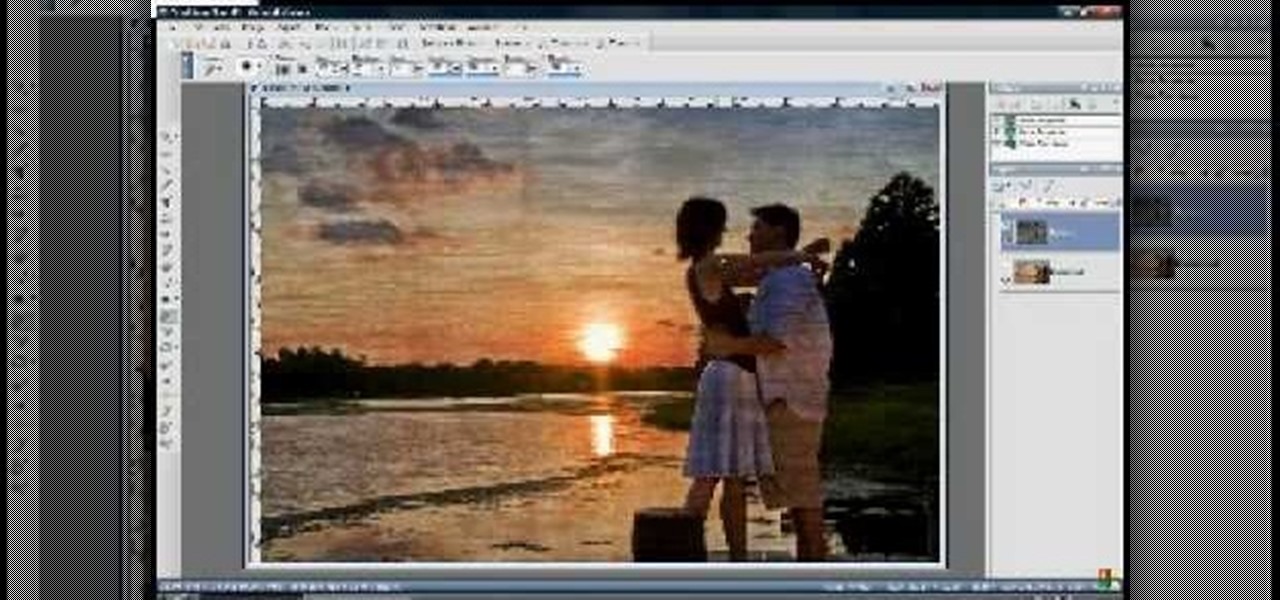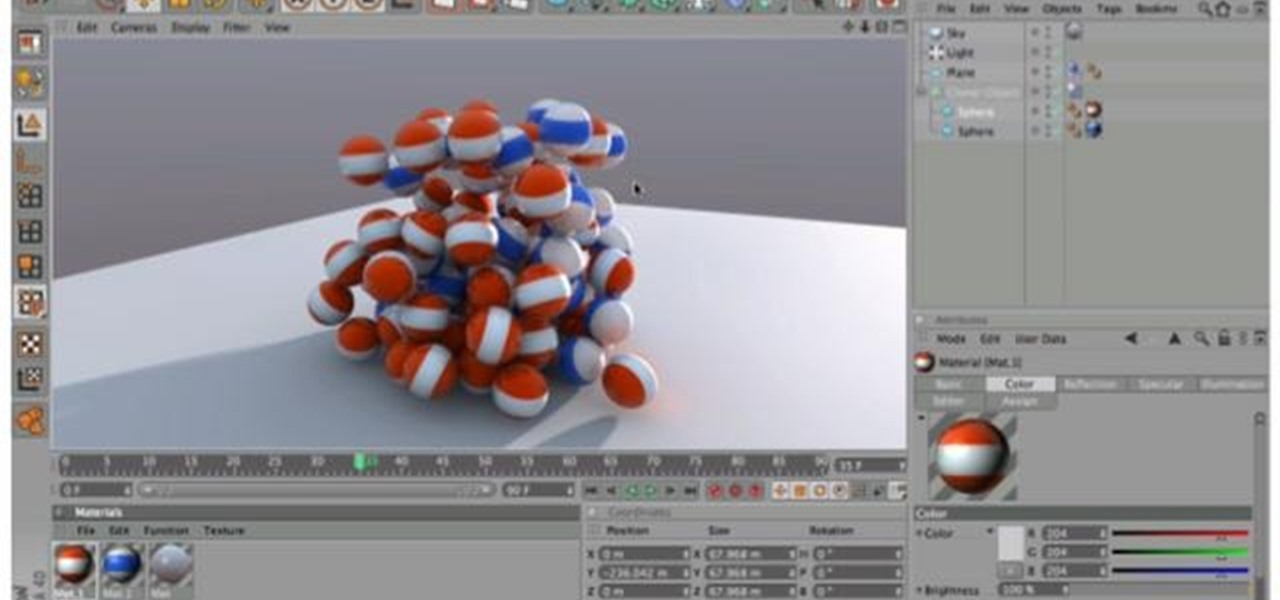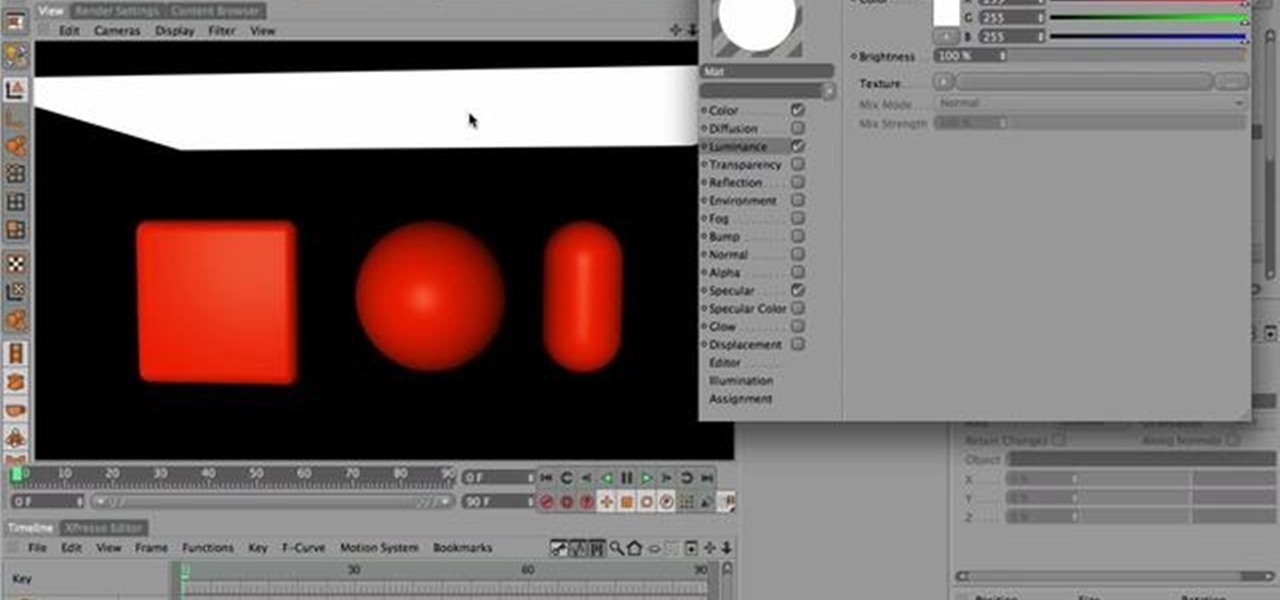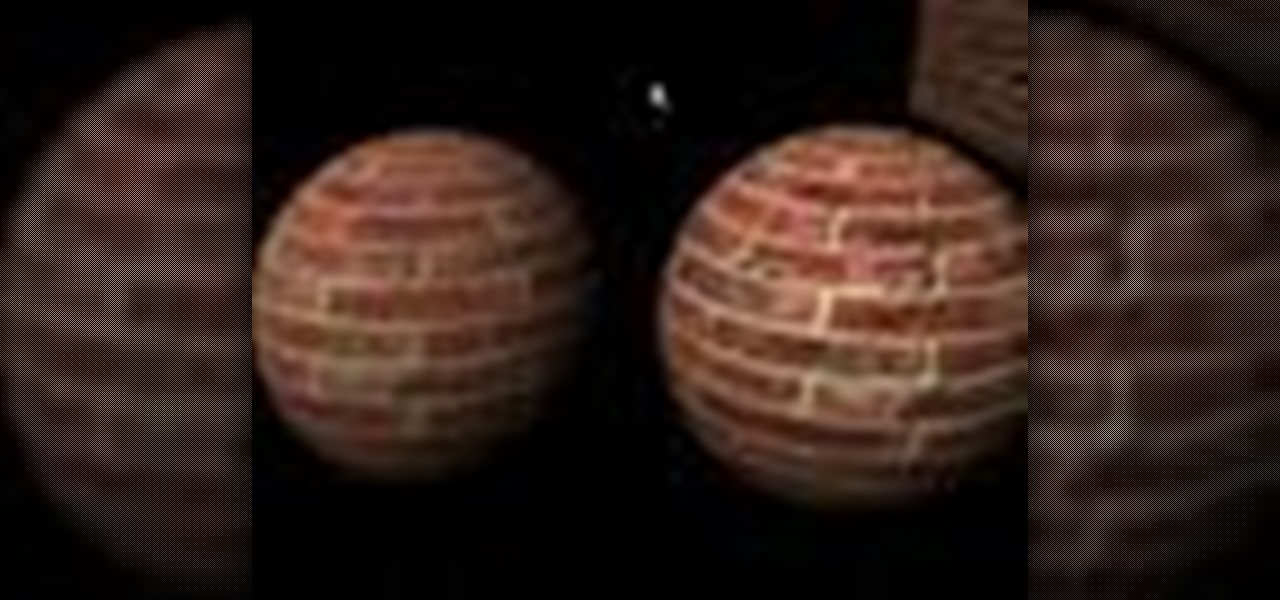In this tutorial, we learn how to paint a pair of high heels with Anne. You will need: paints, varnishes, paintbrushes, pencils, pen, designs, scissors, sticky tape, and carbon paper. First you will need to paint both of your heels with a solid color, doing two base coats. Next, pick out a design you like and cut it out with carbon paper and tape it to the heels with sticky tape. Make sure to place the carbon paper facing down. Next, use your pen to trace the pattern along the heel. Now use a...

Designing 3D graphics is one of the most challenging and lucrative fields of computer design. This video for beginning 3D graphics artists features a tutorial on how to make materials and textures in Blender, one popular 3D modeling software suite. Making this pair of pants will have you well on your way to making more elaborate images.
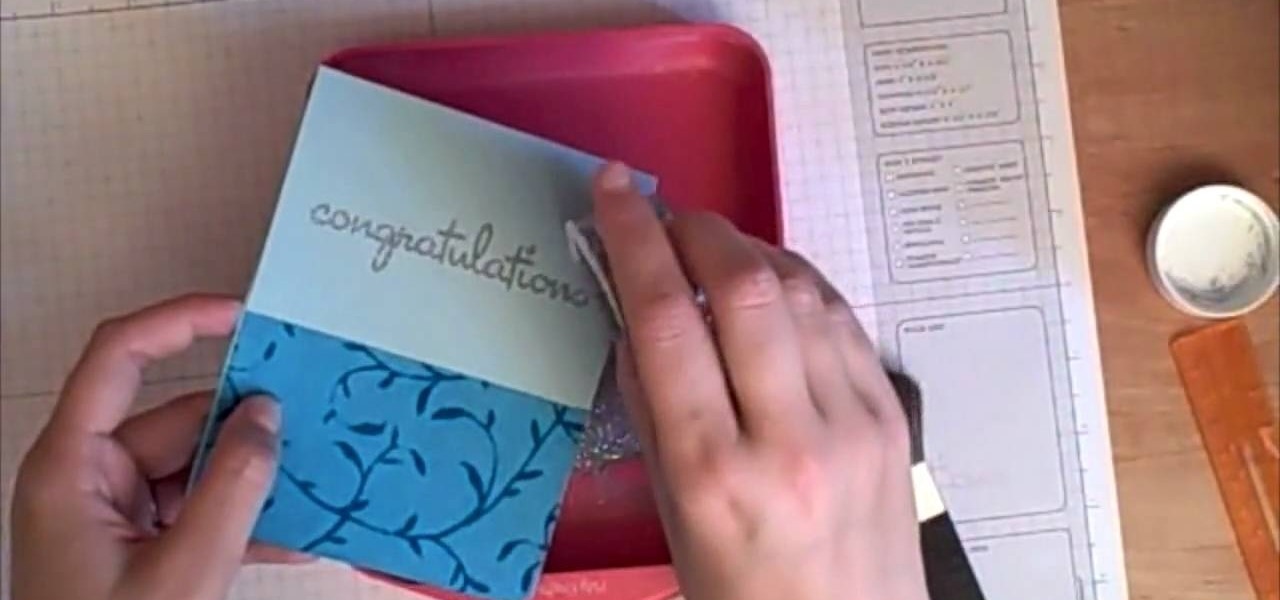
In this Arts & Crafts video tutorial you will learn how to stamp & heat emboss on a card. First you rub in a powder on the paper on which you are going to emboss, because embossing powder is really sticky. Then you select the stamp that you want to emboss and apply sticky transparent ink on the stamp. Make sure you do a through job of this. This will make the embossing powder stick to it. Now stamp the card and press it evenly to ensure that the impression is complete. Then pour embossing pow...

This video illustrate us how to make sticky bread pudding. Here are the following steps: Step 1: The ingredients required for te pudding are boiling water, chopped dates,soda ,vanilla extract,margarine ,brown sugar,ripe banana, baking powder,plain flour.

American Girl Doll earrings are easy to make and here's how we can do it. First, find some sticky-sided jewels (they usually come on a sheet) at any regular craft store. Then you are going to need a roll of what is called zots-they are little blue dots found at any scrapbooking store. Place the sticky side of the jewel down onto the blue dot, lift, and now the zot is connected to the jewel. You can then stick these directly onto the doll's ears and you have American Doll earrings! You can mak...

This Software video tutorial shows how to create scrapbooks in Photoshop. This video is presented by Ash Davies from PhotoGuides. This tutorial has 4 components including how to tear the paper, how to add sticky tape, how to hand draw and how to spill ink. To complete this tutorial you will need to download the Paper file and the Sticky Tape file from PhotoGuides. It is available to all members. Open up the paper fie in Photoshop. Open the photos you want in your scrapbook and drag them onto ...

This Adobe Photoshop video tutorial teaches you how to create an alternate texture in Adobe Photoshop.

The third dimension has finally arrived to internet browsing! Be sure to catch the wave of innovation with this series of tutorials. Initially, we'll be examining the importance of texturing basic 3D objects. Watch as the almost magical effects of texturing in 3ds Max transform a simple cube into a trendy clothes dryer. Polygons are saved, browsing is made speedier, and clients are bound to be happy. Next stop, bring it into Papervision3D! If you wish to learn about using 3D elements on the i...

Start with a fresh piece of rice drawing paper, and then follow the steps shown in the video to make your own brush drawing of a Chinese landscape. This tutorial focuses on adding texture wrinkles to the sides of rocks or cliff faces.

In this tutorial, we learn how to work with ramp textures within Maya 2011. Whether you're new to Autodesk's popular modeling software or a seasoned 3D artist just looking to better acquaint yourself with the Maya 2011 workflow, you're sure to be well served by this video tutorial. For more information, including detailed, step-by-step instructions, watch this video guide.

In this tutorial, we learn how to work with diffuse reflections when creating textures and shaders within Maya 2011. Whether you're new to Autodesk's popular modeling software or a seasoned 3D artist just looking to better acquaint yourself with the Maya 2011 workflow, you're sure to be well served by this video tutorial. For more information, including detailed, step-by-step instructions, watch this video guide.

Minecraft is an incredible game with a unique art style that captures its own form of humor and beauty. But if you're more on the creative side, or are a little tired of the current look of Minecraft world, then check out this awesome video! In it, you will learn how to create your own textures and then add them into the world!

Using an animated movie strip as an example, this tutorial for Blender shows you how to properly animate textures. You can achieve this effect by making use of the offset parameter function within Blender, and this tutorial demonstrates how.

In this tutorial, you'll learn how to create a realistic canvas texture within Adobe Photoshop CS5. Whether you're new to Adobe's popular raster graphics editing software or a seasoned professional just looking to better acquaint yourself with the program and its various features and filters, you're sure to be well served by this video tutorial. For more information, including detailed, step-by-step instructions, watch this free video guide.

This video tutorial is in the Software category which will show you how to map multi-sub objects in 3D Studio Max. What this means is you can apply two textures to a single 3D object. First you select the 3D object, say a box and go to editor > standard > multi sub-object > OK. Now change the number of materials from 10 to 2 and follow through the next steps to select the two textures. Then go to modify panel > edit mash. Select polygons, and apply the texture to the front of the box, move ar...

If you want to make a hybrid machinima movie using WoW characters, you are probably going to have to import them into 3DS MAX at some point. Unfortunately, you cannot just do this straight away. This video will teach you how to use a program called Milkshape 3D to prepare a character for importing and then import them into 3DS MAX, where they are ready for animating!

This clip provides detailed, step-by-step instructions on how to texture a head with projection painting when working in Blender. Whether you're new to the Blender Foundation's popular open-source 3D computer graphics application or are a seasoned digital artist merely on the lookout for new tips and tricks, you're sure to be well served by this free video software tutorial. For more information, and to get started texturing modeled heads yourself, take a look!

This clip presents detailed, step-by-step instructions on how to texture 3D objects with projection painting in Blender 2.5. Whether you're new to the Blender Foundation's popular open-source 3D computer graphics application or are a seasoned digital artist merely on the lookout for new tips and tricks, you're sure to be well served by this free video software tutorial. For more information, including step-by-step instructions, take a look!

Learn how to animate movie strip textures using offset parameters when working within Blender. Whether you're new to the Blender Foundation's popular open-source 3D computer graphics application or are a seasoned digital artist merely on the lookout for new tips and tricks, you're sure to be well served by this free video software tutorial. For more information, including step-by-step instructions, take a look!

In this tutorial, you will see how to apply a texture, in this case a subtle gradient, to the world background in Blender. Textures can vastly improve the presentation of your model. Whether you're new to the Blender Foundation's popular open-source 3D computer graphics application or are a seasoned digital artist merely on the lookout for new tips and tricks, you're sure to be well served by this free video software tutorial from the folks at CG Cookie. For more information, including step-b...

Interested in creating textures from bitmaps when working in Maya 2011? Allow this clip to show you how it's done. Whether you're new to Autodesk's popular modeling software or a seasoned 3D artist just looking to better acquaint yourself with the Maya 2011 workflow, you're sure to be well served by this video tutorial. For specifics, watch this free video guide.

Nick from Greyscale Gorilla shows you great techniques for getting professional quality textures in Cinema 4D. He also talks you through the update of HDRI Light Kit v. 1.1 to v. 1.1.

If you've ever wondered how you could possibly create hairy balls in Cinema 4D, wonder no more. This video tutorial shows you how you can use the software and a picture of chicken legs to reproduce the texture of human balls and a scrotum. Follow along with smearballs as he shows you how to copy and clone the texture of chicken legs, create the balls themselves, and the scrotum. Check it out yourself!

This tutorial shows you how to use specular maps to create textures on a lemon in Maya. Lesson files here:

Make a Christmas Gift Card Holder Materials

What's better than a biscuit hot from the oven? Make a batch tonight with this easy recipe. You Will Need

This is a three-part 3ds max video tutorial that takes a look at using reference photos for creating a head texture. If you have photographs that can work, there really isn't any reason not to use them since they can often provide plenty of subtle details that would be very time consuming to add otherwise.

Learn how to create a warm, grungy background in Photoshop. - Open up a brand new document at 1280 x 720.

This video will cover how to overlay textures using Corel Paint Shop Pro Photo XI.

In this video, we learn how to add texture to a model house in 3D Studio Max. After you have created the model, press 7 on your keyboard. This will activate a new menu telling you how many polygons are in your model. Then, edit the edges and remove them so you have less polygons. After this, save the model under a name you want, then select everything on the model. Go to the parameters and click "edit". Now, go to mapping, then flatten mapping. The presets should be fine, then click "ok" and ...

This video will explain to you how to preform one of the more fundamental but confusing tasks in 3D Studio MAX: setting up textures as a template background for you models. Doing this will make sure that your models are displayed in front of the proper background and that said background will function properly. If you need a little help setting the scene for your 3D modeling, watch this video.

This tutorial presents a lesson on how to model and texture and beach ball in C4D. Whether you're new to MAXON's popular 3D modeling application or are just looking to get better acquainted with Cinema 4D and its various features and functions, you're sure to enjoy this free video software tutorial. For more information, and to get started using this trick in your own Cinema 4D projects, watch this 3D modeler's guide.

This tutorial shows how it is possible to animate billboards' textures in Blender's (246) new particle system. Whether you're new to the Blender Foundation's popular 3D modeling program or a seasoned graphic artist just interested in better acquainting yourself with the application, you're sure to be well served by this free video tutorial. For more information, including detailed instructions, take a look!

See how fun and easy it is to create your own grungy textures within Photoshop CS4 or later with this video guide! Whether you're new to Adobe's popular raster editor or a seasoned graphic arts professional just looking to better acquaint yourself with the program and its various features and filters, you're sure to be well served by this video tutorial. For more information, including detailed, step-by-step instructions, watch this free video guide.

In this video, learn how to make a cool glossy candy stripe texture using Cinema 4D. With this step by step you can change a bunch of plain white shapes into deliciously shiny candies in no time.

Want to digitally preserve an old photograph without also preserving the imperfections of the physical photo paper? With Adobe Photoshpo, it's easy. Whether you're new to Adobe's popular image editing software or simply looking to pick up a few new tips and tricks, you're sure to benefit from this free video tutorial from the folks at Britec Computer Systems. This video offers a step-by-step guide on how to remove unwanted physical textures from your digital images.

Nick from Greyscale Gorilla presents a fantastic tutorial on texturing objects in Cinema 4D. This is especially helpful for creating realistic looking objects. Describing his workflow, his process is incredibly informative

Photoshop can be a daunting program with so many tools to use and details to adjust. This simple guide shows you how to create realistic textures and details on anything or everything you could ever think of by teaching you a few easy steps. He shows you how to take an existing texture and adjust the angles so that it fits perfectly on the surface you want. Then he displays how to add a bit of detail to make the object seem even more realistic by adding what looks like wear and tear on your f...

This video is another in a series on working with Zbrush to create textures to be used in Maya. This particular video covers generating diffuse maps.

One of the more annoying parts about cooking or baking at home is dealing with sticky ingredients. You scrape the peanut butter out of the jar and into a measuring cup to make sure you have the right amount for your recipe, then scrape the correct amount into the bowl you're cooking with.