
How To: Create bullet, number, and definition lists in HTML
This video tutorial shows you how to create various kinds of lists in HTML to add to your webpage.


This video tutorial shows you how to create various kinds of lists in HTML to add to your webpage.

Brandon Pinard discusses the most commonly used transitions in television and film: the Cut, the Fade and the Dissolve. He covers the basic definition of each of the three transitions, how they are most commonly used in the film and television industries, and how anyone can improve their own videos with the proper understanding of these transitions.

A percent problem is one in which you are given a quantity and asked to compute the value of a percent of it. You may also be given the whole quantity and a part of it and asked to compute the percentage of the part in the whole. To do these kind of problems you need to use the rule which states that the ratio of the part to the base it equal to the ratio of the percent to hundred. That is part/base = percent/100. This comes from the definition of percentage which states that percentage is eq...

Cholowiz13 demonstrates how to draw an anamorphic spray can character, which can inspire your own cartoon characters for any artistic purpose. Without using any words, Cholowiz13 demonstrates the creation of a cartoon spray can character by starting with the eyes and mouth. He keeps the face simple and adjusts the body of the spray can to show action while fitting the face. A few simple curves form the hands and fingers. But for the best expression, add shading (especially inside the mouth, a...

In this tutorial, we learn how to change the default aspect ratio of a standard high-definition television when setting up a home theatre. For more information, including a complete overview and detailed, step-by-step instructions, watch this video guide from CNET.

In this clip, you'll receive some tips on where to place your high-definition television for an optimum viewing distance. For a complete demonstration of the process and detailed, step-by-step instructions, watch this handy home-theatre how-to from the folks at CNET.
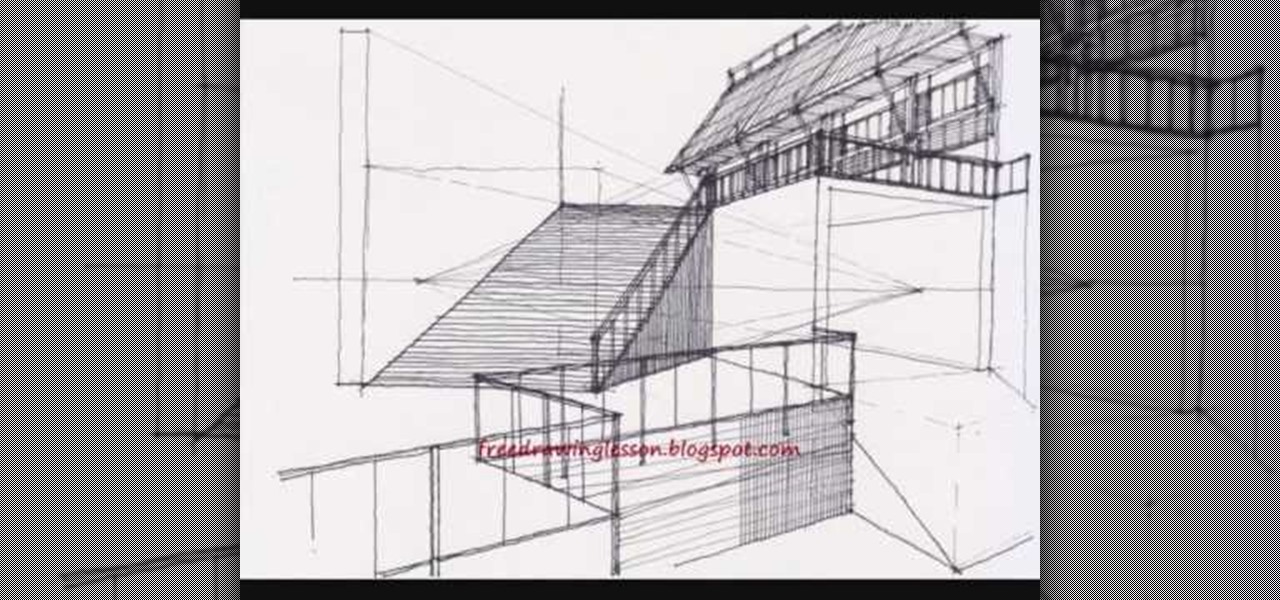
Complex levels are a lot less, well, complex than they sound when you pay attention to this helpful drawing tutorial. The definition of complex levels is basically creating a three dimensional quality to your work with multiple planes and sometimes ground levels.

Standing dumbbell alternating side lateral raises are a great exercise for building overall definition in your deltoids. With this how to video you can add the standing dumbbell alternaing raise exercise to your workout and watch your shoulders grow.
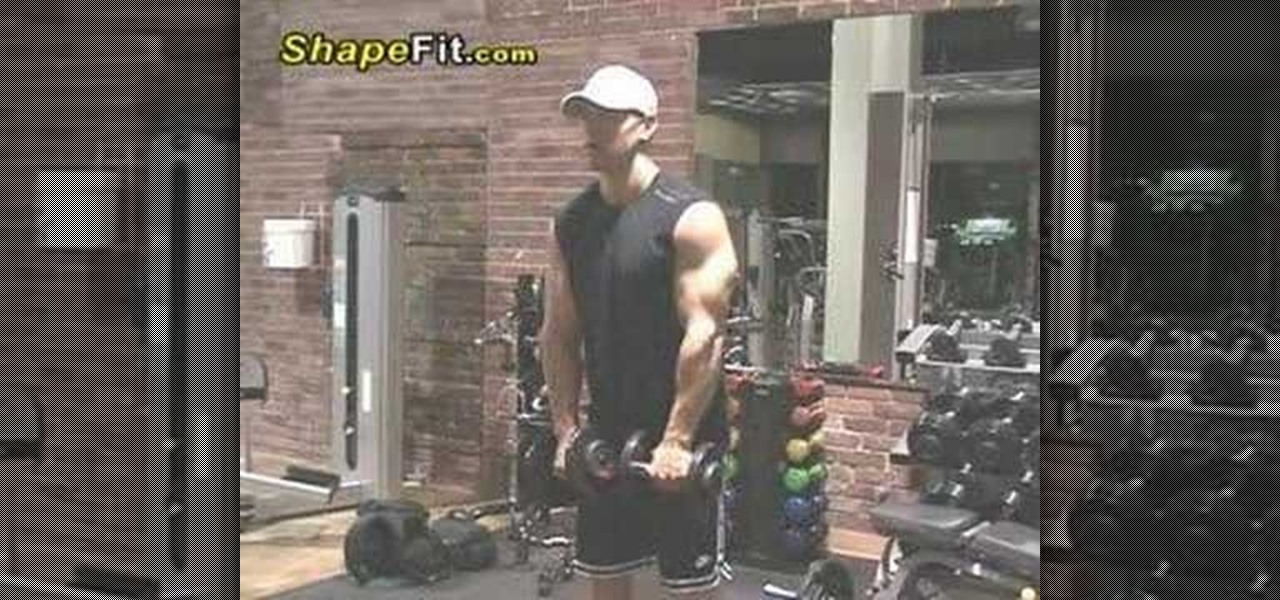
Standing dumbbell side lateral raises are a great exercise for building overall definition in your deltoids. With this how to video you can add the standing dumbbell side lateral raise exercise to your workout and watch your shoulders grow.

Seated alternating dumbbell side lateral raises are a great exercise for building overall definition in your deltoids. With this how to video you can add the seated alternating dumbbell side lateral raise exercise to your workout and watch your shoulders grow.
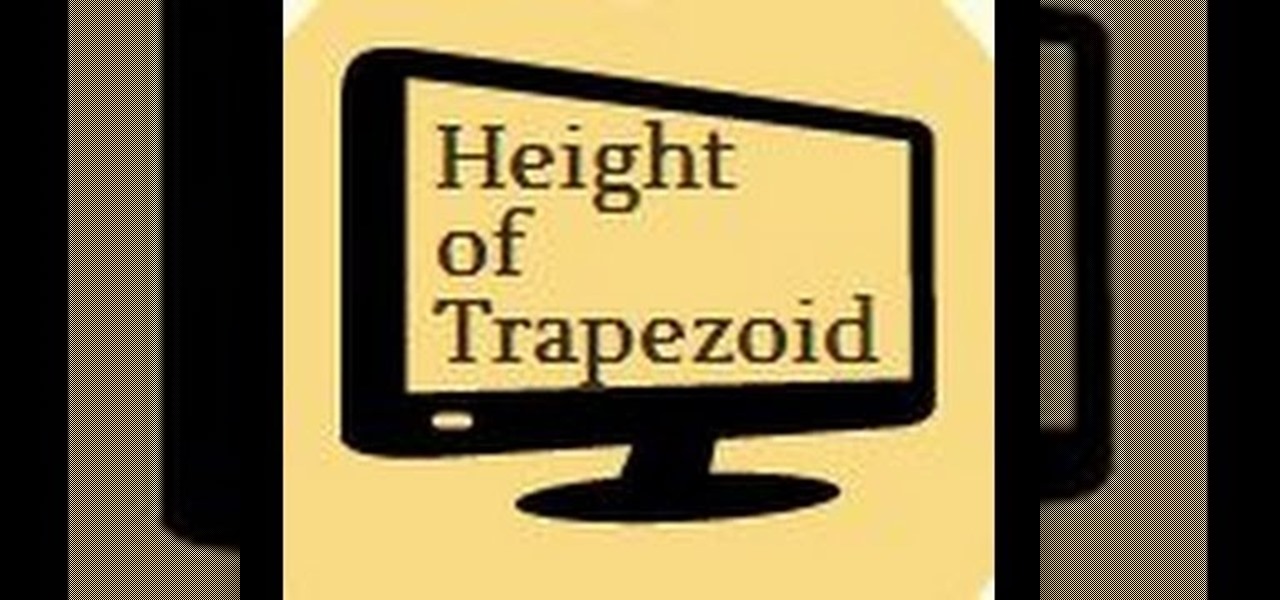
Step by step directions for finding the height of a trapezoid. Video: .

This video will guide you 5 useful tricks and tips for Google search engine. These tips include search operators, search in a single site, get definition, calculation and currency conversion, fast essential information etc. So please watch the video and follow all the steps to employ in your machine.

StuffWorks shows viewers how to play high definition MKV videos on their PS3! First, visit www.mkv2vob.com and visit the forums. Under announcements click on the heading 'New Releases and Downloads. Click on the thread that reads "Download MKV2VOB here". Click on the download link, save the file to your computer, download and click run to install the program. When downloaded, open the program. Under output type, click which output type you would like, select the language as English, and the t...

First stipple moisturizer onto your face. Gently rub the lotion into your skin until completely absorbed. Next apply liquid foundation, preferably Mac Studio Fix Fluid (four shades lighter then your skin's natural tint. Shake and dabble your foundation onto a clean surface, using a #187 foundation brush to apply to your face carefully blending into your skin. Now that you've created an even canvas to your face, you're ready to apply a clown white oil based face paint for accent. Apply the whi...

Cell phones and mobile devices are getting more and more advanced everyday, and so is the equipped camera technology. You can now shoot HD (high-definition) video on newer mobile phones, which makes it easier to start your filmmaking projects, because it's a lot cheaper to buy a phone than a video camcorder. But, phones come in small packages, which means the video from your camera will be extremely shaky, no matter how steady of a hand you have. That's when it's necessary to have a camera st...

First off, if you're new to electric guitars, here are some handy dandy definitions for you before you watch this video:

You can take high resolution photos with just about any digital SLR, but whether these high resolution photos turn out impressive depends on setting, lighting, and the compliance of your subjects to pose. While photographing your friends and family in everyday life has these aforementioned conditions already set for you, if you take photos in the studio many factors can be adjusted to your liking.

Tammy Snow will teach you how to brush your crochet to make your panda fuzzy. Take your finished crocheted head piece and fold it in half. Brush the head with a pull and lift action with your dog slicker brush. After brushing one way, turn the piece around and repeat brushing the opposite way. Repeat brushing and turning until the definition of your crochet stitches are almost invisible. The brushing could take up to an hour to get your desired appearance. Follow these simple instructions and...

Want to learn how to get that high fashion kind of smoky eye you see on the fashion runways? Smashbox Studios has a new name for it and it's called the "Smoldering Eye". The smoldering eye is a more diffused version of the smoky eye, with less definition. In this video, learn step-by-step, how to get that beautiful, sultry look with a little help from our friends called: the professionals.

The axillary fossa is classically known to most people as the armpit. Here, in this human anatomy video tutorial, you'll see how to dissect the axillary fossa, which in its technical definition is the hollow under the upper part of the arm below the shoulder joint, bounded by the pectoralis major, the latissimus dorsi, the anterior serratus muscles, and the humerus, and containing the axillary artery and vein, the infraclavicular part of the brachial plexus, lymph nodes and vessels, and areol...

In this ASP.Net video tutorial, Chris Pels will show how to use nested master pages to create individual master pages that represent different standard content layouts for a web site. First, see how several major commercial web sites use a standard set of content layouts. Next, see how to nest a master page within another master page, and use the design time support in Visual Studio 2008. Then, learn the considerations for establishing a “page architecture” which represents the major types of...

This video begins with various examples of male heads being shown from different angles. The artist begins by drawing the outline of the eyes and eye brows with little definition. The outline of the head is then created to give the male head it's size and shape. by using a ruler the distance in between eyes, nose and lips are created then drawn more precisely. The video shows various different ways to shade the male faces features to give realism. The last part of the drawing that is covered ...

In this tutorial, we learn how to use a unit circle to find trig values. The unit circle has a radius one, use the definition of the trig functions to figure this out. Write them down if you need to, to remember what they are. You will also need two special triangles to help figure this out. Make sure you know the short side is opposite 30 degrees. Now, draw out your graph and find the ordered pair of pie, then find the y value of it. From here, find the cosine, tangent, and other units using...

In this tutorial, we learn how to capture HV30/HV20 HD video in Sony Vegas with Bill Meyers. First, go to "file" then "capture video" if nothing is happening, you can fix this. Go to "options" then "preferences". Now, click on the video tab and if you are uploading in high definition, you will need to un-click the box that says "use external video capture application". When finished, click on "apply" and you should be able to capture live video. Instead of seeing the blank screen when you cli...

This clip covers the confusing array of buttons and controls in Blender that are used for the different functions. Specifically, it talks about context and sub-context buttons, presets for TV broadcast (and the different standards for those) in HD or high-definition broadcast. Whether you're new to the Blender Foundation's popular 3D modeling program or a seasoned graphic artist just interested in better acquainting yourself with the application, you're sure to be well served by this free vid...

In this video tutorial, viewers learn how to increase the rendering speed in Adobe Final Cut Pro. Begin by right-clicking on your current sequence and click on Settings. Click on the Video Processing tab and select "Always Render in RGB". Then click OK. This change will only be noticeable when working with really high quality high definition footage or film. Even then, you are able to re-render at a higher bit rate later, without having to affect the original image or export. This video will ...

Learn how to use the unit circle definition of the sine function to make a graph of it. From Ramanujan to calculus co-creator Gottfried Leibniz, many of the world's best and brightest mathematical minds have belonged to autodidacts. And, thanks to the Internet, it's easier than ever to follow in their footsteps (or just finish your homework or study for that next big test). With this installment from Internet pedagogical superstar Salman Khan's series of free math tutorials, you'll learn how ...
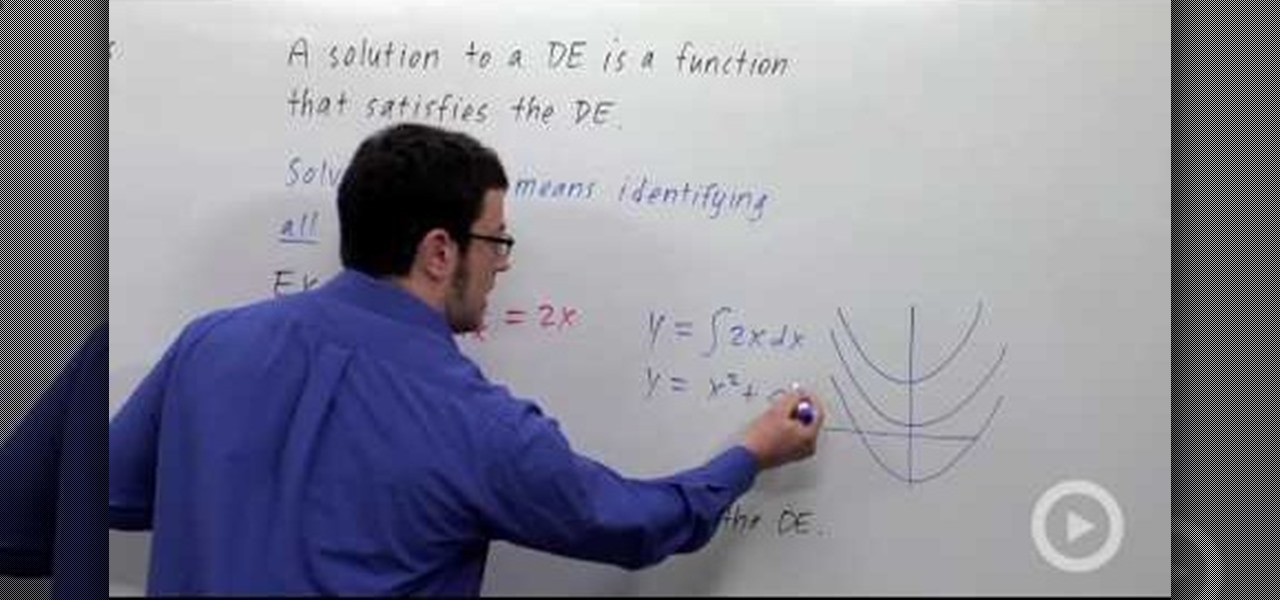
The guy first gives the definition of differential equations. He explains that a differential equation is an equation that contains the derivatives of an unknown function. He then gives some examples of differential equation and explains what the equation's order means. After that he gives an example on how to solve a simple equation. He calculates it and gives examples of graphs. Then he explains what a general solution is and how to narrow down the number of solutions using data from the pr...

Want to draw a male chibi? This video will show you how. First, draw a circle. Second, draw a tiny triangle underneath the circle. This will be the body of the chibi. Then, draw two little circles for eyes in the center of your face. Next, draw four little ovular rectangles for the limbs of the creature. Now you must give definition to your chibi's eyes by emphasizing them with dark shading. Lastly, add the rest of the clothes on depending upon your preference. The author takes the opportunit...
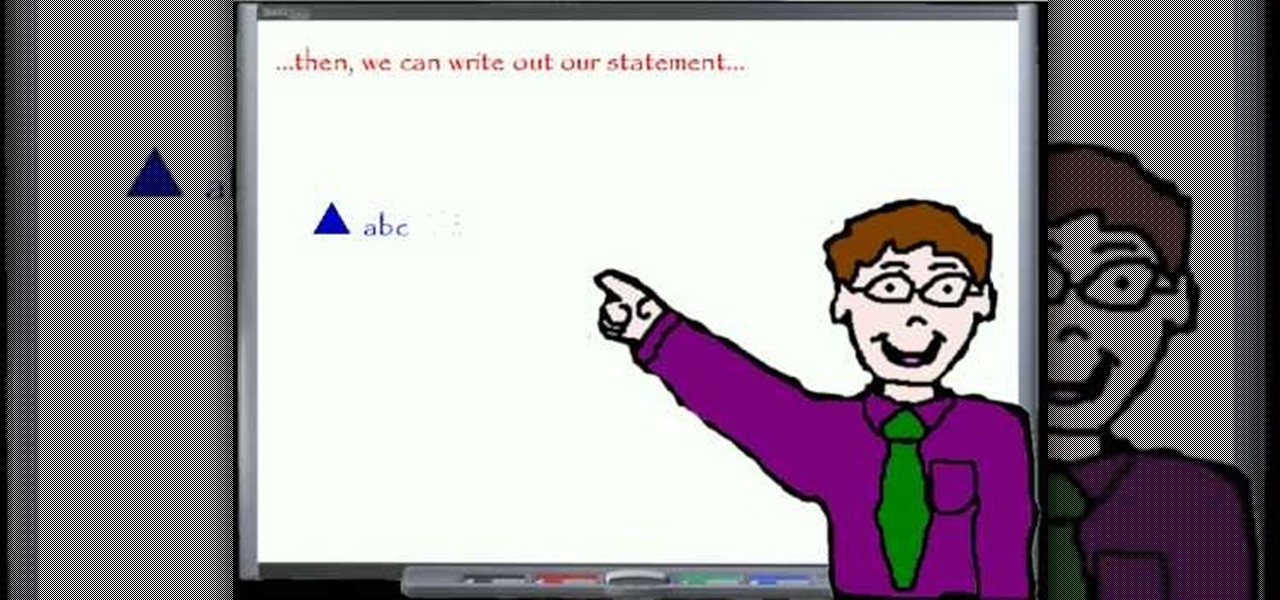
In this "Math Made Easy" geometry episode, you learn how to prove that two triangles are congruent (equal) by using the "side-side-side" evidence. By using "side-side-side" to prove that two triangles are congruent, you are stating that all the respective corresponding sides of two triangles are equal in length thus proving the triangles are congruent. The narrator in this tutorial provides you with definitions about statements, proofs, and congruency. This becomes useful when setting up a ta...

Value shapes can be a struggle for an artist to learn, but it's worth the effort. With the right shading and definition, your drawings can really come alive. In this multi-part series, the artist walks you through value shapes for your portraits.

Learn how to apply silver and purple eyeshadow with this make up tutorial. To achieve this look you will need the following products MAC Studio Fix Fluid, Bare Escentuals Mineral Veil, Nars Laguna Bronzer, Nars Orgasm Blush, Urban Decay Primer Potion, MAC Silver Fog Pigment, MAC Ransom eyeshadow, MAC Zero eyeshadow, MAC Midnight Cowgirl eyeshadow, MAC 24/7 Eyeliner in “Dime”, Clinique High Definition Mascara, MAC Lipstick in Jubilee, MAC Tendertone in Sweet Tooth. This is a gorgeous silver an...

Turn heads where ever you go with this gorgeous bombshell makeup look. This look uses the following products MAC Studio Fix Fluid, BE Foundation, Nars Laguna Bronzer, Pleasantry blush, MAC Cream Base in “pearl”, MAC Painterly Paintpot, MAC Black Tied eyeshadow, MAC Wedge eyeshadow, MAC White Frost eyeshadow, MAC Blacktrack Fluidline, Urban Decay 24/7 Eyeliner in “zero”, Clinique High Definition Mascara, NYC Falsies, NYX lipstick in “Heiress”, any frosty pink lipgloss. With the tips from this ...

This 2-part camera mechanical tutorial is for showing howto make a vibrating 35mm adapter. The vibrating adaptor is for high definition cinematography, and is useful for eliminating certain dust particles while shooting. The first video is to show the material and the first test with a Canon HV20.

It recently came to light that a number of Android phones are unable to stream HD video through services like Netflix, Google Play Movies, and Amazon Prime Video. If you're worried that your phone may be affected, there's a simple tool you can use to find out for sure if you can actually stream video in 720p or higher.

What's up, peeps? In this quick tutorial, we will be looking at structs, a special kind of data type.

What's up guys! It's time to discuss strings in more detail. Review

Create and edit favorites with the Faves Gallery widget on your myTouch 4G! This clip will teach you everything you'll need to know to shoot high-quality, high-definition video. Whether you're the proud owner of a T-Mobile myTouch 4G Google Android smartphone or are merely toying with the idea of picking one up sometime in the near future, you're sure to be well served by this brief, official video tutorial from the folks at T-Mobile. For complete instructions, watch the video!
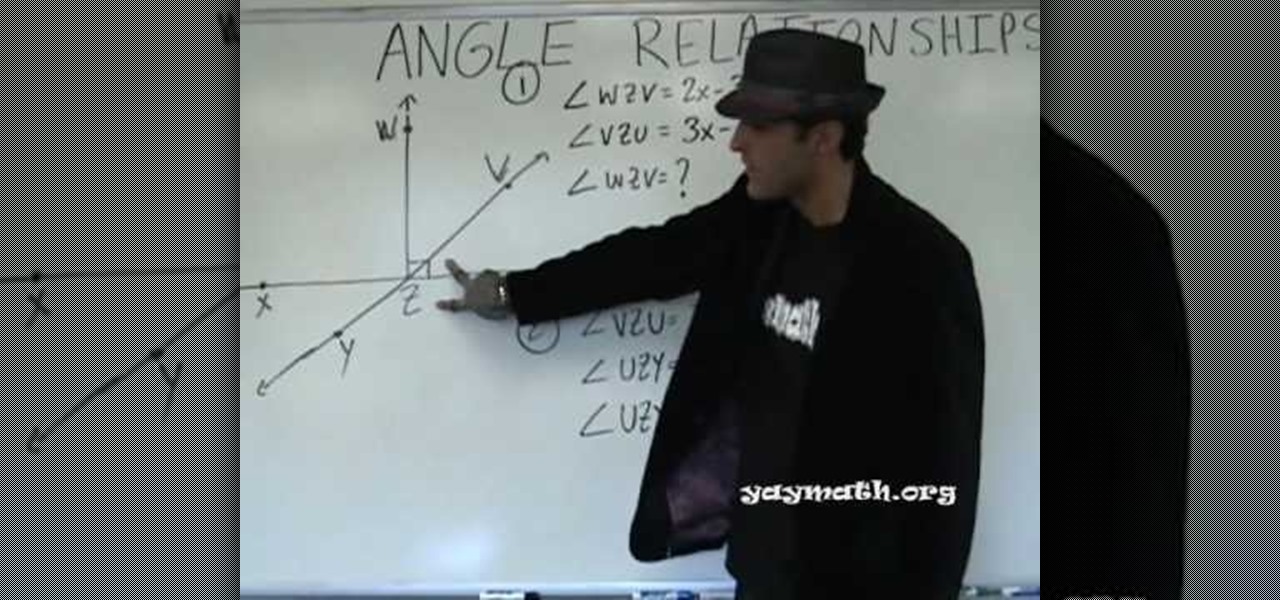
In this tutorial, we learn how to understand angle relationships. Start out by drawing an angle out and looking at the different parts of it. From here, you will start to find where the different angles are. Linear pairs equal 180 degrees and are on a straight line. Once you learn this, you can write them out on the paper. Supplementary angles equal 180 degrees as well. Two angles that add up to 90 degrees are complimentary angles. Once you learn the relationships between angles, you can bett...
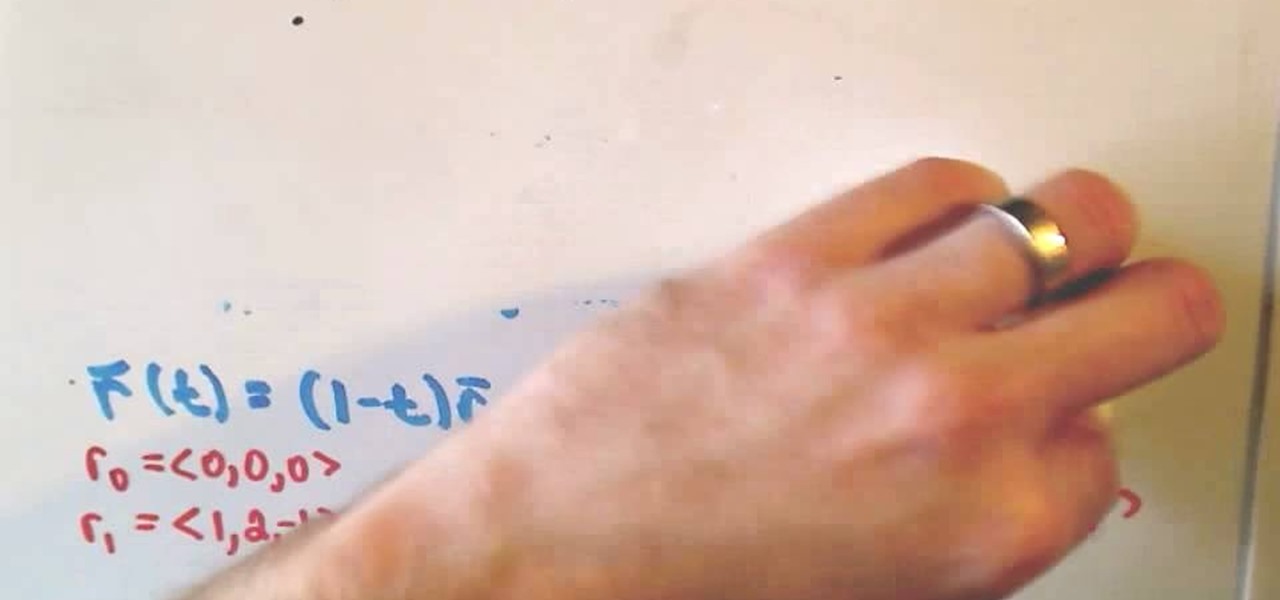
This video tutorial is in the Education category which will show you how to evaluate a line integral along a straight line segment using the definition of the line integral. This video evaluates a line integral along a straight line segment using a parametric representation of the curve (using a vector representation of the line segment) and then integrating. A vector representation of a line that starts at r0 and ends at r1 is r(t) = (1-t)r0 + tr1 where t is greater than equal to 0 and lesse...