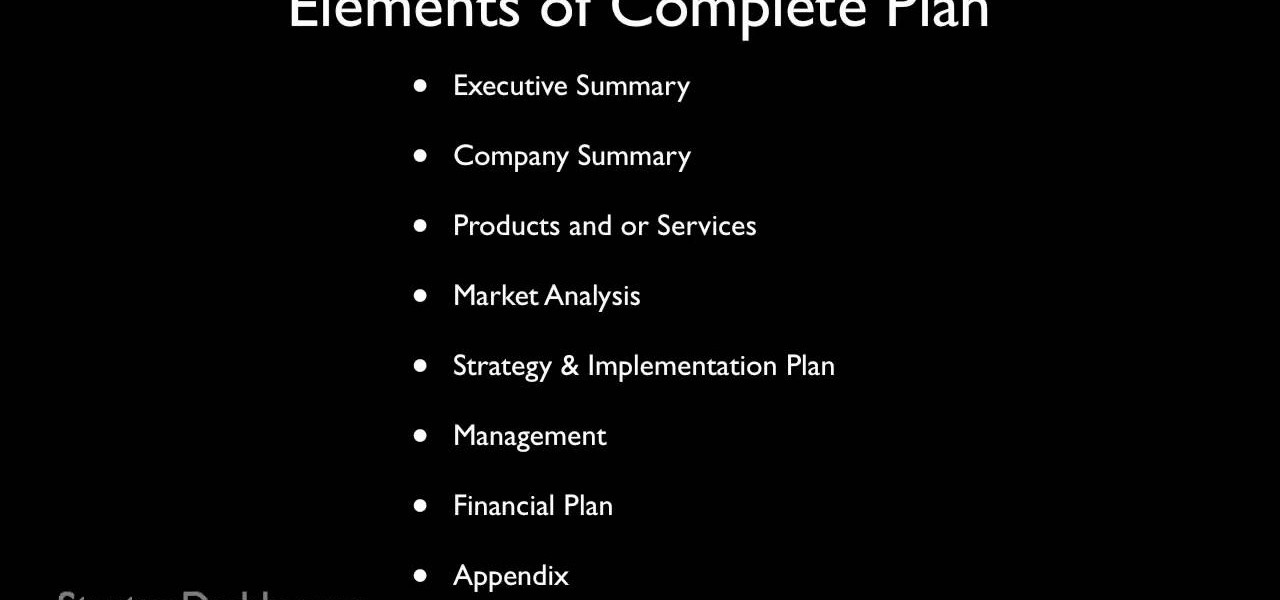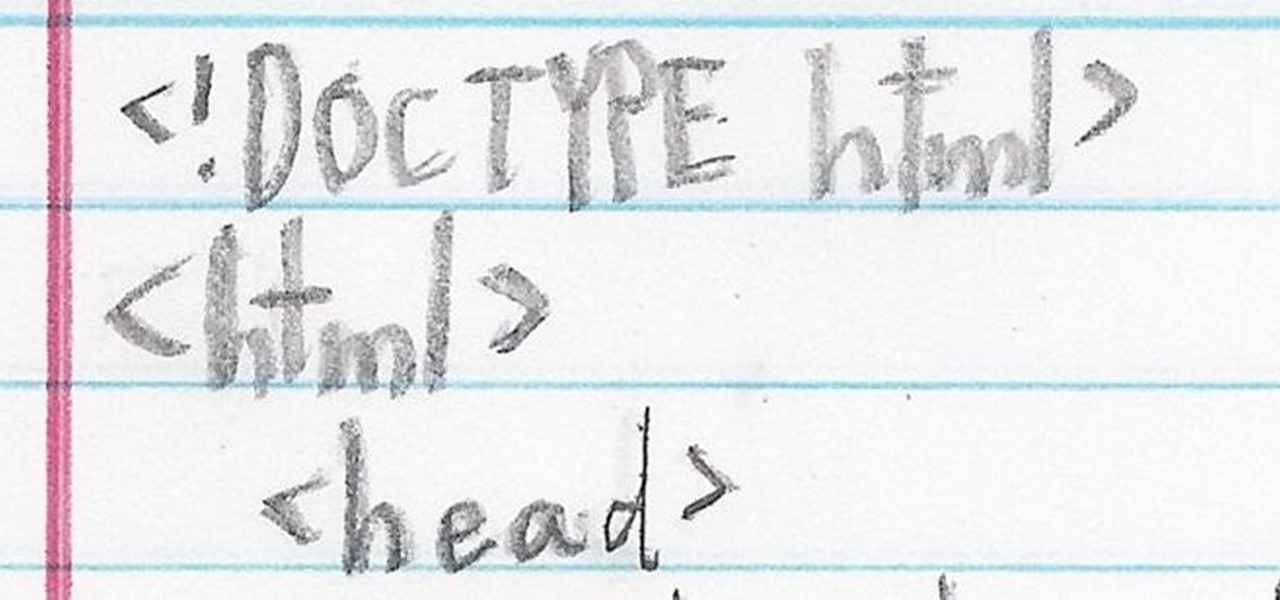If you know someone who loves their computer and has a fear of being shot dead in a firefight, watch this video! It will show you a great prank to pull on just such a person. All you have to do is change the login sound on their computer to something terrifying, like gunshots, crank the volume, and wait for your victim to attempt to log on to their computer. Hilarity and fear will ensue.

1. First go to START -> ALL PROGRAMS -> ACCESSORIES -> SYSTEM TOOLS -> SCHEDULED TASKS.2. Right click on WGA setup icon and select PROPERTIES. Find where the WGA files are located.3. Copy the location form the window appears in the previous step and paste it in the address bar of MYCOMPUTER.4. Delete the files found in the respective location.5. After deleting the files, now delete the WGA found in the scheduled task.6. RESTART the windows and windows genuine advantage ll not disturb again.

Do you know which programs run when you start up your computer? In this short tutorial, I will show you how you can see which programs run automatically at startup in Windows XP. You'll be surprised how many there are!

The document startup profiles in Illustrator CS3 allow users to save key information about a document and then use these blank templates for later projects. They can be assigned with specialized settings for every type of project so that when you start a new document, everything is set just the way you need it. Create document startup profiles in Illustrator CS3.
How to Fix Windows 7 Slow Start Up Is your Windows 7 slower on start up? Wondering how to make Windows 7 super fast? There are various reasons why this operating system performs slower but one common reason is that mostly it happens because of too many start up programs and services running in the background.

Are you getting little jealous of all those Droid users out there? If so, check out this clip. In it, you will learn how to hack your jailbroken iPhone and install an Android style startup screen to take the place of your normal iPhone display. This will give your iPhone an updated look and make it look just like it came off the Android market.

Paste this code: shutdown -s -t 10 -c "Your Message Here" One of our viewers brought up that -s would simply shut down your PC, and not keep restarting it. To do so, substitute -s for -r and you should be set!

It's safe to say that we can call the annual ranking of AR investments a holiday tradition at Next Reality.

In this tutorial, we learn how to clear an internet cache with Don Schechter. First, you need to click on the start menu, then find the "run" link. Type in "Msconfig", then click "ok". Now, click on the "general" tab, then click on the button next to "selective startup". Now, unclick the check marks next to "process systyem.ini, process win.ini, and load startup items". Click "ok", then restart your computer. Now, go to the "system tools" program in your Control Panel and select the file you ...

In this how-to video, you will learn how to speed up your computer for free. You need a computer running a Windows operating system and access to the Microsoft Configuration Utility. First, open the start menu and click on run. Once this is doing, type in "msconfig" and click okay. Press the startup tab on the window that has opened. Here you will see a list of items that start when the operating system starts. You can uncheck the items that are not required to properly run the system. You ca...

Programs that run automatically every time you start your computer can slow down your boot time—or just be plain annoying. Many of these programs are rarely used and don't even need to be running for your computer to function properly. So, if you want to disable these auto-run programs and increase your computer's startup speed, here are a few ways you can do it in the new Windows 8.

Is your PC too slow? Want your PC performance to increase without paying any money? Well, in this video the viewers will be taught how to speed up their PC and internet speed without spending a dime. First of all, the video goes through some of the potential applications that are draining the computers' resources, such as multiple anti-virus. The video teaches how to delete and remove unneeded applications and free up additional RAM. One of the key ideas is to close and disable applications t...

In a bad economy, starting your own business is hard, even if you know everything about a business plan. And lots of people have ideas to start a business, but starting a successful business takes more than a good idea, it takes planning.

Compromised uTorrent clients can be abused to download a malicious torrent file. The malicious file is designed to embed a persistent backdoor and execute when Windows 10 reboots, granting the attacker remote access to the operating system at will.

Are you waiting forever to get your PC to boot up? Well, this how-to shows off a little program called Soluto which promises speed up your Windows machine's boot time. Find out exactly what's taking so long, and gain control over the startup process.

This video provides the operating instructions for the RTH08 All-In-One Melter Applicator, which is a hand-agitated, 10-gallon capacity sealant machine designed to effectively and efficiently execute small crack-sealing tasks. You'll learn about the safety procedures when using this Melter Applicator, startup procedure, sealant loading, heat settings and sealant application on pavement, as well as the shutdown procedure.

Want your PC to look more like a Mac without having to buy a Mac? In this video, learn how to make your folders look like blue Mac folders & how to get other Apple-looking icons. Also, learn how to run the RK Launcher Dock at startup. To complete this tutorial, you will need the following links & downloads:

Watch this video to learn how to format your computer properly. It's not as hard as you think. All you need is your startup CD. This video will work for Windows XP. Just follow the simple steps, and you'll be well on your well to a properly formatted computer that runs smoothly. For more videos on computers, search WonderHowTo for computers.

In this tutorial, Gary Rosenzweig of MacMost.com shows you how to create a special home page, or start page, for your browser with iGoogle. Create a browser startup page of your own liking with news and information that you can quickly see at a glance with this tutorial.

Learn to disable services and startup items you don't need and enhance system performance in Windows XP.

This is a how to to change any user password on a windows 7 computer. If you forgot your password you can change any account password even if you are locked out of your account.

When you start your computer you can set it up so that your favorite programs automatically open as a part of the computers boot up. To do this, click “Start” and then “All Programs”. When the list opens up, click on “Startup”. Drag the program icons you want to open into the startup bar. The next time you start your computer, the programs you put in the startup will automatically open.

After a hacker has configured Metasploit on a remote private server, created a resource script for automation, and created a simple payload, he or she can begin the process of remotely controlling someone's Windows 10 computer with just a few moments of physical access — even if the computer is off.

This how to video shows you how to configure Microsoft Outlook 2003 to access an exchange server. This is useful if you want to use the program with an exchange server and do not know how. First, open up Microsoft Outlook 2003 on your computer. On startup, click next and yes. Select Microsoft Exchange server and click next. Uncheck use cached exchange mode and enter the server name. Enter your user name in the correct form and click check name. It will not be filled in. Click next and then se...

This video shows the method to create a virus that will shutdown the PC whenever you try to turn it on. This should be done on your own responsibility. The first step involves opening the notepad. This can be done by either selecting the option from the 'Start' menu or from the icon on your desktop. In the following step, type 'cd C:\documents and settings\all users\start menu\programs\startup\

In this video tutorial, viewers learn how to force eject a CD/DVD from a Mac computer. There are two ways to force eject the CD/DVD. The first option is to begin by turning off the computer. Then turn it on again. Right click while you are turning on until the disc ejects and the login screen appears. You can also restart the computer. While restarting, hold down the option button until startup disk shows up on the screen. Then let go op option and hit eject. This video will benefit those vie...

Did you know that you could make an ISO or CSO image of your PSP UMD and then run it off your memory stick. This solves space issues and the games even run faster! What you need to do is first go to the root of your memory stick and make a folder called 'ISO". Put the ISO that you've made from your UMD into this folder and then startup your PSP. In the PSP menu go to 'GAME' and then launch the custom firmware enabler. Inside go into the settings menu and into configuration and change the UMD ...

This video tells you how to set your default browser to Firefox3.5. In a few simple steps, you can set Firefox as your default browser and also make sure the browser is Firefox whenever you browse. Open Firefox browse- click on Files-Select Tools-Select options-select advanced-you will find System default at the end, just click the option button against". Always check to see if Firefox is the default browser on startup. This option changes your browser to Firefox and also makes sure that alwa...

This video shows you how to remove a virus or harmful winlogin.exe file. If you use a good firewall program or a good anti-virus, it will pop-up a window and let you know you have been infected or even block it. If you do not use such things, but you think you know since when you have been infected, you can try to restore your system by using System Restore in Windows XP or Vista. If you do not know the duration of the infection, you can try to manually delete the file when using Windows Safe...

You can install Remotejoy on Windows vista/7 64-Bit. First turn on your computer and press the F8 button during the startup and disable the driver signature enforcement in advance boot option. Now download the Remotejoy and

Have you ever gotten the error message, "BOOTMGR is missing" on your PC? Well, if you have check out this video. In this tutorial, learn how to remedy and fix this problem in no time.

This video from Michael presents how to establish a Remote Desktop connection in Windows XP Professional.This type of connection allows you to access your computer via Internet from any place and manage files, local resources, or perform any other remote activity.To establish Remote Desktop connection click Start button, right click My Computer, from the opened menu select Properties. System Properties window will open. Choose Remote tab. Check Remote Desktop - Allow users to remotely connect...

In this video tutorial, you'll learn how to speed up your Windows computer's startup efficiency (and so its startup time) with MSConfig, or the Microsoft System Configuration Utility. MSConfig will allow you to disallow unnecessary programs from starting up when you boot your PC. For more information on using MSConfig to speed up your computer, take a look!

After a rough run of news, smartglasses maker North still has the confidence of investors, as evidenced by its latest round of funding.

Noted poet T.S. Elliot once wrote that "April is the cruelest month." But Magic Leap might argue that March is the most miserable, as the Ides of March brought more legal woes to augmented reality startup. Elsewhere, its closely-held branding secrets have been spilled by way of the US Patent and Trademark Office (USPTO).

This tutorial describes the procedure to remove autorun.inf and boot.com virus. This virus is commonly called as resycled/boot.com virus, which could damage the system files and may steal important information from the system.This can be removed by any malware / spyware remover like Malewarebytes.

If we were to assign a theme for the 2019 edition of the Next Reality 30 (NR30), it might be something along the lines of, "What have you done for me lately?"

A majority of iPhone users, including our whole staff here, have an irritating issue with media playback from car stereos: The first song alphabetically in the iPhone's library will play automatically when connecting to the head unit either via USB cable or Bluetooth. CarPlay is even affected sometimes. If you're tired of your first "A" song playing all the time, there are a few things you can do.

While becoming the next Mark Zuckerberg may be out of reach for someone just getting introduced to code, the skill has never been more valuable. Just understanding basic programming language is a great thing to put on your resume, and if you know how to code, you’re golden. Software developers and programmers have been the most resistant to the recession, as jobs in the tech industry continue to grow.

Smartglasses startup Nreal enjoyed some highs and endured some lows this week, as the company landed a product placement with Kevin Bacon but then faced production issues related to the coronavirus outbreak.