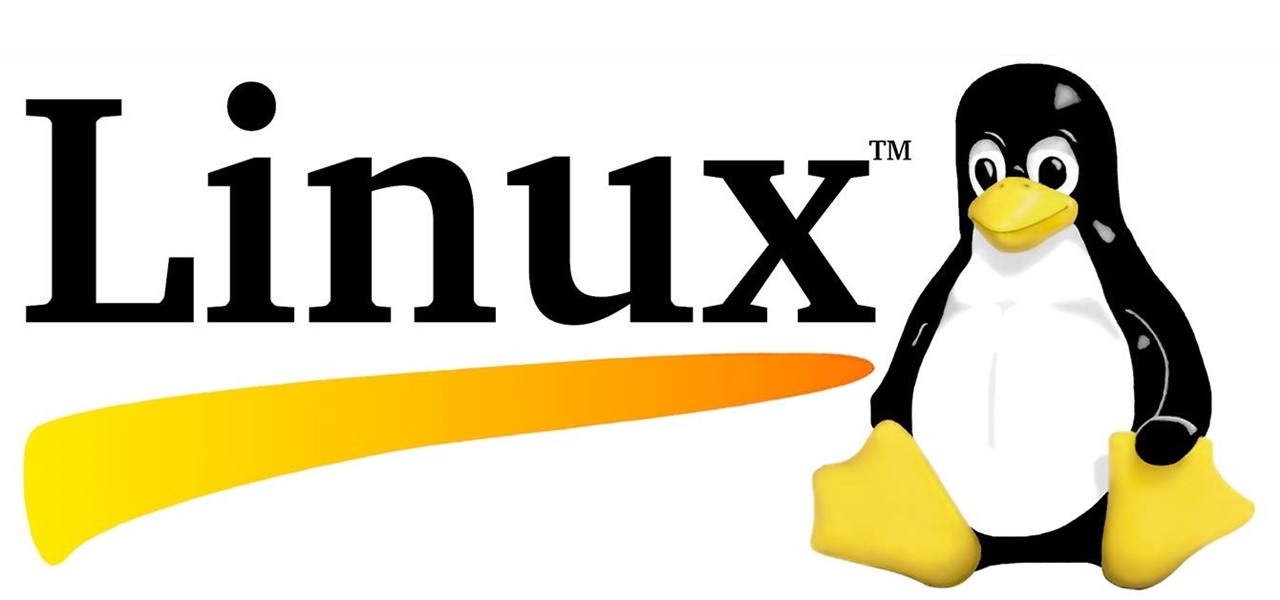First, part the curtain to enter the voting machine. Then, start the voting process on the ELECTronic 1242 voting machine in Delaware. All that's left is to press the big green VOTE button on the voting machine and you're done. So get down to your county and VOTE in this coming election. The pol's need you.

This is an instructional video on how to operate a bidet that washes your bum after you use the toilet.

If your iPad, iPhone 4 or iPod Touch is already on a tethered jailbreak, this is the tutorial on the new Redsn0w release for all you experienced users. An untethered jailbreak is a type of jailbreak where the device does not require rebooting with a connection to an external jailbreak tool to power up the iDevice. Jailbreaking allows users to get root access to the command line of the operating system, to download otherwise unaccessible extensions and themes, or install non-Apple operating sy...

HOW TO OPERATE ON YOUR MATES! Vive Cool City brings you this fun tutorial video. Warning: Do not try this at home unless you know what you are doing. These Australians are truly reckless dare devils.

Watch this instructional video brought to you by Richard Berry to learn how to operate the Nikon D90. This Nikon D90 video tutorial demonstrates how to use the control dial (auto mode, scene modes, program [P], shutter priority [S], aperture priority [A], and manual [M]); read the display and viewfinder; adjust the aperture, shutter speed, focus, spot meter, matrix, exposure compensation, etc.; use the back command dial; and more. Use this Nikon D90 tutorial to familiarize yourself with your ...

It looks like Magic Leap is getting its ducks in a row to launch its Magic Leap One: Creator Edition as the company's name is once again showing up in US Patent and Trademark Office (USPTO) filings.

In this Android user's guide, we learn how to use the Internet calling feature new to the OS 2.3 (Gingerbread) release of the Google Android mobile operating system. For step-by-step instructions, and to get started using this feature for yourself, take a look!

Sometimes the hardest step to operating a new mobile phone is just turning it on. This video guide to the LG C200 shows the basic getting started type functions, from turning it on and off, to charging, taking photos, and making phone calls. Watch this video cell phone tutorial and learn how to use the LG C200.

Many home projects require cutting, and the jigsaw is a great tool that's easy to operate when you have to start sawing. See how to use a jigsaw in three simple steps.

The Panasonic DMC TZ3 is one of the more straight forward super zoom digital cameras. It is also one of the more smaller and compact models. This video guide gives you a quick run through of the main features and gives you a flying start when it comes to operating the camera.

In this tutorial, we learn how to find and resolve sleep-related issues on an Apple computer running the Mac OS X operating system. It's an easy process and this video presents a complete guide. For more information, including a full demonstration and detailed, step-by-step instructions, watch this helpful home-computing how-to.

Safari makes it easy to browse multiple web sites in the same browser window using tabs. In the latest version of Safari in Leopard, you'll find even greater flexibility in the way you deal with tabs. For a survey of the new features available to users of Apple Safarin in the Mac OS X Leopard operating system, watch this video tutorial.

Cancel or Allow? In this video tutorial, TigerTV Host Logan shows you how to get Microsoft's new operating system, Windows Vista, in line and singing your tune. To disable user account control pop-ups in Windows Vista, watch this how-to. Take a look!

Welcome back, my aspiring hackers! Although this article may have been better placed first in this series, I doubt that anyone would have read it when just starting out studying Linux. Now, that you are well into your Linux studies and have some familiarity with how it operates, I'd like to take this moment to explain the philosophy around the Linux operating system.

Greetings, my friend. Welcome to Null Byte. I am Dr. Crashdump. Linux will be talked about a lot in Null Byte. It's used in most tutorials on this site, actually. You should learn how to use Linux as soon as possible, but where do you start? No worries. Let's figure that out.

Initially you computer performs at its maximum speed when you install a new operating system. But as time progresses and you install more and more applications the computer slows down due to the various changes in configuration and other settings. So you have to tune up your PC regularly to maintain its performance. Alternatively you can also increase the memory or use a better processor. But even then if you don't optimize your operating system you will face the problem once again. So go to ...

This video tutorial from dproxisback presents how to download and install Handbrake DVD ripping tool.To avoid installation problems, carefully choose application version for each type of computer and operating system.Open your internet browser and visit http://handbrake.fr/?article=download web page.Choose correct version for your type of operating system (MacOS, Linux, Windows).Download and install the application. Run Handbrake once it's installed.Click File-Select Source. Browse for your f...

New to Ubuntu Linux? This computer operating system could be a bit tricky for beginners, but fret not, help is here. Check out this video tutorial on how to back up and restore data easily on Ubuntu Linux.

New to Ubuntu Linux? This computer operating system could be a bit tricky for beginners, but fret not, help is here. Check out this video tutorial on how to download files from FTP with Terminal on Ubuntu Linux.

New to Ubuntu Linux? This computer operating system could be a bit tricky for beginners, but fret not, help is here. Check out this video tutorial on how to update Nokia firmware via VirtualBox on Ubuntu Linux.

New to Ubuntu Linux? This computer operating system could be a bit tricky for beginners, but fret not, help is here. Check out this video tutorial on how to install Gweled on Ubuntu Linux.

One of the cool things in Windows 7 is the new start menu. It is now possible to add an internet search area to your Start Menu. Instead of searching your computer, you can select a separate option called Search the Internet.

ER showed the world what goes on inside the emergency room, and in every episode, we experienced a common but very important procedure— intubation. But ER never made it seems easy; it showed just how hard it is for medical students to successfully intubate a patient due to fear and naivety. And for real-life doctors and medical practitioners, learning the art of airway management is just as difficult.

Certain aspects of Windows User Interface are not customizable like the text of the start button in Windows XP. However you can use certain tools and follow a procedure to change the default text of the start button. To do this you have to use a tool called Resource Hacker. Note that this is a very simple method, but be careful or you may end up causing damage to the Operating System as you are modifying system files. To do this run the program. Now browse to the Windows folder and locate win...

In this how to video, you will learn how get VMWare Fusion on your Mac. This will allow you to install Windows and run them on the same computer. First, go to the mediafire page and download the files. Next, download and install Unarchiver to join the files together and extract the file. Mount this file on to your computer. Run the file and click install. Once that is finished, open it. You will see your Windows partition if you already have one installed. To install a new one, click new and ...

Windows 7… the new operating system from Microsoft that everybody wants, because of it's new design and easier functionality. But, like many Windows operating systems, there is a need for knowledge… knowledge on how to fix or repair things. So, check out this video tutorial on how to change the logon screen automatically in Windows 7.

Having a portable gas-operated or diesel-operated generator available for your home can be very helpful, but can also be very noisy. If you want to quiet a loud electric generator, take a look at this video to soften that sound on a budget. With a little wood and a few other materials, you can build a fan-cooled 'doghouse' to keep a generator quiet.

New to the Mac OS X platform? If you've just switched platforms, you'll want some help accimating to your new operating system. In this tutorial, you'll learn how to use the OS X dock as well as how to use and manipulate windows in Mac OS X. For more on getting to know the Mac OS X operating system, take a look!

An instructional movie on how to operate your Ariens snowblower. There is a complete function list at end of the video.

Oh how we love open source software. If it wasn't for Open Office, we never would have been able to write that seven-page English paper while on our friend's Microsoft Office-lacking laptop during an impromptu road trip to Mexico. And Ubuntu, an open source secure operating system, offers you similar convenience. A much more intuitive computer operating software than your standard Windows or Mac OS, Ubuntu is great if you know what you're doing.

In this tutorial, we learn how to program the HomeLink setup in a 2010 Prius. This can be programmed to operate any HomeLink compatible device. Up to three devices can be operated from the vehicle. To program a garage door opener, simply press both the remote and home link button until the indicator light flash rapidly. To program anything else, simply follow the instructions that are given to you when you purchase your car. This is a great feature that can save you time and add more simplici...

In this tutorial, we learn how to operate dynamic radar cruise control in the 2010 Prius. This supplements the conventional cruise control with a vehicle to vehicle cruise control. The radar system sees the car ahead and is less effected by bad weather conditions. The driver can select short, medium, or long driving distances. When cruising at a set speed that is faster than the car ahead, the vehicle will slow down to the speed of that car. A warning will be sounded to tell the driver to tak...

At the end of last year Google released Chromium OS, the source code to their soon-to-be-released operating system Google Chrome OS. This has allowed millions of people to preview the new OS and make suggestions. Do you want in on that action? This video will show you how to install and run Google Chrome OS on a Mac using a virtual machine like VMWare or Virtual Box. Now you can be a part of the future of operating systems. Maybe.

In this clip, you'll learn how to generate admin command prompts on a desktop or laptop computer running the MS Windows Vista operating system. For more information, including a complete demonstration of the process and detailed, step-by-step instructions, watch this home-computing how-to.

In this clip, you'll learn how to explore a hard drive on a desktop of laptop computer running the MS Windows Vista operating system. For more information, including a complete demonstration of the process and detailed, step-by-step instructions, watch this home-computing how-to.

In this clip, you'll learn how to use the Flip-3D window changer application on a desktop or laptop computer running the MS Windows Vista operating system. For more information, including a complete demonstration of the process and detailed, step-by-step instructions, watch this home-computing how-to.

Need help figuring out how to troubleshoot and repair a Missing OS error on a Windows PC? It's easy! So easy, in fact, that this home-computing how-to from the folks at Britec can present a complete overview of the process in just over five minutes. For more information, including step-by-step instructions, take a look.

Need to move your my documents folder in windows xp because you have 2 drives for video editing and want to keep files on one drive and the operating system on the other, or maybe you just have an older computer to which you've added a new drive? Find out how to use Tweak UI to change some the hidden settings to move your my documents folder.

In this video, we learn how to install Windows 7 on your computer. First, place the disk inside your computer and start the installation process. Setup will start, then it will start to copy files, expand files, install features, install updates, and then complete. As it runs through each of these, it will show you a percentage of how far through the process it is. Once it has finished installing, you will be able to set up your user account. After this, you will need to enter in the product ...

Google's Android platform is one of the best things to hit cellular phones since Apple developed their first iPhone. Now everyone can enjoy an awesome operating system on their mobile devices, not just Apple addicts. If you've just gotten your first Android-powered cell phone, you may need a little help getting started. This video from Google shows you how to take advantage of the home screen's features on your Android-powered phone.