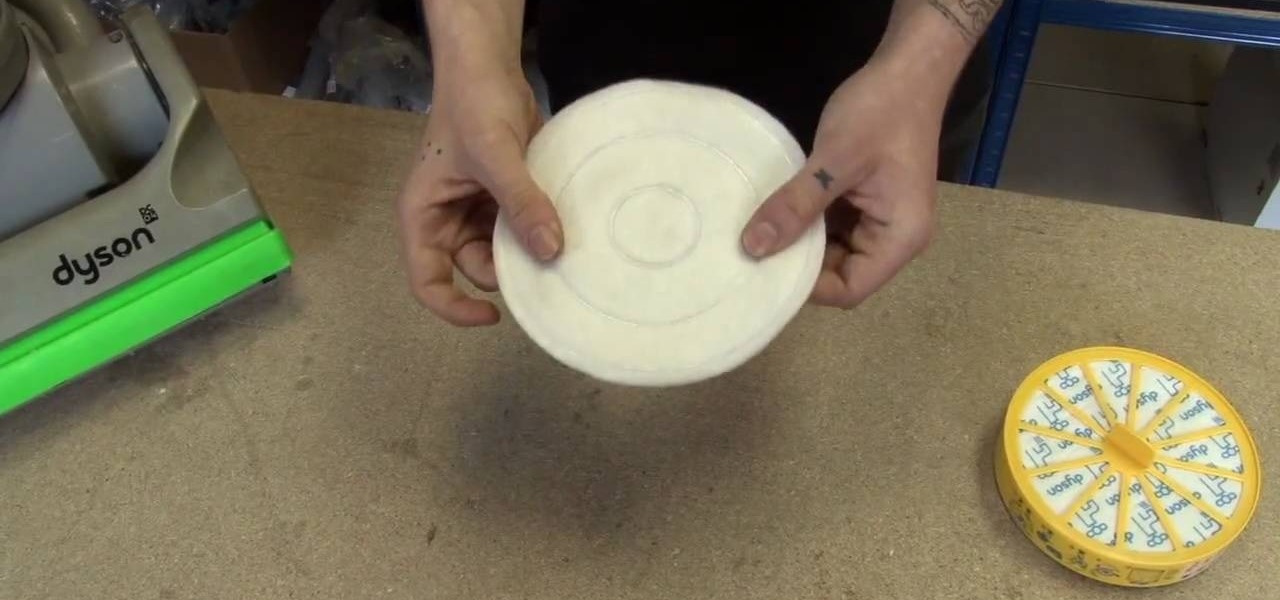This video shows how to make a quick pivot table data filtering by using Excel 2010's ‘Slicer’ functionality. ‘Slicer’ delivers enhanced visual filtering method to allow you to get the data you need more quickly. When selecting a cell in the pivot table you will find ‘Slicer’ in the filter group of the ‘Insert’ tab. Click on ‘Slicer’ and an 'Insert Slicer' dialogue shows up where you can pick particular data fields from the slider list. Once you click on ‘OK’, the ‘Slicer’ objects with filter...

Photoshop is a place where we can edit the image in different styles. One of the features is adjustment layer of a photo that is also called as filter correction. It is an easy step to color filtering of a photo. Open a picture in a Photoshop, and select add layer option that present at the right bottom of the screen, then a pop up menu appears. Select filters from the options available, then dialogue box appears consisting of sub options filters and colors. then select the main color from fi...

Just like Instagram, Photoshop Express for Android and iOS has its own set of filters you can quickly apply to any photo. It's simple, fast, and more customizable than using Instagram's pre-made filters. The options in Photoshop Express allow you to edit and change your filters to be exactly to your liking. Then, you can even save those edits as your own custom filters.

This is the best how-to's website that I've ever seen, and I wanted to join it. It taught me a lot, but, because I'm here to learn too, please correct me if I'm wrong.

You jump in your car and notice that is feels like it is slipping out of gear or shifting in and out of neutral. What could the problem be? One problem may be that the transmission fluid and filter need to be changed.

In photography, bokeh refers to the blurry or out-of-focus parts of a shot. Bokeh can be good or bad—it all depends on how you use it. There are tons of ways to create a bokeh effect, whether you go the traditional route with lens filters, digital with Photoshop, or even from your iPhone. With filters, you can use the blurred spaces to produce different shapes and colors. If you have a DSLR and want to experiment with bokeh, this tutorial by Chris Perez over on Apartment Therapy will show you...

Start with a Sony Handi-Cam (or any other camera that allows you to film using night vision) and then add in a special infrared filter and a little extra hardware. Now you can film completely in infrared and film in X-ray vision!

Kim Perrin a certified mechanic shows how to do your own oil change. To accomplish this, you'll need oil, an oil filter, an oil filter wrench, and a ratchet.

In this tutorial, we learn how to install a cold air intake for a 96-04 Mustang. First, you will need to lift up the hood and locate/disconnect all wiring harnesses. Then remove the bolt around the air filter housing and set aside. Separate the intake and the housing, then pull out the air filter housing. Reinstall rubber grommets that may have come out, then disconnect all hoses from the engine. Put the intake and the pieces together, then you will start to place it back into the car the way...

Get past your school's web filter without having to use a proxy server. Through the Start Menu, run the 'cmd' program. Then type in 'ping' plus the name of the site you want to visit. This will give you the IP address, which you can then use to get directly to the site you want to visit.

Dirty filters ruining your shots? Glass filters, as useful as they may be for protecting your SLR or DSLR lenses from external damage, can grow dirty over time, reducing image quality. Learn how to properly clean your single-reflex camera's glass lens filters with this free photographer's guide.

Have a K&N Air Filter inside your automobile? Well, chances are that it's going to get damaged and dirty at some point in time, so check out this automotive video tutorial to see how to service and maintain your K&B Air Filters. You will see the necessary steps to cleaning and oiling the air filters the correct way without damaging them, making for one hell of an unhappy car or truck.

This image editing software tutorial covers using the extract filter in Photoshop. In Photoshop CS3 there are many ways to remove an image from the background, and the extract filter is one of them. Learn the pros and cons of using the extract filter in Photoshop in this video tutorial.

RC Car Action Magazine Editor Paul Onorato shows how to properly oil your RC engine air filter. An un-oiled filter will decrease the life of the engine on the remote control car. Watch this video tutorial and learn how to oil the engine air filter on an RC vehicle.

Learn the difference between Live filters and traditional filters, as well as how to apply, work with, delete, edit, and save Live filters as Styles in Fireworks 8.

In this amazingly in-depth tutorial video they go into great detail on all of the methods of using GND glass filters, along with it's general purpose is and what it can do for you! For those not in the know, GND filters are glass lens attachments that come in graduated varying tints of grays and colors!

It's easy to filter out junk mail with MobileMe Mail on me.com. This Apple video tutorial will show you that it's as easy as going to your MobileMe preferences and enabling junk mail filtering. Nobody wants spam on the Internet.

In this automotive repair video Chris gives you a few tips on your fuel filter and what to look out for when your VW bug gas tank may be dirty. If your fuel lines are dirty and your Volkswagen beetle bug isn't running as well as it should, it's time to change your fuel filter. Chris shows you how to keep your classic beetle running properly.

No website will be inaccessible and no web filter will deny you content once you learn the skills presented in this internet hacking video.

The developer who gained notoriety for his What Disney Are You? augmented reality filter on Instagram is striking again while the iron is hot.

If the oil pressure gauge on your car is acting erratic, you might think that the fuel pump or filter on your car is bad. Assuming is not the way to fix your car, and in this video you'll learn how to figure out what is causing your low oil pressure, possibly saving you having to replace your filter and pump.

In this clip, learn how to reduce color noise with filters in Adobe Phtoshop CS5. Whether you're new to Adobe's popular raster graphics editor or a seasoned designer looking to better acquaint yourself with the new features and functions of the latest iteration of the application, you're sure to benefit from this free software tutorial. For more information, watch this video guide.

In this clip, you'll learn how to use the Unsharp Mask filter in Adobe Photoshop CS5. Whether you're new to Adobe's popular raster graphics editor or a seasoned designer looking to better acquaint yourself with the new features and functions of the latest iteration of the application, you're sure to benefit from this free software tutorial. For more information, watch this video guide.

Michelle H. has this great Photoshop tutorial on how to use the extract filter. See exactly how to extract a body or object (like a man) against a white background and overlay it onto a colorful background. This is very detailed. Great for Photoshop newbies.

The Lab Rats, Andy Walker and Sean Carruthers, explain Media Access Control (MAC) addresses. Filtering MAC addresses allow you to very specifically control access to your wireless network.

Filters are an important item to vacuum cleaners nowadays. Unlike the older models, these filters help catch any damaging dust or particles from re-entering the air or floor. They also help protect the inside of the vacuum cleaner and ensure that it will work for years.

It is very important to change the oil on your lawn mower just as important as changing the oil in your car. The oil liberates, cools and cleans the engine. It is best to check your manufacturers information to know how often to change the oil. To change the oil you will need the following: a wrench, gloves, a drop cloth, a socket wrench, oil container, a brush, a new oil filter, an oil filter wrench and fresh oil.

In this how to video, you will learn how to create a rock texture in Photoshop. First, open the program. Select your foreground as a gray color and the background as a darker gray. Go to filter and render clouds. Go to filter and noise to add noise. Add about 3 percent and click okay. Add a channel and click filter. Apply the difference clouds multiple times until you get something very dark. Add more noise and then fade the add noise filter. Go back to the original layer and go to filter and...

Photography is a fast growing hobby with the relative drop in prices of high grade equipment. The use of different filters in photography is a very common thing, and different filters have very different uses. The neutral density (ND) filter reduces the amount of light reaching the film or sensor. This allows the photographer to create different effects with the available light, allowing slower shutter speeds and larger apertures. The video helps explain the differences in shutter speeds and ...

Changing motorcycle oil prolongs the life of your bike and is a simple way to save money. This video tutorial demonstrates how to change the oil using a 2008 Kawasaki Ninja as an example, and shows how to replace the filter, screen and gasket. When working on your own motorbike, use the proper tools and safety precautions to insure a successful outcome.

Proper car car can extend the life of your vehicle. This instructional video demonstrates how to change the transmission fluid and filters in a 2006 4.7L 4x4 Jeep Grand Cherokee. The process should be similar for other cars, but when in doubt consult a professional. If you're confident under the hood, then save a few dollars and do it yourself.

Keeping the filter clean improves your dryer’s performance and avoids the risk of fire from lint buildup. By leaving your lint filter full, you run the risk of also breaking your dryer, leading to an expensive repair or an expensive new dryer.

Want to mix and scratch like a professional DJ? To be a good DJ you need to understand the concepts of mixing tracks, adding cool effects, and of course you need a good sense of rhythm to line up the beats. This how to video explains how to use the filter on a Denon DN-S1200 mixer. This video shows you how to use the filter and gives you an idea of what it sounds like. The filter is set 3 ways: low, mid, and high. Watch this DJ tutorial so you can learn how to use the filter on a Denon DN-S12...

Check out this instructional podcast video that demonstrates how to use the pop filter or pop shield to record audio. A pop filter helps control your voice while recording it. It's a little device that goes between you and the microphone to eliminate the air in your voice so your voice is recorded accurately. This tutorial contains step by step video instructions that will help you make a pop filter. Record better sound quality by learning how to make a pop filter.

Changing the fuel filter on your car isn't too hard and is great way to save money for the DIY automotive enthusiast. This video will teach you how to replace the fuel filter on a Ford Escape, but these principles apply to most other cars too.

Looking for a quick introduction to the Adpbe Adobe Photoshop CS5 Noise Reduction filter? This clip will teach you what you need to know. Whether you're new to Adobe's popular raster graphics editing software or a seasoned professional just looking to better acquaint yourself with the program and its various features and filters, you're sure to be well served by this video tutorial. For more information, including detailed, step-by-step instructions, watch this free video guide.

One of the most forgotten and neglected items on a vacuum cleaner is the filter. People usually keep them in their machine without ever taking them out once to be cleaned or either replaced.

One of the biggest and most important appliances in a home is the furnace. It's the one source of heat that can't be unkept. Changing the filters, or cleaning the filters, on a regular basis is key to making sure your furnace is pumping out the heat properly. Keep your furnace working as efficiently as possible by following these simple steps.

This quick video tutorial demonstrates how to use the Photohsop high-pass filter to soften skin/images without losing detail or blurring pictures. Whether you're new to Adobe's popular raster graphics editing software or a seasoned professional just looking to better acquaint yourself with the program and its various features and filters, you're sure to be well served by this video tutorial. For more information, including detailed, step-by-step instructions, watch this free video guide.

Boris Continuum Complete 5's UpRez filter is a fantastic new filter that lets you upscale SD video to HD. In this podcast, Dave DiPinto demonstrates a possible production scenario in Apple Final Cut Pro where you have D1 resolution stock footage that you want to use in a 1080 HD project. He shows you how to use the BCC plug-in filter UpRez to upscale the footage to HD for use in the Final Cut Pro project.