
How To: Start and ride a motorcycle with the basics
Learn the basic concepts to starting and riding a motorcycle! The motorcycle in this video is a Kawasaki Ninja model.


Learn the basic concepts to starting and riding a motorcycle! The motorcycle in this video is a Kawasaki Ninja model.

In this tutorial, we learn how to make Columbian crevice. You will need: precooked shrimp, any other seafood you like, finely chopped red onions, juice from half a lime, salt, garlic water, hot sauce, tomato sauce, mayonnaise, pepper, and cumin. To make this like they do in Columbia, you will need to take a cup and add in your ingredients one on top of each other. Start with the shrimp and work your way up to the dollop of mayonnaise on the very top. To finish, mix the cup together and enjoy ...

Learn how to use Cinema 4D's Metaball object to create eye-catching abstract animations. Whether you're new to MAXON's popular 3D modeling application or are just looking to get better acquainted with Cinema 4D and its various features and functions, you're sure to enjoy this free video software tutorial. For more information, and to get started using this trick in your own Cinema 4D projects, watch this 3D modeler's guide.

In this tutorial, you'll learn how to destroy a modeled wall using rigid body dynamics within RealFlow. Whether you're new to RealFlow's popular fluids and body modeling software or are just looking to get better acquainted with the application its various features and functions, you're sure to enjoy this free video software tutorial. For more information, and to get started using this trick in your own RealFlow projects, watch this 3D modeler's guide.

In this clip, you'll learn how to composite 3D elements and a real-world photograph. Whether you're new to MAXON's popular 3D modeling application or are just looking to get better acquainted with Cinema 4D and its various features and functions, you're sure to enjoy this free video software tutorial. For more information, and to get started using this trick in your own Cinema 4D projects, watch this 3D modeler's guide.

This clip presents a general overview of working with RealWaves within RealFlow. Whether you're new to RealFlow's popular fluids and body modeling software or are just looking to get better acquainted with the application its various features and functions, you're sure to enjoy this free video software tutorial. For more information, and to get started using this trick in your own RealFlow projects, watch this 3D modeler's guide.

Learn how to achieve a slo-mo effect within RealFlow with this video guide. Whether you're new to RealFlow's popular fluids and body modeling software or are just looking to get better acquainted with the application its various features and functions, you're sure to enjoy this free video software tutorial. For more information, and to get started using this trick in your own RealFlow projects, watch this 3D modeler's guide.

In this clip, you'll learn how to utilize the elastics feature within RealFlow to simulate a bouncing ball. Whether you're new to RealFlow's popular fluids and body modeling software or are just looking to get better acquainted with the application its various features and functions, you're sure to enjoy this free video software tutorial. For more information, and to get started using this trick in your own RealFlow projects, watch this 3D modeler's guide.
This video tutorial discusses how to use SynthEyes camera tracking data within Cinema 4D or C4D. Whether you're new to MAXON's popular 3D modeling application or are just looking to get better acquainted with Cinema 4D and its various features and functions, you're sure to enjoy this free video software tutorial. For more information, and to get started using this trick in your own Cinema 4D projects, watch this 3D modeler's guide.

This clip presents an overview of how to model a button with the mesh flow tool within C4D. Whether you're new to MAXON's popular 3D modeling application or are just looking to get better acquainted with Cinema 4D and its various features and functions, you're sure to enjoy this free video software tutorial. For more information, and to get started using this trick in your own Cinema 4D projects, watch this 3D modeler's guide.

Learn how to create and work with scripts within MAXON C4D. Whether you're new to MAXON's popular 3D modeling application or are just looking to get better acquainted with Cinema 4D and its various features and functions, you're sure to enjoy this free video software tutorial. For more information, and to get started using this trick in your own Cinema 4D projects, watch this 3D modeler's guide.

This clip presents a walkthrough of how to model and rig a muscly arm within MAXON C4D. Whether you're new to MAXON's popular 3D modeling application or are just looking to get better acquainted with Cinema 4D and its various features and functions, you're sure to enjoy this free video software tutorial. For more information, and to get started using this trick in your own Cinema 4D projects, watch this 3D modeler's guide.

Learn how to create a 3D UFO in MAXON Cinema 4D (C4D)! Whether you're new to MAXON's popular 3D modeling application or are just looking to get better acquainted with Cinema 4D and its various features and functions, you're sure to enjoy this free video software tutorial. For more information, and to get started using this trick in your own Cinema 4D projects, watch this 3D modeler's guide.

In this clip, learn how to create a model of a square and use it to make a track matte transition in FCP. Whether you're new to MAXON's popular 3D modeling application or are just looking to get better acquainted with Cinema 4D and its various features and functions, you're sure to enjoy this free video software tutorial. For more information, and to get started using this trick in your own Cinema 4D projects, watch this 3D modeler's guide.

In this clip, you'll learn how to animate textures with the alpha channel in Cinema 4D. Whether you're new to MAXON's popular 3D modeling application or are just looking to get better acquainted with Cinema 4D and its various features and functions, you're sure to enjoy this free video software tutorial. For more information, and to get started using this trick in your own Cinema 4D projects, watch this 3D modeler's guide.

This cake is the perfect way to celebrate the love and commitment that is involved in fifty long years of marriage. A 50th anniversary is a huge event and only the most beautiful cake will do. In this clip, learn to make a cake from start to finish. Save all the money you would pay a bakery and add a personal touch to your celebration. Enjoy!

Swing dance is an energetic and fast paced dance that's sure to get your blood flowing. When doing it, the leader will always start to the left. It's something that many can follow, but requires practice. So check out this tutorial from professional instructor Nina Ortega and see if you have what it takes to swing. Enjoy!

This clip offers a guide on how to use the Avid 5 Effects palette. Whether you're new to Avid's popular non-linear editor (also known as "The Avid") or are a seasoned digital video professional just looking to better acquaint yourself with Media Composer 5, you're sure to enjoy this free software tutorial. For detailed instructions, and to get started using the Avid effects palette in your own projects, take a look.

There's nothing worse than finding a few bedbugs on your body. These gross little creatures are starting to appear all over the United States and are popping up in hotels all over. These little insects can be an big problem for people, but can easily be avoided. So check out the tutorial above on how to stay away from bedbugs while on the road. Good luck and enjoy!

Learn how to achieve a stunning glass text effect. Whether you're new to the GNU Image Manipulation Program, GNU's popular free graphics editor, or a seasoned designer just looking to pick up a few new tips and tricks, you're certain to enjoy this free video software tutorial. For more information, including detailed, step-by-step instructions, and to get started creating glass-like text headers in GIMP yourself, take a look!

See how to create a splatter brush within the GIMP image editor. Whether you're new to the GNU Image Manipulation Program, GNU's popular free graphics editor, or a seasoned designer just looking to pick up a few new tips and tricks, you're certain to enjoy this free video software tutorial. For more information, including detailed, step-by-step instructions, and to get started making your own custom splatter brushes, take a look.
Create a custom favicon for your website for free with GIMP! Whether you're new to the GNU Image Manipulation Program, GNU's popular free graphics editor, or a seasoned designer just looking to pick up a few new tips and tricks, you're certain to enjoy this free video software tutorial. For more information, including detailed, step-by-step instructions, and to get started making your own favorite icons, take a look!

It is hard to come up with a dish that everyone will enjoy, especially after coming home after work. In this how to video our host shows you how to throw some stuff from the fridge together for a wholesome and quick meat. Watch these three videos as he prepares the main course. He starts with a fresh salad with veggies and home fries. Continue by marinating the swordfish in some dry vermouth for great flavor. Enjoy.

In this how to video Chef Paul shows how to make a really delicious beef roast. Start by sauteing onion, celery, bell pepper and garlic. Once they are nicely caramelized cut some slits in the roast and stuff it with the mixture. Enjoy.

Learn how to cut onions with this how-to video. Chop, dice, and mince while watching this video and then start working on your favorite onion recipe. Enjoy!

Your software may work differently, but this is the basic concept of how you might start doing your own custom edits. www.mixingonbeat.com has a lot more information on this subject. Enjoy!

In this tutorial, we learn how to make simple pot stands. Start with your clay on the table and use water and your hands to start to shape it. Press down on the ball until it forms into a low bowl shape. Then, start to add more clay and water to the sides of the pot so that it's thicker on the edges. After this, place the pot stand onto a ceramic drying area, then you will be able to glaze it and fire it. Clean off your spinning table after you are finished, then enjoy your pot and pot stand!

In this video tutorial, viewers learn how to perform back-flips on roller-blades. Before attempting this trick, users should be able to do a back-flip off the wall. For beginners, start by learning how to flip. Once you can flip, try flipping off the wall. Depending if you're right or left handed, run to the wall and push off with that foot. When you can wall back-flips, start trying to do them with roller-blades. Go on a ramp and launch off to the side. Once you can flip off the ramp, start ...
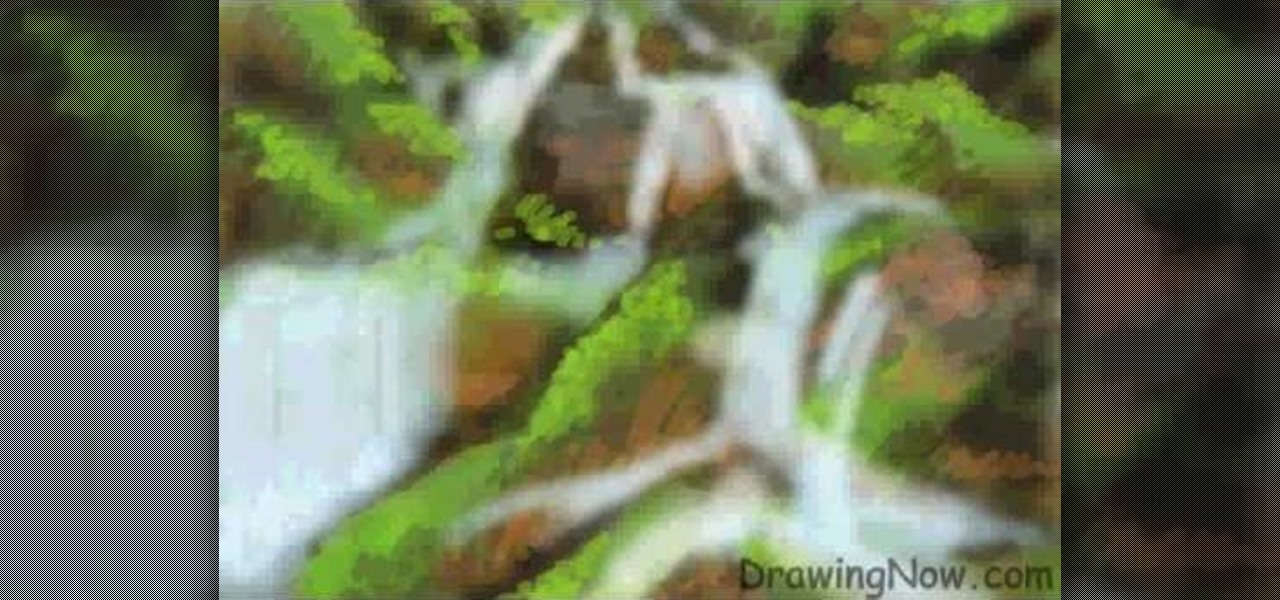
In this video, we learn how to draw a waterfall landscape by hand. Start out by drawing the outline for the drawing with a light pencil. From here, you will start to fill in the different areas with the shading where you would like it. After this, bring in your browns to the rocks and then bring in your greens and oranges. Once you have added the blues and whites, then complete the outline of all the different images. When finishes, you can add in the final details for the drawing. This will ...

In this video, we learn how to crochet a headband for winter. You will need yarn and a size 10 crochet hook to do this. To start, make a slipknot, then hook your needle into it. Start making a simple chain stitch, after you finish this row, stick your needle into the first stitch and make a single crochet all the way down. Continue to do this for several rows, until the headband is thick enough to go around your head the way you want it to fit. When finished, tie it off with a knot at the end...

This tutorial walks through the process of building a grungy scene. Starting with an overview of the process and scene elements, you will learn how to use stacked layers. Mixing them with alpha channels you can build up complex materials; in this case rust and dirt on a nice clean object. You will learn how to set up moody lighting, with volume effects and dust to add to the overall old & dirty look. Whether you're new to MAXON's popular 3D modeling application or are just looking to get bett...

In this clip, you'll see how to use a variety of tools to build a chair. Starting with a spline and a sweep nurbs, you will learn how to create a frame. Then on to poly objects, using soft selections, magnet, bevel, extrude and more to create realistic cushions. Whether you're new to MAXON's popular 3D modeling application or are just looking to get better acquainted with Cinema 4D and its various features and functions, you're sure to enjoy this free video software tutorial. For more informa...

In this video tutorial, viewers learn how to perform an Ollie, kick flip and shuv-it skateboarding tricks. For the Ollie, begin with the back foot on the tip of the tail and the front foot on the middle of the board. Bend your knees slightly and extend your back as you raise up. Pop the tail of the board and roll the front foot on the nose of the board to land it. For the kick flip, start with an Ollie position and bend the knees. Pop the tail and roll your front foot to the nose. Flick with ...

Learn how to do the latest Juggling Skills in Fifa 09 like Ronaldinho. The "Chest Flick" is the hardest trick in the game, it's all about speed. As soon as you flick the ball up you need to hold L3 and start tapping R3 as fast as you can. Remember, as soon as you flick it up start holding and tapping. To be more successful hold down L3 but do not hold the left stick in any direction. Good luck! This shows you how to run the ball up from your foot touch to knee, shoulder and header. Also, lear...

In this video, we learn how to install Windows 7 on your computer. First, place the disk inside your computer and start the installation process. Setup will start, then it will start to copy files, expand files, install features, install updates, and then complete. As it runs through each of these, it will show you a percentage of how far through the process it is. Once it has finished installing, you will be able to set up your user account. After this, you will need to enter in the product ...

In this tutorial, we learn how to draw a human skull. To start, you will use your pencil to draw a light outline of the skull on your paper. After this, you will start to add in more shading and lines throughout the face to make it look like it has depth and contours. From here, you will draw in the teeth and then create the nose and the pits for the eyes. After this, you will start to shade in the sides of the skull darker and then add in any additional details like small cracks on the face....

In this video, we learn how to create a modern bokeh effect in GIMP. First, start a new image and then change it to the size that you want. From here, click on the paint can and then fill your box up with a color. Then, create a new layer and name it "bokeh background". Click on this layer and then use the paintbrush tool to paint a small brush with color onto it. Start to paint on small dots and you will see that there are small tiny star like dots that start to appear. Then, fade these out ...

In this video, we learn how to play "Flake" by Jack Johnson on electric guitar. If you are just starting out on the electric guitar, this is a great song to learn as a beginner. After you learn all the chords on the guitar, you will start out with the intro to the song. From here, you will move onto the different verses of the songs. Start to sing in the lyrics as you are playing throughout the song. Make sure you are stopping, pausing, going higher, and going lower as you continue to play. W...

In this video, we learn how to play "Never Say Never" by The Fray on guitar. The verse for this song is: G, D, Em, Em, Cadd9, Cadd9, G, D/F#. Then, the chorus is: G, Bm, Em, Cadd9. The bridge is: Am, Em, D, Am, Em, D, Cadd9. Play these separately and master them before you start to put the entire song together. After you do this, start to add in the lyrics to each section so you can figure out where the words go while singing with the different chords. Once you have each section finished, sta...

In this video, we learn how to play "History" by The Verve on guitar. Start with the intro twice, which is E, A, D, G, B, and e. Once you have played the intro, start out with playing the first verse. It starts with G, then moves to D, A, E, then Asus 2, Em, C, and D. Play the intro over and add in the first verse, adding in the lyrics to the first line. After this, continue on the play the rest of the versus, and also add in the chorus. As you continue, add in more lyrics and perfect the son...