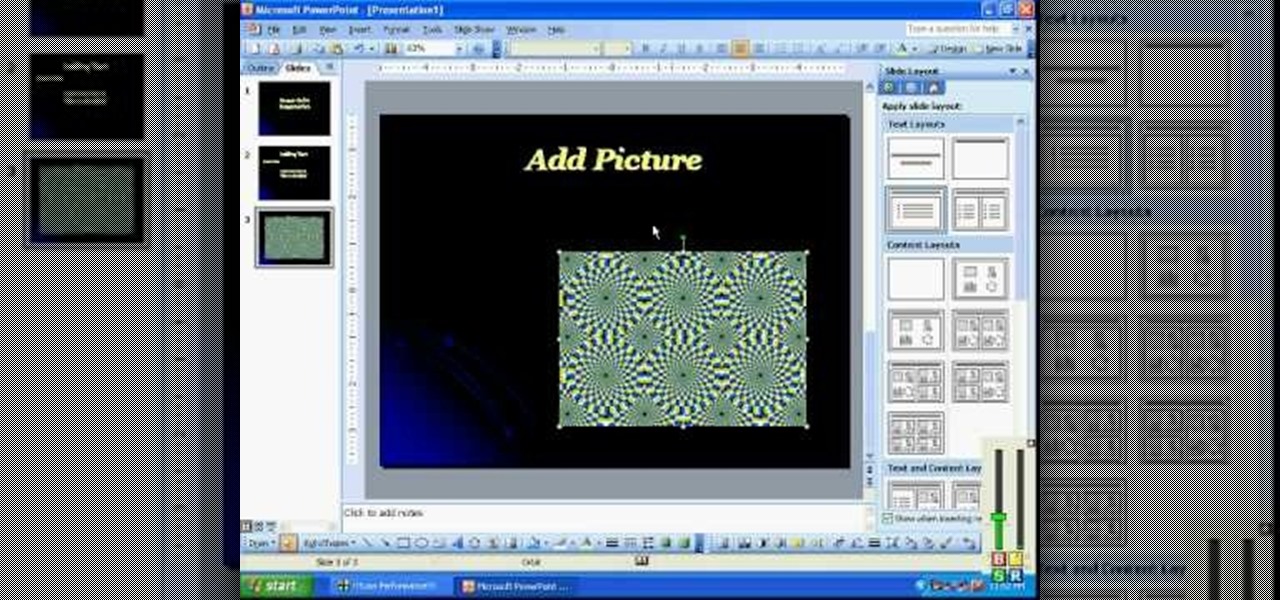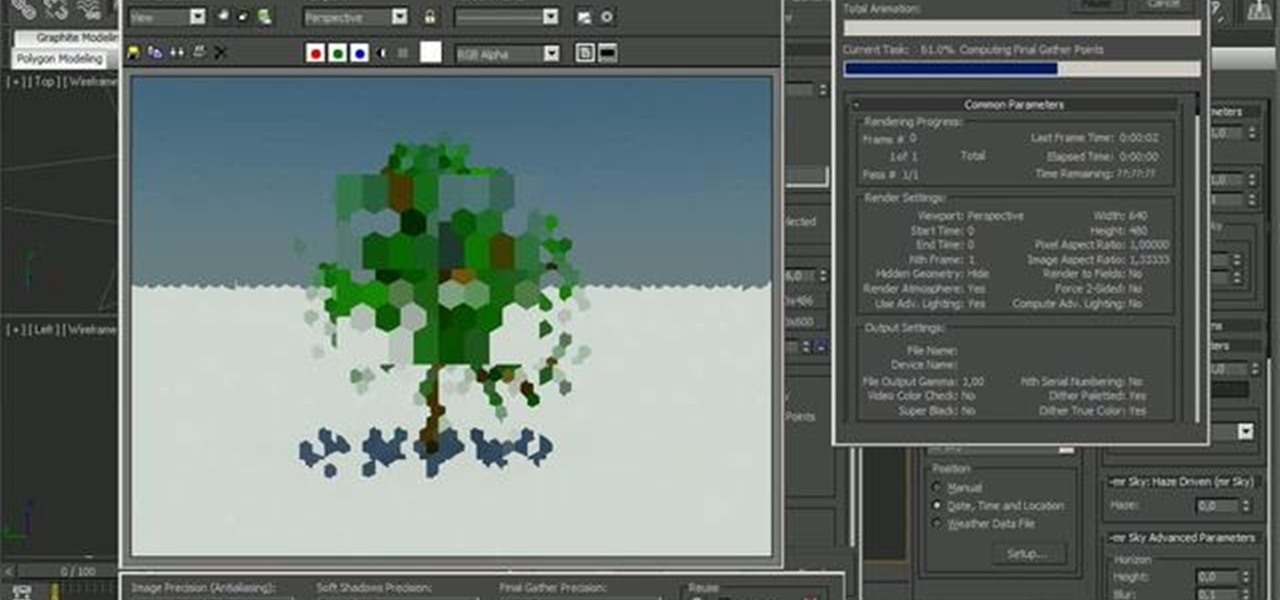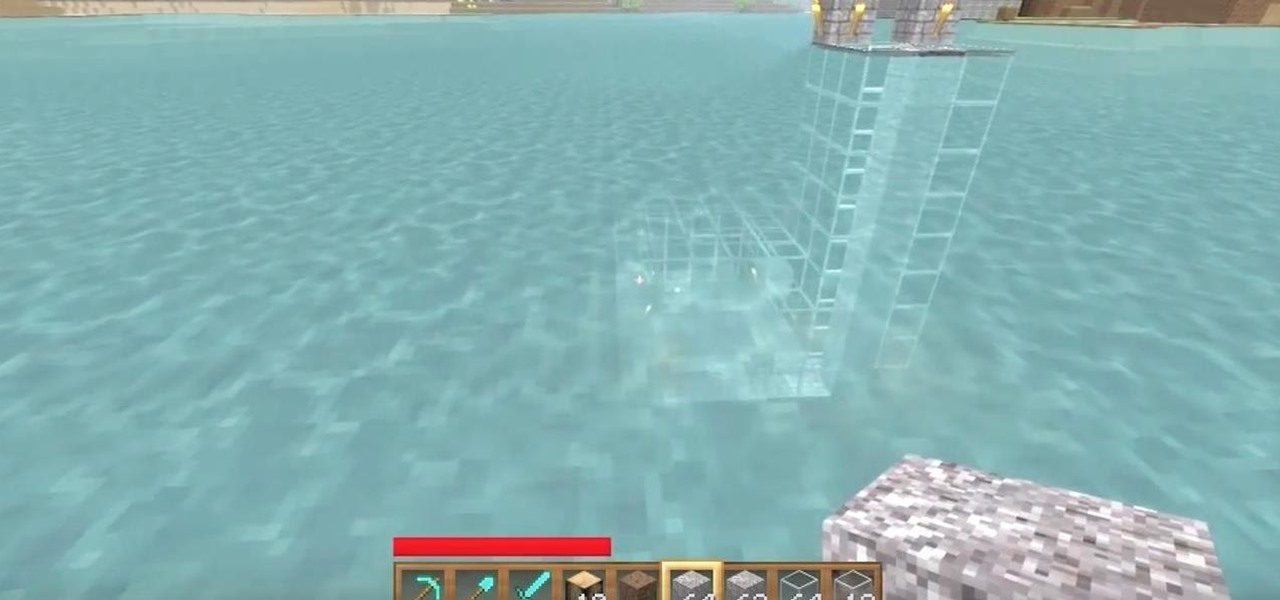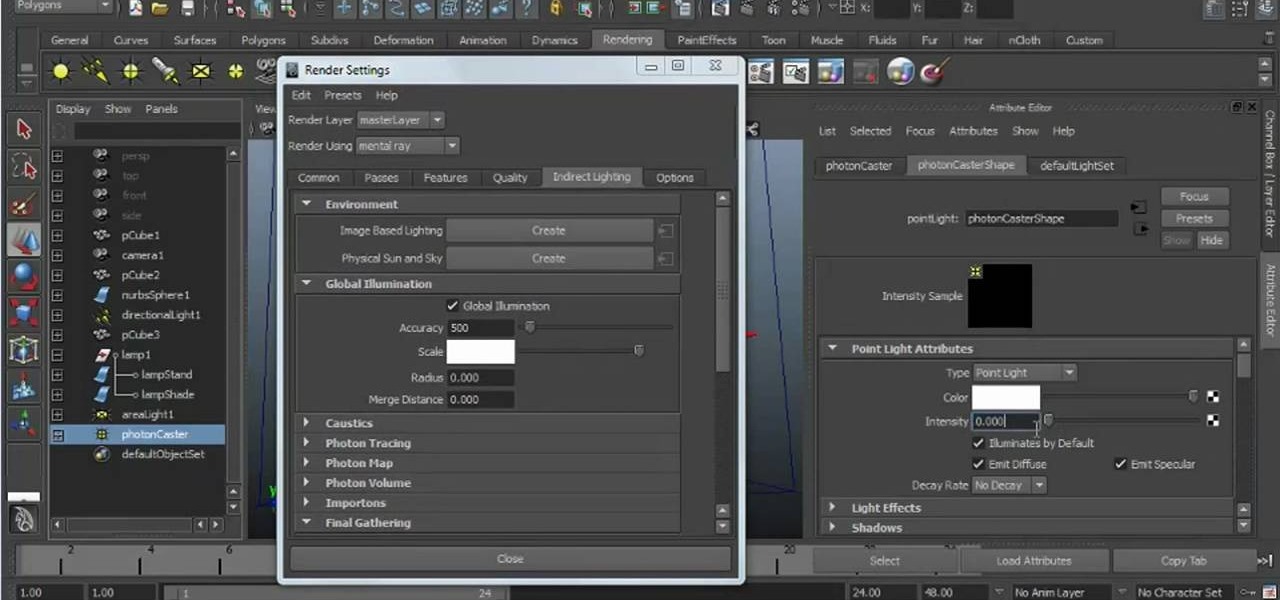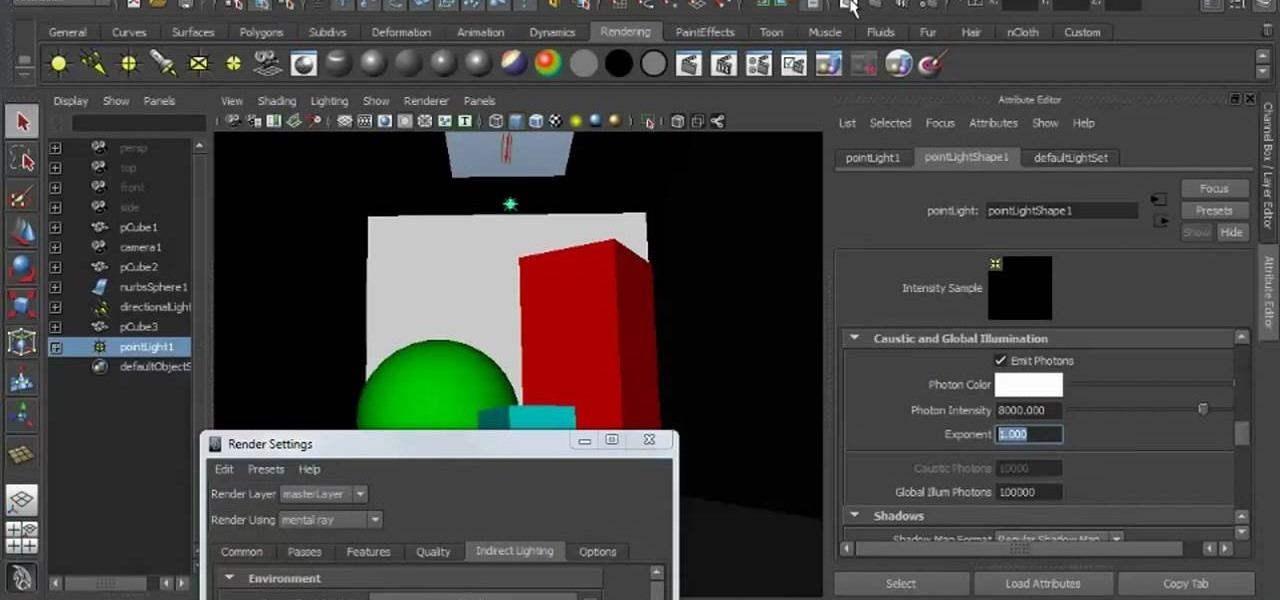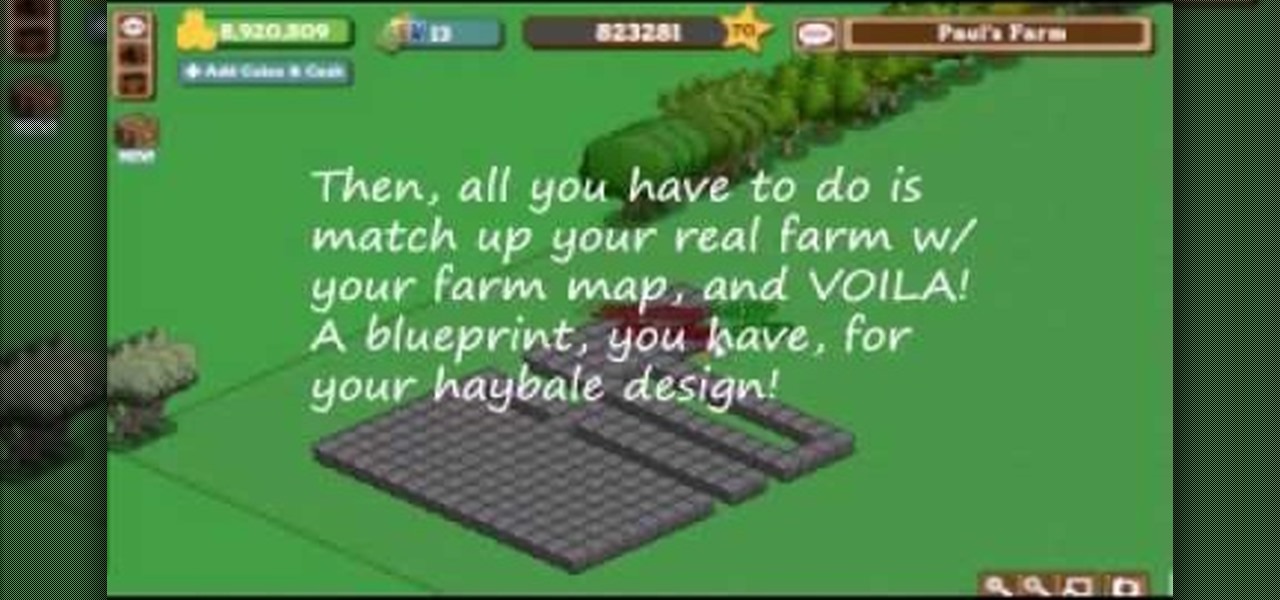Start playing one of the most popular browser based science fiction games DarkOrbit! This tutorial gets you started, showing you how to create an account and choose your faction (Mars, Venus or Earth). Then the basic system is demonstrated, so you can start exploring space!

In this video tutorial, we learn how to create and share digital scrapbooks with Scrapblog, a new virtual scrapbooking platform. For more information, including a complete demonstration and detailed, step-by-step instructions, and to get started creating your own scrapbooks online, watch this how-to from the folks at popSiren.
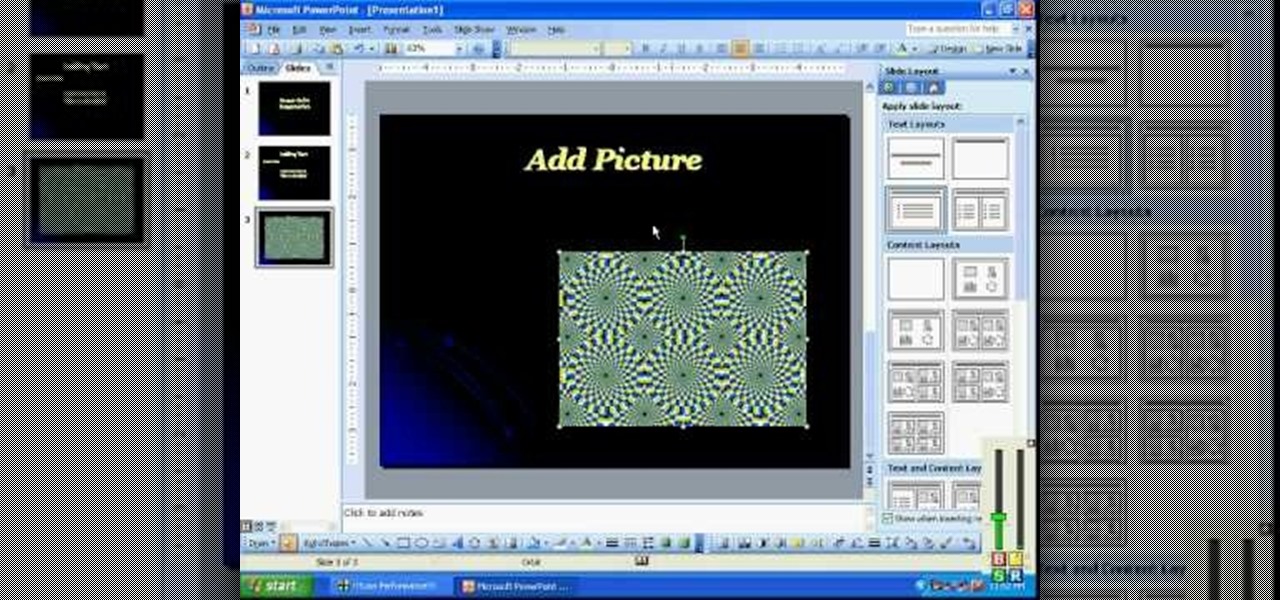
In this video, we learn how to create a PowerPoint presentation. Start off by adding in the title and subtitle of the project. After you do this, you can start to change the fonts and colors, as well as add pictures to the background and add transitions to the next page. When you're done with this, go onto your next page and start to add in all the information you need to on the following pages. When you are finished, you will be able to save your project and then use it for a presentation. T...

In this tutorial from the folks at Butterscotch, you'll learn how to create calendars using Windows Live Mail. You can have a number of calendars and you can add calendar descriptions or separate your calendars by color. For more information, including detailed, step-by-step instructions, and to get started creating and scheduling with calendars in your own Windows Live Mail account, watch this helpful guide.

With this clip, you'll learn how to create templates for use in Final Cut Pro and Motion. These templates are editable in FCP. Whether you're new to the Apple's popular motion graphics editor/compositing application or are a seasoned digital video professional simply wishing to get better acquainted with Motion 4, you're sure to find value in this tutorial. For more information, and to get started creating your own custom templates, take a look.
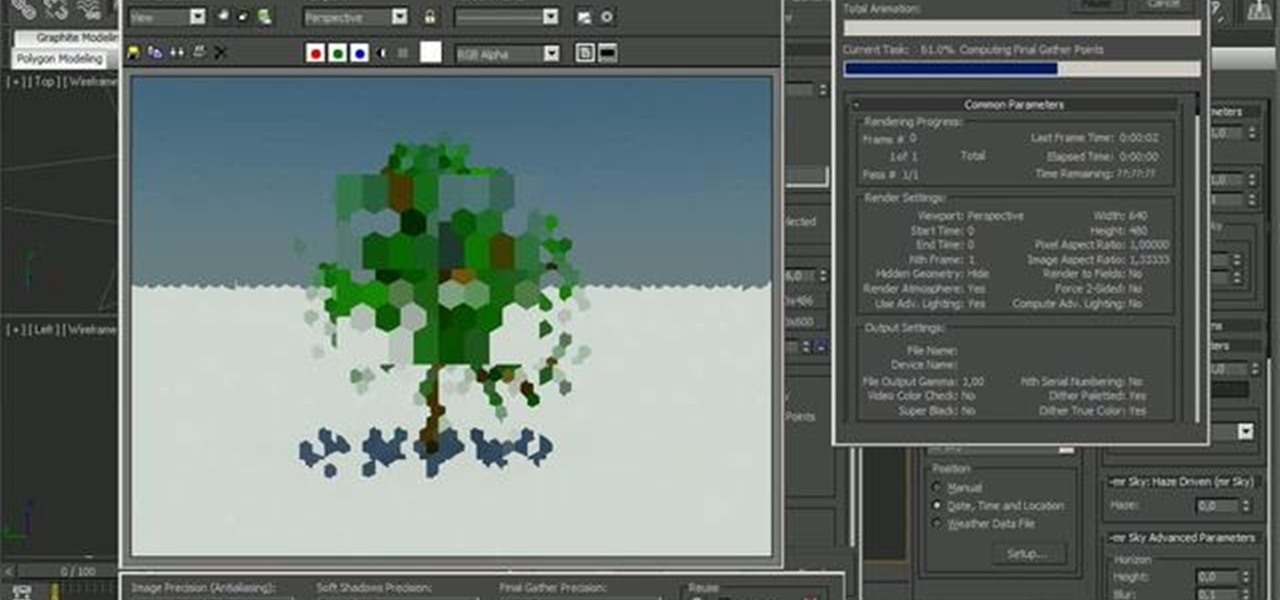
See how to create set up proxies for use in Mental Ray. Whether you're new to the Mental Ray rendering engine or a seasoned 3D artist just looking for a few tips, you're sure to be well served by this video tutorial. For more information, and to get started creating your own Mental Ray proxies, take a look!

In this video Kandee will show you how to create the perfect fast, and easy faux hair do. First start by blow drying the top of your hair going from the front and sides up and to the back. Next take a comb and start teasing it by brushing from the base up going from the back of your head to the front. Once you have it properly teased start take you hair in sections and pull them up and then bobby pin them down going from front to back. Finally tease up the back and hair spray to finish!

In this Photoshop tutorial the instructor shows how to create a glossy sphere. Now to get started open the tool and select the oval tool. Using the oval tool create a sphere shape. Draw holding the shift key button and set it to green color. Now similarly draw ellipse and give it white color. Create a few more ellipses this way. Now go to filers and then glowers and then Gaussian glower. Now go to shape free and select gradient and set the gradient. Now you can apply color changes to it and g...

Start with Adobe After Effects. Decide what you want your intro to look like. Then follow along with this tutorial, which shows you how to use the various tools in After Effects to create a short yet effective intro clip.

Interested in using the Google TV Ads SpotMixer tool to produce your television commercial? It's easy. And this official video guide from the folks at Google AdWords presents a complete guide. For all of the relevant details, and to get started using SpotMixer to create your own custom TV spots, watch this clip.

If you have brown eyes then you know that colors like brown and gold are "safe" eyeshadow colors, meaning they look good no matter what (there's lots of brown and gold in our eyes, after all) and are neutral enough that you can wear them anywhere.

In this video tutorial, you'll learn how to generate and customize the look of simple charts within the iWork '09-version of Numbers. For all the details, including step-by-step instructions, and to get started creating your own charts, take a look.

In this tutorial, we learn how to create a space age Mars inspired makeup look. To start, apply red pigment on the inner corner of the eye up to the eyebrow. After this, blend this over to the crease of the eye on the outer edge. Create a long line on the outer edge of the eye. Next, apply a darker red color on the crease of the eye and continue to blend all around the eye. Next, use a light red color to brush on the eyelid, then apply black eyeliner on the top and bottom of the eye . Use fal...

Visual kei, as with all popular Japanese fashion and makeup movements, started in the Harajuku district of Japan. This particular trend is mostly practiced among musicians who favor a very ostentatious and sometimes androgynous look with heavy, monstrous makeup.

If you're just getting started with Final Cut Pro, you probably didn't know that you can also make slideshows with it. Crazy right? And it's actually easier than you think! In this video you'll learn how to start a session in Final Cut Pro to begin your slide show and walks you through the process of adding photos and effects, all the way to exporting the final product.

Light boxing is a pervasive technique in advertising, used to draw attention to the featured product. You can replicate this effect in Adobe Photoshop. Starting from a blank document, this tutorial walks you through the process of creating your own light box effect.

Polar panorama has images radiating out from the center of the picture. Starting with a regular panoramic image, this tutorial shows you how to use the free GIMP image editing software to create this 'polar panorama' effect for your next project.

If you've been around either the multiplayer worlds or have been watching videos on other video websites, you may have noticed that some people have started creating underwater glass structures and buildings in their game! If you're curious how, this video will show you! You will get a full walkthrough of what materials you will need and what the build orders are.

Learn how to create and apply custom email signatures to emails composed in Microsoft Outlook 2010. Whether you're new to Microsoft's popular email and scheduling application or a seasoned MS Office professional just looking to better acquaint yourself with the Outlook 2007 workflow, you're sure to be well served by this video tutorial. For more information, and to get started appending a standard signature to your own emails, watch this free video guide.

Gmail is an amazing e-mail service being offered by Google for free, and over the years it has built a large list of great, reliable features. The problem is not many have heard of Gmail, or know how to use it. In this great three part video series you will learn how to sign up for a Gmail account and also how to use some of its fantastic features to get you started on the right track.

Want to allow someone to use your computer without giving them free reign of your personal documents? Then you'll want to set up a guest account. This helpful home-computing how-to from the folks at MacMost presents a complete step-by-step overview of the process. For the details, and to get started creating and using guest accounts on your own OS X computer, watch this video guide.

Learn how to create global illumination effects in Maya 2011. Whether you're new to Autodesk's popular modeling software or a seasoned 3D artist just looking to better acquaint yourself with the Maya 2011 workflow, you're sure to be well served by this video tutorial. For more information, and to get started creating GI effects in your own Maya 2011 projects, watch this free video guide.

Learn how to create global illumination photons when working within Maya 2011. Whether you're new to Autodesk's popular modeling software or a seasoned 3D artist just looking to better acquaint yourself with the Maya 2011 workflow, you're sure to be well served by this video tutorial. For more information, and to get started using GI photons in your own Maya projects, watch this free video guide.

Learn how to create depth map shadows when working within Maya 2011. Whether you're new to Autodesk's popular modeling software or a seasoned 3D artist just looking to better acquaint yourself with the Maya 2011 workflow, you're sure to be well served by this video tutorial. For more information, and to get started making depth map shadows in your own Maya projects, watch this free video guide.

Need a primer on how to create custom table styles within MS Word 2007? You've found it! Whether you're new to Microsoft's popular word processor or just wish to get to know Word 2007 a little better, you're sure to find much of value in this video lesson. For more and better information, and to get started using table styles, take a look.

Interested in creating your own custom start page with links to all of your favorite webpages? This clip will show you how it's done. It's simple! So simple, in fact, that this home-computing how-to can present a complete, step-by-step overview of the process in just over two minutes. For more information, including complete, step-by-step instructions, take a look.

Need some help figuring out how to make a new notebook within OneNote? This guide will show you how it's done. Whether you're new to Microsoft's popular notetaking application or a seasoned MS Office pressional just looking to better acquaint yourself with the OneNote 2010 workflow, you're sure to be well served by this video tutorial. For more information, and to get started creating notebooks yourself, watch this free video guide.

If you are a serious about being a 3D artist, you are going to have to leave the confines of 3DS MAX at some point and start integrating other programs into your work. This video will show you how to use Photoshop to create depth-of-field blur in a 3DS MAX project, allowing you to integrate live action and 3D models more realistically.

In this clip, learn how to create eye-catching idents in C4D. Whether you're new to MAXON's popular 3D modeling application or are just looking to get better acquainted with Cinema 4D and its various features and functions, you're sure to enjoy this free video software tutorial. For more information, and to get started using this trick in your own Cinema 4D projects, watch this 3D modeler's guide.

In this clip, you'll learn how to go about creating behaviors for use within Apple Motion 4. Whether you're new to the Apple's popular motion graphics editor/compositing application or are a seasoned digital video professional simply wishing to get better acquainted with Motion 4, you're sure to find value in this tutorial. For more information, and to get started using this trick yourself, take a look.

Learn how to model a dynamic 3D chain with Cinema 4D. Whether you're new to MAXON's popular 3D modeling application or are just looking to get better acquainted with Cinema 4D and its various features and functions, you're sure to enjoy this free video software tutorial. For more information, and to get started creating and rendering your own 3D mushrooms, watch this 3D modeler's guide.

This guide presents an exhaustive look at how to generate eye-catching 3D text within Cinema 4D. Whether you're new to MAXON's popular 3D modeling application or are just looking to get better acquainted with Cinema 4D and its various features and functions, you're sure to enjoy this free video software tutorial. For more information, and to get started creating and rendering your own 3D mushrooms, watch this 3D modeler's guide.

This video tutorial shows how to create hay bale art in FarmVille (10/22/09). Are you a jaded FarmVille player? Do the joys of harvesting just not do it for you like they used to? Why don't you start using FarmVille as an artistic medium? This video will teach you how to use Excel to plot out images which you can then create out of hay bales! The options are limited only by your creativity, now open up Microsoft Office and start creating!

See a very simple way to create a two-column layout with pure CSS. Whether you're using a fancy WYSIWYG (or what-you-see-is-what-you-get) page editor like Adobe Dreamweaver CS5 or a barebones text editor like Notepad, if you want to build websites, you'll need to have some understanding of HTML (for the structure of your web pages) and CSS (for their style). And this free coder's guide will get you started along that path.

This clip will show you how to create pure CSS drop down menus without any JavaScript. Whether you're using a fancy WYSIWYG (or what-you-see-is-what-you-get) page editor like Adobe Dreamweaver CS5 or a barebones text editor like Notepad, if you want to build websites, you'll need to have some understanding of HTML (for the structure of your web pages) and CSS (for their style). And this free coder's guide will get you started along that path.

Learn how to easily create a CSS photo gallery with a unordered list and a little bit of CSS. Whether you're using a fancy WYSIWYG (or what-you-see-is-what-you-get) page editor like Adobe Dreamweaver CS5 or a barebones text editor like Notepad, if you want to build websites, you'll need to have some understanding of HTML (for the structure of your web pages) and CSS (for their style). And this free coder's guide will get you started along that path.

In this clip, you will see how to create a cool parallax effect with some CSS and images. Whether you're using a fancy WYSIWYG (or what-you-see-is-what-you-get) page editor like Adobe Dreamweaver CS5 or a barebones text editor like Notepad, if you want to build websites, you'll need to have some understanding of HTML (for the structure of your web pages) and CSS (for their style). And this free coder's guide will get you started along that path.

In this free web developer's guide, you will learn the basic of creating a basic CSS layout. Whether you're using a fancy WYSIWYG (or what-you-see-is-what-you-get) page editor like Adobe Dreamweaver CS5 or a barebones text editor like Notepad, if you want to build websites, you'll need to have some understanding of HTML (for the structure of your web pages) and CSS (for their style). And this free coder's guide will get you started along that path.

This clip presents detailed, step-by-step instructions on how to create an organic surface with a Metaball Object in Cinema 4D. Whether you're new to MAXON's popular 3D modeling application or are just looking to get better acquainted with Cinema 4D and its various features and functions, you're sure to enjoy this free video software tutorial. For more information, and to get started using this effect in your own bio surfaces, watch this 3D modeler's guide.

This clip presents detailed, step-by-step instructions on how to create level templates within Blender. Whether you're new to the Blender Foundation's popular open-source 3D computer graphics application or are a seasoned digital artist merely on the lookout for new tips and tricks, you're sure to be well served by this free video software tutorial. For more information, and to get started making your wn custom level templates, take a look!