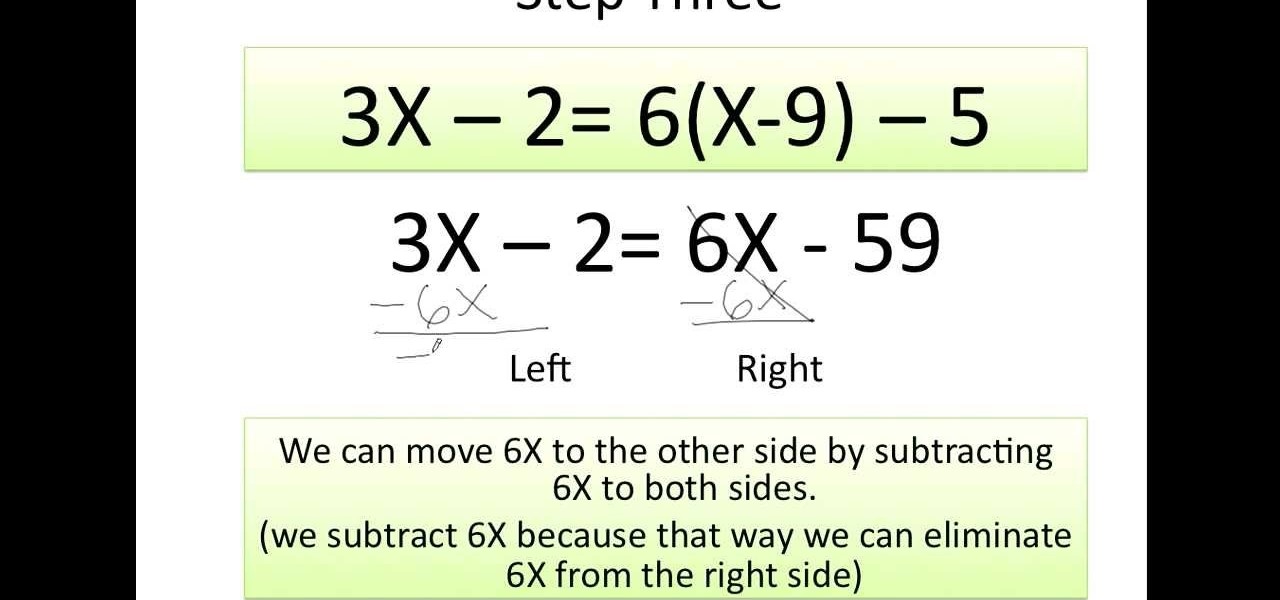This video helps us how to add continuous music to your PowerPoint presentation. To add continuous music to your PowerPoint presentation, click "Insert" in the Main toolbar. Place arrow key on the Sound icon and wait for options to appear. Select "Sound from File". Locate for and select the sound file. Select "Automatically" button once a window appears. Select "Animation" and then "Custom Animation". A window appears on the right side of the screen. Select "Effect" options and choose the num...

First, insert a bootable XP cd in your hard drive. Then the setup will start. Press "enter" to setup XP and then press F8 to accept the agreement. After that, press "enter" to setup Windows XP on unpartitioned space. After this press "Format using the NTFS file system". Then a new window will appear which will start the formatting process which will take several minutes depending upon the ram on the computer. This will help you quickstart your new PC on your own.

This video shows the viewer how they can appear to lose weight by simply wearing different clothes. There are a number of suggestions in the video. The first is to wear a belt as this draw attention away from the hips. The second is to wear an outfit with short sleeves as this makes the outfit both office appropriate as well as giving the thinner look. Another suggestion is to wear a cardigan with long sleeves, or bell sleeves as this outlines the silhouette. The final suggestion is to wear h...

For women who have short legs or who are pear shaped, Anna Saccone provides some tips on how to make those legs appear longer. For example, nude shoes which are the same color as your legs will make your legs appear longer, and avoid wearing shoes that have straps at the ankles. If you are short or have short legs, it is beneficial to wear high heels or platforms if you prefer them. Hot pants are discouraged and when possible, wear shorts that have a turned up hem. For any girls who would lik...

This is a really neat trick that makes it appear that someone takes a picture of the video, then the picture appears in a picture frame.

If you're giving a presentation, it's likely that you will have one or more bulleted list, and in most cases you will want to present each bullet point individually.

Here is an inventive way to retrieve an egg once it has been magically placed into a bottle. Dazzle the audience with two magic tricks in one as you make an egg appear in a bottle and then magically make it appear outside of the bottle. This is a great two for one trick that takes only minutes.

A card magic trick in which you appear to make all of the jacks, shuffled into the deck, magically appear at the top of the deck.

Tennis pro Brad Gilbert illustrates and discusses how to play the swing volley. This is a great shot to force your opponent wide and out of the court. In addition to the discussion, tips appear in the form of popups during the video, and a summary appears at the end in a sidebar.

In this tutorial, we learn how to use the rubber stamp technique wet paper watercoloring. This is easy and fast and it will create a water colored background on your cards! First, dip your stamps into the watercolor and then stamp them onto your paper. Either wait for these to dry or dry them with a blow dryer. Once it's dry, go over the image again with the stamps and the watercolor. From here, it will appear more bold and decorative. Then, let this dry and start to decorate with ribbon, gli...

Datamoshing is a cool new art form that takes uses digital videos to create original artistic works by combining them together using software. It takes advantage of the way that digital video is encoded to make one video appear to dance across and destroy the other video is a very psychedelic way. If you use a Mac, all you need are videos and two programs, which you can get in one .zip here. The programs are FFmpegX and Avidemux. If you have a PC, you'll need to use VirtualDub instead of FFmp...

Google is the biggest and best search engine on Earth, and if you are a webmaster and want your website to be a big success it would really behoove you to know as much about how it works as possible. The Google Webmasters series of videos and website were created to teach webmasters, SEO professionals, and others how Google works by answering their questions and giving them insights into how they can best integrate and utilize Google's functionality to improve their business. This video will ...

In this tutorial, we learn how to speed up Widows XP and Vista using boot performance. Disabling programs in the background you don't need will really increase the speed of your computer. To turn the programs off, click "start", then "run", then "msconfig", and press "ok". A new window will appear, choose "startup". You will see check marks next to programs that start when you turn on your computer. Click the check marks next to the boxes to disable or enable the programs you want to run when...

This is a video which shows how to create a suede finish on walls using paint. To do this the right tools are necessary. Use a special suede finish paint and a nine inch specialty roller. Arrow wood merant is used for the color. Tape the ceiling and base boards. Paint the corners with a two inch brush. Work top to bottom on the unfinished areas with the roller. It will appear uneven. But that is fine. It should be allowed to dry. Use a 3 inch latex brush and excess paint, start at the top and...

This video shows the viewer how to do a ‘Jumping Gemini’ card trick. In this trick three different cards of your choice appear to continuously find their way back to the top of the pack. This seems impossible as the cards are both placed on the table as well as being placed at the back of the pack. The trick uses a series of breaks and lifts to work. Essentially it involves continuously appearing to place the chose card at the back of the pack or on the table whilst actually keeping the card ...

Want to disguise your URLs so that they appear suspicious? In the style of websites such as Tiny URL that take your original URL and give you a shortened one to post on your blog or twitter feed, Shady URL takes your original URL and gives you one that might convince people not to click it. Go to Shady URL and paste the URL you wish to disguise. Click submit, and on the next page it will give you a URL that looks, well, shady. It might include something about a mail order bride or an investme...

Follow these crochet guidelines to start a wavy shell pattern crochet blanket. This pattern is only a two row pattern. You can use three colors to make it appear unique and interesting. The beginning is the most difficult part, but once mastered, this crochet pattern is deceptively simple.

Snap Inc.'s dedication to augmented reality has expanded the world lenses in Snapchat to our own Bitmojis. While it's great to see our characters interacting with real environments, we haven't seen them connect to other Bitmoji in AR space. That all changes with "3D Friendmojis," a lens from Snapchat that lets you stage scenes between your Bitmoji and a friend's.

Swipe actions are an integral multitasking feature of any good email client, and Outlook is no exception. The application allows for two swipe actions at a time, but offers seven total options for those actions. We'll show you how to choose which actions go with which swipes to best tailor the app to your needs.

This video shows PC users how to download Google Earth. To do this, first open up an internet browser (Internet Explorer, Mozilla Firefox, etc.). Go to the Google homepage and type 'Google Earth' into the search box. Press enter. Click on the link at the top of the list, which should be named 'Google Earth 5.0'. Click on the blue bar that says 'Download Google Earth 5.0' on it. A page will load with the terms and conditions of using Google Earth. Read them, then click 'Agree and Download'. A ...

Follow the steps outlined in this video to learn how to connect to XBox Live using a laptop running Windows XP. The first step is to connect the XBox with the laptop by using an Ethernet cable. When they are connected you have to click on Start and select 'Connect To' and then 'Show all connections'. Select both the Wireless Area connection and the Local area connection icons by highlighting both of them. To do so hold the Ctrl button until they are both highlighted. At this point right click...

No smartphone is immune to software issues, even one as advanced as the Galaxy S9 and S9+. Bugs can be caused by a multitude of issues, such as third-party apps that just refuse to play well with your device's OS. Thankfully, there's a simple way for you to check if your S9's bugs are due to uncooperative apps.

Included among the many new features in Android L is the new "Heads Up" notification system, showing notifications as interactive floating windows anywhere on your device. Floating windows are nothing new, though, as we've already showed you how to get floating widgets, floating application shortcuts, and even floating notifications.

Hack mybrute with this mybrute cheat. MyBrute hacks, cheats, tricks. Watch this video tutorial to learn how to cheat MyBrute for a bear (05/08/09). This is the easiest way to get a bear!

Open another canvas. It doesn't matter what size you make it, as long as it is the same size or bigger than the area you want it to cover on the image. Open a new canvas by going to "File" and clicking "New." Select your dimensions and click "Okay."

Check out this video tutorial on how to make your Firefox smarter using SmarterFox. Wikipedia sidebar SmarterFox adds a "related articles" sidebar to the left side of Wikipedia.

In this tutorial, we learn how to do a glamorous 1940's pageboy vintage hairstyle. First, set your hair in curlers after the shower and then allow them to dry. After this, release the curls and star to brush your hair from the ends up, working through all of it. Now, take sections and start to curl the hair towards your face while brushing it out slightly. When you do this, the curls will spring up into your face and your hair will appear a lot shorter. Do this all through your hair until you...

This video shows the viewer how to boost, gain XP very easily, on ‘Call of Duty: Modern Warfare 2’. The first stage is to get a friend to join your game. Then search for the Team Tactical game mode until domination appears. Then back out and go to a private match. Change your clan tag to ‘aaaa’ and hover over Ground War until the game starts. The map usually used for this is Rust as it is so small. The game will behave like a private match but you will be gain XP for all kills. This g...

This video showcases the skills of the demonstrator in cutting a pineapple in an artistic manner. He begins by removing transverse sections, one each from top and bottom with a sharp knife. He then cuts off the remaining skin vertically in eight thin sections to keep wastage to a minimum. He marks off oblique lines one above the other all along the periphery. He cuts off very thin and small oblique slices along the marked lines, rotating the pineapple slowly. The resulting shape is now like a...

In this video tutorial, viewers learn how to reset a frozen iPod Touch after jailbreaking. iPod Touch is a portable media player, personal digital assistant, and Wi-Fi mobile platform. Begin by holding in the Sleep and Home button at the same time. Hold it until a black screen appears. After it appears, let go of the buttons immediately. Now connect you iPod Touch to your computer. Then open i-Tunes and Restore the iPod Touch. Now users are able to try to jailbreak their iPod Touch once again...

In this video tutorial, viewers learn how to turn on and off an iPod Touch. This is very simple, easy and fast to do. It is very basic and essential for those who have an iPod Touch. To turn on the iPod Touch, press and hold the power button until the Apple logo appears. To turn the iPod Touch off, press and hold the power button until the red slider appears. Then slide the slider. This video will benefit those viewers who have just recently purchased an iPod Touch and would like to learn how...

Photoshop is a wonderful tool for photographers, from amateur to professional. If you have photos of waterfalls that you would like to tweak to make the water appear smoother, this video will walk you through the process step by step. If you are using a digital camera or don't want to use a tripod, then the only way to smooth out the waterfall is to use editing software like Photoshop. By following the easy to understand instructions in this video, you can edit your photos to look exactly how...

Photoshop is a place where we can edit the image in different styles. One of the features is adjustment layer of a photo that is also called as filter correction. It is an easy step to color filtering of a photo. Open a picture in a Photoshop, and select add layer option that present at the right bottom of the screen, then a pop up menu appears. Select filters from the options available, then dialogue box appears consisting of sub options filters and colors. then select the main color from fi...

This is a fun little Facebook hack you can use to make floating circles appear on your profile page. Make sure that you don't do this in a text box - just click anywhere on the page and then enter the secret code!

Has it been awhile since you've notice a new voice mail appear in your iPhone inbox? You may need to reset your network settings to ensure that your voicemail appears properly. Follow these steps to fix your missing voicemails on your iPhone.

Drawingnow.com not only shows you how to draw the moon, but also shows what could be described as, drawing everything but the moon. Since your paper is white and so is the moon you will start off by drawing your circle and adding light shading in the bottom half of your moon. Now you can start with your black marker, pastel or drawing instrument of your choice, blacking out the rest of the paper around the moon. With the rest of your page blacked out, it really accentuates your moon and almos...

This video demonstrates how to solve algebraic equations of the first degree for the variable, "X"; in other words, the variables contained in these equations are not raised to any power other than one, which is implicit. The video starts out with an example of such an algebraic equation. Before beginning to solve the equation, the video explains the meaning of the equals sign, the definition of an equation, and what a variable is. Next the video explains what is meaning by "solving for X". T...

techstuff1227 narrates an HD-quality educational video about how to remove a Windows partition from a Macintosh computer using the Bootcamp software. To accomplish this easy task: open the Finder application, view your installed Applications, browse to the Utilities list and expand it to view the Disk Utility. Open the Disk Utility application. Once the hard drive information is displayed, click on the Windows partition, click on the minus (-) button, and a confirmation dialog will appear. Cl...

Learn how to unfreeze a click wheel iPod properly in simple steps. If your iPod freezes suddenly while using it, you can easily unfreeze it. Just hold the 'Menu' button and the 'Center' button on your iPod for a few seconds until the iPod turns off and a apple logo appears. Now release the menu and; the center buttons and wait for your iPod start again. Your iPod will be ready to use when is starts again. If this doesn't work let your iPod as it is for a few hours to let the battery die and t...

This is a tutorial video demonstrating how to make your own gameboot for PSP. The video recommends starting with part 1 and proceeding through to part 2, 3, and 4 in order. It is important to look at the video description for vital information and links. A cintro is a custom intro created to start first thing as the game boots up. In the first step you will need a video in mp4 format to use as the intro. Next install and save. The converted file will show up in the same folder of the video. O...