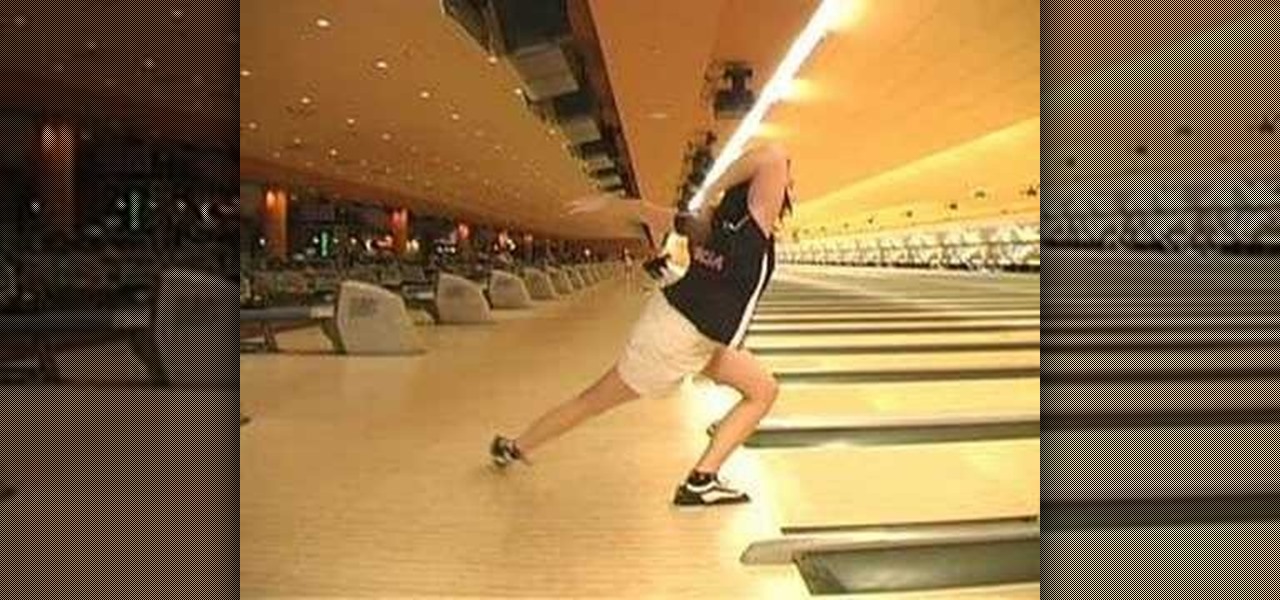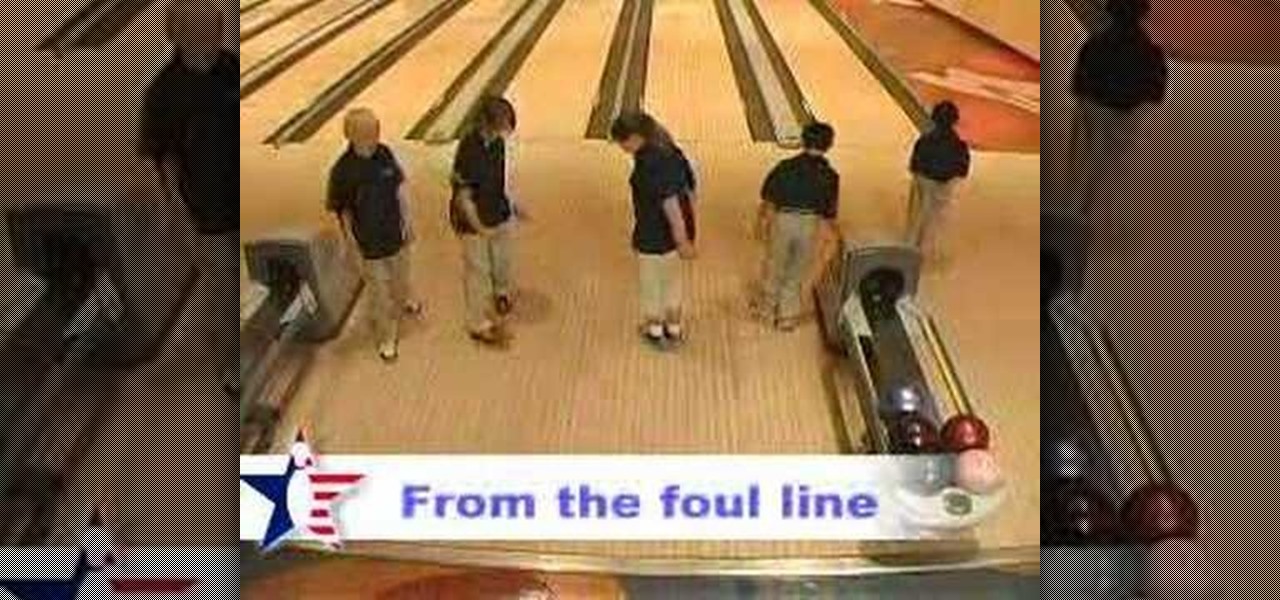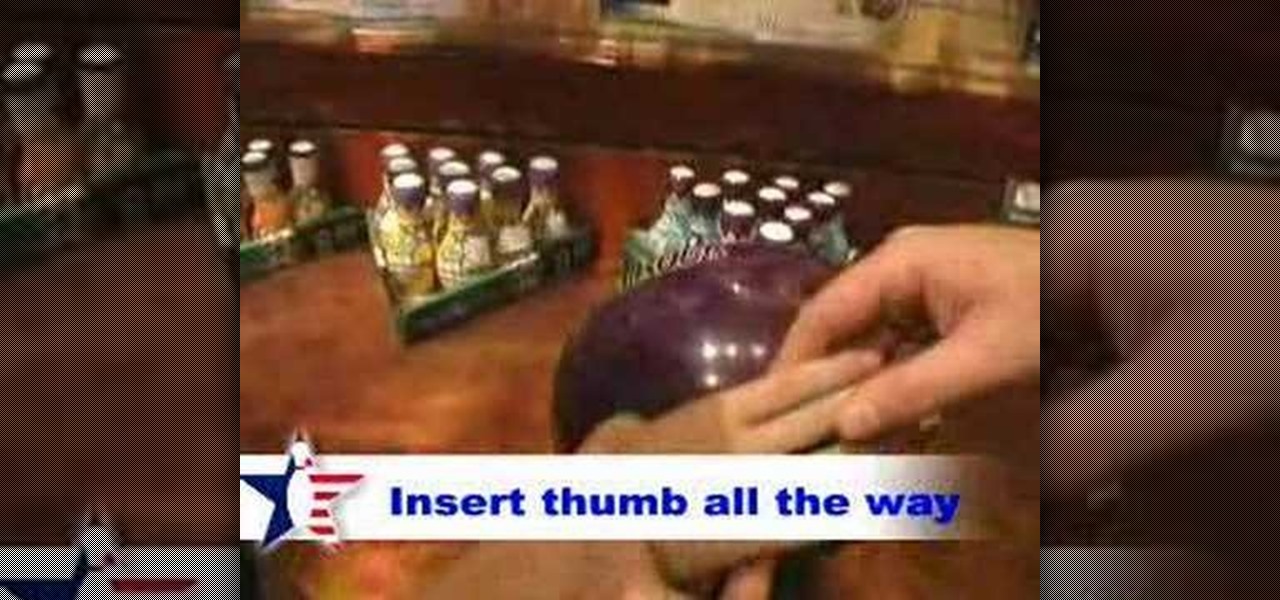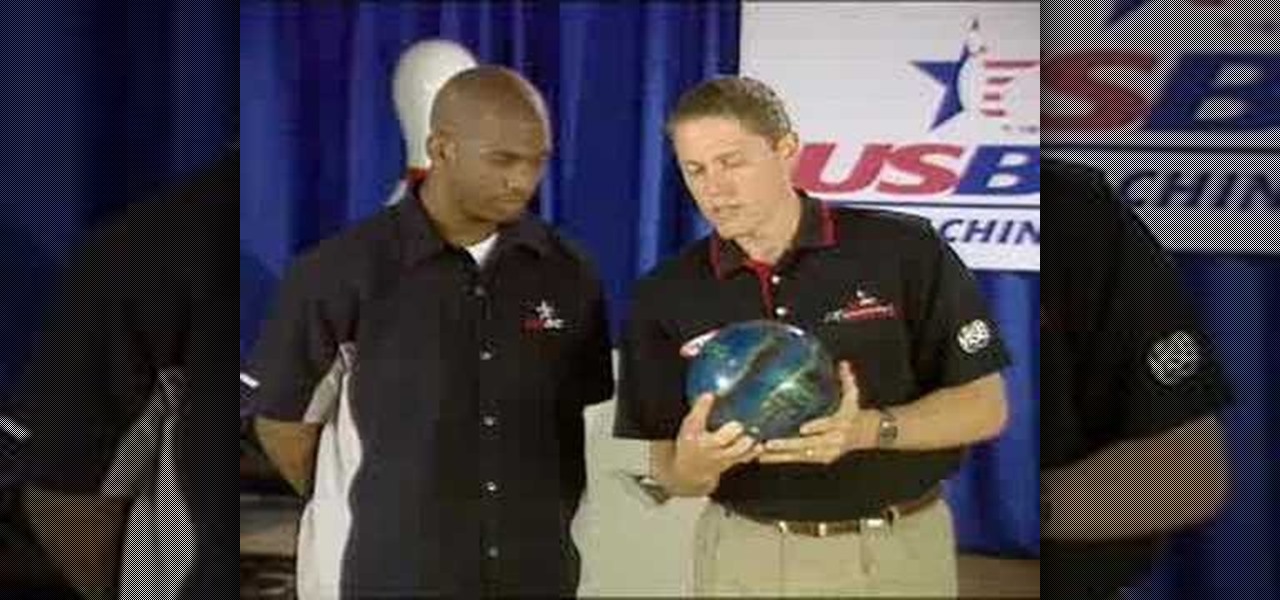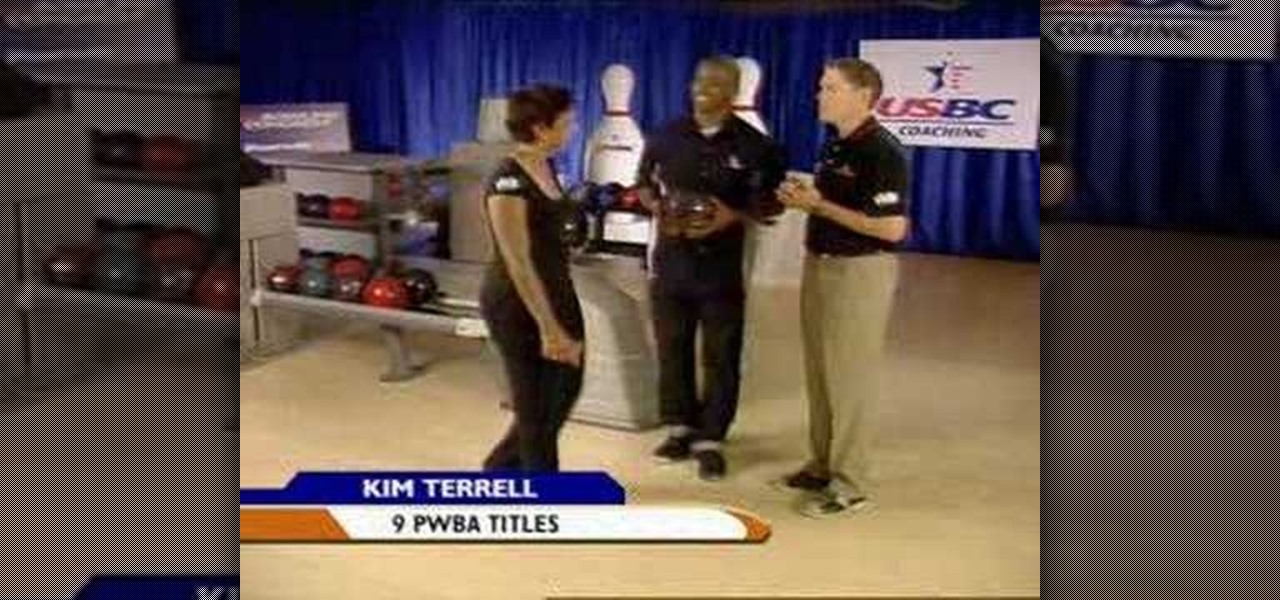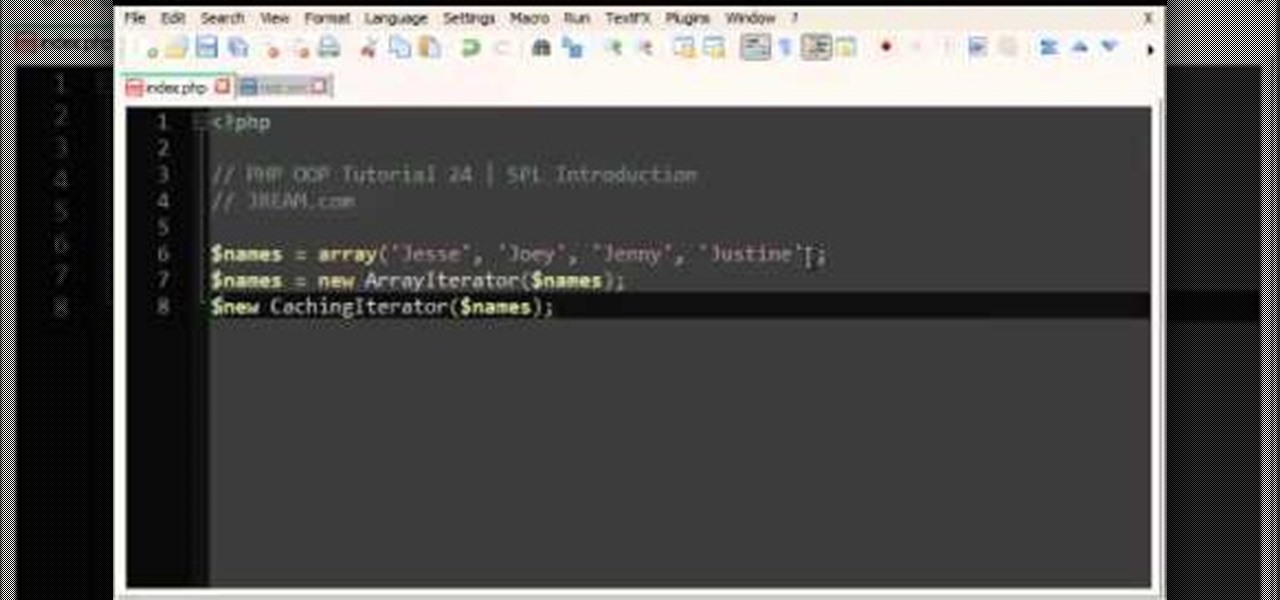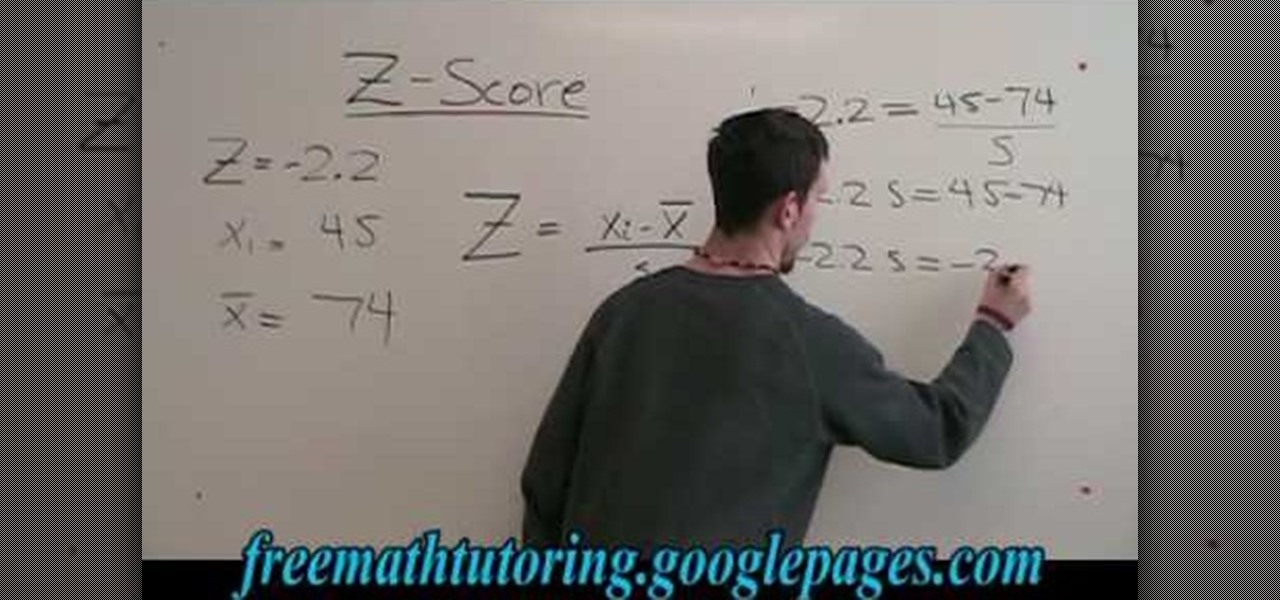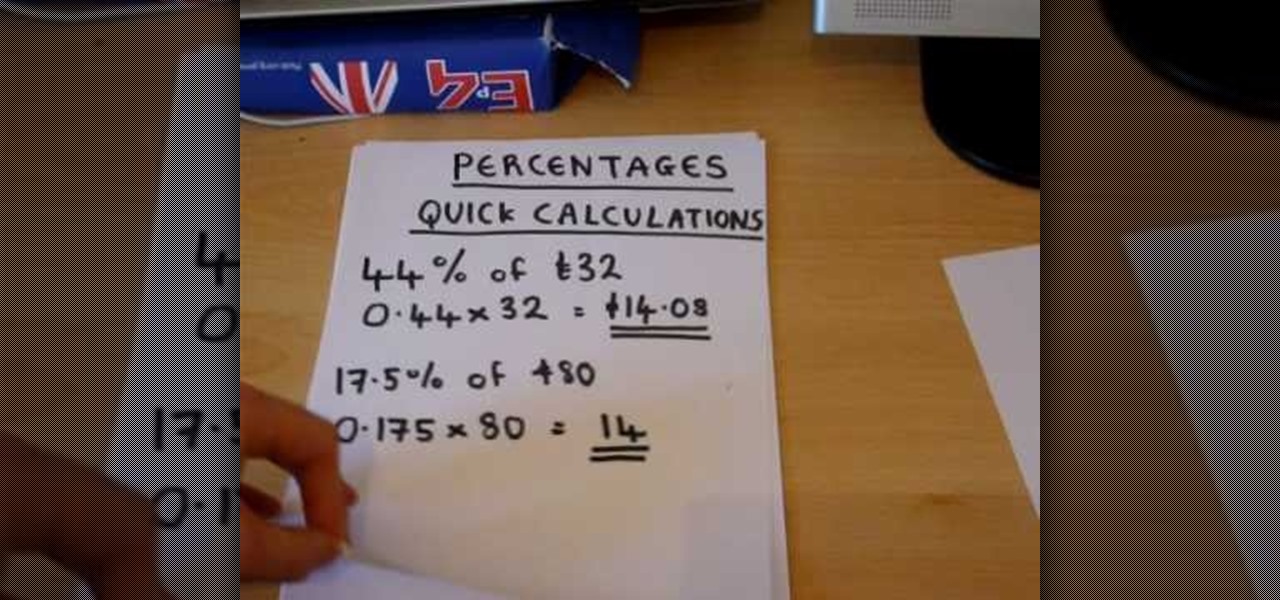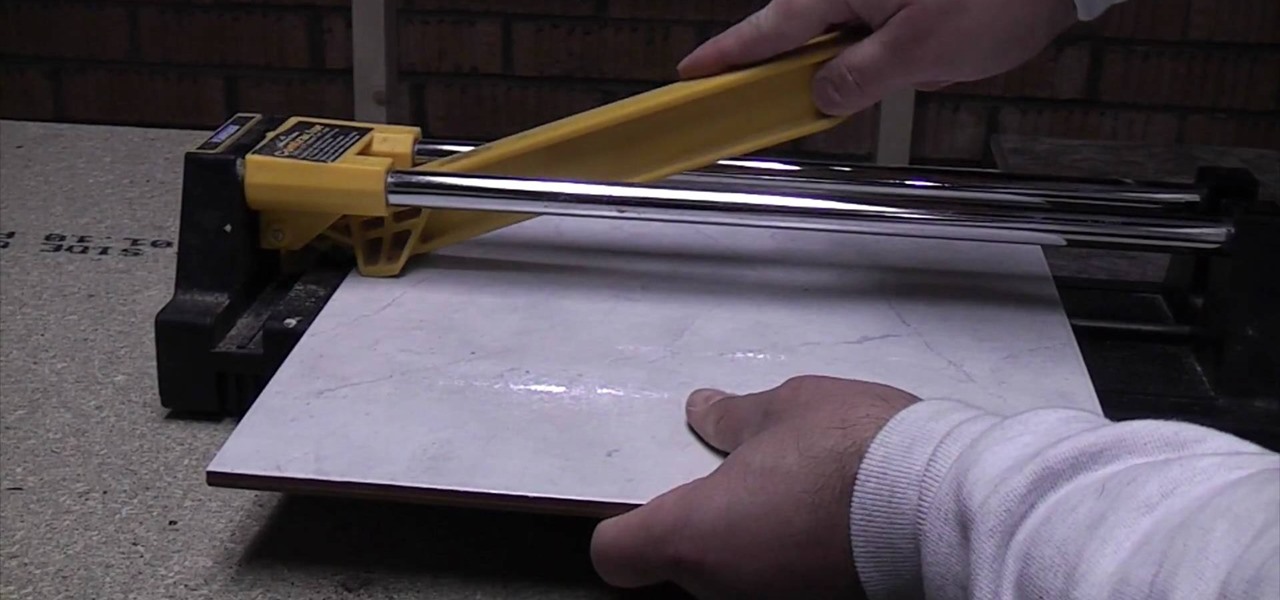Team USA's Stefanie Nation on secrets to spare shooting. Pick up some bowling tips and tricks to improve your game, whether you are a beginner or a competitive bowler in a bowling league. Learn how to improve your spare shooting with this bowling video.

The timing of a young power player - Team USA's Derek Eoff - is examined. Pick up some bowling tips and tricks to improve your game, whether you are a beginner or a competitive bowler in a bowling league. Learn how to use the six step approach with this bowling video.

The timing of Team USA member Diandra Asbaty's approach is studied. Pick up some bowling tips and tricks to improve your game, whether you are a beginner or a competitive bowler in a bowling league. Learn how to use the five step approach with this bowling video.
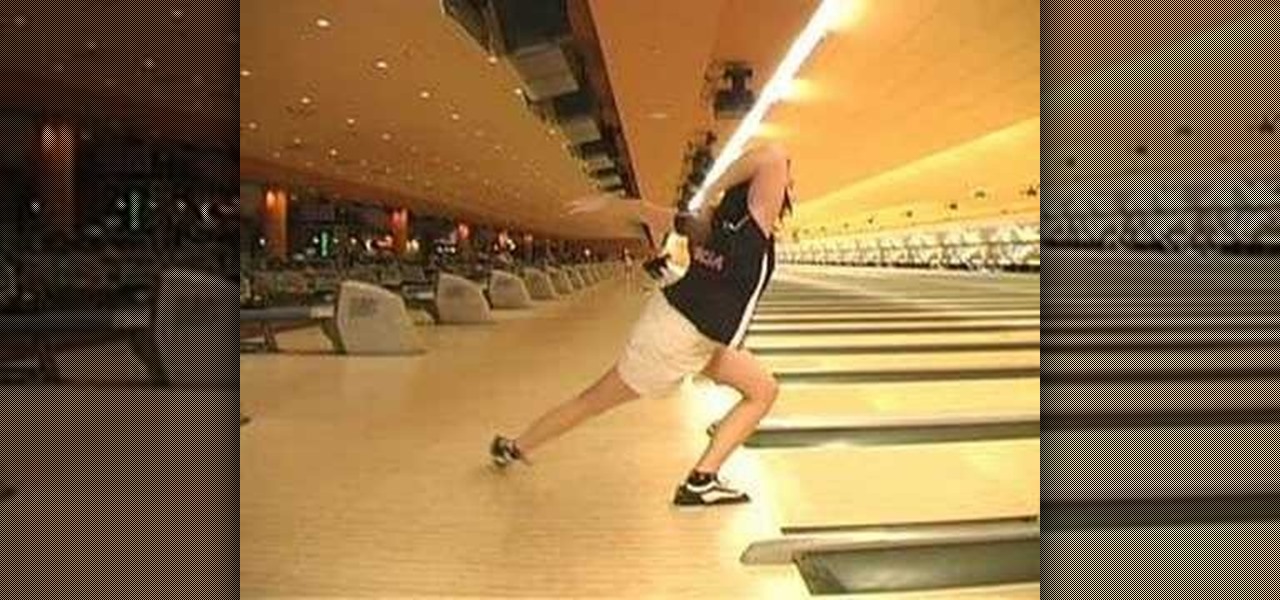
The timing of Team USA member Stefanie Nation's approach is analyzed. Pick up some bowling tips and tricks to improve your game, whether you are a beginner or a competitive bowler in a bowling league. Learn how to use the four step approach with this bowling video.

The two styles of traditional vs. two-handed delivery are demonstrated and compared. Pick up some bowling tips and tricks to improve your game, whether you are a beginner or a competitive bowler in a bowling league. Learn how to compare traditional vs. two handed delivery with this bowling video.

Team USA's Diandra Asbaty on using loft to increase skid. Pick up some bowling tips and tricks to improve your game, whether you are a beginner or a competitive bowler in a bowling league. Learn how to use loft to increase skid with this bowling video.

Team USA's Derek Eoff on making adjustments for high and light hits. Pick up some bowling tips and tricks to improve your game, whether you are a beginner or a competitive bowler in a bowling league. Learn how to make high-light adjustments with this bowling video.

How to find the proper starting point on the approach. Pick up some bowling tips and tricks to improve your game, whether you are a beginner or a competitive bowler in a bowling league. Learn how to find the proper starting position with this bowling video.

Team USA coach Ken Yokobosky on conventional grip. This bowling lesson demonstrates the conventional bowling grip.

Team USA coach Ken Yokobosky on finger tip grip. This bowling lesson demonstrates the proper fit bowling ball finger tip grip.

Team USA member Derek Eoff and USBC Senior Technician Tim Robben discuss the strategies for playing the more challenging patterns.

Chris Barnes, Sean Rash and Kim Terrell make adjustments for changing lane conditions. This bowling lesson demonstrates lane play.

Chris Barnes (8 PBA titles), Sean Rash and Kim Terrell examine how personal style affects equipment choices.

Kim Terrell demonstrates how to choose a bowling ball. This bowling lesson demonstrates how to pick the right bowling ball.

Chris Barnes (8 PBA titles) and Sean Rash rap on rev rates, sweet spots, skid flips and more. This bowling lesson demonstrates ball layouts.

Chris Barnes (8 PBA titles) and Chris Paul (NBA Rookie of the year 2006) on the finish position; also features Kim Terrell.

Chris Barnes (8 PBA titles) and Chris Paul (NBA Rookie of the year 2006) on versatility. This bowling lesson demonstrates how to increase your bowling versatility. You can achieve this through hand positions, equipment, speed, and angle.

Chris Barnes (8 PBA titles) and Chris Paul (NBA Rookie of the year 2006) on lane play; also features Lynda Barnes.

Chris Barnes (8 PBA titles) and Chris Paul (NBA Rookie of the year 2006) on spareshooting; also features Sean Rash. This bowling lesson demonstrates spare shooting.

Chris Barnes (8 PBA titles) and Chris Paul (NBA Rookie of the year 2006) on the pre-shot routine; also features Kim Terrell.

If you'd like to have a rose tree, or rose 'standard' as opposed to a rose bush, this video will show you what to do. You'll need some pruning shears and of course, a rose bush. This video is really helpful in instructing what to look for when you're trimming, and what branches to take and leave in order to avoid your rose treasure getting a disease. A rose tree by any other name would smell the same, but it would be called a rose standard. FYI.

You don't need a high definition television to take advantage of AppleTV! This tutorial shows you how to set up your Apple TV to function with a standard definition television set. You'll need an HDMI to DVI cable anda VGA to DVI adapter, and use the yellow composite video cords. Then adjust your settings, and you're ready to start watching your new Apple TV!

An untuned guitar can be huge setback for a lot of players. Get your guitar in tune and get that song sounding right with help from this tutorial on how to tune your guitar to standard tuning.

If you're ever worried about your bObsweep's well being, you can always do a home check-up test to make sure all of bOb's parts are in working shape. As long as bOb has some charge, you can diagnose any potential issues by following the video guide for performing bObsweep Standard's check up test.

Learn how you can do standard push ups with this fitness tutorial. Push ups are a great exercise that builds muscle in your arms, chest, and back. Watch this how to video and you can get in shape with standard push ups.

Watch this video to learn a clever trick for turning the standard neck strap from your Canon DSLR into a hand/ shoulder strap. Carry your camera more comfortably once you've seen this video and put the knowledge you gain to use.

This video presents a basic introduction to SPL (Standard PHP Library) in PHP programming. You'll be dealing with itertators, which will allow you to loop through operations. This is a basic intro, but gives you a good idea of what you'll be dealing with.

In this tutorial, we learn how to make a standard blanket from crocheting. First, you will start your crochet by positioning the material into your hand. Then, you will need to tuck in between your ring and middle finger and around the others. The fingers will control the tension in the string. Now, start the first stitch by rotating the string around the finger. Then, grab the back one and pull it over the front. Use your finger to pus up and then you have your first stitch. put it on your h...

This video tutorial is in the Education category which will show you how to calculate standard deviation with TI graphing calculator. First you got to enter the data in to the calculator. Go to stat and click on enter. This will edit a list. Now you type in these numbers: 50, 20, 33, 40 and 55. Then press stat and click on enter. This will bring up the 1-var stats page. Press the "2nd" button and L1, because all our data is in L1. Click on enter and you will get all the data that you will nee...

In this video tutorial, we learn how to group recorded programs on a standard TiVo digital video recorder or DVR. For more information, including a complete overview and detailed, step-by-step instructions, watch this home-theatre how-to guide from the folks at CNET.

In this tutorial, we learn how to replace the internal hard disk drive in a standard PC laptop. It's an easy process and this video presents a complete guide. For more information, including a full demonstration and detailed, step-by-step instructions, watch this helpful home-computing how-to.

In this tutorial, we learn how to find the standard deviation with the Z-Score formula. First, take your problem and write it out one by one underneath each other. Then, you will need to substitute the numbers in for the variables that are in the problem. Once you do this, you will follow the basic rules of math to find out what the answer to the problem is appropriately. Once you have done this, finish off the problem to find the answer, then you will have found the standard deviation using ...

If you're driving a commercial vehicle or doing a lot of driving for a company, there are ways to claim deductions on your tax return for actual vehicle expenses. In this video you will learn how to calculate your standard mileage rates to determine how much you will be getting on your tax refund if your employer is not reimbursing you for gas or if you're running a small business.

Learn a build order for StarCraft 2: Wings of Liberty! This video will show you gamers some build orders for the Zerg or Terran. See the standard 10 spawning pool build order. This build order is especially effective because you can get 6 Zerglings so fast, to harass the opponent's economy. This is especially effective if the opponent scouts your build late.

Installing and maintaining properly functioning brakes is one of the most important mechanical parts of keeping your bike working safely. This video features a professional bike mechanic setting up an international standard, or IS, brake caliper on a mountain bike.

Want to find a percentage of one number relative to another? With a calculator, it's easy. And this free video math lesson will show you how to go about it. From Ramanujan to calculus co-creator Gottfried Leibniz, many of the world's best and brightest mathematical minds have belonged to autodidacts. And, thanks to the Internet, it's easier than ever to follow in their footsteps (or just finish your homework or study for that next big test).

A standard tile cutter will cut ceramic and porcelain tiles but not natural stone tiles. To use the standard tile cutter adjust and lock the guide. Then, slide your tile into position in the tile cutter. Next, position your cutter on the edge of the tile. Push down on the cutter while sliding the cutter across the tile. When the cutter gets to the end of the tile, press down. The tile should then break into two smooth, clean pieces. Run a tile file over the edge of the tile to reduce the shar...

Here you'll be shown how to take the equation of a circle, and convert it into standard form. Also, it will be explained just what standard form is, while running through the process of conversion. You'll be able to use techniques to quickly work off the numbers on the equation, one by one, until it's simplified enough to understand. Complicated algebra functions become much simpler when you see these easy to use techniques, that will help you rearrange the equation into a form that is actual...

ClearTechInfo live up to their by offering clear and concise information on how to manage user account settings in the new OS from Microsoft, Windows 7. Begin by pressing the start button and going into the control panel. In here look for 'user accounts and family safety', open it. Now go into user accounts and then manage another account. If you are the administrator then you can change whichever setting you want for whichever account but if you're just a standard user you can only alter you...

In this video tutorial, Chris Pels will show how to make standard HTML elements in an .aspx page accessible from server side code so they can be used in page processing like a standard ASP.NET server control. First, see how the addition of a runat=”server” attribute to a standard HTML control like a div allows it to be referenced in server side code with full Intellisense. Next, see several examples of how you might manipulate HTML elements on a page with this technique. Lastly, see how this ...