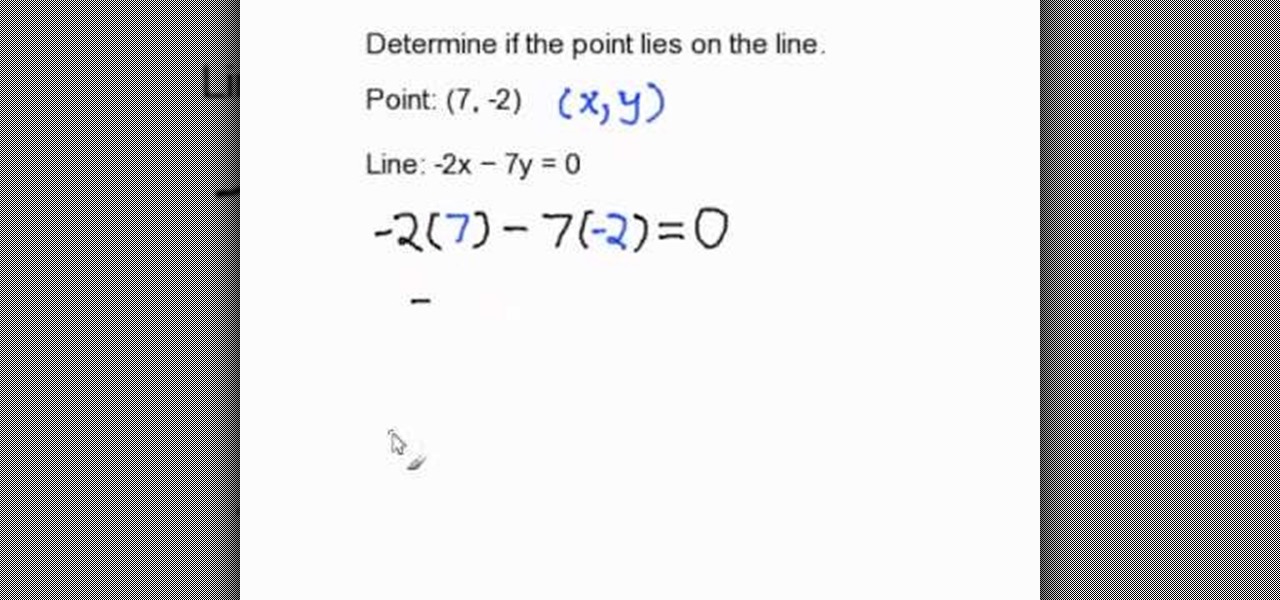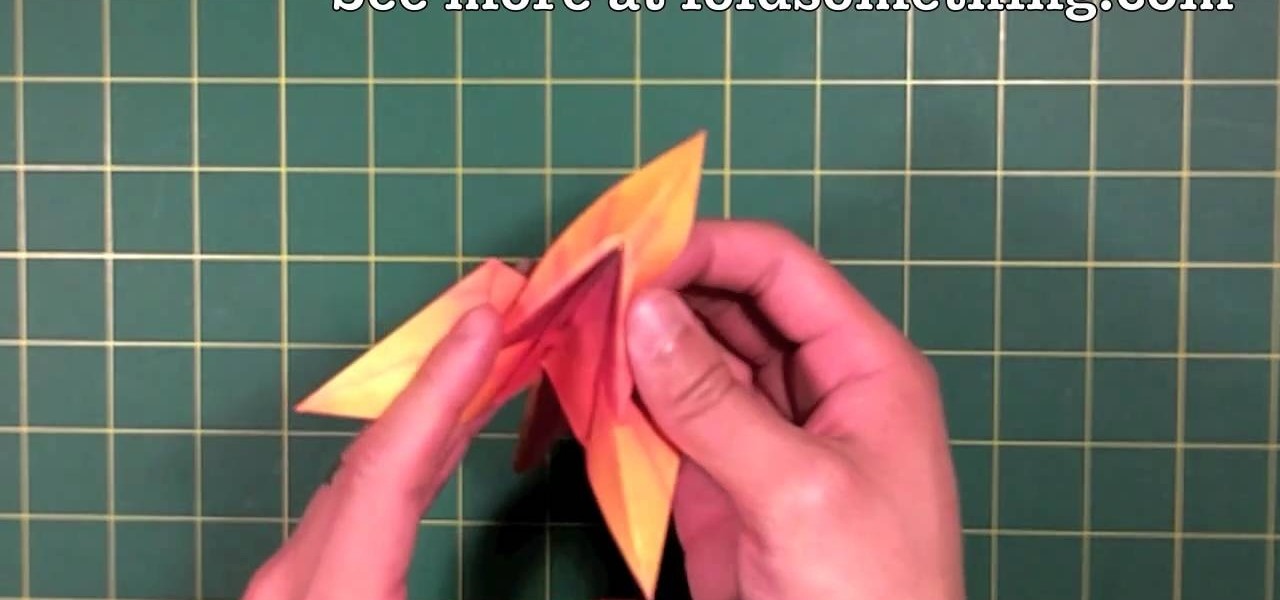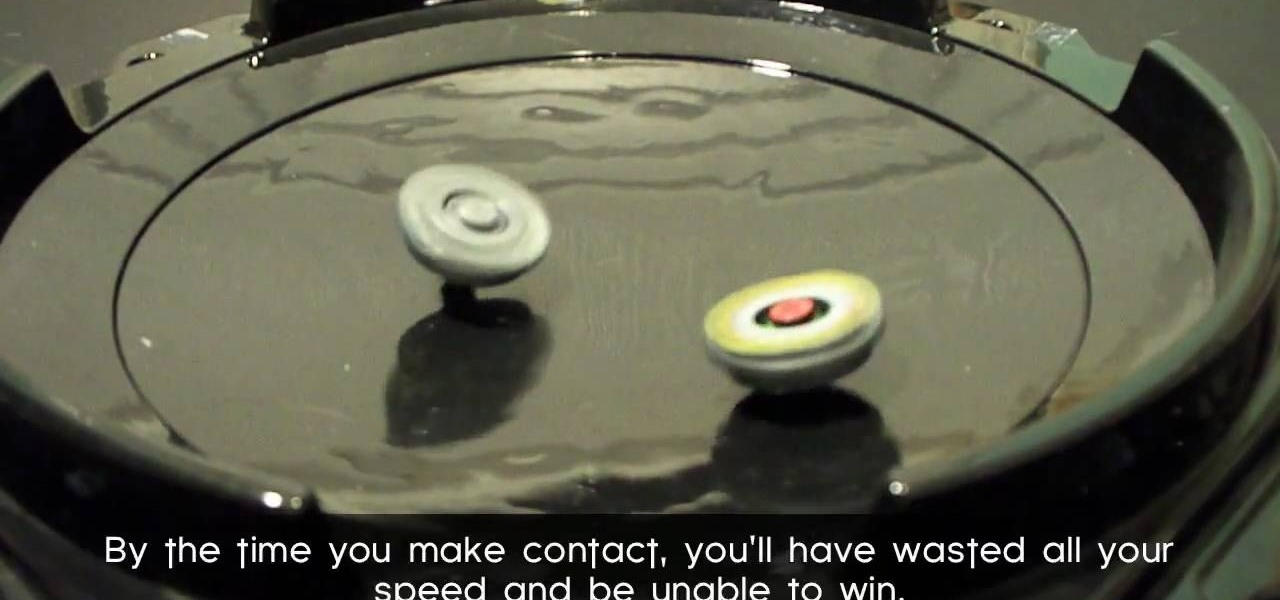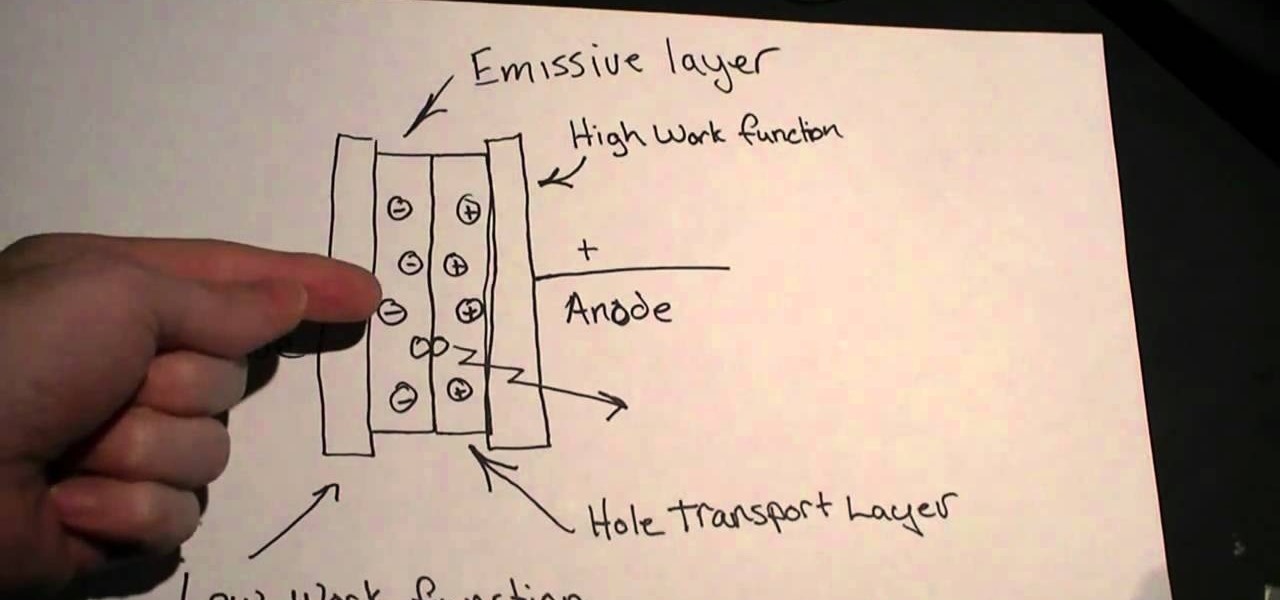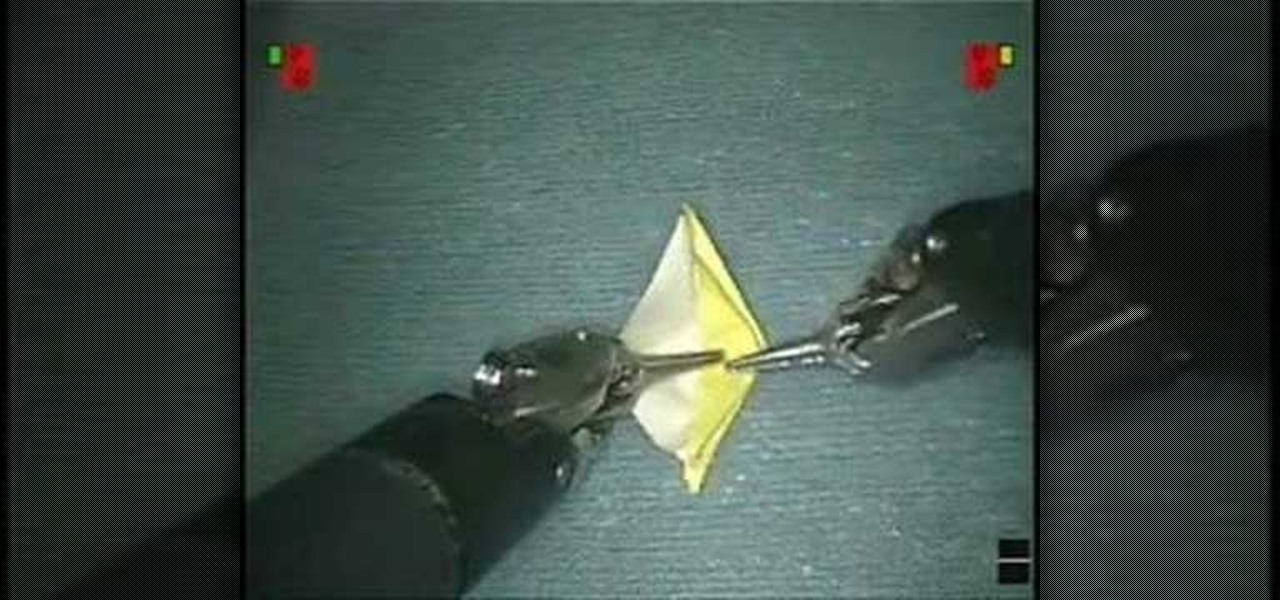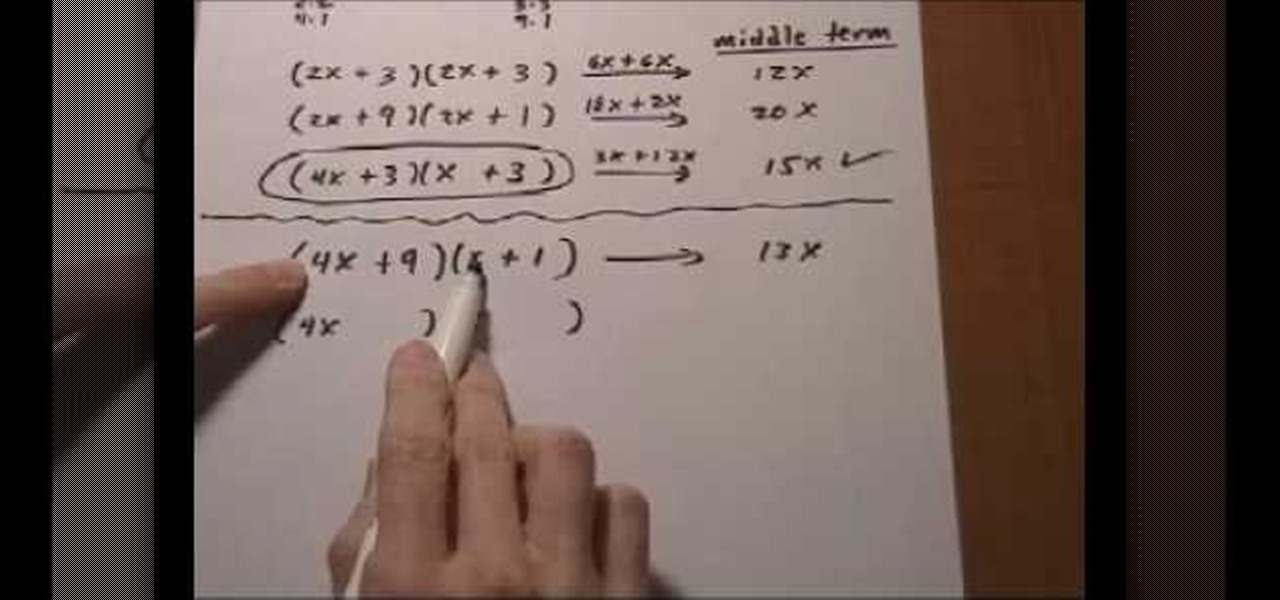Motion can be difficult to capture in drawings; it takes a certain technique to render the impression of a gesture by tricking the eye into moving along with the shape of the sketch. Watch this video drawing tutorial and learn how to create the illusion of movement or motion in a sketch.

Thanks to its advanced cameras, the Galaxy S9 can capture videos at an astonishing 960 frames per second (fps). To put it in perspective, you now have you the ability to record the world around you in ways that previously required expensive professional camera equipment. And that's just the tip of the iceberg.

The next generation in mobile communications has officially arrived. A new "Universal Profile" was just published to help carriers and OEMs enable Rich Communication Services (RCS) on any of their smartphones, and the standard hopes to replace SMS with a feature-rich, iMessage-like experience on all phones.

bObsweep robotic vacuums automatically clean whenever instructed to do so by an owner or because of a pre-programmed schedule.
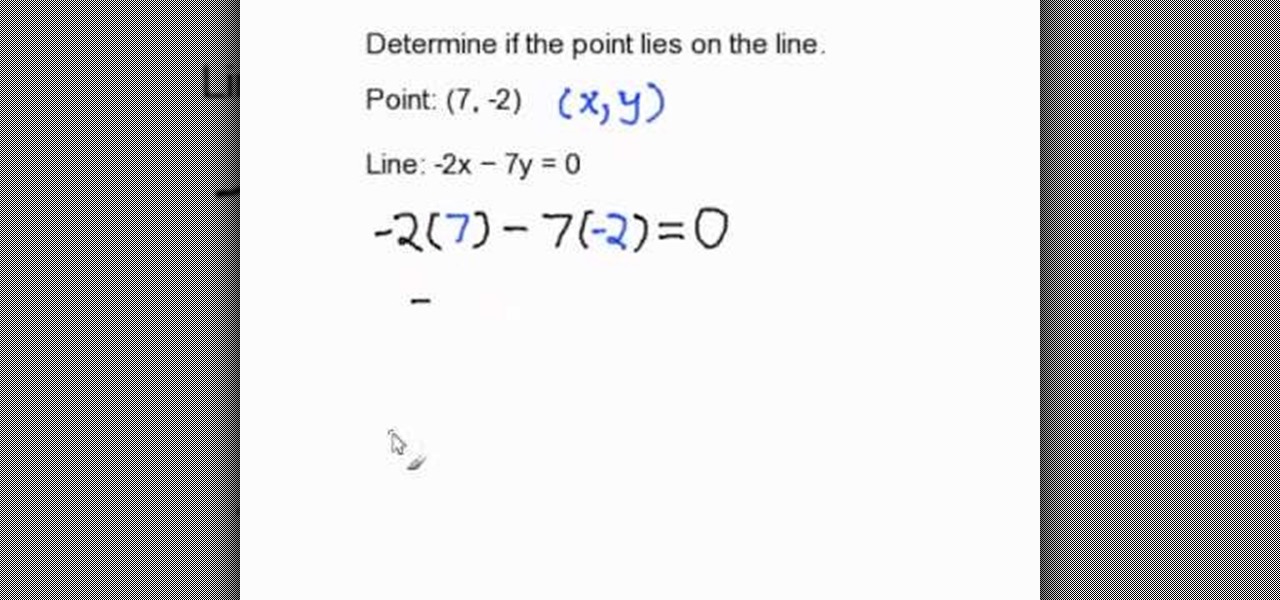
In this video, we learn how to determine if a point lies on a line in standard form. In order to do this, you will need to substitute the X and Y value with the ordered pair that is given. The X value is the first number and the Y value is the second number. Re-write your equation, substituting in the numbers to the appropriate spots. Now, simplify the equation by doing multiplication with the negatives and positives (if given). When you get through the equation, you will end up with the solu...

To do the Presto Printo Card Trick, you need to begin with a deck of standard cards and a deck of plain white cards, which have been cut to the same size as standard cards. You will need to print the effects that you want to achieve on the cards in advance. You will need extra blank white cards to conceal.

Most think of garlic bread and something simple, something quick, something standard, but for really good garlic bread, you have to defy the standards. Garlic bread is a great companion to any Italian dish, but what if you want to make it stand out on its own?

In this Arts & Crafts video tutorial you will learn how to use non-standard page protectors when scrapbooking. It is a tip on getting a large number of photos in an album without taking up too much space or using too many supplies. You can get 12 x 12 page protectors in terms of size but with pockets for 4 x 6 photos. This way you will have 6 photos on each side of the protector. Or maybe you put 5 photos and a card on one side. If you don't want to mess around with extra page protectors, you...

See how to model a pair of cartoon eyes and then create a way to automatically control their orientation. You'll use two simple sphere primitives and then you'll create a simple standard material for the eye color, just using a Gradient Ramp map. Your basic orientation rig will be obtained using a Look At controller and a standard dummy object. Whether you're new to Autodesk's popular modeling software or a seasoned 3D artist just looking to better acquaint yourself with the application, you'...

Celebrate Black History Month with this drawing of one of the civil rights movement's greatest leaders! This video shows you a step by step method to drawing Dr. Martin Luther King, Jr. All you need is some clean white paper and a few pencils!

If you're tired of the standard themes on your iPhone or iPod and would like to change them without jailbreaking your phone then check out this video to see how to do it. You'l be using an app called DIY themes to make any theme you want!

Who doesn't want their own dragon or two? Well, this clear, step-by-step turorial shows you how to fold two different versions, using the standard origami bird base. This craft requires one piece of paper, your hands, some patience and no fear of dragons!

Increase the realism of your video footage with camera movement and color correction. In this video tutorial, Adobe After Effects is used to add realistic camera wiggle and shake to video footage from Call of Duty: Black Ops, simulating a handheld camera. In addition, the video tutorial also goes over some basic curve adjustment for color correction to give the video footage a unique look.

The HTC Desire Z continues the HTC hit parade of awesome smart phones. It offers some awesome standard features that used to be hard to make on older Android phones, like flip-to-speaker and flip-to-silence. This video will show you how to use these features and take full advantage of your phone.

A standard straight up and down Beyblade launch usually sends your Beyblade spinning around the edge of the Bey Stadium. If your opponent's Beyblade is in the center of the stadium this means that you will lose a lot of power before you hit them and probably lose the round. This video will show you how you can angle your launcher to do a sliding shot that will cross the middle of the stadium and win you more Beyblade.

Organic LEDs (OLED) are even more efficient than their standard LED cousins, but does that mean they're harder to make? Perhaps somewhat, but no excessively. Watch this video to learn how to make a DIY OLED at home, allowing you to make really cool light-up displays.

Front wheel drive has become the standard of the automotive industry for most segments, so you better know how to work on them if you're gonna fix a lot of cars. In this video you'll learn how to replace the axle bearings on a front-wheel drive car.

This After Effects tutorial will show how to create a nice, smooth animated text effect, which turns your icy font into a frozen font. This is a great animation that can be easily learned, whether you're an AE pro or novice. Laurence Grayson chills out as he shows you how to create this ice texture effect, glassy text and a frozen text animation - all using just the standard effects that come in CS3, CS4 or CS5.

If you're driving down the road in your vehicle (manual transmission), and you step on the gas, but aren't accelerating as fast as you should, even though the RPMs are solidly rising, you may have a slipping clutch. If you think that you clutch may be the problem in your standard car or truck, then Scotty Kilmer will show you how to replace it— the proper way— just like an auto mechanic.

In this clip, you'll learn how to string up a uke with a standard tie-style bridge. If you want to get really good at playing the ukulele, it stands to reason that your instrument will need strings on it. Happily, the Internet is awash in high-quality video lessons like this one from the folks at Hawaii Music Supply. For more information, including a step-by-step overview, watch this free video ukulele tutorial.

If you want to get more apps for you iPhone than those offered by the standard store, but are still intimidated by jailbreaking despite the fact that it has recently become legal, this video offers a solution for you. It will show you how to get and use an app called OpenAppMkt to get more apps for you iPhone or iPod Touch without needing to jailbreak it and access the Cydia app store!

Trophies and achievements have become the gold standard for measuring the completion of games on the Playstation 3 and the XBox 360 respectively. Completing all of them is the best way to show your devotion to a particular game. Prototype is no exception, and this video will show you how to get the surface-to-air achievement in the game, which mainly consists of shooting down 50 helicopter using tanks. Good times.

Got a deck of standard playing cards? Looking for your next great illusion? Prefer that it be Kafkaesque? Look no further. In this free video magic lesson, you'll learn how perform the "Metamorphosis" card trick. For more information, including a step-by-step breakdown, and to get started impressing your friends and family with this great trick, watch this prestidigitator's guide.

Got a deck of standard playing cards? Looking for your next great illusion? Look no further. In this free video magic lesson, you'll learn how perform the "Serenade of the Kings" card trick. For more information, including a step-by-step breakdown of the trick, and to get started using it to impress your friends and family, watch this prestidigitator's guide.

A sweet yet tart accompaniment for early morning tea, blueberry pancakes are a lovely alternative to your standard dough and maple syrup pancakes. Served up with your favorite syrup, a fresh bowl of strawberries, and some Earl Grey, these pancakes will pique your appetite and set a wonderful tone for the rest of the day.

Start learning how to play the Delta Blues! This video lesson covers a lot of information for beginner blues players, so check it out. In this tutorial, learn the song called "Bottle Up and Go" (standard tuning), which has been done by many musicians.

Freelance web developer and Internet marketer David Frosdick offers some tips and tricks in this video tutorial on how to get the best Camtasia settings for YouTube widescreen.

Chest hooping is no more complicated than spinning at the waist, and has a great variety of movement possibilities because of the variable choices of arm and shoulder placement. Safire, expert hula hoop dancer, walks through the simple steps of doing this stunt, breaking down each movement to exact body positions and also thoroughly explaining any of the hula hoop choreography terminology she uses. Watch this video hula hoop tutorial and learn how to rotate a hula hoop at chest level.

Like looking for lost treasure? There's no need to break the bank for a high-end metal detector — just dig through your junk drawer! In this video tutorial, KipKay shows you how to make a metal detector from a calculator, an AM or FM radio, a standard CD case, and some velcro. That's it. Your very own metal detector.

Learn how to origami a crane with this demonstration by a Japanese surgeon. Watch as he makes origami with the DaVinci robot, a surgical tool powered by state-of-the-art robotic technology. The surgeon’s hand movements are scaled, filtered and seamlessly translated into precise movements of the EndoWrist Instruments. Making origami will never be more interesting. Check out the size of the origami paper crane!! Amazing!

In Jiu Jitsu the standard goose neck wrist lock may not work of very stong individuals. That means that your level of force must go up in order to deal with the increased resistance.

Meital demonstrates how you can add flair to your belly dancing with arm movements. First, move you neck side to side, then your arms and hands.

The Pixel 3 has an indisputably great camera, but a software update coming soon is going to make it even better. Google will be adding a "Night Sight" shooting mode that's so good with low-light situations that you'll have to see it to believe it.

We live in a computer world full of file formats. Whether we are talking about images, videos, or text documents, there are dozens of file types for each, and there are new ones added every year to applications. Keeping in mind that many of these formats were created before the internet was widely available (at least, in infant form), the primary reason for this glut of often complex choices is competition.

Factorization of a trinomial can be achieved by using the standard method of appropriately "splitting the middle term" or by this method as shown in the video.

In this tutorial, we learn how to polish your boots to ROTC standards. You will need: Kiwi black shoe polish, scissors, and an old t-shirt or cloth. First, take your scissors and cut out a section of the t-shirt to make it the size of a wash cloth. Next, rub some shoe polish onto the cloth after flattening it and wrapping it around your index finger. Now, place your shoe on the table next to you and start to shine it over the entire shoe. Make sure you dip the cloth in water before and after ...

In this tutorial, we learn how to build your upper body with standard push-ups. Start off on the ground with your hands down directly underneath your shoulders and your feet drawn back without the knees bending. Keep this position for several seconds if you are new to working out and then bend down if you feel you can do controlled push ups. Push up and down slowly, because this won't use momentum to lift you back up. Make sure your body doesn't touch the ground, this can hurt your hands if y...

In this video tutorial, viewers learn how to cut an oval style wedding veil. The oval cut veils are exactly like the standard cut, except the sides are straight and the corners are curved. Only begin cutting 72 inches from the bridal illusion. Do not cut the veil any less than that. The standard width is 72 inches. The oval cut veil creates a more angular/squared off look. The oval cut style is only available in 2 layer styles. This video will benefit those female viewers who are getting marr...

This video is from the Dummies video series. The video will describe the process of replacing a standard light switch with a dimmer switch. First you must pick a dimmer switch that has the capacity to control the light fixture you would like to dim. Add up the wattages of all light bulbs in the fixture and make sure it is less than the rated capacity of your dimmer switch. Next turn off the power to the existing switch from the breaker panel and test with a voltage meter. You will then remove...

This video shows the process of making animations in the image program Photoshop. It shows users how to open up and navigate the animation dialogue box in Photoshop by adding frames with variations on the image to be animated, with attention to using as many frames as needed to ensure a "clean" looking animation (one that is not jumpy but rather has smooth transitions). In closing, the instructor shows its viewers which options to select on the animation settings (particularly noteworthy is t...