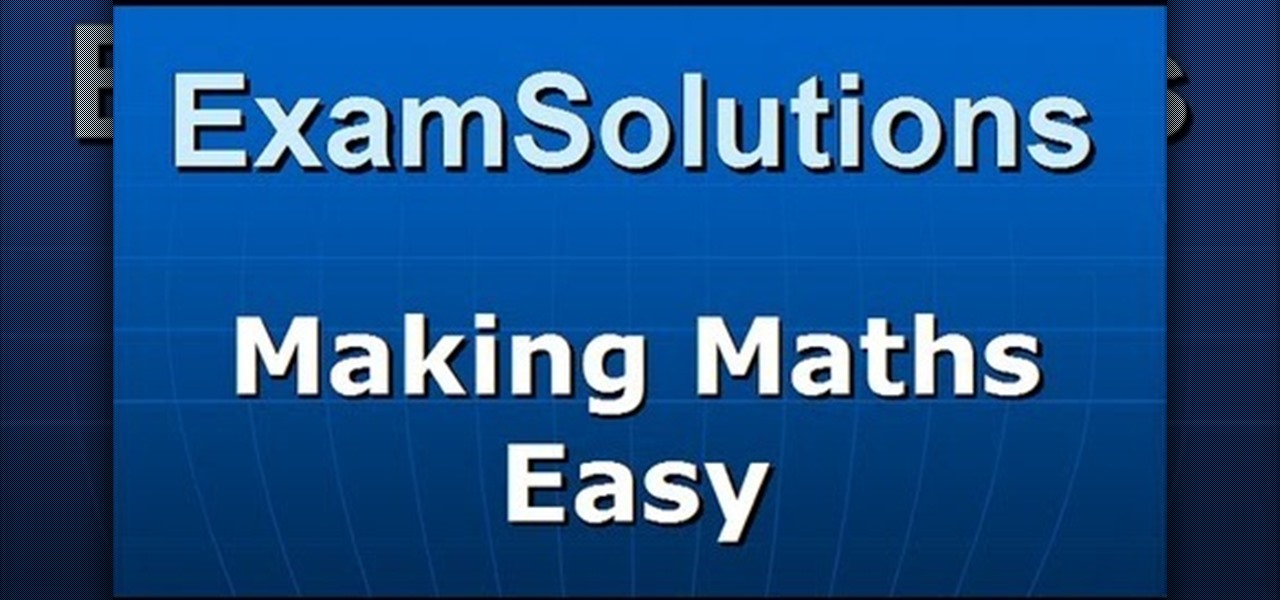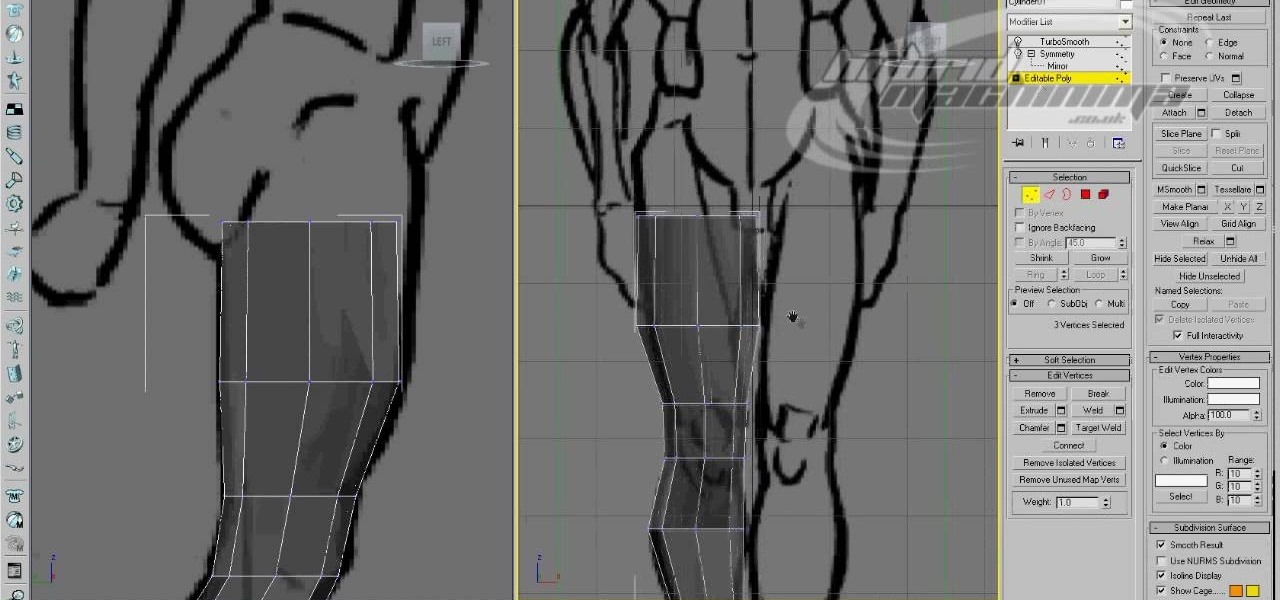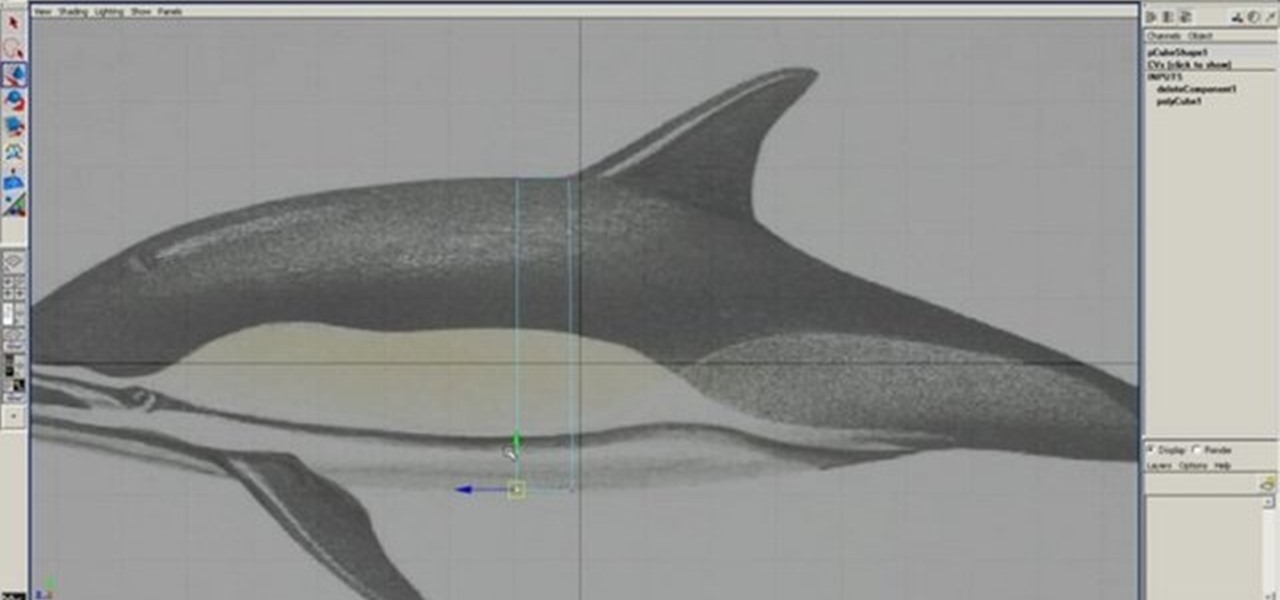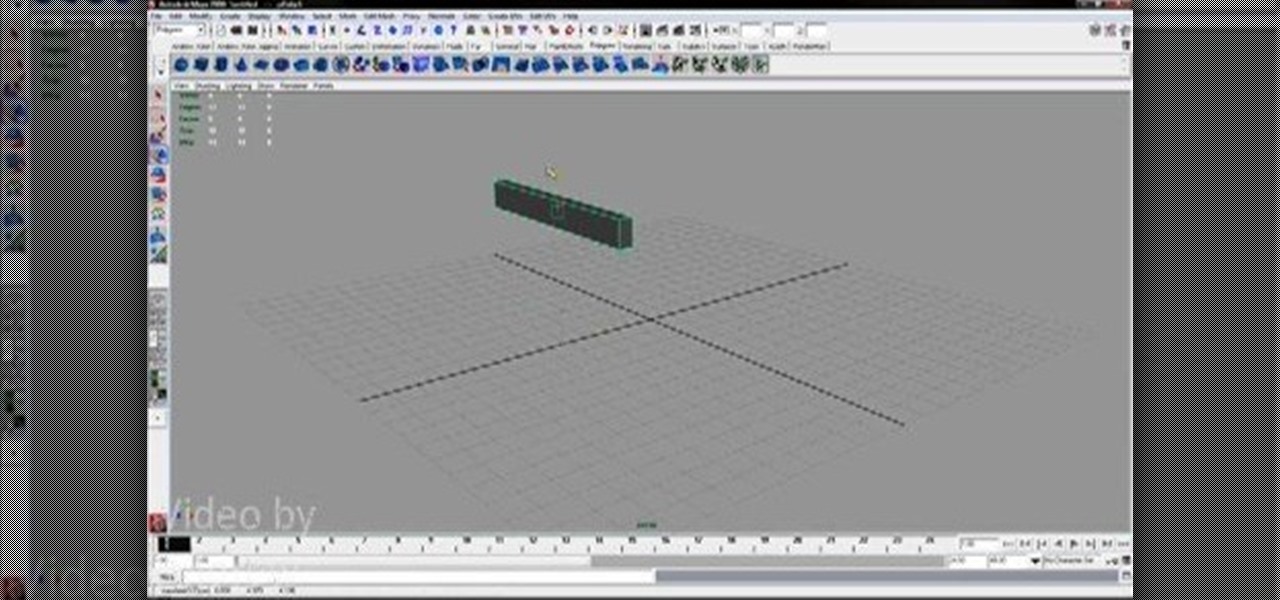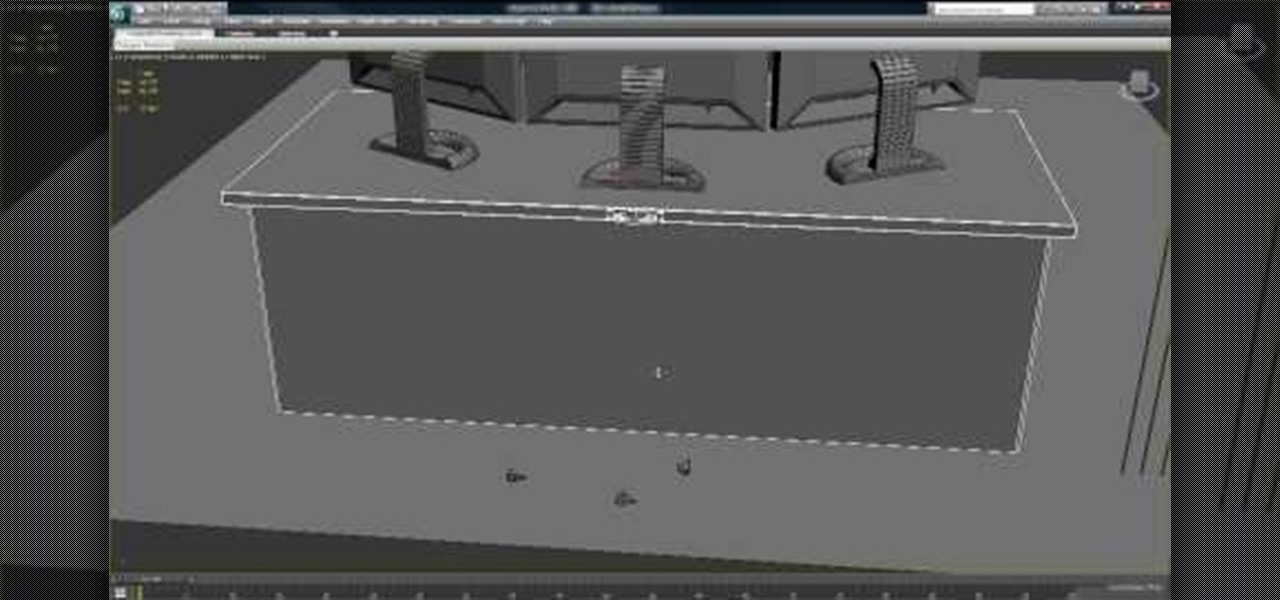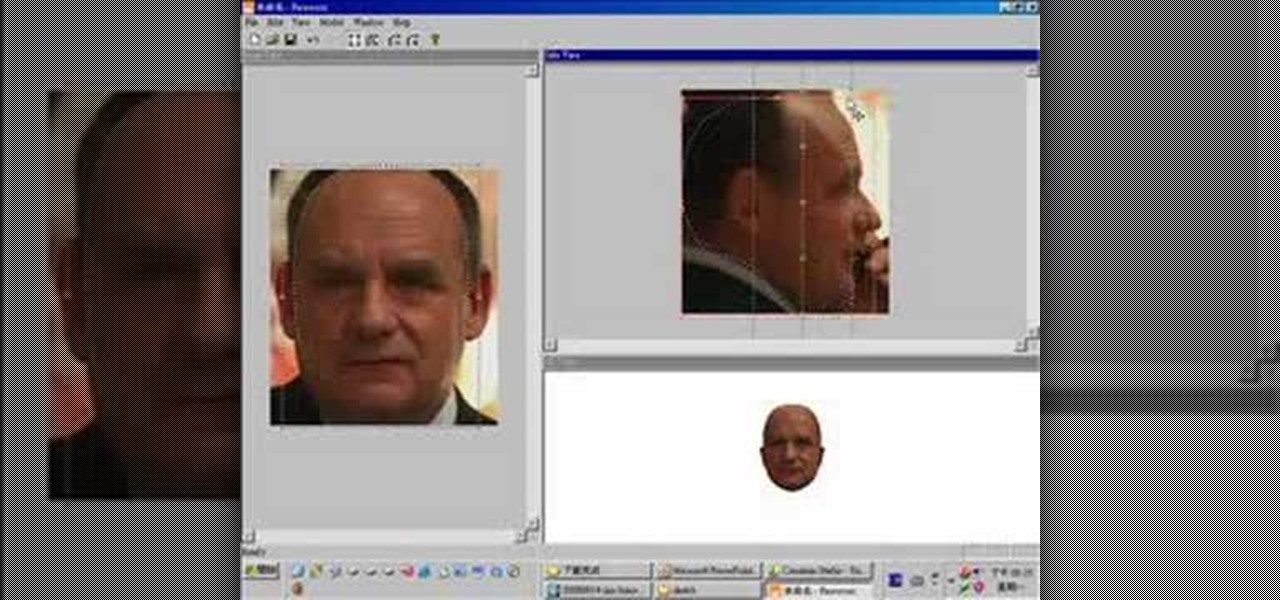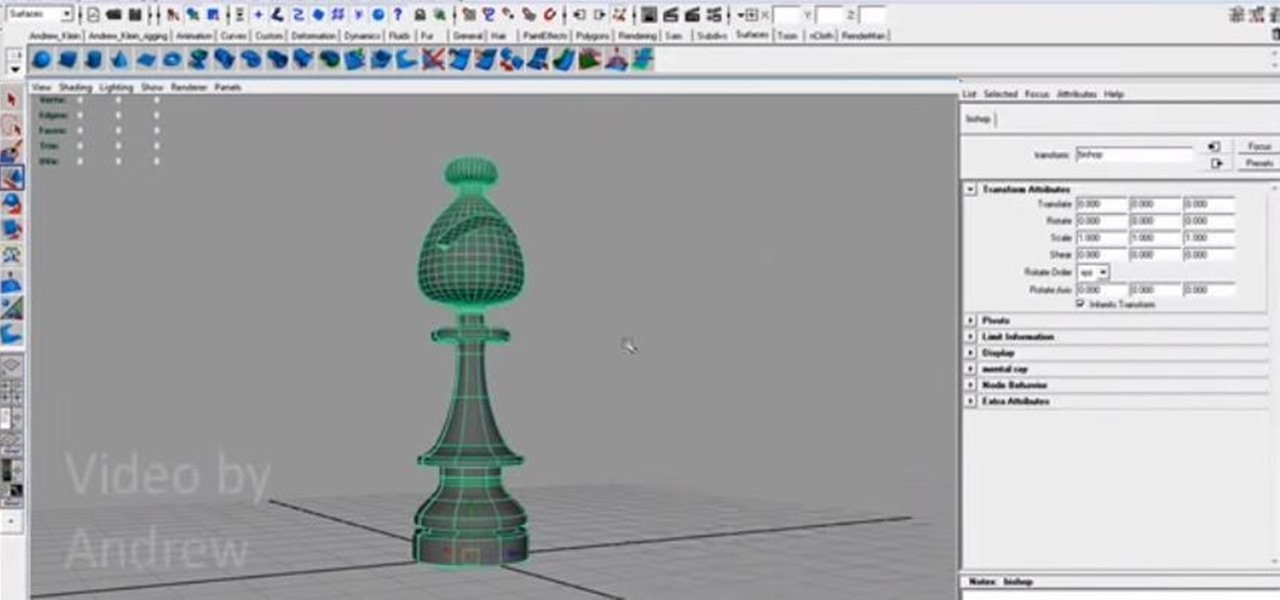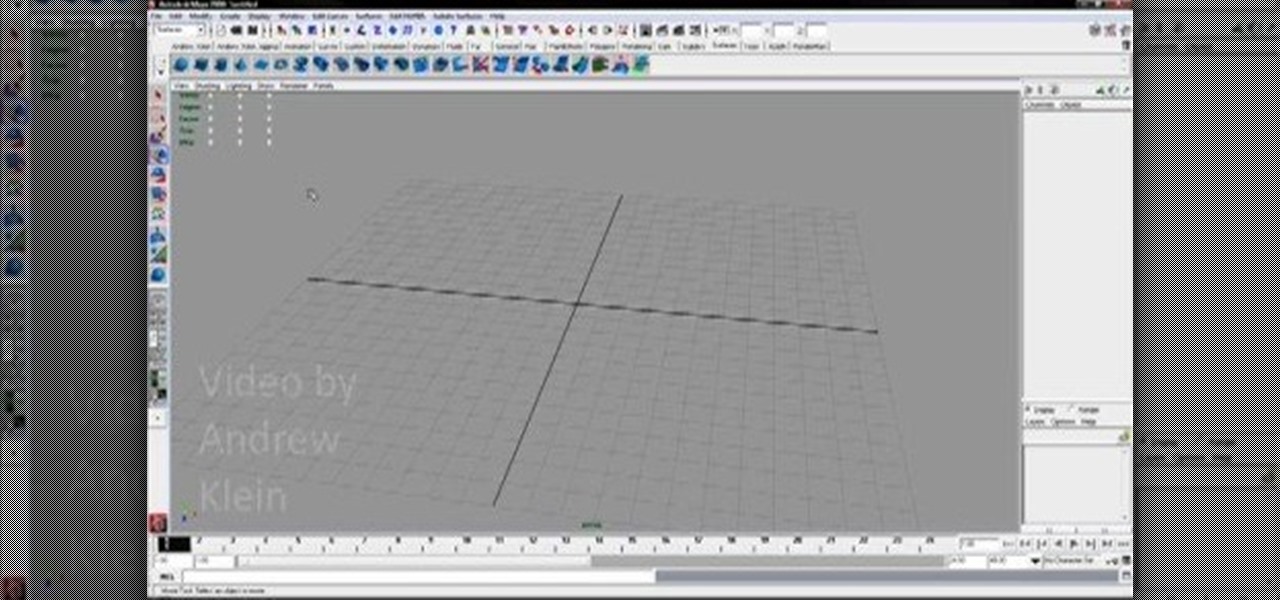When you're flying your model airplanes, it's inevitable that it will eventually suffer some minor damages, like scuffs, breaks and bends. This video tutorial will help you alleviate and repair any damages to your flying model airplane to get you back in the skies again.

This clip covers the confusing array of buttons and controls in Blender that are used for the different functions. Specifically, it talks about context and sub-context buttons, presets for TV broadcast (and the different standards for those) in HD or high-definition broadcast. Whether you're new to the Blender Foundation's popular 3D modeling program or a seasoned graphic artist just interested in better acquainting yourself with the application, you're sure to be well served by this free vid...

Go beyond the traditional 3D workflow to an immersive creative experience with the software Modo, created by Luxology. Modo is the next evolution of 3D modeling, painting and rendering for Mac and PC. Modo includes 3D sculpting tools, animation and network rendering, and advanced features such as n-gons and edge weighting.

Go beyond the traditional 3D workflow to an immersive creative experience with the software Modo, created by Luxology. Modo is the next evolution of 3D modeling, painting and rendering for Mac and PC. Modo includes 3D sculpting tools, animation and network rendering, and advanced features such as n-gons and edge weighting.

With rumors of the Active and Prime versions on the immensely popular Galaxy S5 circling the web for the past few weeks, today, we've got some clear proof of the upcoming Active variant.

When people fire weapons in movies, there is often a shot of the shell-casings leaving the gun and flying through the air. Sometimes we get to follow them all the way to the ground, leaving us with a sense of loss at the firing of the weapon. This video will show you how to model and animate some shell casings falling to the ground and smoke trailing them in 3D Studio MAX and Photoshop, utilizing Reactor physics, particle flow, space warps, and all sorts of other fun 3DS MAX tools.

Destroying crowds of little people has been a favorite passtime of dictators since time immemorial, but also a colossal waste of manpower. Now you can get some of the same thrill without all the needless death using 3D Studio MAX. This video will show you how to model, animate, and duplicate with particle flow a series of small robots. Then it will show you how to use a collision object (here a meteor) to destroy them all in fiery glory.

Joe's Model Trains Co. has developed a mini paint roller specifically designed to paint model railroad track. It comes in two sizes; one for Z / N / HO scales and one for larger track like O / S scales. Each size is adjustable and includes rollers and extra disks to easily paint all sizes of rail.

This hobby how-to video shows how to build a Paper Plane Model that is 2.5 by 3.5 inches. You'll need the back of a cue card, a hobby knife, paper glue and a kebab skewer. It takes about an hour to make, and a little longer to clean up the rough edges. Watch this instructional video and learn how to construct a model paper plane.

Brand new model train cars might ruin the overall effect of the train tracks. Trains that look like they've been out on the job for years look more realistic. Watch this hobby how-to video and learn how to give an aged and weathered finish to a grainhopper model train car.

This video shows how to drift with electric and petrol(nitro)model RC cars. Learn how to develop the right skills and find the right parts to drift with a toy model car.

Those shiny new model train cars might not fit in with the elaborate and realistic look of a model train layout. They're easily weathered to look like they've aged from years of work. Watch this hobby how to video and learn how to create a vintage look on a model train diesel engine.

The bearings in most model engines wear out eventually but fortunately changing them is a pretty simple task, requiring no special tools. This video shows you how to change your own bearings.

They're finally here. Apple announced three new iPhone models at their "Gather Round" event in Cupertino, and they're all absolutely gorgeous phones. With bezel-less screens and polished titanium edges, the iPhone XS, XS Max, and XR are truly marvels of engineering — but perhaps the most impressive design feat Apple pulled off is the fact that two of these models are rated IP68 under the IEC standard 60529.

Unsurprisingly, Google wants to be the caretaker for augmented reality on the web, and its latest move in this endeavor is a 3D model viewer prototype called Article that's designed to work across all web browsers.

After learning that you'll need to spend at least $74 on a special charger and a USB Type-C Lightning cable to enable fast charging on the new iPhone X and iPhone 8 models, you may be wondering why you can't just use the standard Lightning cable. While we can't answer why Apple didn't include the USB-C cable in the box with their new phones, we can explain why you need USB-C to enable fast charging.

In case you didn't catch the big event in Cupertino, Apple just unveiled two of the most cutting-edge phones ever made — the iPhone 8 and the iPhone X. Out of the many glorious specs that were rattled off on stage, one stands out for being just a little confusing: Both models are rated IP67 under the IEC standard 60529.

See how to use the contour shading feature in Mental Ray to create basic inking or schematic rendering and how you can mix it with standard shaders, ambient occlusion or ink&paint shader to achieve better results. Whether you're new to Autodesk's popular modeling software or a seasoned 3D artist just looking to better acquaint yourself with the application, you're sure to be well served by this video tutorial. For more information, and to get started using Mental Ray countour shading in your ...

ToyotaUSA shows us a quick video detailing cruise control on the 2010 Toyota 4Runner. Cruise control is standard on all 4Runner models. Behind the lower right side of the steering wheel there are switches for the cruise control. To activate it, press the on/off button at the end of the stock. A green icon will be illuminated on the instrument panel. Accelerate or decelerate to desired speed and push the stock down to set it to that speed. To increase the cruise control speed, move the stock u...

Mean and standard (or normal) deviation may be hard to understand at first, but with the help of this handy little guide from the pros at Exam Solutions you will be up to speed in no time.

This medical instructional how-to video demonstrates the proper way to perform a standard venepucture procedure on a patient. Before drawing blood from any patient it is always good to identify your patient. Wrap the band at the top of the arm and use alcohol to clean the area. Watch to learn how to perform a standard venepuncture procedure.

In this video tutorial, Chris Pels will show how to extend the standard set of ASP.NET configuration settings with your own XML configuration elements. First, see how to create a configuration section handler which is required to interpret and process the information in custom XML configuration elements. During this learn how to use declarative model for defining the behavior of a configuration section handler. Next, see how to add a custom section handler and custom elements to an ASP.NET co...

Whether you're a Maya (AKA Autodesk Maya) beginner or seasoned veteran, modeling a realistic house using the 3D graphic design software is a great course on how to use your vectors and a variety of Maya tools. Whether you are an interior designer, architect or are just trying to get ahead in the game, this Maya tutorial will show you the way.

Box modeling is the most fundamental type of modeling in 3D Studio MAX, allowing you to model elaborate 3D images out of many tiny boxes. This video for 3DSMAX beginners will walk you through the basics of box modeling a human body from a blueprint. You may move past this technique as your skills grow, but you need to know it before they can.

Edge loop character modeling in 3D Studio MAX allows you to create smooth, natural-looking characters. This video will introduce you to using edge loop modeling to model a character from a blueprint (get it here). This is one of the most fundamental techniques in 3D modeling, so get used to doing it!

Clothing a 3D model properly is almost as hard as making the model in the first place. Fortunately, 3D Studio MAX and this video are here to help. Watching this you will learn how to create splines, simulate cloth animation, and use good smoothing techniques, among other things. Now your 3D models can be as stylish as you! If not more so.

Creating a good 3D model in 3D Studio MAX is hard enough. Now I've got to model clothes onto them too? Why can't all 3D game characters be naked?

In this four-part tutorial, you'll learn how to create a full human head with Blender's 3D modeling tools. Whether you're new to the Blender Foundation's popular open-source 3D computer graphics application or are a seasoned digital artist merely on the lookout for new tips and tricks, you're sure to be well served by this free video software tutorial. For more information, including step-by-step instructions, and to get started modeling your own 3D heads in Blender, take a look!

Maya can count itself among the most powerful and also most challenging programs in all of computing. It's 3D modeling potential is nearly limitless if you can master its intricacies. This video features a professional digital art teacher teaching you how to model a 3D head using Maya. You can download the skull he uses as a reference here.

For beginners, learning the intricacies of modeling 3D art can seem insurmountable. This video for 3D beginners is here to help you through it. Its four parts are a detailed and slow walkthrough for making low poly BC Rich guitar with splines using 3D Studio Max, a popular 3D modeling program.

Making a head is hard enough with pen and pencil or with clay. Doing it in a 3D graphics program can seem impossible. This video is here to prove that such is not the case. Its eleven parts feature incredibly detailed instructions for modeling a human head using 3D Studio Max, one of the most popular software suites for 3D modeling. Follow along at your own pace, and you should be making your own head in no time!

In this 3D modeling software series you will learn how to model organically with polygons in Maya. For this example, you will learn how to model a dolphin.

Augmented reality app developer Laan Labs has shared a preview of a beta app that achieves 3D scanning with just an iPhone and produces highly-detailed models for sharing with others.

Maya is the most powerful 3D modeling tool that most people are likely to have access to. This video will teach you some basic techniques for creating 3D models in the program by teaching you how to make a chair from scratch. It's not a very exciting chair, sure, but you have to start somewhere, and making a chair is a lot easier than making an orc, so get to practicing!

Creating wires, cords, and other rope-like objects in 3D Studio MAX can be tough, as they are oddly proportioned and often oddly positioned. This two-part video will show you how to model such objects in 3DS MAX. Now you can model yourself sitting at the computer modeling with all of your desk's many cords accurately depicted.

If you want to create really good 3D models on your computer, you need to be able to use more than just 3DS MAX or whatever other modeling program you have. It takes a whole family of specialized programs to handle the diverse tasks involved in creating really good models. This video will teach you how to create a male human head model using a combination of Faceworx, Mudbox, 3DS MAX with plugins, and Sony Vegas. By using all of these different programs, you can play to their individual stren...

This video guide presents detailed, step-by-step instructions on how to create a realistic 3D model of a planet within Blender. Whether you're new to the Blender Foundation's popular open-source 3D computer graphics application or are a seasoned digital artist merely on the lookout for new tips and tricks, you're sure to be well served by this free video software tutorial. For more information, as well as to get started modeling your own planets, take a look!

The bishop is widely regarded as the most powerful of chess pieces. This video by Andrew Klein will teach you how to make a 3D model of one using Maya. It is meant to help beginners learning the basics of Maya, and focuses on the use of NURBS as part of a 3D model.

Mastering the intricacies of 3D modeling in Maya can take a lifetime, or as close to a lifetime as anyone has had since Maya came out in. This video for Maya beginners will teach you the basics of modeling by walking you through modeling a toy rooster. The model doesn't look that great by the end, but you have to start somewhere, and we have more advanced tutorials available on the site if this seemed too easy for you, you Maya magnate you.

Are you an active or aspiring scientist? In this free educational video from National High Magnetic Field Laboratory, learn how to make a model of a comet, and why models are important to scientists. Get started on a scientific road to discovery with help from this excellent video on how to make a model of a space comet.