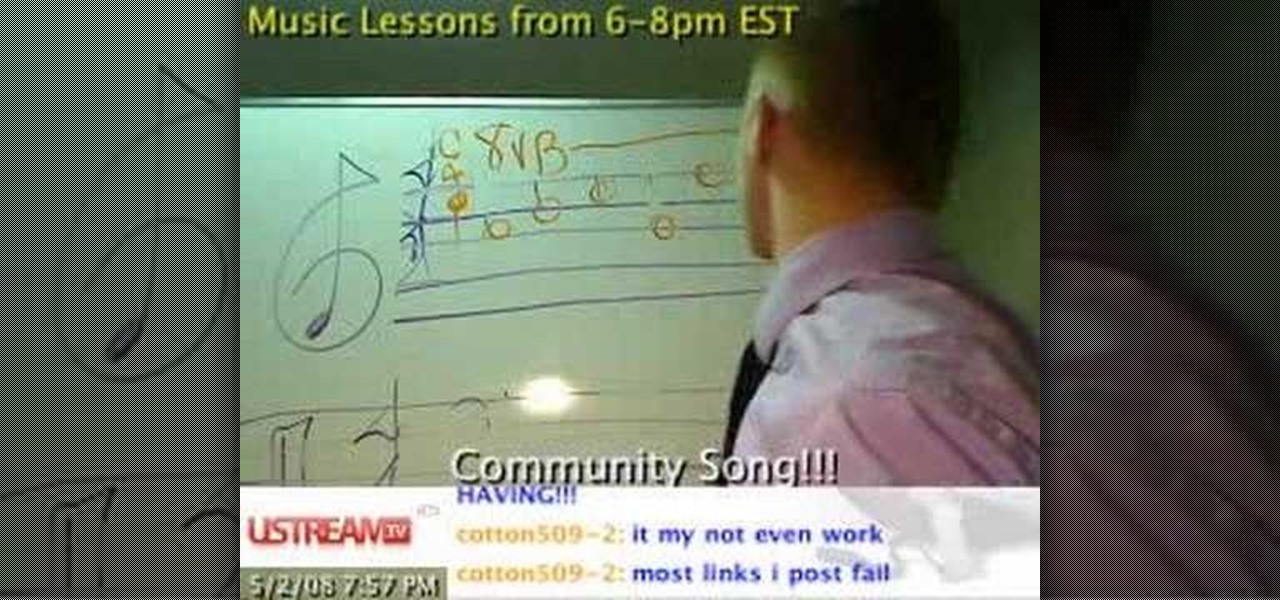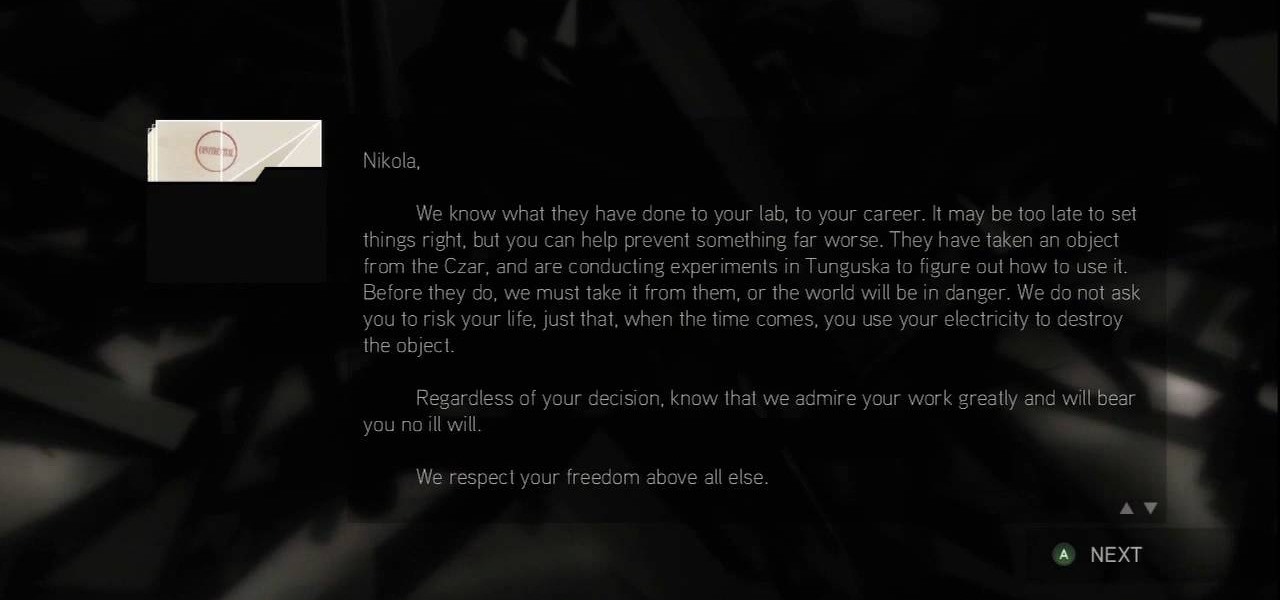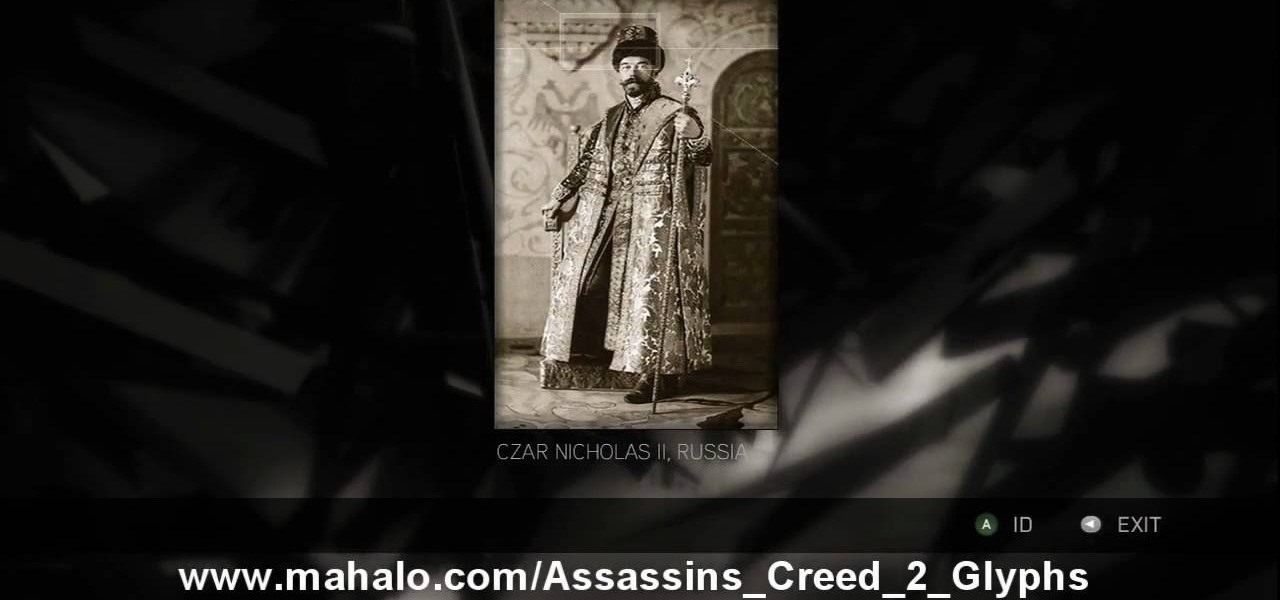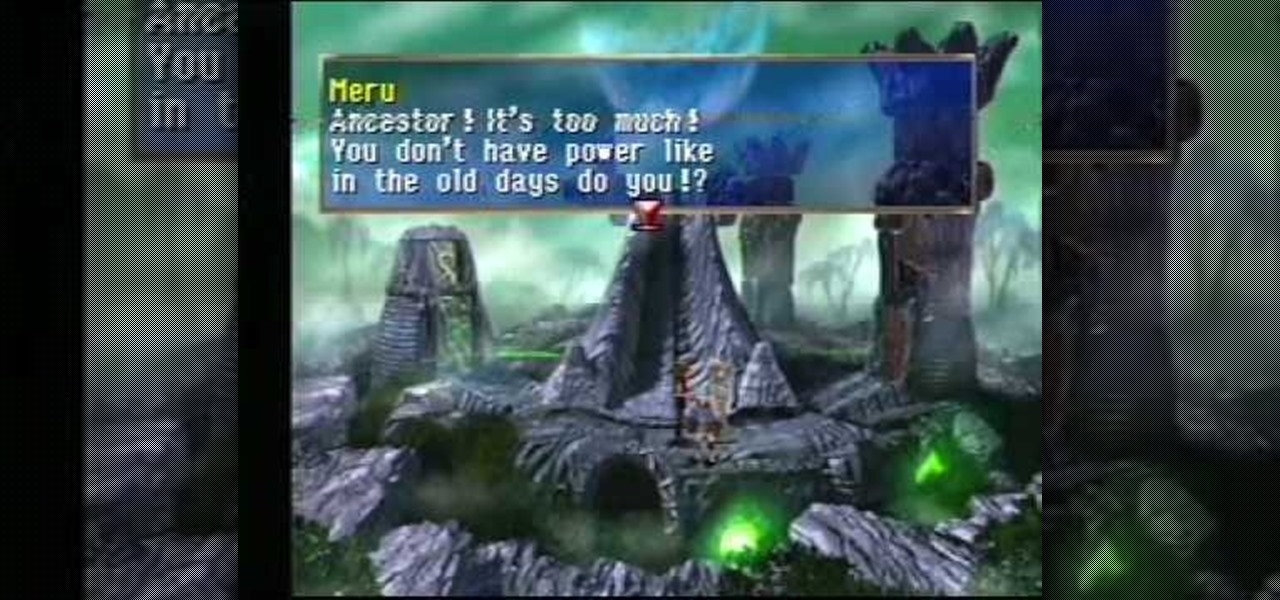In Obstetrics and Gynecology (OB/GYN), doctors deal specifically with the female reproductive organs, which means a lot of visual inspection of the vaginal area. Whether you're a doctor, surgeon, nurse, or nursing assistant, knowing how to properly drape a patient is detrimental to the patient feeling protected and secure with the hospital staff, along with having some privacy. This video will cover different types of draping techniques.

Whenever a new Apple event invite arrives, the entire tech industry begins tearing the invite's graphics apart in a bid to decipher what the company may be planning on releasing in the coming weeks.

Our server is primarily a fun server, so we don't often get huge, epic builds of amazingness. And yet that's exactly what we've got with Mgabrys's build, the Portland. Or, more specifically, Zeppelin City OR-2019 "Portland".

After recently being in the news for collecting PII (personally identifiable information) for analytics and after-sales support, OnePlus has another security problem. An individual going by the name Elliot Alderson discovered an app in OnePlus devices that can enable root access with one command.

Welcome back, my greenhorn hackers! Continuing with my Wi-Fi hacking series, this article will focus on creating an invisible rogue access point, which is an access point that's not authorized by the information technology staff and may be a significant security vulnerability for any particular firm.

Andre Geim and Konstantin Novoselov, from the University of Manchester, have just won the Nobel Prize in physics from their work with graphene. They've found a way to isolate graphene from graphite (carbon in pencil lead) and distinguish its behavior, which holds extreme potential for future technology.

Kim, a staff mechanic of Driverside, demonstrates how to check the fuses in a car. In majority of the cars the main fuse box could be located on the left side of the kick panel situated near the driver seat. Inside the car, he opened a cover stating fuse box (near the driver seat), by turning a small lever, he dispatched the fuse cover with ease. A pilot map can be found behind the back of the cover panel. The Map elucidates all kinds of fuses distributed in the car and their amperages. Then ...

Right out of the box, iPhone is incredibly easy to use. If you want to get the most out of every feature, you’ve come to the right place. This video tutorial straight from Apple will teach you how to shop the App Store on the Apple iPhone 3G. The iPhone redefines what a mobile phone can do.

At its annual MAX event kicking off on Monday in Los Angeles, Adobe gave the audience a new preview of its forthcoming Project Aero augmented reality authoring tool during the keynote presentation.

Developers can now publish augmented reality experiences that are viewable through the experimental version of Chrome and ARCore.

If two hands are better than one, then two hand-tracking SDKs must be better than one as well. After uSens announced its Hand Tracking SDK at the Augmented World Expo in Santa Clara on Thursday, ManoMotion unveiled the latest version of its own SDK. Both technologies give apps the ability to track hand gestures with just a smartphone camera.

After devoting a number of resources toward developing VR content to modernize the delivery of its news content in recent years, The New York Times is expanding its capabilities to include augmented reality as well, a mission outlined in a manifesto published on Thursday.

Baseball fans can now leave their wallets behind at specific stadiums throughout the country. A new upgrade by Appetize to the foodservice and retail technology used at ballparks means you can now use Apple Pay to make purchases at 5 Major League Baseball stadiums.

If you want to password restrict some of your data, or just want to know who is doing what in Microsoft Access 2007, you will want to set up a login form for MS Access 2007. This is an easy procedure, and you can create one yourself with just a basic understanding of the structure for MS Access. Watch this video, and Uncle Gizmo will show you how to do a login form and several other forms for MS Access.

Learn how to open up your old Access 2003 databases in MS Access 2010. Whether you're new to Microsoft's popular database management application or a seasoned MS Office professional just looking to better acquaint yourself with the Access 2010 workflow, you're sure to be well served by this video tutorial. For more information, and to get started using the Backstage view in your own Access projects, watch this free video guide.

Systm is the Do It Yourself show designed for the common geek who wants to quickly and easily learn how to dive into the latest and hottest tech projects. We will help you avoid pitfalls and get your project up and running fast.

As a Boy Scout, when the First Class rank is attained, a scout has learned all the basic camping and outdoors skills of a scout. He can fend for himself in the wild, lead others on a hike or campout, set up a camp site, plan and properly prepare meals, and provide first aid for most situations he may encounter. A First Class scout is prepared.

In this Achievement Hunter guide to unlocking PS3 trophies in Resistance 3, the guys walk us through how to unlock 'Grenadier', 'Access Denied', and 'Cheap Shots.' It may take a few tries to earn the Access Denied trophy because the shields are time based instead of damage based, but if you're in an area with enough enemies you can get it after a few attempts.

In this clip, learn how to use the Swype Key while texting with Swype on your cell phone. The Swype key is where all of your options are like dictionaries, tips and tricks, help menus and everything else you may need.

When notes are very high above the staff or very low below the staff, the notes become very difficult to read. This how to video explains the music theory signs 8va and 8vb. These are very easy to use and make reading music a lot simpler.

A Crouching Tiger Hidden Dragon - esque film that shows you how the 8 Immortal Staff in QiQong is performed. Follow along even if you have no idea what this is. With an nice performance set to music and an authentic backdrop, this is more demonstration than how to.

If you're an out-of-work Californian, take advantage of the benefits provided by the Employment Development Department (EDD) of California. If you've already followed the directions for applying for unemployment insurance benefits, then there are a few more steps involved in getting and maintaining your monetary unemployment reward.

Interested in upgrading from Microsoft Access 2003 to MS Access 2007? Whether you're new to Microsoft's popular data management application or a seasoned MS Office professional just looking to better acquaint yourself with the Access 2007 workflow, you're sure to be well served by this video tutorial. For more information, and to get started making the switch from Access 2003 to 2007 yourself, watch this free video guide.

This one's pretty easy. Here's the solution to the 16th puzzle, entitled "The Cavalry", in Assassin's Creed 2. Image 1: Just move the cursor to the word “Tunguska.” Image 2: Move the cursor onto the staff and drag it onto Tesla’s photo. For more info, watch the whole gameplay.

Learn about the 8th puzzle, titled Martyrs, in Assassin's Creed 2. Image 1: Highlight Czar Nicholas’ staff. Image 2: Highlight Joan of Arc’s sword. Image 3: Move the fireball to Joan of Arc’s portrait. Image 4: Move the photo of Rasputin onto Czar Nicholas’ portrait. For more info, watch the whole gameplay.

Find out the solution to the 5th puzzle in Assassin's Creed 2. For set one, the hint here is “cut,” so pick the five paintings that feature swords. For set two, what do the people in these paintings lean on? That’s right – pick out the images that feature staffs. For more info, watch the whole gameplay.

Learn how to use create macros when working in Microsoft Access 2010. Whether you're new to Microsoft's popular database management application or a seasoned MS Office professional just looking to better acquaint yourself with the Access 2010 workflow, you're sure to be well served by this video tutorial. For more information, and to get started using macros in your own Access projects, watch this free video guide.

Learn how to use the Layout view option when working in Microsoft Access 2010. Whether you're new to Microsoft's popular database management application or a seasoned MS Office professional just looking to better acquaint yourself with the Access 2010 workflow, you're sure to be well served by this video tutorial. For more information, and to get started using the Layout view in your own Access projects, watch this free video guide.

Learn how to work with the Report Wizard tool in Microsoft Access 2010. Whether you're new to Microsoft's popular database management application or a seasoned MS Office professional just looking to better acquaint yourself with the Access 2010 workflow, you're sure to be well served by this video tutorial. For more information, and to get started using the Report Wizard in your own Access projects, watch this free video guide.

Learn how to use create relationships and enforce referential integrity when working in Microsoft Access 2010. Whether you're new to Microsoft's popular database management application or a seasoned MS Office professional just looking to better acquaint yourself with the Access 2010 workflow, you're sure to be well served by this video tutorial. For more information, and to get started creating and managing relationships within Access, watch this free video guide.

Learn how to take advantage of the Backstage view option when working in Microsoft Access 2010. Whether you're new to Microsoft's popular database management application or a seasoned MS Office professional just looking to better acquaint yourself with the Access 2010 workflow, you're sure to be well served by this video tutorial. For more information, and to get started using the Backstage view in your own Access projects, watch this free video guide.

Learn how to use the Backstage view option when working in Microsoft Access 2010. Whether you're new to Microsoft's popular database management application or a seasoned MS Office professional just looking to better acquaint yourself with the Access 2010 workflow, you're sure to be well served by this video tutorial. For more information, and to get started using the Backstage view in your own Access projects, watch this free video guide.

While you cannot directly open a Microsoft Access database file in OpenOffice Base, it is possible to connect Base to an Access database, and manipulate the data contained within it.

Saving money during this tough economic period is more important than ever, especially when it comes to servicing your vehicle. So in this 2 part video tutorial, you'll find out one way you can keep your wallet fat, by learning how to change the oil to your Vespa scooter.

You'll find yourself in Kadessa and Deningrad in this installment of The Legend of Dragoon for PlayStation. This video walkthrough takes you from where Dart and company are exploring Kadessa, they fight and defeat the Grand Jewel for possession over the Dragon Block Staff, the party leaves Kadessa just as the Divine Dragon is launching an attack upon Deningrad, the Winglies try to teleport the party to Deningrad but they are too late to stop the attack, the party rush to the castle and make s...

Have a date and looking to impress? First dates can be nerve racking and totally awkward. Watch this video on how to impress a man on the first date and stay calm.

This walkthrough and cheat shows how to use the Staff of Life to turn a barren planet into a T3 planet. Then how to cover the planet with the Cutie Ocean tool. Finally you can freeze it with an ice storm & atmosphere freezer.

The Microsoft Office Access 2007 relational database manager enables information workers to quickly track and report information with ease thanks to its interactive design capabilities that do not require deep database knowledge. In this Microsoft Access video tutorial, you'll learn about basic table setup in MS Access. Several different fields used and lookup wizard used are used in this tutorial. For more information, and to get started creating your own tables in Access, watch this how-to.

The Microsoft Office Access 2007 relational database manager enables information workers to quickly track and report information with ease thanks to its interactive design capabilities that do not require deep database knowledge. In this Microsoft Access video tutorial, you'll learn about adding an individual graphic to each record in MS Access. To get started using OLE objects in your own tables and forms, watch this MS Access video how-to.

The Microsoft Office Access 2007 relational database manager enables information workers to quickly track and report information with ease thanks to its interactive design capabilities that do not require deep database knowledge. In this Microsoft Access video tutorial, you'll learn about using Access to create a search engine type query that can adapt to fragments of data. For more on using Google-style queries in MS Access, watch this how-to.