
How To: Use Call of Duty 4 cracked servers
How to Use COD4 Cracked Servers.


How to Use COD4 Cracked Servers.

Whether it's a small business or a work group inside a large corporation, all members need access to the same materials in order to work effectively. Mac OS X server makes it easy for groups to collaborate and communicate through their own Wiki-powered Internet website. To learn how to use Wiki Server with Mac OS X Server, watch this video tutorial.

Learn about assigning static IP addresses to a Windows 2003 server - a good idea if your server is constantly changing its IP address because of your DCHP server.

How to Use Your Mac as a Server: Turn your Mac Mini into a server! Yes, that's right, with a little know-how and a little spunk, you can turn an inexpensive Mac Mini computer into a server to provide services over you network. You won't even need the Mac OS X Server, just the Mac OS X Client, so there is no extra software to buy, just the Mac Mini and it's operating system.

How to Use Your Mac as a Server: Turn your Mac Mini into a server! Yes, that's right, with a little know-how and a little spunk, you can turn an inexpensive Mac Mini computer into a server to provide services over you network. You won't even need the Mac OS X Server, just the Mac OS X Client, so there is no extra software to buy, just the Mac Mini and it's operating system.

Auditing websites and discovering vulnerabilities can be a challenge. With RapidScan and UserLAnd combined, anyone with an unrooted Android phone can start hacking websites with a few simple commands.

Nmap is more powerful than you know. With a few scripts, we can extend its functionality beyond a simple port scanner and start to identify details about target servers sysadmins don't want us to know.

Welcome back, my novice hackers! You have probably heard of the Panama Papers hack by now. This was a hack of the servers at Mossack Fonseca, a major law firm in Panama. This law firm specializes in assisting the rich and powerful to hide their wealth from taxes and scrutiny by creating tax havens overseas.

Want to play multiplayer Terraria? You need to set up a server. This video will show you how to set up a multiplayer server without using Hamachi. This is the easiest, most foolproof way to set up a Terraria server.

If you ever use NS lookup in Microsoft Windows Server 2008, you have to permit the machine running it to accept zone transfers. To do so, follow the instructions in this video. This video will show you how to use the name servers tab in DNS to allow machines to receive DNS lookups.

In this tutorial, we learn how to make a Call of Duty 4 working server. First, go into your game and go to "start new server". Next, name it whatever you want and put internet into the dedicated section. After this, save the information and a console will pop up. Don't close this, minimize it. Next, open up your game and go to "join game" and search for your server. When you find it, click on the information and write down the IP address it has inside of it. Now, go to XFire and type in the I...

This how to video shows you how to configure Microsoft Outlook 2003 to access an exchange server. This is useful if you want to use the program with an exchange server and do not know how. First, open up Microsoft Outlook 2003 on your computer. On startup, click next and yes. Select Microsoft Exchange server and click next. Uncheck use cached exchange mode and enter the server name. Enter your user name in the correct form and click check name. It will not be filled in. Click next and then se...

This tutorial demonstrates how to create what is called a complete client-server web application which consist of a Web Application, PHP, and MySQL. The tutorial shows how to automatically generate the PHP necessary to talk to a MySQL database using Adobe Flex Builder 3.

XAMPP servers are a free open source server that makes it cheap and easy for you to test and review your website building as you go. This tutorial covers how to configure your XAMPP server for windows.

If you have a website or do any type of web development you have probably needed a server at some point. Not everybody has a full blown commercial web server at their disposal for development, experimenting, and testing their site, so try this solution: an XAMPP open source bundled server.

You may need to perform routine maintenance on your DNS server from time to time by clearing the cache. Servers keep records of the lookups they have performed, and when they become resolved records they can be cleared. Follow the instructions of this how to video to clear the DNS cache in Microsoft Windows Server 2008.

A custom application directory partition is a method of dividing your DNS servers for replication, and allows replication to occur between domain controllers. This video shows you the process of setting up your own using Windows Server 2008, though it will also work for the 2003 version as well.

Edit name servers in the domain management area. If you're buying domain and web hosting from a single provider, like Hostgator, then the domain name automatically has a corresponding host.

As with any media asset management system, your catalog of assets will keep growing. As your storage fills up, Final Cut Server makes the task of archiving and restoring simple. Final Cut Server sets up your storage system into online and archive systems.

Do you have an old PC sitting around somewhere in your garage? Want a dedicated audio server that will play back MP3s, Internet radio, and other digital music files over your home stereo system? This CNET video teaches you how to convert your old PC into an amazing server!
I see many people posting the same thing on the internet. "How do I become a hacker? Where do I commence?"

This half-hour episode of Hak5 covers several topics: Using a DSLR camera to create HD footage, building your own Google TV, unlocking & copying locked files with Lock Hunter, using PicPick for screen capture, using WinDirStat for analyzing & cleaning your hard drive, setting up a secure FTP server with Ubuntu Server, and secretly copying data from USB drives with USB Dumper.

People are very opinionated about what version of Microsoft they like. Some people love the easy-to-use nature of classic Windows 2000 and stick with that, whereas others love the upgraded, super sleek Windows Vista version which has its faults but at least looks amazing.

Looking for a quick primer on how to redirect a folder on a computer running Microsoft Windows Server 2008 R2? Let this video be your guide. It's easy and this clip presents a complete, step-by-step overview of the process. For more information, including detailed instructions, and to get started setting up folder redirects on your own server, take a look.

Looking for a primer on how to use the Hyper-V Manager built in to release 2 of Microsoft Windows Server 2008? Well, you're in luck, as this guide provides just that. For detailed information, including step-by-step instructions, and to get started using the MS Windows Server 2008 Hyper-V Manager yourself, watch this sys admin's guide.

You can connect to an SSH server or connect to an FTP server from you windows computer. Open the run dialogue in your windows and type in cmd. Press OK to open the command prompt. Type in ftp command and press enter. This brings up the ftp prompt. Type o to connect to a server. Next type in the server name you want to connect to. Now you will need the authentication credentials to connect to the server. First enter the user name and then the password. Up on successful log in it shows the same...

Adding clients to your network is a quick and easy process in Mac OS X Leopard Server. In this video tutorial, you'll find step-by-step walkthrough for the client adding process. For more, or to get started adding clients to your own Leopard Server, watch this video tutorial.

This software tutorial shows you how to set up your FTP server using Dreamweaver. FTP servers are a great way to share and transfer data, especially when it is too large for email. So if you have a website, make it easy on yourself and set up an FTP server with Dreamweaver and this tutorial.

In this video tutorial, Chris Pels will show how to share data in between JavaScript and server-side code by using a hidden field in an ASP.NET page. Next, learn how to use the RegisterHiddenField method in server-side code to programmatically create a hidden field on the client. In addition, see how to programmatically create a HiddenField server control for sharing data on an ASP.NET page. Finally, use the RegisterArrayDeclaration method to create a container in server code for storing mult...

In this video tutorial, Chris Pels will show how to make standard HTML elements in an .aspx page accessible from server side code so they can be used in page processing like a standard ASP.NET server control. First, see how the addition of a runat=”server” attribute to a standard HTML control like a div allows it to be referenced in server side code with full Intellisense. Next, see several examples of how you might manipulate HTML elements on a page with this technique. Lastly, see how this ...

Foundstone Hacme Shipping is a web-based shipping application developed by Foundstone to demonstrate common web application hacking techniques such as SQL Injection, Cross Site Scripting and Escalation of Privileges as well as Authentication and Authorization flaws and how they are manifested in the code. Written in ColdFusion MX 7 using the Model-Glue framework and a MySQL database, the application emulates the on-line services provided by major shipping companies. This video will get you st...

Enabling SSH On Your Mac Server How To Use Your Mac As A Server.

A lot of people think that TOR services are unhackable because they are on a "secure environment", but the truth is that those services are exactly the same that run on any normal server, and can be hacked with the same tools (metasploit,hydra,sqlmap...), the only thing you have to do is launch a transparent proxy that pass all your packets through the TOR network to the hidden service.

How much fun does multiplayer Terraria sound like? Get all your friends together to play Terraria on your own server, after watching this video and downloading Portforward and
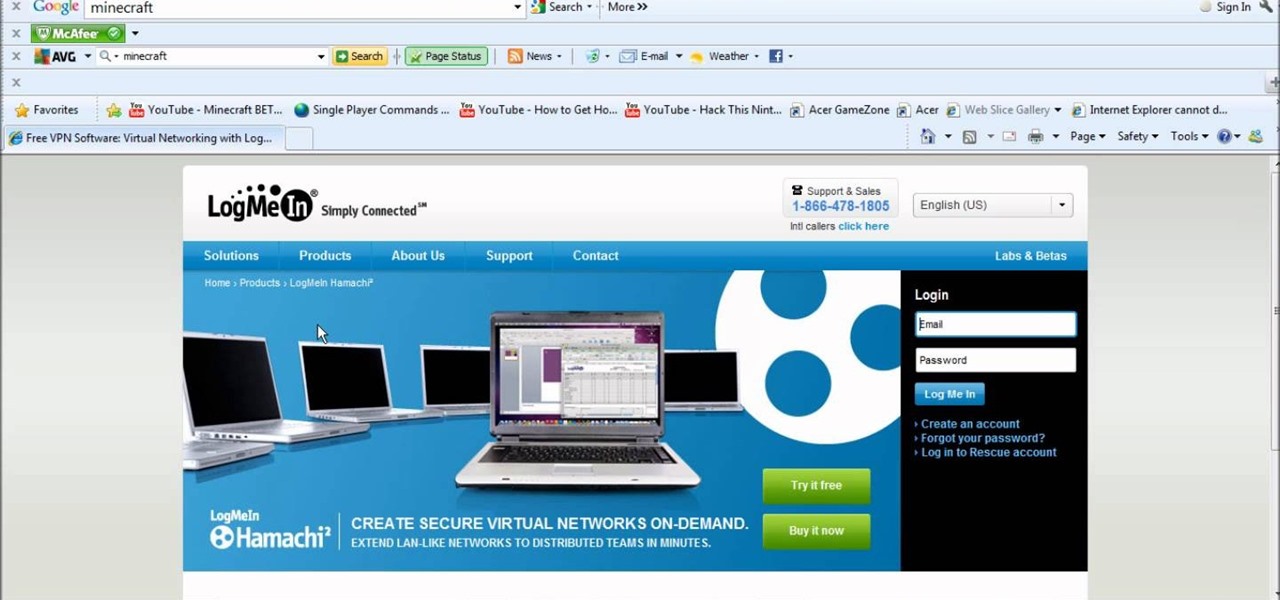
Trying to get all your friends together for some multiplayer Minecraft? You'll have to download the server and Hamachi to make this work. This video will explain how to create a multiplayer server for a cracked version of Minecraft beta.
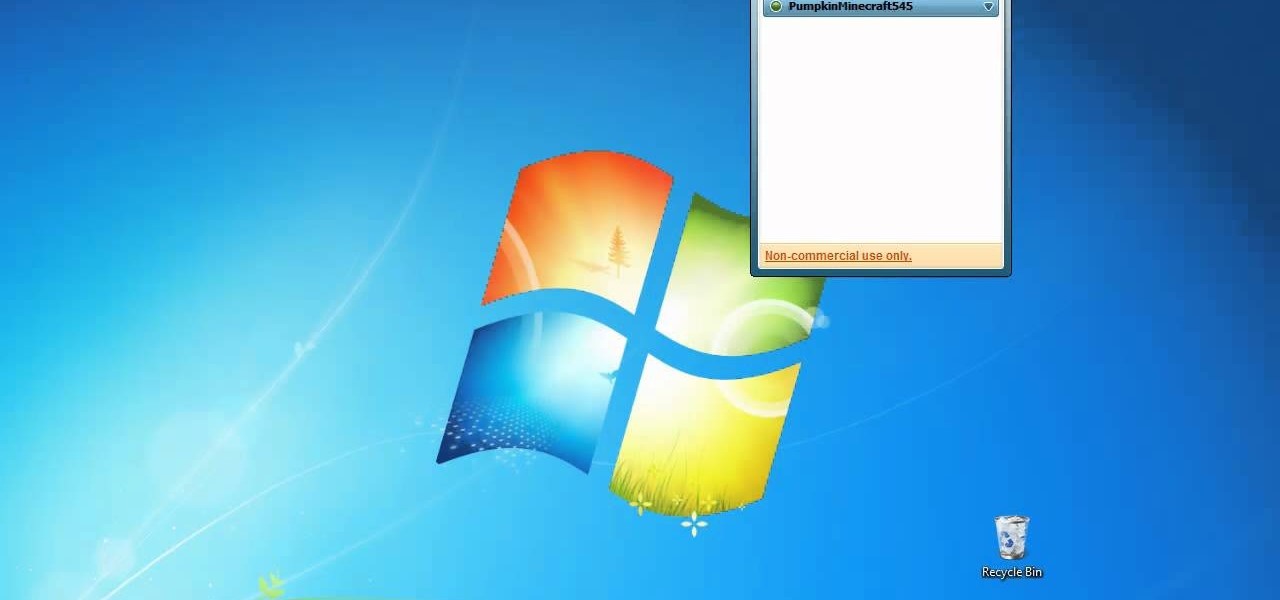
Interested in joining the fun of multiplayer Minecraft? First, download the game, the server and

This video will show you how to set up your own Bukkit server for Minecraft. A Bukkit server will allow you to install mods and open up a whole new Minecraft experience. You'll need this CraftBukkit download to get started. This works for Mac OS X or Windows.
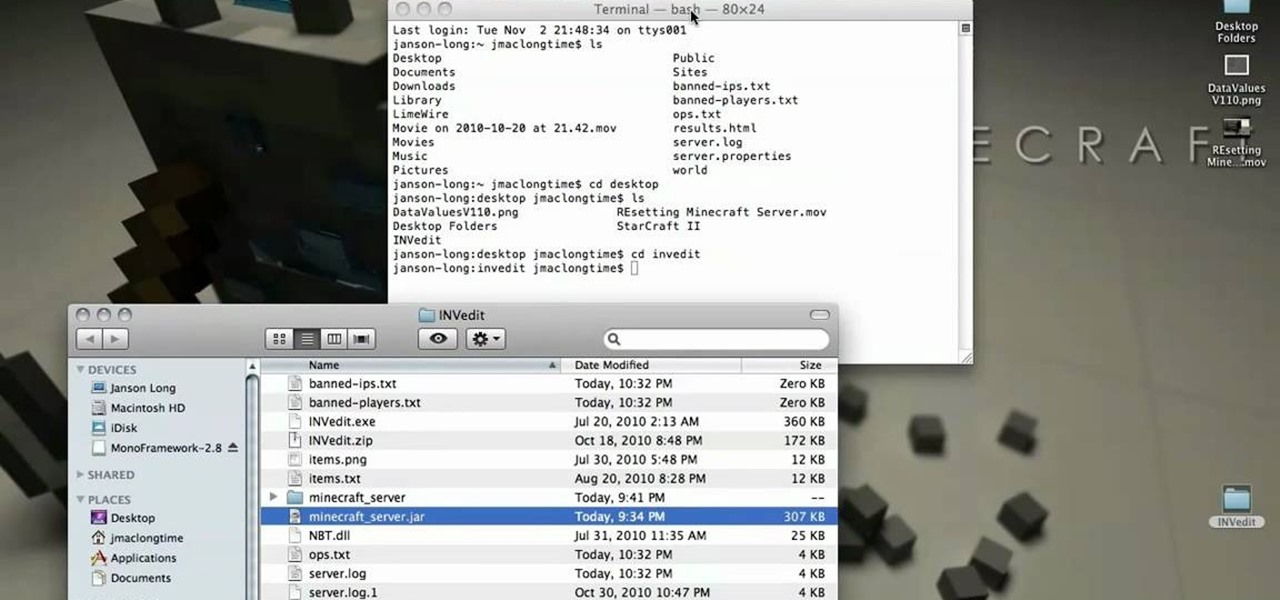
If you've already created your own Minecraft server, you can also set it up to launch with more RAM, making the game faster with more resources. This tutorial shows you how you can increase the amount of accessible RAM on your servers.
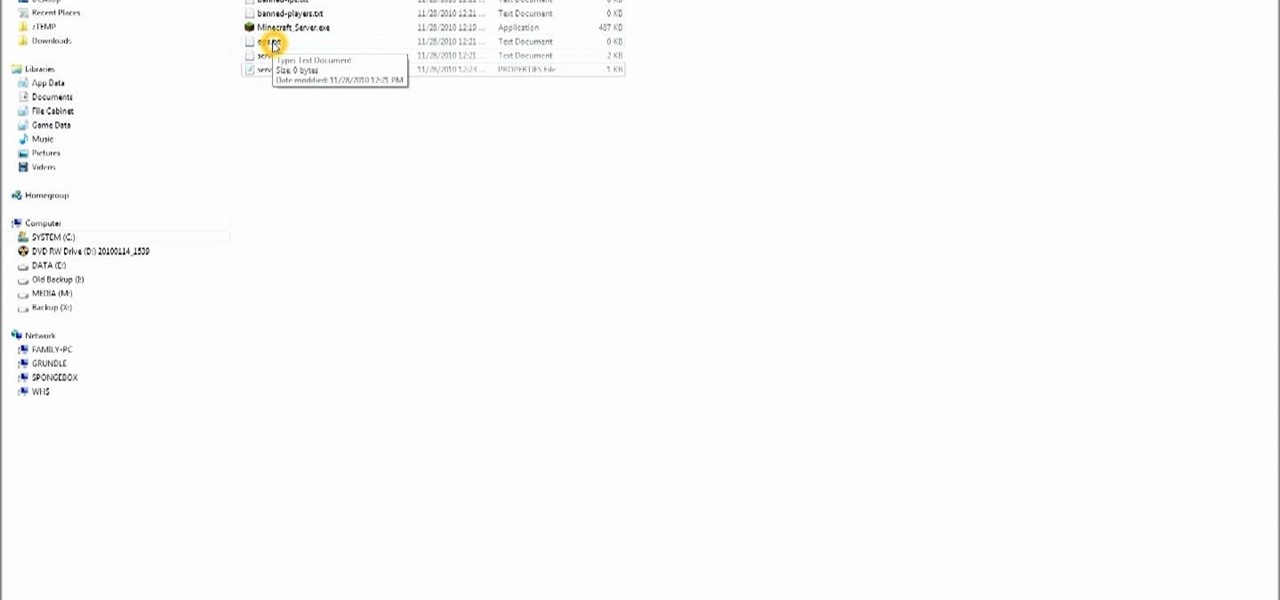
Want to set up your own multiplayer server so you can play MineCraft with your friends? From the initial download to your first logon, this tutorial shows you how you can build and set up your own server for multiplayer Minecraft!

Interested in installing Active Directory Domain Services (ADDS) on a machine running Windows Server 2008 R2? This clip will show you how it's done. It's simple! So simple, in fact, that this home-computing how-to can present a complete, step-by-step overview of the process in just over five minutes. For more information, including complete, step-by-step instructions, take a look.