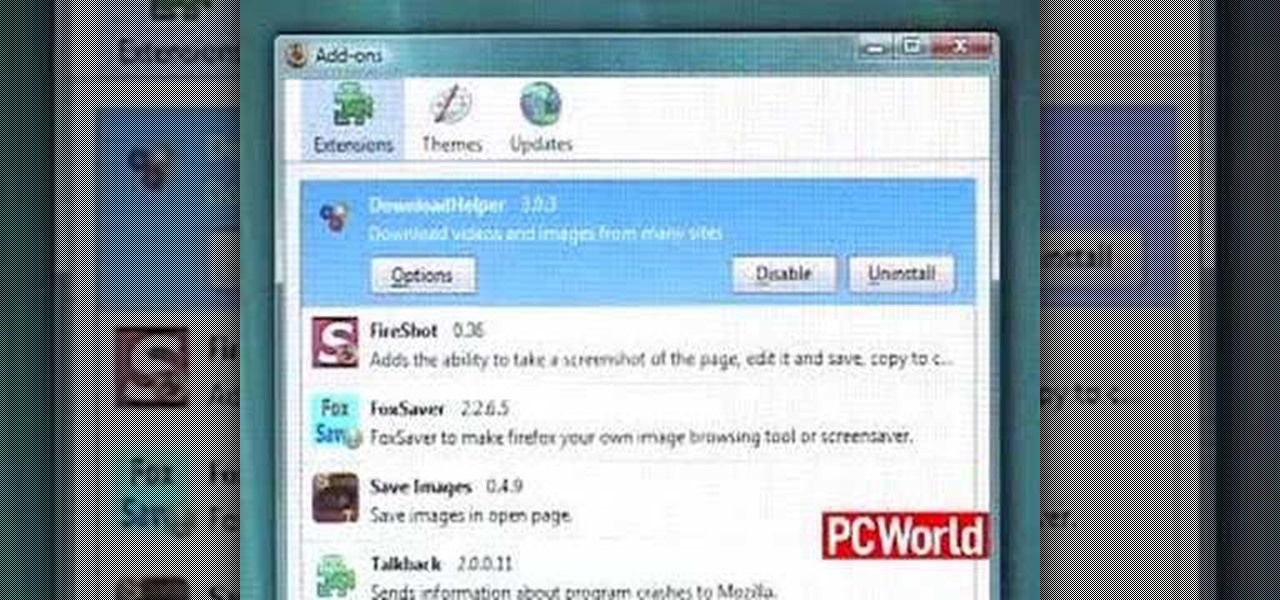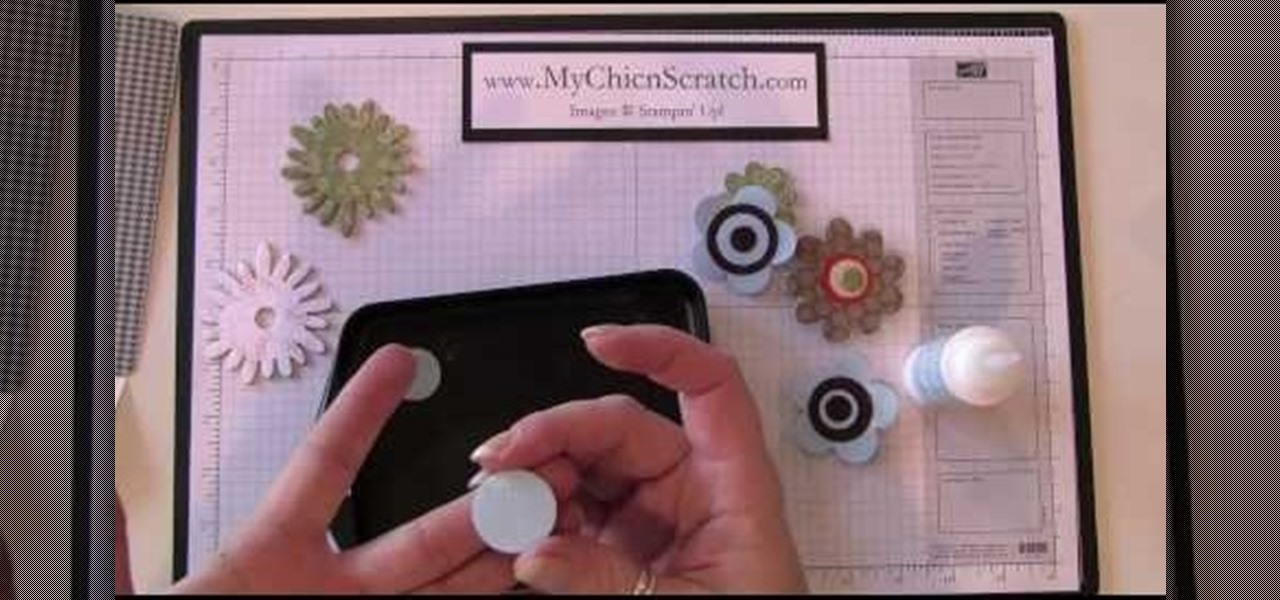In this video tutorial, you'll learn how to add WiFi Internet connectivity to a normal Sprint Palm Pixi smartphone with a quick and easy radio board (radioboard) swap. For more information, including detailed, step-by-step instructions on how to add WiFi capabilities to your own Palm Pixi phone, watch this hacker's how to.

Using caulk around your home is a great tool that can help save energy in your home and money. It's easy to spread, but for some, it can be pretty difficult to spread.

This video illustrate us how to conceal under eye puffiness and bags. Here are the following steps:

This video demonstrates how to make a delicious spread called Cheese Wiz at home. The best cheese to use for this is a processed cheese such as cheddar. You will need 450 grams of cheese cut into chunks. Add a can of evaporated milk, one teaspoon of Tabasco and a teaspoon of mustard powder. For extra flavor you can add some chopped onions or chopped jalapeno chiles.

Today we are going to learn how to make corn on the cob the Mexican way. Make sure you get sweet corn from the market. It is also possible to make this recipe using loose corn. Add some salt and some butter to boiling water and boil the corn cobs. When the corn is cooked, spread some mayonnaise on it. It is delicious to add some cream to some mayonnaise to spread on the corn. Then, sprinkle on some cheese powder and some chili powder and enjoy!

This video tutorial was created by SCEA for Sony PlayStation fans and readers on how to use their PS3. Learn how to surf the web on your PS3. Once you learn the ease of browsing the Internet on your PlayStation 3 with the Internet Browser, you won't be able to stop.

Peter John gives another example reading of the tarot cards using a variation of the Celtic Cross spread. This reading is useful to explain not only what is currently surrounding your querent, but also to give a divination over the next six months.

Bats are an important part of the US economy. They devour metric tons of bugs every night that would otherwise ravage crops and also be generally disgusting-looking and make you itchy. But they're in danger from a nasty fungal infection called white-nose syndrome, which has just popped up in Texas and has been spreading across the country.

Jostled in the airport, someone is coughing in line. The air looks empty but it is loaded with microbes that make their way into your body. You get sick. You give it to your family, and that's pretty much it. But what if you were so contagious that you spread it to your entire community and beyond?

If you hit the FN + F10 keys on your Nokia Booklet 3G, you'll see the available internet connections methods for your netbook including Bluetooth, wifi, and 3G.

A fast Internet connection means you can send and download files quickly. Modems, depending on if they are broadband or dialup, may have different speeds and run fast or slow. There are many free programs you can use to test out your PC computer's Internet connection!

Gaming consoles are capable of a lot more than power ups these days. Even a small console like a PSP can operate like a small computer, enabling you to browse the internet through WiFi connections. This video will give step-by-step instructions on how to get internet on your PSP.

Do you have a Sciphone? With its internet capabilities, you can check your email or surf the web. Take a look at this instructional video and learn how to set up your internet on the Sciphone 168. In order to set it up you need to contact your service provider for information such as an IP address, etc.

Does your Web browser seems to be acting up? Does surfing the Internet seem to take forever? If so, follow these simple tips and tricks to get Internet Explorer or Firefox back on track.

Do you love delicious and decadent coffee cake in the morning? Chef Patrick Barclay shows how to make it in this video. Start out by combining 2 c flour, 1 tbsp baking powder, 1/4 tsp salt, 1 c sugar, 1 c butter, 1 egg, and 1 c sour cream. Mix this all together well with a wooden spoon or smooth spatula. Once mixed, spread this into a pan so all of it is even inside, then bake it at 350 degrees for around 25 minutes. Once finished, sprinkle with the delicious topping. The topping is made of 1...

In this video, we learn how to clear browsing history and cache in Firefox and Internet Explorer. First, while in Firefox, go to the tools menu, then click on clear private data. In the new window, click on the items that you want to have cleared, then click "clear private data now". After this, the computer will clear out all the internet files. Next, while you're in Internet Explorer, go to the tools menu, then click on "internet options". Once in here, click the appropriate sections to cle...

In this video, we learn how to cook pizza at home. First, butter or grease the bottom of a baking pan. Next, purchase pre-made dough from the grocery store and lay it out onto the pan, then spread it. Roll out the dough until it's the shape of the pan, then spoon on your sauce onto the dough up until you reach the crust. After you have spread as much dough as you would like, add on your favorite toppings to the pizza. You can place on sausage first if you like meat, before you place on cheese...

In this Arts & Crafts video tutorial you will learn how to use the cross stitch 'n paint technique. It combines simple back stitching and water color painting. Most of the materials are found in your kitchen. You will need wax paper, paper towels, and a plate to use as your paint palette, some water colors and paint brushes. After choosing your design, back stitch the outline on the fabric. Place the white paper towel over the wax paper and spread the stitched fabric over it. Now you are read...

In order to make flower magnets and faux brads, you will need the following: card stock, a hole punch, a sponge applicator, and crystal effects.

New to Microsoft Excel? Looking for a tip? How about a tip so mind-blowingly useful as to qualify as a magic trick? You're in luck. In this MS Excel tutorial from ExcelIsFun, the 97th installment in their series of digital spreadsheet magic tricks, you'll learn how to use the AVEDEV function to measure the spread (variation) in a data set. Also see the STDEV function and learn how to measure whether a mean represents its data points fairly.

In this tutorial, Andy from TopTenReviews shows us how to restrict internet time usage with Net Nanny. First, open Net Nanny's dashboard and find where it says "time controls". You will see "internet usage", make sure you click on this. Now, a new window will pop up where you can choose time allowance, schedule times and blocks to your specific preferences. Once you pick these, click "ok" and your restrictions will be set and saved! This is a great way to control when your children and others...

This is a demonstration of how to upholster full an occasion chair. First the seat upholster is removed carefully. The new cloth is cut accordingly to the shape. The edges are folded and stitched. The cloth is spread over the seat, tucked under the hand rest stretched to the bottom and nailed. For the hand rest a rectangular cloth of required color is cut. A piece of foam is spread over the hand rest and covered with the upholstery cloth and stapled at the sides and bottom. The back rest is r...

You can ice cakes using a spatula and put a “crumb coat” on the cake to seal in the crumbs prior to decorating. Start by putting a large dollop of icing on top of the cake, spreading it completely over the top with a spatula. Use enough icing that you don't pull the crumbs into the icing as you work.

Quick and simple technique to soap a deck of cards. Use any deck of cards. Use a bar of cashmere bouquet soap. Make an x mark on the back of EACH card using the soap. Shuffle several times in different directions and spring the cards to spread the soap better. Lay all the cards in the table to check smoothness. Try this easy approach to soap a deck of cards and see how smooth you can use the cards. Find other tips at Gary Ouellet's book, "Close Up Illusions".

An anonymous sushi chef explains how to make a Volcano Roll. First, he pats down a thin layer of rice over the sliced seaweed. Then, he spreads toasted sesame seeds all over the rice. A layer of salmon is then applied. He then spreads salmon eggs and scallions all over the salmon. Some tempura flakes go over the layer of salmon fish as well. He rolls the entire thing up very tightly to make sure it does not fall apart when eaten. He then deep-fries the entire roll and slices it into even piec...

how-to Backup and Restore Your Bookmarks in Internet Explorer ClearTechInfo shows you how to backup and restore all your precious bookmarks in Internet explorer. These bookmarks can be used on another computer or can be restored onto the same computer if and when the bookmarks get erased or corrupt.

So it's Passover right now, and being a Jew in Hawaii is tough! Matzo is hard to find! This quick and easy Passover pizza is a great snack or lunch. Since it’s made in the microwave, it’s also a great recipe for kids to make alone or for college students to make in a dorm room.

Ke$ha has become more of an icon that she probably ever could have even a decade ago (before OCD autotune use spread through the world's producers) and her latest music video "We R Who We R" continues her hit parade. This video will show you how to make a t-shirt reconstruction inspired by the one Ke$ha wears in the video.

Fallout New Vegas is not only filled with unique enemies and amazing locations, but also unique weaponary, some powerful, some just for show, spread all around the Mojave Wasteland! One is a sniper rifle called the Gobi Campaign Scout Rifle! In this video you'll get a walkthrough of how to find the unique sniper rifle!

Google TV is a revolutionary new way to enjoy your two favorite things in life— Internet and TV. And Sony just happens to be the first company to design television products powered by Google, like their Internet TV Blu-ray Disc Player (Model NSZ-GT1). If you're thinking of getting one, this video provides a hands on, showing you how to use the new Sony Internet TV, paired with practically any television.

Snooki and her Jersey Shore castmates have taken over reality television, and for better or worse, their New Jersey-ness is spreading like wildfire. If you're thinking about dressing up as Snooki for Halloween, you've found the right video! It will show you how to get the right skin tone, makeup, hairstyle, and the iconic rhinestone sunglasses to make your Nicole Polizzi costume as awesome as possible.

Trying to find all the hidden spiders in Deadpool can be very tricky, especially because there are so many spread out around each platform. Some of these are tough to get if someone doesn't tell you about them either. In this video you will get a walkthrough of each location and commentary explaining each location and what you will need to do to get them.

In this video, we learn how to get internet on your Nintendo DSi. First, go through the menu until you find "system settings", then click on "internet", and then "connection settings". After you find this, go through and find the connection test on the internet connection 1. After this, a test will run and you will have to click "yes" on the agreement window that pops up. Next, go to the DSi shopping menu and wait for it to connect to the internet. After it connects, you will be able to acces...

This video is a quick overview for installing the "Google Chrome Frame" to speed up applications in your internet explorer.

Multi-touch input has been spreading throughout a huge variety of devices, from phones to all-in-one PCs. However, most multitouch (table) displays that can function with your computer tend to be fairly expensive, so with this project we're going to make our own display, that can run on any operating system, and reuses some useless everyday materials.

This square dance video teaches the following plus level square dance calls: Load the Boat, Peel Off, Linear Cycle, (Anything) and Spread.

This square dance video teaches the following plus level square dance calls: Explode the Wave, Explode (& Anything), Follow Your Neighbor (& Spread).

Installing Internet cable is easy with these tips from AsktheBuilder.com host Tim Carter. Discover how to hook up computer Internet wiring in your home. Internet cable installation is a job you can do.

While not cuddly to most, bats are shy, skilled flyers that fill an important role in their environments. A new study reveals a deadly disease decimating North American bat populations has stepped up its attack on vulnerable bat populations in the summer months.

Using mathematical modeling, researchers suggest weather and warming created the "perfect storm" that drove the Zika outbreak in 2016.