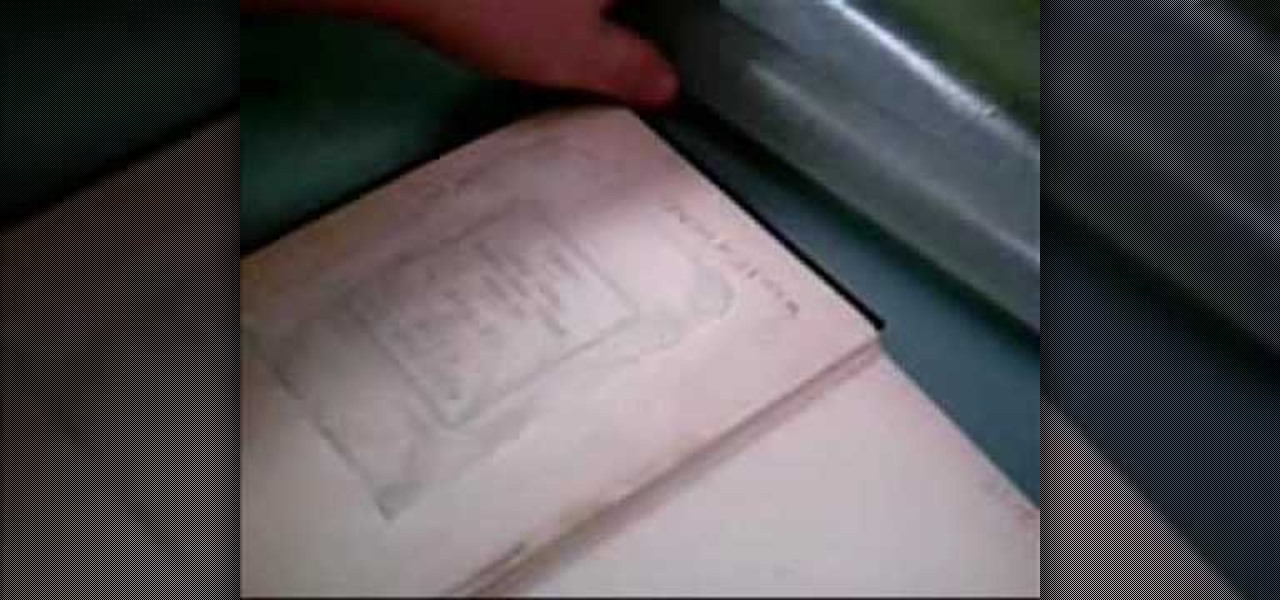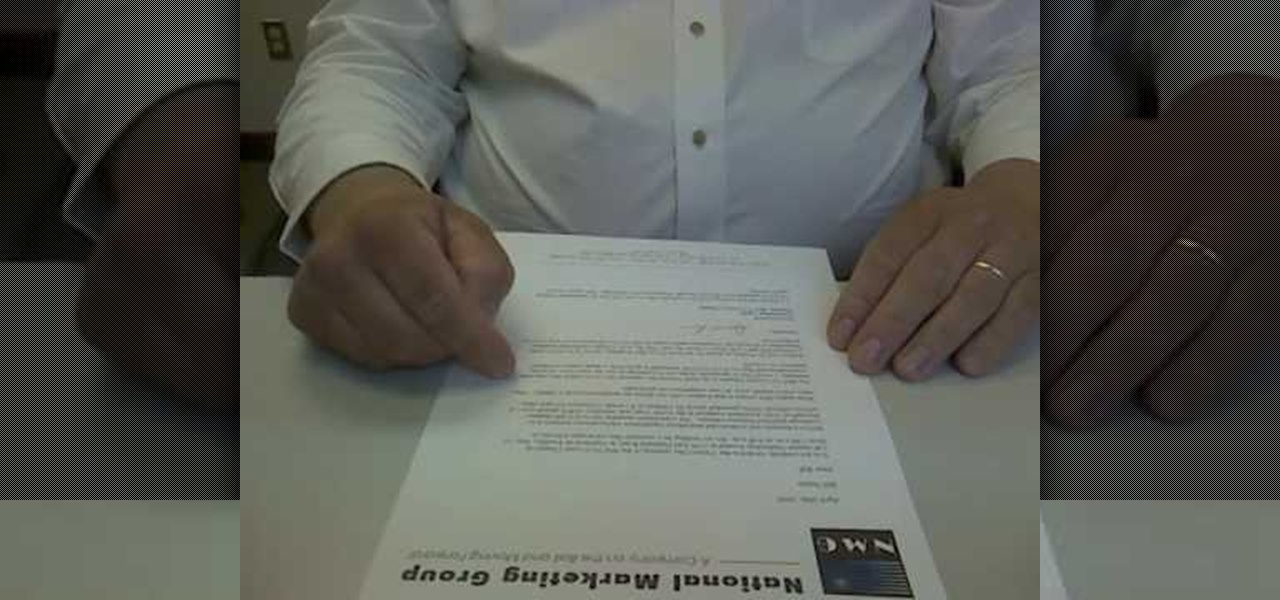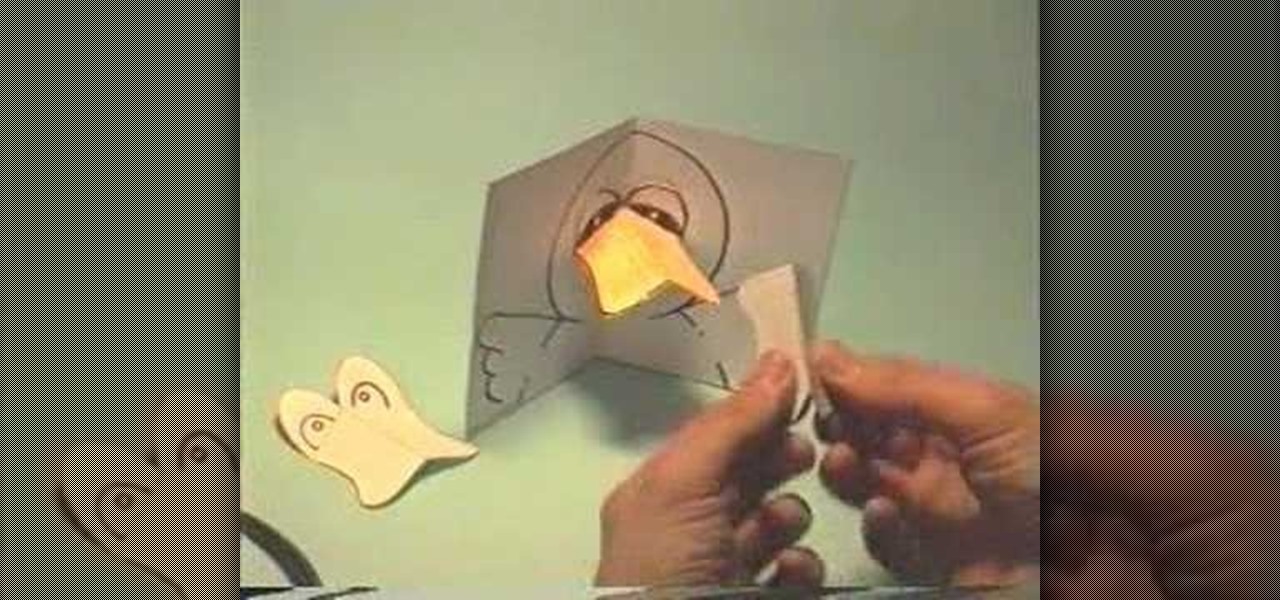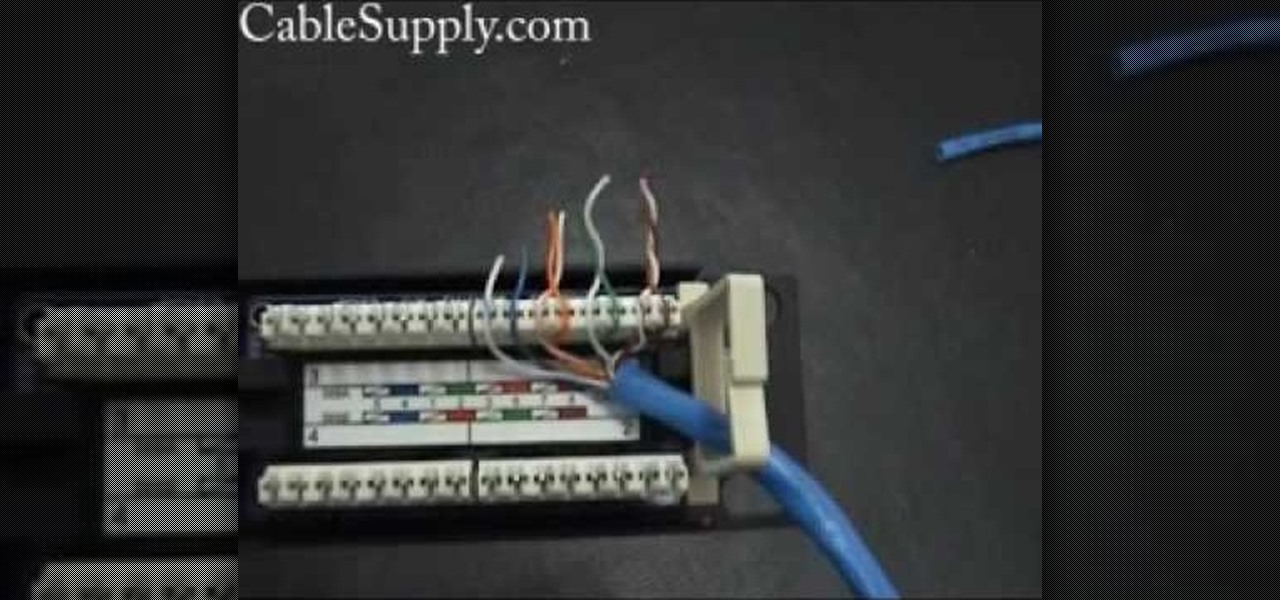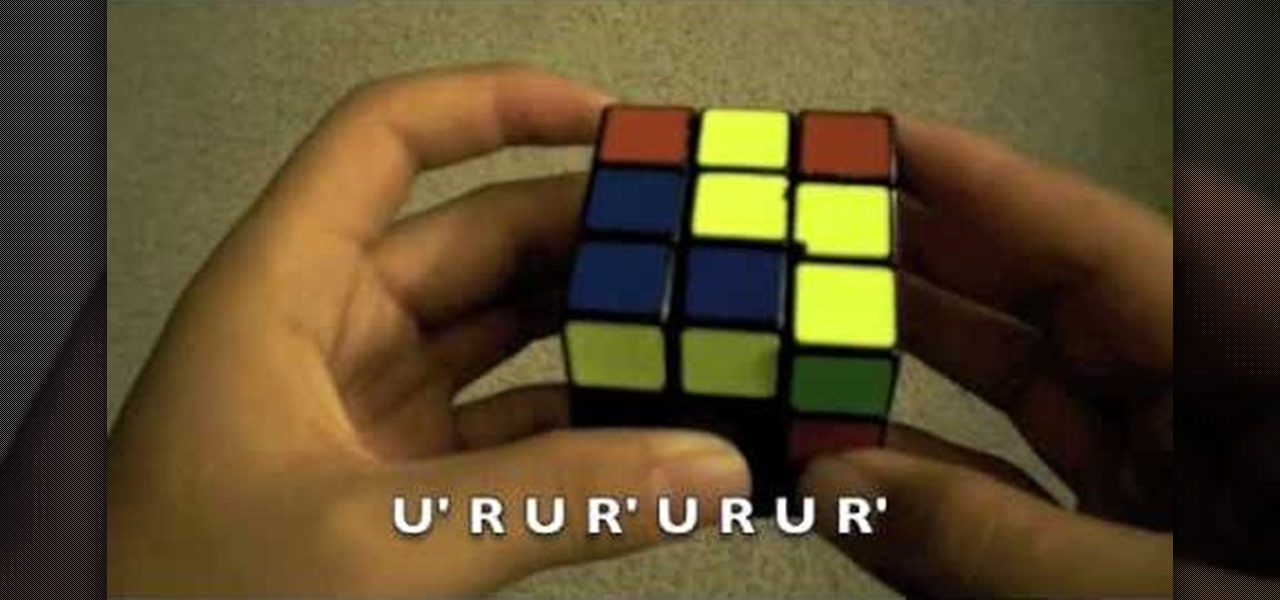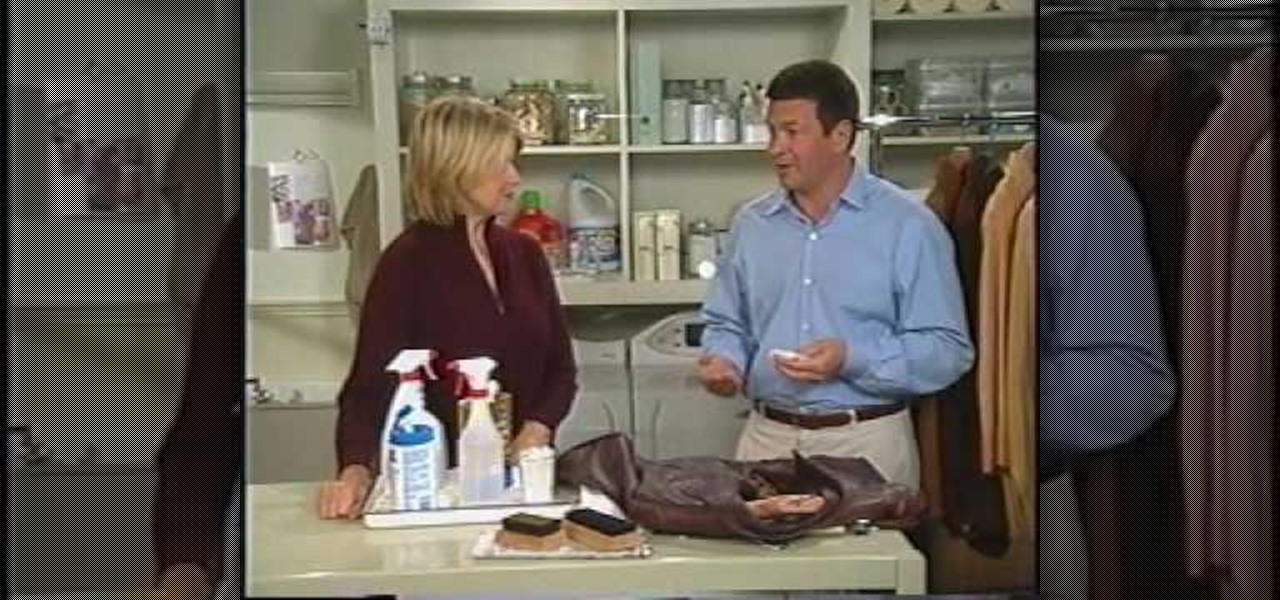This video explains the easiest way to get rid of the oil on your skin is to use blotting paper, and light dab it on oil spots on your skin. Do not rub it, dab it on the skin, the blotting paper will absorb the oil on your skin without adding dark colors onto your face that other papers would. If you have trouble finding blotting paper, a easy way to find some is go to a public washroom, and get the toilet seat paper that people use to put on top of toilet seats. They are the same material as...

First of all you have to draw the rough sketch using light color lines. You have to draw blocks to the size of helmet, chest, two arms, legs and boots. Now start from the helmet and draw the outline. Draw the glass for viewing. Draw the lines as shown on the helmet. Also darken the spots as shown. Now draw the chest guard. Draw the lines to make all the different straps and marks over the armor. You also have to draw a tank at behind. Make the arm and the gloves. Now draw the outline of a gun...

This is a demonstration of making a wreath with tissue paper. For this you will require tissue papers cut into squares, golden colored yarn, golden dust. For tools you require a pair of scissors, a hole punch, glue, paper dish. To start with cut the bottom of the paper dish neatly so that the uniform rim remains. Now apply glue to the rim in the form of spots and streaks. Now take each of the tissue paper pieces crush them and press on the glue. When the whole rim is covered with crushed tiss...

In this how-to video, you will learn how to crop an image using Adobe Photoshop CS4. First, open Photoshop and open the image you want to crop. Next, press filter and select the edge hollow tool. Carefully draw around the image you want to crop. Once this is done, click on the fill tool and left click in the middle of the image. Now, press preview to see if you missed any spots. You can clean these spots up by pressing the clean up tool. This will allow you to erase these particular spots. On...
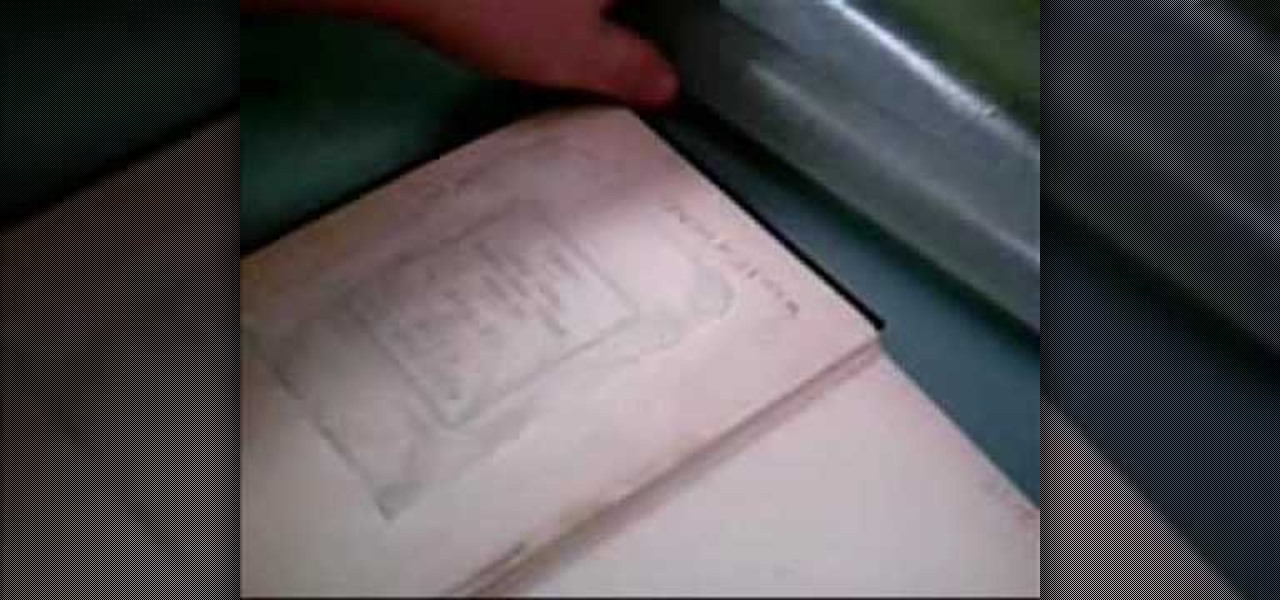
To remove a bookplate, you will need paper towels, wax paper, distilled water, water colored paper, a weight, and a blunt knife. Cut the paper towel slightly larger than the bookplate itself with scissors. Wet the paper towel and blot it dry with another piece so it is damp. Fit the paper towel over the bookplate, put the wax paper on top of it, and let it sit under the weight for twenty to thirty minutes. Once the paper towel has soaked into the bookplate, gently peel the bookplate off with ...

If you've ever experienced problems with applying/getting a fake tan and having mistakes, then this video is going to show you how to cover up those fake tan mistake spots. The solution to this problem is very simple and all you need to do to start is buy any kind of white mint toothpaste. With this toothpaste apply it by hand to the trouble spots of your fake tan, and with the bleach inside of the toothpaste it will fade the tan. Another method is to take a regular lemon and rub it against y...

Fixing holes in glazed ceramic tile can be very tricky. This is a solution that may not be perfect but it will provide a big improvement to your situation. You will need some polyester resin, which is often used to repair car bodies. Mix up some of the resin and apply it to the holes in the tile making sure that you overfill the holes. As it dries but while it is still rubbery take a razor blade and trim off the excess resin. Take some 600 grit sandpaper and sand the resin smooth. Wet the san...

Practice this drill as a warmup. The object is to pocket a spot ball without allowing the cue ball to touch the cluster or a rail.

Relieve foot pressure with this shoe lacing technique. It is a great way to eliminate hot spots for those who have high arches.

This video was actually created with the demo version of Unreal Tournament 3 for PC and Mac. Learn where all the great sniper hiding spots are on the Shangrila map and get a leg up on the competition.

In this video tutorial, viewers learn how to quickly get rid of pimples. The products recommended to remove pimples in this video are Origin's Spot Remover and a blemish extractor. The spot remover can be used 2-3 times a day. This product costs $12. Simply squeeze the bottle and apply it on the infected area(s). It is also recommended to use a blemish extractor to pop pimples. It is also able to remove blackheads. Simply push it gently down the pimple or blackhead to remove it. This video wi...

It's a tired expression that men are dogs and women are cats, but there is definitely some truth to the saying. Women who are feline are a bit stealthy, sexy, and enter a room when THEY want to, not when you want them to. They're very independent and are in tune with their instincts.

We all know the G-spot as that sensitive area that drives women crazy, but for auto enthusiasts, it has a whole new meaning. The G-Spot, designed by Daniel Davies, is a vehicle immobilizer, which keeps your vehicles safe from car thieves. And you don't need to pay a huge amount of money to get one, either! You can make on yourself, right at home, provided you have all the right materials.

A lemon a day keeps the skin doctor at bay. You're probably more than familiar with a lemon's antibacterial, antiviral (and even weight loss-promoting!) properties as a foodstuff, but did you know they can also lighten, brighten, and bring a youthful glow to your skin?

From this video, learn a proper way to fold a letter professionally and place it an envelope. Basically take the letter and lay it in a flat surface, then find a spot in the paper which is almost a certain way up and then fold from bottom to that spot and crease it. Then fold from the top above the previous fold and then crease it so that it is a three fold letter. Make sure that the letter head is up when you place it inside the envelope. So that when a person opens the letter the letter hea...

This card trick is called Serenade of the Kings. Make two piles of four cards. The first pile contains all kings, and we set these face down (except for the leader king in front) on the table in a star shape. The other pile contains four black spot cards that help us do our magic. Burying the kings into the black spot cards, one by one, shows that they disappear into the pile with a little twist and shake. Now we place the kings and black cards in four different piles of two, but once we pick...

The first trick to concealing acne spots on dark skin is to find a concealer with a lot of pigment. Test the concealer on a vein or freckle to make sure it covers completely. Using a synthetic brush, dot the concealer over the pimple, lightly feathering around it to blend in the makeup. You can set the concealer by applying pressed powder with a makeup sponge. When you apply your foundation, be sure to add it lightly, otherwise you may create unwanted smudges.

If you watched the presidential debate last night, then you might recall Mitt Romney's remark on the fake Apple Store in China "selling counterfeit goods". That store actually sells real Apple products, only it isn't licensed to sell them, so it was a little misleading. Not to say that there aren't real counterfeit iPhones on the market in China. There are and for the most part, people know how to spot them; they mainly buy them because they are cheaper.

In this tutorial, we learn how to make a little duck pop-up card. First, draw a duck on a 4x6 piece of paper. Simply draw the big head with the wings coming out at both sides. From here, fold it in half so it closes together. Then, make another small piece of paper that has the eyes drawn onto it and the beak colored in. Place this on the duck to get it in the right spot. Then, adhere it with glue on the top part and fold it in again. Now, when it opens up in the card, the beak will pop up, e...

In this tutorial, we learn how to make stencils in GIMP. Start with heads or faces if you are new to this. Then, use the rectangle tool to select the head. Then, go to image and fir canvas to selection. Now, remove the background by using the background tool. Once finished, go to colors, then threshold. The image should turn black and white. Turn the dial to the right, then turn it to the left to make it lighter and darker. Find the spot to where it shows detail but it's not distorted, then h...

In this tutorial, we learn how to draw Electivire from PokŽmon. Start out with a very sharp pencil and lightly draw the outline of the body of the character. After this, use a firmer hand to draw a darker line on the outline of the body, then start to add in details of the face and the rest of the character. Next, draw the details on the body to give it more of a personality and make it look more realistic. Continue to draw on the rest of the body parts, using lines and shading where appropri...

In this video, we learn how to use the UVW unwrap function in 3D Studio Max. First, go to the UV modifier wrap and select all the faces. Once here, edit the parameters and then go to the mapping menu. After this, you will be able to change the object as you would like. After you are finished with this, save your object to your computer in a spot you won't forget it. You can create several different layers and change the colors as you prefer. You can completely customize your experience on thi...

In this tutorial, we learn how to customize a desktop with DragThing. First, go to the website DragThing and download it. This is an application that has a ton of different things that you can download to customize your desktop. You will be able to change different preferences, such as hot spots, your dock, and many other different things. You can customize everything from sounds and colors to font sizes and application icons. Go through all the settings to change what you want your desktop t...

In this video, we learn how to punch down a 12 port patch panel. Start off by grabbing your cable and using scissors to cut off the outer covering of the cable. Next, use the wire scissors to cut off the end of the wires (about 1-2 inches). After this, place the stripped down wires into the appropriate spots that correspond to the colors that are on the 12 port patch panel. After you finished this, you will need to grab your punch down tool. Use this tool to push down on the wires, then it wi...

In this tutorial, we learn how to decorate your jeans with embroidery. First, you will lay your jeans flat on a surface, then trace out the space you want to make on a piece of paper and cut it out. After this, place the paper on an embroidery sheet to transfer the design. When finished, cut the embroidery out. After this, use a needle and the same color thread as the design to sew it onto the desired spot. When you are finished, you will have a unique embroidery that you designed! This can b...

In this video tutorial, viewers learn how to prune roses. Users will need a pair of garden trimmers or cutters. Observe the rose stem and check to see if there are any thorns and if it has a black color. If it does, it needs to be cut. Then remove the mulch around the canes. When cutting, go as deep as you can to allow the new cane to fully develop. Cut the cane and make sure that you see clean, green tissue. This video will benefit those viewers who enjoy gardening, and would like to learn h...

First, make the chin of the skull by drawing out a slight sharp curve facing downwards. Then, make the forehead and the upper part of the skull by drawing huge slight curves. Draw a circle on the spot where the eye socket should be. Draw a curve at the side of the circle to give it an illusion of popping out. Draw the cheekbone lines as well as the jaw lines to give the skull more definition. Draw several rectangles standing vertically to create the skull's teeth. Finish the head with a sligh...

In this how to video, you will learn how to create a rock texture in Photoshop. First, open the program. Select your foreground as a gray color and the background as a darker gray. Go to filter and render clouds. Go to filter and noise to add noise. Add about 3 percent and click okay. Add a channel and click filter. Apply the difference clouds multiple times until you get something very dark. Add more noise and then fade the add noise filter. Go back to the original layer and go to filter and...

In this how to video, you will learn how to remove acne with Photoshop. First, open the image you want to edit in Photoshop. Go to the left column and select the healing brush. Next, set the brush size and find a part of the image that is clear. Hold alt and click. Next, start clicking on the areas that you want to remove. As you can see, the spots are replaced with the color that you chose earlier. Keep on doing this until the image has been completely healed. This video shows you just how e...

The narrator describes how to paint your nails with gold leopard print. Using two coats you can now have gorgeous, glossy nails within a short amount of time. First by making an x shape (like a French tip) then with a second coat going over with gold. Finally by "striping" and "spotting" your nails (like a leopards skin) it finishes off the look. This is a simple process that anyone can follow through with. The end results are fantastic nails resembling leopard pattern. What you need: Gold Sh...

If you need to wear a tuxedo vest, measuring is something that does not have to be spot-on. It will be adjustable at the neck and waist area. Most vests are offered on a small, medium, large, and extra large range. The chest and overarm measurement that's taken for your jacket might effect the girth or size of the vest, but this shouldn't be much of a problem since its adjustable. Whether or not its a full-back may also effect the fit. Children's sizes are measured on the same basis and can b...

In this how-to video, you will learn how to make and decorate cookie pops and bright bouquet cookies. First, you must have your cookie already baked and ready for decoration. Take a star tip and decorate the cookie in a zig zag formation with the icing. Go around the edge until it is entirely complete. You can do a straight star if you want instead. Once that is done, fill in the inside for the center with another color. Fill in the empty area with the icing used for the edges in spots. Conti...

This video shows the viewer how to draw a cartoon reindeer. This is done by building up the character of the reindeer gradually -drawing different features in a set order to create the whole cartoon. The first stage is to draw the eyes and eyelids. The eyelids are crucial as they add character to the drawing. Next is the mouth and the nose, followed by the cheek and the eyes. The antlers complete the reindeers head. The body is very simple and simply compromises of four legs and a tail drawn ...

In this particular video, a small girl named Kayla, describes how to draw flowers. First, we need a pad of paper and some kind of a drawing instrument, like pen or a pencil. Then, make a circle and draw some flower petals. Then, put some dots in the middle of the circle to make a shade. You may color it to make it look better. Then, she makes a rose with a stem, a couple of flowers, and a flower top with some petals. Then, she explains it. To make a rose, make a big dark spot in the paper, ma...

Learn to solve a Rubik's Cube in no time flat with these easy algorithms to fix those puzzling problems. Whether you have a color that just needs to move a few spots or the proper placement is just a few places off, you can follow these step by step turns of the cube done slowly enough to follow along. The algorithm is even displayed on the bottom of the screen for people savvy in Rubik's Cube terminology. He explains several issues and scenarios that most people encounter when trying to solv...

Andre Geim and Konstantin Novoselov, from the University of Manchester, have just won the Nobel Prize in physics from their work with graphene. They've found a way to isolate graphene from graphite (carbon in pencil lead) and distinguish its behavior, which holds extreme potential for future technology.

In this video from garmentcare, Martha Stewart and Wayne Edelman teach us how to care of suede and leather. To determine if your leather is painted or analin, put a but of mineral water on it. If the color comes off, it is painted leather and you can treat that yourself. Baby wipes work very well on painted leather. This works well on leather couches and car upholstery and jackets.

In order to create a Cheetah girl makeup look for Halloween, you will need the following: a cheetah print scarf, pink and gold shadow, false eyelashes, foundation

This is one of the biggest mistakes women make when it comes to eyebrows. Many women become overly aggressive when it comes to plucking their brows and end up with thin or almost nonexistent brow hairs. Unfortunately, eyebrow hairs can take months to grow back and, in some cases, plucked eyebrow hairs may not grow back at all, particularly after years of over plucking. Stop plucking and give your eyebrows a chance to grow back to their natural state. In the meantime, you can use a soft eyebro...

X Marks the Spot: Activate the odd glowing thing and then walk up to the wall of codex pages to bring up a puzzle. Use eagle vision and you can spot the faint red outlines of a picture. You need to rotate all of the pieces around into their correct positions in order to complete the picture. Start by going around the perimeter of the puzzle and arranging the border—it's the easiest. Once you've got the border in place, go for the inner pieces.