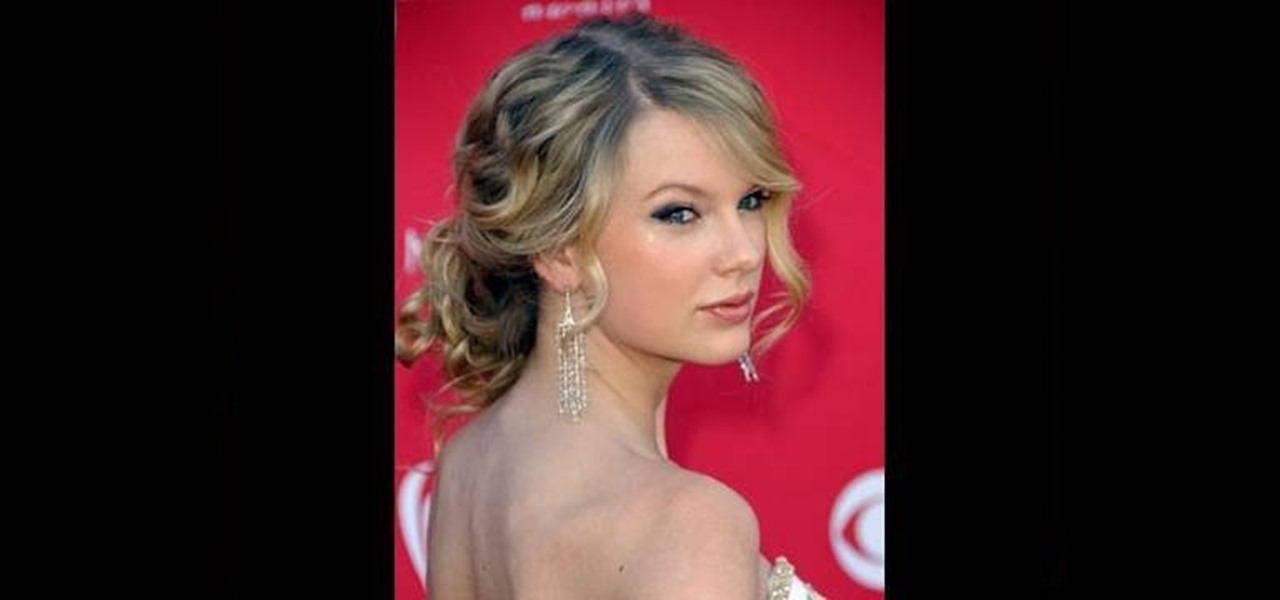Learning Chinese is hard, but it can be a lot easier with the help of a few great apps. As a native English speaker who's currently living in China, this is a process I've recently gone through. After playing the field, here are the three apps I personally think will help you the most with your Chinese learning adventure.

When you're in a bind and need an internet connection for your laptop, look no further than your iPhone. Using the Personal Hotspot feature in iOS, you can share your iPhone's internet connection with other devices by way of Wi-Fi, Bluetooth, or even USB.

Apple has once again improved functionality of Siri, their personal voice assistant for iPad and iPhone, in iOS 9—and this update is a big one. You can now use Siri to find photos based on location and date, set up contextual reminders, find your friends and family, and more.

Thanks to Apple's new extensibility features in iOS 8, developers are now able to create extensions for their apps that let you perform actions in notifications, widgets, and in stock Apple apps without having to open up the specific app itself.

Adding water features to your garden can help to create an enviroment that more closely resembles nature. The sound of a trickling fountain can make your garden feel more peaceful and relax. Paul Tamate, a leading landscape designer working with water features and Asian-inspired garden designs in San Francisco says, "design spectacular water features as the centerpiece of gardens that serve as retreats from modern life."

After many beta builds, Apple has finally released iOS 7.1 to the public. It includes bug fixes for the old iOS 7.0.6, along with UI enhancements and even some new features.

Music today is easily and readily downloaded, and because of that, many of us end up with giant music collections. If you're using iTunes, you can organize your music into specific playlists so that you always have what you want to listen to easily accessible. Take a look at this guide on how to create an iTunes playlist.

Every effective combat team needs a Medic, and in Battlefield Bad Company 2: Vietnam this is especially true. This video will show you some strategies you can you to play the Medic class effectively and also analyze all of their class-specific weapons.

Steampunk may be the period-specific punk of the moment, but cyberpunk is still awesome. In this video you'll learn how to make a really original cyberpunk / goth nurse Halloween costume with makeup and some simple costume pieces.

In the studio world, and the ensemble scene, you're going to be handed ALOT of sheet music, sometimes it has only a few notes for a specific melody, and sometimes it's a whole lot of notes for the entire song. Knowing how to read these notes are important, and it can be very daunting at first, but if you practice every day anybody can read. In this video you will learn the basics of reading the notes on the staff with the note names for the treble clef.

In almost all charts and forms of sheet music, the composer will more than likely have added rhythmic dictation to the staff, a specific rhythm that he wants you to play over the progression using the chord. In this video you will get a breakdown of basic rhythmic dictation of a quarter note, eighth note and more on top of how to read these in notation format!

If you're struggling to find all the hidden spiders on Hobgoblins level, you're in luck! Some can be pretty tricky due to specific circumstances that you will need to meet and some are harder to find if someone doesn't tell you about them. In this video you will get a full walkthrough of each spider location as well as commentary explaining each location and the circumstances you will need to put yourself in to get them.

Spider-Man Noir, a universe catered to the stealthier, forward thinking Spidey. To get a full 100% play through, you're probably searching for all the hidden spider tokens. If you're lost or confused, this great video will give you a complete walkthrough of every location along with great commentary to help if you get confused on specific areas.

Learn how to force your BlackBerry Pearl 3G to connect to a specific wireless (Wi-Fi) network. This clip will show you how it's done. Whether you're the proud owner of a BlackBerry smartphone or are merely considering picking one up, you're sure to be well served by this video guide. For detailed information, including step-by-step instructions, take a look.

Old camera equipment like flashes and lenses are often praised by modern photographers, but getting them integrated into new digital photography setups can be a challenge. This video will show you some tips for using old flashes with new digital cameras, including a great trick for making your digital camera recognize the flash by covering one specific contact. Don't get a new flash, use an old one with the skills you learn in this video.

The guys from Achievement Hunter are here to show you not how to get a specific achievement, but instead a couple of Avatar awards. These can be used on your Avatar characters to make them look a bit more Western. The awards are easy to unlock and result in a mixture of different pieces of clothing. So check it out, pay attention, and good luck!

If you're a user of Google Chrome, you likely appreciate the browser for its speed. But were you aware the browser can be made faster still? This tutorial from Tekzilla demonstrates how to use smart shorcuts to speed up your web surfing. For specifics, and to get started using smart shortcuts yourself, watch this helpful how-to.

Origami a pine cone. First, fold the paper in 16ths both ways. Make a specific zig-zag pattern. Watch to learn more!

Eve takes us step by step through a full make-up application and is specific about the brushes and techniques that she uses.

In order to build Google Chrome extensions, you will need to familiar with scripting and codes. These are small programs that add additional functions for programmers. It is a compressed directory. These files must have a particular name: i.e. "manifest" (manifest.json). An extension will have at least one of the following: browser actions, page actions, content scripts, and utility web files.

This video tutorial from DrJailbreak presents how to download and install Androidlock on your iPhone and iPod Touch.Androidlock is a type of application that locks screen to prevent unauthorized access. You have to draw a specific pattern on the screen to unlock your device. It is advisable not to create too difficult Androidlock pattern because you can forget it.You also can turn off Androidlock if you open subsettings, select More and then Mobile Substrate Add-ons option.To get Androidlock,...

Richpin's Auto Repair shows you how to properly identify the rear axle of a Jeep Grand Cherokee. This information will allow you to obtain the correct information for replacing this specific automobile part. The video will show you where you need to look beneath the vehicle to find out which style of rear axle your Jeep Grand Cherokee has. You'll be shown where to clean the dirt off of a specific area of the axle to obtain this important information. In this particular case, the rear end axle...

Phil from droidboards.com shows you how to set a specific MP3 that you have as a ringtone on your Motorola Droid. As long as you have this new phone and MP3's in your play list. The MP3 that you select from your phone can be used as a ringer for a specific contact and can still be used as a traditional MP3. This video will teach you step-by-step how to do it showing you on the phone while talking you through it so you can set a ringtone for any individual you want.

In this video, potter Simon Leach offers tips on how he decorates the ceramic pots that he has made. This video offers some great suggestions on decorating pottery that you have made, or have purchased unfinished. This video does not teach any specific decorating techniques, but focuses more on the process of a potter when contemplating decorating their creations. This video does cut off at the end, so do be sure to watch the continuation of Leach's tips in which he gets into more specific de...

This video describes a Taylor Swift inspired updo performed by a hair stylist. It shows the specific tools and other products that the stylist uses to get a woman with longer hair. The video suggests having a friend help, though the style could be performed by yourself. This video also shows a great way to increase the body of long hair and how important that is to create the style. One could definitely learn some hair styling tips and tricks from this video and is a great step-by-step video ...

This is a walkthrough of Halo Wars so you can beat it before your friends do. This is the first chapter of Halo Wars for XBOX 360. Check it out, a cheat walkthrough from Mahalo Gaming.

Check out this Halo Wars walkthrough. It will help you beat Halo Wars before all of your friends. This is a 3 part series for XBOX 360 from Mahalo Gaming.

In this first demo of a 4-part series, learn how to set up labels for mass mailings using the Mail Merge feature in Word 2007.

In this video tutorial, Chris Pels will show how to configure an ASP.NET web site to use a specific version of ASP.NET/.NET Framework. First see how to identify what version of the .NET Framework a web site is associated with by viewing the script map in Internet Information Server (IIS). See how a script map is associated with the root in IIS and then with individual web sites. Next learn about the ASP.NET IIS Registration tool (aspnet_regiis.exe) used to configure IIS or an ASP.NET web site...

After the lackluster update that was iOS 13.3.1, we beta testers were in need of some excitement. Thankfully, Apple delivered the goods with iOS 13.4 developer beta 1, introducing fun new features like fresh Memoji stickers and a new Mail toolbar. Of course, that update was for developers only, so we public testers are thrilled that Apple just released the first public beta today.

In Safari for iPhone, as far back as iOS 7, you can request the full desktop version of websites. The process was streamlined starting in iOS 9, but the process remains relatively hidden and easily missed. Now, iOS 13 shines a light on it, as well as adds functionality to set the desktop view for individual websites indefinitely.

Ever since iOS 7, you could ask Safari on iPhone to show you the desktop version of a website, and in iOS 9, it became even easier to do. However, it's always been a hidden feature, something you wouldn't know is there without reading articles or tips online telling you what to do. Apple's iOS 13 update shines a light on it so everyone will know it's there, ready to use.

Nissan began to offer Level 2 driving capacities in a mainstream model when it debuted its ProPilot self-drive option for its Serena minivan in Japan last year.

If you have a smartphone, chances are you have something on it you don't want others seeing. Whether it be photos, videos, or documents, some things are best left private. Not everyone is a saint, after all.

Finding the right mix of custom ROM, kernel, and tweaks for my OnePlus One has left me flashing every new release I come across. This has led to many hours going through thread after thread trying to find the latest and best software out there for my phone. While I do enjoy the hunt, I would rather have a centralized location that covers all my bases, so that's why I have started using OnePlus One, an app by Alex Inthiaano.

As hilarious and fun as group messages can be on your iPad or iPhone, they can also be equally annoying. You may not necessarily want to leave a group message thread, but you don't want to be bothered by notification after notification as participants in the conversation continue to send out rapid-fire texts. Thankfully, one of iOS 8's new features now makes it extremely easy to mute notifications from specified conversation threads, single or group.

When we're dead tired but need to stay awake, we humans can do many things to make the drowsiness go away, from taking a cold shower to downing energy drinks or coffee to acupressure.

Your friends want you to marry them! Before you can officiate their big day, you'll need to jump through some legal hoops. Learn how to officiate at a wedding.

There's nothing quite like getting lost in the TikTok void. While you'll likely never run into the same video twice, the same can't be said for popular sounds and fads. Some trends get so viral, it feels like you hear the same song or track every other TikTok. Just know this: you don't have to put up with any trend you're sick of.

When you're going somewhere for the first time, it's nice to know what the destination will look like. Street View in Google Maps is the perfect tool for that, though it's always been a little awkward to access. But now, Google added a new overlay that will put Street View content literally one tap away at all times.