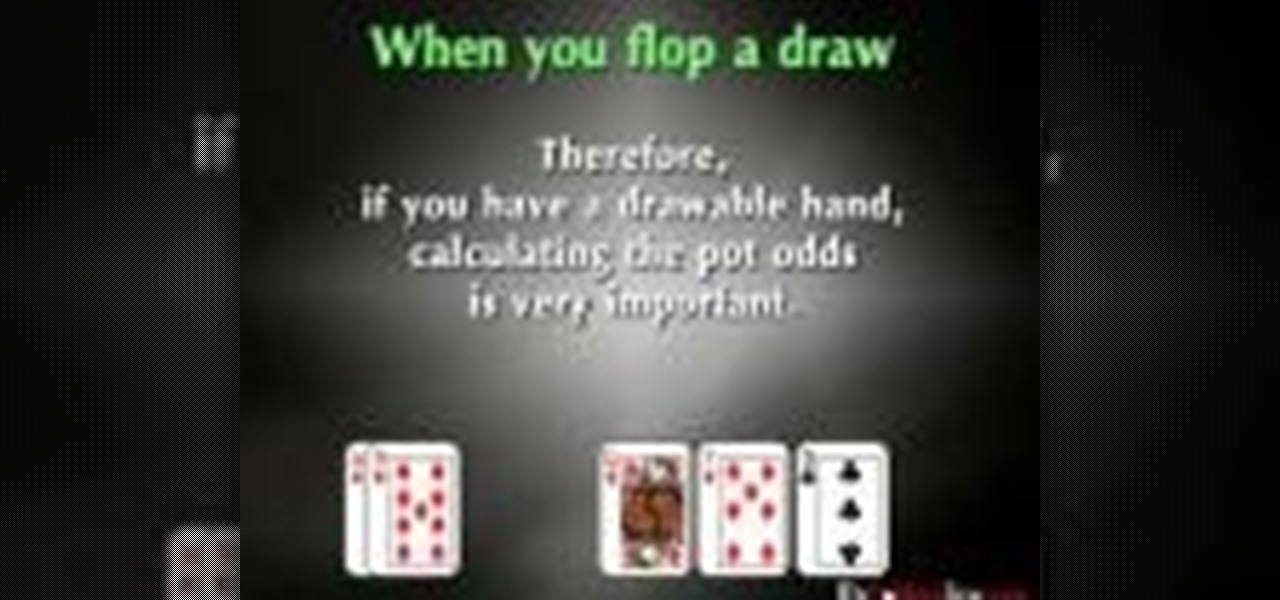Are you using your website or blog for exposure or business? If you would like more people on the web to notice your masterpiece, check out this clip. In it, you will get real, helpful tips on how to get people to your site, so they keep coming back. There are plenty of ways to promote yourself and you will learn all about them here. So, grab a pen and take some notes and get ready to become the next Internet superstar.

Adding links to your blog will provide people with more information. In this video, Cindy will walk you through adding and changing links in your WordPress blog. You'll also learn how to add link categories, which will provide the reader with more information about your links. After watching this tutorial, adding and changing links will be a snap!

If someone violates a protective order, there are — the remedy would be the police would be involved. You'll get arrested. So, basically, a protective order is usually good for two years, and it has all the specific things you cannot do. For instance, you can't go by that person's — within 200 feet of them or their residence or their employer. So it has some very specific things. A restraining order is different. It's a standard thing that's given that's a mutual thing where it just says be n...

Almost every video on YouTube is embeddable. Only those that choose not to feature an embed code or non-embeddable. This embed code can be accessed directly on the video page of the video that strikes you. If you want to embed it, simply click the "Embed" button underneath the video player to generate the embed code. You can tweak this embed code to better serve you and your WordPress blog or website. It will generate the code automatically, and you can grab it and use it for yourself. This c...

Nick from Greyscale Gorilla demonstrates how to create a very simple spinning logo animation. Using Cinema 4D, Mograph, and Random Effecter, Nick combines different textures and camera angles for a rich, slick finished product.

See how to create a main page with a drop down menu revealing secondary pages — also known as parent/child or main and sub pages (subpages). Every version of WordPress brings with it new features, new functions and new ways of doing things. Fortunately, the very same technology that allows an open-source blog publishing application like WordPress to exist in the first place also makes it easy for its users to share information about the abovesaid things through videos like this one. Take a look.

If you need to display thumbnails on a WordPress page and link the smaller thumbs to the original larger pictures, this post shows the process involved, using the Lightbox plugi,n which creates a special overlay effect when an image link is clicked on. Every version of WordPress brings with it new features, new functions and new ways of doing things. Fortunately, the very same technology that allows an open-source blog publishing application like WordPress to exist in the first place also mak...

In this 41 minute tutorial, learn how to build a spherical glass mesh with softbody physical properties (and filled with round particles) that enable it to bounce without breaking in Cinema 4D. Nick from Greyscale Gorilla shows how.

Having the latest and greatest professional equipment isn't always possible on a limited budget. Using only ingenuity and available equipment of his iPhone, Panorama 360 and Cinema 4D, Nick from Greyscale Gorilla shows exactly how it is possible to create a stunning, professional quality 3D composite.

LEGOs are more than just a toy for young children— it's an emerging art form combining photography, stop-motion (i.e., brickfilms), and imitative models that portray today's pop culture as it is. It's something visual culture analysts are sure to be studying over the next decade, and Chris McVeigh, from Halifax, Nova Scotia, is sure to be studied for his LEGO mastery.

Weekend Project: Pinhole Panoramic Camera

Nick from Greyscale Gorilla boils down the basics of keyframing. Many beginning users of After Effects try to use too many different keyframes and styles. Fortunately, this tutorial shows you simpler executions of the same concepts.

MatttChapman shows you how to build a guerilla-style camera dolly to add to your filmmaking bag of tricks. This guerilla dolly is so simple, made with a rain gutter and cover from a local hardware store. This is ingenuity at its best. Don't spend a ton of money for a dolly to simply pan, build this rain gutter dolly!

This simple tutorial takes you through the process of creating a widget from any list of videos from http://www.WonderHowTo.com. These customizable widgets can be created in various sizes and colors and then added to your blog or website. Enjoy.

Looking to give a personalized gift for a birthday or for the holidays? How about a personalized bar of soap, specific to your friend or family's style? In this episode of ThreadBangers's Decor It Yourself, Meg visits Bobbie Thomas, an editor for the "Today Show" and learns how to make your own soap, and how to customize it to be just about any color, shape, or size!

This is a presentation of different types of immune responses in human body. There are two types of immune systems i.e., non specific and specific or adaptive immune system. Again, non specific immune system is sub- divided into barriers. It is the first line of defense. The second line of defense is the inflammatory response. They are phagocytes. These are all products of white blood cells. It is also called as leukocytes. Lymphocytes are another type of white blood cells which are carriers ...

In this Computers & Programming video tutorial you will learn how to create a new account, add and edit in Blogger. First go to Blogger. On the home page click on ‘create a blog’. You will be taken to the account setting up page. Feed in all the details including our email. Then open your email and click on the confirmation link. You will then be taken to your dashboard or your home page. On this page you can click on ‘new post’ button and start writing your blog. When you do this a word proc...

Need some help figuring out how to configure safe frames and grids in Maya 2011 when animating for specific output source? This clip will show you how it's done. Whether you're new to Autodesk's popular modeling software or a seasoned 3D artist just looking to better acquaint yourself with the Maya 2011 workflow, you're sure to be well served by this video tutorial. For specifics, watch this free video guide.

Best Buy shows us how to use the Google Mobile App for location specific searches on your mobile phone. Google Mobile can find you the nearest restaurant in your town, and provides maps and directions. It's pretty easy to use, and you can use it on many phones, including Blackberry, Windows Mobile, Droid, iPhone, and Nokia.

Despite a lack of native kerning tools for typesetting in Cinema 4D, it is possible with a little bit of effort. Letters and characters can be spaced individually using Mograph and the plane effector. Another solution is to first kern the entire block of text externally using Illustrator and Photoshop, and then import into Cinema 4D.

Linear Workflow is automatically activated in new projects in Cinema 4D and is a feature to ensure that lighting falloff is rendered more accurately and realistically on light sources, textures and reflections. Greyscale Gorilla explains the concept in this demonstration video.

Increased productivity in Cinema 4D (or other processor-intensive applications) does not always have a linear correlation wtih the speed of the machine that the work is performed on. Nick Campbell of Greyscale Gorilla explains what exactly it is that a fast machine allows one to do, what kind of machine to get, and what kind of work can one expect to do on it.

Replicate the Predator-style video camouflage in After Effects by using displacement maps. This uniquely stunning and groundbreaking visual effect has been seen countless times in film and television to show video camouflage, invisibility, heat distortion, holograms, and static interference, among others. This video shows how to replicate this effect by using green screen footage, Fractal Noise and Displacement Maps, all within Adobe After Effects.

In this clip, learn how to generate ordered lists in the WordPress post editor. Every version of WordPress brings with it new features, new functions and new ways of doing things. Fortunately, the very same technology that allows an open-source blog publishing application like WordPress to exist in the first place also makes it easy for its users to share information about the abovesaid things through videos like this one. Take a look.

In this clip, learn how to undo and redo actions in the WordPress editor. Every version of WordPress brings with it new features, new functions and new ways of doing things. Fortunately, the very same technology that allows an open-source blog publishing application like WordPress to exist in the first place also makes it easy for its users to share information about the abovesaid things through videos like this one. Take a look.

Nick from Greyscale Gorilla shows you the basics of setting up a project file, creating a scene, and rendering a final image in Cinema 4D. He also does a basic tutorial for post-production HDR lighting.

In this video tutorial, learn how to create a really beautiful, eye popping, neon light "magic effect". Brighten up your asthetic presentation with this cool Photoshop trick, originally found on this blog. This tutorial is constructed using Adobe Photoshop CS3, but please note: This trick does work with CS4, but yields sightly different results. One can download the font used in this tutorial, here.

Get all of the info on Thesis themes for you WordPress blog. Watch this video tutorial from 4Blogger to learn how to add a background box and color in a Thesis sidebar.

MatttChapman shows you how to add a simple dutch tilt to your filmmaking bag of tricks. Tripods conventionally only pan and tilt, but this trick adds an extra dimension. All you need is a tripod and a camera! It's just a matter of messing with the base plate to get this simple dutch angle.

Using a MobileMe account and iPhoto, it's easy to publish your photos on the internet, whether to a webpage or a blog. NOTE: MobileMe is the replacement for .mac accounts.

Build a hover board (or hover craft) from scratch. Check out www.jasonbradbury.com, the creator's blog.

You might be unaware that Facebook has a separate settings menu for what your friends can share about you. This includes information about you that can be shared through websites and applications. This clip provides instructions on how to adjust friend- a group-specific privacy settings on Facebook. For more information, including detailed, step-by-step instructions, and to get started adjusting your own Facebook privacy settings, take a look.

In order to Find, Replace, and Sort, using MS Excel, become familiar with your home tab. When you click on Sort, it will give you the opportunity to sort in different ways: e.g. alphabetically. If you accidentally shift your table, you can undo it by using Ctrl + Z. Custom Sort will allow you to be very specific in the way you want your data sorted. You can add or remove a filter with the same drop down menu, in order to be even more precise.

This video will show you how to enable/disable the pop up blocker for a specific web page: 1. To allow pop ups on a specific website click on the pop up blocker button on your tool bar, the Icon will change to show that pop ups are now allowed.

In this how-to, Gary Rosenzweig shows you how to use GarageBand to make your own iPhone ringtones. You can use music and effects from GarageBand, or import your own sound files. Then you can transfer them to your iPhone via iTunes and assign them as your main ringtone or specific ringtones for specific contacts. You can also go to http://macmost.com/iphoneringtones/ to get some free ringtones to use.

In this screencast from Screencast Central we find out how to find out our local weather forecast, search within a specific website, ask Google a fact based question like the population of the USA and finally find out more about local businesses.

Learn how to play no limit Texas Hold'em hands after the flop with specific examples. This video will give you some great insight on how to play and why.

There's always a lot going on in the craft world, with ingenious new products being made every day. But there are also trends in decorating that rise up and end up on every crafter's blog. Right now, that ternd is garlands.

Create a three-dimensional logo in Cinema 4D and Photoshop with realistic lighting, reflection and shadows. The render is created in 3D inside Cinema 4D using Mograph Text and a bend deformer, textured and lit for initial reflections, and polished in Photoshop with blending modes, blurs and curves. Greyscale Gorilla demonstrates in this informative hour-long video.

In this clip, learn how to create a smart sidebar WordPress widget to display your links. Every version of WordPress brings with it new features, new functions and new ways of doing things. Fortunately, the very same technology that allows an open-source blog publishing application like WordPress to exist in the first place also makes it easy for its users to share information about the abovesaid things through videos like this one. Take a look.