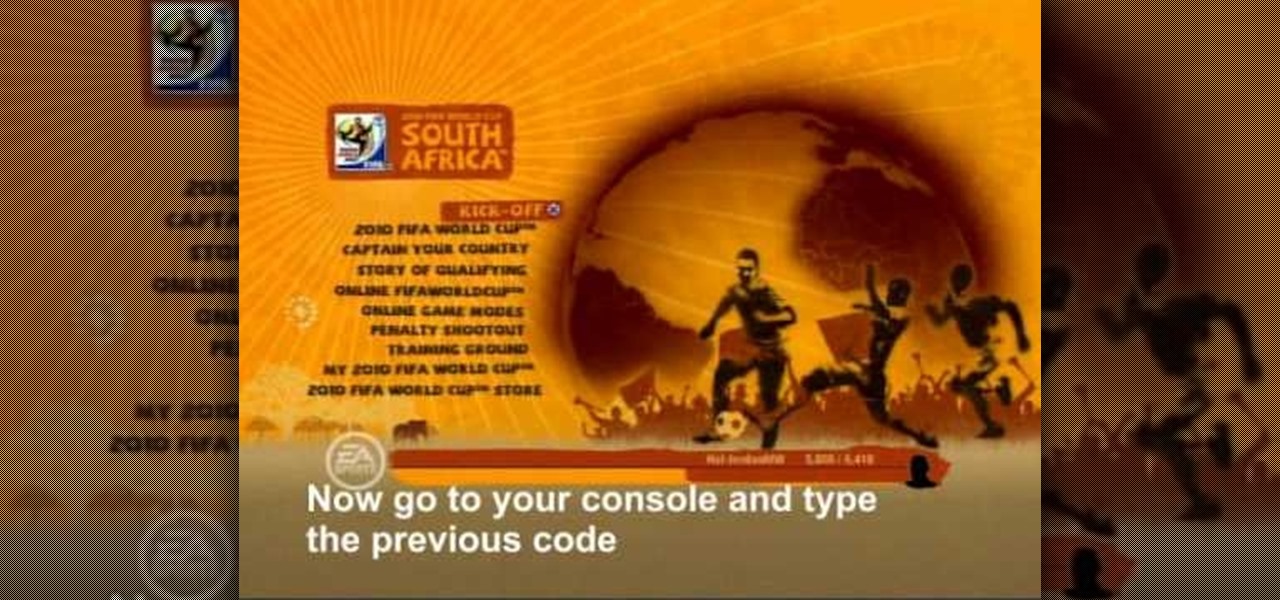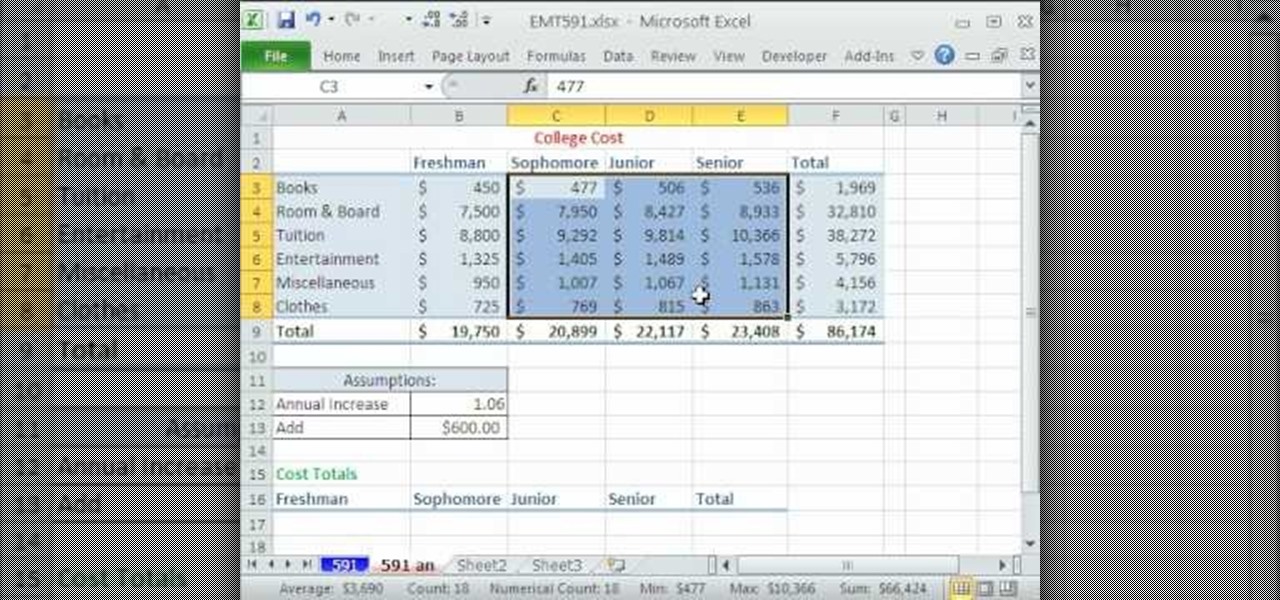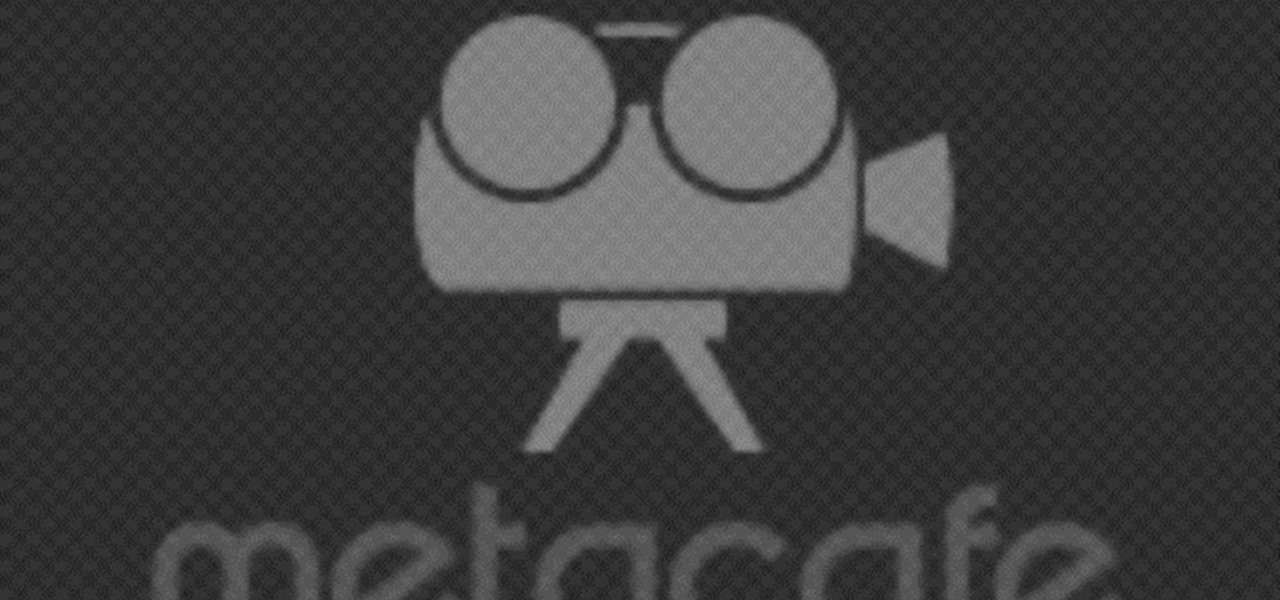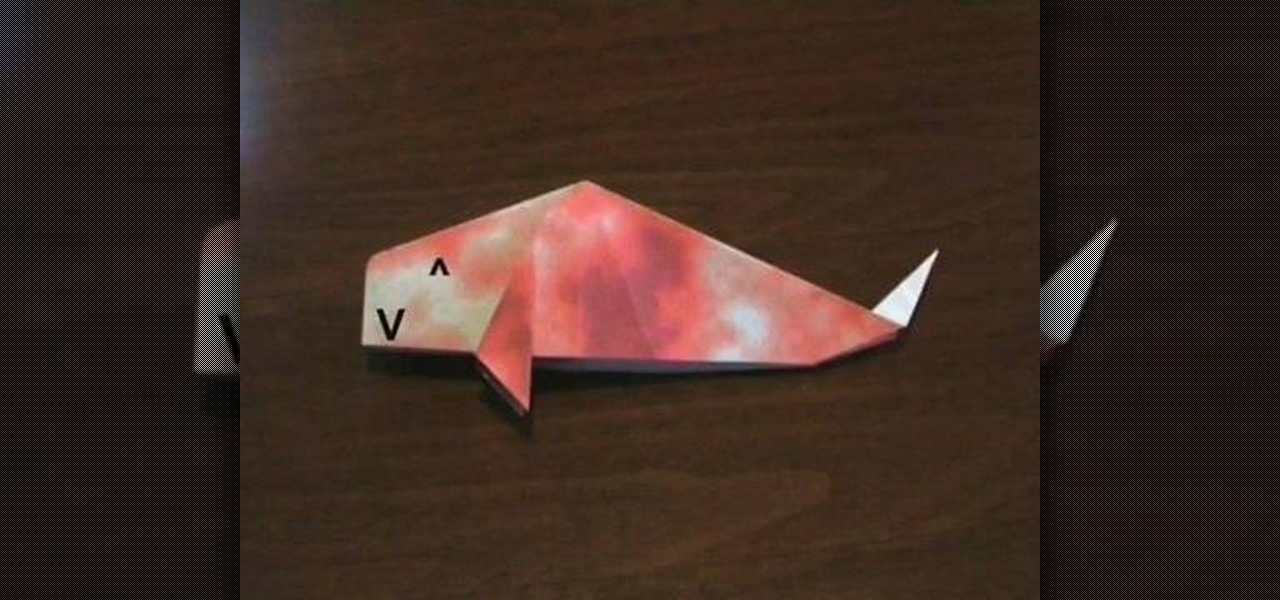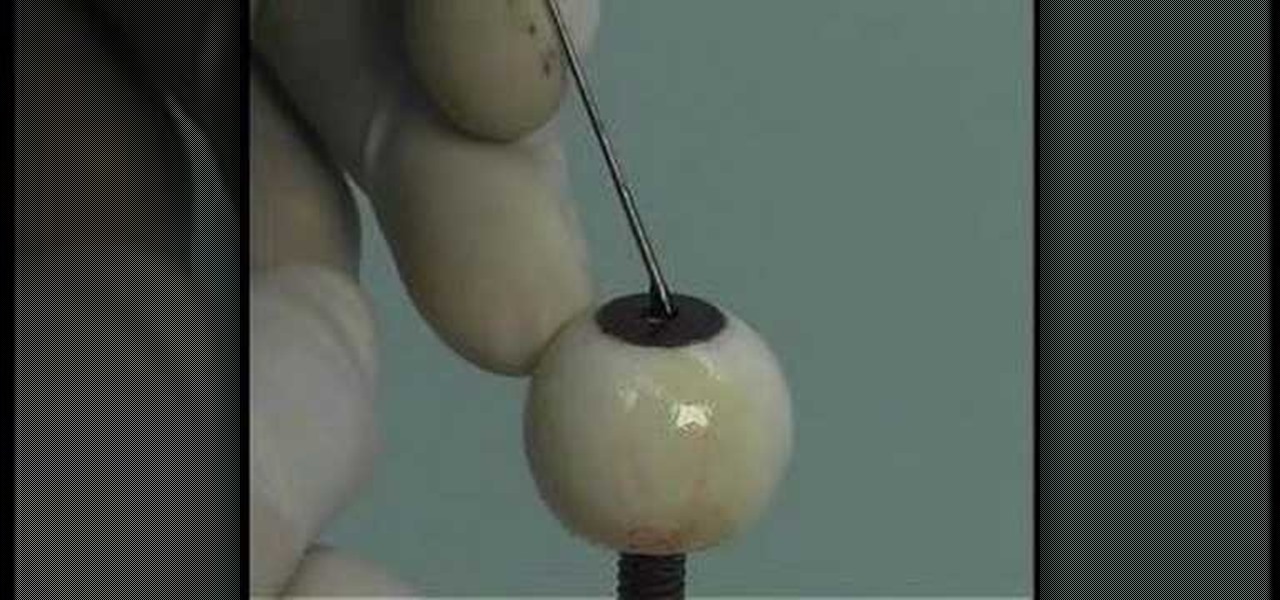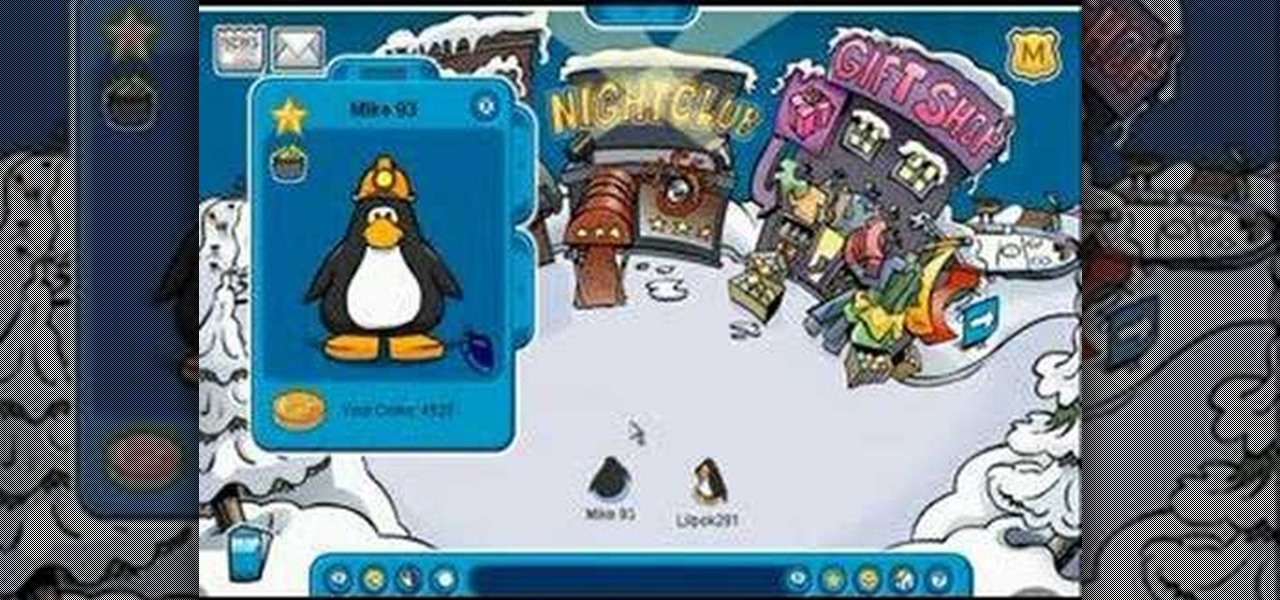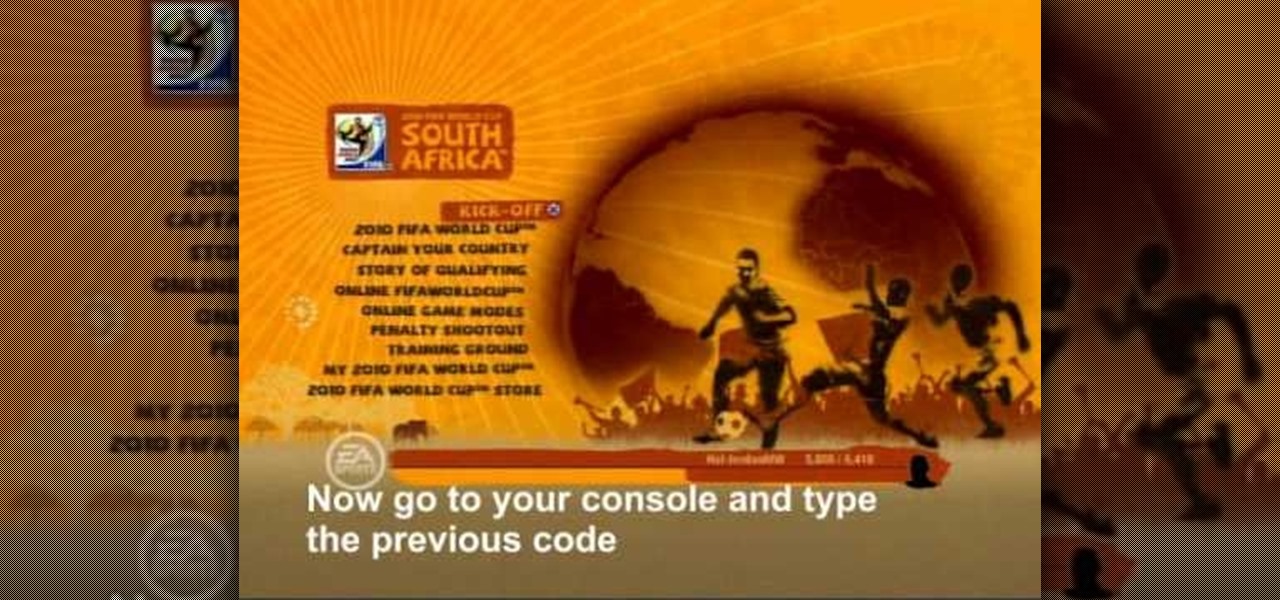
In this tutorial, learn where to find the special unlock code and how to use it to get a special Adidas U11 team for FIFA World Cup video game. This method will get you fun new features and a whole new level of gameplay, so check it out!

Not sure what to get the fam this holiday season? Looking to give a special someone, a special handcrafted gift? Courtesy of Crochet Mania, learn how to crochet a butterfly with help from a crochet master! Get your fingers to work and give your friends and loved ones a homemade gift they'll never forget!
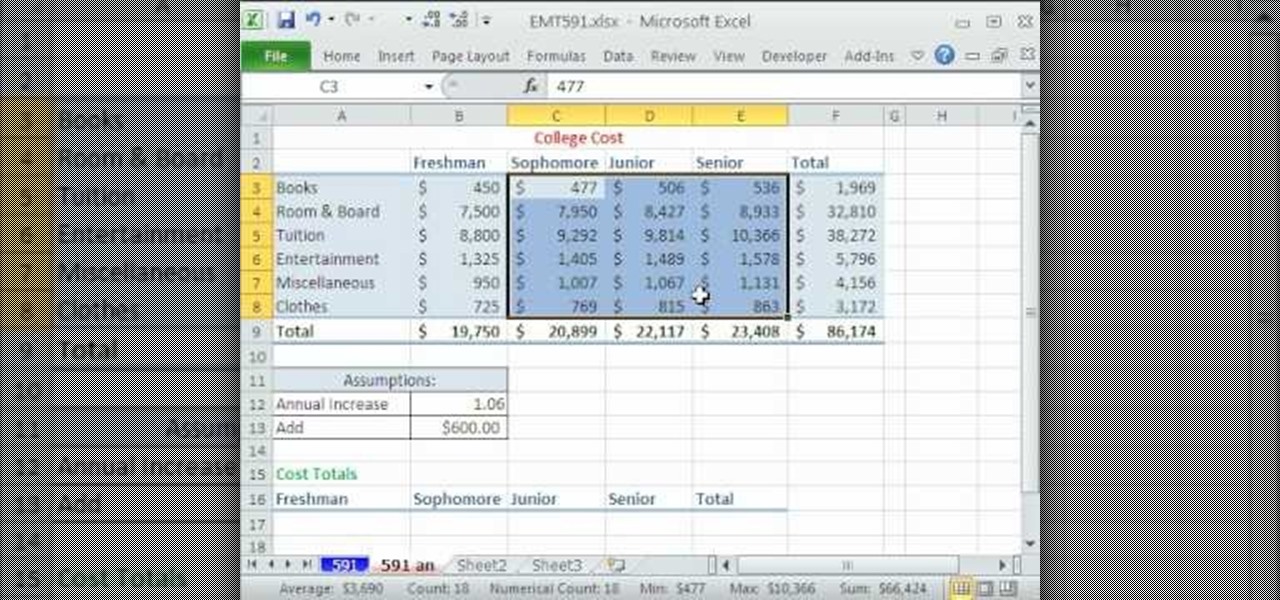
New to Microsoft Excel? Looking for a tip? How about a tip so mind-blowingly useful as to qualify as a magic trick? You're in luck. In this MS Excel tutorial from ExcelIsFun, the 591st installment in their series of digital spreadsheet magic tricks, you'll learn how to add $600 to a lot of numbers all at once by using paste special operations add.

Whether you're interested in learning Microsoft Excel from the bottom up or just looking to pick up a few tips and tricks, you've come to the right place. In this tutorial from everyone's favorite digital spreadsheet guru, ExcelIsFun, the 28th installment in his "Highline Excel Class" series of free video Excel lessons, you'll learn how to use Excel's rounding functions, how to paste special values – and quite a lot more besides. Specifically, this video addresses each of the following topics:
This video walks you through the steps of factoring special products. This excellent video shows you a clean blackboard, with the instructors voice showing exactly what to do. Don't fret, any question you may have, will be answered. Watching this video will make you feel like your back in the classroom but rather comfortably from your home.

This video tutorial from IndyMogul shows you how to create an ice frozen actor makeup special effect.

How to make scary finger for Halloween! This special effects video will demonstrate how to make a convincing nail through a bloody finger. Cool trick for halloween or your next slasher movie!

Make a fake cut throat with special effect make up. Great for Halloween or making movies!

Japanese food is very popular. To cook Japanese rice you must go to a Japanese speciality store and purchase special Japanese rice, special vinegar and sugar. An interesting fact I learned from the video is that the vinegar makes the rice stick together.

A potentially groundbreaking new app targeting retail financial services hopes to bring augmented reality to your local bank and credit union.

In Korea and Japan a special holiday called Children's Day is celebrated. Like Mother's Day or Father's Day in the United States, the occasion honors one particular family member, or members, with gifts and special parades or events.

In this video tutorial, viewers learn how to type in special characters. Begin by opening System Preferences and select International under Personal. Then click on the Input Menu tab and check Character Palette and Keyboard Viewer. Now check "Show input menu in menu bar" and click OK. Then click on the flag icon on the top of the screen and select Show Keyboard Viewer. This will allow users to type or mimic the actions of the keyboard. Users are also able to change the character by selecting ...

Using ASP.NET Secure Services and Applications Services

In this audio editing software tutorial you will learn how to create complex mixes and special effects using Automation in SONAR 5. Learn how to use SONAR's Automation drawing features to get more control over your mix and special effects. Originally recorded for SONAR 5

In this video tutorial, Gary Rosenzweig of macmost.com takes a look at how to use the Keyboard Viewer to easily find and insert special characters and accent marks into your text documents. Très chouette!

Watch this instructional special effects video on how to make a squib to simulate fired bullets striking a wall. This squib making process will not work for contact on people. Follow the step by step procedure by watching this instructional video to produce realistic special effects for your film.

Have a balloon drop for your next party. It doesn't cost that much when you make it yourself. Watch this how to video and learn how to put a balloon drop together. This balloon drop works great for birthday parties or other special events. You can stuff the balloons with just about anything to make the balloon drop extra special.

Watch this video for a narrated step by step on tying the McKay Special fly.

This short video is on how to use your new Eye Mold Kit from Ken Banks. It's simple and easy, and it makes a great looking acrylic eye for any special effect.

John demonstrates an easy way of creating an out-of-body special effect.

How to perform special dances without wearing the item in Club Penguin. (Other players cannot see you doing this however).

Masala peanuts (raja special) is a great Indian appetizer that is synonymous with clubs, bars and drinks. It's amazing what some onions, lemon juice and some spices can do to dress up the already popular peanut!

WealthTV Special Luxury Goods & Counterfeit WealthTV delves into the rampant world of knock-offs with the in-depth special, Luxury Goods and Counterfeits. How can you tell if an item is authentic or a counterfeit?

Adding special effects to your video can make it look more professional and entertaining. Learn how to add Apple iMovie effects to your clips with ease.

Cake decorating is truly an art, and the more skills you have, the better an artist you become. This how-to illustrates how to make a fondant butterfly for your special cake. The process isn't hard at all and you'll be able to apply the knowledge to other things you may like to create. Butterflies will abound as you get up to speed and decorate your cake bringing spring to that special someone. Fly like a butterfly, sting like a bee, check out the video and you'll clearly see!

The Terminator— it might not seem like an obvious choose for a woman's Halloween costume, unless you're thinking of the T-X from "Terminator 3: Rise of the Machines", played by Kristanna Loken. But this Halloween makeup look actually feels more like the Governator's famous portrayal of the Terminator, which actually looks pretty damn good on a female.

In this tutorial, we learn how to make simple special effects for movies. First, you will need to set up a ladder that's tall enough to make the rail look like it's falling down naturally. Make sure the rain is hitting all around the person or you have sealed off an area. Make sure you also have the right attire to wear the clothing you have. Moving some pinto beans back and forth in a PVC pipe sounds just like rain, so record that. You can spray a garden hose up in the air and it will give a...

The key to being a good doctor is great patient care and thoroughness, and those are exactly the skills you will learn in this video lesson, as you learn to perform a cardiovascular examination on your patient. This is a great, step-by-step resource for the proper examination procedure. Every medical student should know these techniques, and nursing students could benefit from this knowledge, too. Every cardiovascular exam should include inspection of the pulse, blood pressure, carotid pulsat...

There's no better way to learn then by visual media, and that's what makes this video lesson on performing a chest exam so great. It's perfect for any future doctor, and great for nursing students to understand the proper procedure for examining a patient's chest. Medical students can easily learn how to perform a general chest exam, because ever step and technique is outlined and shown. A chest examination is very important to determining what's wrong with your patient, and you will be able ...

Any medical student could benefit from this video lesson, whether you're training to be a doctor or a nurse. The very first step to finding out what's wrong with your patient is examining him/her for their vital signs. You must check the patient's pulse, respirations, blood pressure, and know how to use every kind of sphygmomanometer. To see the entire examination procedure, perfect for nursing students, watch the video to see how to examine a patient for vital signs, and refer to the steps b...

Unless you're completely new to Instagram, it's likely that you've linked your account with a third-party service at some point and forgotten about it. Those services still have access to data such as your media and profile information, so it's important that you not only know how to find these "authorized" apps, but that you know how to revoke their permissions.

There has never been a better time to be a movie enthusiast, with more options now than ever to buy high-quality digital titles to watch on almost any device you own. That said, all those choices can lead to your movie collection scattered across different apps and services. What you need is a way to combine those movies into one, convenient location — and there's an answer to that.

With all the talk about privacy concerns recently, Google's name keeps coming up because they are a very data-driven company. As an Android user, they know basically everything about you based on your device usage. That can easily scare some people off who are worried about their privacy and security. You do have some say in what personal data Google controls, but what if you want total control?

With No Time to Die, the 25th installment in the James Bond saga, arriving in April and Black Widow, the first solo film for the Marvel Cinematic Universe's own secret agent, following a month later, what better way to get in the espionage mood than some augmented reality spy gaming?

A little over a year after emerging from stealth, augmented reality gaming startup Illumix has launched its first title using a familiar formula, but with a new twist.

Whether due to spotty cellular reception or just data that you want to save, popular navigation apps like Google Maps and Waze offer an offline feature that lets you navigate from one location to another in the absence of internet service. Apple Maps also lets you use its service offline on your iPhone, though the feature is not as straightforward as it is on its competitors.

In the wake of the NSA scandal and celebrity-photo hacks, lots of people scrambled to find more-secure ways to send text messages, share emails, and surf the internet. Known for their incredibly secure data networks, Germany's email services saw a remarkable increase in new users from across the world. Last year, we covered Sicher, a German app that lets you send and receive encrypted self-destructing messages on your smartphone.

Happy hour is a great way to wind down after a long day at work or school, to relax with friends and enjoy a well-deserved drink. While the experience of this on-the-cheap imbibing promotion is great, the hours usually aren't.

Even though there are over 1.3 million apps available for Android, we normally confine ourselves to a select few for day-to-day usage. With an average of 41 apps installed per user, most apps on our smartphones lay idle for the majority of the time we spend using them. Instead, we find ourselves constantly coming back to that small set of apps that meet almost all of our needs.

This year, like every year before it, Black Friday sales are starting earlier than ever. A lot of stores will be opening their doors as early as 5pm on Thanksgiving to get a head start on the madness (and it really is madness). As we've discussed in the past, one of the keys to emerging victorious on Black Friday is to plan, plan, plan. So, we've compiled some of the best deals in tech, gadgets and appliances to help you prepare for battle.