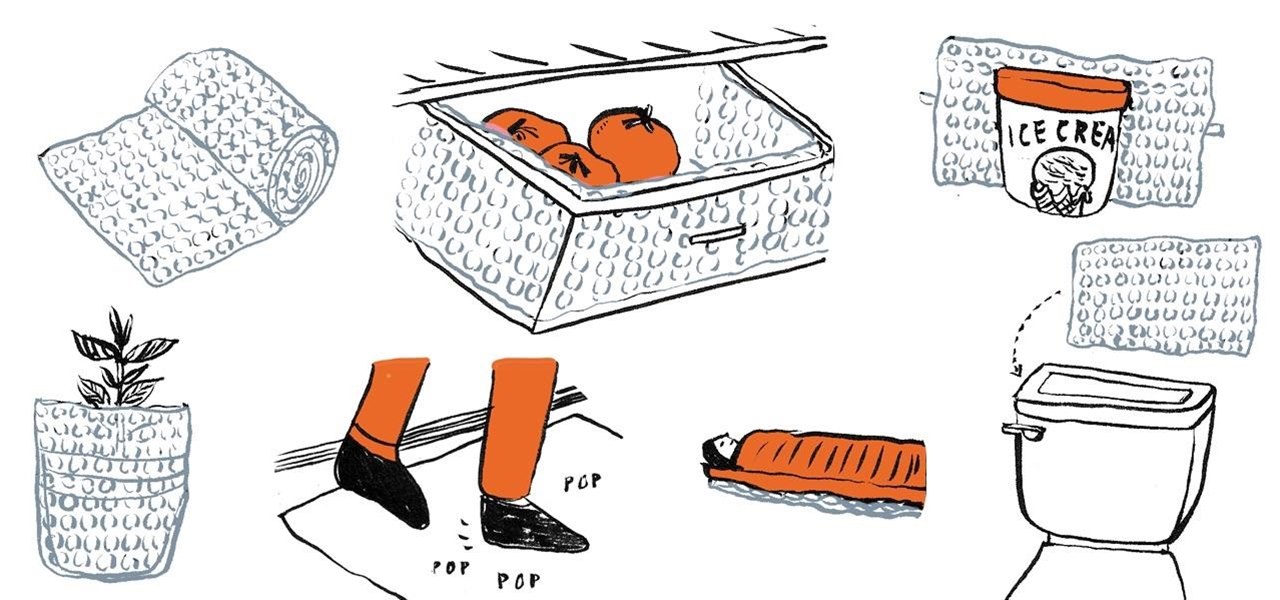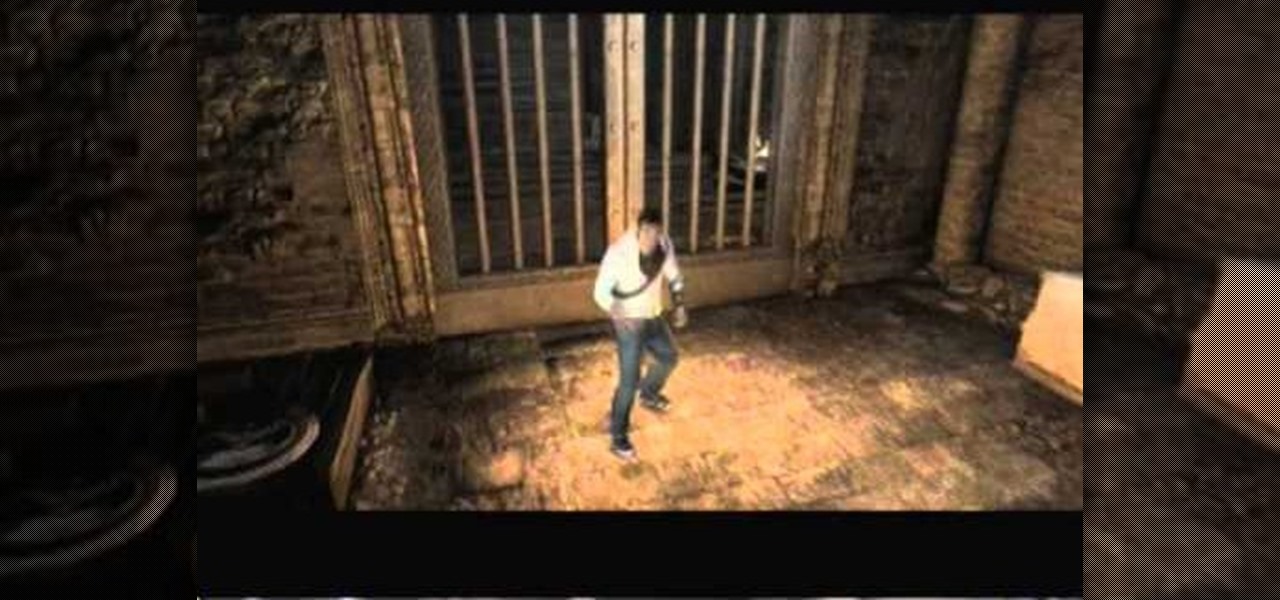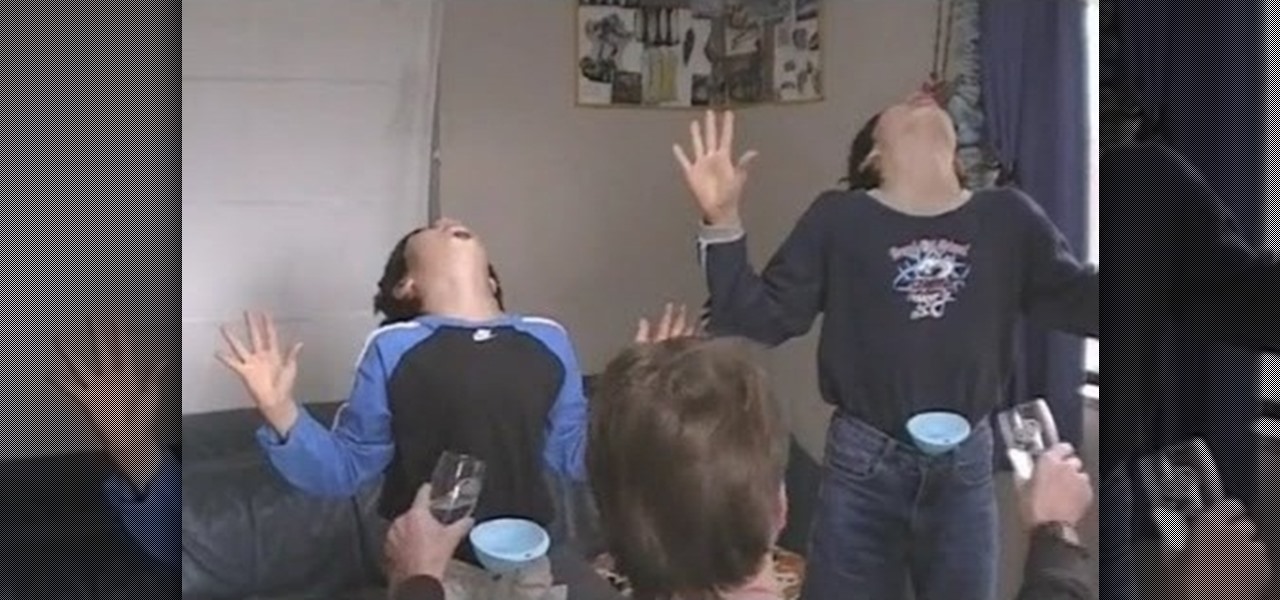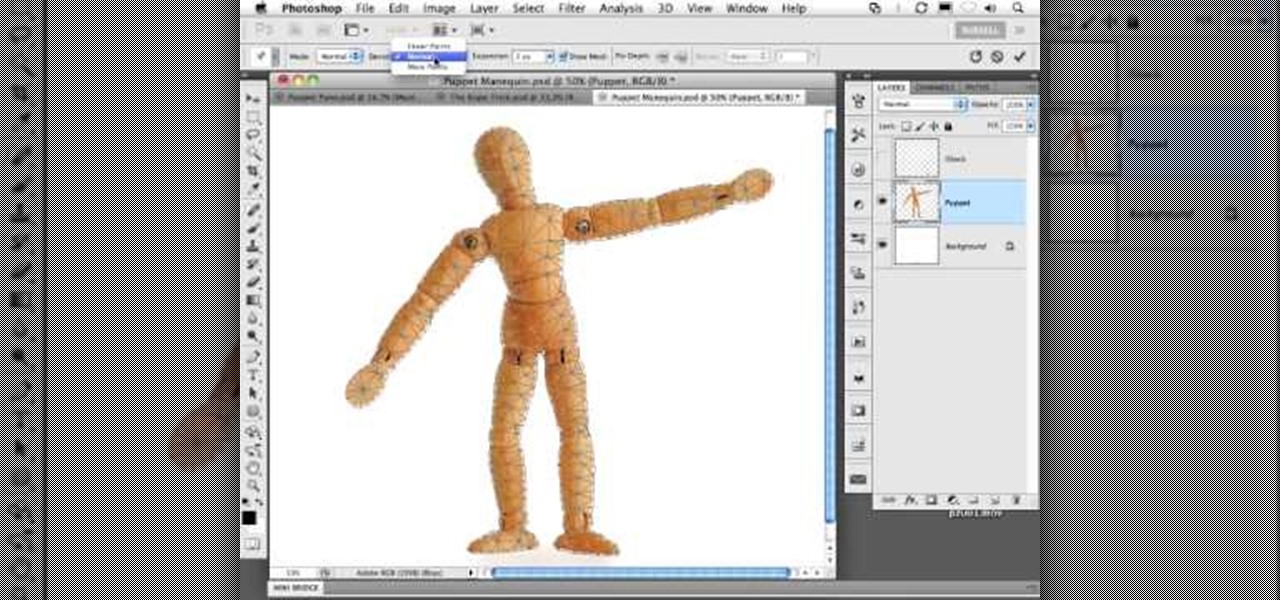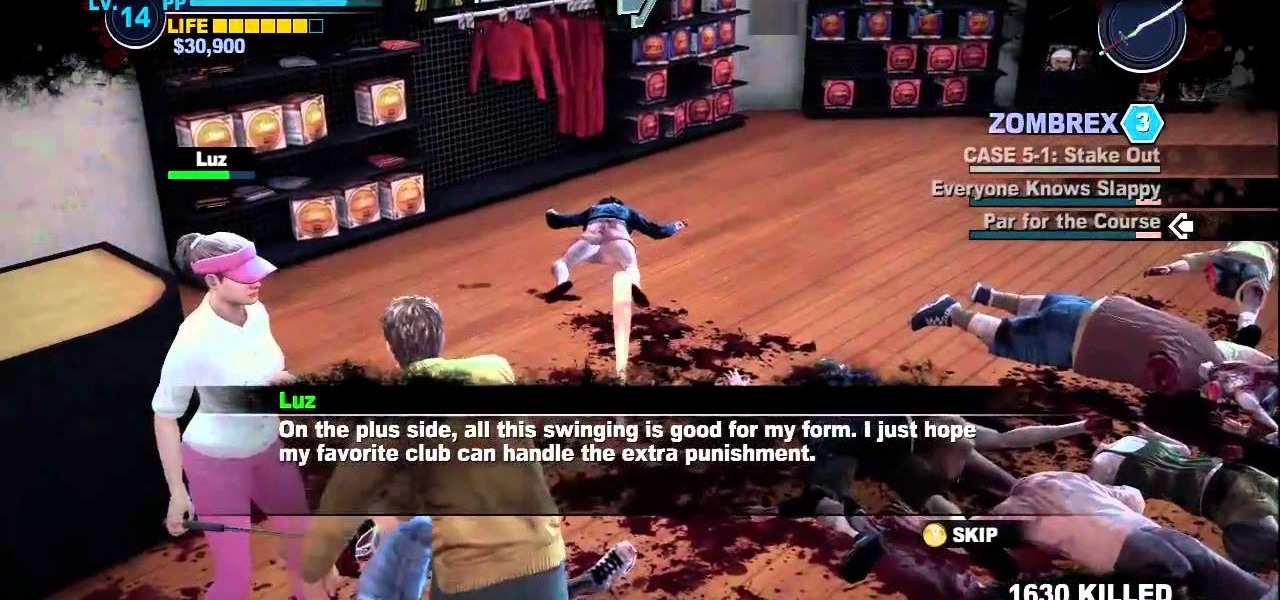3D Touch is a new feature on the iPhone 6S and 6S Plus that's reinventing the way we interact with our smartphones. With just a little bit of added pressure when tapping on the display, you can perform Quick Actions from an app's home screen icon, "Peek" at emails, stories, and photos in-app, as well as perform other app-specific gestures. Since 3D Touch is such a new concept, here are some of the apps that currently support it, along with the shortcuts you can use.

Not particularly good looking, TouchWiz's lock screen adequately supplements the clunky and almost cartoonish-look of the infamous user interface on the Samsung Galaxy Note 2. While there are hundreds of lock screen options in the Google Play Store, I've never quite discovered one that I've thoroughly enjoyed, due to the obfuscation from so many options.
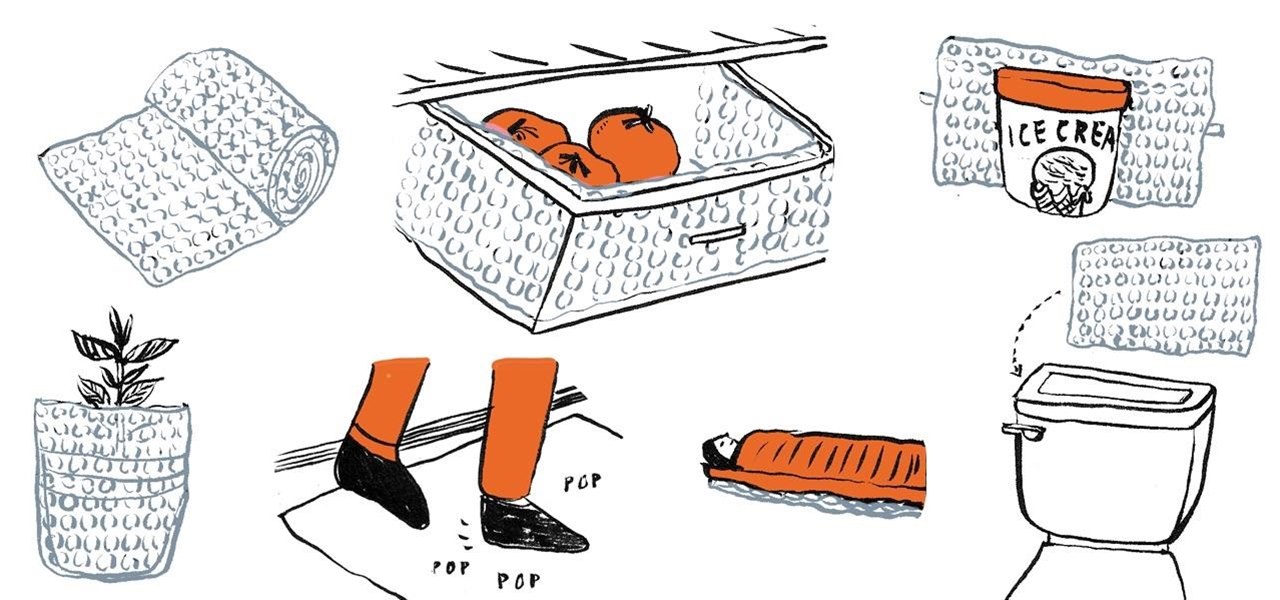
If you're like me, you have a secret dream of living in a house completely covered wall-to-wall and carpet-to-carpet in bubble wrap. Until you have enough of that pliable transparent plastic with air-filled bubbles, there are some truly practical things you can do with the little you do have—besides packing fragile objects.

When the zombie apocalypse comes, you might be able to sneak by them by disguising yourself as a zombie. Or maybe you just want to dress up like a zombie. This tutorial shows you how to make a realistic looking zombie bite for around twenty dollars.

It's fitting that students at the University of Washington can catch a glimpse of the new, 135,000 square-foot computer science building in augmented reality before construction is completed.

Want to get a pantload of energy and silver in about half a minute, with no damage to your karma or reputation meters? You can raid the Silver Rush casino by sneaking around and stealing the various caches from the store.

Accidentally deleted your address book? Got some sneaking suspicions you want to clear up? Got something to hide - permanently? In this video you'll learn what hardware and software you need and how to use it to recover deleted text messages, or, conversely, how to delete data permanently from your SIM card. Don't worry - we won't judge.

Lock picking can be difficult with some security features. This instructional video shows you what happens when you encounter them and what to do. Break into a lock when you've forgotten your keys, but please don't sneak in anywhere you don't belong. Watch this video lock-picking tutorial and learn how to detect security pins.

It's been months since Leap Motion, the hand-tracking interface startup, announced the hiring of Keiichi Matsuda as the VP of design and global creative director based in London. Since then, Matsuda's normally active social media stream has been fairly quiet — until now.

Log in to your LinkedIn profile, and you'll immediately be prompted to check out who's peeked at your profile. With one click, you can discover how many recruiters, companies, and random people have viewed your online resume.

There are a gazillion lock screen apps available on Google Play, but the majority of them are subpar and not worth your time. However, in my opinion, there is definitely one out there worth your time—one that constantly learns and adapts to what apps you use when and where to determine which shortcuts to give you.

Even expert players who score impressive football victories in the UEFA championship games need to practice and train properly. Get a peek into the Spanish Football Federation's training tactics via this video on soccer drills that improve a soccer team's offense and defense.

Among the many partnerships mentioned early on in the life of the Magic Leap One, by far one of the most talked about has been the comic book app from Madefire.

Your little robot has been thrown in jail and managed to break out! But what happens next? This tutorial shows you how to thwart one of your black-hatted enemies and sneak past him to continue on through the robot castle in Machinarium.

This video covers two achievements that you can earn playing Velvet Assassin - Close Combat Expert and Phandom. You will have to kill all the guards silently, and sneak past the level without being detected to earn both these achievements.

In this sequence, you play as Desmond in the modern day and have to sneak around using the skills you remember from your ancestor Ezio. This walkthrough shows you how to solve the various puzzles and get through the whole map.

Is that locked chest next to the Tranquil mage in Ostagar driving you crazy? There's a way to unlock it! The man with the key is currently dangling in a cage elsewhere in camp. Convince the guard to share his dinner with the prisoner, and he'll give you the key. Sneak back after nightfall, and it's all yours!

Salt seems to sneak in everywhere, especially for big meals like Thanksgiving, when it seems every dish calls for salt. Some ideas for cutting down on salt is to cook with unsalted butter, low-sodium broths or use salt substitutes when cooking.

Poisoning can happen to both children and adults, and is one of the most preventable forms of illness that exists. Poisoning can sneak up on your in various ways including household products, expired medications, foods and even alcohol. So, take the tips in this clip from Dr. Savant and avoid this unnecessary illness in your household.

If you're serious about keeping your diary for your eyes only then you might have to take some drastic steps. There are some very clever ways to distract from, encrypt, hide, or disguise a diary if you're willing to put in the work.

The advice from this video by the National Park Service is: 1. Make loud noises so you don't sneak up on them

In this video tutorial you will learn to add a button to a track in DVD Studio Pro. You can use it to enable the users to choose to view a trailer or sneak preview of your upcoming project before sending them back to the main menu.

All the cash Magic Leap is amassing is probably going a long way toward hardware development and manufacturing, but it's also becoming increasingly clear that a large portion of that cash will be devoted to content. The latest proof is a new partnership between Magic Leap and the UK's Royal Shakespeare Company (RSC).

We've all been there before. There's a huge party going on but your parents won't let you go out! If you're going to sneak out of the house, it helps to have a plan. This video will show not only how to sneak out, but how to get back in without getting caught.

Top-Windows-Tutorials is a great site dedicated to Windows tutorials for almost all things Windows. Whether you are a computer novice or an expert in Windows operating systems, you'll find useful information in these guides catering to your level of expertise. These user friendly and easy to follow free Windows tutorials will show you all that you can do with your Windows PC.

It's the biggest day of the year for all things Google. Their developer conference, dubbed Google I/O, gives us a peak at what the guys at Mountain View have been working on over the course of the past year, and this year, Android was center stage.

Check out this mission on The Saboteur for the Xbox 360. The third mission in Act 2: A Whisper or a Roar is where Santos is looking for help again. When you get to the convoy, Sean points out that there are two very different ways to complete this mission. You can get a disguise, sneak up close to the convoy, and plant some dynamite, which would be the conventional route.

This tutorial video will teach you to pick Master locks number 01 and number 03. This is great for anyone looking to loot some toilet paper or sneak into the sewers. Just remember, it's illegal to steal. (Even though lock picking is fun.)

Never again will you have to pay $8 for a beer at a baseball game or club. This video will show you how to modify a regular jacket so you can sneak alcohol into anywhere.

Now this is a funny prank that you can pull on children or some of your more gullible friends. All you do is demonstrate for them that you can stick a funnel in the front of your pants and a coin on your chin, wait ten seconds, then dump the coin into the funnel. When they try to do it, you sneak up in front of them and dump water into the funnel. They'll look like the totally pissed themselves, and then probably try their best to beat you to death with the funnel. Great trick.

Jungle Juice is a college frat party classic. In this tutorial, learn how to dump all of the left over liquor and juice in your kitchen and make this intoxicating cocktail.

CS5? When?!? Soon, very soon. Yep, that's right. With the Adobe Photoshop CS5 almost here, Adobe felt a sneak peak was necessary. And in this video tutorial, they show you how to use the new Puppet Warp tool in Photoshop CS5.

Over the last few years, the virtual reality space has earned a welcome reputation for fostering better representational balance with regard to gender compared to the general tech industry, with women like Nonny de la Peña and many others leading the charge.

Without looking, peeking, or even cheating, you will be able to figure out who will win in a virtual game of rock-paper-scissors.

The perfect way to avoid boredom at work or in the classroom is with a good old-fashioned prank, and this one is for tech-minded. In the video below, you'll see how to change your coworker's (or classmate's) computer screen to be display upside-down, which will totally freak them out when they return from lunch or the restroom. The best part is watching them try to revert it back to normal!

Hey all you yogis and non-yogis out there challenge yourself with this core strengthening yoga pose. The latest yoga challenge is called the double arm headstand. Watch this yoga how to video as our host demonstrates the proper way to move from a bound headstand into a double arm headstand. All you have to do during the yoga pose is release your grasp, sneak your arm in the hole between your ear and your shoulder, sneak in the other warm and grab on to opposite elbows. Practice transitioning ...

If you have aftermarket headlights (or any headlight with condensation inside), there are a few things you can do to remove condensation (and prevent it from happening again or at all) from inside them. Click through to the site below for detailed written instructions. Prevent and Remove Condensation Inside Headlights | AutoHow.TV.

You're into Case 5 and no sign of the military yet! Don't worry, you can still survive! If you're having trouble making it through this section of the game or are looking at taking a peek at the later sections of this game, check out this video series. In it you will get a full walkthrough of case 5-1 in Dead Rising 2 on the Xbox 360.

Windows 7 is the hot, new operating system replacing the past XP and Vista systems. Windows 7 is the most simplified, user-friendly version that Microsoft has developed - ever. Get acquainted with your new version of Windows straight from Microsoft.

Do you have an old pair of jeans that you don’t want to throw away but aren’t sure what to do with? Learn how to make a multi-pocket, hanging organizer and a peek-a-boo mat from recycled jeans in this free crafts video series.