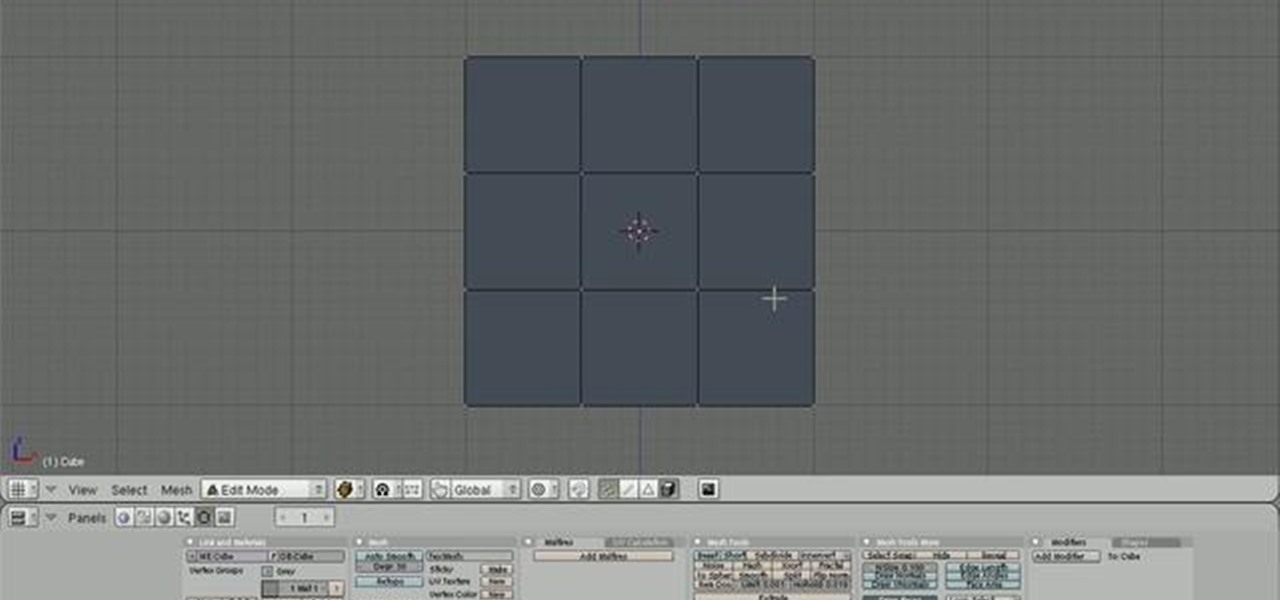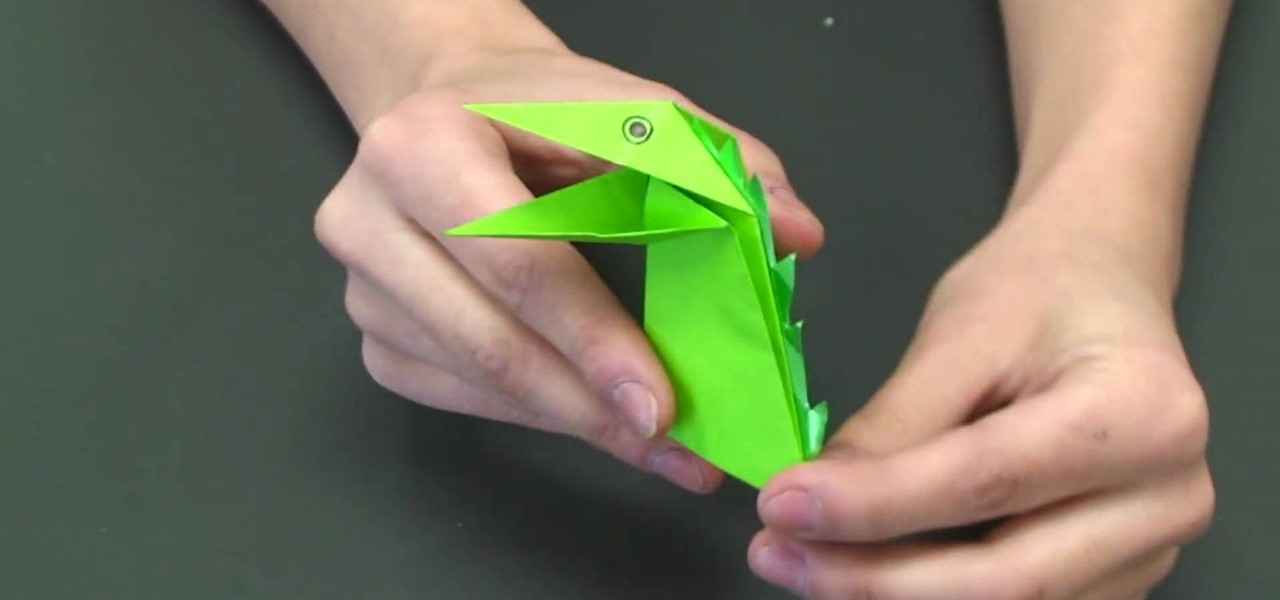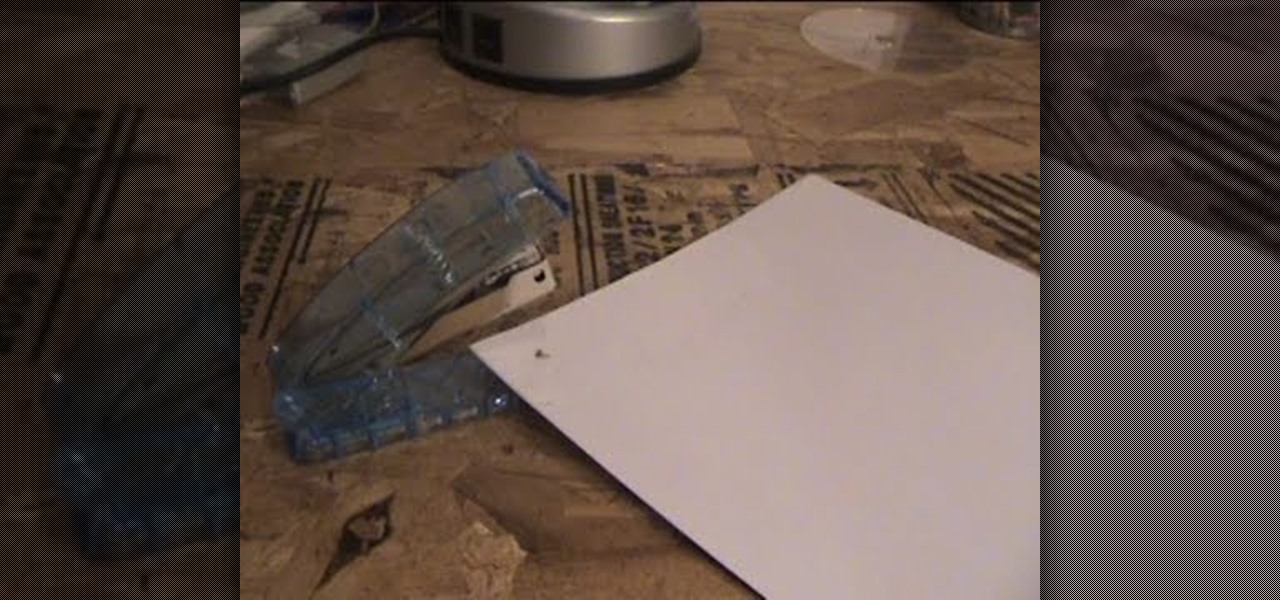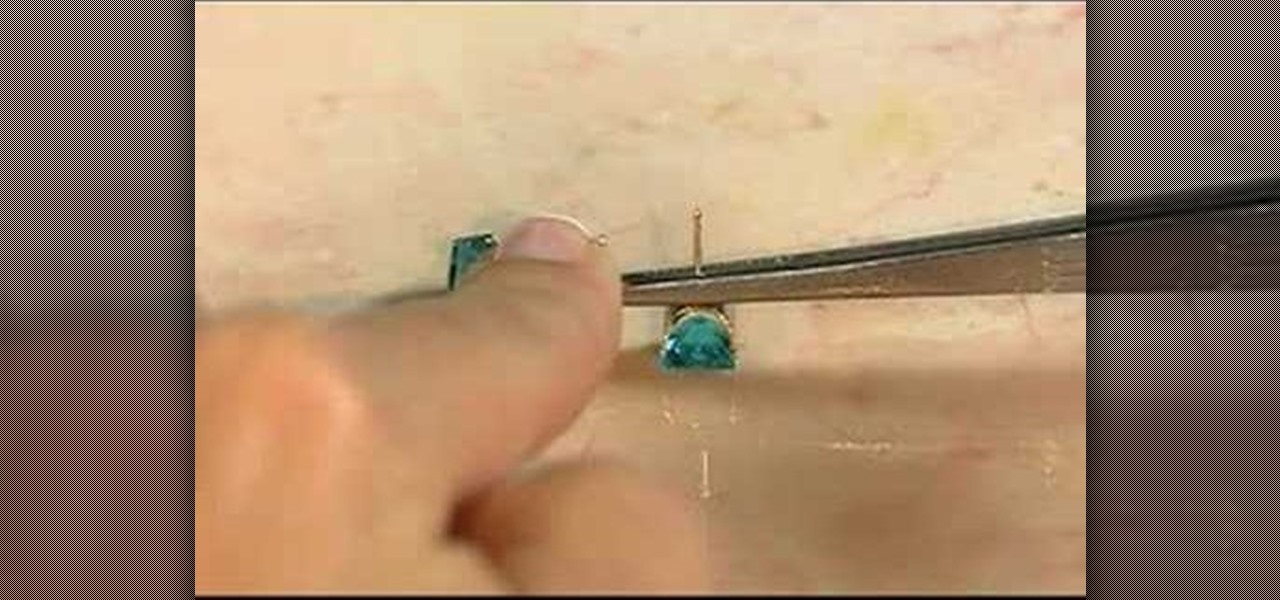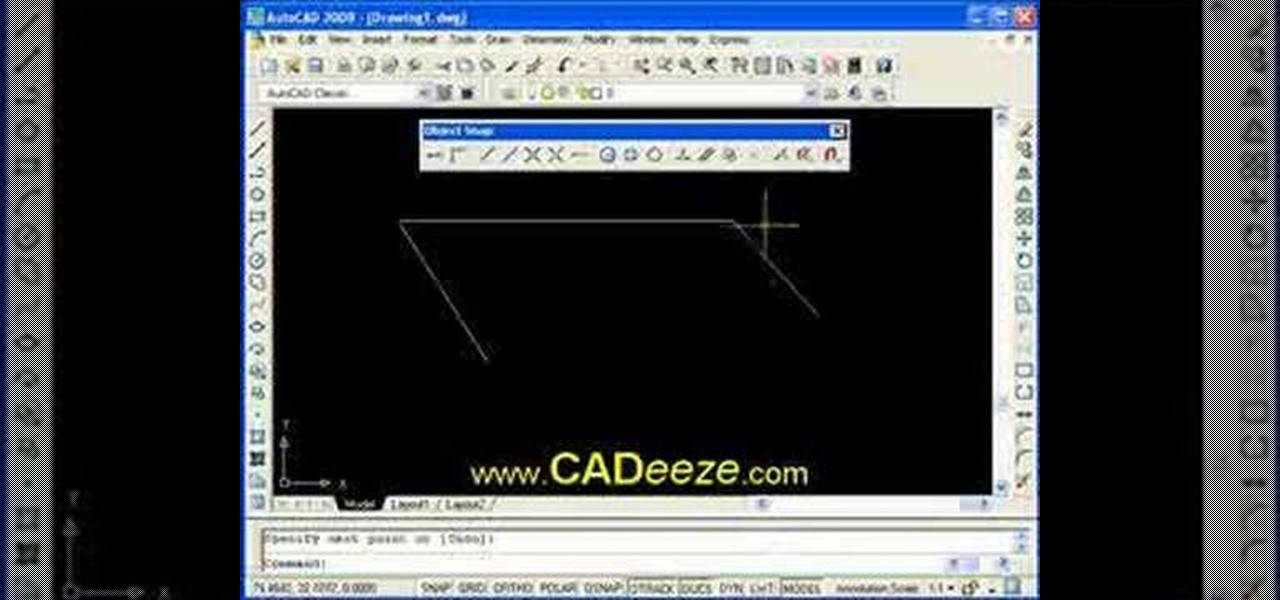While it's easy enough to make yourself invisible on Snap Map, nothing is quite as private as not having a Snapchat account at all. Whether you're concerned about your privacy or you simply never signed up for the social media platform, Snapchat's web-based map is an easy way to check in on what's happening in your area and beyond.

Snapchat is an app built on sending quick-to-disappear pictures to your friends and family. Sure, this is the primary function of the app, but sometimes users want longer-lasting Memories while interacting with Snapchat. While My Story allows snaps to stick around for 24 hours, they still disappear in time. This is where Memories come in handy.

Mac OS X has finally added a way to use two apps side by side in full screen mode, à la Microsoft's Windows Snap. But since it's only available in 10.11 El Capitan right now, those of us with older systems will have to wait until the El Capitan Public Preview or final build is released later this year.

Love or hate them, selfies are here to stay, and because of their rise in popularity, developers are clamoring to jump on the bandwagon. Most companies offer ways to add filters and share them, but few aim at changing the way the are taken.
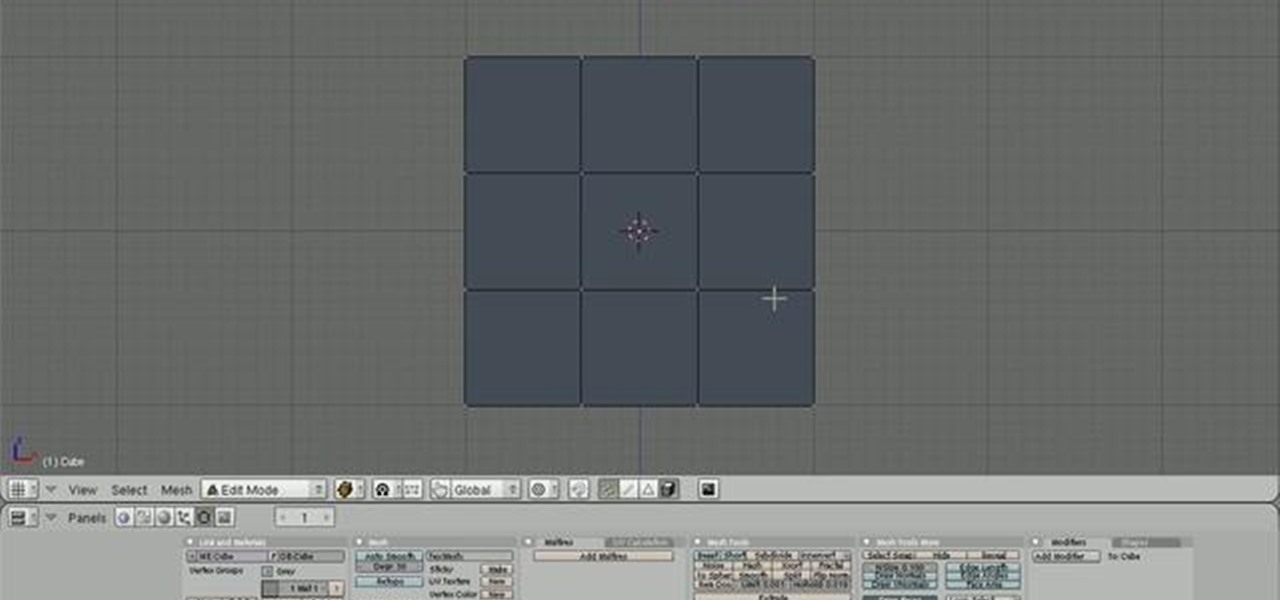
The snapping tool in Blender allows you to snap your mesh selection to any other vertice, edge, face, or volume. This is a very handy technique for precision modeling. Whether you're new to the Blender Foundation's popular open-source 3D computer graphics application or are a seasoned digital artist merely on the lookout for new tips and tricks, you're sure to be well served by this free video software tutorial from the folks at CG Cookie. For more information, including step-by-step instruct...

In a move sure to stir up even more speculation about the future of Snap Inc., the company's vice president of content, Nick Bell, is leaving the company after five years.

Along with the awesome early-2018 addition of Giphy GIFs in Snapchat, you can now share other people's Snapchat handles and tag them in a way that lets others reach those people easily — something you couldn't do before in the app.

The Snap feature in Windows has been tweaked many times since it debuted alongside Windows 7, with productive additions like Snap Assist brought in along the way. It only makes sense that Microsoft would put so much effort into developing this feature when you consider how useful it is for multitasking with two or more windows side by side.

If you're like seventy percent of America and find it hard to focus on just one thing at a time, the Xbox One had you in mind. If you ever thought that being able to watch The Walking Dead while playing The Walking Dead video game would be awesome, you're in luck. How about looking up cheat codes on Internet Explorer without ever leaving the game? Easy as pie.

Learn how to point snap in Maya in this tutorial. Point snapping allows you to point to any vertex, particle or point.

Learn to tie the Palomar knot - the easiest and strongest knot for snaps and hooks. That's right, snaps and hooks. You didn't read it wrong.

Need some help figuring out how to enable or disable Aero Snap on your Win 7 computer? It's easy! So easy, in fact, that this home-computing how-to can present a complete overview of the process in just under two minutes. For more information, including detailed, step-by-step instructions, and to get started using this Windows 7 trick yourself, watch this video guide.

In this video, Pancho Sullivan teaches you how to perform a perfect layback snap on a surfboard. Pancho is an experienced surfer and offers some great tips and advice on how to create this awesome power maneuver.

Let the origami expert show you how to do it the right way and create eye-popping work! This video will show you how to create an excellent snapping dinosaur that actually does a biting motion! All you need to pull this off is a square piece of paper, your hands, and a healthy dose of patience. Make sure to follow the exact indications, otherwise you might end up with the wrong origami. Have fun and enjoy creating an snapping dinosaur!

Do you want to be the next David Blaine, Chris Angel or David Copperfield? These magicians know how to do magic right, and they know how to do card tricks right, but why can't you? Just watch this video tutorial to see how to perform the magic "snap change" card trick.

The response to the COVID-19 pandemic means that social distancing has become the new normal. It also means that more Americans are using video conferencing to connect with colleagues working from home or friends and family in quarantine because of the new coronavirus.

While Instagram users can attach links to images, they can only do so in stories, and only if they meet the special requirements that most users cannot obtain. Snapchat, on the other hand, lets anyone add a link, and it can be done in regular snaps and in your story. This feature has only been around since July 2017, so you may have missed it and not even realized it was a possibility.

When first released, Snap Map made a lot of users uneasy. Beaming their location to the world at all times isn't necessarily the definition of privacy, but Snapchat's map is nonetheless intriguing, offering users a view into the lives of people across the globe. Now, you don't even need to have an account to access Snap Map — you can view it right from your web browser.

Thanks to a $100 million deal, you could be seeing more original shows on your Snapchat soon. Already, Snap has been producing super short shows in order to compete with social media outlets like Twitter and Facebook who have also been attempting to create their own content. While musical.ly has so far had the biggest success in this area, this deal with Time Warner is certainly promising for the beleaguered platform.

For this tutorial, you will need the stapler you intend to booby trap and then a few paper party snaps. Open the stapler and put one or two party snaps inside. Then just sit back and wait for someone to come by and use the stapler!

Cinnamon seems to imbue every nook and cranny of the house during the holiday season. From a light sprinkling on top of hot cocoa to gingersnap cookies, the warm and aromatic spice adds that extra kick of flavor we associate with the holidays.

Now that we're knee-deep in fall, it's time to whip out those cool weather-combating spices like nutmeg, cinnamon, ginger, and cloves. Baked into cookies, pastries, and cakes, these warm spices add a sweet kick of flavor that either breaks or breaks a recipe.

In order to prepare "White Trash" style green snap beans, you will need the following: snap beans, red potatoes, salt, and bacon.

In order to set up a tent, for a camping trip, you'll need to lay out all of the parts of the tent. Place the poles at the end of the tent. Work on opposite sides. Inserting the pole on both sides. It may be easier with two people. Once you insert the pole, then you'll need to snap it, fastening all the snaps. After you have completed this step, lay the fly over the tent. Snap it in place, in all four corners. Make sure that sides are below the mesh. Now, you can stake the tent. Staking the t...

In this tutorial, Damien Hobgood shows you how to acheive a perfect backside snap on a surfboard. Damien will show you exactly how to hold your body to do this move and how to achieve the best balance. In this tutorial, Damien shows you examples and gives you great tips and advice.

In this tutorial, hosted by Master Mick Randall and Master Roger Hall, you will learn how to perform a mae geri (or front snap kick) in martial arts. This kick is used to hit your opponent near the groin or lower abdomen and cause them to fall back.

In this video, we learn the snuff out your candle by snapping your fingers trick! The first thing you need to know is how to snap your fingers! You will want to make a check mark shape with your fingers close enough to the candle flame to where the flame will go out right when you hit your finger next to the flame. You will want to practice this in your home before you try it out in front of friends or family. It should take you only a few tries before you got the technique on just how to do ...

This is a Fine Art video tutorial where you will learn how to cut plate glass. Measure the plate glass and make sure the measurements are correct. Then place the guide along the line of the cut, take your glass cutter and score along the edge of the guide. If the plate is small in size, take the base of the cutter and place it underneath the score mark and apply equal pressure with your hands on both sides of the score. The plate will snap with a nice clean cut. Another way to snap the glass ...

Learn how to make this amazing stir fry. It only takes a few simple steps. Follow along with this Asian cooking how-to video to learn how to make stir fry chicken with sugar snap peas and red peppers. This chicken dish is a tasty and healthy way to incorporate veggies into an recipe. The ingredients you'll need to make this chicken stir fry are: chicken breasts, stir fry oil, red pepper, sugar snap peas, chicken broth, soy sauce, and cornstarch. Serve with fried rice, white rice or even noodles.

One important part of jewelery making involves properly doing setting snap tension mounts. This jewelry how-to video demonstrates the proper way to set stone with a tension mounts. With the crimp bead on the wire place the bead in the first notch of the crimping pliers. Begin with your stone face down on a flat surface. Place the casting over the stone. Firmly press the casting over the stone and you stone should snap into place. Use this technique to create beautiful earings.

Timmy Reyes guides us through a turn that every surfer can use. Carve to snap with tips from this how-to video on surfing. You can double take on your turn or do a single clean one.

This AutoCAD 2008 tutorial covers making your drawing more precise using Object Snaps, Endpoint, Midpoint, Intersection, Perpendicular. Part two covers Using Object Snaps, Center Point, Quadrant, Tangent.

Learn how to snap vertices, edges and faces to another objects vertex point in Blender.

The snapping function (the magnetic attraction between two clips or to the playhead) is sometimes very helpful and other times really annoying in Final Cut Pro. In this video you will learn to turn it on and off. A cool trick is to use the keyboard hot key to quickly turn the feature on and off.

After teasing what smartglasses powered by Snapchat might look like with two product cycles of camera glasses, Snap has now added augmented reality capabilities to its third take on Spectacles.

On Thursday, Snap released three new templates for its Lens Studio that will give creators access to augmented reality capabilities previously only available to Snap's own design team.

What many thought was inevitable, based on recent hints, has been revealed to be in the planning stages: Snapchat is working on smartglasses. The surprising information came out on March 2 in a report that also claims Snap Inc. is planning to release version two of its Spectacles product in the third quarter of 2018.

After closing its 2017 financial books on a high note, Snap, Inc. is planning to ride the momentum of its augmented reality products into the new year. That's the main takeaway following the company's 2017 earnings conference call, which was held on Tuesday.

In this video tutorial, viewers learn how to perform an amazing card trick. The magician begins by going through the deck and lets the spectator pick a card. The entire deck has a red back. Then the magician put the card at the top of deck and a cut. The magician then snaps his finger and lays out the entire deck face down. The cards are now a blue back and the only red back card is the spectator's chosen card. Then the magician snaps his finger again and the card changes into a blue back. Th...

Snowboarding: Hit the Slopes With Style There was a time when simply riding a snowboard made you the extreme guy on the slopes. But now, with more people strapping on a board instead of skis, the stakes have been raised. Fortunately, we've lined up this video tutorial to keep you on the cutting edge. See how to tailslide a rail on a snowboard.