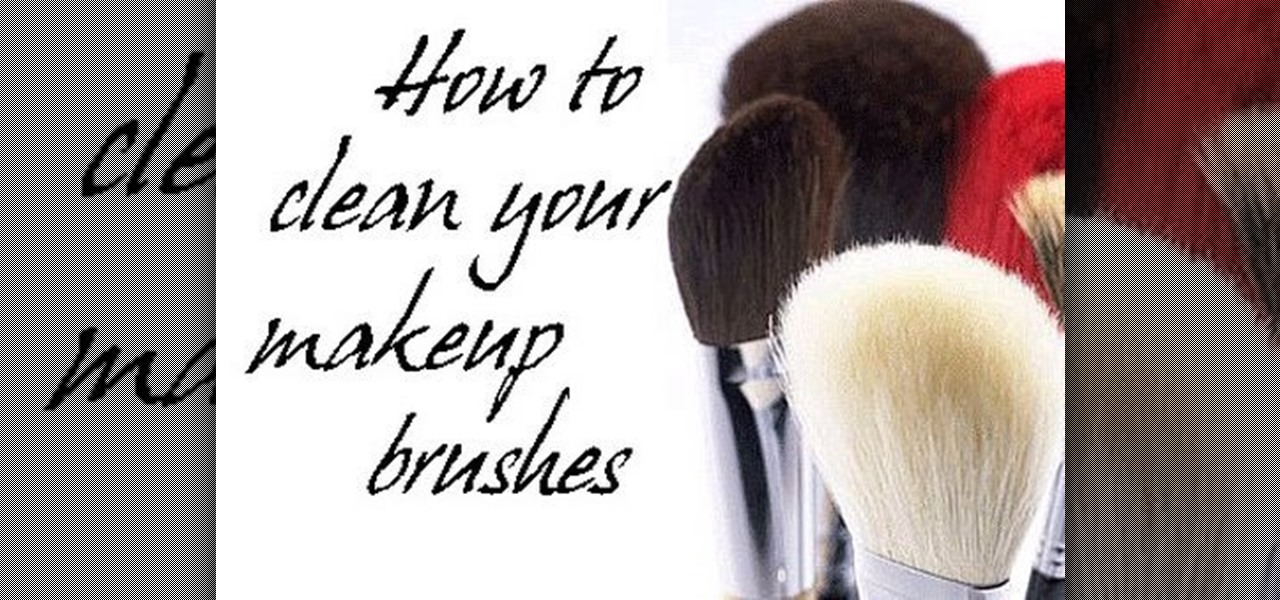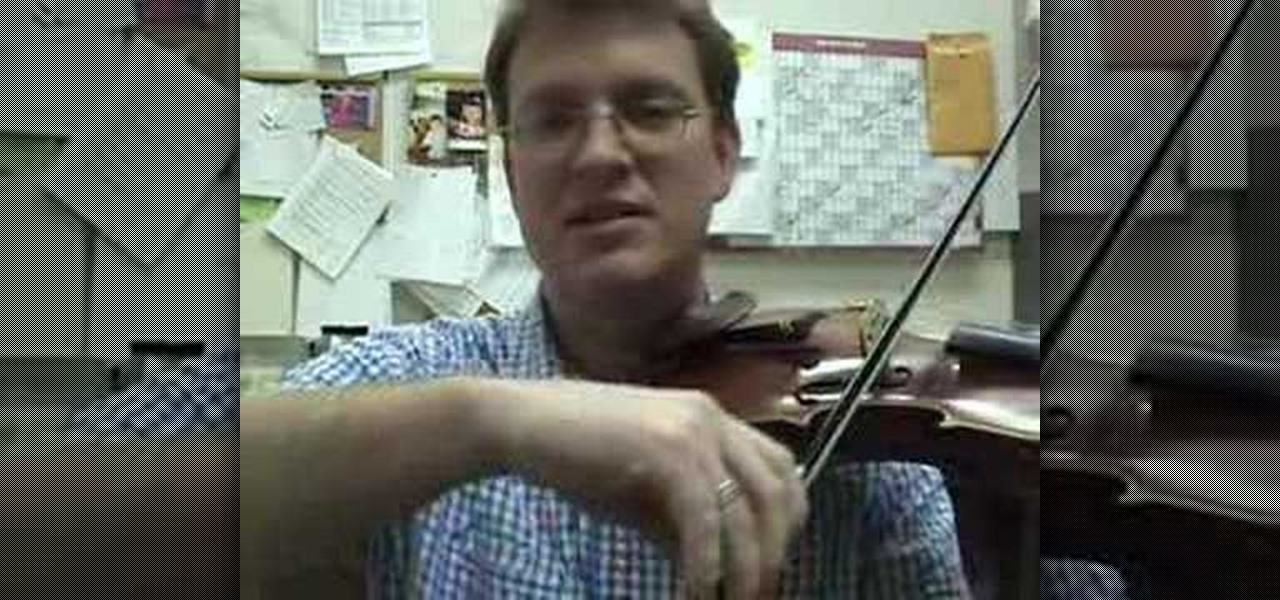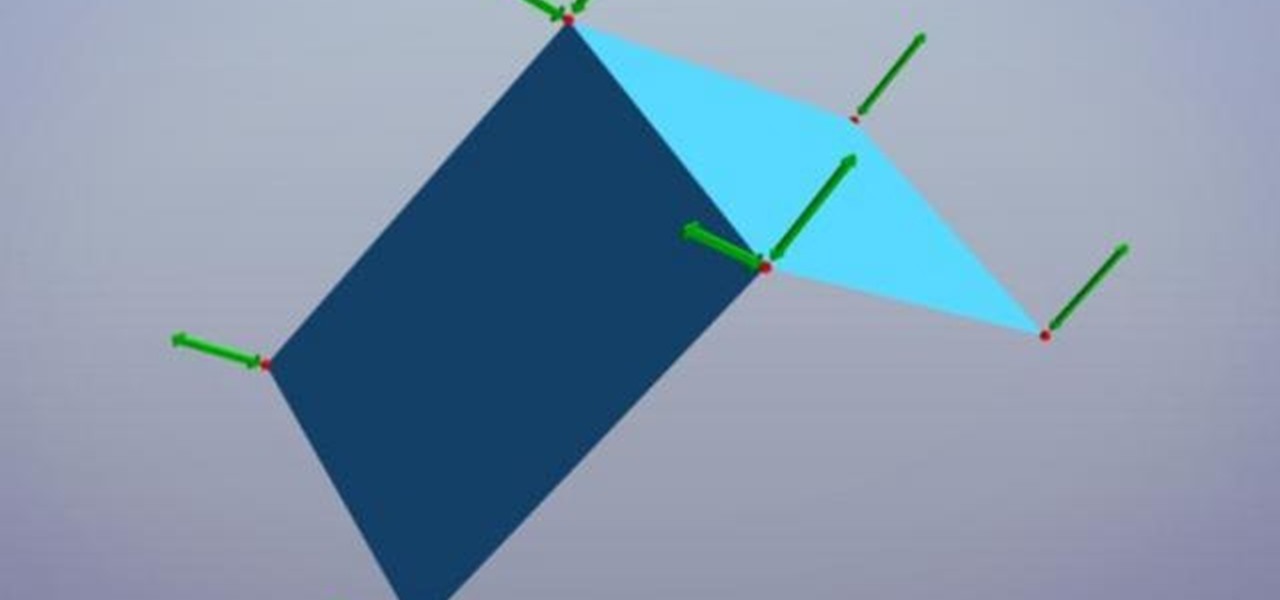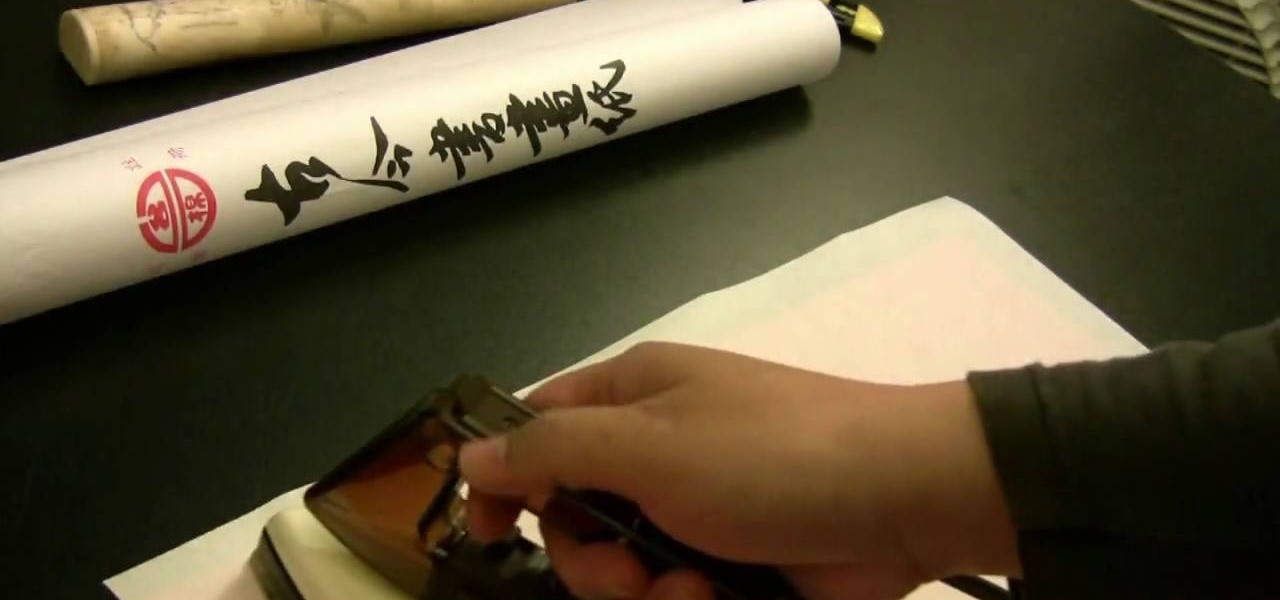What could be more perfect for a summertime barbecue than an All-American flag cake? This sponge cake is easy to make and covered in berries to give it a fresh, warm-weather flavor. If you need a dessert for Memorial Day or the Fourth of July, this is the perfect one for you. Start from scratch with the Food Network's Ina Garten, aka the famous Barefoot Contessa, in this clip.

In this video, learn how to create a realistic looking bite mark on your skin for Halloween, film or theatre projects. This look is actually easier to do than you may think and looks completely real. So, get ready to take a bit 'ol bite outta your arm with this informative video.

Grace Bonney from Design-Sponge shows how to create a corkboard and tray from sun print fabric (similar to the craft sun print paper, and available at bluesunprints.com). First iron the sun print fabric, far away from a light source. If printing leaves, first flatten them in a book. Arrange the leaves, then put the fabric in the sun for 10-30 minutes. The longer the time, the darker the print will be. Rinse the fabric in water until the water runs clear, then dry the fabric and re-iron. To ma...

Len's flare is more than little star-shaped rectangles appearing in backlit pictures. Even when you don’t see a starburst, you may be the victim of lens flare if you use inexpensive lenses. In this video tutorial you will learn to use the patch and sponge tools to remove lens flare from your images.

This video by WallpaperOnWalls shows you how to remove a paperback vinyl wallpaper without using a scoring tool. Although the use of the scoring tool is common practice the tool is not always necessary and these tools might cause damage to your walls. To easily remove the front of the wall paper use the wallpaper wetting agent and remove the wallpaper coating as shown. Wet the wallpaper backing with the wallpaper removal pump sprayer and wetting agent as shown and leave standing as recommende...

This great tutorial by BubzBeauty takes us through the step by step process of screen printing your own t-shirts. Materials you will need include Mod Podge glue to make a stencil of your tee design, fabric paint, thin permeable fabric (preferably Organza), a 12 inch embroidery hoop, and a sponge.

These paper mache techniques are solid and will help you with other paper mache projects. (In case you don't want to make a paper mache watermelon).

It's very important to clean your make-up brushes so now and then. This video shows you how. Every day- wipe makeup brushes off on clean old towel

With the advent of Web 2.0 sites and tools, building your own small business marketing website has never been easier. This video SEO tutorial demonstrates a WordPress plugin called SEO Friendly Images. Once installed, all the images on your blog are automatically optimized to be gulped up by search engines. For more, and to get started using SEO Friendly Images for yourself, watch this helpful video guide.

Retouching images is one of the main reasons the world loves Photoshop, and version CS4 has added some new twists and tools to your retouching options. Rediscover the Adjustment layers through the powerful Adjustments panel in Photoshop CS4. Colin Smith shows you all the main features as well as using the new Mask panel. The revamped Dodge, Burn and Sponge tools are mentioned too in this image retouching Photoshop CS4 tutorial.

You may not believe it but there are right and wrong ways to wash and dry a car. Using the wrong soaps, sponges or dying materials can damage the paint, brakes, rims and more. This tutorial from Wolfgang shows you how to properly wash and dry your car to keep it looking new for as long as possible.

Next time you finish a box of Franzia, don't throw out the bag. Instead, wash it out, fill it with water, and lay it flat in the freezer. As America's Test Kitchen points out, your newly created flat ice pack is perfect for lining the bottom of a cooler for a barbeque, camping trip, or hot summer day on the beach.

American buttercream, made from copious amounts of butter and powdered sugar, forms a particularly thin crust because of the high sugar content, which prevents sticking. American buttercream requires special methods to smooth it out so it lies even on top of a cake, so if you're working with it on your next cake project, check out this video to see how to smooth things out using a spatula.

In this instructional cello video, learn how to make smooth string crossings on the cello. When going from one string to another, you don't want any accents. You want this to be as smooth and seamless as possible. This cello tutorial also provides a couple of exercises to practice making smooth string crossings.

Violin Lesson #40 -- Legato Bowing (Smooth Bow Changes). Todd Ehle shows how to accomplish smooth bow changes with the legato method in this lesson.

In order to make an Anemone with Fondant/Gum Paste, you will need the following: fondant, a rolling pin, tweezers, luster dust, a sponge, gum paste, glue, a roller, a small round cutter, and paint brushes.

If you drop your smartphone in water, take it apart as much as you can and place it in rice. It's been the most recommended method of cell phone rescue since the days of clamshells. In fact, it's usually the only thing recommended when searching for "how to save your wet phone." Turns out, we've been wrong all along.

Jazz dancing - or heck, any kind of modern dance - without pirouettes would be quite born indeed. Pirouettes, or jazz turns with one leg extended outward, are fancy and beautiful, very ballerina-like in their smooth and graceful execution.

First select the pencil tool then click on pencil mode which is located at the bottom of the toolbar, select straighten and draw a line as in the video. Now you can see that the line is automatically adjusted, it will make the round and straight shape in the line depending on how you drew it. Now delete your shapes and select the smooth in pencil mode and draw a line as in the video. Now you can see that the line is automatically smoothed. And finally select the ink in pencil mode and draw a ...

Tiramisù is the world's most popular Italian dessert, with delicious layers of sponge cake and brandy (or liqueur), usually with powdered chocolate and mascarpone cheese. This particular classic Italian dessert is the perfect balance of fresh whipped cream, mascarpone cheese and coffee liqueur. Check out the entire video recipe for this tasty classic style tiramisu dessert.

In this video, The Home Depot shows us how to tile the surrounding walls of a bath or shower. Since these walls stand up to a lot of wetness from daily showers, they need to be sound and waterproof. Ceramic tiles are a great way to go. In this demonstration, the tiles are attached to backer board. Protect your tub with a cardboard inlay before you begin. Then seal the edges of the tub with asphalt roofing cement. Then staple 15 pound felt to the studs, embedding the bottom layer to the asphal...

A cutting board is essential — even if you only ever cut drink garnishes, slicing limes on a dormroom desk is pretty gross.

Washing your hands in a dirty sink won't make them any cleaner. Watch this video to learn how to clean your bathroom sink.

You might never recapture that new car smell, but you can replicate a new car shine. All you'll need is two clean sponges, a bottle of vinyl cleaner, a bottle of vinyl protectant, a cotton cloth, and a vacuum. Watch this video car maintenance tutorial and learn how to clean vinyl car interior.

Leather seats are expensive. Keep them looking that way with a little cleaning and conditioning. You will need a hand-held vacuum (or one with an attachment nozzle), a bottle of leather cleaning solution, a soft, dry sponge, clean, dry cloths, a spray bottle of water, a bottle of leather conditioner with sunscreen, lemon juice, and cream of tartar. Watch this video car care tutorial and learn how to clean the leather seats in a car.

This is a short video of a DIY filter for a small aquarium. It works off the same concept as a sponge filter, but could be built to use and common HOB filter. You will need a Cool Whip container, a PVC pipe, silicone, airline and a pump. Watch this video pet care tutorial and learn how to make an aquarium filter at home for your pet fish.

Do you have wallpaper in you'd like to remove but aren't sure how to go about stripping it? In this tutorial, you'll learn in a few easy steps how to remove it using a wallpaper steamer (available at your local DIY or tool library), a six-inch drywall knife, a scoring tool and a sponge. Watch this video to learn how you, too, can easily strip wallpaper.

This classic Italian coffee dessert has a delicious boozy kick. Watch this how to video and learn how easy it is to make tiramisu. Start by making a white creamy mousse. Prepare your rum and coffee mixture to soak the sponge fingers in. Finish by assembling everything together in a mold.

Do you have dirty paint brushes? Sponges? Watch this informative video to learn the benefits of an ultrasonic cleaner.

This video demonstrates how to hook up a DVD player. The cute part is the DVD player is sponge bob.

A bathroom is only as clean as its toilet. Keep yours disinfected and smelling fresh by following these easy tips. You will need a pair of rubber gloves, cleaning sponge, toilet bowl brush, powder or liquid toilet cleaner and a disinfectant spray. Be sure you have good ventilation when working with household cleaners.

Some people hate wallpaper, but some people love it inside their homes. Those that do will eventually have to deal with wallpaper that will lose it's attachment. It will eventually bubble and curl. Curling wallpaper seams ruin the decorative effect of wallpaper. Eliminate the ugly signs of aging wallpaper with these steps.

Learn the right way of Applying Eye Shadow using a sponge tip applicator, as shown in this video. Begin by applying a little eye primer over the eye lids, to ensure the make up stays longer. Spread it evenly using a brush or your finger tips. Always take a light shade (Bisque by MAC used in this video) of an eye shadow first onto a sponge tip applicator. Dust off the excess. Press and dab the color over the brow area. Blend it in to soften the edges. Next, choose any two dark shades, which ma...

Learn how to whip up a delicious dessert. In this how to video we show you how to prepare egg sponge cakes.

In this video, we learn how to make a smooth and creamy Irish car bomb. First, take a Guinness glass and put a half pint of Guinness into it. After this, let it set and grab a shot glass. Fill it with half Bailey's and half Buchlums. After this, drop the shot into the glass and drink up! Drink the entire thing until you have the shot. This should be creamy and very smooth as you drink it through. Make sure you drink it all, then you will have the full taste of it and it will be fresh in your ...

In this tutorial, we learn how to roll a smooth ball with sugar paste or fondant. First, start off by crushing your fondant into pieces and turning it around with your hands, pushing it in firmly until it gets softer. Keep kneading until all the little hard pieces are pressed out and so are the imperfections. Rolling into a ball should be the easiest part, just don't over think it. It's not how you roll the ball, it's where on your hands you roll the ball of sugar paste. To finish, you want t...

Beach Effect Nail Art Design Tutorial For Beginners!!!!! Sunset the palm trees and the birds..perfect for canvas. Well why not to try it out on nails. This perfect picture has been produce on the nails in a very simple and easy way. Just watch the tutorial to know about this !! Step 1: Apply Base Color

Smooth shading and make all the difference in the quality of your graphics - this is especially true with the increasingly popular HD video and computer formats. If you would like to know how to use Maya to smooth and shade your objects, follow along with this video. You will get a step by step walkthrough.

Xuan paper, a kind of paper frequently used in Chinese calligraphy, wrinkles very easily, which will really impede your ability to use it for your art. This video demonstrates some tips for smoothing out said paper using an iron and other household items, rending it perfectly smooth and ready for your calligraphy designs.

Think every model you see in a magazine has perfectly smooth skin? Sure, but don't worry, it's not natural! You can do the exact same thing in Photoshop with this tutorial. Watch and learn how to smooth skin by retouching portraits with blur tools in Photoshop CS3.