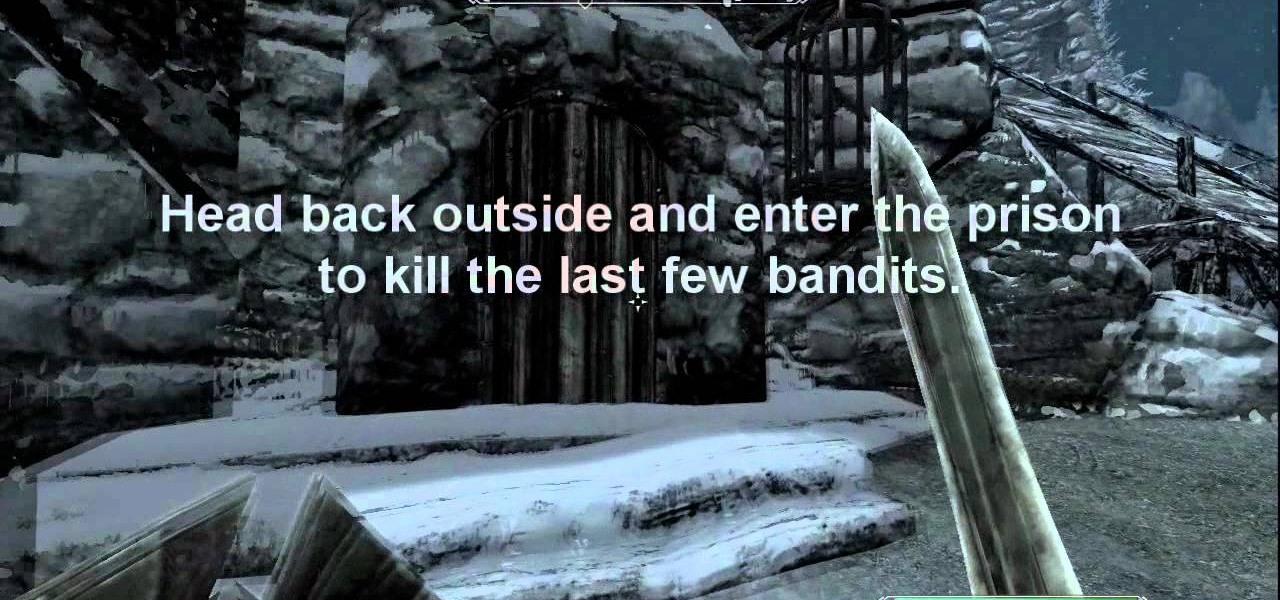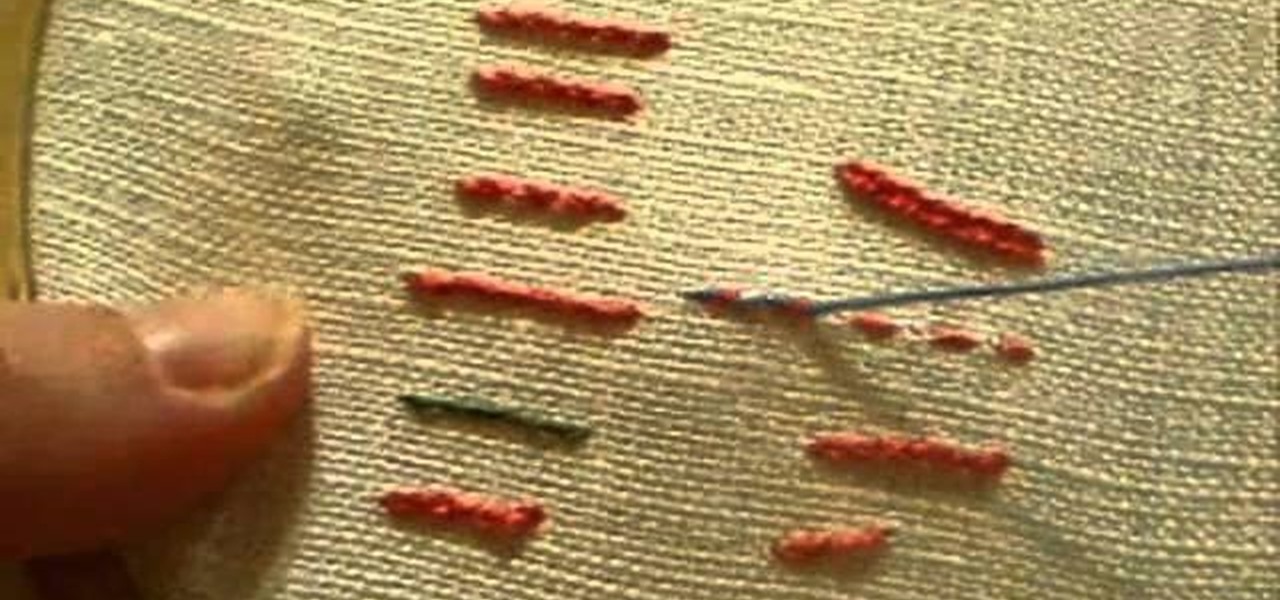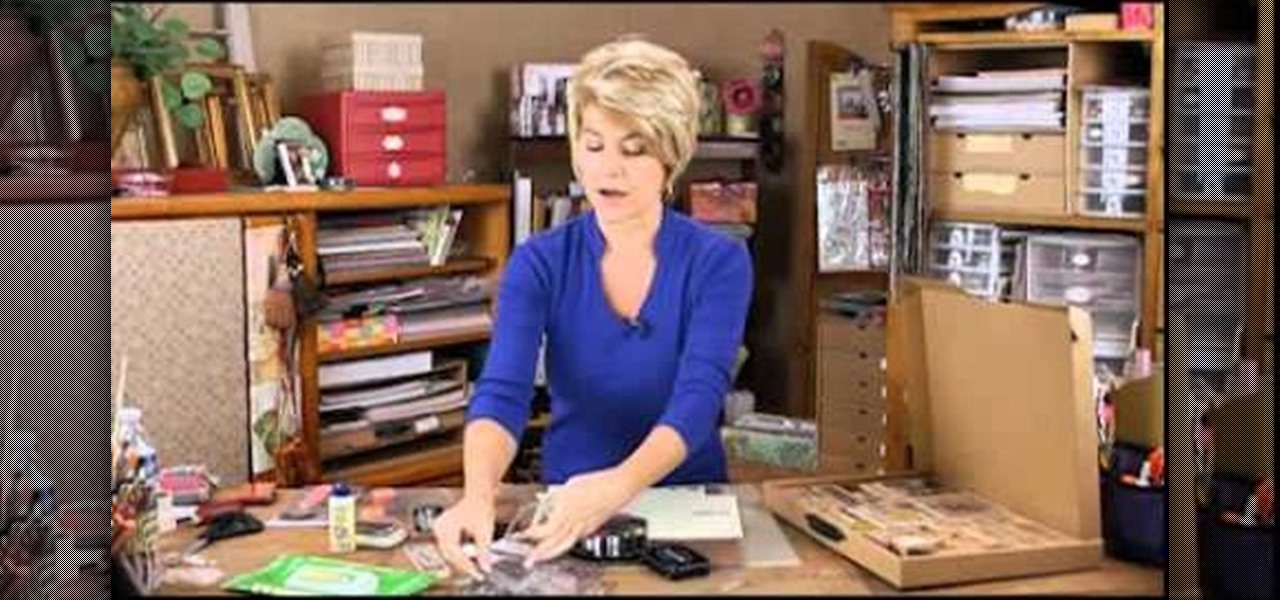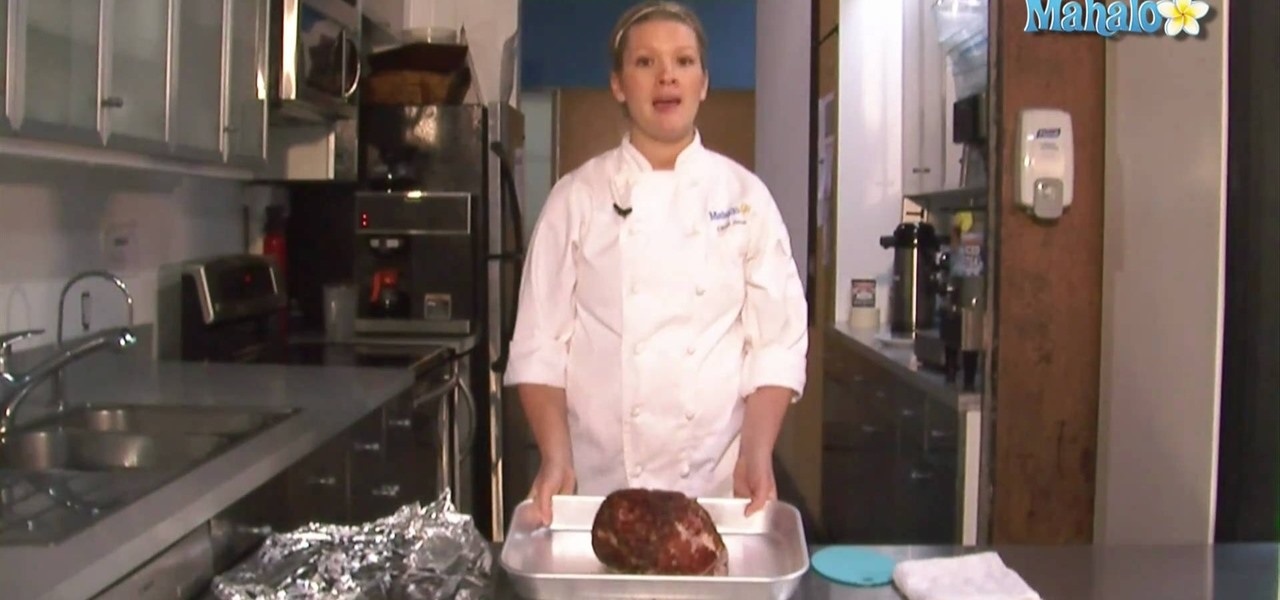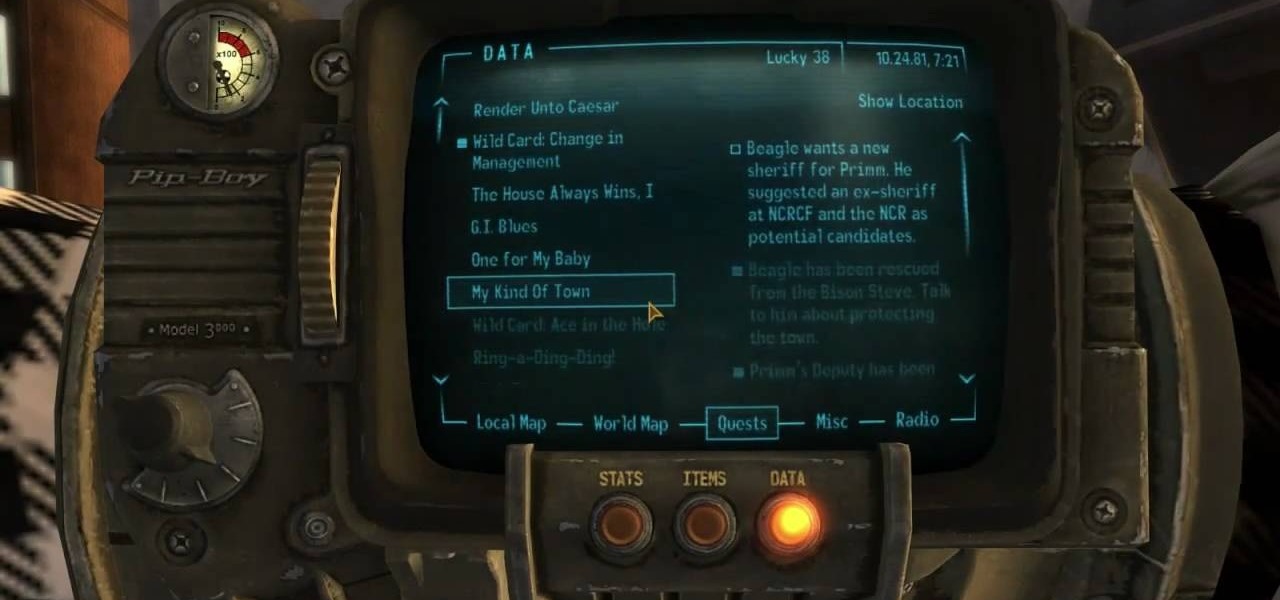In this video tutorial from 8BITches, 8BIT Ché explains how he uses Little Sound DJ, or LSDj,—the Game Boy/Game Boy Color tool of choice for amateur & professional musicians and composers—to make hot beats! Big Pick Zel expounds on his knowledge of Gameboy history, and Li'lBIT eats dinner. For more information on making beats with LSDj and a Nintendo Game Boy, watch this video tutorial.

Secret Ingredient host Scott Herbert prepares cheddar cheese biscuits using a non-food secret ingredient: a cast iron skillet. Learn why cast iron skillets have been an essential kitchen tool for hundreds of years and why they can be a healthy choice for your kitchen too. Follow along and see how easy these cheddar cheese drop biscuits are to make.

Chest hooping is no more complicated than spinning at the waist, and has a great variety of movement possibilities because of the variable choices of arm and shoulder placement. Safire, expert hula hoop dancer, walks through the simple steps of doing this stunt, breaking down each movement to exact body positions and also thoroughly explaining any of the hula hoop choreography terminology she uses. Watch this video hula hoop tutorial and learn how to rotate a hula hoop at chest level.

Kids can have fun using the iTunes music store while parents still control the credit card and content their children can access. Parents can restrict access to certain content, set up a shopping cart to review music choices before they're purchased, and give kids a monthly allowance.

This video looks at ways to insulate garage doors to help keep the shop cool in the summer, and warm in the winter.

Having trouble coping with the fact your son picked a less than stellar choice to marry? Not too fond of your son’s taste in women? That’s his problem; don’t make it yours.

Grab your acoustic guitar, strap, and your pick and check out this free guitar lesson. This video tutorial will teach you country rock guitarists how to play a Keith Urban song. Not just any Keith Urban song, but one of his greatest: "Stupid Boy." And just so you know, here are the lyrics to go along with this instructional guitar lesson:

This one requires a big choice on your point. In The Elder Scrolls V: Skyrim, there's a civil war going on between the Imperials and the Stormcloaks (Skyrim natives). What it boils down to, is that you have to make a choice to join either the Imperials or the Stormcloaks, and help them advance their cause. Either way you go, you'll get the 'Taking Sides' achievement, which will get you 10G on Xbox 360, or a bronze trophy on PlayStation 3.

Pro Tools is THE software choice for digital audio recording and editing. You've got some serious power at your disposal and you'll want to know how to handle it all. This video shows how to take your finished Mix from Pro Tools SE, and burn it to a CD that will play in any CD Player.

Altair from Assassin's Creed absolutely drips charisma and originality, and thus makes a great costume choice for Halloween or cosplay. In this video you'll learn how to make a template for his upper and under tunic before your cut and sew it.

Are you going to be a tree for Halloween? It's not the most common or popular costume choice out there, but on the off chance that you are, check out this makeup tutorial for a curious faux bois (or imitation wood grain) makeup look.

There a ways to personalize your Gmail experience, and one of those is picking personalized Gmail themes which make emailing funner. But if you're not sure what kind of theme you want to use from all the available Gmail theme choices, there's an option called "Random" which provides you a random theme based on your geographical location, and will change when in a different location.

This is a great way to liven up your home! A basket bouquet can bring any room to life. To get started, you'll need a basket of your choice, liner, some moss and an assortment of plants. Get some simple advice for choosing your basket and how to get the right plants to compliment your basket.

There are almost as many types of sutures as there are types of wounds that a human can sustain. This video instructs the viewer in performing one popular type of suture: the vertical mattress stitch. This type of stitch is relatively simple and strong, and thus a good choice for many types of wounds.

Looking to get hair like Vanessa Hudgens at the 2008 Teen Choice Award? Watch this video to find out how to get pin straight super sleek hair like hers. You will need a good hair straightener and hair oil such as Proclaim glossing polish or Biosilk. Start with dry hair and work in sections.

Do you always burn yourself or over-steam your veggies? In this video, get free advice on how to perfectly steam your veggies so they're cooked, but not "too cooked". You will need a plate, a plastic Ziplock sandwich bag, the vegetable of your choice, and a pat of butter.

If you're getting into belly dancing, you should know before getting to thick into it, you have choices. Learn the differences between tribal & Egyptian style belly dancing as well as the differentiating costume that accompanies each style of dance.

In this video tutorial, viewers learn how to make raw mock popcorn chicken. The video provides all the ingredients required to make raw mock popcorn chicken. The ingredients include: sliced mushrooms, seasoning of choice and grounded flax seed. To make raw mock popcorn chicken, follow these steps:

Tired of boring old burgers? Step away from the traditional and try this recipe for a Pakistani beef burger! This burger has a unique taste and is sure to wake up your bored tastebuds.

It's easy to watch Hulu on your Playstation 3 console. Using a free trial version of PlayOn, you can watch a variety of internet TV & movie sites on almost any game console - including your Wii. Who needs cable anymore? This video will show you how to set up your PlayOn account and use it to watch your favorite media sites on the console of choice.

Ever heard of the Life Choice Diet? This diet starts with vegetarianism and ends with record weight loss. In fact, it works so well, you might consider making a new life habit out of "dieting" this way, and become a vegetarian.

The best flotation device is the one you wear. There are many choices when it comes to picking the PFD that will keep you safe on the water. Now there is a new option, inflatable PFDs from Mustang Survival. There is one to suit just about every water activity from sailing, kayaking, paddling, boating, water skiing, wakeboarding or general pool fun!

So many choices, so little patience? That’s why we've cut to the chase for you. The most basic questions to ask yourself: a Windows (PC) OS or a Mac and laptop versus desk top computer. You'll also need to determine what you need your computer to do. Watch this video tutorial and learn how to choose a new computer.

Want to record guitar? Learn from the professionals at PreSonus while host Bill Gibson shares his techniques for recording guitar with this instructional recording video. Discover the typical mic choice for recording an acoustic guitar and how to mic the speaker with this recording tutorial video. Record professional sounding audio quality of your music for your guitar by learning the various types of microphones to use.

The Centauri Knot works well with a wide range of line diameters and should regain around 90 percent of the lines breaking strength. The centauri knot is also fairly easy to tie and is therefor a popular choice by many anglers. The knot is ideal for small hooks, rings and swivels. Watch this video knot-tying tutorial and learn how to tie a centauri not for fishing.

Gregg Braden discusses the holographic nature of the universe, and how everything we do affects the collective consciousness or resonance of us all. Get tips from this how-to video on choices, your attitude, and spirit. Each time an individual makes a new choice, that person becomes a living bridge for all the others; that has an affect on the next person, and the next in a kind of hologram. This hologram even YOU can affect.

Another hand embroidery stitch that's great for beginning embroidery - the whipped running stitch. It's a simple, quick stitch to work. This stitch is one of many line stitches that can be used for bold or delicate outlines, depending on your choice of thread. Watch this video from Needle 'n Thread to see how it's done.

Here's how to find and use Free Public Domain Movies and old TV commercials in your work. Also in this episode, a few inexpensive utilities that will convert video formats so they are ready for editing in your editing program of choice.

The new Samsung Galaxy Note II is a powerful and sleek device that begs for some customization, and there's no better way to customize your Android device than installing a custom ROM of your choice. One of your choices is the Omega ROM, which is just one of many that you can download and flash to your Galaxy Note 2. Before you begin, you'll need to root your Galaxy Note 2 and install Odin and CWM Recovery. You can get a toolkit of everything you need over at XDA Developers. Then follow the v...

Black Ops has been the online multiplayer FPS of choice for most people lately, but Killzone 3 present PS3 owners with another intriguing option. If you want to make the switch from Black Ops to Killzone 3, watch this video tutorial that will teach you everything you need to know to pwn just as hard in Killzone as you do in CoD.

A layered skirt can add either elegance or a bit of funkiness to your wardrobe, depending on your choice of fabric. This video shows you a quick and easy way to sew your own, perfectly fitted layered skirt out of whatever fabric you want.

There are so many choices at the craft stores when you go to buy some new stamps! Do you get wood or acrylic? How do you choose the best one? This video shows you everything you'll ever need to know when it comes to stamp types.

Are you thinking of trading in your 6mpg Hummer for something a little more efficient? Well, if you've got an electric or hybrid car in mind, this video will show you how to make a choice that works for you. With a little program called Electric Car Calculator, you can determine if the savings are worth it for you to get into one of today's hybrid or electric cars.

Out of time and out of choices for Christmas cards at your store? Fear not. Simply take a gander at this crafting video to learn how to craft a beautiful glittered snowflake decoration you can apply to cardstock to make a Christmas greeting card.

During the holidays, usually one of the hardest decisions you'll ever make when decorating your tree is whether you want to top it all off with a star or an angel. If an angel is your tree topper of choice this year, why not make it extra special by making it yourself?

For this tutorial, you will need over one hundred torches, a few weapons of your choice, iron and diamond picks, iron shovels, a bucket of water (to extinguish lava or yourself), and some wood and food. If you have all these, then you're ready to go diamond mining!

Tulips are graceful and elegant flowers that come in a variety of colors, making them a good choice for holiday decorating. This video shows you how to make holiday arrangements using bundles of 10 and 20 tulips, as well as a few ideas for floating candles.

Just because it's Thanksgiving doesn't mean you're obligated by law to serve turkey at dinner. In fact, if you have a smaller family, or guests who just don't dig turkey that much, a smaller piece of meat, like ham, may be a much better choice.

Mr. House is a character at the end of Fallout: New Vegas, about whom your character will have to make several choices. If you decide to kill or deactivate Mr. House, it will be challenging - but here is how you can.

Just as English majors get tagged as being word junkies who will go on to become college professors or writers and nothing else, Mathematics majors get tagged as nerdy smart alecks who will also either become college professors or work at MIT as a researcher.