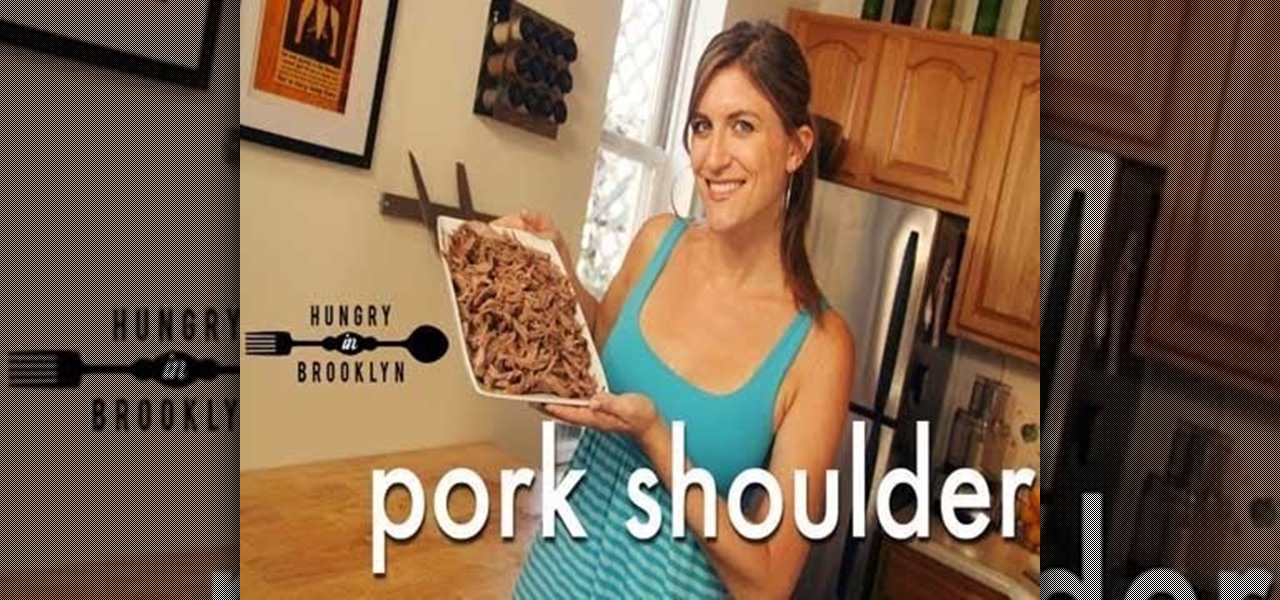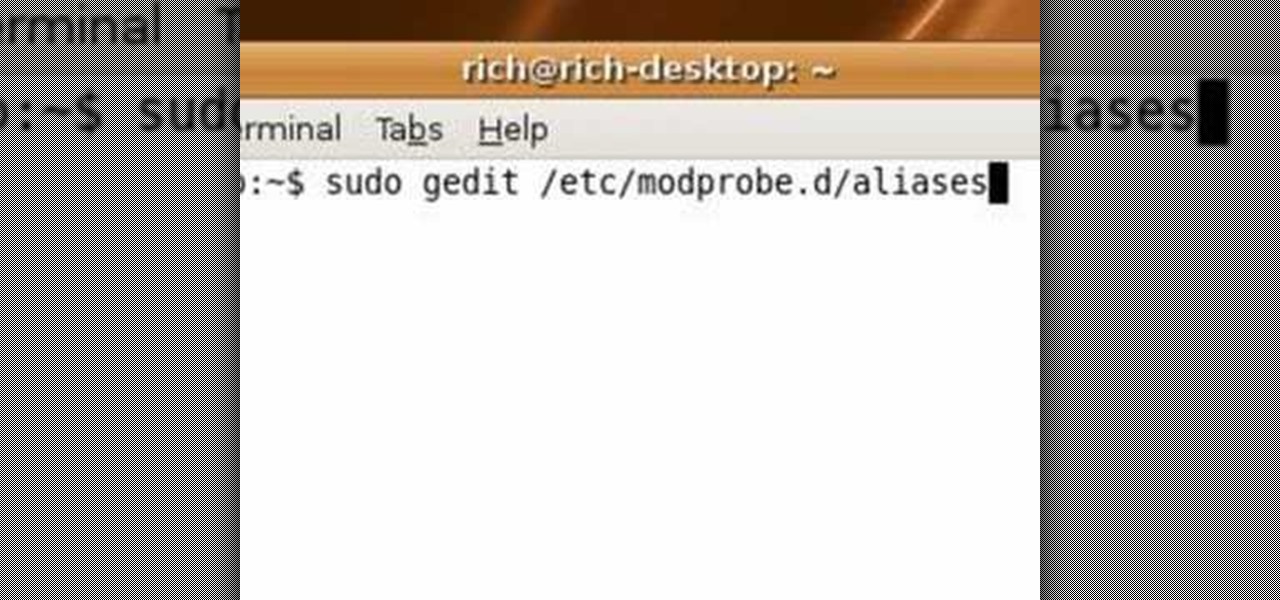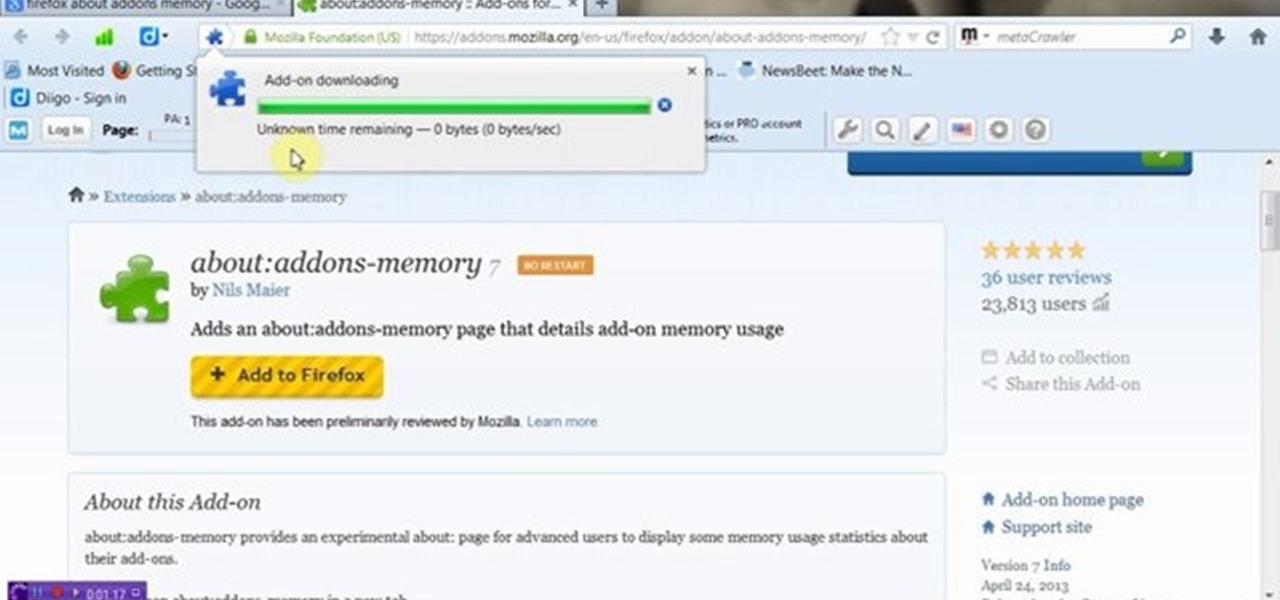So you want to waterproof an RC vehicle, eh? I like the way you think. In this four-part video, you'll learn everything you'll need to know to transform your remote-control car into a submarine car. The first video in the series demonstrates how to waterproof a servo, the next how to waterproof a speed controller and the third demonstrates how to waterproof your receiver. The fourth, and final, clip from the series demonstrates a waterproof RC car in action.

This instructional video demonstrates how to wind a motor for an electric radio remote control. The visual guidelines include written instructions for building a small motor.

Almost 125 million people worldwide suffer from what is known as psoriasis, the skin disease that's marked by red, itchy, and scaly patches that are hurtful, if not visually god-awful. There can be a little hope though for psoriasis sufferers. Though you can treat and control psoriasis, characterized by dry scaly patches of skin, the progress is often erratic and cyclical, so be patient and consistent in executing these steps.

Want to become a good Ballroom dancer? Libreros step number five of tango dancing is the ouside swivel - a mans step. Start by facing the center of the room in the close position. Take a forward step on the left foot and a side step swinging your right foot to the side. Put your weight onto the right foot and lean back then take a step back with your left foot in the contra body position. As you are stepping back with the left foot, your body turns to the right, helping you partner "swivel." ...

Use After Effects to simulate a 3D stereoscopic effect, and remap time to speed up and slow down footage (a popular video effect used throughout the 2007 movie '300'). This tutorial from motion graphics designer James Zanoni shows you how.

Evoke a dramatic effect in your 720p60 video by upsampling and converting to 24p and 24p slow motion, and adding a little bit of color grading with Adobe After Effects. This informative video shows the footage before, during and after treatment, showing the difference that this editing process can make in ordinary footage.

A sous-vide is an "under vacuum," a method of cooking food sealed in plastic bags and then dipped into a water bath that typically takes up to 72 hours to complete. Why cook your food in plastic baggies, you ask? To make sure all the ingredients come out pure and unadulterated.

Lowe's talks about a common toilet problem in this video tutorial about a slow-filling toilet. Most toilet tanks should refill within a three-minute timespan, depending upon the water pressure in your area. If it's taking longer than that, or if it isn't refilling at all, remedy the problem with these simple steps.

If you want to serve some absinthe at home, you'll be surprised at how delicate the process is! It involves a specially slotted spoon, a sugar cube and a slow-drip absinthe fountain. It's a mysterious process which clouds the alcoholic drink, resulting in a milky opalescence which is referred to as the louche. Watch the video for the full bartending secret to serving absinthe traditionally.

Slow motion recording is an incredibly handy feature that works by capturing moments at a higher frame rate than they're played back at. Timing is everything when recording in this setting, so if you want a user-friendly app that keeps device interactions to a minimum and leaves you to focus on capturing your subject, Google Camera will surely fit the bill.

In this tutorial, we learn how to kiss a guy. First, make sure he's into you before you kiss him. Guys will be more willing to kiss someone, but it will be better if you both like each other. Then, make it apparent that you want to kiss him by flirting and having a lot of physical contact with him. If he doesn't try to kiss you, show him with body language that you are into him. Touch his arm or his shoulder and joke around with him to show him you want him. After this, look into his eyes and...

In this video, Crystal Charles tells us how to ride a motorcycle. First, you will need to make sure you have protective equipment: gloves, helmet, and jacket. You can use a long sleeved shirt if you don't have a riding jacket. You will want to inspect your gear to make sure it's all put together and there are no cracks in your helmet. Know how the features and controls work on our motorcycle and make sure you know where they are. You also have to learn how to use the motorcycle and know exact...

Mozilla Firefox is the most powerful Internet browser and a good alternative to the plain old Microsoft Internet Explorer. Firefox has many advanced features and is much more customizable in numerous ways. Firefox when installed will have default settings, but you can tweak a few of these internal settings to make it run faster. Now to do this click Control + J shortcut and this brings up the downloads window in Firefox. Now having many files in that list can slow down you browser a little as...

If you're fond of remote-controlled vehicles, you might appreciate this video tutorial on how to program a Traxxas electronic speed control. The Traxxas R/C ESC models you will learn to program are the XL-5, XL-10, EVX-2 and VXL-3S. They all have a single push button to turn on and off the ESC and program it. To get the most out of your Traxxas RC vehicle, learn to set up the programming by calibrating the electronic speed control, transmitter, throttle profile selection.

Watch this instructional hobby video to properly set up and fly a remote control helicopter. Transmitter switches and servo wires should all be set up this way. Charge the flight pack and you are ready. If you are a beginner, leaving the flybar weights at the outer position will dampen the controls and make the helicopter easier to fly. As you improve, move the weights in for quicker response. The swashplate has a metal ball for reduced wear and precise control. The servos are screwed to the ...

In this keyboard tutorial, you'll learn how to play Kanye West's "All Falls Down/Slow Jamz" on the piano. While this tutorial is best suited for intermediate or advanced piano players, players of all skill levels can play along. Watch this tutorial to get started playing "All Falls Down/Slow Jamz"!

Worried about your next drive in the rain? Do you feel you & your car are not prepared? Stay safe in a downpour with these tips to handle slippery, wet pavement and reduced visibility.

These models are sometimes called "elevator" helicopters because they basically go up and down. There are no cyclic controls, so don't expect much control. Here is a simple explanation of how to trim the Reflex or Helix on your remot control helicopter.

Watch this instructional hobbies video to setup and modify the Honeybee CP2 and CCPM remote control helicopter. Also, pay attention to some helpful remote control helicopter flying tips. Never fly away until you can hover, because you will never get back without being able to hover and land! That is always expensive.

Slow cookers are great for things like chili, but something they're even better at—soups. And that's exactly what you'll learn in this video—a really great, delicious soup cooked in a crackpot. And what is it? Chicken enchilada soup, vegetarian-style. Get the written recipe over at Allrecipes.com.

If you're the designated cook, outdoor BBQs should be fun, not time consuming and tedious. But this is what often happens when you're trying to barbacue beef, pork, or chicken and need to make sure each gets its marinade, the right coal or wood chips, and gets cooked long enough.

Do the two-step! This technique requires a pattern of slow, slow, quick, quick, then repeat. Start dancing your way to two-step perfection with the help of an expert: Nene Ortega is a ballroom dance instructor at The Goddess Store in Hollywood, Florida. Learn more ballet from this expert by searching WonderHowTo! You're only practice time away from ruling the dance floor!

The Latin rumba originated from a Cuban song - To do this classic dance, follow the slow-quick-quick-slow pattern of the 4-count measure. Discover the steps to the rumba with a help & a demonstration from an expert: Rosario Nene Ortega is a ballroom dance instructor at The Goddess Store in Hollywood, Florida. Learn more dance moves from this expert by searching WonderHowTo! You're only practice time away from ruling the dance floor!

Learn how to do a slow foxtrot with help from this free lesson. The slow foxtrot is a smooth and soft international ballroom dance that marked its place in history by the orchestral music of the late 1930s and '40s. Learn this timeless ballroom dance with help from a pro: Rosario Nene Ortega is a ballroom dance instructor at The Goddess Store in Hollywood, Florida. Learn more dance moves from this expert by searching WonderHowTo! You're only practice time away from ruling the dance floor!

Cooking a delicious ribeye roast for dinner? In this video, learn how to slow cook a ribeye roast. Advice:

This is an instructional video on dancing the Tango, specifically the footwork. This elegant dance instructional goes over the Cha Cha Cha in eight cortado. A 'cha-cha-cha' triple step added in on the 'slows' of the quick-quick-slow, quick-quick-slow timing of the ocho cortado.

Watch this video to learn the perfect mix to a slow comfortable screw. All you'll need for this drink is orange juice, vodka, Southern Comfort and sloe gin.

Learn a quick fix that'll patch up your slow Internet connection on Ubuntu Linux 7.10

When Apple removed the Home button from iPhone, it introduced a new way to install apps that caused confusion over what to "double click." Like most iOS changes, it didn't take long to get used to double-clicking the Side button. But for some, performing a double-click on the Side button isn't that easy.

Nowadays, our phones are capable of just more than 30 fps video. Phones like the Galaxy S10 can shoot 4K at 60 fps, even on the front camera. Slow motion functionality has recently started to appear on more and more devices — but as you may have noticed, the quality of the feature differs from phone to phone.

The Galaxy S9's Super Slow-mo feature comes packed with tools that help you tweak your slow motion clips like a pro. Among these is the ability to convert your slow motion videos into GIFs with a user-friendly interface. As a result, it's incredibly easy to go from recording to GIF conversion and on to sharing in a few taps.

This video will show you how to identify addons slowing down browser speed. If you have enabled a huge number of addons all of which is not necessary and consumes huge memory will slow down speed. Now you could identify which add-ons consume how much memory and are they necessary. According to this you can disable few of them to speed up your browser.

PULLED GARLIC CHICKEN TASTES LIKE GARLIC HOT WINGS Video: .

Proud new papa Gjoci wanted to make sure he never had to worry about whether or not his baby girl was breathing, so he built this amazing breath-detecting baby monitor using a Wii remote, a printed circuit, and a laser. First, he opened up the Wiimote and took out the camera, then used an Atmel Atmega88 microcontroller to make a printed circuit. Low-power infrared lasers shine on the baby's clothing and the Wii camera detects the motion of the baby's breath, activating an alarm if the motion ...

If you call yourself a hobbyist or a kid at heart, you know that remote-controlled vehicles are more than just fun. If you're a serious R/C man, you'll know all about doing everything to your model truck or car, like fixing wheels, vamping the pinion gears, waterproofing, troubleshooting, electronic diagnostics, setting up, programming and finally... racing. As much as you know about these remote-controlled vehicles, it will never be enough, you'll always be looking for more...

Interested in creating a slow- or fast-motion effect in Sony Vegas? This clip will show you how it's done. Whether you're completely new to Sony's popular nonlinear editor (NLE) or are a seasoned digital video professional simply looking to pick up a few new tips and tricks, you're sure to be well served by this free video software tutorial. For more information, including detailed, step-by-step instructions, take a look.

Learning how to dance can be a fun and exciting experience that teaches you not only how to dance, but a little about another countries culture as well. In this tutorial, you'll be finding out how to foxtrot. It's a ballroom dance that is done in a pattern of slow, slow, then quick, quick. Like any dance, it takes time and practice. So good luck, pay attention, and enjoy!

In this tutorial, we learn how to make tough meat tender. To do this, you will need: a frying pan, salt, pepper, soy sauce, pork, and a slow cooker. You will want to first season your pork with the salt, pepper, and soy sauce. Next, brown your meat on all sides in the pan until it has a crispy brown edge and then place the pork into a slow cooker with no water and leave on high. Leave the pork in the slow cooker for 4 hours, then when it's finished, the pork will be fall of the bone tender, a...

This is a video tutorial summarizing a one hour tengo dancing class. It tells its audience the different types of tengo and what each dance does. Primarily though this video focuses on ballroom tengo. First you should bring your partner to your left side and then step forward for the T-E-N-G-O then for the man you will go slow, slow, fast, fast, slow, do this with your feet. The woman will follow the man but the man must be the leader of the dance otherwise it will not look correctly. The lad...

As the months & years of computer use, it is inevitable that your Mac will eventually slow down. In this video, Michael Sherlock gives his top ten tips on how to speed up a slow-running Mac and get running like new. Using one or more of the steps in this video will bring new life to your Mac, both new and old, giving you a little extra performance out of your machine. These steps can be applied to both notebooks and desktops and many are free of cost.