
How To: Do a power slide for rollerblading
Bonnie D.Stroir of the San Diego Derby Dolls breaks down how to do a power slide both on flat track and on banked track. This stop is great for making a really quick stop when skating at high speeds.


Bonnie D.Stroir of the San Diego Derby Dolls breaks down how to do a power slide both on flat track and on banked track. This stop is great for making a really quick stop when skating at high speeds.

The more you use Keynote and the more complex your presentations become, you are going to need to become more organized. This tutorial shows you how to organize your slides in Keynote and keep your work flow smooth.

This tutorial shows you how to record a voiceover for your slideshow in Keynote '08. It's important to note, that the slideshow will only start with the slide that is tagged as the start for the voiceover.

When creating a slideshow in iPhoto '08, you can customize each slide and save the slideshow in your library. This tutorial goes over how to create and customize a slideshow.

Thanks to the expanding universe of augmented reality tools being made available, increasingly, anybody can liven up sleepy office meetings with immersive computing.

Let's say you're watching a video and everything's going great, but you feel the need to raise the volume a tiny bit. You hit the volume button on your Nexus 5, and all of a sudden, a giant volume slider appears that obscures half of your video for 3 seconds.

Learn the best way to fake a shot and make yourself open to shoot a three pointer by practicing this shot fake to lateral slide to shoot the three drill.

You can give your PowerPoint presentation a unique look by formatting the slides. Learn how to change the color, background, effects, and more in PowerPoint.

Imagine… being able to watch television on your PC. And imagine being able to stop, pause and record those television shows. Well, in Windows 7 it's totally possible. This video shows you the possibilities of Windows Media Center.

Learn how to do the "Sleazy Slide," also known as the "Dirty Slide" line dance, with this video tutorial. This 18-count, 4-wall country western line dance is often done to "Wild Thing" by Tone Loc, "Funky Cold Medina" by Tone Loc, or "Cleopatra" by Pam Till, among others. Follow the steps in this how-to video, and you'll be doing the "Sleazy Slide" in no time.

Slides, slurs and legatos are all very similar concepts with slight differences and different notations . In this music theory how to video, learn the difference between slides, slurs and legatos.

How do you create a slide show without having to write a bit of code? The answer is Adobe Fireworks.

After you get comfortable with boxes and flat rails, it's time to step up to a kinked rail. Kinked rails are better and more fun that straight rails because they're more technical and challenging. Slide a kink rail.

Want to commemorate your recent trip to Spain with a professional slide show for family and friends? Then meet Flash CS4, your new BFF.

Slide with the right foot and bring both arms open. Learn the slide pop hip hop dance move in this free dancing video lesson from a choreographer. Do the slide pop in hip hop dance - Part 1 of 15.

This tutorial shows you how to extend a slide show in SWISH Max 2. Extend a slide show in SWISH Max 2.

This tutorial shows you how to extend a slide show for a Flash website in SWISH Max. Extend a slide show in SWISH Max.

Aperture's extensible architecture supports third-party export plug-ins that make it easy to export your photos directly to various web publishing sites, print service providers, and other software applications. You can find many of these plug-ins on www.apple.com.

You can make a screensaver with a MPG you get from the web and use "CamStudio" as one idea. You can use Infanview40, and install it the way you want it to open mpegs and add plug-ins that you get from the homepage.Open Infanview40, right click your .exe file to install in the program. Click "open" and Slide Show on INF.,scroll down to MPG that you want to add for your screensaver. Now the MPG is in the INFanview program,add to the screensaver.Click on "Play in full screen mode. Current Monito...

In this tutorial, we learn how to install plug-ins on a Joomla website. First, download the AllVideos plug-in through extensions.joomla.org. To upload, go to the extension manager and then enable to plug-in. Now, go to extensions, then plug-in manager. Once here, you will have access to all your plug-ins. From here, you can control which ones you want enabled and disabled. After you do this, you will be able to use the plug-in that you just uploaded to your website. Do this with all the diffe...

In this video tutorial, we learn how to set up VST plug-ins and virtual instruments within Studio One. Whether you're new to PreSonus' DAW or new to digital recording more generally, you're sure to find much to take away from this free video software tutorial. Take a look.

Do you ever forget what your log-ins or passwords are for your favorite sites? This helpful software tutorial video shows you how to find them in Firefox 3. You'll never lose a log-in or password again in Firefox 3 after watching this how-to video.

The slide is used a lot in Delta Blues or any kind of blues on the guitar. So if you're not sure what slide you should get or the different strings that are suited for guitar slides, this video will explain everything. So watch this guitar lesson to learn how to use slides on your blues guitar. Explore a little bit about the slide guitar, different slides, and different strings.

Hate it when the slip 'n slide runs out? The ride is always too short. To make a really big slip 'n slide, you don't need a big hill, soap, oil or anything else weird. Just get three slip 'n slides, scissors, glue, duct tape, and of course, a hose. Learn how to make a really big slip 'n slide by watching this video tutorial.

This video tutorial is a quick explanation of the ins and outs of spell and grammar check when using MS Word 2010. One of the main things highlighted in this video is that unlike previous additions, this year's version offers more contextual correction. For example, when the word their was used in an article, it was spelled correctly but used in the wrong context. The spell and grammar checker will underline this to let you know that it is incorrect. If you hit the spell and grammar check but...

One of the many cool GUI effects that you can create on your website using jQuery is the slide effect, whereby information can cascade out from one item and the other items on the page will slide up or down automatically. This video will show you how to create slide effects with jQuery and little bit of CSS3.

The Trapcode suite is a set of plug-ins for After Effects that allow video artists to create a variety of effects for inclusion in video and film productions. This particular guide demonstrates the power of Trapcode Particular and Trapcode 3D Stroke. Specifically, Wes Ball from OddBall Animation reveals how Trapcode was used in the creation of 'Eye of the Storm' - a music video by Lovett which can be seen here.

If you're going to really have fun with LittleBigPlanet 2, you're going to need to know the ins and out of the game's logic tools. This video tutorial will introduce you to the basic logic tools, including microchips and the logic gates AND, OR, XOR, and NOT.

In this clip, you'll learn the ins and outs of using variables and strings when writing code in Python 2. Whether you're new to the Python Software Foundation's popular general purpose programming language or a seasoned developer looking to better acquaint yourself with the features and functions of Python 2, you're sure to benefit from this free video programming lesson. For more information, including detailed, step-by-step instructions, watch this video guide.

Isn't it amazing how quickly children can learn how to use technology that seems completely incomprehensible to older people? Nowhere is that more evident than in this video. It features a 12-year-old prodigy explaining the ins and outs of using jQuery, the popular Javascript library, in web development. At over an hour in length, this video goes into great detail and should teach you everything you need to get up and running in jQuery.

Unlike cooking Chinese food, martini-making requires more than just throwing in whatever you happen to have lying around your countertop and shaking it up.

Learn how to style a scarf into the ascot knot. Susan Wagner shows you the ins and outs of scarf-tying with her fashionable pink scarf. The practical ascot knot is a basic knot that can be used for scarves.

Learn how to style a scarf into the cowl knot. Susan Wagner shows you the ins and outs of scarf-tying with her fashionable pink scarf. The cowl knot is a basic knot that can be used for scarves. For days when you're wearing a scarf for WARMTH, not just for fun.

Learn how to style a scarf into a hacking knot. Susan Wagner shows you the ins and outs of scarf-tying with her fashionable pink scarf. The hacking knot is a basic knot that can be used for scarves.

Want to create a peaceful ocean scene within a video project? This clip will show you how it's done using only stock After Effects CS5 plug-ins.

Sliding gloves are a great tool to help you add a new surface to your longboard sliding. Sort of like the combination of longboarding and street luge, this adrenaline junkie sport is fast. Check out this video to learn how to make the gloves.

A step-by-step video tutorial presented by Andrew Wasson shows the basics of playing the slide guitar for beginners. First, choose what kind of slide you want. Metal slides are known for their high-end treble sound, while glass slides are a little warmer sounding. Andrew goes on to teach you what gauge of strings are best suited for slide playing, as well as how to pick which finger to use your slide on.

Are you just learning how to perform slides on the skateboard? Take a look at this tutorial and learn how to properly do a number of slides including speed check slides, slides with grabs, and dancing and sliding. Be sure to wear slide gloves when attempting these tricks.

This video demonstrates how to make a basic Jeopardy game in Microsoft PowerPoint. First, choose a background color by clicking Format on the top bar menu. Select Background and choose the color you wish to have. Click Apply To All to apply it to your entire PowerPoint presentation. Then, click Insert on the top bar menu and select Table. Fill in the number of columns or rows you wish to have for your table and then click OK. In this example, create a 2x2 table. Make a title for your game by ...
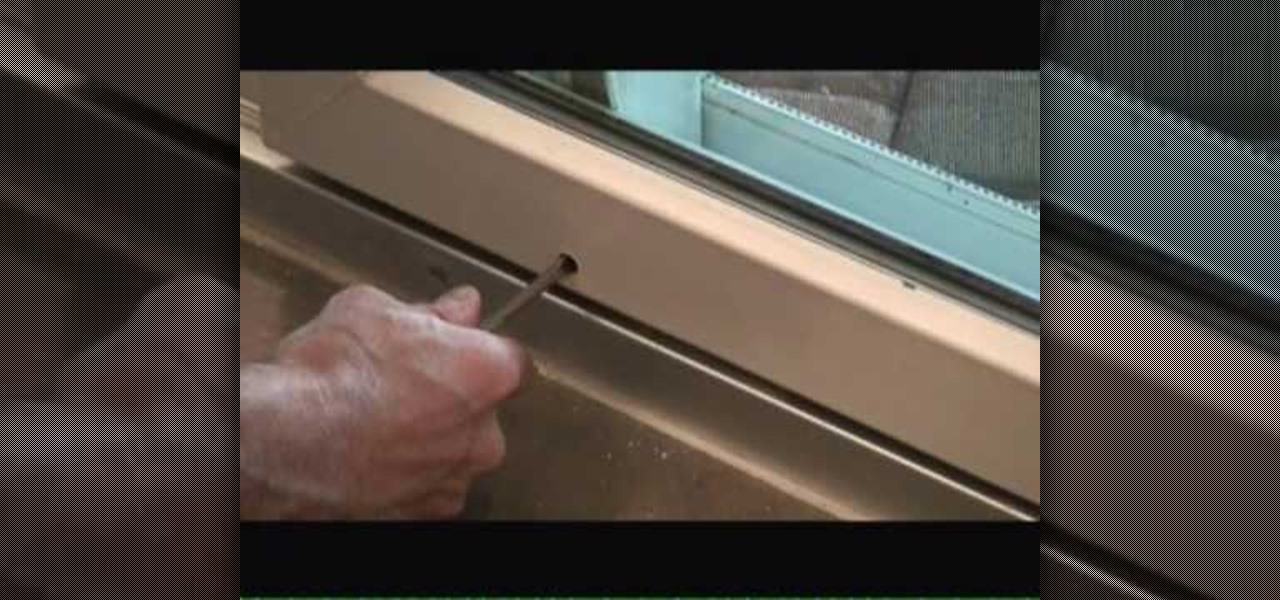
Glass doors are both stylish and practical… Until they jam up and stop sliding, at which point they become a big pain in the neck. But getting them sliding in their tracks again isn't a really complicated process. In this video, Mark Donovan of HomeAdditionPlus.com shows us how to keep our sliding glass doors sliding.