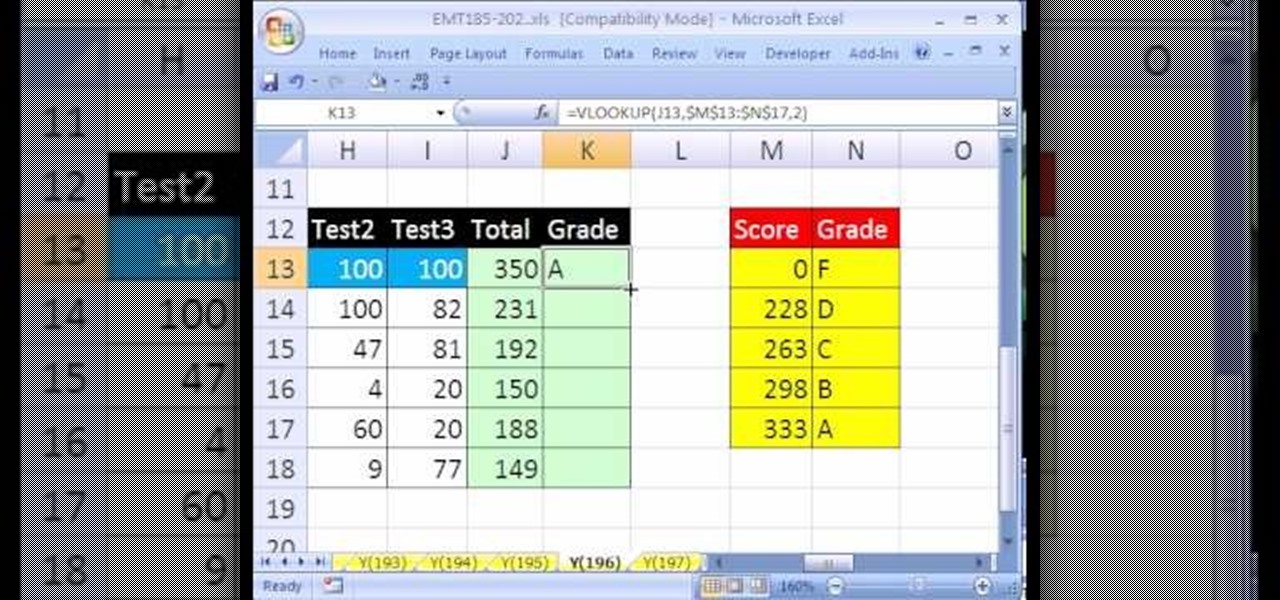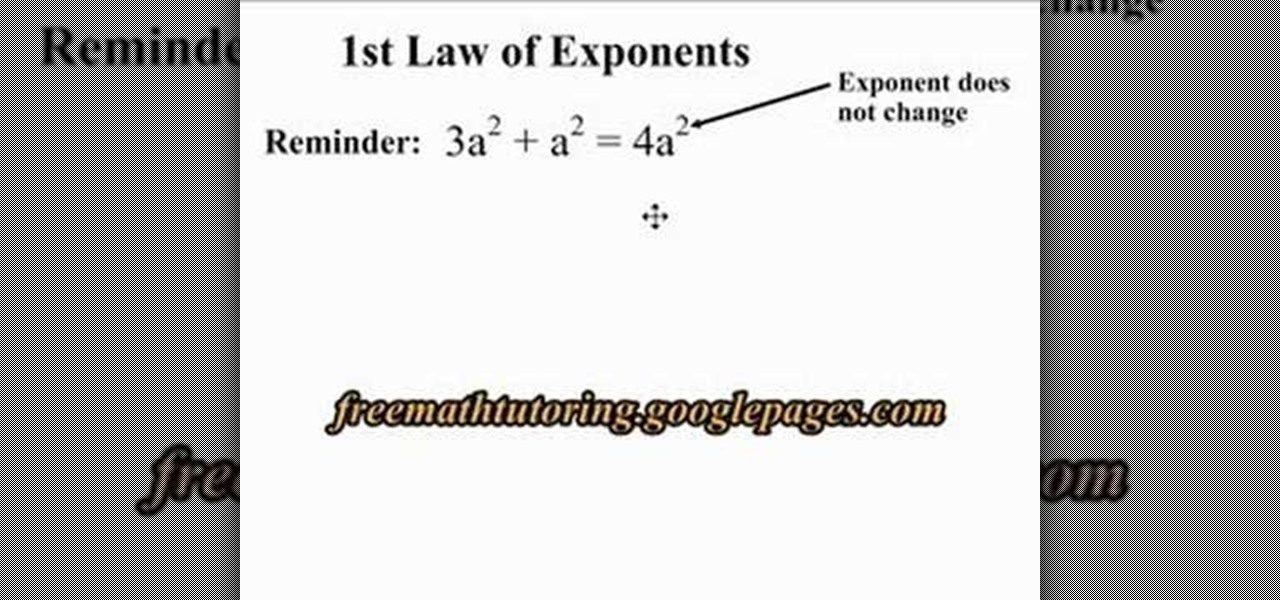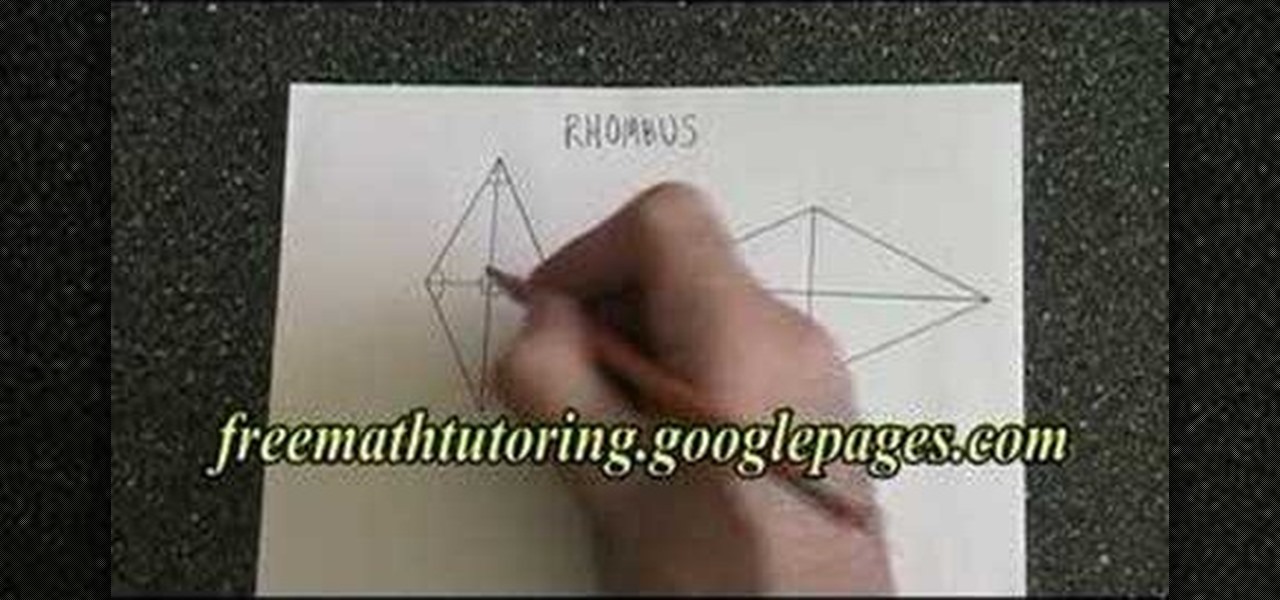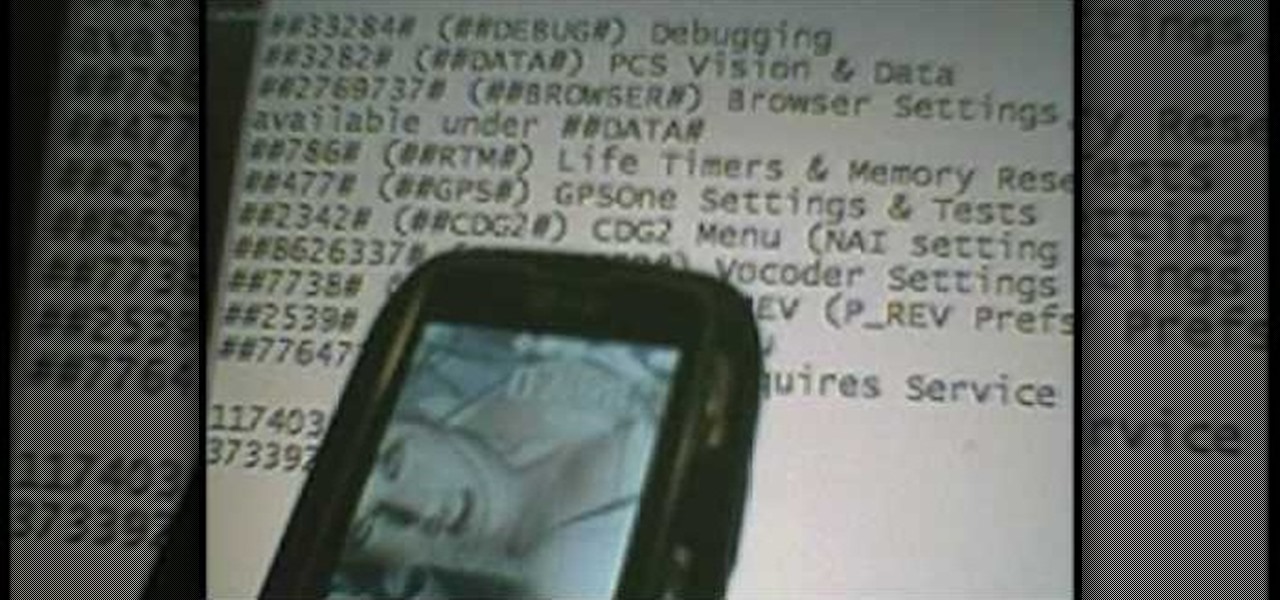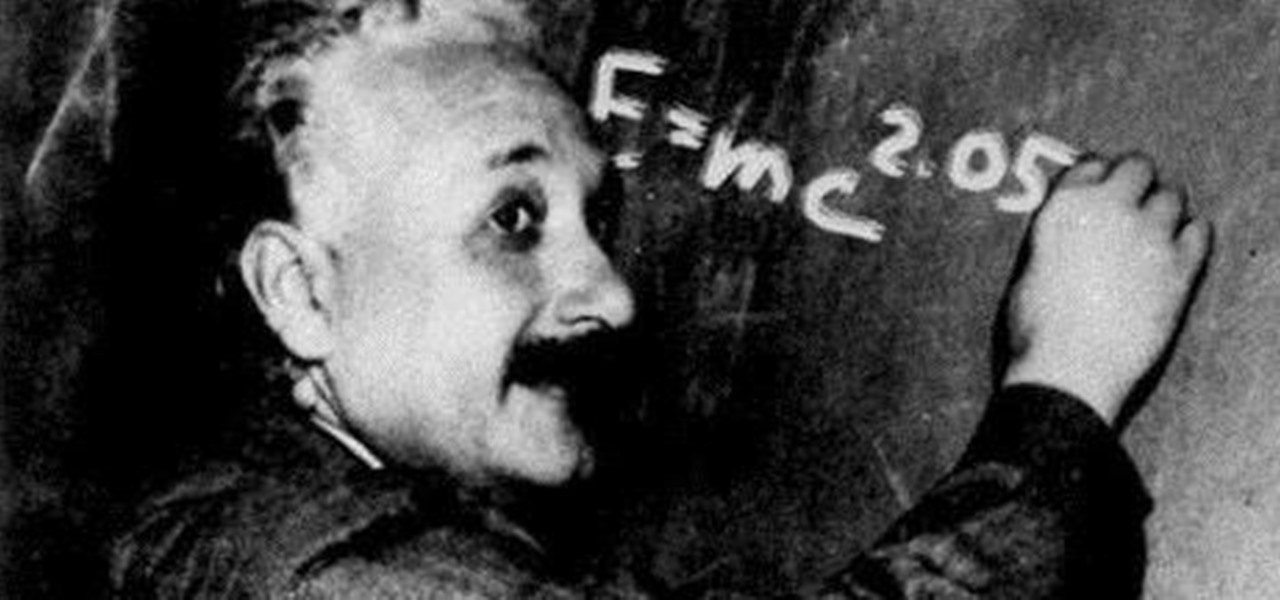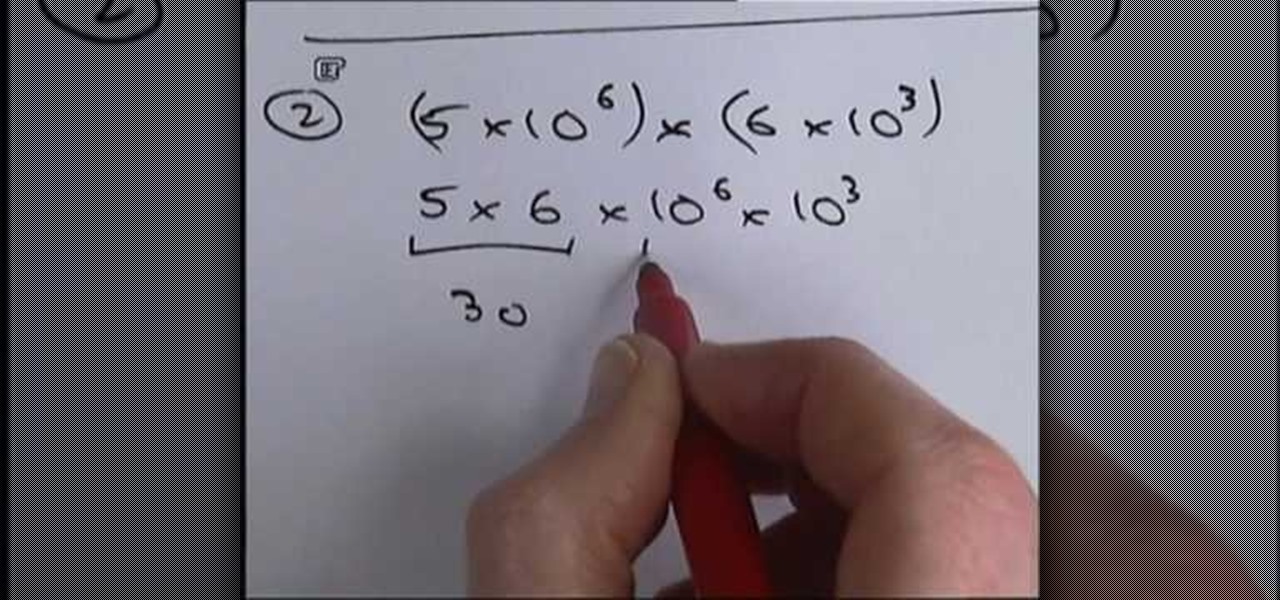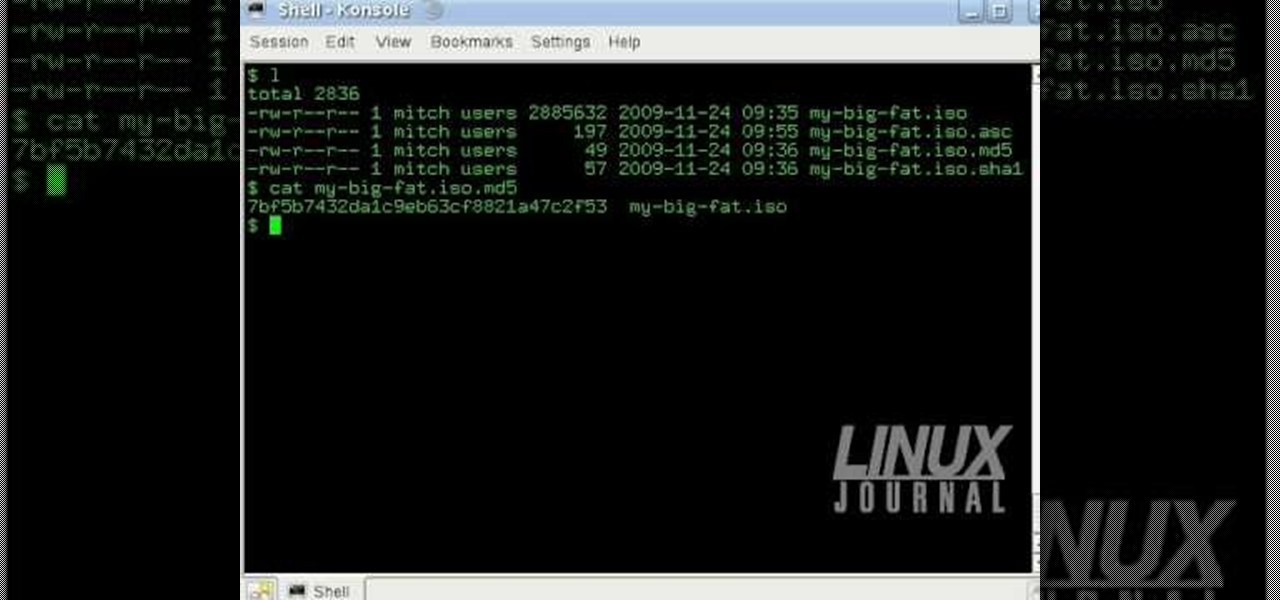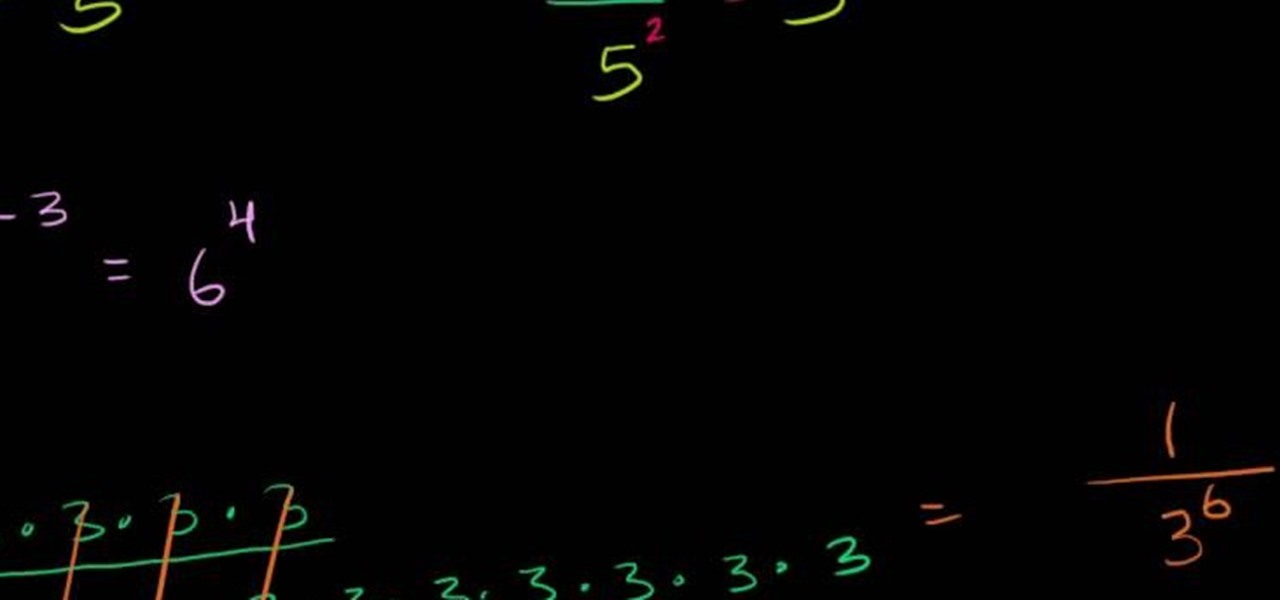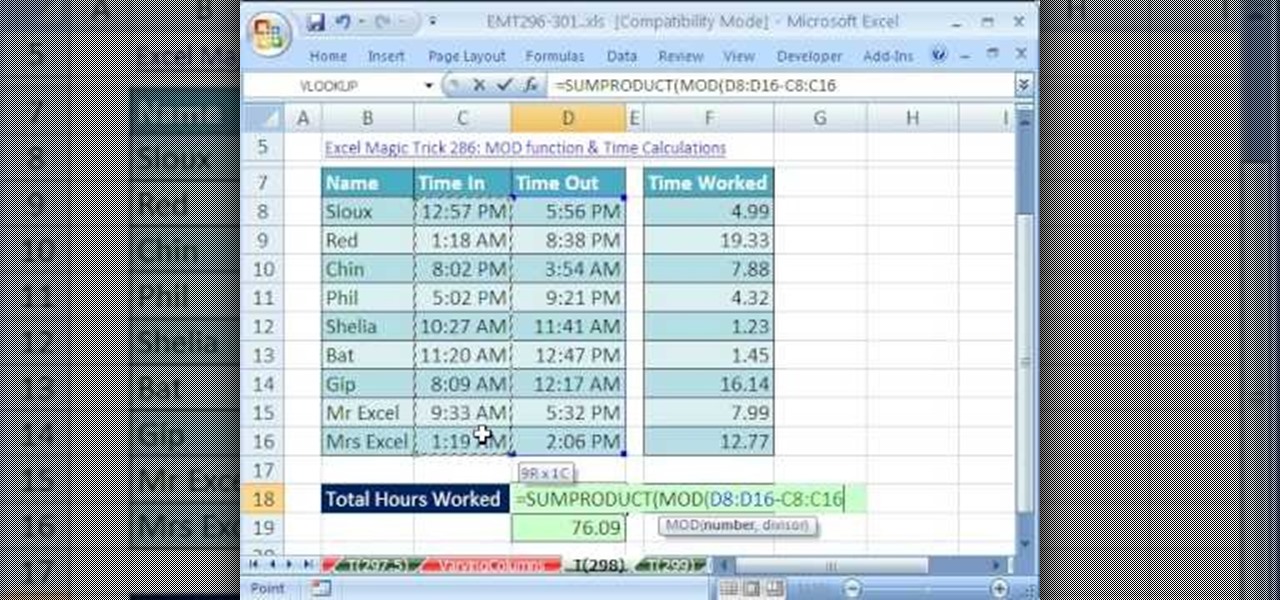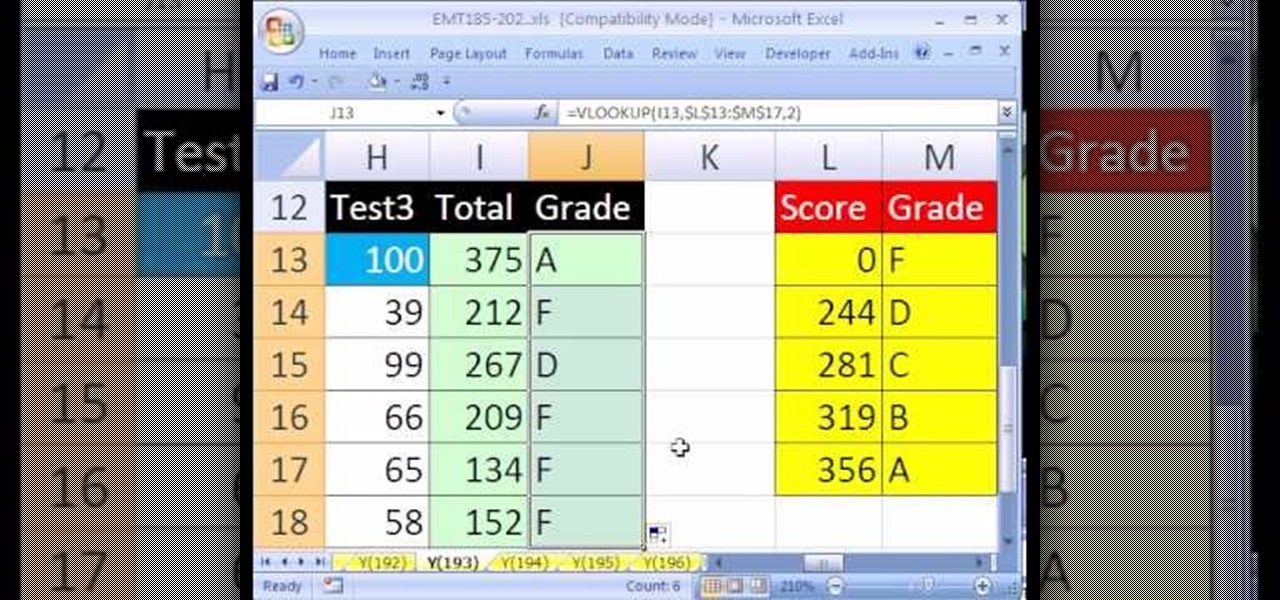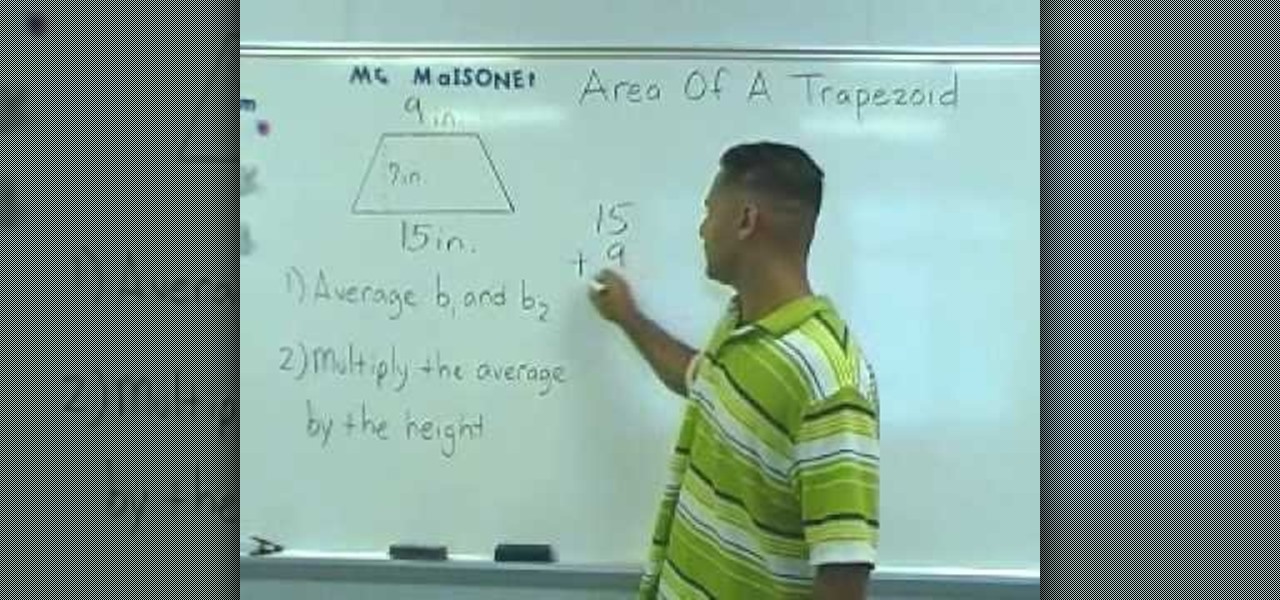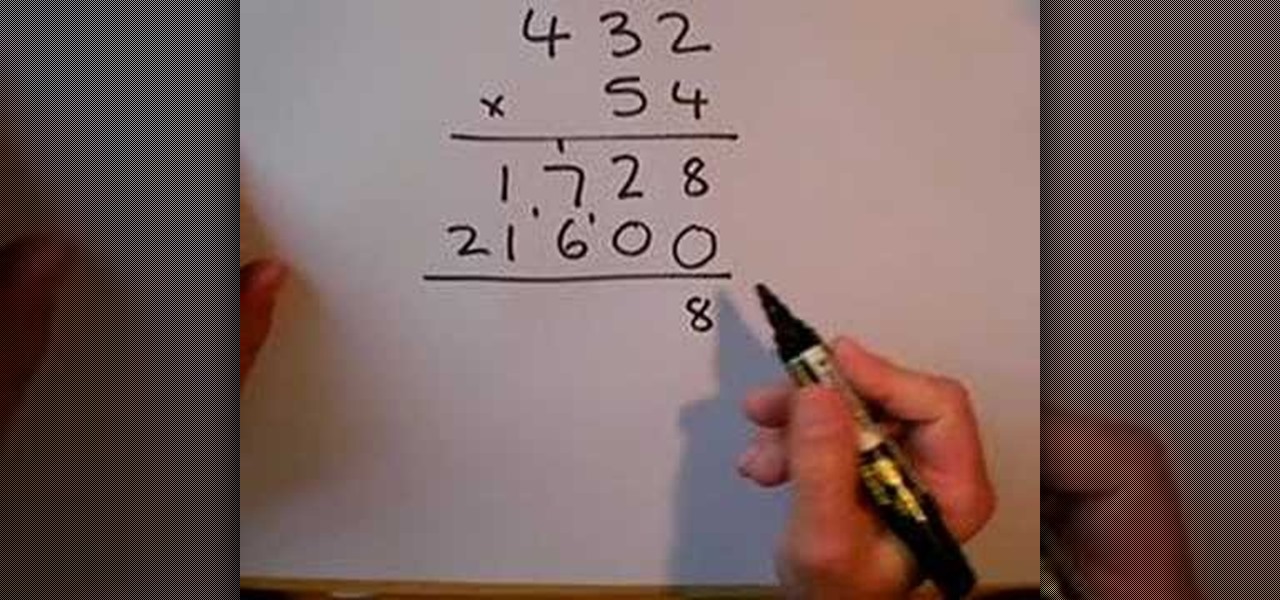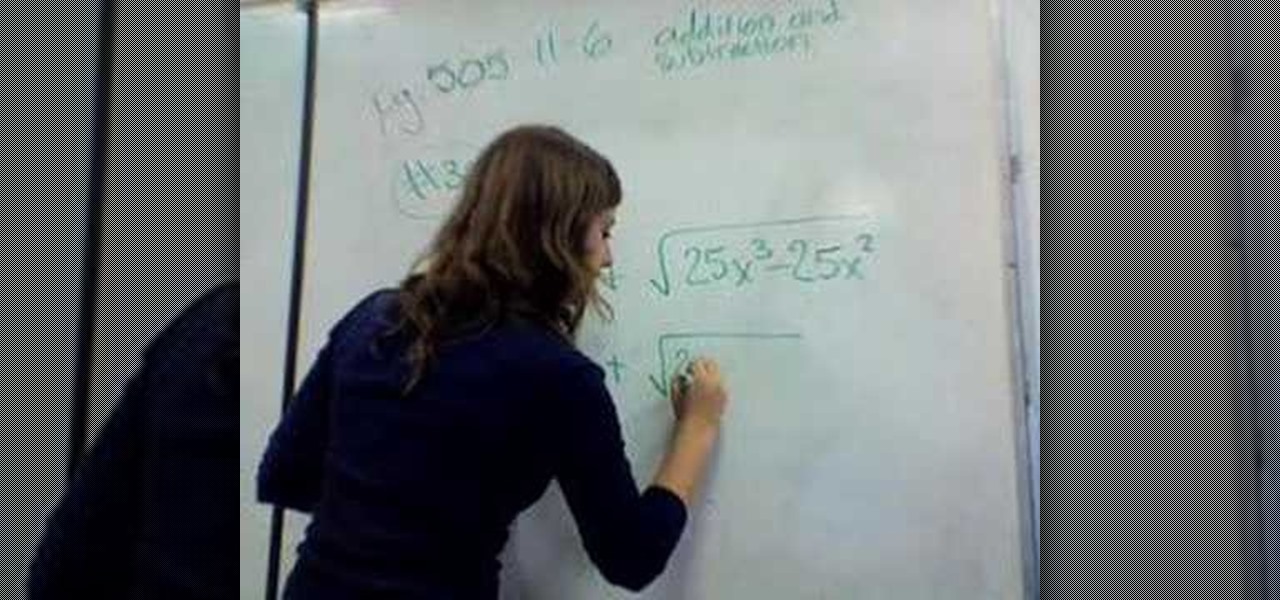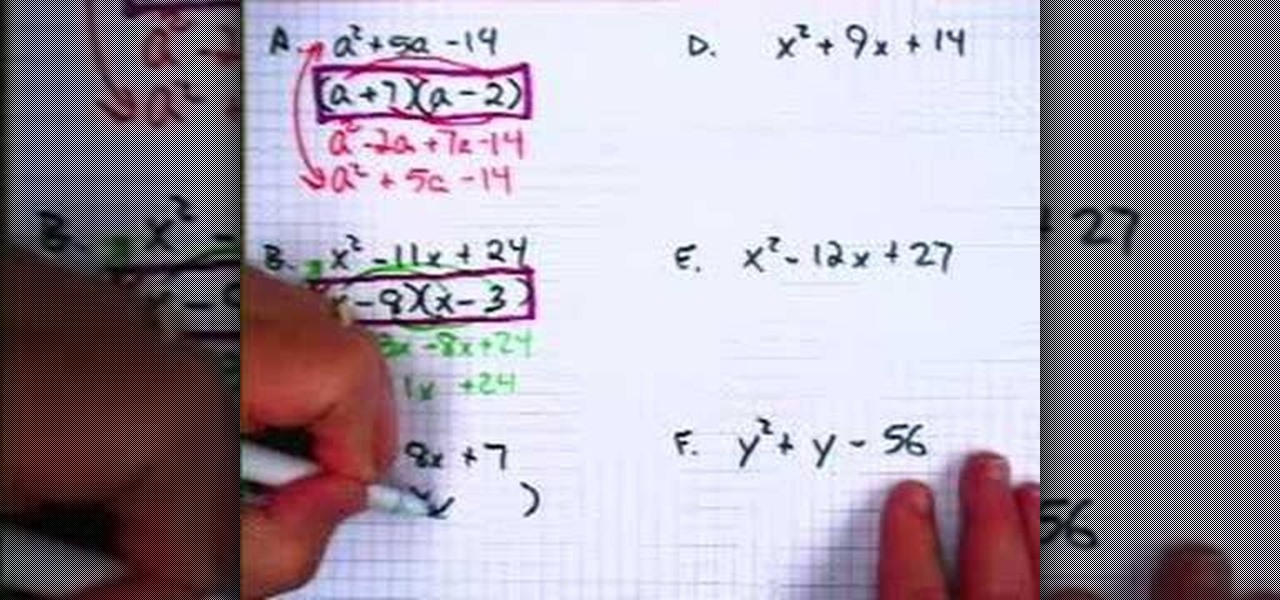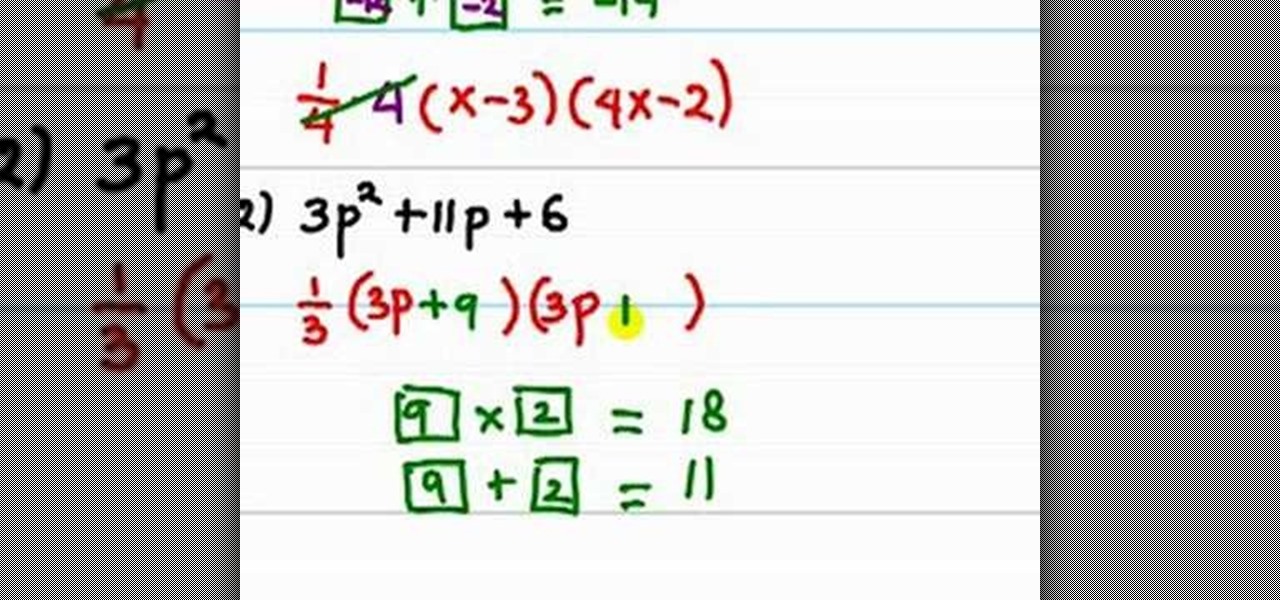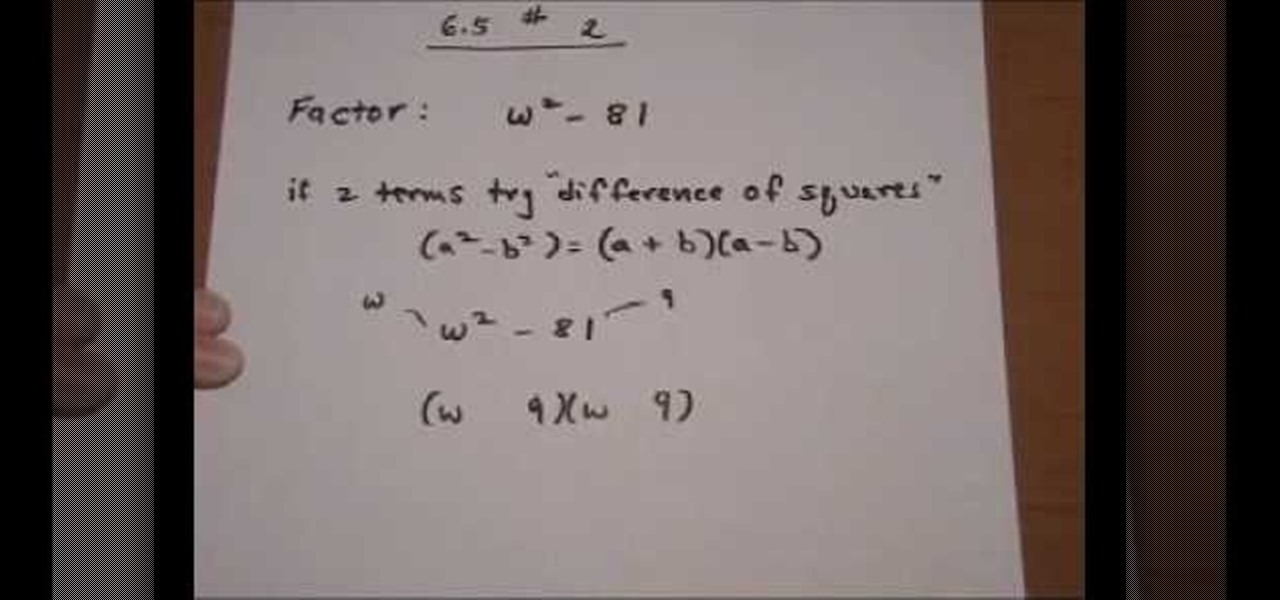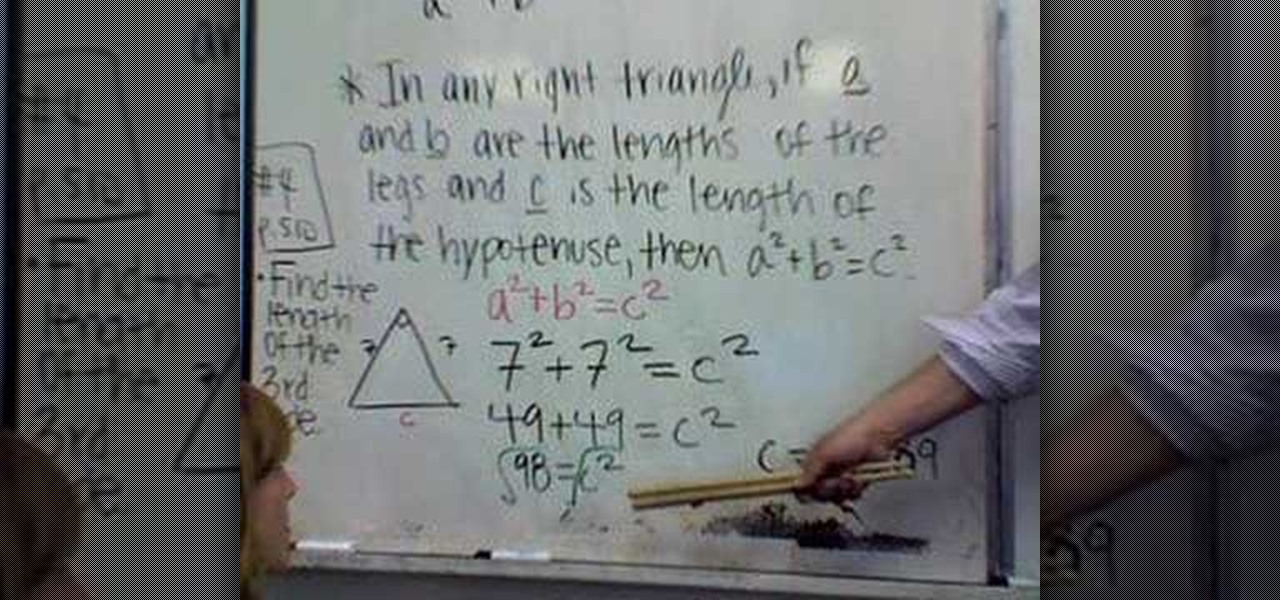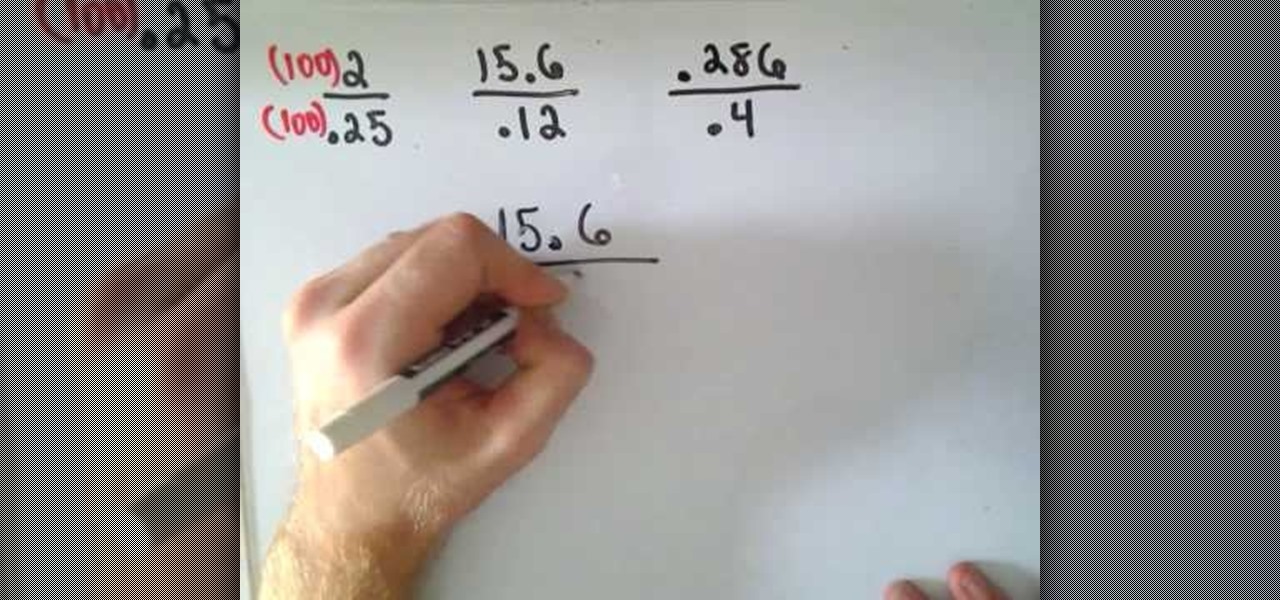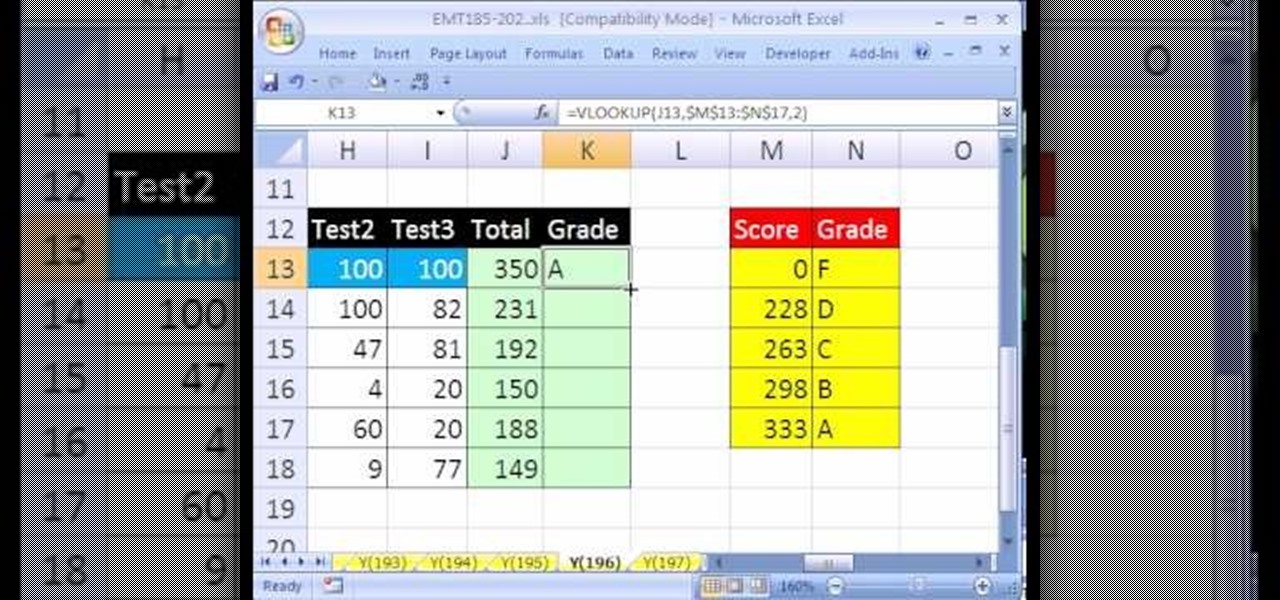
New to Microsoft Excel? Looking for a tip? How about a tip so mind-blowingly useful as to qualify as a magic trick? You're in luck. In this MS Excel tutorial from ExcelIsFun, the 196th installment in their series of digital spreadsheet magic tricks, you'll learn how to use the SUM, SMALL and VLOOKUP functions to create a gradebook (or grade book) based on a total score minus the two lowest scores.

New to Microsoft Excel? Looking for a tip? How about a tip so mind-blowingly useful as to qualify as a magic trick? You're in luck. In this MS Excel tutorial from ExcelIsFun, the 195th installment in their series of digital spreadsheet magic tricks, you'll learn how to use the SUM, MIN and VLOOKUP functions to create a grade book based on given total score that drops the lowest score and calculates grades automatically.

New to Excel? Looking for a tip? How about a tip so mind-blowingly useful as to qualify as a magic trick? You're in luck. With this video tutorial from ExcelIsFun, the 368th installment in their series of digital spreadsheet video tutorials, you'll learn how to create and use an array formula that will permit you to count unique items within a column while specifying more than one criterion. This guide uses the SUM, IF FREQUENCY, MATCH, ROW, and ISNUMBER functions (in a somewhat unusual combi...

New to Excel? Looking for a tip? How about a tip so mind-blowingly useful as to qualify as a magic trick? You're in luck. In this Excel tutorial from ExcelIsFun, the 274th installment in their series of digital spreadsheet magic tricks, you'll learn how to calculate various probabilities for a binomial distribution when there are additional complicating factors. This is accomplished with recourse to Excel's BINOMDIST, NORMSDIST, SUMIF, SUM, INDEX and MATCH functions. See also how to create th...

New to Excel? Looking for a tip? How about a tip so mind-blowingly advanced as to qualify as a magic trick? You're in luck. In this Excel tutorial from ExcelIsFun, the 203rd installment in their series of digital spreadsheet magic tricks, you'll learn how to use the SUMIF function to sum with specific criteria.

New to Microsoft Excel? Looking for a tip? How about a tip so mind-blowingly useful as to qualify as a magic trick? You're in luck. In this MS Excel tutorial from ExcelIsFun, the 611th installment in their series of digital spreadsheet magic tricks, you'll learn how to create an array formula to summarize year over year sales using the SUMPRODUCT and YEAR functions. Also see how to calculate a formula for percentage change.

Could you use a little help figuring out how to add and subtract fractions containing different denominators? Watch this free video lesson. From Ramanujan to calculus co-creator Gottfried Leibniz, many of the world's best and brightest mathematical minds have belonged to autodidacts. And, thanks to the Internet, it's easier than ever to follow in their footsteps (or just finish your homework or study for that next big test). With this free math tutorial, you'll learn how to sum and subtract f...

Need to know how to carry numbers when adding in basic mathematics? Learn how. From Ramanujan to calculus co-creator Gottfried Leibniz, many of the world's best and brightest mathematical minds have belonged to autodidacts. And, thanks to the Internet, it's easier than ever to follow in their footsteps (or just finish your homework or study for that next big test). With this installment from Internet pedagogical superstar Salman Khan's series of free math tutorials, you'll learn how to carry ...

New to Microsoft Excel? Looking for a tip? How about a tip so mind-blowingly useful as to qualify as a magic trick? You're in luck. In this MS Excel tutorial from ExcelIsFun and Mr. Excel, the 5th installment in their joint series of digital spreadsheet magic tricks, you'll learn how to create horizontal subtotals for a data set using the IF, SUM and SUMIF functions. Also see conditional formatting for non-contiguous cell ranges using a TRUE/FALSE logical formula with the NOT symbols.

Whether you're interested in learning Microsoft Excel from the bottom up or just looking to pick up a few tips and tricks, you've come to the right place. In this tutorial from everyone's favorite digital spreadsheet guru, ExcelIsFun, the 36th installment in his "Highline Excel Class" series of free video Excel lessons, you'll learn most everything there is to know about working with array formulas in Microsoft Excel.

Whether you're interested in learning Microsoft Excel from the bottom up or just looking to pick up a few tips and tricks, you're in the right place. In this tutorial from everyone's favorite digital spreadsheet guru, ExcelIsFun, the 26th installment in his "Highline Excel Class" series of free video Excel lessons, you'll learn how to use spreadsheet construction guidelines to fix common problems:

Whether you're interested in learning Microsoft Excel from the bottom up or just looking to pick up a few tips and tricks, you're in the right place. In this tutorial from everyone's favorite digital spreadsheet guru, ExcelIsFun, the 11th installment in his "Highline Excel Class" series of free video Excel lessons, you'll learn how to transform bad data into useful data using formulas and text functions such as TRIM, PROPER, SUBSTITUTE, REPLACE, FIND and LEFT. Also see how to use the ampersan...

New to Excel? Looking for a tip? How about a tip so mind-blowingly useful as to qualify as a magic trick? You're in luck. In this Excel tutorial from ExcelIsFun, the 334th installment in their series of digital spreadsheet magic tricks, you'll learn how to use the IF function. This video starts with IF function basics and then shows 12 different examples of how the IF function can be used in formulas. Also see how to use AND, OR, SUM, AVERAGE, STDEVP and VLOOKUP functions.

New to Excel? Looking for a tip? How about a tip so mind-blowingly useful as to qualify as a magic trick? You're in luck. In this Excel tutorial from ExcelIsFun, the 194th installment in their series of digital spreadsheet magic tricks, you'll learn how to use the SUM, VLOOKUP and ROUND functions to create a gradebook based on percentage scores that will calculate grade for you automatically. See also how the VLOOKUP and the percentage format can deliver the wrong grade when you dont use the ...

From Ramanujan to calculus co-creator Gottfried Leibniz, many of the world's best and brightest mathematical minds have belonged to autodidacts. And, thanks to the Internet, it's easier than ever to follow in their footsteps (or just finish your homework). With this three-part installment from Internet pedagogical superstar Salman Khan's series of free math tutorials, you'll learn how to sum rational expressions in algebra.

New to Excel? Looking for a tip? How about a tip so mind-blowingly advanced as to qualify as a magic trick? You're in luck. In this Excel tutorial from ExcelIsFun, the 480th installment in their series of digital spreadsheet magic tricks, you'll learn how to calculate a percentage of total from a database data set when the variable of interest is text (word). This is accomplished with recourse to the COUNTIF, SUM & COUNTA functions.

In this video tutorial the author explains the concept of 1st Law of Exponents using an example. He shows that when we add polynomials the exponents does not change but when you multiply two polynomials their exponents change. He says that the new exponent is the sum of the first polynomial exponent and the second polynomial exponent. He further demonstrates this with a good example. This video clear shows with an example about the concept of the 1st Law of Exponents using it to multiply two ...

Finding the area of a trapezoid can be done easily by using a simple formula. The area can be found by adding the length of base 1 plus base 2 then multiplying by the height and then dividing the sum by 2. The bases of the trapezoid are the straight lines that are parallel to one another. The last number in the equation is total height of the trapezoid. Now all that remains left is to plug these number into the formula and find the area of your trapezoid.

In this math tutorial the instructor discusses the properties of a rhombus. He begins by saying that the properties of a rhombus are similar to the properties of a square. He says that the rhombus is a quadrilateral and hence the sum of internal angles of it is 360 degrees. He says that four sides of a rhombus are equal in length. He says that a rhombus has two diagonals which cross each other at their mid points and are perpendicular to each other but says that the lengths of diagonals are d...

In this four part video series, learn how to "hack" the LG Rumor/Rumour. In part one, learn the codes you can do, without using the USB cable. Part two and three goes over hooking the phone up to bitpim. Lastly, part four sums up what you will have learned. Again, by hacking your phone there is a chance you can damage your phone, so proceed with caution!

The first video explains the Method of Mathematical Induction. It also gives a background of Francesco Maurolico, Pascal and John Wallis. You'll see how to apply the Method of Induction to prove the sum of odd numbers is a square.

Pythagoras was a smart man, so smart that his mathematical theory is named after him and still used today, more than 2,000 years later: the Pythagorean theorem. It implies that the square of the hypotenuse of a right triangle is equal to the sum of the squares of the other two sides. The Pythagorean theorem is a cornerstone of geometry. Here’s how to use it.

Imagine two stakes in your backyard. Now draw an east-west, north-south coordinate system on your lawn. Measure the east-west distance between the stakes and also the north-south distance. Take the square root of the sum of the squares of the two measurements and, voilà, you end up with the "distance" between the two stakes.

The Pythagorean theorem is a simple theorem that states that - for a right angled triangle the square of the length of the hypotenuse is equal to the sum of the squares of the length of the remaining two sides.

When a number is expressed in the form of x multiplied by 10^y such that, x < 10 and y is an integer, the number is said to be in standard form. Standard form of expressing numbers finds its use in scientific and statistical fields. This video demostrates how to express, as well as perform basic mathematical operations namely, addition/subtraction, multiplication and division of numbers in the standard form using four examples/mathematical problems. The first two examples demostrate multiplic...

In this tutorial, we learn how to verify your ISO images before burning them. First, download the MD5 or SHA1 sum files. These will be able to verify your files are successful before you burn them to a CD or DVD. You can look at the different files to see what is inside them by typing in the name of the file and wait to see if it says it's okay. If it has something wrong with it, it will tell you something is wrong, then you can avoid downloading this and burning it for a CD or DVD. This is a...

If you use Microsoft Excel on a regular basis, odds are you work with numbers. Put those numbers to work. Statistical analysis allows you to find patterns, trends and probabilities within your data. In this MS Excel tutorial from everyone's favorite Excel guru, YouTube's ExcelsFun, the 34th installment in his "Excel Statistics" series of free video lessons, you'll learn how to use MEAN, MEDIAN, MODE. These measures give us a typical value, a measure of central tendency one value that can repr...

Exponent of a number is nothing but the number multiplied to it self the exponent number of times. So five squared it equal to five multiplied to it self. Now when an exponential number is divided with another such number the result is the number raised to the different of the exponents. That is the ratio of x raised by a to x raised by b is x raised to (a-b). Similarly if we multiply a exponential number with other such number, the result is equal to that number raised to the sum of exponent...

New to Microsoft Excel? Looking for a tip? How about a tip so mind-blowingly useful as to qualify as a magic trick? You're in luck. In this MS Excel tutorial from ExcelIsFun, the 306th installment in their series of digital spreadsheet magic tricks, you'll learn how to use MCONCAT & LOOKUP functions to lookup values from a table and add results. Also see a formula that uses exponents instead of the MCONCAT concatenation function to look up and sum table values.

New to Microsoft Excel? Looking for a tip? How about a tip so mind-blowingly useful as to qualify as a magic trick? You're in luck. In this MS Excel tutorial from ExcelIsFun, the 298th installment in their series of digital spreadsheet magic tricks, you'll learn how to use the SUMPRODUCT and MOD function to add up all hours in one cell worked by employees when time in and time out data are entered as time values.

New to Microsoft Excel? Looking for a tip? How about a tip so mind-blowingly useful as to qualify as a magic trick? You're in luck. In this MS Excel tutorial from ExcelIsFun, the 193rd installment in their series of digital spreadsheet magic tricks, you'll learn how to use the SUM and VLOOKUP functions to create a grade book based on a given total score that will automatically calculate grades.

In this video, Mr. Maisonet provides a quick and easy method for calculating the area of a trapezoid. In the first step, The lengths of the two bases (the two sides of a trapezoid that are parallel to one another) are averaged. The lengths of the bases are first added together, and the sum is divided by two, yielding the average. The average is then multiplied by the height. The resulting product is the area of the trapezoid. This method for finding the area of a trapezoid is mathematically s...

In this video the instructor gives you sample as of how to SLEP long multiplication. You start by breaking the numbers up to simpler forms. If you have a two digit number that your multiplying by a another two digit number you multiply the first two digit number and then buy the second digit of the second two digit number. You have to remember to carry the remainders. You then add your two multiplicative lines together giving you the sum. this can be done to cover any set of multi-digit numbe...

This six-minute tutorial shows you how to use the logical IF function with letter grades in Excel. The video features a sample table with a sample assigned grading scheme ranging from A to F, which is a common application of the logical IF statement in Excel. After the data is added to your Excel table, use the IF function in the respective cell or column by inputting the logical test, the value if the test is true, and the value if the test is false. In addition to showing you how to use the...

Radicals are square roots which are not integers; the square roots of 2 or 3 are examples of radicals. The presenters show simple ways of how to add and subtract such radicals. They explain that by using the method of factoring, the addition or subtraction is made very easy. If the square root of 8, for instance, is in some addition sum, it can be factored into the square root of 4 times the square root 2. Since we know that the square root of 4 is 2 this can be simplified to be 2 times the s...

In this video, the instructor shows how to factor trinomials. An equation is a trinomial if it has three terms. If you factor a trinomial, you are left with two binomials which are the factors of the original trinomial. Multiplying them would result in the original trinomial. Now factor the last numerical term such that the sum or difference of those factors gives you the numerical coefficient of the middle term. Now split the middle term according to the factors obtained in the previous term...

In this video the instructor shows how to factor a general quadratic polynomial. Here the first step is to identify the coefficient of the squared term. Write the reciprocal of the numerical coefficient of the squared term out side and write two separate parenthesis which are going to contain the binomials which are the factors of the original equation. The first term of both the binomials is the first term numerical coefficient times the unknown variable. Now multiply the first term numerica...

In this video the instructor shows how to factor the difference of squares using a formula. The formula to find the difference of squares can only be applied if you have two perfect squares. The formula is (a * a - b * b) = (a - b) * (a + b). That is the difference of squares of two numbers is the product of sum of two numbers and difference of two numbers. So when you need to find the difference of squares of two numbers substitute the values in the above formula to directly solve for the fa...

In this video the instructor talks about Pythagorean theorem and how to apply it to right triangles. Pythagorean theorem states that in any right triangle if a and b are the lengths of the legs and c is the length of the hypotenuse the sum of the squares of the lengths of the legs is equation to the square of the length of the hypotenuse. That is a*a + b*b = c*c. This theorem works only for right angled triangle. So if you have the lengths of the two legs of a right triangle substitute the va...

Here we are, learning how to divide decimals. So we are dividing a whole number or a fraction by a fraction. How this presenter does this is by moving the decimal two places to the right on both the top and bottom of the sum. In other words, he multiplies the two numbers by 100. So 2 becomes 200 and .25 becomes 25. So much easier to divide 200 by 25 than to divide 2 by .25. Provided you've multiplied both the top and bottom by the same amount, the result will be the same, because the relative...