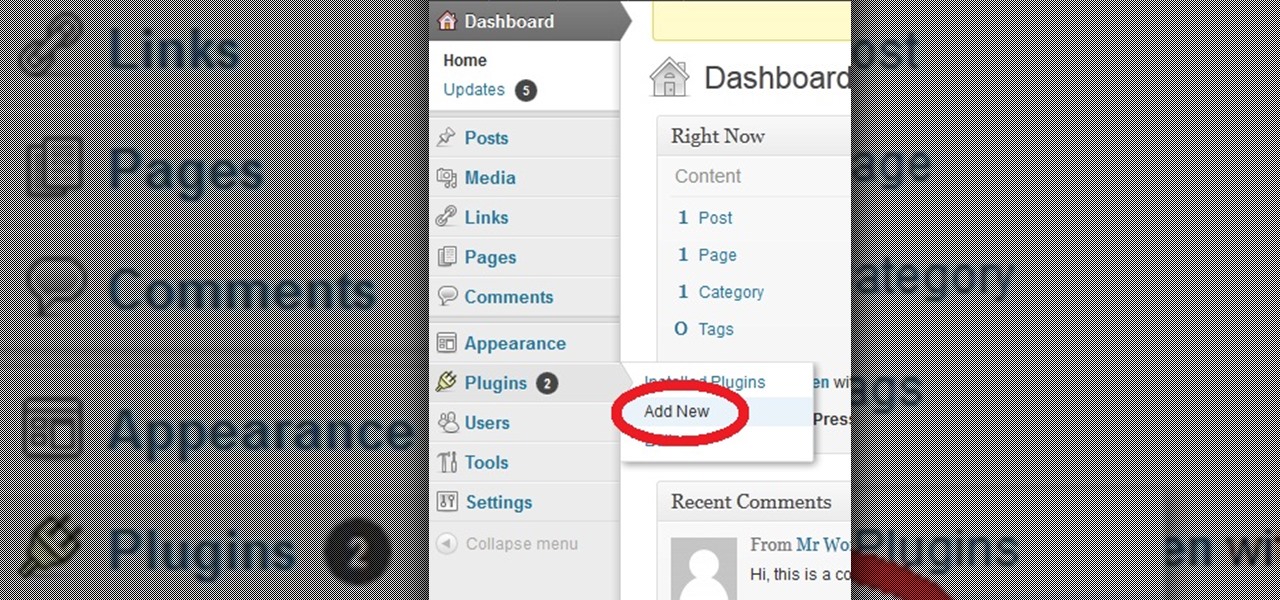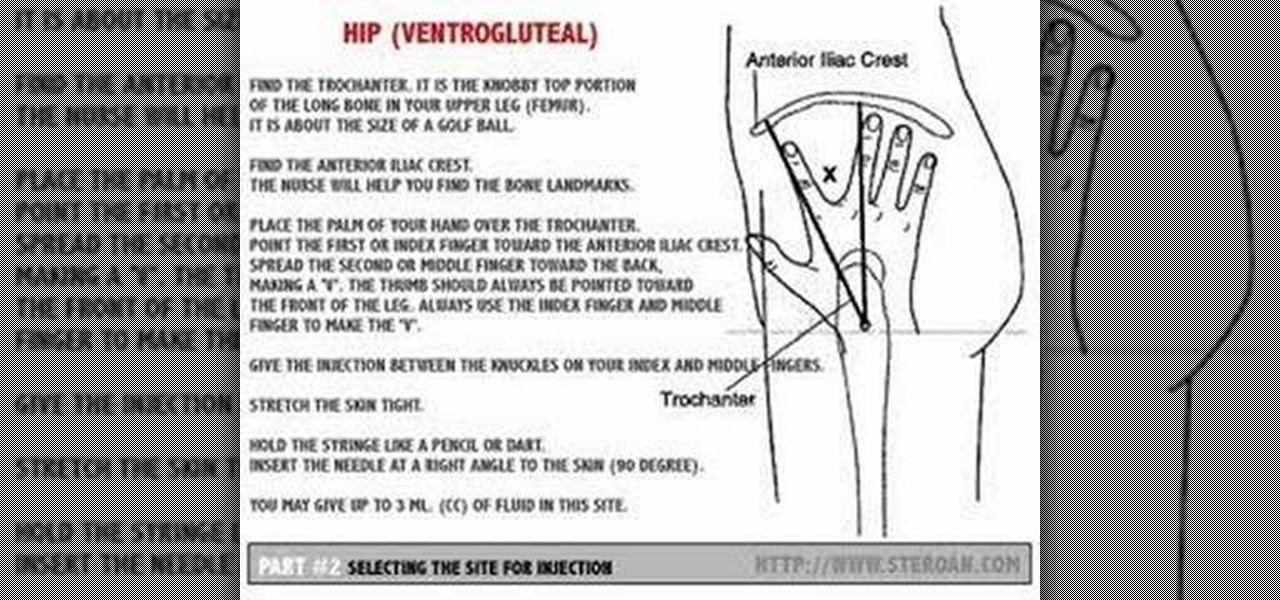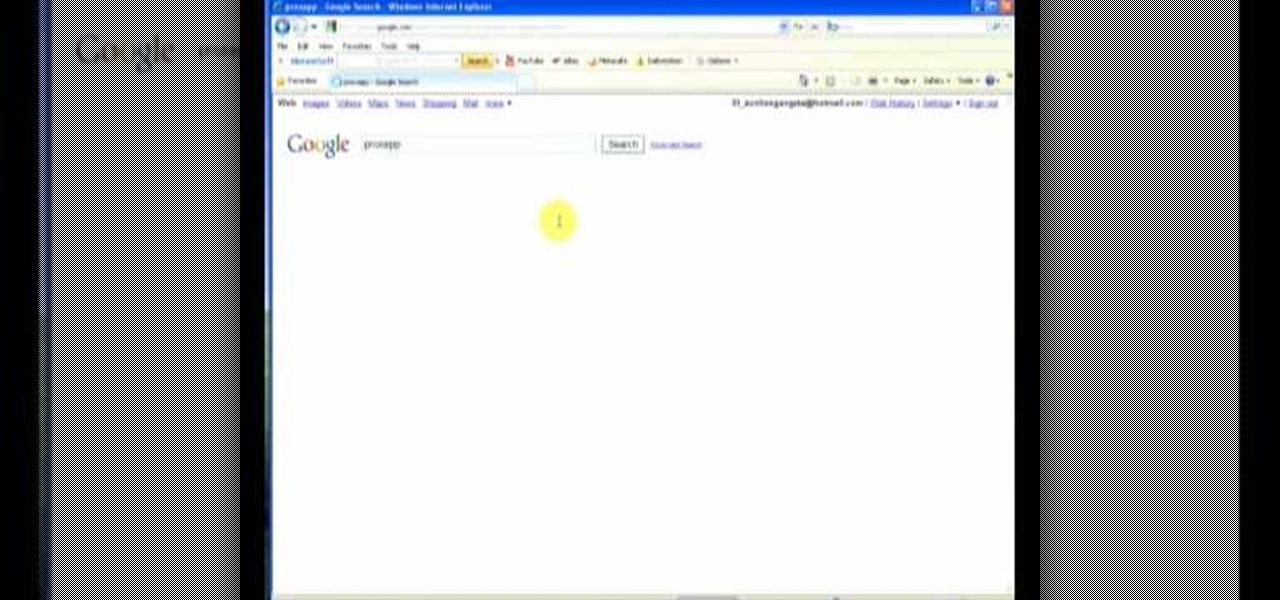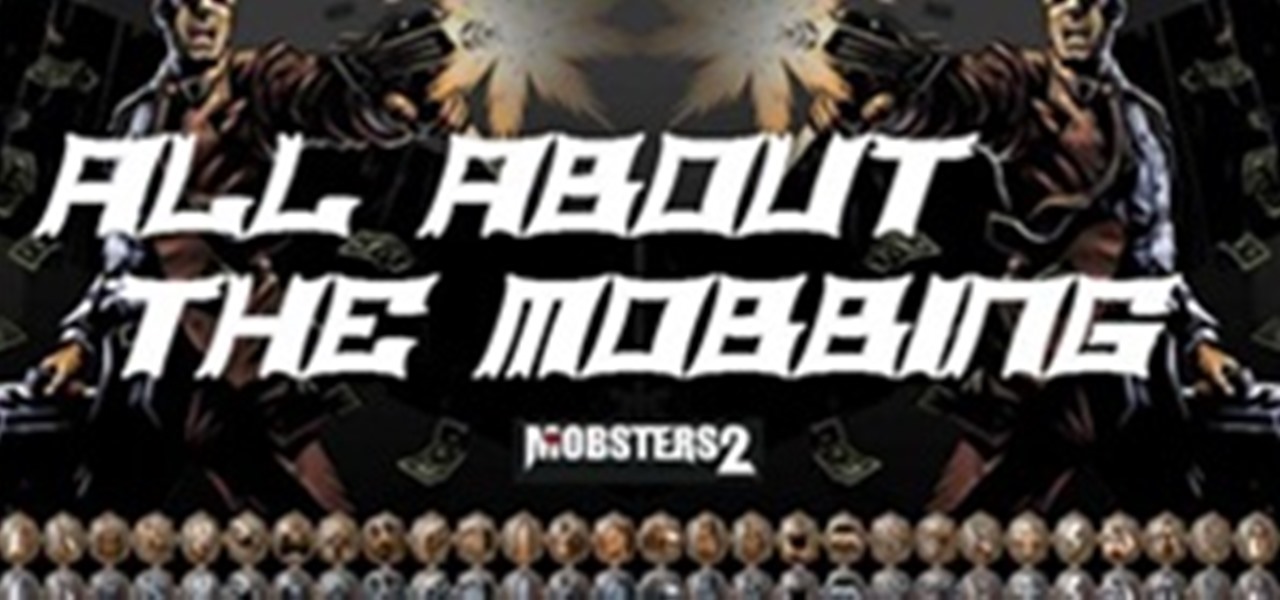This video shows the method of getting past blocked sites and opening them using proxy servers. The method shown is useful when the sites are blocked using another site. In this case it is 'www.lightspeedsystems.com'. It can be done using proxy servers. In the case shown it is 'treesniff.com'. The URL is typed and we choose the option of 'Continue to this website'. Press 'No' for the security information. After this the page of the proxy server is displayed. Type the name of the website you w...

Don’t you just hate it when you try to go on a website while you’re at work—and find out your boss has blocked it? Here’s how to thwart The Man. With these tips, you'll be able to check your facebook or myspace at work (or whatever sites your employer may be blocked). All you need is access to google. Did you know? According to one survey, 78% of employers block employee access to pornography, 47% block gambling sites, 20% block shopping and auction sites, and 4% block news sites.

In this Computers & Programming video tutorial you will learn how to unblock MySpace (or any other site) at school or work or anywhere else. This is really very easy and simple to do and takes practically no time. It is like going directly to the original site. For this, you first go to the site Cool MySpace. Once on this site, simply type in the address of the website you want to go to in the surf box. For example, http://www.myspace.com and then click on 'start surfing'. That's it! You are ...

In this tutorial, we learn how to bypass a blocked site on a school computer. You will need a proxy to do this safely. First, go to a proxy site like Proxify. Going through here will prevent the school blocking system from coming up and ruining your fun. If you are blocked, you can use a text file document and run CMD on your computer. This would be the more technological way to do it. Try doing the website first to see if it works, if not, then you can try to change the firewall on the compu...

Professor of RVing, Jim Twamley shows you how to use your multi-meter to test your RV site 50 amp service and make sure your power supply is on and working properly.

This video tutorial belongs to the Computers & Programming category which is going to show you how to view blocked sites with a free proxy website. Open up a browser and go to a free proxy such as SneakyRascal or opb.net. Type in your website, say for example http://runescape.com/ and click on 'surf' or 'go'. If the website has flash, go to options and make sure 'remove side scripts' isn't ticked or 'activate side scripts' is ticked. And you are on the blocked site. But, be aware! The proxy s...

Hak5 isn't your ordinary tech show. It's hacking in the old-school sense, covering everything from network security, open source and forensics, to DIY modding and the homebrew scene. Damn the warranties, it's time to Trust your Technolust. In this episode, see how to hack a SharePoint site.

This video tutorial, in dramatic style, puts you into the driver's seat and shows you how difficult it is for the lift truck operators to see pedestrians. The video then outlines simple ways pedestrians can help lift truck drivers see them - and avoid a serious or fatal accident. Learn how to walk safely around a construction site, especially around fork lifts, by watching this instructional video.

In this tutorial, we learn how to remove advertisements from Mozilla Firefox. First, click on "tools", then "add ons". After this, type in "adblockplus" in the search bar. Now, click "add to Firefox", then download and install this add-on. When finished installing, go to the website where you want images blocked. Once on the site, click on the adblock icon and select "open blockable items". Now, right click and click on "block this item", then "add filter". When you click on this, the images ...

Want to know someone's private website password? It's the biggest wanted hack: passwords, but how do you do it? Well, this tutorial shows you how to hack any password on any site with JavaScript. But this works best on public computers because multiple people log on to them, which means a better chance at unintentionally stored passwords. It helps to know a little bit about JavaScript before attempting this password hack.

Want a cartoon avatar of yourself to load onto all of those websites you belong to? Well, in this video, see how to obtain a cartoon avatar of yourself to display on Twitter, FriendFeed, your blog, and your corporate logo (if you want to go that far). The process is fairly simple. The first step is to take a good picture of yourself with decent lighting (try to do this alone as it will help). The next step is to visit cartoonme.com and submit the photo to the site. Pay them via PayPal (3.50 E...

Facebook's mobile app lacks many features from the desktop site. Even if you open Facebook in your phone's browser and request the desktop version, all that does is basically resize the mobile app. But there's a simple workaround that will force Facebook to appear in all its desktop glory on your mobile browser of choice.

If you're looking to train yourself, and see how good at hacking you really are, I'd recommend Hack This Site. You've most likely already heard of it, but it's super fun to use and is also safe. You learn a lot, too, and there's no tutorials or anything. What you do is you pick a challenge and then it gives you a little scenario. For example I started the basic challenges about 10 minutes ago and am on challenge six, it asks for a password and you scramble through the code, editing bits and b...

Hello. Today i want to tell you how you can add some plugins in your blog/webpage. Step 1: Open Your Cpanel for Your Website

There are few things more annoying than back button hijacking. You tap a link on a website and decide you want to go back to the previous page, only to remain on the same page again as if you didn't hit the back button. After years of frustration, Google has finally given us a solution.

Do some niche research for your eBay affiliate site in these video tutorials, and see how to build an eBay affiliate partner site from scratch. Learn how to drill down into eBay Pulse and search for untapped niches. Finding a niche for your eBay affiliate site might seem daunting, but it's not. Also, learn about the Google Keyword tool and Wordtracker keyword tool along with a basic Google search to determine traffic levels and how easy it is to rank for a given keyword.

Injecting intramuscularly is a difficult thing to learn and it takes a lot of practice. This instructional medical how to video guides your through the step by step process of selecting a site for an intramuscular injection. Intramuscular injections should be given in areas where major blood vessels and nerves are avoided. Watch and read along. It is important to wash your hands before handling any injection material.

This video will show you how to use the Windows command prompt and ip-address.com to find the location of any website. This is a PC based trick and will not work with a MAC OS.

In this how-to video, you will learn how to find the IP address you are using on your computer without using any third party sites. First, go to the start menu and click run. If you are using Vista, go to search in order to the run the file. Next, you should type in cmd.exe into the prompt. A window should now open up. In this window, type in ipconfig /all. From there, your IP address should be listed. This simple video shows you a very easy way to find your IP address without having to use a...

You can learn how to drive traffic to your website using links. The most important thing is to get people to your website. You can not spend hours and hours writing emails to people who steal your articles.

This is a quick overview of how you can create your first webpage with the Lazy Site Builder. PART 1: setup your site

This is the GetNetWise video guide on how to set up Internet Explorer 6.0 for Windows to allow cookies from some sites. This is useful if you wish to block cookies by default, but allow for certain sites. The procedure is simple; firstly, select "Internet Options" from the "Tools" menu. Then select the Privacy Tab of the Internet Options menu, and under the Web Sites section click the Edit button. In the text box labeled "Address of Web site", type in the address of the site from which you wa...

Now that you've set up your email accounts for your new domain, how do you get your website files to your server? One way is to simply use Cpanel's File Manager.

In this video tutorial, Creative Cow leader Tony Ross revisits the tutorial how to build a basic site about Colors in Flash. This version is created using Actionscript 3. The basic principles learned from this tutorial will enable the user to create a variety of simple websites. Elements covered are basic Actionscript 3, navigation, labels, button and graphic symbols. Build a basic site using ActionScript 3 in Flash.

Sick of your school dictating what websites you can visit and which you can't? Learn how to bypass school web filters and get on any website of your liking with help from this free video. Surf the web with total freedom in just a few simple steps! Bypass school filters and get on any site you want.

If you know anything about search engine optimization and online marketing then you know that having as many links going into your site from good sources is very important. And if you’re not really experienced at building links or SEO in general then you might not know the best way to get good links for your site. So please read on and I’ll present to you what I feel is the best way to get good quality links for your site.

Cross-Site Request Forgery (CSRF, pronounce "sea-surf") is a common web exploit. However, for unknown reasons it's not used very often. It plays on a given website's trust in a web browser by executing another website's form action, for example, sending money to another person. It's usually placed in abnormal places like HTML image tags.

http://www.snoft.com - This video show how to do the site setting after you finish installing Snoft Article Directory Script. The site owner should login as an admin and go in the general setting area and start customizing the different options. This is for the article directories that are built on Snoft Article Directory Script.
Frontier ville is a great--all inclusive, site that is (as of this post) frequently updated. Check them out for a head's up on all new challenges!

As it ships, Dreamweaver typically has more built-in behaviors for ASP and Cold Fusion than it does for PHP. Still, developers are quickly writing PHP extensions to make Dreamweaver quite a robust tool for developing PHP/MySQL Web Applications. In this Dreamweaver 9 video tutorial you will learn how to define a site to use PHP pages. Make sure to hit "play tutorial" in the top left corner of the video to start the video. There is no sound, so you'll need to watch the pop-up directions. Define...

How do you like the new site banner? :)

IF YOU WOULD LIKE TO MAKE A DONATION TO ALL ABOUT THE MOBBING TO HELP KEEP THESE SITES MOVING FORWARD YOU CAN AT THE WIX SITE thank you

The group social networking application Fridge has been purchased by Google, and two of its team members will be moving to Mountain View to work on the Google+ team. Fridge, in addition to being a group social sharing site, has photo and event sharing features. The event and calendar-sharing are popular requested features for Google+ users.
Balloon Library is a great place to learn how to make balloon animals. There are free tutorials and also paid tutorials as well. There is a section for basic, intermediate, and advanced balloon tutorials. Additionally, there is a section for eBooks on balloon twisting and a balloon forum also. It is a site I highly recommend to anyone asking me about learning balloon animals.

If you want to blow your mind, check out this amazing new tumblr blog devoted to abstract moving stills from classic films. Here is the main site.
Give your vote to your favourite girl
Once I have I will be loading up some more stuff