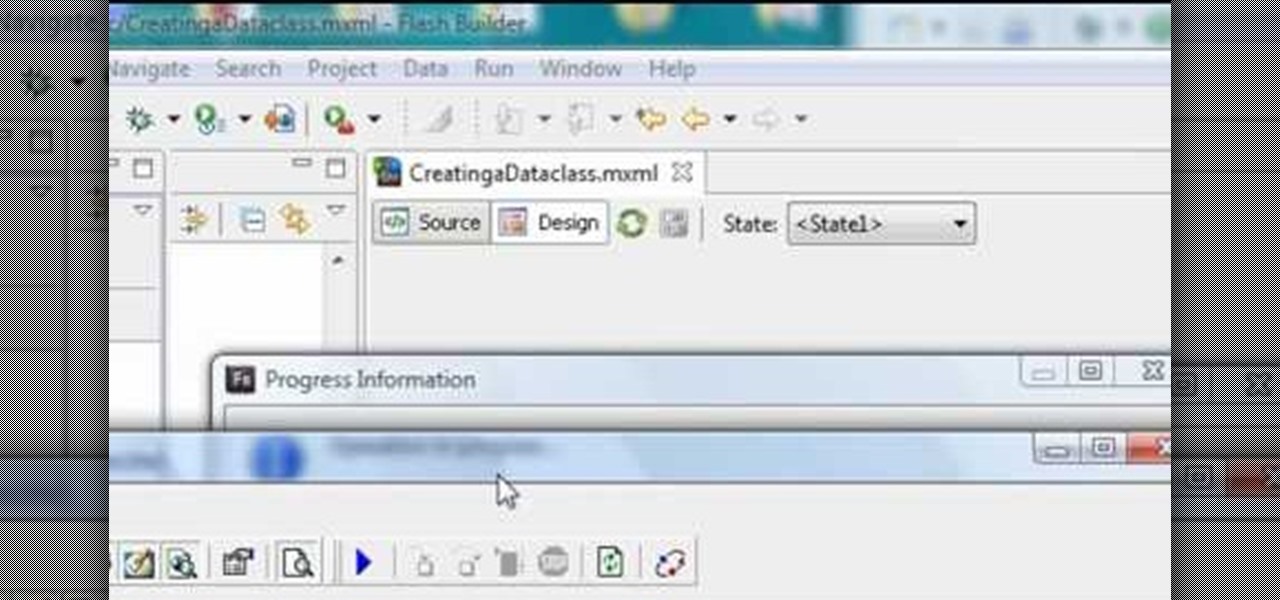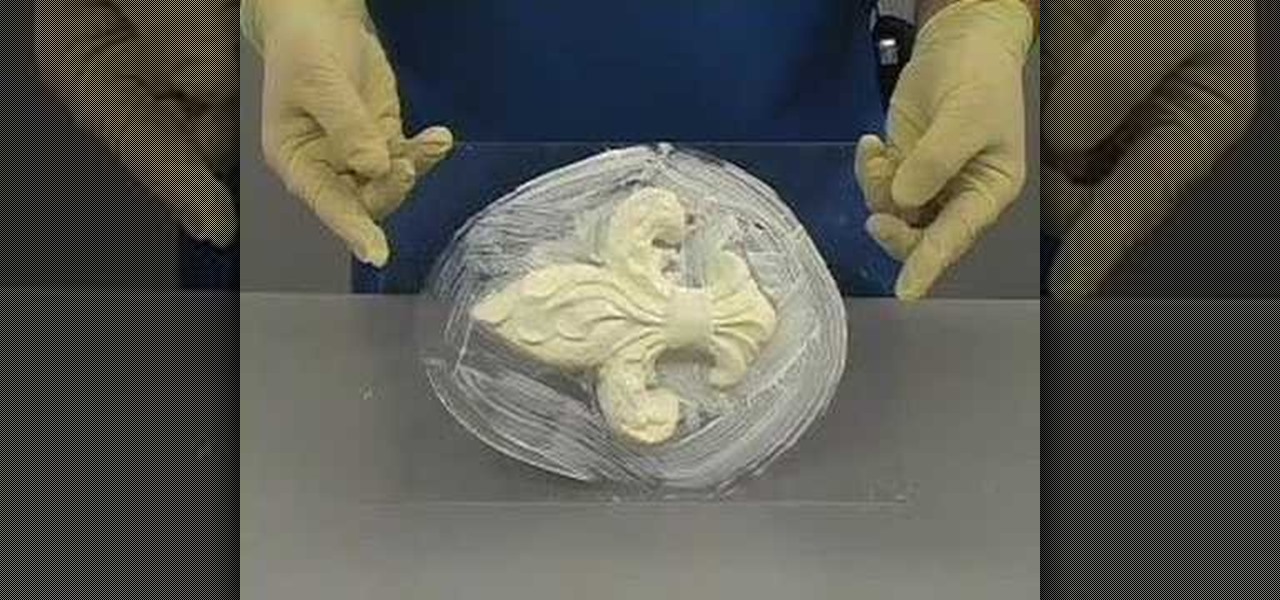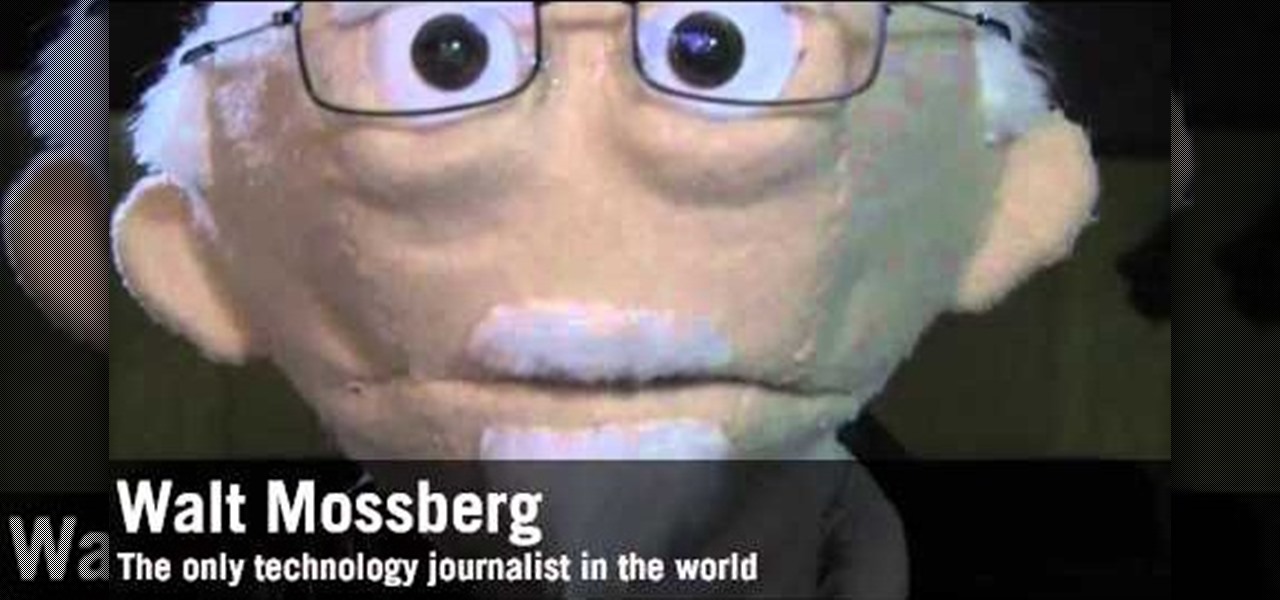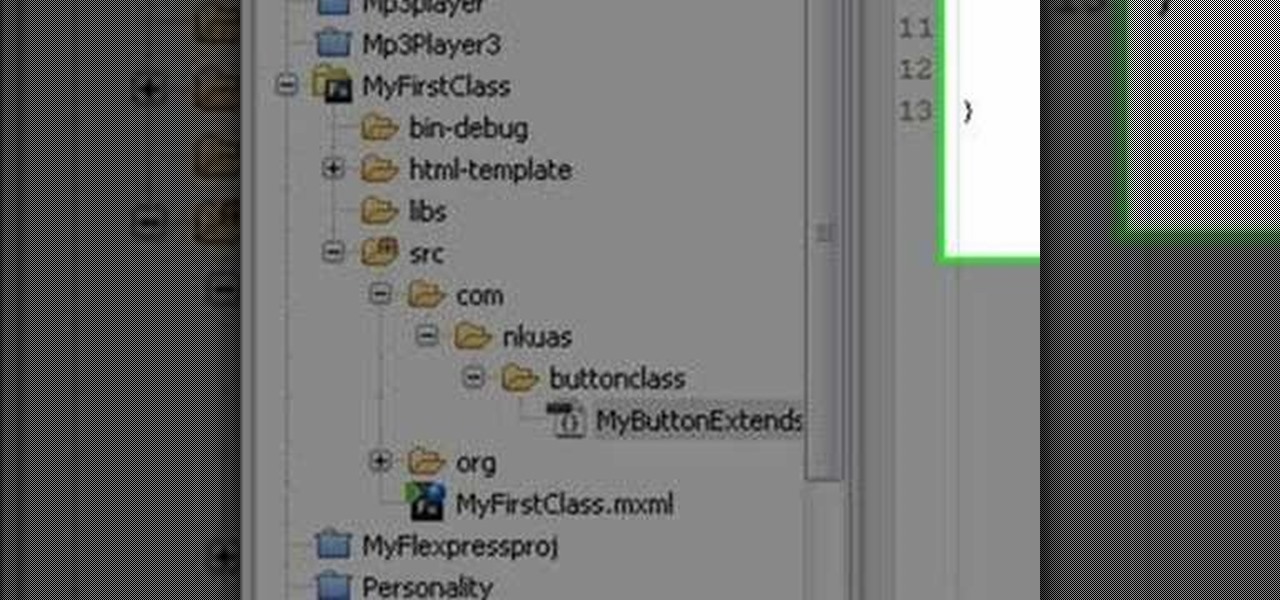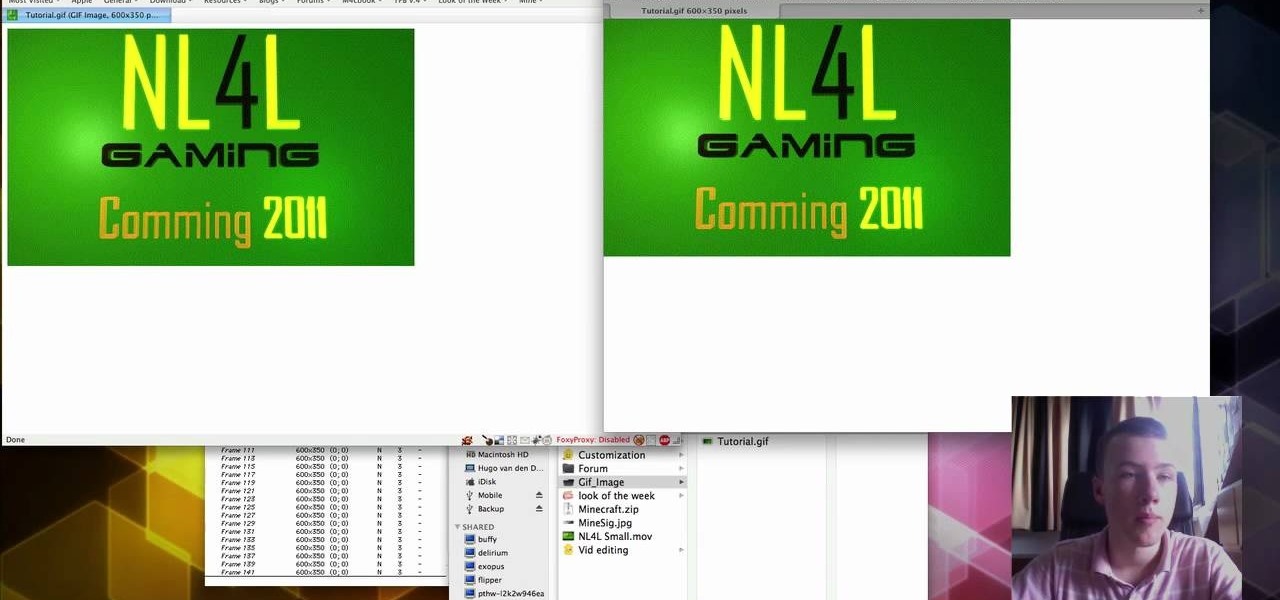In this clip, you'll learn how to create a simple 3D calculator with Flash Builder. Whether you're new to the PHP: Hypertext Preprocessor scripting language or are a seasoned web developer merely looking to improve your chops, you're sure to find benefit in this free video programming lesson. For more information, including detailed, step-by-step instructions, take a look.
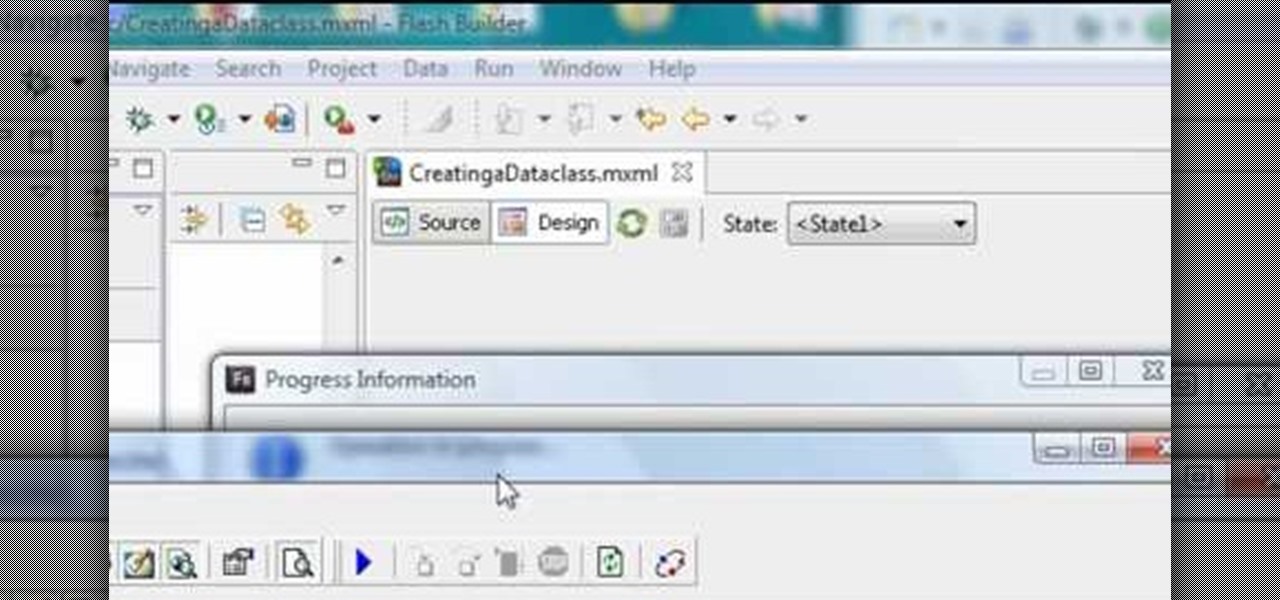
In this clip, you'll learn how to quickly generate templates with Flash Builder 4 Data Wizard. Whether you're new to the PHP: Hypertext Preprocessor scripting language or are a seasoned web developer merely looking to improve your chops, you're sure to find benefit in this free video programming lesson. For more information, including detailed, step-by-step instructions, take a look.

In this clip, you'll learn how to make use of the ever-useful Shape Builder tool when doing design work in Adobe Illustrator CS4 or CS5. Whether you're new to Adobe's popular vector graphics editing software or a seasoned professional just looking to better acquaint yourself with the program and its various features and filters, you're sure to be well served by this video tutorial. For more information, including detailed, step-by-step instructions, watch this free video guide.

New to programming for OS X or simply after a brushup? If so, you're in luck: this tutorial outlines the basics necessary for using Objective-C and the Cocoa Frameworks alongside Xcode and Interface Builder to create powerful Mac OS X applications. Take a look!

Style Builder is a companion application to Google SketchUp 6 Pro that allows you to create, mix, and modify your own unique style that you can use and share in SketchUp. Take a look at this instructional video and learn how to use this new software. This tutorial covers loading and mixing strokes, creating custom strokes, and how to finish the style in Google SketchUp.

Check out this video tutorial for building a Bart PE CD with Part PE Builder made by Runtime Software. Make sure that you have Internet access, a blank CD, and a copy of your Windows XP compact disk with at least Service Pack 1 on it. This will help you creat a bootable CD-ROM for your computer.

This Xcode video tutorial will help beginners learn how to use Interface Builder to use Objective-C code to interact with UI elements implemented in their Mac OS X applications.

Steve Lee Ignacio explains the procedure to be followed to build a Bart PE Professional Rescue CD. He says that the basic requirements for completing this process is a Windows XP Pro or Home CD, a Bart PE builder, a Windows Computer, a program to burn .ISO files and a CD burner. He then explains the various steps involved in building the Bart PE CD, the first of which is to download latest version of Bart PE Builder using a search engine like Google. Then he explains the second step which is ...

This video tutorial is a quick run-through on the process used to make a plaster mold from a skull, and then a couple casts from it.

Tim Carter, of Ask the Builder, demonstrates how easy it can be to make a level line across an entire room in your house.

Watch this video from the Concrete Network to learn the proper function and use of the laser level or builder's leveling tools for forming a concrete slab.

Get tips on how to make your home more eco-friendly, especially if you plan to renovate it.

In this tutorial, we learn how to make an image strip using FastStone Image Viewer. First, open up the images that you want to have inside the strip. Then, open up Fastone Image viewer and find the location of the images. From here, go to "create", then "image strip builder". This will bring up the builder window where you can add in the images you want to see on the strip. When finished, click on the "create" button. Now, the strip will come up on your computer in a new image and you will be...

In this demonstration video, learn how to make flash games using My Game Builder. This program will allow you to create your own games for yourself and your friends. The program is free to use at My Game Builder. Once you launch this web page, you will be able to do three things: Play games, browse other users' games, or make games. Under Play Games, you will find different game types as well as featured games. Under the Browse feature, you can see how other people are creating games. Lastly,...

Whether you're new to Adobe Photoshop or a seasoned graphic artist after a general overview of CS5's most vital new features, you're sure to be well served by this official video tutorial from the folks at Adobe TV. In it, you'll learn how make fast work of common design and production tasks like image re-touching with magical content aware fill in Photoshop Extended, creating complex shapes with Shape Builder tool in Illustrator, and intuitive object-selection features in InDesign and more.

Many people use mastic when applying ceramic floor tiles, not realizing that mastic will never completely set and is thus vulnerable to cracks if you put a lot of weight on it. Thinset is actually a much better product for a job like this. In this video, Tim Carter, of Ask the Builder, will show you how to use thinnest to apply floor tiles.

Before you remove any wall in a home remodeling project, it's essential to determine if it's a load-bearing wall or not. If you rush ahead without making sure first, you just might bring the roof down on your head! In this video, Tim Carter, of Ask the Builder, will show you how to determine of a wall is load-bearing or not before you remove it.

The ship in a bottle is an age old puzzle. The key to its mystery is pre-assembly, attention to detail and patience. Learn from a master craftsman and bottle ship builder the ins & outs of this art. Follow these step by step instructions on how to put a ship inside of a bottle.

Tim Carter, of Ask the Builder, demonstrates a very simple way to repair a hard to reach subfloor by squaring up the opening. Watch and learn how to keep your house looking sharp.

Back in the day, only the foolhardy overclocked a PC. Today? It's practically expected for home builders. We walk you thru the basics of getting free performance from your processor.

This video segment will show you how to make a simple mold using TAP Latex Mold Builder.

You can make a stylus out of a protein bar wrapper! Far less expensive than buying a stylus from an Apple store! Take the wrapper from a Clif Builder Bar (which is conductive enough to be a stylus). Just fold and tape over a pen, and you have a new iPad stylus!

If you don't have Adobe Flash, you can still edit Flash content on your websites. All you need is to know how to use external configuration, which you can do just from Notepad and a few .txt files. This tutorial demostrates how you can edit Flash content without having Flash Builder.

If you knock down a wall, planning to extend an existing tile floor, you'll face a real problem trying to keep the tiles straight. In this tutorial, Tim Carter, of Ask the Builder, demonstrates how you keep your lines straight when laying tile. It's not complicated or expensive. All you need is some chalk and a bit of string.

In this video, Tim Carter, of Ask the Builder, will show you a quick tip for how to remove drywall so you can demo a wall without damaging the walls around it. All you need is a razor knife. If you just take a minute to trim the seam along the wall, you can save yourself from having to repair a whole of expensive damage later.

If you live in a cold climate, a snowblower can really be a lifesaver during the winter months. But a snowblower is actually a pretty powerful piece of equipment, and using them incorrectly can be very dangerous. In this video tutorial, Tim Carter, of Ask the Builder, shows you how to safely use a Craftsman snowblower.

With a manual log splitter, splitting logs doesn't have to be such a chore. But a manual log splitter isn't ideal for every job. In this video, Tim Carter, of Ask the Builder, will teach youu about the manual log splitter and what sort of jobs you can use it for.

In this programming tutorial, Mike Lively of Northern Kentucky University explains the six parts of a Flex 3 class. He demonstrates how to create and extend a class using Flex 3, and how to bring that class into a Flex project using xmlns name space. Learn how to work with custom classes in this beginners Adobe Flex Builder 3 tutorial.

In this web application development tutorial we show you how to create an Adobe Air desktop application and how to produce an unsigned certificate. The example shows how to embed a browser into Adobe Flex 3.

This web application tutorial teaches how to deploy a Flex 3 application on to a webserver for Internet use. Learn how to figure out what files you made in Flex Builder 3 need to be uploaded to the web to make your application run.

Tim Carter, of Ask the Builder, demonstrates a really easy way to patch a bad spot of asphalt road, sidewalk, or driveway on your home property. Your blacktop will thank you!

Bathroom exhaust fans don't have to be in the bathroom ceiling. You can have a bathroom fan that works like a central vacuum system, where the motor is hidden up in your attic so that it's whisper quiet. Tim Carter of Ask the Builder walks you through the basics of those new bathroom exhaust fans.

Create a lovely and roomy wooden cabin for your sims to enjoy the outdoors with! This tutorial shows you how to use the house builder that comes with Sims 3 to create a wooden house with, both exterior and interior.

Want to watch your sims swim? You can by adding in a pool window! This tutorial shows you how to build a window into a pool that you're adding to your sims house. Just follow along in the house builder!

In this clip, we learn how to track load progress within a Flash Professional CS5 project. Whether you're new to the Adobe's popular Flash authoring application, new to ActionScript 3.0 or are a seasoned Flash developer merely looking to better acquaint yourself with Flash Professional CS5, you're sure to be well served by this clip. For more information, and to get started tracking load progress in your own Flash Builder projects, watch this video guide.

In this clip, we learn how to render HTML in a text field within an Adobe Flash Professional project. Whether you're new to the Adobe's popular Flash authoring application or are a seasoned Flash developer merely looking to better acquaint yourself with Flash Professional CS5, you're sure to be well served by this video guide.

In this clip, we learn how to load an external SWF file into an Adobe Flash Professional project. Whether you're new to the Adobe's popular Flash authoring application or are a seasoned Flash developer merely looking to better acquaint yourself with Flash Professional CS5, you're sure to be well served by this video guide.

In this clip, we learn how to use Flash Player 10 color management options within Adobe Flash Professional. Whether you're new to the Adobe's popular Flash authoring application or are a seasoned Flash developer merely looking to better acquaint yourself with Flash Professional CS5, you're sure to be well served by this video guide.

Make your own small .gif animations on a Mac! This tutorial shows you how to use GifBuilder Carbon to take small movie clips and render them into your own .gif animations! This will work for any movie file except Windows Media Player formats.

Use the Flash CS3 website builder and the Action Script code to load in a series of images, then create Next and Previous buttons so you can add a gallery or slideshow feature to your website. Allow users to browse images or a portfolio on your website!