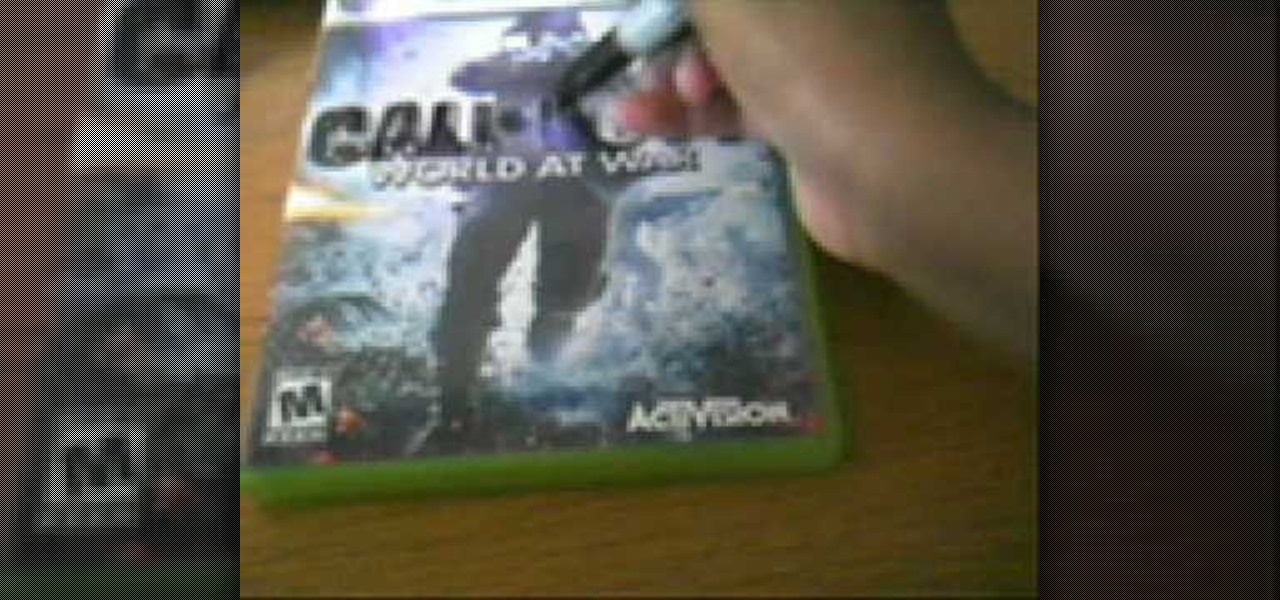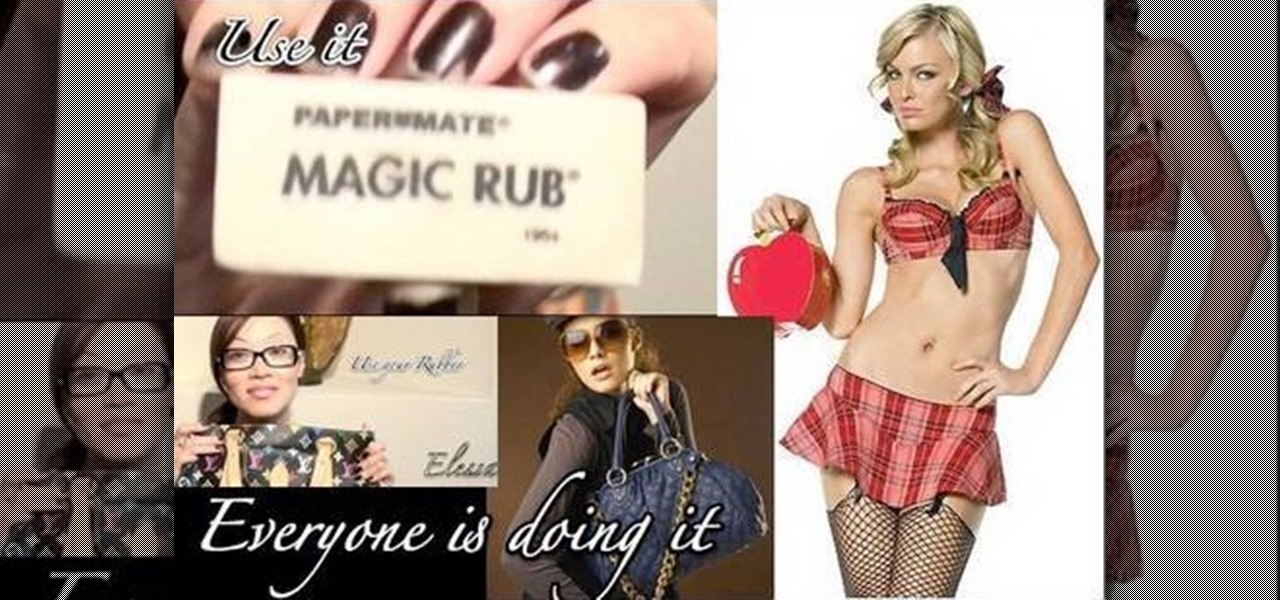Learn how to remove noise, abberations and blemishes from your digital video when using Apple's Motion 3. Learn how with this free video software guide. Whether you're new to the Apple's popular motion graphics editor/compositing application or simply wish to get better acquainted with the program, you're sure to find value in this tutorial. For more information, including step-by-step instructions, take a look.

Want to touch up an old printed photograph? Whether you're new to Adobe's popular image editing software or simply looking to pick up a few new tips and tricks, you're sure to benefit from this free video tutorial from the folks at Britec Computer Systems. This video offers a step-by-step guide on how to get rid of unwanted stains, dirt and discoloration using Adobe Photoshop.

Corinne Trang, author of Noodles Every Day, offers a helpful tip on how to easily get the seeds out of a chili pod and still be able to get perfectly round, thin slices.

This is a short clip examining the use of the Eraser tool for 2D and 3D painting in modo 201 and higher. The eraser tool will erase pixels from the currently selected texture map on a modo model according to the currently selected brush. Choose the size brush you need and simply paint across the surface you need to remove the texture from. Learn how powerful a painting tool the eraser tool is in this modo tutorial.

Roasted garlic has an appetizing flavor that is not as pungent as fresh garlic. To use the roasted garlic, simply remove the cloves from the head, and squeeze out the paste that is inside. This is perfect for spreading on bread or using in recipes such as mashed potatoes.

In this tutorial, we learn how to make bookmarks in Google Chrome with Bill Myers. First, go to the right hand side tools and click on the "bookmark bar" text so that the bar shows. Next, go to the page that you want to add as a bookmark, drag the top of it onto the bookmark bar. You can also open a new tab to go to the pages you were recently on and drag it onto the bar. After you do this, the bar will show on your bookmark bar and you can visit the page more quickly than before. If you want...

Office pranks have a long and distinguished history. You've probably seen this one before, but in case you haven't, this video will show you how to do the upside-down coffee cup prank. Simply take a full cup of coffee, place it on the desk of your victim, place a piece of paper flat on top, then carefully flip the cup onto the desk and remove the paper. The cup will be upside-down, full, on the desk. The only way to remove it is to soak oneself with coffee, as your victim will most likely do.

In this video tutorial, viewers learn how to check and replace the cabin air filter of a car. Most cabin air filters are located behind the glove box of the car. Now go into the car and remove the glove box and put it aside. Some cars may need the glove box to be unscrewed. Now reach in and remove the air filter. If the air filter is dirty, replace it with a new one. Once finished, simply put back in all the parts. This video will benefit those viewers who have a vehicle and would like to lea...

This video is a demonstration set to music about how to remove permanent marker from a plastic surface. It is not narrated. To follow along with this video, all you need is a can of Axe body spray, some clean, dry tissues, and a plastic surface that has permanent marker on it. The video shows a clean video game case, then the person draws and writes all over it with a black sharpie. The person proceeds to spray some Axe body spray all over the permanent marker writing. He or she grabs a clean...

In this video we're shown how to make a miniature hollow pumpkin. First start with Sculpey clay, the color you want to use is sweet potato pie. Roll some out flat and wrap it around a large glass marble, cutting off the excess clay. Next cut a small opening at the bottom so you can remove the marble later. Start sculpting the outside of the clay into a smooth spherical shape, using the marble as a guide. Next, take a toothpick or other similar utensil and poke a small whole in top of your pum...

If you download a lot of content onto your Playstation 3, you're eventually going to have to upgrade your hard-drive for more memory to be able to keep all of your content. This video tutorial will show you step-by-step how to do this once you have the appropriate hard-drive. It involves a lot of unscrewing but the process is relatively easy. As precautionary measure the narrator advises you to have a place handy to keep all the screws since they are very small. First you remove the small cov...

This video from Lowe's shows you how to successfully repot a plant into a larger container. You will know it is time to repot your plant when the roots are visible on the surface, or when they start growing through the drainage hole. If you need to repot one of your plants into a larger container, simply follow these steps: You will need a clean pot that is no more than two sizes larger than the old one. Place a wire mesh or pieces of broken clay pot over the drainage hole. Add a layer of pot...

The Start menu is finally back in Windows 10, but a lot has changed since we last saw it in Windows 7. From a visual standpoint, the first difference you'll notice is the addition of live tiles, which occupy the right half of the Start menu and provide quick information from your "Universal" Windows apps.

Windows 10 makes it a cinch to change the lock screen background: simply go to Setting -> Personalization -> Lock screen, then change the background to whatever you'd like. But, trying to change the login screen background—the screen where you enter your password—was a long, complicated, and possibly dangerous process. Luckily, developer Krutonium has published a tool that automates the entire process, and it's very easy to use.

In this tutorial, you'll see how to create a widescreen letterbox effect, removing and company logos or TV icons which appear at the bottom of the screen. This technique also comes in handy to remove any unwanted element or to zoom in on a particular object. Whether you're completely new to Sony's popular nonlinear editor (NLE) or are a seasoned digital video professional simply looking to pick up a few new tips and tricks, you're sure to be well served by this free video software tutorial. F...

In this video tutorial, viewers learn how to maintain the guide bar of a chainsaw. Begin by removing the guide bar from the chainsaw. Unscrew the two nuts on the side of the saw and then remove the chain. Now rest the guide bar at an angle and scrape off the metal bur, using a flat file. Simply run the file down the guide bar until it is clear of any bur. Then use a tool to scrape any debris that is inside the groove of the guide bar. This video will benefit those viewers who are in the const...

There are various ways to remove the timestamp on your photos using Photoshop. You can use the crop too and crop out the photo, but then you'll lose parts of the photo as well. You can use the patch tool, and draw a border around the date, then drag the date to another area, let go and press ctrl+D. The time will disappear and the area will be patched up with surrounding colors. Another method is to use the spot helium brush tool, and simply just brush over the text, and the spot helium brush...

Bhavna shows us how to store ginger, garlic and green chili paste. The demonstration is done with ginger. Cut the ginger into small pieces. Skin can be left on or if you prefer you can remove the skin. Put the pieces of ginger into the food processor and blend. After the ginger has blended, remove and put into a bowl. Add lots of salt for freezing. Fold the salt into the ginger. Place into plastic containers for freezing. The same process is done for garlic and green chilies. When you are rea...

Depending on what state you are in will have different laws on the amount of tint that is legal to have on your car window. If your tint is too dark for the state you are in there is a way that is not too difficult for you to remove the tint yourself. You will have to heat up the car but having it in the sun and running it with the heat and defrost on until the window is hot. Then you will simply have to catch the edge of the tint with a new razor blade and start to peal. It should come off i...

This clip was filmed as part of a One to One training day with Mike Browne. Focus the camera on a bunch of window panes. There is a row of window panes which cuts across the bottom left hand side corner. There's actually nothing right or wrong with it, only thing that matters is whether or not it works for you. Mike Browne believes that because it is strong and dominant you should crop the image so that it will no longer be visible. You can always remove that in a computer later, thanks to di...

Thanks to recent reports, we now know third-party apps have a lot more access to our Gmail than we may have initially thought. In fact, these third-party apps have the ability to read our emails, not because these companies are necessarily shady, but because we agreed to it. Luckily, there's a way to view which apps have this access, as well as a way to boot those apps from your Gmail entirely.

Alright BlackBerry users, it's time to wipe all that information before you sell, or pass on your BB to someone else. This simple how-to video will let you wipe it all, simply and easily. If you desire you can also choose to leave in your sim card and wipe the contents of that as well. The tutorial hose will guide you you step by step on how to remove your personal information from your Blackberry 8350i Curve. This instructional video is a simple but very detailed tutorial that instructs you ...

In this tutorial, we learn how to increase and decrease half double crochet. First, work a half double crochet in your stitches. Do this to create the first row, drawing through the loops and inside the first row. To increase a half double crochet, you will do the same thing as a single crochet, except you will skip on loop. Double crochet to the other end and then you will be ready to decrease. To do this, you will simply remove one of the crochet loops while you are crocheting and you are d...

Kim the in-house mechanic for Driverside shows you how to quickly and easily replace your cars air filter. The reason you would need to change your air filter is that over time the flow is reduced which consequently reduces your car's gas mileage. To change your air filter you first need to locate it on your car. The air filter is under the hood and usually in a box that either has clips of fillip's head screws holding the cover on. Remove these to gain access to your filter. From there you c...

This how-to video demonstrates how to trim pork ribs. Trim spare ribs into St.Louis rack of ribs, these are simply ribs with just the meat and the bones. Remove the knuckle part that causes the ribs to over cook. Marinade with regular mustard and cook on a grill.

Starting with the cooling head you are going to have many different screws that could require a screw or a hex. After the screws are removed you can easily lift the cooling head from the engine. The plate underneath should pop right off along with the sleeve and the shim. Make sure you keep the sleeve and shim together. The starter will off once the screws are removed for it as well repeat the process for the backplate. Rotate the piston and this will allow you to pop the sleeve off. To remov...

Need to remove the vocals from a song? Audacity just might be the answer. It's one of the few free audio editing programs out there with many, many features, making it simple to create a track for karaoke or simply to listen to an instrumental version.

Whether you’re a professional DJ or simply a vinyl enthusiast, knowing how to install a fresh needle will help protect your music.

Gwen Schoen and Paul Carras share with you in this video how simple it is to save money by carving a whole raw chicken. You can save your pockets an average of 20 – 30%! First take out any insides; this is usually the neck, heart and liver when included. Lay the chicken on its back and start with the wings. Break the skin with a boning knife and pull the wing away from the body until the socket pulls out. Finish the incision where the socket meets and repeat on the other side. Then you’ll...

More often than not, road trips will include unforeseen pit stops that have to be made, no matter how well prepared you are. In the past, making an unscheduled stop may have led to headaches and delays when your navigation app got off track, but thanks to a feature in Google Maps, this is no longer an issue.

One of the best new features in iOS 10 is the ability to delete all of those stock bloatware apps that you never use. Instead of hiding them in a folder somewhere to get them out of your way, you can finally remove them—or at least, that's what we wanted to believe.

In this tutorial, we learn how to remove the ads from Spotify. First, you will need a proxy, which you can get from the website: Proxylist. Just simply click on a free proxy once you get to the site, then write down the proxy and port. Next, go to edit, then preferences. After this, change the auto-detect to https, then put the proxy next to the box that says "host". Next, type in the port next to where it says "port", then click on the "apply" button listed at the bottom of this window. Now ...

Here are instructions on removing wallpaper bits and pieces. You will need: a circular electric sander and a microfiber clothe. Simply place the microfiber clothe over the electric sander. Begin to move your way over and across the wall. Much as you would if you were painting; moving up and down and diagonally. Adjust the microfiber clothe as necessary - it may wiggle around as you glide across the wall. You will notice quite a dramatic difference after finishing. Doing this saves a lot of time.

This how to will teach you how to single out one color with Adobe's Photoshop CS5. This technique will work with other versions of PS as well. With this trick, you'll be able to create some fantastic effects, make colors pop, or simply highlight something you want to show off. It's not hard to do, and a useful things to know if you're planning on putting your Photoshop skills to use in a professional manner. Now you can remove all but one color in Photoshop.

Yogurt has a variety of uses, some of which you may be unfamiliar with. For just $60 a cup you can whip up a (rather tasty) yogurt mask that combats acne as well as acne scarring. Yogurt contains lactic acid, which dissolves the top layer of skin to remove dead debris.

Bind offs, also known as cast offs, are useful tools in knitting because they help you keep one area of your project in place while you work on another section. Bind offs on a circular needle work basically in the same way that bind offs work with straight needles.

In this tutorial, we learn how to use the left handed column options in Gmail. First, log into your Gmail account, then click on your different emails. Open an e-mail by clicking on it, then click reply to respond to it. You can also save this, and it will save to your account. If you want to delete a message, simply select it and click on the delete button. It will now be moved to your trash, where you can keep it, or you can delete that, which will remove it forever. If you want to write an...

If you've ever owned a leather purse, you know that ink or pen stains are a pain in the ass. If you've ever owned a designer leather purse, then you've probably even cried over an accidental stain (oh no! My $3,000 purse is ruined!). Removing ink stains from leather is thought to be extremely difficult, but there is a way to do it quickly and easily.

Road trips almost always include unforeseen pit stops, which can take you way off track from your destination and end up causing massive delays. But if you rely on Waze for navigation, however, this issue is totally covered.

OneDrive, formerly known as SkyDrive, is a free online storage solution developed by Microsoft. If you're a fan of using cloud-based storage systems, then OneDrive offers you plenty of benefits. It's also heavily integrated into Windows 10, including the new File Explorer, in an effort to make utilizing OneDrive easier for you.