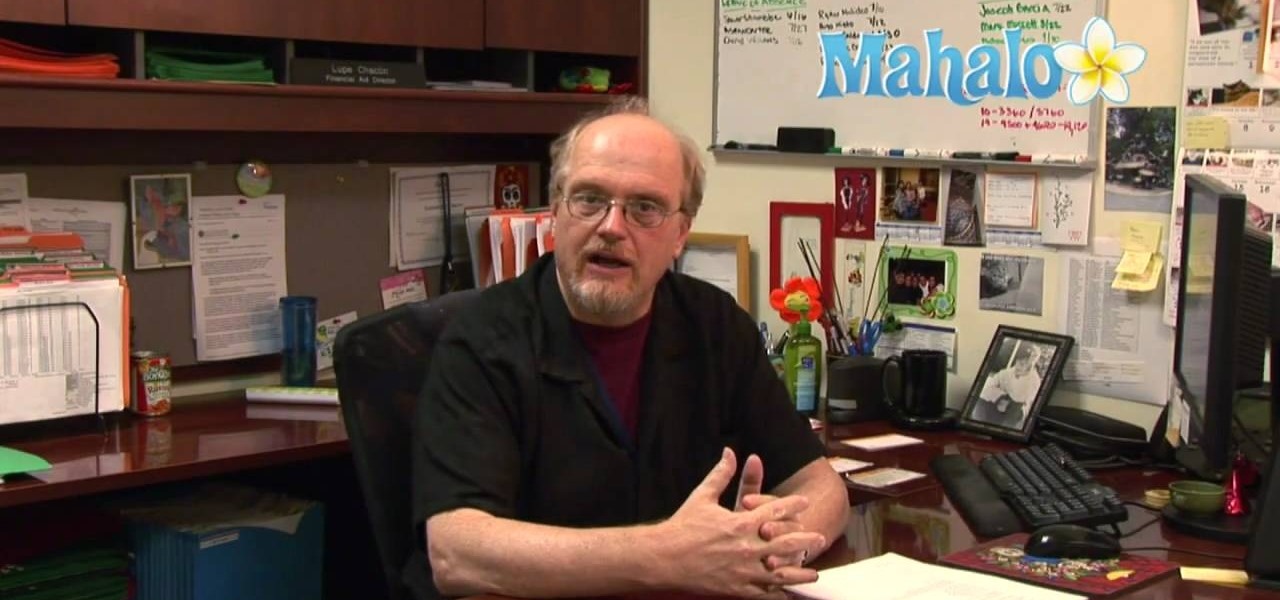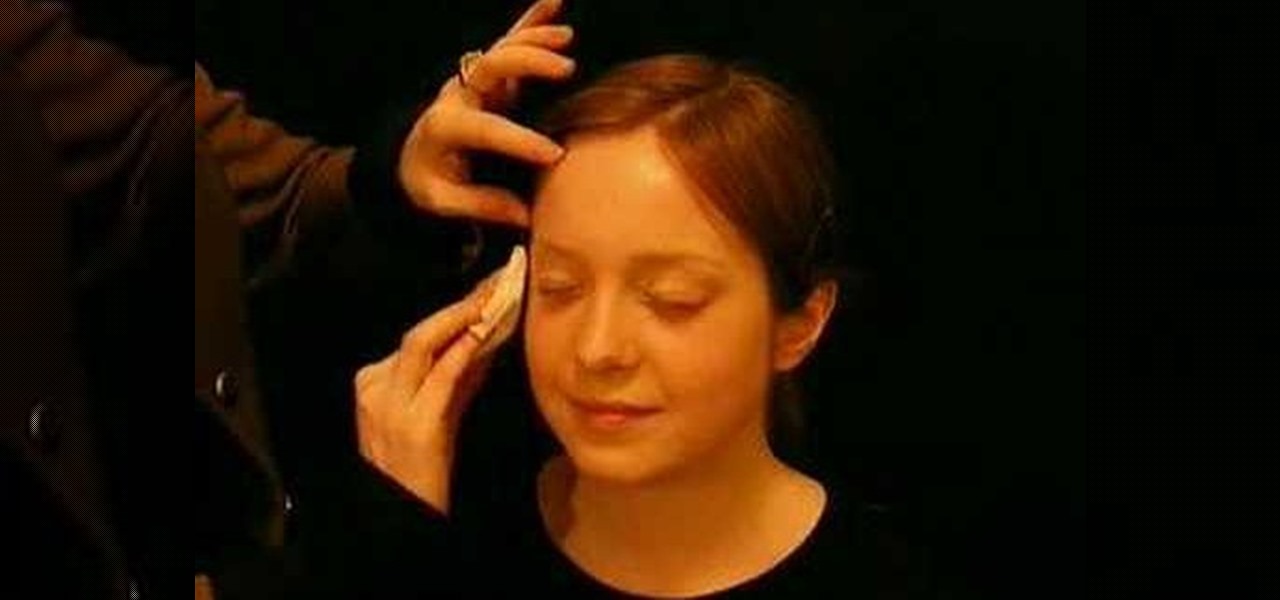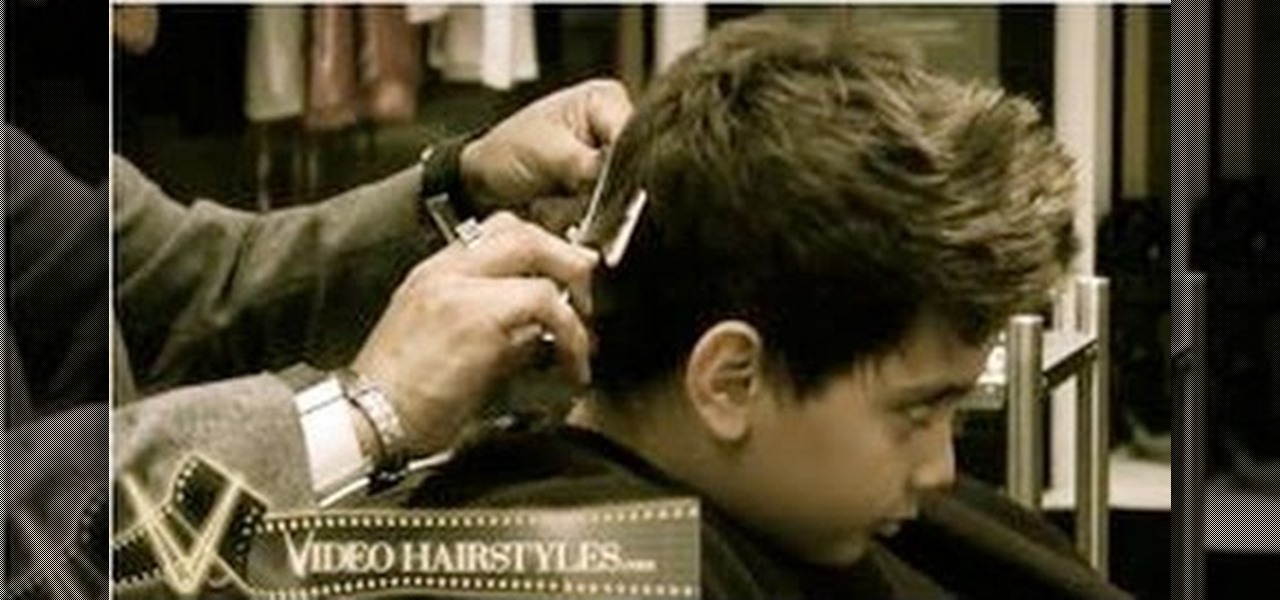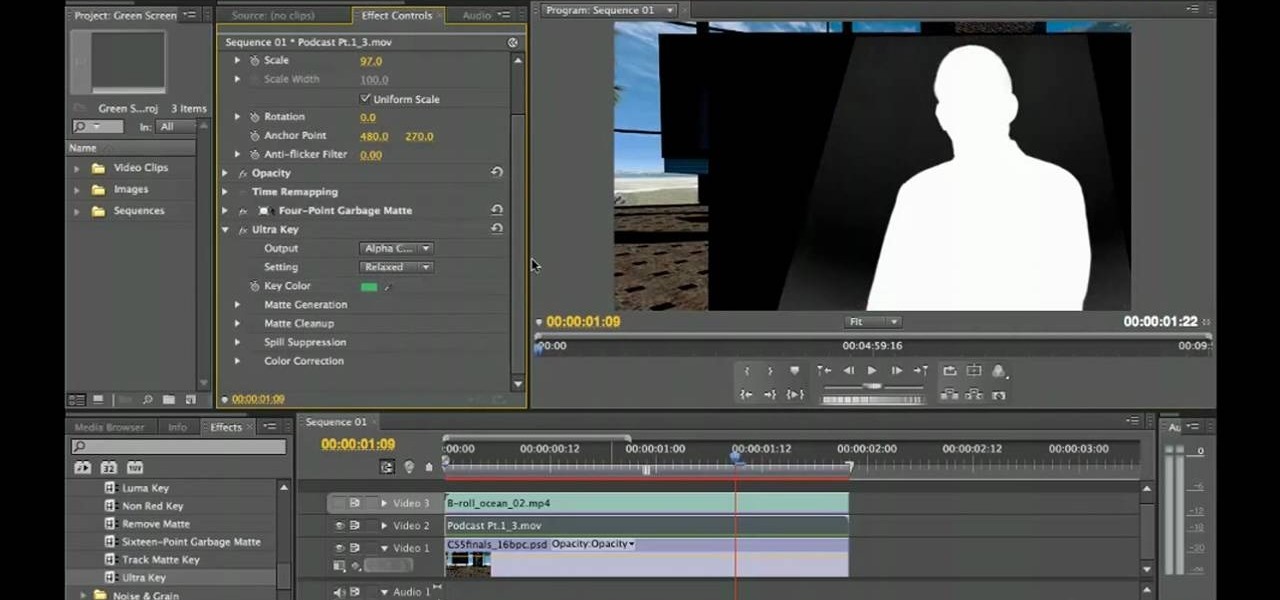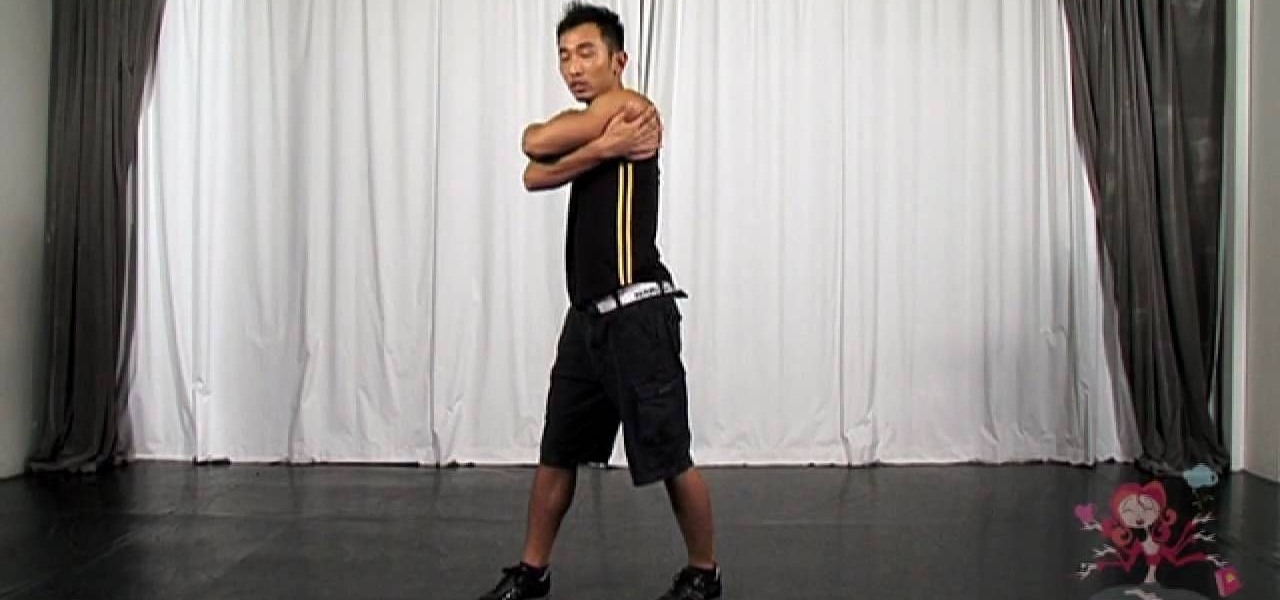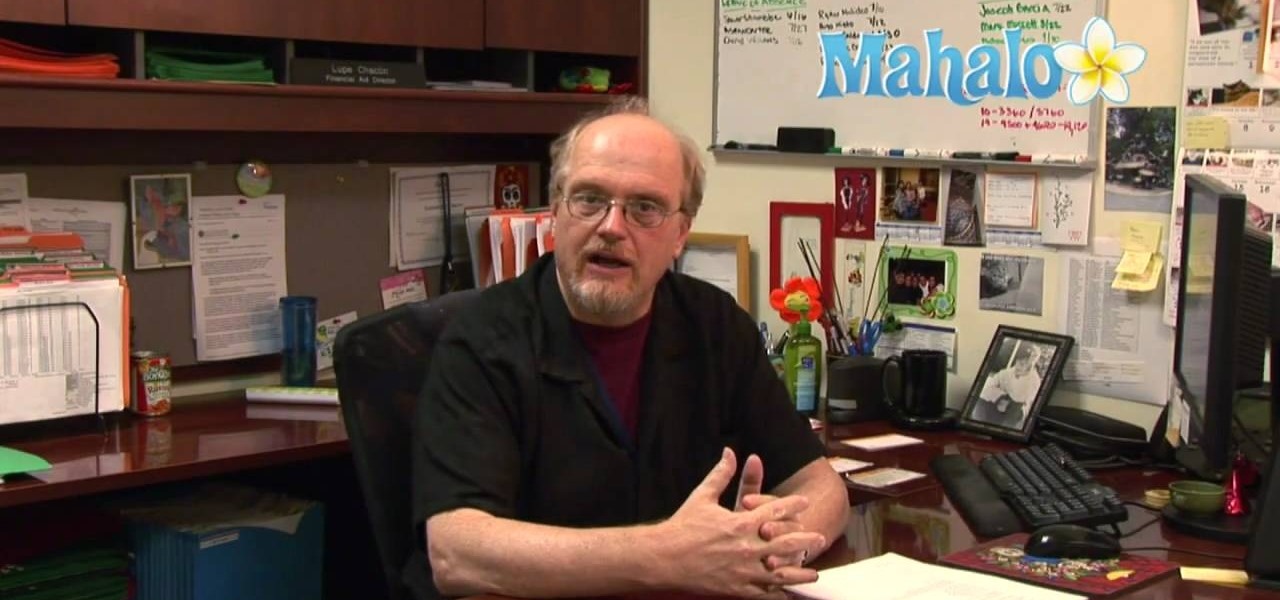
In this clip, you'll learn how to write a related-experience résumé when searching for a job. Finding a job can be a tough task even in the best of times. Whether you're out of work or are simply looking to land your dream job, you're sure to be well served by this clip, which discusses few tried and true techniques and best practices for job seeking.

In this clip, you'll learn how to make "cold calls" when searching for a job, a technique that can be surprisingly effective. Finding a job can be a tough task even in the best of times. Whether you're out of work or are simply looking to land your dream job, you're sure to be well served by this clip, which discusses few tried and true techniques and best practices for job seeking.

In this clip, you'll learn how to create and apply a muzzle flash effect in Sony Vegas Pro for simulated gun fights and shootouts. Whether you're completely new to Sony's popular nonlinear editor (NLE) or are a seasoned digital video professional simply looking to pick up a few new tips and tricks, you're sure to be well served by this free video software tutorial. For more information, including detailed, step-by-step instructions, take a look.

In this video, you'll learn how to perform simple time manipulations in Sony Vegas Pro. Whether you're completely new to Sony's popular nonlinear editor (NLE) or are a seasoned digital video professional simply looking to pick up a few new tips and tricks, you're sure to be well served by this free video software tutorial. For more information, including detailed, step-by-step instructions, take a look.

In this clip, you'll learn a few tricks of the trade for making your title text pop. Whether you're completely new to Sony's popular nonlinear editor (NLE) or are a seasoned digital video professional simply looking to pick up a few new tips and tricks, you're sure to be well served by this free video software tutorial. For more information, including detailed, step-by-step instructions, take a look.

With this clip, you'll learn how to create templates for use in Final Cut Pro and Motion. These templates are editable in FCP. Whether you're new to the Apple's popular motion graphics editor/compositing application or are a seasoned digital video professional simply wishing to get better acquainted with Motion 4, you're sure to find value in this tutorial. For more information, and to get started creating your own custom templates, take a look.

Learn how to morph objects when working in Apple Motion 4. Whether you're new to the Apple's popular motion graphics editor/compositing application or simply wish to get a little bit better acquainted with Motion 4, you're sure to find value in this tutorial. For more information, including step-by-step instructions, take a look.

Stuck on a mindblowingly boring date at a restaurant, or simply want to impress your potential mate with impromptu romance? Then whip out your napkin and fold her a chivalrous paper rose.

Learn how to create full 3D text within Photoshop CS5 Extended! Whether you're new to Adobe's popular image editing software or simply looking to pick up a few new tips and tricks, you're sure to benefit from this free video tutorial, which presents a complete step-by-step guide on how to create professional-caliber 3D text headers in Photoshop.

Need some help figuring out how to work with Contexts in OmniFocus? Learn how with this free video guide. Whether you're new to the Omni Group's popular task management application or simply wish to get better acquainted with the program, you're sure to find value in this tutorial. For more information, including step-by-step instructions, take a look.

Need a primer on how to use Projects, Actions and Contexts when organizing your thoughts and objectives in OmniFocus? Learn how with this free video guide. Whether you're new to the Omni Group's popular task management application or simply wish to get better acquainted with the program, you're sure to find value in this tutorial. For more information, including step-by-step instructions, take a look.

In the mood for a little digital decadence? Learn how to create virtual drapes using Adobe Photoshop. Whether you're new to Adobe's popular image editing software or simply looking to pick up a few new tips and tricks, you're sure to benefit from this free video tutorial from the folks at Britec Computer Systems. This video offers a step-by-step guide on how to generate fabric-like textures in Photoshop.

Thinking about building a rocket stove? A rocket stove is simply made and accepts small-diameter fuel such as twigs or small branches, yielding high combustion efficiency and directing the resultant heat onto a small area. In this video learn how to make a rocket stove with the help of a few friends and items you can find in your own barn!

In this video tutorial, viewers learn how to quickly get rid of pimples. The products recommended to remove pimples in this video are Origin's Spot Remover and a blemish extractor. The spot remover can be used 2-3 times a day. This product costs $12. Simply squeeze the bottle and apply it on the infected area(s). It is also recommended to use a blemish extractor to pop pimples. It is also able to remove blackheads. Simply push it gently down the pimple or blackhead to remove it. This video wi...

Sometimes you can't decide what to take… a picture or a video. But on any of the new Android enabled mobile devices, it's easy to toggle back and forth between photos and video on your camera. Once inside the multimedia section, the icons direct you to either picture or video options. Best Buy has answers. The Best Buy Mobile team explains how simple it is to capture photos or videos on an Android cell phone.

Whether you lack the space in your home garden or simply want to exercise greater control over your plant's interactions with the surrounding environment, container gardening is a great way to go. And it's also easy to do. With this home gardening how-to from Growing Wisdom, you'll learn how to plant and grow garlic in your own container box.

Do you want to increase your testosterone levels? Do you want to look manly and rugged as well as fit and healthy? In this video, you learn how to do one leg squats and increase your testosterone. With simply techniques you'll achieve the body you want as well as balancing your mental healthy.

In this culinary video tutorial from Guy Fieri's Big Bite, you'll learn how to prepare smoky grilled, tender lamb chops, simply seasoned and served with a fragrant, spicy Morroccan charmoula sauce, a delicious herb and onion mixture that will take your grilled meat to the next level.

Looking to elongate those lashes in Photoshop? Create false eyelashes quickly and simply with some fancy custom brushes that you can download for free. In this two-part tutorial learn everything you need to know about how to make that pair of lashes in your photo pop.

Officially, anyone who holds the yarn in their left hand is a Continental knitter. Some continental knitters wrap the yarn between the needles to knit it, and some simply scoop, or "pick", the yarn with the needle. The latter requires fewer hand movements, and has a reputation of being the fastest method of knitting there is. Watch this video knitting tutorial and learn how to do a basic, continental, German or left-handed knit stitch.

Watch this video and learn how to make your makeup last longer by simply removing any excess oil off your skin.

If you are interested in rejuvenating your tired legs, relieving your varicose veins, or simply finding the right pose for meditation, watch this video and learn how to sit in the Swastikasana, or Ausipicious Pose. This pose will strengthen your legs and increase flexibility.

While to many soccer fans David Beckman is L.A. Galaxy's current star midfielder, to a lot of female watchers is quite simply one hot stud. While the guy is gorgeous to begin with, there's something about his signature hairstyle, the faux hawk, that totally seals the deal for us.

Baking soda is like a miracle in a box. Whether you need to clean a doggy doo doo stain on your carpet, need to deodorize your refridgerator, or need an all-natural face scrub, baking soda has a cure for it all.

Out of time and out of choices for Christmas cards at your store? Fear not. Simply take a gander at this crafting video to learn how to craft a beautiful glittered snowflake decoration you can apply to cardstock to make a Christmas greeting card.

Pop superstar Taylor Swift is not unlike the flaxen-haired princesses she sings about in her lovey dovey songs. In fact, for her music video for "Love Story" she simply puts her hair up in a bun with a few stray hairs falling down and BAM! She's Cinderella brought to life.

Did you recently lose some weight, or do you have some jeans from years ago that you love but are slightly too loose fitting for your tastes? While you can certainly toss them, why not simply make them skinnier?

In this video tutorial, we learn how to create scroll panels within Fireworks CS5. Whether you're new to Adobe's popular bitmap and vector graphics editor (formerly known as Macromedia Fireworks) or are a seasoned web design professional simply looking to become better acquainted with the application, you're sure to benefit from this free video software tutorial. For more information, including detailed step-by-step instructions, take look.

In this video tutorial, we learn how to import ASE files in Fireworks CS5 when doing prototyping work. Whether you're new to Adobe's popular bitmap and vector graphics editor (formerly known as Macromedia Fireworks) or are a seasoned web design professional simply looking to become better acquainted with the application, you're sure to benefit from this free video software tutorial. For more information, including detailed step-by-step instructions, take look.

In this video tutorial, we learn how to create wireframes using doc templates in Adobe Fireworks CS5. Whether you're new to Adobe's popular bitmap and vector graphics editor (formerly known as Macromedia Fireworks) or are a seasoned web design professional simply looking to become better acquainted with the application, you're sure to benefit from this free video software tutorial. For more information, including detailed step-by-step instructions, take look.

In this video tutorial, we learn how to do basic greenscreening within Adobe Premiere Pro CS5. Whether you're new to Adobes's popular NLE (non-linear editor) or simply looking to pick up a few new tips and tricks, you're likely to be well served by this free video lesson. Take a look.

In this video tutorial, we learn how to achieve that now-classic T-Pain sound with Antares Auto-Tune and Pro Tools 8. Whether you're new to Digidesign's popular DAW (digital audio workstation) or simply new to Auto-Tune, you're sure to be well served by this video guide.

Military service records can teach you a lot about a person. If you want to see the service records of a friend or family member to prove their service or simply research your past, watch this video to learn how you can.

There's no reason you should look like everyone else on Halloween. So rule out the Lady Gaga costumes, the Jonah Hex Lilah saloon dresses, and Snookie bump its and dress up as something surprising this Halloween.

Serving deep fried chicken wings at a party is always a hit...and a gigantic mess. After all, you can't serve crispy chicken without lots of gooey oil and even more gooey dip. But you can find a way around all that.

If you're dancing at a club and your usual hip shaking and grinding with that cute guy at the bar you've just met are getting, well, boring, then bust out this dance move for major cool points.

In this clip, you'll learn how to configure and optimize Audacity for recording a podcast. Whether you're new to the Audacity DAW (digital audio workstation) or are simply looking to pick up a few new and useful tips and tricks, you're sure to be well served by this video tutorial. For more information, including step-by-step instructions, take a look.

In this clip, you'll learn how to save your project file within Audacity. Whether you're new to the Audacity DAW (digital audio workstation) or are simply looking to pick up a few new and useful tips and tricks, you're sure to be well served by this video tutorial. For more information, including step-by-step instructions, take a look.

In this clip, you'll learn how to use the zoom tools within an Audacity session. Whether you're new to the Audacity DAW (digital audio workstation) or are simply looking to pick up a few new and useful tips and tricks, you're sure to be well served by this video tutorial. For more information, including step-by-step instructions, take a look.

In this clip, you'll learn how to use the basic editing tools included in Audacity. Whether you're new to the Audacity DAW (digital audio workstation) or are simply looking to pick up a few new and useful tips and tricks, you're sure to be well served by this video tutorial. For more information, including step-by-step instructions, take a look.