
How To: Beat FEAR on Xbox 360
This is a walk through on how to beat FEAR on the Xbox 360. Includes every part of the game. Part 1 of 18 - How to Beat FEAR on Xbox 360.


This is a walk through on how to beat FEAR on the Xbox 360. Includes every part of the game. Part 1 of 18 - How to Beat FEAR on Xbox 360.

Here's a complete video walkthrough guide for Devil May Cry 4 (DMC4) on Playstation 2 (PS2) from GeM.

It's Mario's newest (and possibly craziest) 3D adventure. Learn how to beat Super Mario Galaxy for the Nintendo Wii with this video walkthrough series.

If you've listened to a lot of dirty south / crunk-style hip-hop you've probably very familiar with the pitched snare roll drum beat, it's in nearly every crunk song, and it is a really tight style of drum beat. Watch this video to learn how to produce this type of beat in Reason 4.

Dr. Dre has produced many of the best gangsta-rap beats of all time, and his deep luscious bass beats are perfect for dancing and relaxing at the same time. Watch this video to learn how to create a very Dr. Dre-style beat yourself using Reason 4.

If you're interested in writing pop songs these days, you pretty much have to know how to create a sick beat on your computer. What better way to practice than replicating the beat of a popular song and learning it's tricks? This video will teach you how to make the beat to the Nicki Minaj hit single "Your Love" using Sony ACID. Watch and learn!

This how to video shows you how to play the Bo Diddley beat on a ukulele. You will need a tuned ukulele and basic knowledge of chords to do this. First, form a D chord. That is, place your fingers so that the first string first fret, second string first fret, third string second fret, and fourth string third fret are pressed. Use your right hand go up and down. Do not place your fingers all the way on to the fret. Only press down at the right times to create the beat. You will be making muted...

You can use your double bass drum pedals for more than just unique drum beats. This free video lesson covers five simple double bass drum fills that incorporate the hands and the feet. They build upon what you've learned in the double bass drum warm-ups section. Watch the lesson for demonstrations of all five patterns.

Here's a complete video walkthrough guide to Grand Theft Auto 3 (GTA) for computer (PC) from gtamissions.com. This covers the main story mode missions.

The Food Corner brings us this twist on traditional lasagna - roll ups instead of layered. The ingredients for this dish are: cooked lasagna noodles, ground beef that has been cooked and seasoned, prepared spaghetti sauce, a lightly beaten egg, ricotta cheese, parmesan cheese, and mozzarella cheese.

Sonic is back for more side-scrolling action in Sonic the Hedgehog 4, available on the PlayStation Network, Xbox Live Arcade, WiiWare and iOS. This version is reminiscent of the older Sonic games played on SEGA, and in this one, save your friends from Dr. Eggman! This video series provides a complete walkthrough for Sonic the Hedgehog 4, so shine your spiny coat and stretch— it's going to be a fast and fun ride.

If you're interested in editing music videos one of the things you'll want to know is how to edit on the beat. So, where ARE the beats? This helpful video shows you how to use iMovie 11's beat marker tool to find and mark the beats, so you can cut to your hearts delight.

This video walkthrough guides you through the main 61 missions of Grand Theft Auto (GTA) San Andreas for the Playstation 2 (PS2).

Is there something strange in your neighborhood? Don't bother with a phone call, just watch this video and learn how to build your own EM pump. An EM pump improves EVps and attract paranormal entities. If you are going ghost hunting, you need an EM pump.

Heres a series of videos that teach you how to get ALL 120 stars in Super Mario 64 for the Nintendo 64. (Now you can finally talk to Yoshi!)
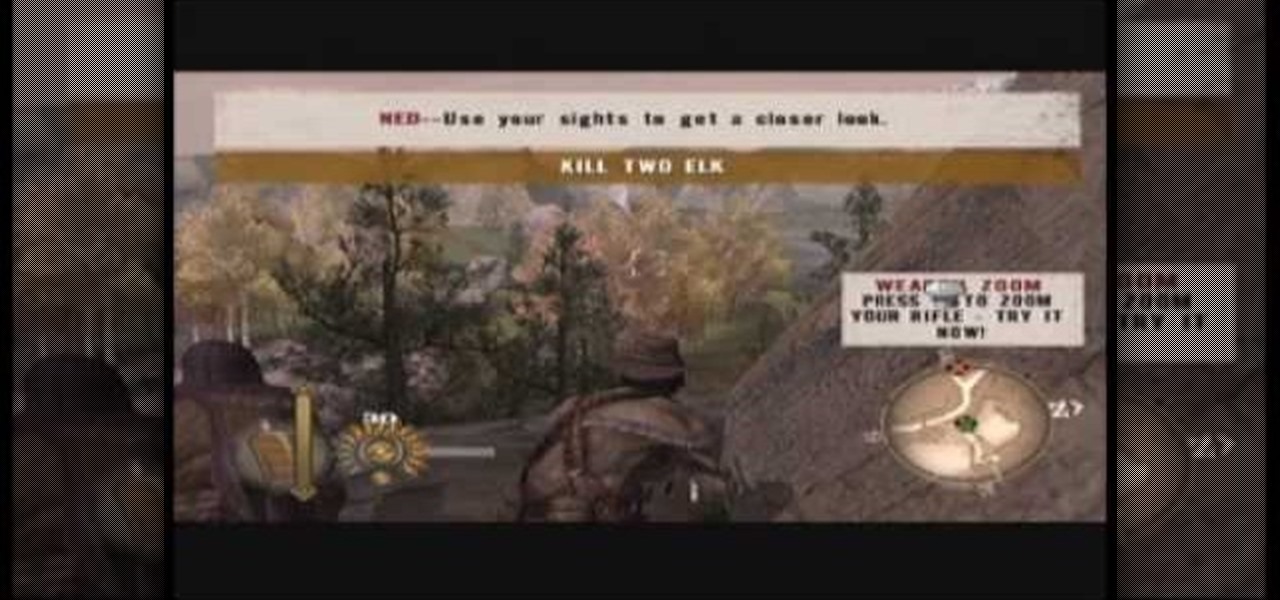
Here's a complete video walkthrough guide for GUN for XBox 360 from bonersgames.com. Part 1 of 27 - How to Beat GUN for XBox 360.

This is a hypermode difficulty walkthrough of the Bryyo chapter of Metroid Prime 3: Corruption for the Nintendo Wii by NextGenWalkthroughs.com.

Who says Vegas is only good for gambling? This is a level-by-level walkthrough (on realistic difficulty) of Rainbow Six: Vegas for the PS3, XBox 360, and PC. A helpful voiceover commentary is included.

Of course, in a Star Wars story, one cannot hope to board a major ship and take it any major distance without being attacked by Rebel or Imperial forces, depending on your side. Star Wars: The Force Unleashed 2 is no exception, and in this video you'll learn how to deal by beating level 7: The Battle for the Salvation.

In this tutorial, we learn how to make an emotional anime beat in Fruity Loops. Start out by playing the different keys on the side of the screen where the keyboard is. After you have found a combination of keys that you like, start to add in different effects to this. You can also use a template that has an emotional beat already created on it. Use piano, drum, tempo, and anything else to change the sound of the beat as you would like it. Edit small parts of the beat as you continue through ...
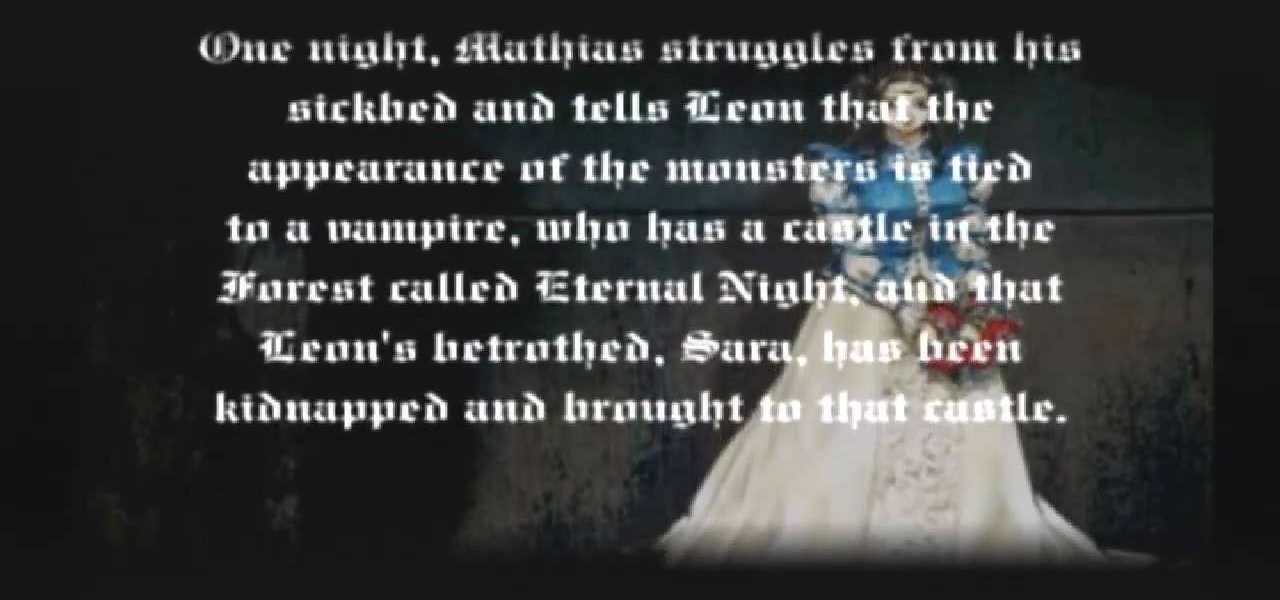
If you still have the old PlayStation 2 video game console, chances are that you have Castlevania: Lament of Innocence. If you want to learn how to defeat this Castlevania game, the best way is to watch and learn from someone who has already done it. This extensive video series provides a walkthrough for Castlevania: Lament of Innocence. See every map in the video game and all the secrets and bosses in the game.

Pull out your Nintendo DS and your Castlevania: Dawn of Sorrows video game and get ready to demolish it (as it in beat it). This extensive video walkthrough series on Castlevania: Dawn of Sorrows provides all the maps and secrets you need to know about in the DS game.

Here's a video walkthrough guide for the main missions in Driver: Parallel Lines for Playstation 2 (PS2) from bonersgames.com

Here's a complete video walkthrough guide for Saint's Row for Xbox 360 from bonersgames.com. Part 1 of 34 - How to Beat Saint's Row for XBox 360.

This video walkthrough will take you through all 100+ missions of Grand Theft Auto (GTA) San Andreas for the PC.

This walkthrough guides you through the 58 main missions of Grand Theft Auto (GTA) Vice City for the PC.

In this tutorial, we learn how to use vocal effects and Auto-Tune in Fruity Loops. First, load on your audio and then set it to a channel FX. Add in the effects that you want and then drag them into the right hand side column for the different effects. From here, you can use the mixer to add in different beats and tunes. Then, you can add reeverb to the audio and then change the settings for it how you would like it. Continue to edit the different effects as you continue to scroll through the...

Learn how to play "Black" by Pearl Jam, an acoustic guitar tutorial. Follow along with this demonstration, tabs and lyrics here:

This voice-over walkhthrough guide talks you through each challenge of the gods from God of War 2 on titan difficulty.

Naruto Shippuden: Ultimate Ninja Storm 2 is a surprise hit, exceeding event the expectations of the legions of devoted Naruto fans who knew it was coming. This series of videos is a complete walkthrough to the entire Ultimate Adventure mode of the game, which comprises most of the game's single-player experience and the entire story.

This video teaches you how to become a DJ. In this session we can learn how to keep the beat off beat by keeping the timing of the beats the same. This video shows the specific way of increasing the beats and decreasing the beats according to the tracks that are played. This tutorial also has a live sample of how a beat can be matched off and a how to maintain a constant interval between the beats. It also has some specific instructions on how to maintain a constant interval between the track...

Watch a 41 part series on Spore's Space Stage. How will you create the universe? With Spore you can nurture your creature through five stages of evolution: Cell, Creature, Tribe, Civilization, and Space. Or if you prefer, spend as much time as you like making creatures, vehicles, buildings and spaceships with Spore’s unique Creator tools.

This is a hypermode difficulty walkthrough of both GFS Olympus chapters of Metroid Prime 3: Corruption for the Nintendo Wii by NextGenWalkthroughs.com. Includes the "1 month later" and "Aurora Unit" levels.

For being a video game based on a cartoon about talking guinea pig superspies, Disney's G-Force is actually quite fun, and can be entertaining for adults as well as younger gamers. This walkthrough takes you all the way through the game and shows you how to solve it.

The songo drum beat pattern is an intricate and dynamic interaction of various rhythms. Learn a few variations for playing the songo drum beat pattern from a professional drum teacher in this free video series.

Learning new drum beats and variations is a great way to integrate new ideas to music composition. Learn the half-time shuffle beat and several variations from our drumming expert in this free video clip series.
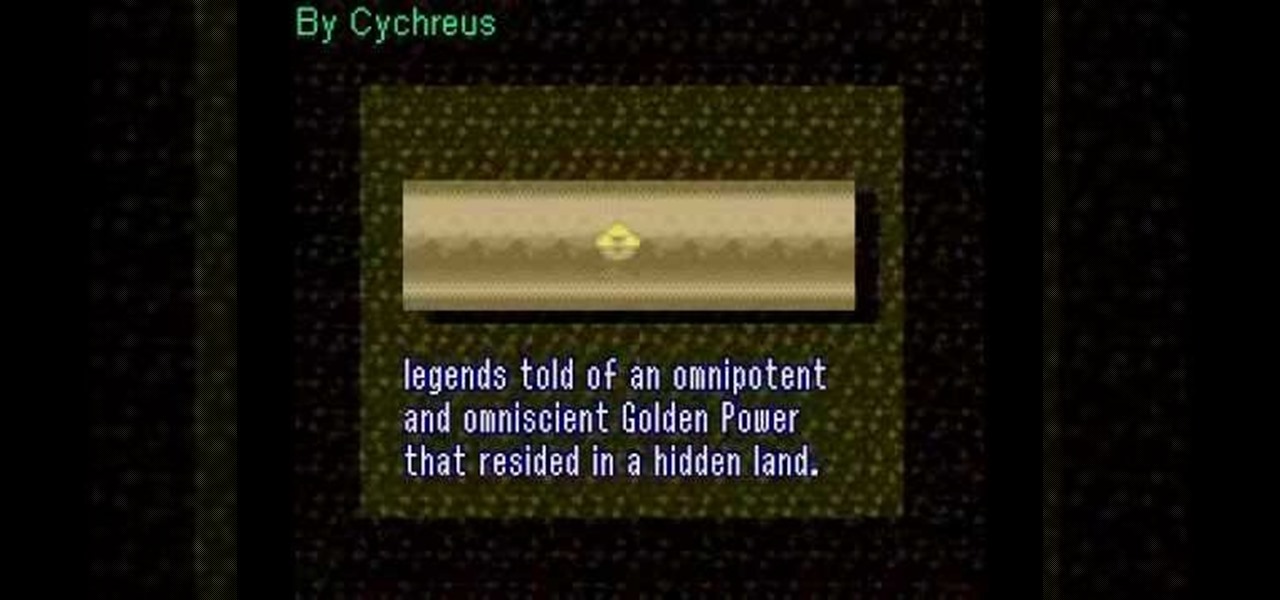
This video guide shows you how to completely beat The Legend of Zelda: A Link to the Past for the Super Nintendo Entertainment System (SNES).

If your having trouble with Square Enix's Final Fantasy X (FFX) these videos are for you. These videos show you how to complete the game on the PS2.

Here is a sequence of videos that walk you through how to beat the popular PS game Final Fantasy 9, part of the Final Fantasy Series, for the original Playstation.

A video guide that shows you how to beat Uncharted: Drake's Fortune on the Playstation 3 (PS3). This video walkthrough by bonersgames.com shows you visually how to beat the game.