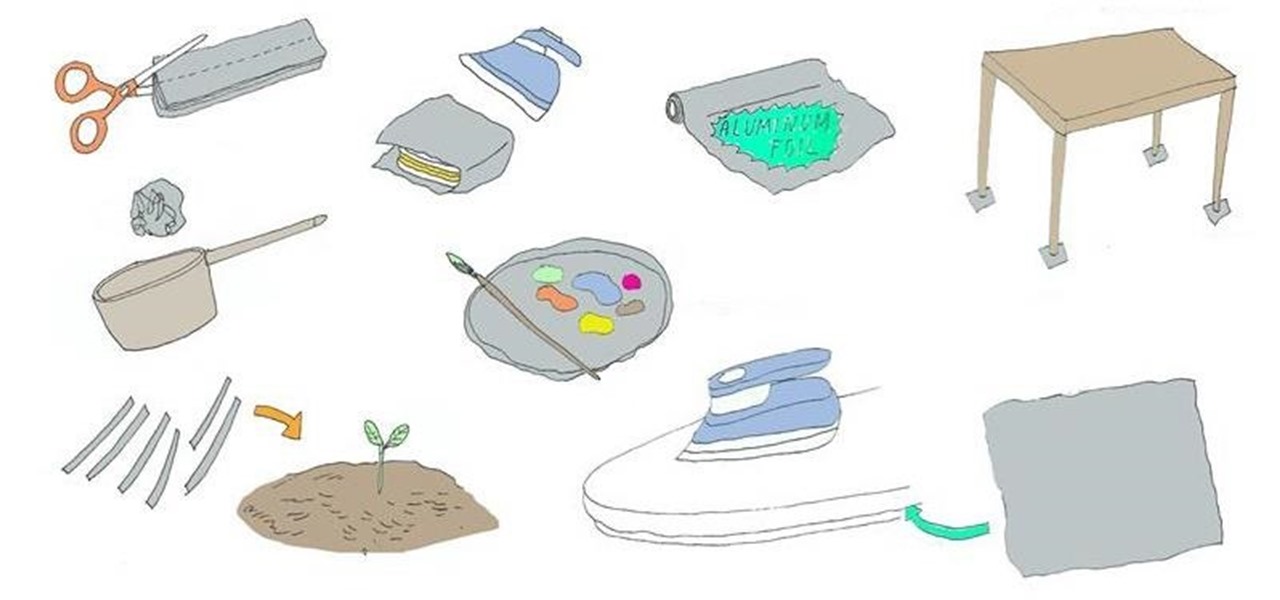My kitchen isn't nearly as well-stocked as I'd prefer, and I often come across recipes that call for odd tools and appliances I don't have. Let's just say I've resorted to some unconventional methods to get the job done without them.

One of my favorite things to do when I visit my parents is cook. Aside from the fact that I adore cooking with my mom, there's something comforting about returning to the kitchen that I first started playing in 20 years ago. Nearly all of the tools and appliances are the same ones that I used as a kid, and the familiarity is palpable.

A good, sharp knife is a cook's best friend, which is why there's so much passionate debate about what kind you should get. Most enthusiastic home cooks opt for a stainless steel knife, but it turns out there's a different option that the pros favor, and that's carbon steel.

Update: May 7, 2014: Google's Camera has seen its first update, with a small yet important addition baked into the app—the ability to take pictures while recording a video. Now, when in video mode, simply tap on the screen to take a picture, while your recording continues as normal. The update to version 2.1.042 is set to hit today, but if you haven't yet received it, apply it manually by downloading the apk here.

The stock Camera and Photos apps are great for taking basic pictures and doing some quick edits, but if you're serious about making your iPhone photos the best they can be, you can't stop there.

Aluminum foil is one of those things that every cook, experienced or just starting out, has in their kitchen. And while we may think we know how useful this handy material can be, there are hundreds of ways we could be utilizing tinfoil to make our lives a whole lot easier.

Word games fit perfectly with the on-the-go nature of mobile gaming. They're easy to pick up whenever you feel like exercising your brain, but they're also fairly easy to put down when you need to get back to the real world.

The new iPhone 12, 12 mini, 12 Pro, and 12 Pro Max may seem like minor updates to the iPhone 11 lineup, but there are quite a few features that make them worth the upgrade. Apple has done a good job of highlighting all of those features, but some didn't get all of the love they deserved.

Stories are everywhere in social media today, but that wasn't always the case. In 2013, Snapchat introduced the world to these temporary windows into our daily lives. Since then, stories have infiltrated other popular apps. However, to stand out, you can't solely rely on the app where the story will be posted. Instead, you need a suite of apps that can turn your story into something special.

Apple has four iPhone models for the remaining months of 2020, but the most impressive ones are the iPhone 12 Pro and iPhone 12 Pro Max. While the iPhone 12 and iPhone 12 mini are great smartphones, the "Pro" models offer more advanced features, especially for photographers and augmented reality enthusiasts.

In this lesson, I will demonstrate how to play on the lyre, the traditional melody usually sang to "Adon Olam"(Lord of the World); one of the beautiful closing hymns sang at the end of a traditional Shabbat Service.

In this two part Photoshop tutorial, Richard Harrington takes a look at the camera raw files and the camera raw interface. Many video professionals do not know much about the camera raw interface because it is a technology mainly used by digital photographers. The key advantage to using with a camera raw file is that the data is usually stored in the picture more than you can normally see in a single exposure.

Gardeners' World is brought to you by the BBC. Search Gardeners' World on WonderHowTo for more videos that give practical gardening advice from experts. In this video, learn how to how effectively.

If you're up to speed with the basics of Genuine Fractals 5, you'll want to watch this video to learn how to use the new controls available in Genuine Fractals 5 plug-in for Photoshop. Learn to use the texture control pane, sharpening pane, and film grain pane when editing Photoshop images in the Genuine Fractals 5 plugin. Use controls in Genuine Fractals 5 Photoshop plugin.

This Essentials iPhoto plug-in tutorial covers the advanced controls in the Texture, Sharpening and Film Grain control panes of the Enlarge It! tool. The Essentials plugin offers a visual interface for editing images and photos in iPhoto and contains many different tools. In this particular Essentials tutorial, you will learn how to use the advanced controls of the Enlarge It! tool. Use advanced controls of Enlarge It plugin for iPhoto.

This video shows you how to non-destructively edit camera raw, JPEG, or TIFF files using Camera Raw in Photoshop. You learn how to manage basic settings, as well as manage settings for curves, sharpening, HSL, grayscale, and split toning. Check out this video created by Katrin Eismann now! Use non-destructive editing with Camera Raw.

Taking a break from building the Bombe, Tommy tunes his hand plane by taking it apart and sharpening it. He demonstrates the power of the plane, showing how to flattening an uneven piece of wood. Using paraffin wax to glide the plane, he gets the piece of gnarly wood in perfect shape.

Photoshop. It’s like a mountain to climb. You can chug up to the top, working hard, never letting up, or you can just go part way up and scoot around the side of the mountain and still get to the other side. Not everyone needs to be a Photoshop guru, or ninja pixel punisher. There are a few things to know and be comfortable with in order to do lots of cool things. Here are some tips that will take you a little way up the mountain, somewhat in order of altitude.

It turns out that the silver crinkly material traditionally used for wrapping leftovers and making funny hats to block out messages from extraterrestrial beings is pretty darn useful for a number of other random but handy tasks, such as sharpening your scissors and keeping bugs away from your vegetable garden. What can aluminum foil not do? Seriously.

Since our Canon 5D World is just starting out, there's not a lot of activity in the forum. If you have a question about your 5D or 5D Mark II, then ask away. But there are other communities on the Web that already have great information from its members. Hopefully, the Canon 5D World forum will be just as helpful to everyone, but for now, here are some of the best forums on the Internet that can help you with Canon's EOS 5D and 5D Mark II cameras.

Giveaway Tuesdays has officially ended! But don't sweat it, WonderHowTo has another World that's taken its place. Every Tuesday, Phone Snap! invites you to show off your cell phone photography skills.

Even with Apple's forthcoming iOS 5 updates to its default camera application, those upcoming features can't match what already exists in Global Delight's Camera Plus Pro. For $1.99, Camera Plus Pro provides users with over 100 tools for every part of the picture taking process, including video recording. It works with all versions of the iPhone, iPod touch, and iPad 2 with iOS 4.1 or the later update. Let's examine what it can do, and why you will want to replace Apple's default camera with ...

Filter effects aren't a new thing. But when Instagram hit the market, everybody began using them because it was simple. Take a picture, add an effect. It wasn't only easy, it was fun. It started a craze among smartphone users everywhere, prompting a slew of retro photo filter apps to pop up for Android and iPhone. One app that stands out from the crowd is FX Photo Studio.

There are seemingly endless photography apps for the iPhone—it is perhaps one of the most popular arenas for application developers. We've covered a few in Giveaway Tuesdays, but nothing comprehensive.