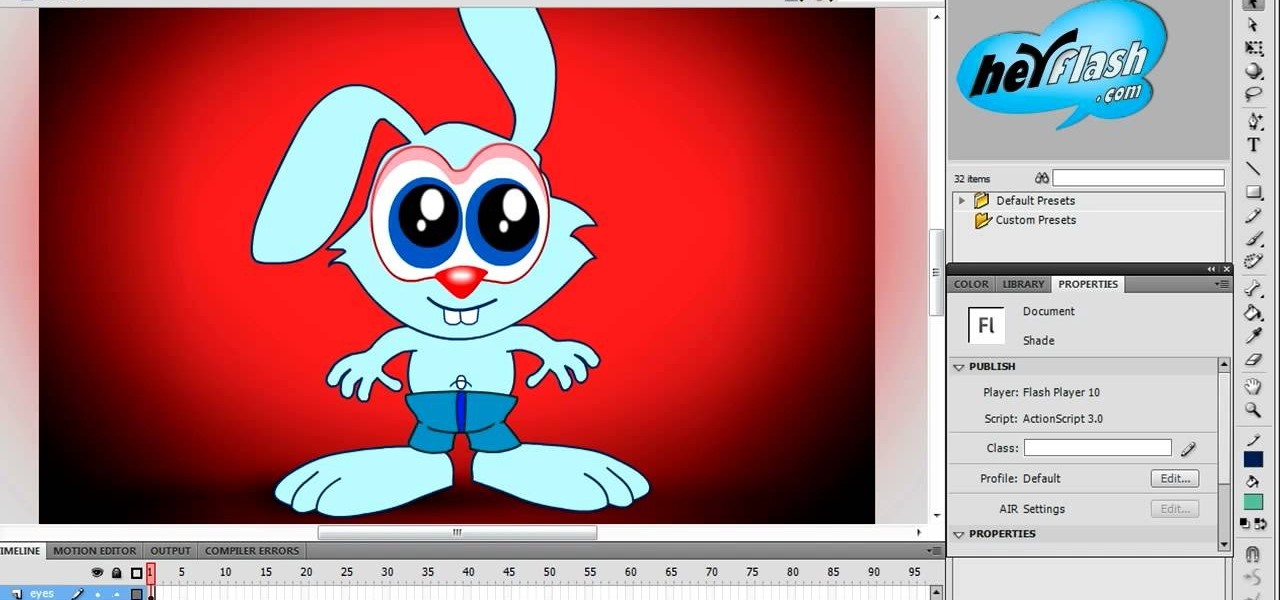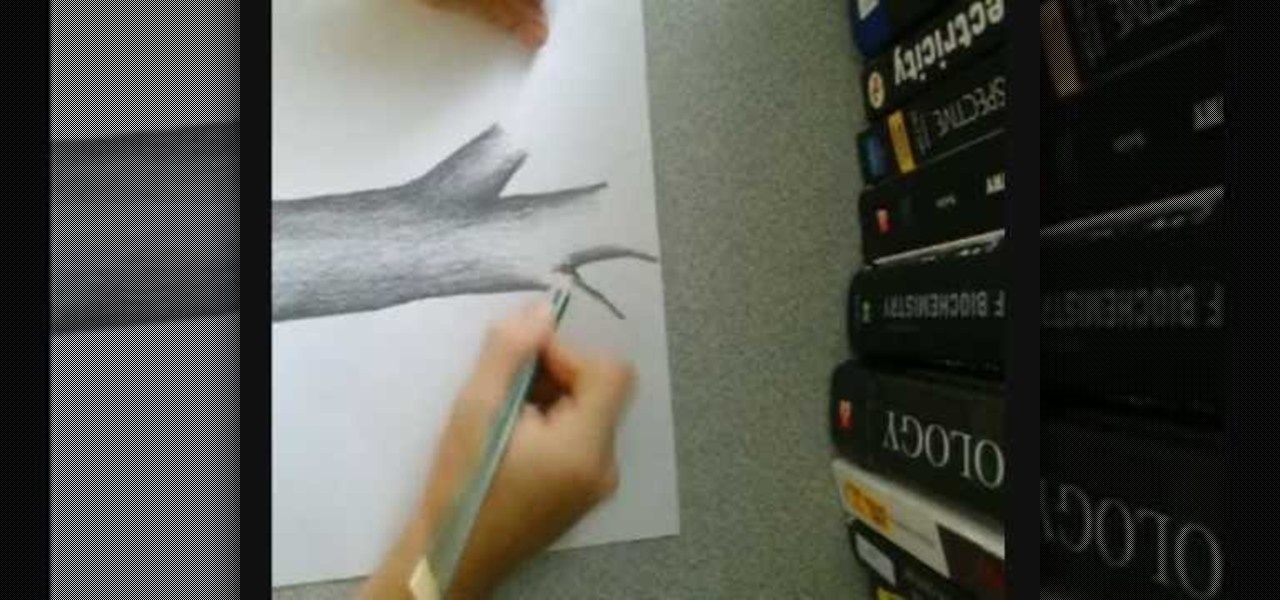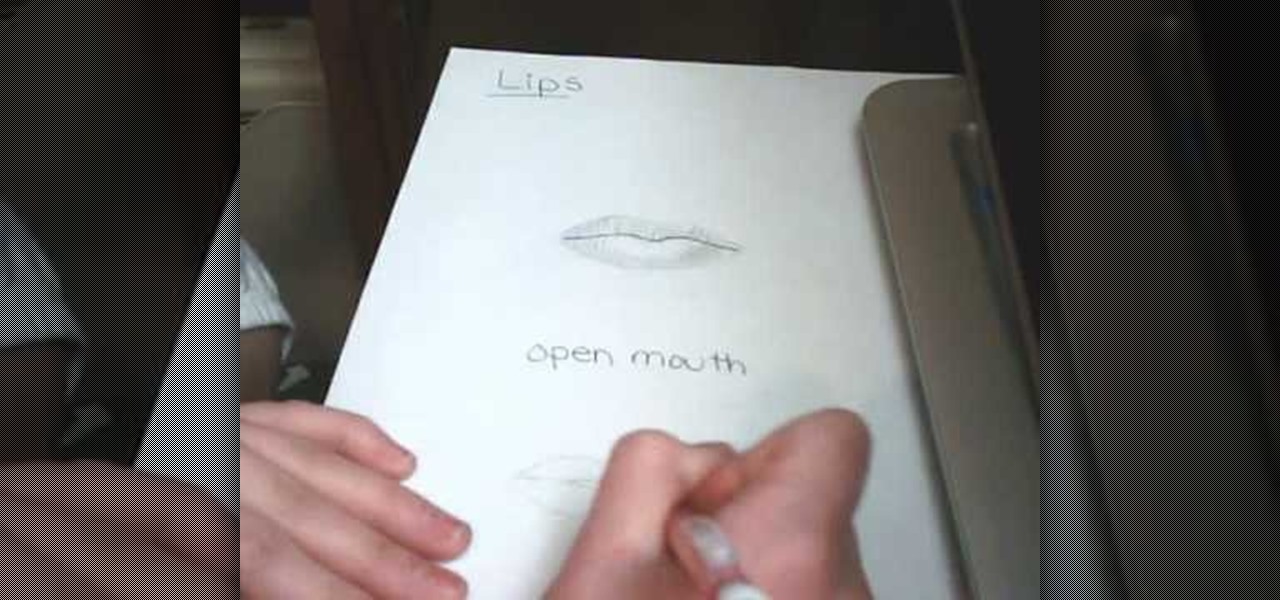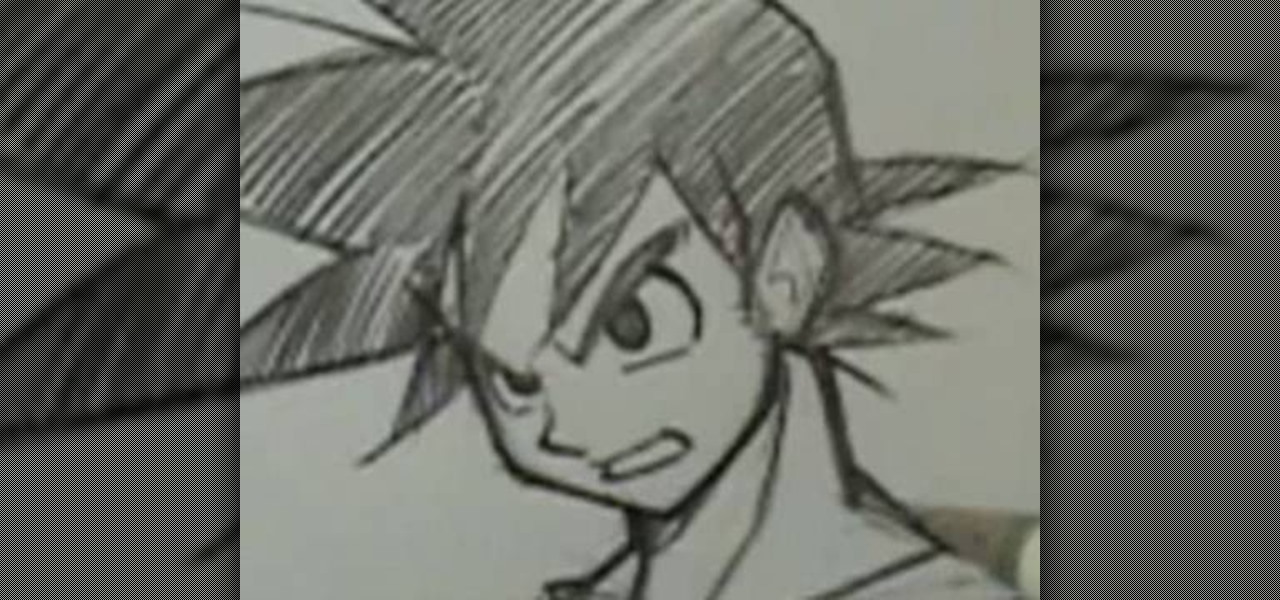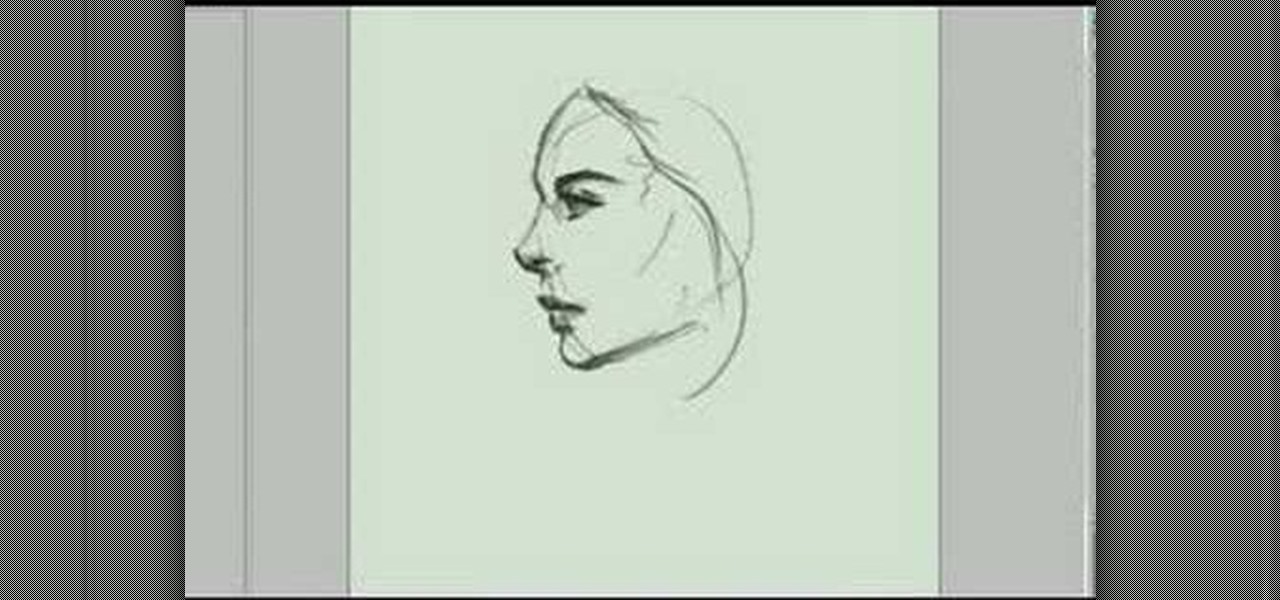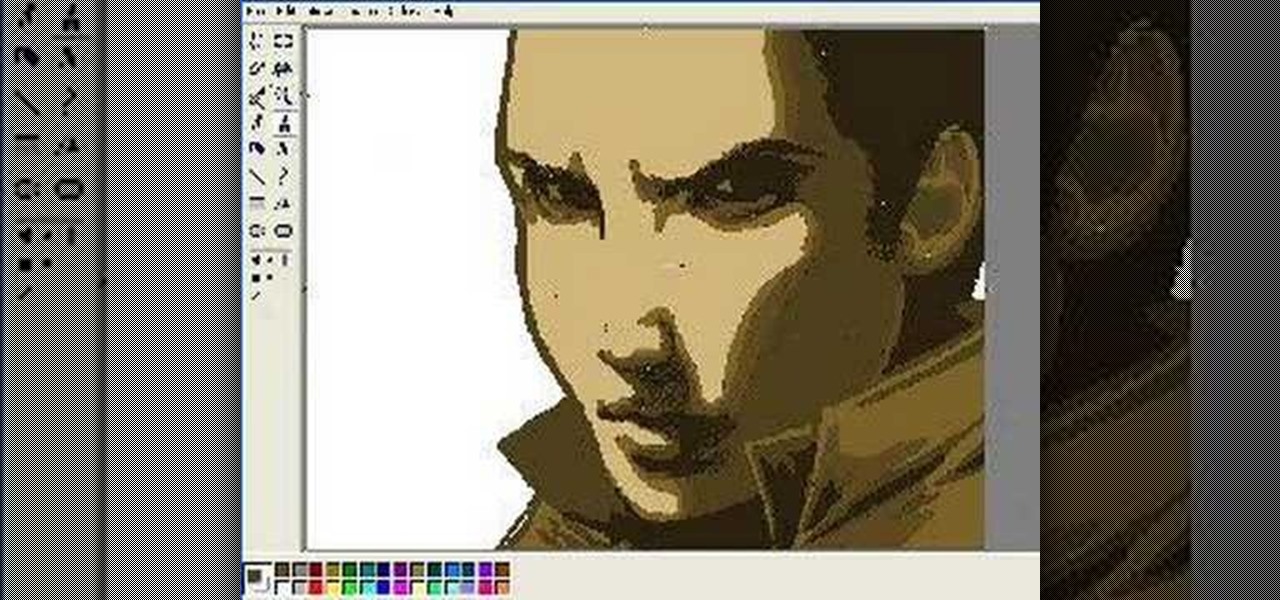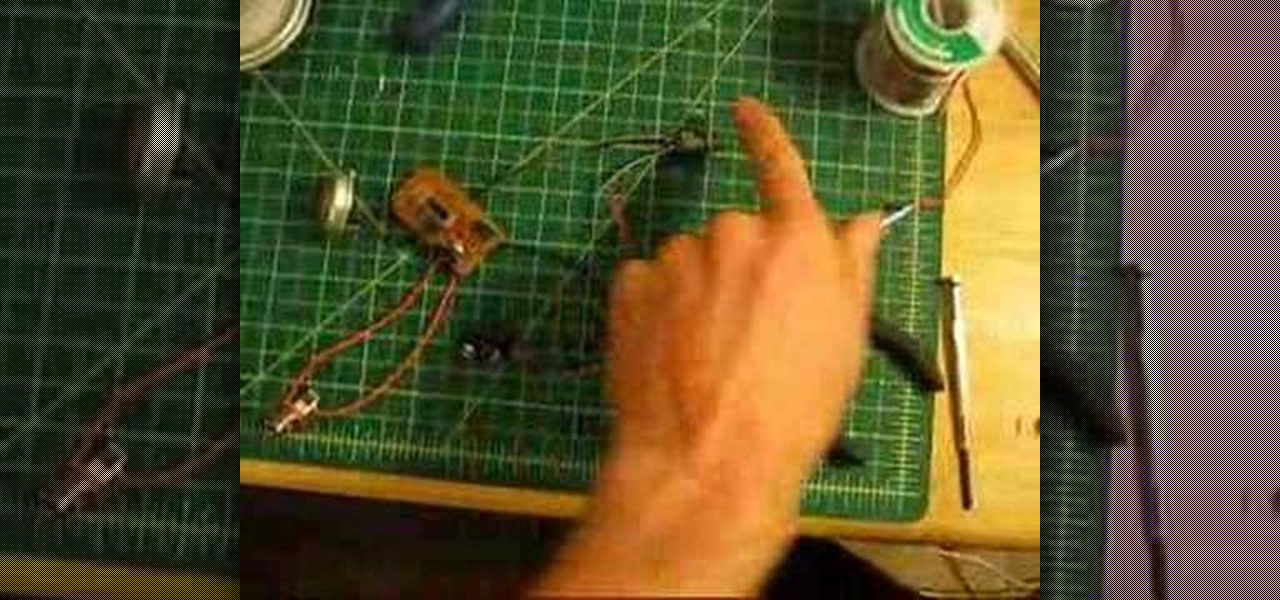In this tutorial, we learn how to draw Cheshire cat in Tim Burton's Alice in Wonderland. Start out by drawing the large eyes, then drawing in the nose and face around the cat. Add in the many teeth, then draw on the ears of the cat. Shade in the eyes and make the pupils diamond shapes for a more realistic cat look. After this, shade in areas and make it look as though there is hair on the cat. After this, shade in the nose and add hair around the outside of the cat. To make this look more rea...

You know how in kindergarten you loved nothing more on a hot summer afternoon than to sip your Juicy Juice while scribbling wildly onto your favorite coloring book? Well, this tutorial stems from the same idea. While outlines, as provided in coloring books and yourself later as an artist, are a great place to start a picture, they certainly don't count as a finished product.

In this next tutorial, not only will you be finding all 27 shade locations in Dante's Inferno, but you'll be unlocking three achievements as well.
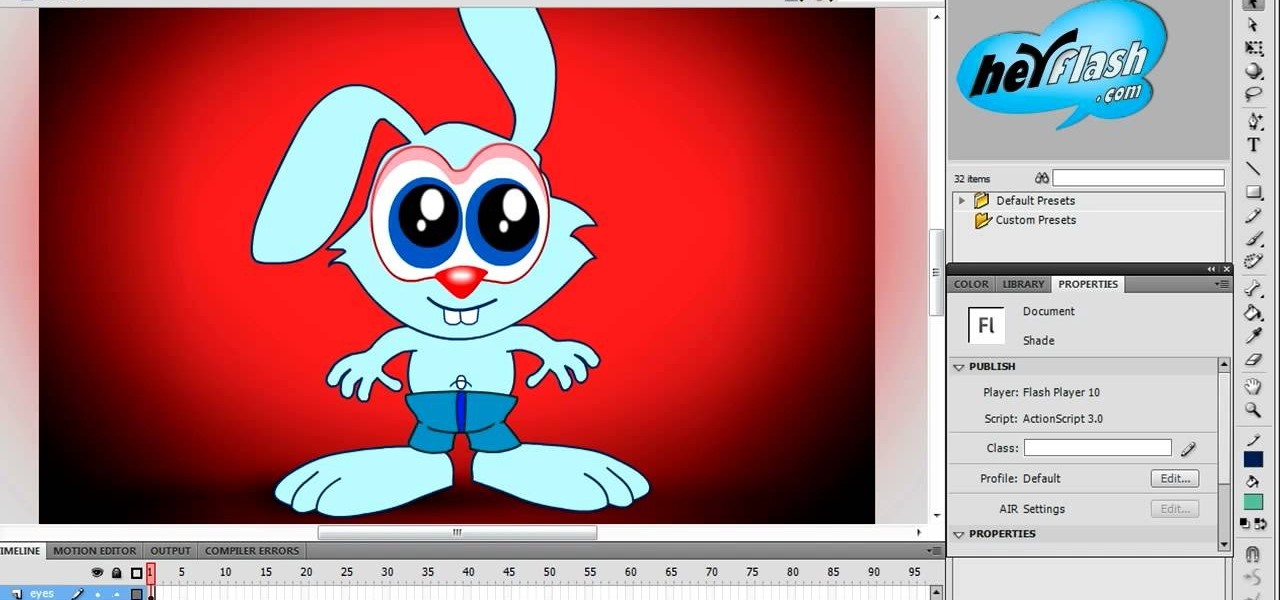
Creating really cool animated characters in Flash is an art form that can take years to master. This video tutorial will teach you how to use shading to make your characters looks more dynamic and interesting. The more effects you know, the more that you can do in Flash, so watch this and get back to animating!

See how to use the contour shading feature in Mental Ray to create basic inking or schematic rendering and how you can mix it with standard shaders, ambient occlusion or ink&paint shader to achieve better results. Whether you're new to Autodesk's popular modeling software or a seasoned 3D artist just looking to better acquaint yourself with the application, you're sure to be well served by this video tutorial. For more information, and to get started using Mental Ray countour shading in your ...
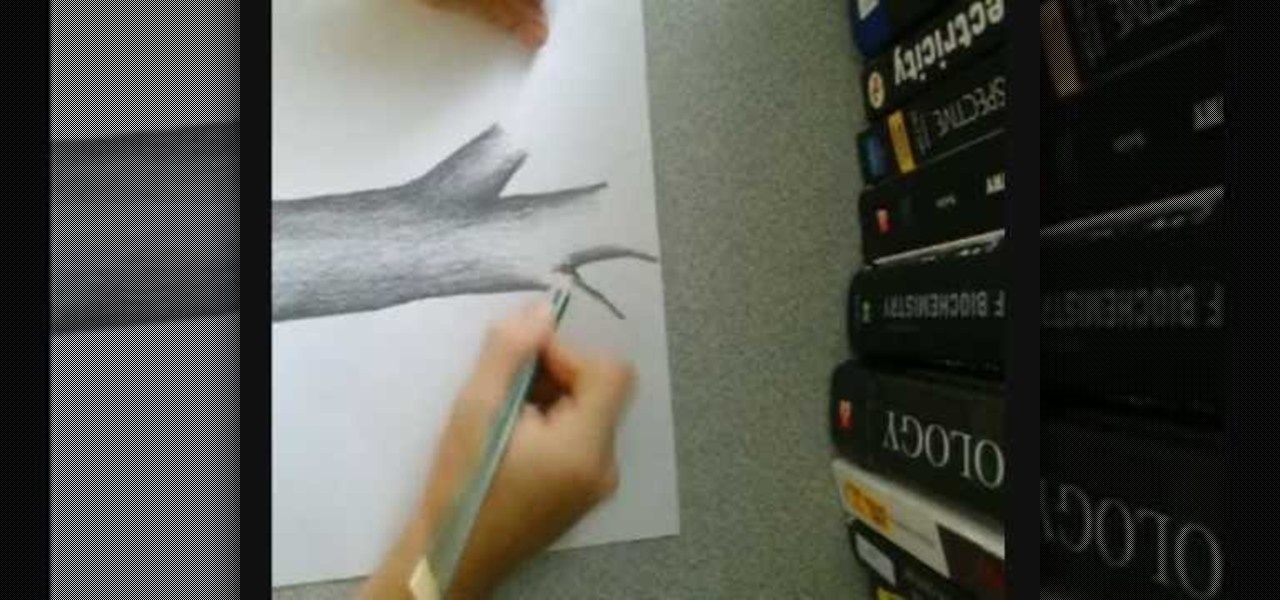
This video demonstrates how this artist draws a tree using a pencil and paper. After creating the outline of your tree trunk, darken the line and add shading as necessary throughout the tree to add dimension to your drawing. The darker shading is focused on the outside edges of the trunk, lightening as you go towards the center of the trunk. Sharpen your pencil as necessary, since it is easier to add detail to your tree with a sharp pencil. Add further branches to your initial trunk and creat...

If you're interested in learning how to draw graffiti art, this tutorial can help you out with it. In this video, you'll find out how to draw, shade, and outline graffiti art following this video. It's easy to understand and can be practiced over and over again. So good luck and enjoy!

Graffiti is a well known art form that some people really don't consider an art. It can be a very difficult art form to practice that requires time and patience in order to create a great looking piece of work. So in this tutorial, you'll find out how to draw and shade the west-coast style text. So good luck and enjoy!

This how to video shows you how to graph an inequality in slope intercept form. First, graph the line. Depending on the inequality, use a dash or solid line. Use a solid line for less than or equal to or greater than or equal to. Use a dash line for greater than or less than. If y is less than or less than or equal to, shade the bottom area of the line. If it is y is greater than or greater than or equal to, shade the top area of the line. Check your answer by substituting in any point from t...

First of all you need to draw the complete outline sketch by drawing very light color rough lines. Now you have to take your pen to start sketching the outline. First you have to start by drawing the sun glasses. Now draw the left eye. Now you have to draw the right eye, nose, the lips and the teeth. Now you have to draw the hair. Make the hair long. Then you have to darken the eyes and the eye lines. Now darken the eyebrows. Then draw the screws of the sunglasses at the side and then shade t...

A compelling and quick moving tutorial on making the Windows Vista logo with Adobe Photoshop. The logo can be made quick without going too in depth into some of Photoshop's more advanced features. Starting with a circle a gradient shade is layered over the shape. Two circles are cut out and shaded white to give the circle a 3D feel. Then adding a drop shadow to the entire shape really gives it the logo's appearance. The windows themselves within the logo are cut to shape and copied and moved ...

If your drawing a face and get to the mouth region and don’t know where to go from there then watch this video to see how you can shade in lips. Fist you’ll draw the basic lip outline. Depending on who you’re drawing the lips might be fuller or thinner. The tricky part it the shading. The shading is to show depth in the lips. You’ll want to give a shine in the middle to greater depth. Next you’ll want to try drawing a partially open mouth.

Seven easy basic art methods and steps to drawing Anakin Skywalker. The first 1-3 steps illustrates the basic drawing methods for the human head shape, and line placement for a basic human head. The fourth step illustrates basic drawing of the eyes, nose, mouth and ears. Step five illustrates the basic shading around the eyes, nose, ears and mouth. Step six illustrates how to add the shaping and styling of the hair and facial features. The final step illustrates how to shade the hair. It also...

Basic bust drawing : Starting with the standard ball and crossed lines for the face. The artist fleshes out the chin before moving onto the eyes, giving them the general feel of the face. The nose and mouth follow suite. The tribal marking on the characters face are added next and shaded darkly.

Robert Dejesus demonstrates how to easily draw the picture of Goku in (Dragonball Z) by simply using a pencil This demonstration is created with beginners in mind and also to inspire children to take up drawing. First of all, a thinner, rough profile of the figure is drawn and then followed by thicker shade. The head is drawn from a circle and mended to its real profile as the face begin to appear and the hair is drawn and followed by the neck and torso and the shading is given to highlight t...

Idrawgirls demonstrates how to draw side view of a woman or a girl. This is a very quick sketch done in Photoshop. First ¾ of a round is made. Then a pointed jaw and a very rough sketch of hair one or two hair, eyes and nose are drawn. Next a thick and dark eyebrow is drawn, darken the eye lashes, and give shade to the eyes. The borders of the face are darkened. Now required shades are given to the face. Now a long slightly bended hair is drawn and given shades. There is a beautiful girl's si...

This video shows us how to draw a Pegasus, a fantasy horse with wings. Firstly draw the parts of the Pegasus roughly using light shades starting of with head, body, limbs, tail and wings. Then darken the parts previously drawn using darker shades and then add the feathers to the wings using the darker shades. Then after that erase the parts which were in lighter shade as it is considered as unwanted now. Then set the background by coloring it with blue color as the Pegasus will be usually see...

The video shows us how to draw Riku from Kingdom Hearts. Firstly draw a rough circle and then draw a center line to it. Then draw the rest of the body parts along with the sword aligned to it along the way down. Draw all this using a lighter shades and once you are done creating the body line roughly, use the darker shades to highlight that and also start drawing the other important parts like parts of the mouth, costume, limbs and the shoes. Then erase the parts which were in lighter shades ...

How to draw a face in MS Paint. The video is obviously made by a professional, it shows a sped up replay of a man using MS Paint to draw a very well done face. He starts with the basic outlines, then moves into coloration and shading. Notice all of the shading is done in unison and correlates with a particular direction that remains the same with all shading properties. Also take note of the fact, that the colors and lines are blending together, that the detail isn't as sharp as a high resolu...

Want to look like Courtney Cox Arquette from her hit series Cougar Town? Courtney Cox is absolutely beautiful in her show, so why not steal some of her looks for personal use? Princess Pinkcat shows you how she creates her Courtney Cox makeup look from Cougar Town.

When you head to your neighborhood gardening center to find a shade tree for your garden, the variety of choices can be pretty overwhelming. There are so many kinds of trees, and each of those trees has its own varieties. In this clip, Dave Epstein from Growing Wisdom will help find the best shade tree for you.

If you're fond of remote-controlled vehicles, you might appreciate this video tutorial on how to modify gearing on a Traxxas Rustler R/C vehicle. The Traxxas Rustler is a proven favorite with a formula for rugged fun that nothing else can touch. The Rustler blows the doors off the competition with more power, smoother control, better grip, and performance that makes it one of the fastest Ready-To-Race electric trucks available. Modifying the gears is an easy way to boost top speed. You can in...

"Miki Falls" manga creator Mark Crilley demonstrates his drawing techniques by filming as he shades part of an actual final page from the 3rd book in his manga series, "Miki Falls: Autumn"

This video is a drawing lesson on how to draw and color a tunnel. It starts with rectangles and an arch, and more lines are added to show the perspective of the tunnel. Stairs, structures, and more architectural detail is added all around the tunnel and then inside. Next the coloring is demonstrated. First the bushes are colored green, and the different architectural elements made of cement or stone are colored in shades of brown and beige. The inside the tunnel is done in shades of blue, and...

If you're going out in the evening, your makeup is incomplete without enhancing your eyes. Just because you're not sure of the colors that will suite your brown skin tone doesn't mean you won't beautify those eyes. Follow along with this eye makeup tutorial for beginners to see how to get evening eye makeup for dark skin.

In this webmaster's guide, you'll learn how how to set up if-modified since on database-driven websites. Whether you're new to the world of search engine optimization (SEO) or are merely looking to pick up a few new tips and tricks, you're unlikely to find a better source than this official video guide from Google. Take a look.

This video shows you how to get a useful powertoy for your Ubuntu Linux system, called Ubuntu Tweak. This application provides access to many helpful system options and desktop features that can be easily modified.

Looking for an easy way to keep on top of your most-recently modified files on a Win 7 computer? With the Recent Files app, it's easy! So easy, in fact, that this home-computing how-to from the folks at TekZilla can present a complete overview of the process in just under two minutes. For more information, including step-by-step instructions, take a look.

This shows you how to modify an old camera so it flashes at the push of a button. Annoy your friends. It's a perfect practical joke by modifying an old camera flash to create a strobe effect. This will make it so you don't have to wind it, just push the button

The Microsoft Office Access 2007 relational database manager enables information workers to quickly track and report information with ease thanks to its interactive design capabilities that do not require deep database knowledge. In this Microsoft Access video tutorial, you'll learn about disabling the close, minimize and maximize control buttons and record selectors as well as adding your own graphical icon and program title. For more information on modifying control buttons in Microsoft Off...

The Microsoft Office Access 2007 relational database manager enables information workers to quickly track and report information with ease thanks to its interactive design capabilities that do not require deep database knowledge. In this Microsoft Access video tutorial, you'll learn how to add and modifying fields to a pre-existing table, and applying these changes to an associated form. To get started adding and modifying fields, tables and forms in Access, take a look!

Watch this instructional hobbies video to setup and modify the Honeybee CP2 and CCPM remote control helicopter. Also, pay attention to some helpful remote control helicopter flying tips. Never fly away until you can hover, because you will never get back without being able to hover and land! That is always expensive.

A "voice changer" can be rewired so that you can play a pre-amped instrument through it like an effects pedal. It makes some relatively freakish sounds and is much more interesting this way. You can still use a microphone to talk through it but now you can rock out through it as well. Watch this video circuitry tutorial and learn how to modify a voice transformer into an effects pedal for musical instruments.

This photo retouching Photoshop tutorial is not cleaning up blemishes, but modifying the overall look of a photo. Bert's example in this episode takes a snow covered window eave and adds some children and their reflections to the inside along with falling snow on the outside. Change a photo to any scene or look you need with this Photoshop tutorial.

Learn how to create actions in this Photoshop tutorial. Actions are a way of recording one or more moves or steps you would take to modify an image. This way, every time you need to resize or modify another image the same way, you only have to click the action. A great time saver and a must for batching photos.

This 3ds Max video tutorial will show you how to modify an object at the lowest level, giving complete control over your objects appearance with EditPoly. So, if you don't know what a vertex is you digital modelers/animators, then you're missing something.

This video provides a handy guide for modifying bright studio lights with dimmer switches. This video is quite handy for the amateur film maker who is tired of the harsh light from his studio lights.

John Cannon shows you how to modify your headlights on Renegades and Outlanders.

Drawing Roses that look great isn't difficult, but it will take a little attention to detail. Apart from that it's as simple as putting your pencil to the page.

Watch this fine art video tutorial to learn how to master drawing an angry human eye in two minutes.