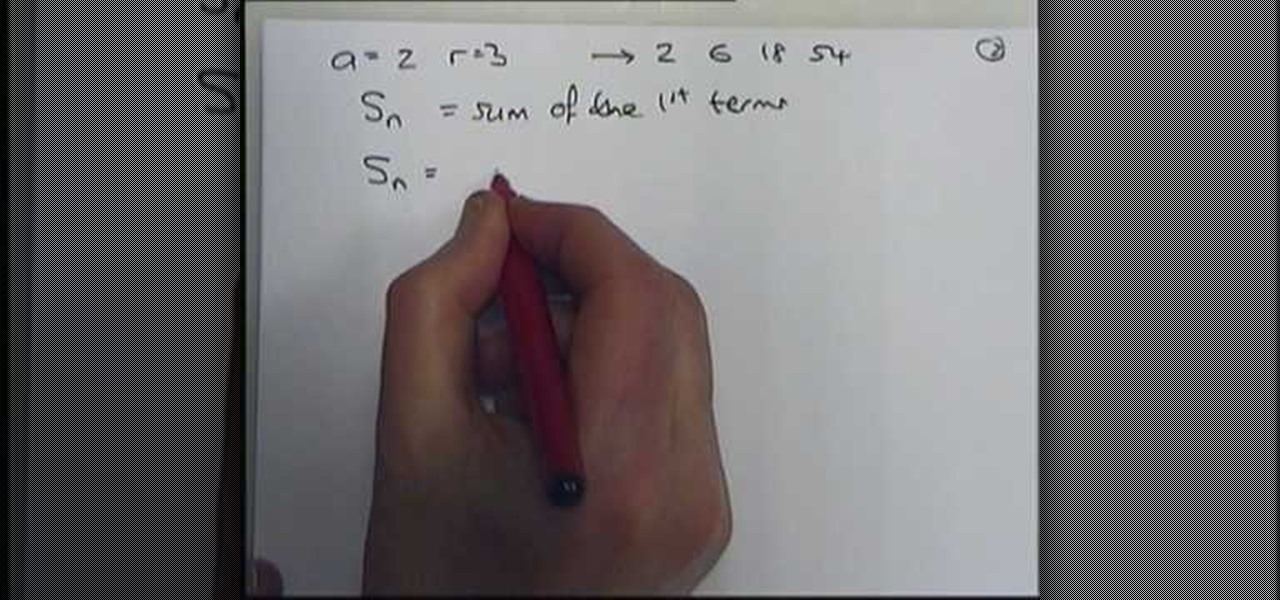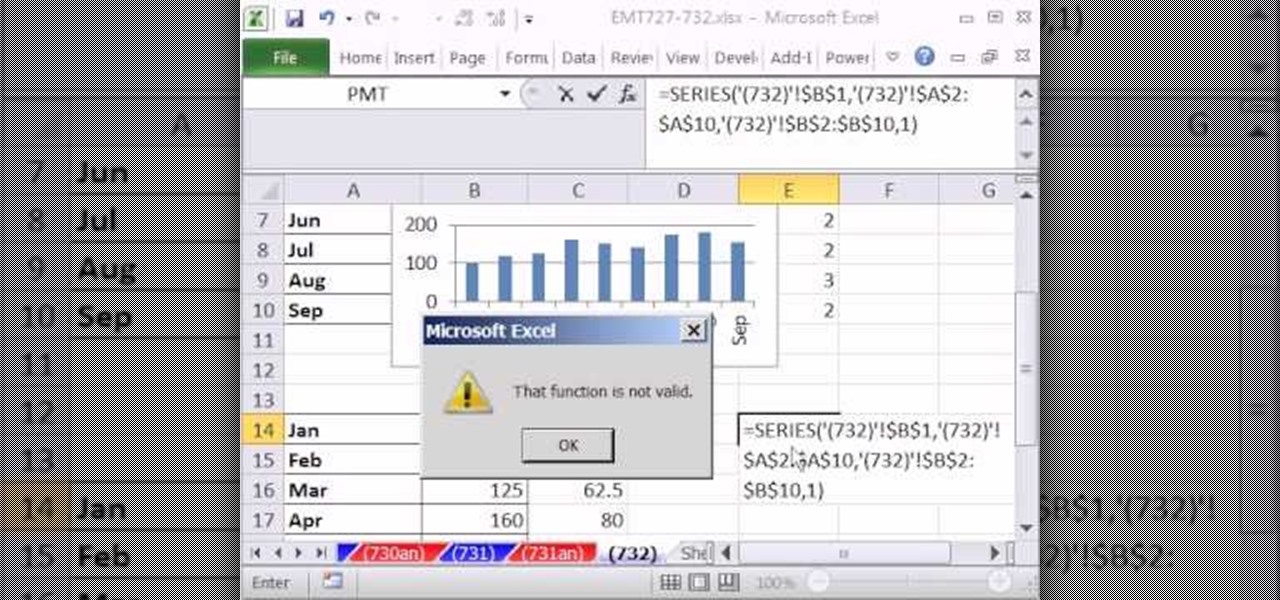Welcome back, my tenderfoot hackers! As most of you know, I am strong advocate for using Linux as a hacking platform. In fact, I would say that without knowing Linux, you will never become a professional hacker/pentester.

This Diet & Health how to video discusses natural, healthy ways to prevent an enlarged prostrate, erectile dysfunction and more. Treating an enlarge prostate can be as simple as eating tomatoes and broccoli. To aid with erectile dysfunction you could try chili, chocolate, fenugreek, or nutmeg. Watch to learn more about treating an enlarged prostate and erectile dysfunction with a nutritional diet.

Based on its continued research, it appears Microsoft recognizes that the next HoloLens needs a wider field of view (FoV). Based on a recently-revealed documentation, the company's research team has found another way to accomplish that objective.

Right out of the box, iPhone is incredibly easy to use. If you want to get the most out of every feature, you’ve come to the right place. This video tutorial straight from Apple will teach you how to use the keyboard on the Apple iPhone 3G. The iPhone redefines what a mobile phone can do.

All you science and astronomy nuts out there, pay attention, this detailed video tutorial series will tell you everything you need to know about using the Meade EQ Series Telescope to ogle the universe.

All you science and astronomy nuts out there, pay attention, this detailed video tutorial series will tell you everything you need to know about using the Meade DS-2000 Series Telescope to ogle the universe.

All you science and astronomy nuts out there, pay attention, this detailed video tutorial series will tell you everything you need to know about using the Meade AZ Series Telescope to ogle the universe.

In order to create 3D lettered signs in lights, you will need to first create an object. Open Illustrator. Type your letters on the page. Adjust the font to the style you would like. Click on "effect". Then, click on "3D". This will allow you to rotate the image for the angle that you will want to see it at.

See how to solve a geometric series with this free video geometer's guide. From Ramanujan to calculus co-creator Gottfried Leibniz, many of the world's best and brightest mathematical minds have belonged to autodidacts. And, thanks to the Internet, it's easier than ever to follow in their footsteps (or just finish your homework or study for that next big test).

In order to create the Snow White look for Halloween, you will need the following: Disney eyes, powder, foundation, concealer, sunscreen, a black wig, a blue jay, eye shadow, eyebrow pencil, an apple, a red bow, lipstick, lip gloss, blush, white eyeliner pencil, and liquid liner.

In this how-to video, you will learn how to add movement to still images using Final Cut Pro. Click on the view mode button in the canvas window. Set the mode to Image and Wire Frame. Move the canvas play head to the clip you would like to affect, and select the time line. To control the scale, grab the corner to shrink or enlarge. Reposition the clip by clicking on the image and dragging it around. To rotate the clip, move the mouse over the edge and click and drag it to spin it. Select the ...

Tying It All Together presents a video on the Etyszkiety knot, a decorative Polish knot worn by mounted brands. This knot also has connections to other cultures, where it is called the prosperity or the prolong knot.

This is a handy tutorial about creating the favicon. A favicon is an icon which appears on the tab, in the address bar and in the favorite menu of browsers. To make a favicon:

This video teaches us to use a bead reamer to smoothen sharp edges on a bead. You need a reamer, some water and the reaming tips. We need the large tip for enlarging and smoothening the holes and a 45 degree edging point for smoothening the edges of the hole. Twist the handle of the reamer and insert the tip in it. Take the bead and the reamer with the large tip & dip it into water periodically during the procedure so that the water acts as a lubricant. Begin filing the inside of the bead hol...

Xara Xtreme makes it easy to learn how to extract part of photo. First in the main page we have to select window and photo_extract in Xara. Now you will have a picture in the screen.

Mononucleosis, an infection caused by the Epstein-Barr virus, can strike anyone, but those who experience the worst symptoms are teenagers. Follow these simple steps to avoid getting this virus.

Get luscious, pillowy, kissable lips—with or without injections. You Will Need

Bavarian Soundwerks teaches you how to install a BSW ib108 stealth subwoofer system for BMW 3 Series, M3 Convertible 93-99 (E36).

Faced with an arithmetic series you don't know how to solve? Work it out with this free video algebra lesson. From Ramanujan to calculus co-creator Gottfried Leibniz, many of the world's best and brightest mathematical minds have belonged to autodidacts. And, thanks to the Internet, it's easier than ever to follow in their footsteps (or just finish your homework or study for that next big test).

Are you an aspiring mechanic? How about a hands-on person with a couple free days and a spirit of ingenuity? In this three-part video tutorial, learn from Evans Tuning how to build a B-series Honda engine. Get step by step instructions on how to build this engine from scratch, from start to finish.

The Saturn S-series was one of the many beloved Saturns that are no longer manufactured, but if you have one and and the locks are giving you trouble, watch this video. It will teach you how to remove the door lock cylinder and door panels on a Saturn S-series.

New to Microsoft Excel? Looking for a tip? How about a tip so mind-blowingly useful as to qualify as a magic trick? You're in luck. In this MS Excel tutorial from ExcelIsFun, the 732nd installment in their series of digital spreadsheet magic tricks, you'll learn how to make use of the Excel SERIES chart function.

As you might guess, one of the domains in which Microsoft Excel really excels is business math. Brush up on the stuff for your next or current job with this how-to. In this tutorial from everyone's favorite digital spreadsheet guru, YouTube's ExcelIsFun, the 44th installment in his "Excel Business Math" series of free video lessons, you'll learn how to work with series trade discounts in MS Excel.

Looking for a primer on how to create and work with array formulas in Microsoft Office Excel? You've come to the right place. In this free video tutorial from everyone's favorite MS Excel guru, YouTube's ExcelIsFun, the 7th installment in his series of Excel array formula series, you'll learn how to create array formulas for summing and counting when there are multiple conditions. See how to use Boolean logic and array formulas to calculate when there are multiple conditions.

If you want to save money on your electric bill, try building some of these solar panels using solar cells wired in a series. You can save money by using extra glass you or a friend may already own if it isn't being used. Soon you can harness the power of the sun by creating your own solar electricity.

Photocopy art transfers are created using high-contrast photos and acrylic medium. Make a photocopy transfer with this free arts and crafts video series.

Bavarian Soundwerks teaches you how to install rear speakers in a 97-01 BMW 5 series (E39). It covers rear deck removal, rear midbass installation and reinstalling the rear deck.

In this video series you will learn how to install a subwoofer amplifier in the trunk of a 97-03 BMW 5 series/M5 (E39). This first video starts by removing the stock wiring and getting to the factory ground and LOC, then you'll start the connections and wiring for the ground for the new amp, then you'll mount the new amp and set up the connections at the amp, the next video covers the final amp connections, then mounting the enclosure, and finally tuning the amp.

When you remove the multifunction switch from your Saturn S-series car, be sure to disconnect the battery and remove the airbag fuse so that you can safely interact with the switch.

IF you have a Saturn S-Series and it's thrown a P0340 or P0341 error code at your on the scanner after the check engine light has come on, you might be wondering how your cam position sensor can be off if you don't actually have one in your car. Watch this video to learn exactly what this code means to your car and some thoughts on how you might fix it. Three words: spark plug wires.

In this tutorial, get the makeup look from the highly anticipated third part in the "Twilight" movie series: "Eclipse". Kristen Stewart plays Bella Swan, the lovesick heroine of the series. In this clip, duplicate Kristen's look as Bella and get a dewey, romantic and soft style.

Richpin gives detailed instructions for attaching the air dam to the radiator deflector for a Saturn S-Series. He also explains how remove the air dam from the car prior to attaching the deflector. Having a properly functioning air dam / deflector assembly is crucial during the summer to keep the engine from overheating.

New to Microsoft Excel? Looking for a tip? How about a tip so mind-blowingly useful as to qualify as a magic trick? You're in luck. In this MS Excel tutorial from ExcelIsFun, the 277th installment in their series of digital spreadsheet magic tricks, you'll learn how to use the SUBSTITUTE and Morefunc EVAL functions to take a text string series of numbers and add them.

If you've never replaces a CV joint in a front wheel drive vehicle, it may seem like an intimidating task. But it can actually be easy if you have a good place to perform the work and have all the tools necessary to complete the task. And some good instructions, of course. Watch below for all the tools you'll need to properly change CV joints on a car, then hit up the link below to see the rest of the videos in this free series.

There's a handy new feature in Windows 7 called the Ease of Access Center, which brings together settings and programs that can make your PC easier to use. This is where you get quick access to programs like Magnifier, Narrator, On-Screen Keyboard and more. Learn about the accessibility.

In order to make your own icons for free, you will use any bitmap program. You can use Paint, in Windows. Open paint. Click on Images. Then, go to Attributes. Change the width to 32 by 32 pixels. Click OK. You can enlarge the image, if you like, in order to make it easier to work on it. Draw the image that you like. Click on File and Save. Next, you will need to save the image. Click on File and Save As. Change it to a 24 Bitmap image. Name it New.ico. Save it to your desktop. You should see ...

Pilates exercises allow sexy variations that turn normal Pilates into a naughty workout routine. Learn naughty Pilates from an instructor in this free Pilates arm workout video.

In most cases, when you create a movie project in iMovie for iPhone, you're starting with just a few media clips. There's no reason to select every photo or video at once, and that's likely a hard task anyway. Adding additional media footage to your movie project couldn't be any easier, especially when it comes to photos.

Emoji are great for conveying your exact emotion or mood in a text message, but GIF animations are even better. They're convenient, hilarious, and they accomplish so much more than a little icon or photo ever could.

To prevent melted ice cream from leaking out of the pointy bottom of a cone, plug the hole up with a marshmallow before adding any ice cream on top. This will also give you a nice treat when you're almost finished, as the marshmallow will absorb some of the ice cream.