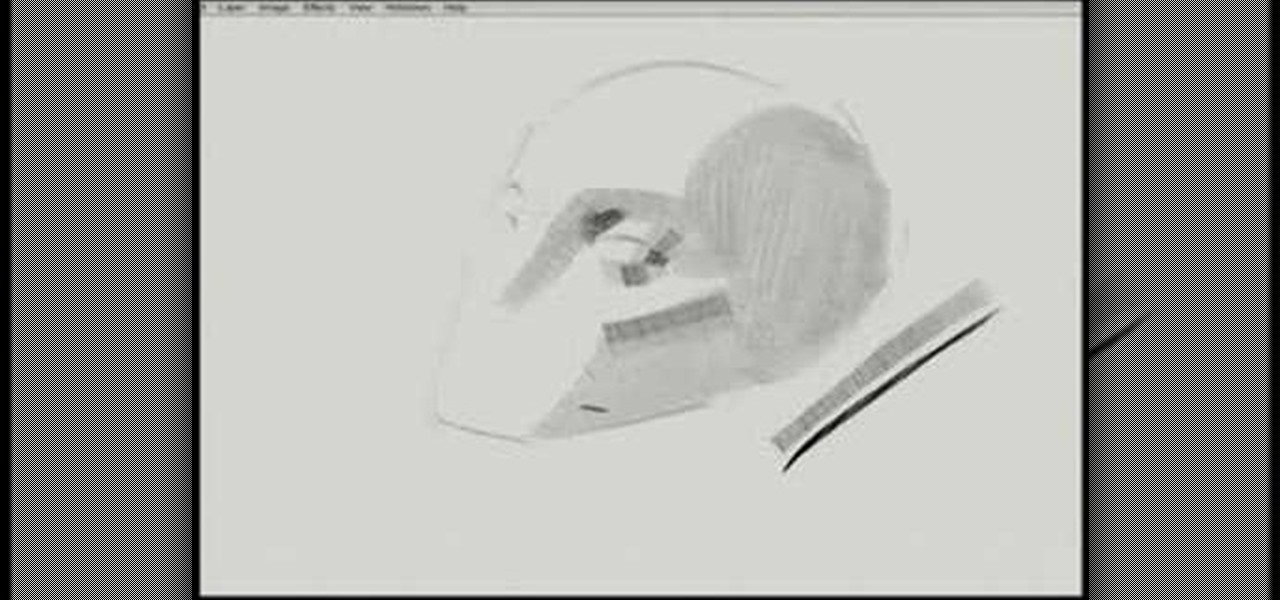As penetration testers, we sometimes need to securely store customer data for prolonged periods. Bruteforce-resistant, vault-like containers can be created with just a few commands to protect ourselves from physical attacks and unintended data disclosures.

Get a crash course on HScript Expressions, Variables, and Attributes in Houdini 10. If you don't even know what this means, then you probably need to check this video tutorial series out. Understanding how to massage data in Houdini is key to giving yourself the creative edge and allowing you to unleash mind-blowing visual effects. This 18-part video series covers a variety of simple yet essential weapons in your arsenal including Global, Standard and Custom Variables to Math and String Modif...

There's definitely some malware-ridden apps on the Play Store. When it comes to the third-party apps you've connected to your Google Fit account, some have a crazy amount of permissions they have no business accessing. For example, you probably don't want a heart monitor app having access to your personal location data.

With all the web applications out on the internet today, and especially the ones built and configured by novices, it's easy to find vulnerabilities. Some are more perilous than others, but the consequences of even the slightest breach can be tremendous in the hands of a skilled hacker. Directory traversal is a relatively simple attack but can be used to expose sensitive information on a server.

Adding to the recent recent slew of bugs and issues within iOS 7, it now seems that emails sent with attachments are not encrypted, despite Apple's claims that they are.

If your iPod is broken, don't worry! In this tutorial, learn how to remove and replace the screen on your iPod Touch so that it looks brand new again. This fix will not destroy your iPod if you do it properly and will still function as a heat sensitive touchscreen. Follow along and be careful!

Cooking Light food editors show you what to do -- and what not to do -- to create the perfect caramel. There are certain do's and don'ts to making caramel. It involves sensitive heat and making sure not to burn the sugar.

Like the crab that symbolizes them, Cancers can be a little soft-shelled at times, so woo these sensitive souls cautiously. Learn how to use astrology advice in dating, by watching this how-to dating video. Pick up tips on making a relationship with a Cancer work. Here a hint, do something nice for a Cancer when you suggest an activity for the both of you to do.

Chrome is the browser of choice for millions of iPhone and Android users, largely thanks to its user-friendly interface and native Google support. But with concerns over sharing private information with massive companies growing, many people are starting to want a little less Google integration in Chrome.

Onion water makes invisible ink. The drawing becomes visible when it is heated. Use this as inspiration for one of your April Fools Day pranks!

Open up your mobile phone and solder on a light sensing resistor to make an alarm go off when the phone is in the light. Possible uses?

Systm is the Do It Yourself show designed for the common geek who wants to quickly and easily learn how to dive into the latest and hottest tech projects. We will help you avoid pitfalls and get your project up and running fast. Search Systm on WonderHowTo for more DIY episodes from this Revision3 show.

While we haven't covered Amazon Web Services, or AWS, on Null Byte before, Amazon's cloud computing platform is ripe for attack by hackers, pentesters, and cybersecurity researchers. It's also an excellent cloud hosting service to build or use vulnerable-by-design AWS setups and frameworks.

Deleted bank statements and private photos are still within an attacker's grasp, so don't think that emptying your recycling bin is enough to keep your files from coming back to life. It's possible for a hacker to recover compromising files and images from a backdoored computer completely without the victim's knowledge.

As the level of data being generated grows exponentially, past the Information Age and into the coming Hyper-Information Age of immersive computing — as resistant as many of us are to the idea — personal data security is becoming a necessary consideration in our everyday lives. Recognizing this, Mastercard, Qualcomm, and Osterhout Design Group have teamed up to show what secure shopping could look like in the very near future with iris authentication.

If you had to answer the following statement, which answer would you choose? Water is:

Eczema sucks. It's a skin condition characterized by dryness, redness, and itching. Often this dryness leads to patches of dry skin that, if bothered excessively, can lead to pus. Those who suffer from eczema have extremely sensitive skin that needs to be treated professionally.

Baby hair can usually be extra fine, and baby skin is also sensitive to harsh shampoo. Detangling can also be a challenging. This tutorial shows you how to take care of your child's hair, and still let them express themselves.

Bathing a baby means not only keeping them clean, but also taking care of their skin. This video shows you how to keep your child's skin soft and well moisturized. Make sure your baby doesn't continually suffer from dry skin, and always moisturize after a bath.

Need a hand figuring out how to care for the sensitive skin of an infant? This video guide from Health Guru will teach you everything you'll need to know. For all of the details, watch this video guide for new parents.

If you have a friend or loved one with bad breath, handling the situation in a sensitive way is crucial to solving the problem and saving your relationship. This video will give you good ideas for having that conversation successfully and nicely.

Giving advice to a friend in a problem relationship in a sensitive, effective fashion is hard. If you are looking for some tips on how to do so, watch this video. It is loaded with ideas for having insightful, helpful relationship talks.

Looking for an easy way to make certain that your sensitive personal information is secure? With Identity Finder, it's easy! So easy, in fact, that this home-computing how-to from the folks at TekZilla can present a complete overview of the process in just over three minutes. For more information, including step-by-step instructions, take a look.

In this video tutorial, viewers learn how to create drop down menus in Microsoft Excel. This task is very easy, fast and easy to do. Begin by highlighting a desired cell. Then click on the Data tab and click on Data Validation under Data Tools. When the Data Validates window opens, click on the Error tab and deselect "Show error alert after invalid data is entered". Then click on OK. Now simply type in the data into the selected cell. This video will benefit those viewers who use Microsoft Ex...

Whether you're interested in learning Microsoft Excel from the bottom up or just looking to pick up a few tips and tricks, you're in the right place. In this tutorial from everyone's favorite digital spreadsheet guru, ExcelIsFun, the 19th installment in his "Highline Excel Class" series of free video Excel lessons, you'll learn about using Advanced Filter to extract data from an Excel List/Table/Database. See these 7 Advanced Filter examples:

Without washing your makeup brushes, you're just spreading dirt and bacteria, aggravating your skin, and causing makeup to look worse than it should. This how-to video offers some tips for getting those brushes clean. Good brushes are very sensitive, so they require special handling. Learn how to clean makeup brushes by watching this video makeup lesson.

Core Data is a powerful data-management framework introduced with Mac OS X v10.4 Tiger. When you take advantage of Core Data, it slashes the amount of custom code you need to write in order to manage application data. Opening, saving and undo management can all be handled by Core Data, freeing you to concentrate on creating unique features for your application. This video tutorial, which presents a general introduction to using Core Data, will walk you through the process of building a simple...

Here is a demonstration of a custom designed brush for the TVPaint software. This pen is sensitive to a realistic method of gestural drawing. Watch this instructional video to use this software brush to make several types of digital drawing strokes.

A good night cream can restore skin's elasticity and make it soft and smooth - but it may cost a pretty penny. With just a few ingredients from your kitchen, save cash by whipping up this easy and effective apple night cream for sensitive skin.

Need to get rid of some unwanted hair? This simple technique is anti-wrinkle and enables both women and men to remove unwanted facial hair from skin that's too sensitive for laser or waxing.

Even Halo: Reach on the Xbox 360 has hidden collectable items! All in the convenient (for the people hiding them) size of a small data pad! Earlier you got access to the first 9 data pads that you can get on any difficulty. Next, you will get a look on the next 9 data pads that you can only acquire while being on Legendary difficulty!

If you use Microsoft Excel on a regular basis, odds are you work with numbers. Put those numbers to work. Statistical analysis allows you to find patterns, trends and probabilities within your data. In this MS Excel tutorial from everyone's favorite Excel guru, YouTube's ExcelsFun, the 32nd installment in his "Excel Statistics" series of free video lessons, you'll learn how to group when the quantitative data are whole numbers, integers or discrete data and how to group when the quantitative ...

New to Microsoft Excel? Looking for a tip? How about a tip so mind-blowingly useful as to qualify as a magic trick? You're in luck. In this MS Excel tutorial from ExcelIsFun, the 255th installment in their series of digital spreadsheet magic tricks, you'll learn how to create a two-variable data table in Excel for what-if analysis. See the PMT function and learn about the formula equivalent to a data table.

This video shows how to make a quick pivot table data filtering by using Excel 2010's ‘Slicer’ functionality. ‘Slicer’ delivers enhanced visual filtering method to allow you to get the data you need more quickly. When selecting a cell in the pivot table you will find ‘Slicer’ in the filter group of the ‘Insert’ tab. Click on ‘Slicer’ and an 'Insert Slicer' dialogue shows up where you can pick particular data fields from the slider list. Once you click on ‘OK’, the ‘Slicer’ objects with filter...

Launcher shortcuts, which let you skip directly to a specific function on an app when you open it, first appeared in a recent Android N preview build, and now we're getting a look at how the feature might look in action.

Technology has progressed by leaps and bounds and has blessed people in a number of ways, but at the same time, it has troubled them also. Computers are now used in every aspect of life. No matter if you are a businessman, an employee, a student, or even a housewife, a computer can assist you in your routine work. You save your personal information, documents, and other similar sensitive stuff on your computer that can hurt you if they get compromised.

If you use Microsoft Excel on a regular basis, odds are you work with numbers. Put those numbers to work. Statistical analysis allows you to find patterns, trends and probabilities within your data. In this MS Excel tutorial from everyone's favorite Excel guru, YouTube's ExcelsFun, the 24th installment in his "Excel Statistics" series of free video lessons, you'll learn how to create quantitative data frequency distributions with pivot tables. See how to create the correct unambiguous labels ...

If you use Microsoft Excel on a regular basis, odds are you work with numbers. Put those numbers to work. Statistical analysis allows you to find patterns, trends and probabilities within your data. In this MS Excel tutorial from everyone's favorite Excel guru, YouTube's ExcelsFun, the 12th installment in his "Excel Statistics" series of free video lessons, you'll learn how to use Advanced Filter 'Unique Records Only" to extract a list of unique items from a data base, and then use the COUNTI...

Check out this informative video tutorial from Apple on how to format data values with the format bar in Numbers '09.

This five-part series on C# programming covers many things. First, you learn how to save to the Microsoft SQL Server. Then, you'll learn how to retrieve that data. You'll also learn how to navigate the DataSet, edit SQL data, and delete data. If you have Microsoft Visual Studio and SQL Server, give this lesson a try.