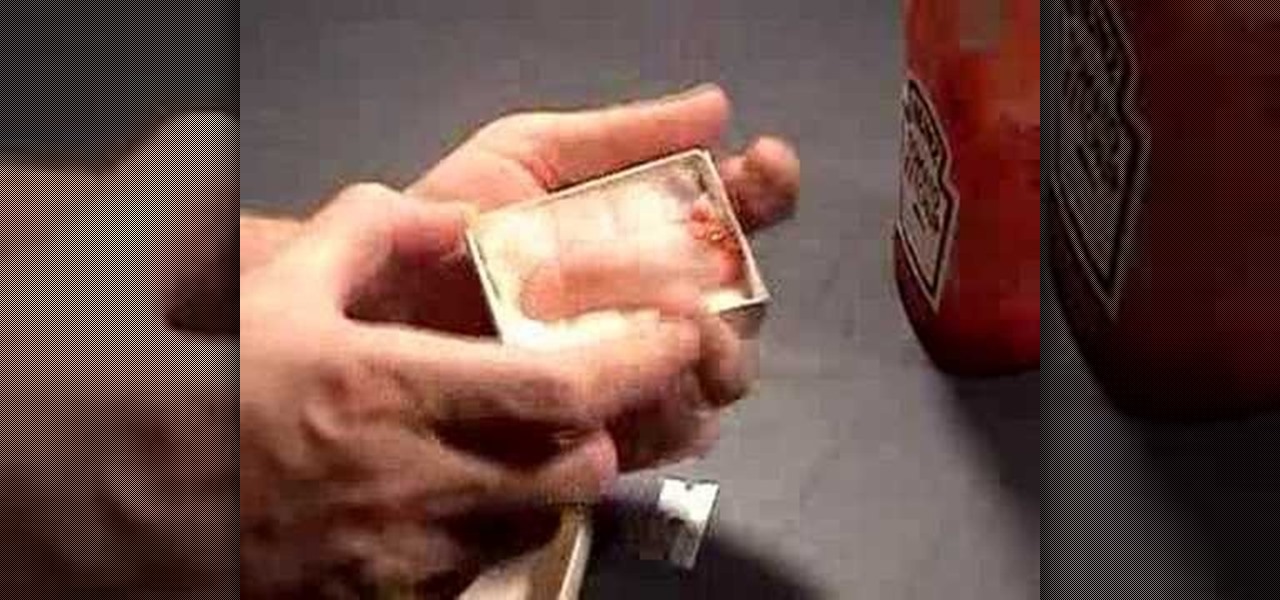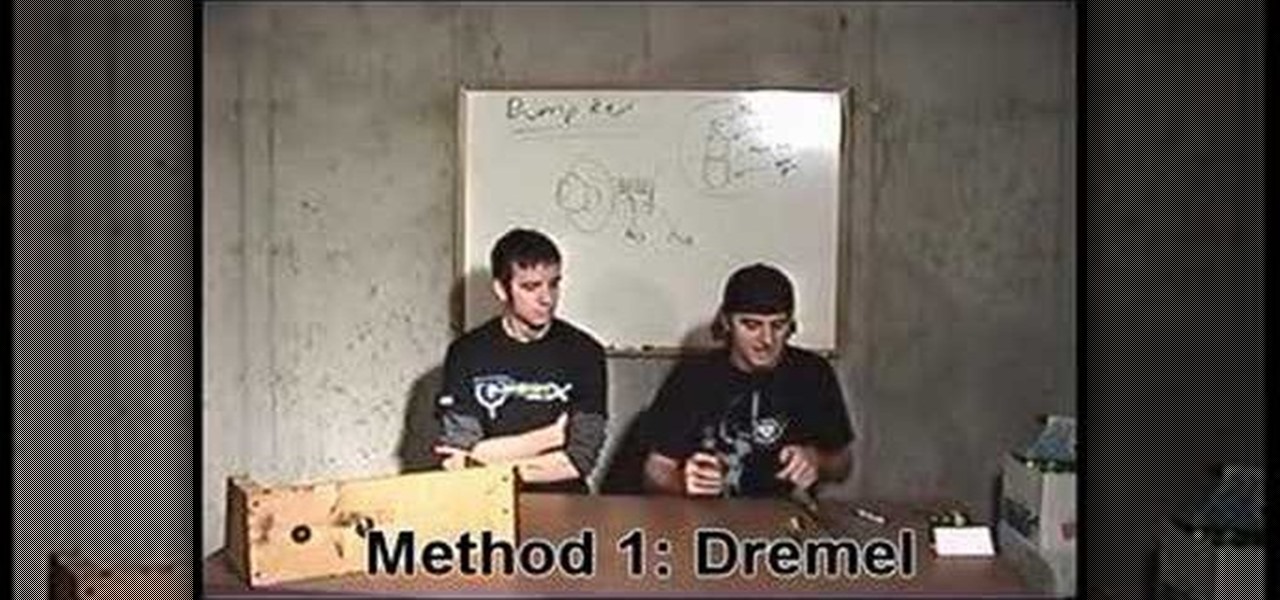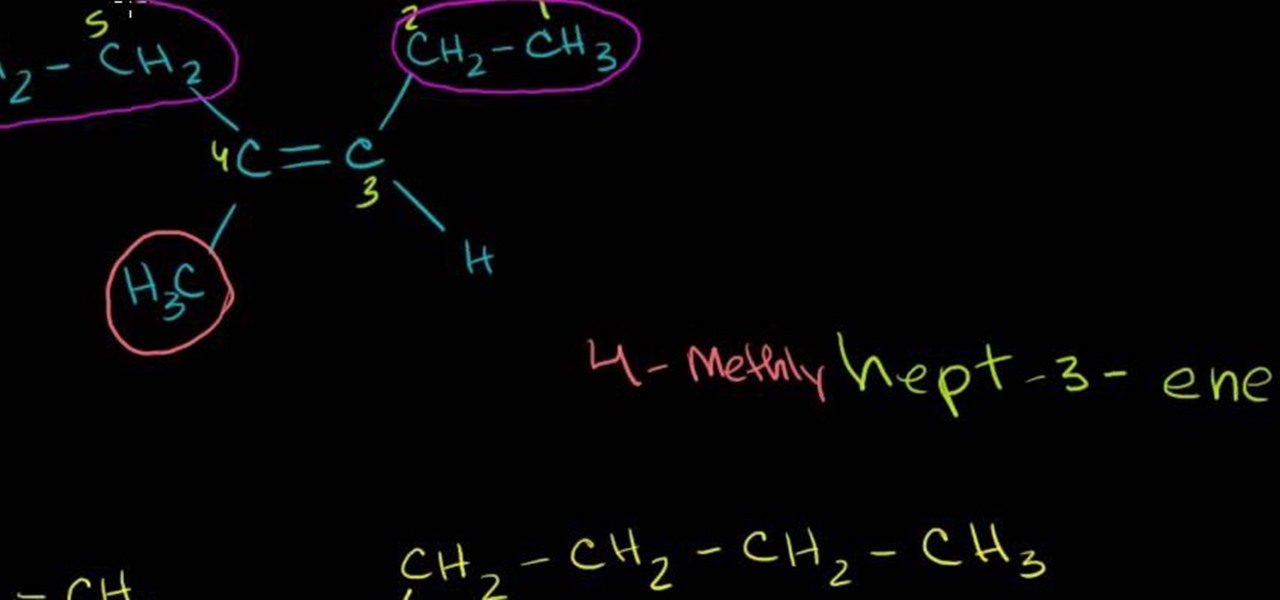New to Excel? Looking for a tip? How about a tip so mind-blowingly useful as to qualify as a magic trick? You're in luck. In this Excel tutorial from ExcelIsFun, the 194th installment in their series of digital spreadsheet magic tricks, you'll learn how to use the SUM, VLOOKUP and ROUND functions to create a gradebook based on percentage scores that will calculate grade for you automatically. See also how the VLOOKUP and the percentage format can deliver the wrong grade when you dont use the ...

Open Microsoft Office Excel. Across the top notice letters (columns), along the sides are numbers (rows). The columns and rows can be extended by highlighting sections and right clicking and choosing the high of the row. You can also select to add a border, and change the orientation of your cells.

Seldom does a woman want to increase her butt and waist size, but for those who work in theater, a big butt may just be a requirement for a role. However, faux butts and hips will generally rob your wallet of quite a steep amount of money, so why not make them yourself?

Amazing Grace is one of the most beautiful pieces of music known to man. Why, it even sounds good on the recorder, the second grade music student's weapon of choice. In fact, it even sounds good when played on the recorder with your nose.

It's barbecue season, guys and gals, and that means breaking out your gnarliest BBQ recipes for a summer of grillin' and chillin'. If you're looking for a profession-grade BBQ recipe, try this oven BBQ ribs recipe by Chef Emeril Lagasse and his son, E.J.

You know how in kindergarten you loved nothing more on a hot summer afternoon than to sip your Juicy Juice while scribbling wildly onto your favorite coloring book? Well, this tutorial stems from the same idea. While outlines, as provided in coloring books and yourself later as an artist, are a great place to start a picture, they certainly don't count as a finished product.

Chau-Minh, a private tutor, discusses cramming and how to do it effectively. This video does not intend to endorse cramming, but if you are probably screwed then you might as well see it. When you cram, don't expect to get a high grade because you lack time. To pull out a high grade, we need to do deletion. Deletion is just like chopping a branch to make the tree smaller. The tree would signify the lectures of your professor. Crossing out the topics that are discussed rarely by the professor ...

This video shows a method of cleaning LP records using steam. He uses a Perfection steamer and a record cleaning machine with vacuums, along with a set of brushes, Disc Doctor cleaner, and laboratory grade water. He uses distilled water in the steamer. He turns the turntable on, applies the cleaner, spreads it with a brush, and applies the steam while the record turns. After the steaming is done, he continues rubbing it with the brush, and turns on a vacuum. Next he runs the steamer of the re...

This is an educational video usually for college students or maybe even some high school students. This video explains to us how to calculate our cumulative grade point average. The main character in this video is Colleen who is a Registration Assistant. This video is mainly concerned with the students at the specific university that Colleen attends, however, all students who are graded can use this to help calculate their GPA. Although Colleen goes into a rather lengthy explanation of GPA, t...

Tired of grandpa's baseball card collection rotting away in your attic? Well, unlike his pop bottle collection, baseball cards could yield a decent amount of income for you, if you know how to sell them. There are different outlets available for selling an individual baseball card or card collection. Know how to sell the fruits of your hobby and avoid getting ripped off.

Team Member Trevor at Bunnings.com shows the average Joe how to render an effective paving job. On this particular day, Trevor guides viewers through simple instructions for laying a nice brick walk. He recommends starting with a foundation of coarse-grade sand, as the coarser grades pack better.

Ivy League schools are a students wet dream, but not everyone can get into them. Even fewer get scholarships for them. But in recent years, Ivy League universities have raised the number of scholarships they award to students. More students are seeking awards, making the application process for these scholarships very competitive.

This video topic was changed. It is now converting muriatic acid to reagent grade hydrochloric acid, HCL).

We know you probably haven't quilled anything since fifth grade, but that doesn't mean you should leave this paper curling skill to your tender elementary school years. In fact, quilling adds quite a lovely feminine touch to any project.

The Arriflex S is a high grade, professional quality 16mm camera. It can shoot steady, consistent film footage. This tutorial shows you how to properly load your film into the camera and a few other tips for getting the most out of your equipment.

Evoke a dramatic effect in your 720p60 video by upsampling and converting to 24p and 24p slow motion, and adding a little bit of color grading with Adobe After Effects. This informative video shows the footage before, during and after treatment, showing the difference that this editing process can make in ordinary footage.

In this clip, you'll learn how to take full advantage of Magic Bullet Mojo when color grading digital footage within Final Cut Pro or Express. Whether you're new to Apple's Final Cut Pro non-linear video editor or just want to better acquaint yourself with the popular video editing program, you're sure to benefit from this video tutorial. For more information, including detailed, step-by-step instructions, watch this tutorial.

Thanks to modern technology, we don't have to visit our nearest Target or Rite Aid to get our pictures professionally retouched and printed. With many printers offering photo-quality ink and paper companies that offer photo-quality paper, you can use your home printer to create professional-grade photos.

This clip presents a simple trick on how to do masks in the compositing editor, good for color grading and vignetting, not so much for the rest. Whether you're new to the Blender Foundation's popular open-source 3D computer graphics application or are a seasoned digital artist merely on the lookout for new tips and tricks, you're sure to be well served by this free video software tutorial. For more information, including step-by-step instructions, take a look!

This tutorial shows you how to polish the internals of a Tippmann paintball marker using the sandpaper method. Using different grades of sandpaper, you can smooth out the overspray so that your bolt can cycle more smoothly.

Are you a lawyer who's married to a computer programmer? Chances are you might not have even dated if you first met online.

There is a substantial number of helpful tools at your disposal in Microsoft Word when it comes to writing; grammar check, word count, dictionary, thesaurus, and tons more. One tool that doesn't necessarily make itself obvious is testing your document's readability. With this built-in tool, you can not only check your spelling and grammar, but also the reading level of your document.

In this clip, you'll learn how to log into a Blackboard course and upload files, edit and manage files. Whether you're new to Blackboard's popular content management system or CMS or are a seasoned web instructor just looking to better acquaint yourself with the features and functions of versions 9 and 9.1, you're sure to be well served by this free video software lesson.

Remember pulling this trick on friends in 8th grade? It'll be great to try on your wife, because she'll think you're giving her jewelry. Tell her you "found something", then show her the box. Remember to jiggle your finger when she goes to feel it. Good Luck. Lou Ryder.

Learn two quick study habits that will help increase your grades on tests and exams.

RyanIsHungry has put together a nice video of Mikey Sklar and Wendy Tremayne making papercrete at their future hotel Green Acre in Truth or Consequences, New Mexico. This is an eco-friendly construction compound made from garbage. This is an insulation compound. It's kind of like industrial grade paper mache.

How to make and use a bump key to quickly unlock most residential grade locks.

This tutorial shows you a few tips you can use to get the most out of your Sany Xacti microphone and other audio equipment. It is a professional grade piece of equipment, so it's pricey, but well worth the investment.

Learn how to color grade your Call of Duty: Black Ops videos with the latest version of Sony Vegas Pro! Whether you're new to Sony's popular non-linear editor or a seasoned video professional just looking to better acquaint yourself with the program and its various features and filters, you're sure to be well served by this video tutorial. For more information, including detailed, step-by-step instructions, watch this free video guide.

Medieval knights did not have access to plastic, but modern reenactors certainly do! This tutorial shows you how to take a food-grade plastic barrel (at least a quarter inch thick) and turn it into a set of medieval style armor!

In this free video software tutorial, you'll learn how to use the Saturation Curve editor when color correcting or grading footage in Color. Whether you're new to Apple's popular non-linear editor or a seasoned digital video professional merely looking to pick up a few new tips and tricks, you're certain to be well served by this video guide. Take a look.

What's in a name? Well, your chemistry grade, for one. In this free video science lesson from Internet pedagogical superstar Salman Khan, you'll learn how to .... Whether you need help studying for that next big test or could just use a hand finishing your homework, you're sure to be well served by this video lesson. For more information, including detailed, step-by-step instructions, take a look.

This After Effects user's guide offers an overview of how to color correct and grade footage within AE by using the staturation, curves and levels tools. Whether you're new to Adobe's popular motion graphics and compositing software or a seasoned video professional just looking to better acquaint yourself with the program and its various features and filters, you're sure to be well served by this video tutorial. For more information, including detailed, step-by-step instructions, watch this f...

A brief neurologic examination includes six sections: 1) mental status exam, 2) testing cranial nerves, 3) sensation exam, 4) testing strength, 5) deep tendon reflexes exam, and 6) coordination exam. Eve Bargmann, M.D., shows doctors how to perform this neurological examination on a patient. You will need to do a full neuralgic exam (not in video) if any abnormalities are found. But this is just a brief screening exam during a general physical exam.

Want to to speed up or slow down a video clip in Final Cut Express? Let this clip show you how. Whether you're new to Apple's Final Cut Pro non-linear video editor or just want to better acquaint yourself with the Final Cut Pro 6 workflow, you're sure to benefit from this video tutorial. For specifics, including a step-by-step overview of the grading process, watch this FCE lesson.

New to Microsoft Excel? Looking for a tip? How about a tip so mind-blowingly useful as to qualify as a magic trick? You're in luck. In this MS Excel tutorial from ExcelIsFun, the 197th installment in their series of digital spreadsheet magic tricks, you'll learn how to use the SUM and VLOOKUP functions to create a grade book based on a specified total score with weights assigned to different categories.

In this video, the Canon EOS 7D is explored and prepped to shoot extremely high quality video. This video goes over how to set-up the camera to attain the flattest image for later grading & editing. Capture professional looking digital video, with tips and tricks revealed here.

Using Curious Turtle's Film Wash Color Effects in After Effects create a Super 8 look to your film. In this tutorial, you will learn how to build up a color grade using several layers, then using expressions and After Effects own filters to finish the look. To learn more about the Film Wash, visit www.curiousturtle.com

Buying a diamond ring is one of the biggest investments you’ll ever make, so get the most bling for your buck. Watch this video to learn how to buy an engagement ring. You will need input from the bride and loved ones, knowledge of the 4 C's (Carat, Cut, Color, Clarity), a grading report and negotiating skills. Optional: membership to a warehouse store like Sam's Club or CostCo.

Microsoft Office Excel 2007 spreadsheet manager is a powerful tool that enables information workers to format spreadsheets, as well as analyze and share information to make more informed decisions. In this MS Excel video tutorial, you'll learn about using the HLOOKUP function to generate adaptable grades from marks. For more on using HLOOKUP across multiple documents, watch this Microsoft Office how-to.