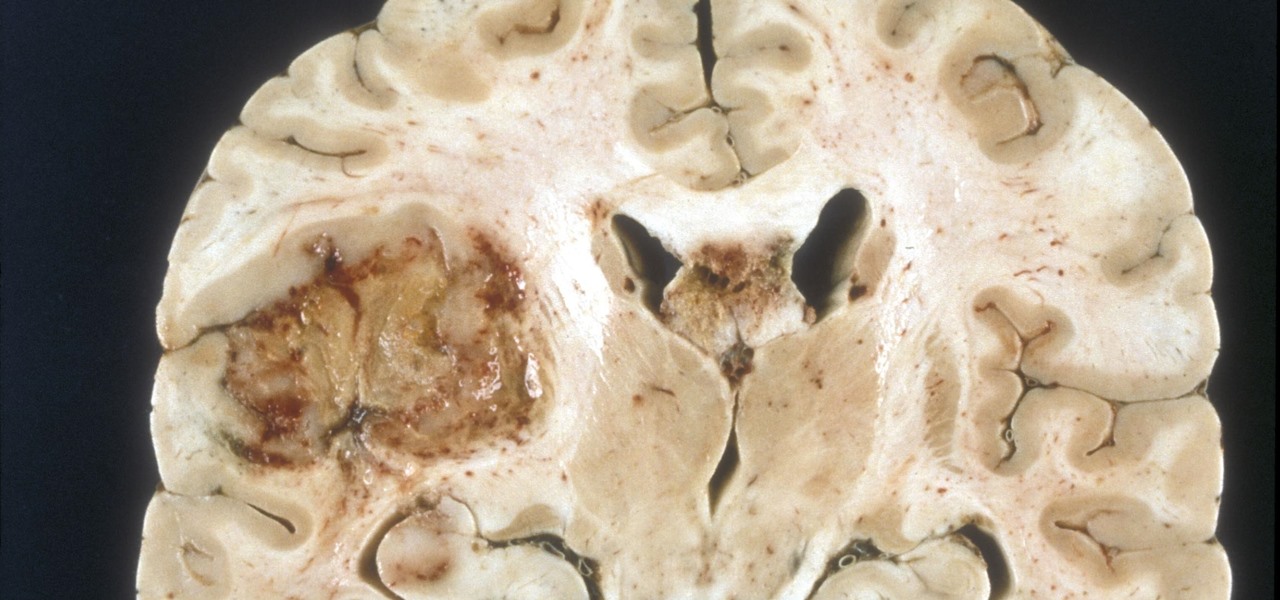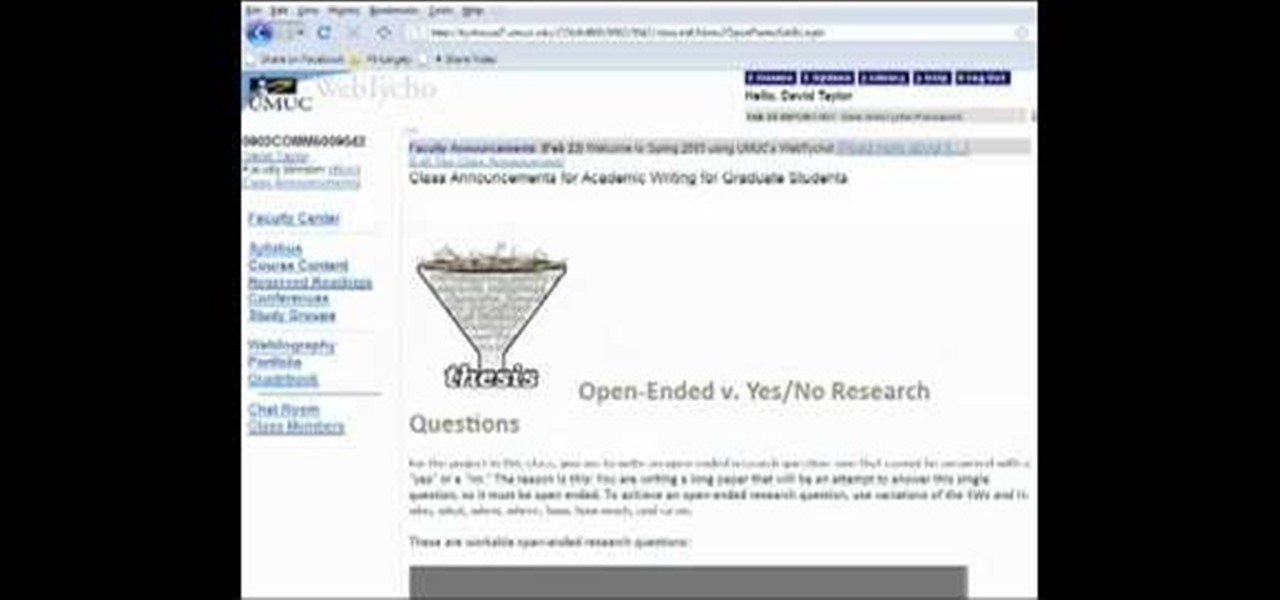In this video, we learn how to remove Security Tool the simple way. Most ways will not remove this from your computer, but this way will. To start, you will need to restart your computer. After this, press ctrl+alt+del the moment Windows shows up. Then, go to the Task Manager and look through the programs that are open. When your security tool opens, press the same buttons to get the mouse free. Then close the security tool from the Task Manager. Now, go to your desktop and press on the icon ...

When it comes to your security, you want the best of the best. Why settle for mediocre service with something as valuable as your protection? Malware continues to make its way onto the Play Store, leaving millions of devices vulnerable. You need an app that will shield your devices from both the latest malware threats and threats nearby. And when it comes to antivirus apps, there is only one choice.

Samsung just began rolling out the Oreo Beta 2 to registered users of the Galaxy S8 and S8+. The update's changelog promises the inclusion of the October 2017 security patch. Unfortunately, after downloading the update, we've noticed this is not the case. Omission of the more recent security patch is notable in that it leaves devices vulnerable to several known exploits, such as KRACK.

A new study shows the Zika virus is present in saliva — but it may not be enough to make you sick. The Centers for Disease Control and Prevention notes there is "no evidence that Zika can be transmitted through saliva during deep kissing." Given the results of research published in the journal, Nature Communications," the agency may need to revise its guidance.

Google released its "Android Security: 2016 Year in Review" report last month, and to no one's surprise, included its own flagship phones. However, one surprise on the list was the BlackBerry PRIV, which Google named one of the best Android devices for privacy.

While we now know that iCloud was not exploited by hackers to steal private celebrity photos, Apple did admit that guessed (aka brute-forced) passwords and/or iCloud security questions were to blame for the breach.

Researchers at the University of California, Riverside and the University of Michigan announced recently that they have developed a hack that works 92% of the time on Google's Gmail system on Android, as well as with the H&R Block app.

There's nothing more tedious, yet exciting, than watching surveillance cameras at work. They prey on the innocent and the unknowing. They protect businesses, workplaces, and homes. They catch criminals in the act, find hilarious anomalies, and are just darn cool when you're not the one that's supposed to be eavesdropping with them.

Google recently released a new mesh router known as Nest Wifi. The updated and rebranded Google Wifi brought many improvements, such as faster processing power and an increased level of wireless security called WPA3. But while it's not enabled by default, you can still get the new WPA3 security on your original Google Wifi.

If you've ever received an email from a sketchy address purporting to be Uber, asking you to sign in with your credentials, you might be a phishing target. Hackers use a fake login page from real-looking domains to trick you into giving up your account information, and while it's been an issue in the past, Uber is making it more difficult on cyber thieves with the addition of two-step verification.

Hundreds of Windows 10, macOS, and Linux vulnerabilities are disclosed every single week, many of which elude mainstream attention. Most users aren't even aware that newly found exploits and vulnerabilities exist, nor that CVEs can be located by anyone in just a few clicks from a selection of websites online.

As you're surely aware, your phone can be used against you. Thanks to our cameras and microphones, a clever hacker can obtain access to your device and invade your privacy. But spying isn't limited to just these two sensors — gyroscopes, proximity sensors, QR codes, and even ads can be used to paint a very clear picture about who you are and what you're currently doing.

As far as overall security updates are concerned, we all know that iOS reigns supreme over Android. But just how bad do Android devices fare against Apple in general? A recent report will have you second guessing some companies the next time you're in the market for a handset.

Many people think antivirus apps are useless — why pay a subscription fee when most malware can be avoided with common sense? But the thing is, there were an estimated 3.5 million malicious Android apps discovered last year, with many of them making their way onto the Play Store. As this number continues to rise, can you truly depend on common sense to protect you?

Samsung's 2016 line of smartphones has a new update, at least for the devices on AT&T. The update brings the Galaxy S7 to version G930AUCS4BQL1 and the Galaxy S7 Edge to version G935AUCS4BQL1. Here's what's on the table.

The Play Store hasn't been the most secure place for apps lately. A quick Google search for "Play Store malware" will give you a taste of some of the malicious apps that snuck their way onto Android's official app store. Google is aware of the problem and they're tying to fix it, but their new Play Protect program doesn't have a great track record, so you might want to look elsewhere.

Kali Linux is the obvious first choice of an operating system for most new hackers, coming bundled with a curated collection of tools organized into easy-to-navigate menus and a live boot option that is very newbie-friendly. But Kali isn't the only distribution targeted at pentesters, and many exciting alternatives may better fit your use-case. We've already covered BlackArch Linux, now it's time to talk about Parrot Security OS.

A deadly type of brain tumor and Zika-related brain damage in developing fetuses are devastating brain conditions that, at first glance, may seem unrelated. However, thanks to new research, their paths seem to cross in a way that could benefit patients. A new study has shown that Zika kills brain cancer stem cells, the kind of cells most resistant to treatment in patients with glioblastoma, a deadly brain tumor diagnosed in about 12,000 people in the US each year.

General Motors (GM) seems to have gone to great lengths to avoid lawsuits as it launches its first hands-off driving system in its soon-to-be-launched Cadillac CT6.

Cancer cells do a pretty good job of flying under the radar of our immune system. They don't raise the alarm bells signaling they are a foreign invader the way viruses do. That might be something scientists can change, though.

WhatsApp sneakily made some security changes to iCloud backups without your knowledge, ladies and gents. Not that strengthening security is a bad thing, but still!

Who likes security? I like security. I lock my doors at night, and so should you! That's why it's exciting to me that Samsung has just announced its May security update. It's like getting a brand new, top-of-the-line lock for free, but for your phone.

While most of us don't think twice about dragging a pattern or using Touch ID to open our phones, or entering a password in for our email and bank accounts, these features are there to protect some of our most private information. Only problem is, they don't do a good job of it.

These days, our smartphones carry some very sensitive data. From banking app passwords to personal photos, there are many things on your Nexus 5 that you might not want other people to have access to.

Snapchat has had more than its fair share of security failures and mishaps. The photo-sharing company is looking to better address some of these security gaps by adding new features, and today its most recent addition is live: the Captcha. New users will be asked to verify their "humanness" by selecting the infamous Snapchat ghost out of a selection of images. The feature is supposed to help block hacker-made bots from creating fake accounts or accessing existing ones. But rather than using t...

Research questions are to be written with one of the four 'W' words which are who, what, when and where or any variation of the 'H' word- how. For example, how much, how so etc. Once a good research question is made, the question should tell the researcher what exactly it is that he/she is looking for.

You don’t have to live in the Swiss Alps or know how to yodel to wear this cute braided style. Learn how to create a triple braid with these hair braiding tips. You will need at least medium length hair, a comb, bobby pins, and an elastic band. Did you know? Researchers have linked braiding hair too tightly to hair loss in women and children, so go easy.

It's no joke: British researchers spent six months shampooing 500 volunteers until they perfected the precise technique for lustrous locks. Learn how to wash your hair perfectly. You will need a shower, a thermometer, shampoo, measuring spoons, a stopwatch, conditioner, a wide toothed comb, and a towel.

For an extra level of security, you can download an app onto your iPhone or iPod that will let you create a customized security key, which you unlock by using the touch screen to draw a simple graphic. This tutorial shows you where to get the app and how to set it up.

In this video, we learn how to avoid getting infected by "system security". Make sure you avoid the website that show the System Security Anti-Virus. Once you install this onto your computer it will pretend like it is doing a scan, but in reality is hurting your computer. It will pop up showing you that you have problems on your computer, but the alert will never go away. If you delete this, it will just re-install on your computer instead. To do this the correct way, you need to go to your m...

This video shows you how to easily remove the Security Tool virus. The first thing you have to do is restart you computer. Once restarted, immediately hold down CTRL+ALT+DEL. In the Task Manager you should see: Security Tool. Quickly end it now. The virus is temporarily disabled. Now go to: Download and install Spyware Doctor. Scan your computer and click Fix All. It will ask you for an account...

Learn how to install Aircrack on your iPhone to hack into almost any WiFi network. First download Aircrack from iHackMyi, then follow these steps:

You have a webcam, right? Nowadays, who doesn't? But just because you all have webcams doesn't mean you're using them the same way. And a great way to take full advantage of your peripheral or built-in webcam is by turning it into a security camera. This video will show you how to turn it into a security cam by accessing the video feed remotely over the internet. And it's a really simple solution—you just need to sign up for a USTREAM account, which allows you to stream webcam footage live!

Smartphones are inherently bad for privacy. You've basically got a tracking device in your pocket, pinging off cell towers and locking onto GPS satellites. All the while, tracking cookies, advertising IDs, and usage stats follow you around the internet.

When Google introduced the Pixel 3 on October 9th, one of new additions they briefly mentioned was the Titan M security chip. While they did talk about how it will improve overall security, they didn't expand on the number of changes it brings to the Pixel 3's security. Well, they finally shared more, and it's a pretty big deal.

One downside to iOS 11's awesome built-in QR code scanner in the Camera app is its only been live for a short while. In its short life, there has already been a security vulnerability discovered that was an issue for at least the last 4.5 months, but Apple has finally patched this weakness with its iOS 11.3.1 update.

About a third of the methane released into the environment comes from the production and transport of natural gas. The gas leaks as it moves along the transport chain from gas wellheads to market.

Don't ignore the update sitting in your Settings app; you'd be leaving your iPhone's security vulnerable.

There are two types of bad USBs out there. One lets you trick the computer into thinking it's a keyboard or other USB device, and the other goes straight over malicious into computer killing territory.

Welcome back, my novice hackers! This new series on Bluetooth hacking was inspired by a recent episode of Mr. Robot (my favorite TV show). In episode 6, Eliot hacked the bluetooth keyboard of the police office in order to hack the prison and release his nemesis, Vera. This is just one of the many hacks we will explore in the series.