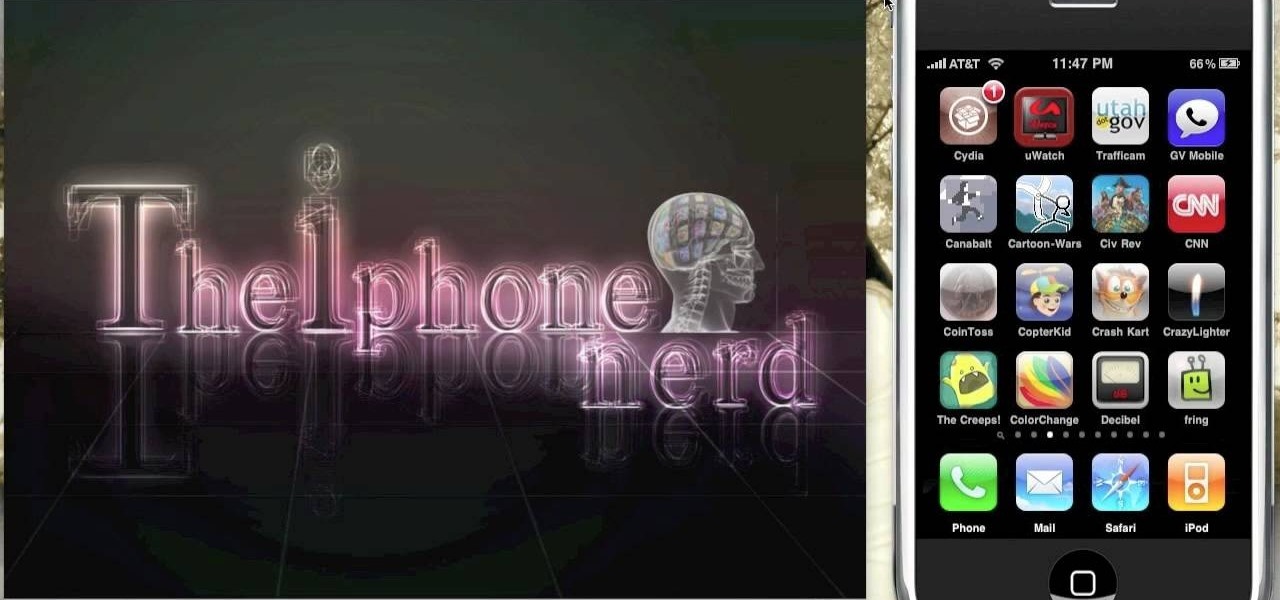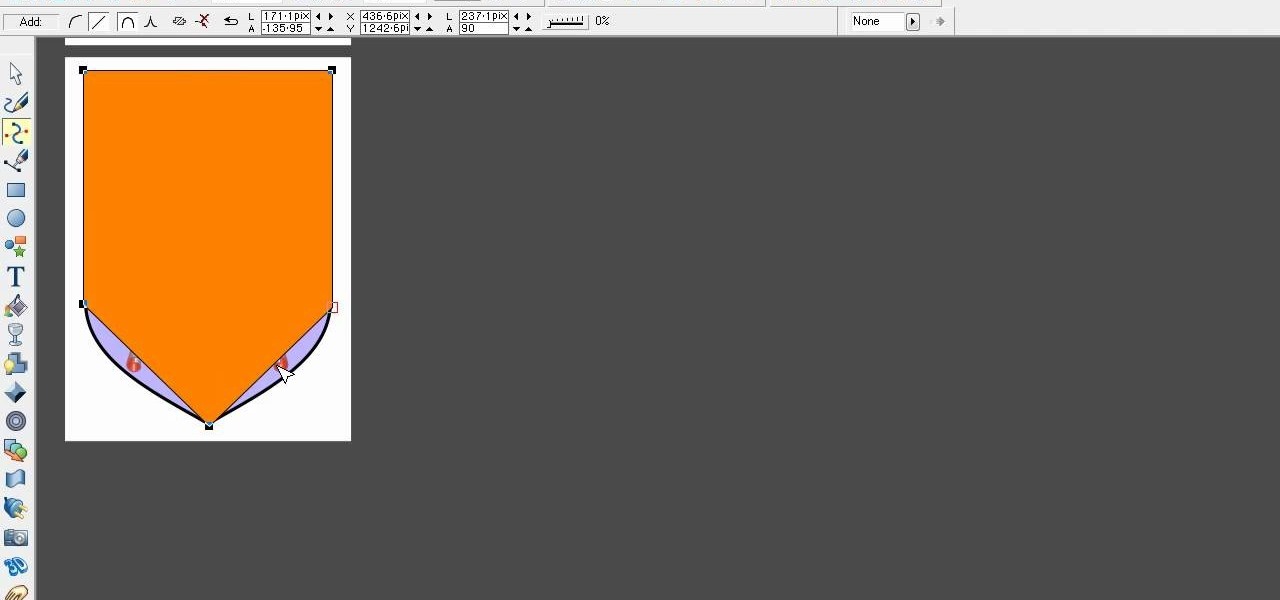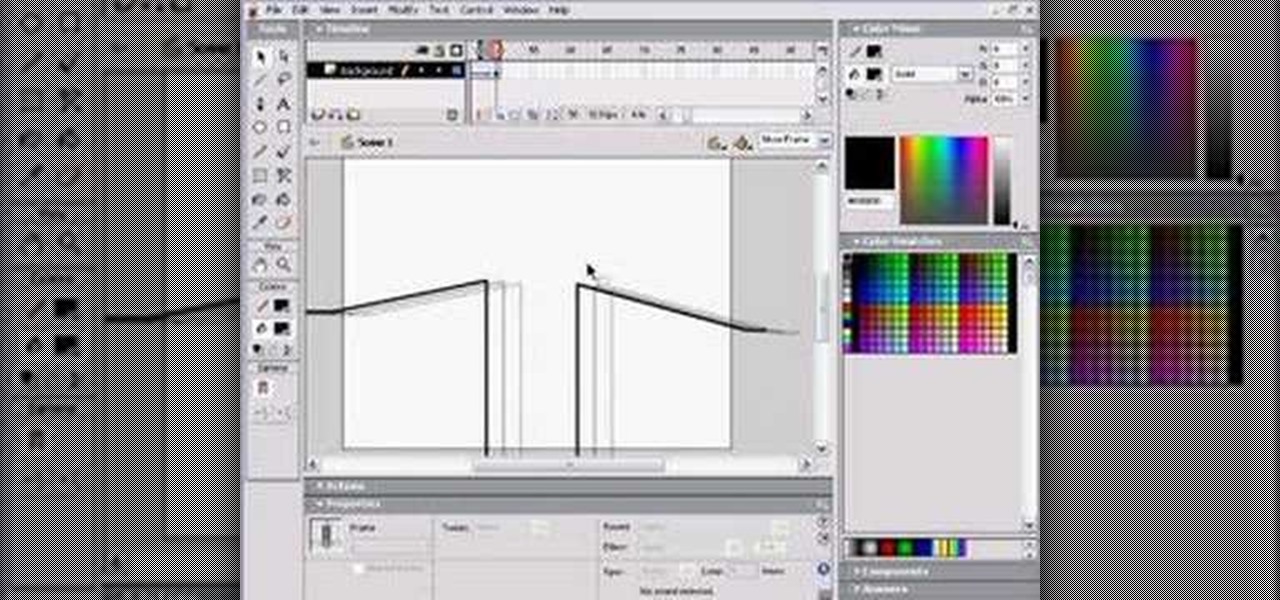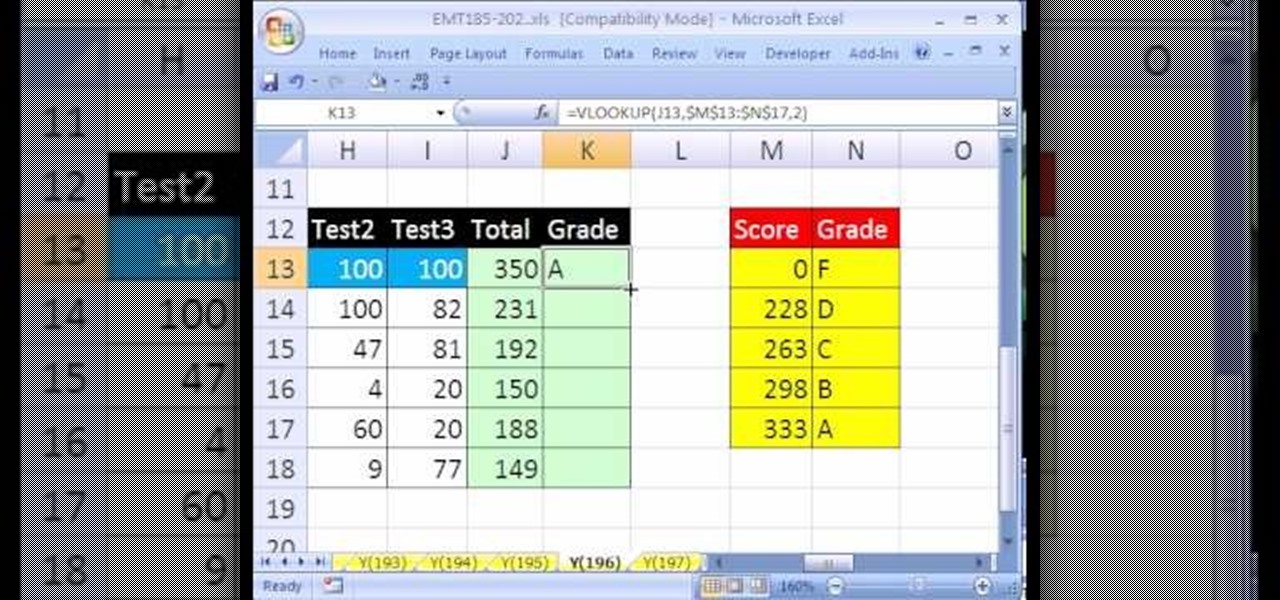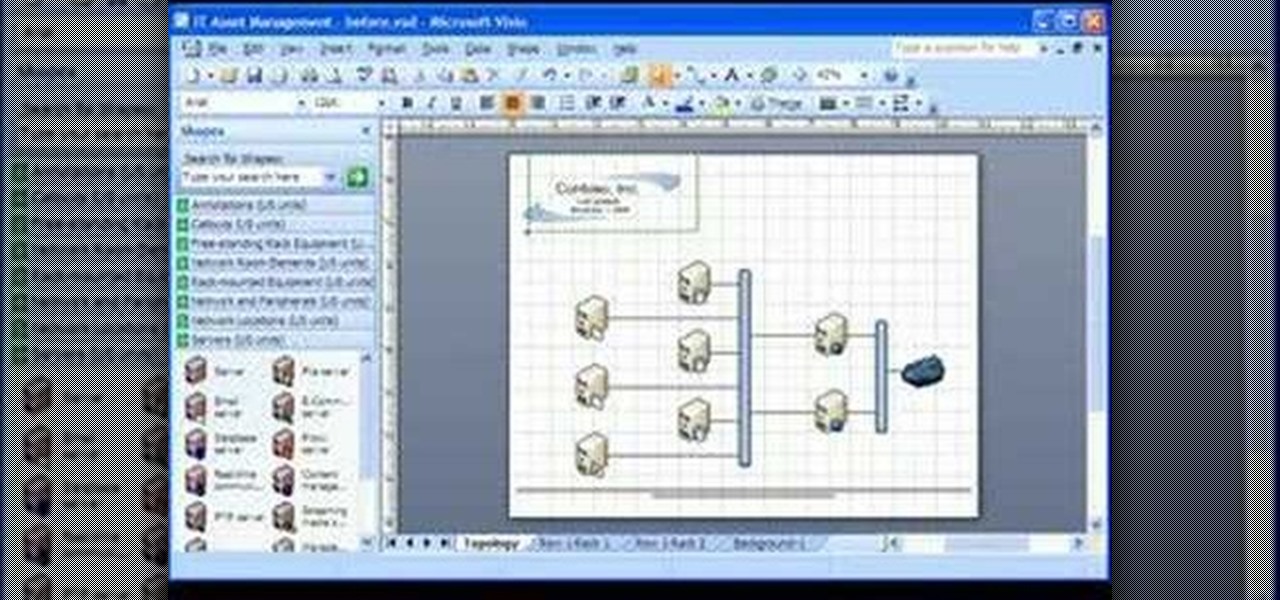There are many ways to remove an image from its background in Photoshop and using the filter tool is probably the easiest way to do the job. In this detailed video you will learn to use the Extract Filter in Photoshop to take a portion of an image and remove it from the background.

Michelle H. has this great Photoshop tutorial on how to use the extract filter. See exactly how to extract a body or object (like a man) against a white background and overlay it onto a colorful background. This is very detailed. Great for Photoshop newbies.

Two-letter words are one of the most important parts of playing Scrabble. If you don't know all of the small ones, then you're missing out on one of the easiest ways to score big. Check out How to Score Big with 2-Letter Words in Scrabble and memorize all that you can. Definitions are optional, but you won't need them for this challenge.

In this tutorial, we learn how to create a 3D shadow matte in 3ds Max. If you have a scene where you need a realistic looking background, you can trick doing this by using 3ds Max. First, go up to the rendering and go to environment. Add an environment map and then click on bitmap and find the image that you want to use. From here, make sure your map is highlighted, then right click and show the background. If you render this out, you will have a picture of the background you want. After this...

Want to digitally add a fabric background to a photo after the fact? With Photoshop, it's a breeze. Whether you're new to Adobe's popular image editing software or simply looking to pick up a few new tips and tricks, you're sure to benefit from this free video tutorial from the folks at Britec Computer Systems. This video offers a step-by-step guide on how to generate fabric backgrounds within Adobe Photoshop.

Want to add a studio portrait background to a photo after the fact? With Adobe Photoshop, it's easy. Whether you're new to Adobe's popular image editing software or simply looking to pick up a few new tips and tricks, you're sure to benefit from this free video tutorial from the folks at Britec Computer Systems. This video offers a step-by-step guide on how to digitally add portrait backgrounds to your images.

Want to extract an image from its background? In Adobe Photoshop, the process is simple. So simple, in fact, that this free video software tutorial can present a thorough and complete overview of the process in just over five minutes' time. For detailed, step-by-step instructions, and to get started extracting foreground from background elements in your own digital images, watch this helpful guide.

If you want a more personalized iPhone, then one of the easiest things you can do is change your background them. This video walks you through the steps to customize your Apple iPhone's background theme. First thing you will need to do is open up Cydia and search for "WinterBoard". With WinterBoard, you can look at all of the theme options that you can use to personalize your iPhone.

In this video tutorial, viewers learn how to use chroma key in iMovie '09. This video teaches users how to use chroma key to replace the background of videos. Begin by opening the program. Now drag or image or video background into the time line. Now click on iMovie and select Preferences. In the General tab, check the Show Advanced Tools option. Then simply drag the video that you want over the background image/video in the time line. This video will benefit those viewers who enjoy creating ...

In this how-to video, you will learn how to quickly set up the background image on your Apple Macbook Pro. First, right click the desktop and select Change Desktop Background. A new window will pop up where you can change it. Also, you can go to system preferences and selecting desktop and screen saver. To change the image, select any of the options available. This includes solid colors to large images. You can also go to your iPhoto albums and choose any picture in there. You can also go onl...

This video shows on-screen instructions on how to make the background of your Google page black. It says that you should go to this page: Black Google and make that your home page. This shows everything you see on a normal Google search page, except the background is black, and all the black type is white, shown in reverse. You can still read everything on the page. You can also find add-ons for Firefox that make different backgrounds, and another one that will make the background of a YouTub...

Xara Xtreme works with 2D image rendering and comes with a number of features to support your tasks. Removing a background in a bitmap can be done with ease. You can either fill the background with a solid color or just delete the space around it. You can also overlap the image and delete the remaining background then finish editing your image. There are a number of ways to remove space in your image and this video will demonstrate how to remove the background from a bitmap in Xara Xtreme.

This video shows you how to give your YouTube account a background image. Basically what you do is take any image that you would like to have as your background and upload it to a image uploader of your choice. Once the image is hosted it should show a url link to the file, copy this link. Then under your YouTube account settings scroll down to channel design. From here you should see a box that asks for a background image url, paste the url into this box click yes for background image and up...

Should I blow out the background and expose for the shadows or should I shoot them in silhouette against a properly exposed background?

Russell Brown technique returns again, but this time with a few new Photoshop CS3 tricks. Learn how to speed up the process of extracting backgrounds from images in this classically frightening monster tutorial. See how to use the stroke extract tool to remove monsters from backgrounds in Photoshop.

Learn how to create moving or animated backgrounds using Flash.

Winterboard sounds like some special type of snowboarding you can only do with a special snowboard, but in actuality Winterboard is a special application on your iPod and iPhone that lets you create pretty background themes, movie backgrounds, and lockscreen changes.

It's music theory time with Andrew Furmanczyk. With this in depth and informative lesson, Andrew will show you four various music score types, (Soprano, Alto, Tenor & Bass). You'll learn how to write them, how to read them and what they mean in the world of music composition and performance. Note for note, this guy teaches it pitch perfect!

Later on into the game Fable III, you'll have a chance to purchase the Mourningwood Fort, which comes with a nifty little mortar mini-game that you can play! Yes, it's the same as from the quest, but still, there's an achievement in there as well if you can score 2000 points during the mini-game! Geoff and Griffon from Achievement Hunter give you some tips on how to complete the mini-game with the high score!

If you use Microsoft Excel on a regular basis, odds are you work with numbers. Put those numbers to work. Statistical analysis allows you to find patterns, trends and probabilities within your data. In this MS Excel tutorial from everyone's favorite Excel guru, YouTube's ExcelsFun, the 45th installment in his "Excel Statistics" series of free video lessons, you'll learn how to see how to calculate a z-score.

This video describes the process of split and cutting concrete blocks. For splitting concrete blocks, a hammer as well as a chisel are required. For cutting concrete blocks, you can either use a skill saw with a masonry blade or a masonry saw. Next, proper safety guidelines and equipment are discussed. For splitting masonry blocks, two types of blocks that are manufactured with splitting notches are shown. To split these blocks, they must be scored with the chisel along the entire length of t...

New to Microsoft Excel? Looking for a tip? How about a tip so mind-blowingly useful as to qualify as a magic trick? You're in luck. In this MS Excel tutorial from ExcelIsFun, the 196th installment in their series of digital spreadsheet magic tricks, you'll learn how to use the SUM, SMALL and VLOOKUP functions to create a gradebook (or grade book) based on a total score minus the two lowest scores.

New to Microsoft Excel? Looking for a tip? How about a tip so mind-blowingly useful as to qualify as a magic trick? You're in luck. In this MS Excel tutorial from ExcelIsFun, the 195th installment in their series of digital spreadsheet magic tricks, you'll learn how to use the SUM, MIN and VLOOKUP functions to create a grade book based on given total score that drops the lowest score and calculates grades automatically.

This video is demonstrated completely through visual movement and accompanied with a brief written description. A young man speeds down the soccer field with a ball and scores a goal. His signature move leading up to the goal is broken down into very specific methods of movement, the first of which is a high speed attack as he races down the field. The next method to this signature move is the weight shift, in which the goal scorer shifts his weight, along with the ball, from foot to foot to ...

Learn how to score with Free Kicks in Fifa 09 (PS3/Xbox 360). Mastering all of the different techniques takes practice but it's well worth it! Learn methods to spin, curl, adjust power and distance.

Working from home has its perks. You don't need to commute, you can work in your pajamas, and you don't even need to clean your house, especially if you're using Zoom for video meetings on your smartphone. Instead of clearing toys from the floor or moving that pile of clothes on your chair, you can take advantage of Zoom's virtual background feature to hide what's really behind you.

DxOMark, an independent camera reviewer, has become the go-to place where consumers and OEMs alike hope for good camera scores on major new smartphones. The Google Pixel 2 has topped the charts since Oct. 2017, when the score no doubt helped pull the phone out from its troubled launch, but it has just been dethroned by the Samsung Galaxy S9+, which received the highest DxOMark score yet.

Found a great image you want to use for your website or blog, but don't like the background? this tutorial shows you an easy way for you to take any image in the free photo editing software GIMP and edit away the background.

If you don't like the background image on your Samsung Galaxy Tab homescreen, it's easy to switch it out with another picture. To change the background wallpaper on this Android device, simply go to MENU < WALLPAPER < WALLPAPER GALLERY and find the one you want. Click SET WALLPAPER to save it.

Forget regular backgrounds. The new Samsung Galaxy Tab has live wallpapers, which are essentially backgrounds for your homescreen, but with a lively feel. It reacts to you. But if you want to change it, you can, and this is how you do on the Android OS. Press MENU < WALLPAPER < LIVE WALLPAPER and then browse and select the one you want. The click SET WALLPAPER to save it.

Everyone loves Scrabble, but not everyone knows how to play the game properly. Yes, there is a set up rules that come with each game, but who actually wants to read them? Isn't it better to learn from a more visual approach? This video will teach you the basics of gameplay.

People are really into customizing their Youtube channel pages these days. Despite this, most people's Youtube channel backgrounds are poor-quality images, poorly sized, and don't look very appealing. This video will show you how to make cool Youtube background for Youtube channels using Photoshop, creating something visually appealing that won't send viewers running and screaming from you channel page clawing at their bleeding eyes.

Want to design your very own custom YouTube background but lack either the money or desire to buy a full-featured graphic design suite like Adobe Photoshop? You're in luck. This designer's video tutorial will walk you through how to make a YouTube background using the free GIMP image editing program from the free software folks at GNU.

This video shows some you how to get nails with designs using glitter and rhinestone. • Nails are painted with different colors, glitters & stones.

New user to Windows 7? Microsoft has put out a series of video tutorials explaining how to maximize your Windows 7 experience. Follow along with this computer lesson and learn how to:

The popularity of masking is back and being used to create unique backgrounds for cards and scrapbooking. Watch this video tutorial to learn how to mask to create backgrounds for cards and scrapbook pages. These are some new ideas for masking. Everything new is old again!

In this software tutorial you will learn how to manipulate images in Photoshop to remove the background and then bring that transparent background image into After Effects without loosing the transparency. The Photoshop section covers the use of the Magnetic Lasso tool and Quick Mask to remove a background. With the image adjusted, you will learn how to import your new image into After Effects with preserved transparency.

This image editing software tutorial shows you how to create a simple business card using an abstract background in Photoshop CS3. Using preset Adobe custom shapes, a background image and a clipping mask, you will learn how to create an interesting background for a business card without needing to leave Photoshop. The tutorial is designed for people that already know how to use Photoshop and are looking for creative ideas.

This video editing software tutorial shows you how to remove green screen backgrounds using the chromakey tool in After Effects. Removing backgrounds from footage is a common function in After Effects. It allows you to put your subjects in new scenes, movies, effects and backgrounds. Learn how to chromakey in this After Effects CS3 tutorial.

Take a look at this instructional video and learn how to include your company logo in the background and add a watermark in just a few quick steps with Microsoft Visio 2007. And you can reuse this background on every page in your Visio drawing.