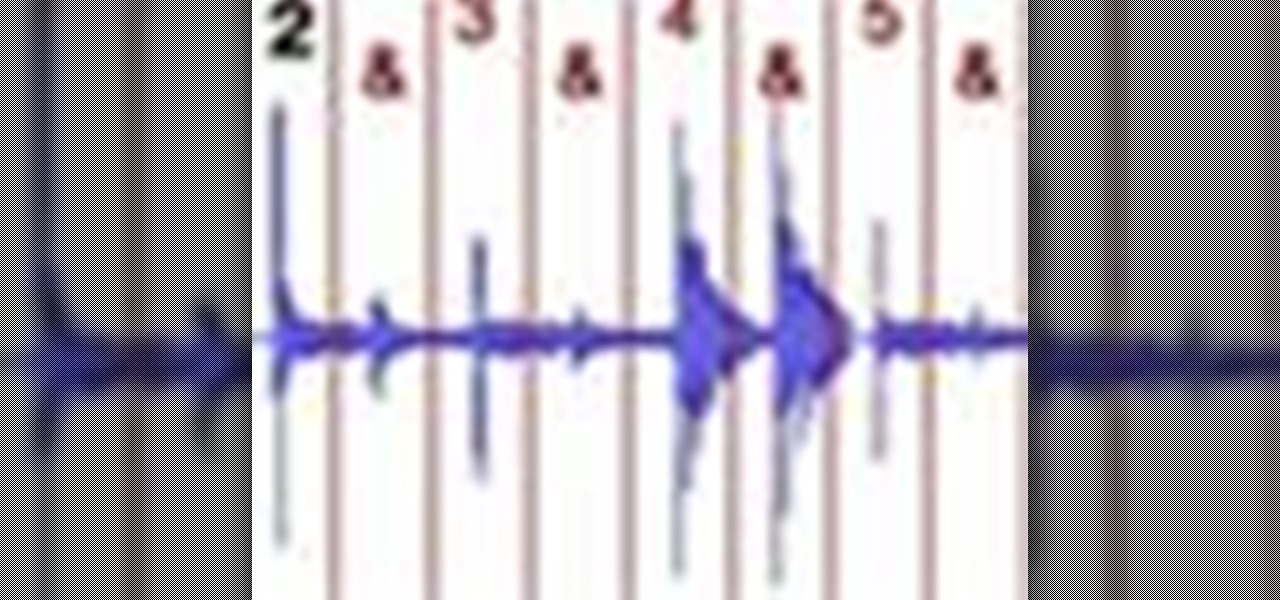Keeping your baby on a schedule is important for their development, and also for establishing early on a reliable sleeping pattern. This tutorial shows you how to get a good bedtime or nighttime routine going so you can easily put your child to bed and have them sleep through the night.

When performing maintenance on your car, you may run across old bolts that have become worn out and possibly stuck. This can be a pain for anybody, especially those who on a tight schedule. So in this next tutorial, you'll learn some easy tricks for removing a stripped out brake rotor locator bolt. Good luck and enjoy!

Mac OS X server includes a calendar server for users and groups to coordinate events, schedule meetings, reserve resources and use time more effectively. To get started using iCal Server on your own Mac OS X Server, watch this video tutorial.

Microsoft Office Live Meeting is a conferencing solution that you can use to engage audiences in online meetings, training, and events. Learn how you can schedule, join, or present a Live Meeting by using new features such as audio, video conferencing, uploading handouts for distribution, and using Microsoft RoundTable.

When you link your calendar from a Microsoft Windows SharePoint Services 3.0 site to Microsoft Office Outlook 2007, you can view and work with the SharePoint calendar right alongside your Outlook calendar. When you make changes in one calendar, the two calendars are synchronized automatically. Take a look at this tutorial and learn how to overlay the calendars to make viewing your complete schedule even easier.

Work, school, and everything in between keeps us pretty busy—so much so, that sometimes we run out of the house with our shirts on backwards, our headphones misplaced, and our computers running all day long.

Climbing into bed and shutting your eyes each night is heavenly—but waking up the next morning isn't. We all hate dragging ourselves out of the comfort of sleep and into the groggy, exhausting work day. Yet starting your day doesn't have to be awful if you know how to hack your sleep cycles and get the most out of your shut-eye.

Welcome back, my aspiring hackers! In previous tutorials, I have shown you how to scan the globe for vulnerable servers and write simple scripts in BASH and Perl to perform other reconnaissance tasks. In a very recent guide, I taught how to scan vulnerable servers for Heartbleed.

For most of us, working out at the gym is a time we have to schedule outside of our other work and family commitments. But how about making exercise your job? No, we're not talking about becoming a pro athelete. Rather, if you become a personal trainer you can work out, help others work out, and get paid good money while doing it.

This is a video tutorial in the Computers & Programming category where you are going to learn how to defragment your hard drive for Windows Vista. Running a disk defrag is a great way to improve your computer performance. Go to start > control panel > systems and maintenance. Under the administrative tools click on "defragment your hard drive". In the next window, you can schedule an automatic defragmentation or initiate a defragmentation right away. To start defragmentation, click on "defrag...

Those first few weeks of working out are generally easy to commit to if you're trying to lose weight. You see quick results, you look and feel great, and everything is hunky dory. But after about a month or so you start to plateau and start seeing fewer and fewer gains.

In this video, we learn how to add the Google calendar button to toolbar. This will allow you to view your calendar to search for a specific event or appointment that is happening. This will keep your schedule more in line and organized than before! First, go to the Google screen and click on the calendar. Now, you will drag the icon on the left hand side of the tab up to the toolbar that is on your browser window. Once you do this, exit out of the window and then click on the icon for the ca...

Using a drip irrigation is nothing new for when it comes to watering plants. This type of system has been used for many years and is still used to this day.

In this video tutorial, viewers learn how to train in judo. In a regular judo class, students begin with warm ups and exercises for 15-20 minutes. Then students begin learning a certain throw, pin and a submission. The will then practice for 10 minutes. Then students learn a second throwing, pinning and submission technique. The students will practice for 10 minutes once again. The teachers will walk around and help each student with their technique. For the last 10 minutes, there will be a f...

We all know that we should exercise daily, but few of us have the time or energy to commit to a consistent exercise routine. If your schedule barely gives you enough time to breathe, try this video's easy yoga-based exercise, which takes less than ten minutes to complete.

This video instructs you on how to backup your files on windows 7. To do this, first you must go to Start>Control Panel. After that you must look at System and Security, and click on back up your computer. Next you must click set up back up, then pick where you want to save your files and click next. In the video, ComputerRepairexpert uses a external hard drive, which is strongly suggested. On the next screen you must pick how you want it backed up. Click on Let me choose and click next. Afte...

This video shows us the method to find and install Windows PC drivers. Install the software from www.DirectDriverChecker.com. Click on 'Start Scan' to list the drivers you have and which ones need an update. Choose 'All Drivers' to see all drivers and 'Outdated Drivers' to see the outdated ones. Check the drivers and click 'Next' to update them. Use the 'Back Up' option to back up the drivers in case of a malfunction in the computer. Use the 'Restore' feature to restore the saved drivers whic...

After you set up live TV on your HP Touchsmart PC, tap the house icon and open the live TV title. In this menu, you can browse different categories and programs of TV, as well as future programs. However, you can't watch one program while you record another. To go into full screen mode, tap the square in the top right of the screen, where several controls are available. To record a program, tap the record button, which is a small red circle. If you want to schedule a recording, go to the "On ...

This video from TechFusionVids presents how to install Microsoft Office 2008 on Macbook Pro.All installation process takes about 5 minutes. Insert Microsoft Office 2008 installation disk, double click on the installer icon when Office installation window opens.Click Continue two times, agree to software license agreement, type your name and name of your computer, click Continue again.Window opens saying you should close all running applications before starting further installation.Once it's d...

In this how-to video, you will learn how to free up space in your hard drive. This example uses Windows Vista. Go to your recycle bin, right click, and select properties. Change the maximum size of the recycle bin to 200 or 300 megabytes. Next, go to the Start Menu, All Programs, and Accessories. Select System Tools and go to both Disk Cleanup and Defragmenter. Setup a schedule for defragmenting, and then click defragment. For Disk Cleanup, select My Files Only, select a drive, and click okay...

Learn how to backup Windows Vista to an external hard drive! 1. Click on start. Go to All Programs, select Accessories, then select System Tools. Open "Back-Up Status and Configuration". 2. Click on "Set up automatic file back-up". Be sure the top radio button is selected. Select your external hard drive. 3. Click next. Select all folders that you want to back-up. Click next again. Set your schedule (how often, what day, time). 4. Click on "Save settings and start back up". Windows will final...

If you've just started to learn how to dance the salsa, you may need a little help with your rhythm. In this video, you'll learn just that. Addicted2Salsa helps you dance on 2 (NY/PR) timing. It's starting to be very popular. SO familiarize yourself with on2 timing and the clave and the very important conga slap. This salsa beat will help improve your moves, and it should help everyone. Make it a part of your daily schedule-- play the track at least 3 times a day.

Every woman wants herself to look beautiful and fresh from morning to evening but some may not find time to do a make up because of their busy schedule, this video give a tip on how to make up with in 10 min and make yourselves look attractive.

MAKE brings the do-it-yourself mindset to all the technology in your life. Make Magazine celebrates your right to tweak, hack, and bend any technology to your own will. In this tutorial, Robert Bruce Thompson shows you how to make crystal iodine. As Thompson says in the video, crystal iodine is currently a schedule one compound, and in order to buy you have to fill out a lot of paperwork and you'll end up on a DEA list. This tutorial gets you around that, but proceed carefully.

This how to video shows you how to setup a meeting using Microsoft Outlook. First, open the program. From here, click on calendar. Next, go to the upper left corner and select new. On the subject line, type in the subject of the meeting. In the body, type in what the meeting is about. Go to scheduling and go to the left and select invite attendees. From here, select the address book and search for people by their last names. Select who is optional and who is required. Click okay. You will see...

It seems like its hard to get as much sleep as we need, doesn't it? Sleep is important and effects how you function throughout the entire day. Follow these tips and you will be on your way to a good night's rest.

I bet you could use a pair of ripped arms, right? Well if you have three minutes and some weights you can be there in no time. This video will demonstrate exactly how to get ripped arms with a daily 3 minute workout.

This video shows us how to stop procrastinating by altering your normal routine. One way – to start with – is to understand why you procrastinate at all. Some people think that what they do is going to be judged on who they are. Some people think that they have to do everything perfectly. One of the most important things that you can do is make a schedule and then stick to it. Also you can practice the ‘good enough’ principle – realizing that you don't have to do it perfectly and that you are...

In this how-to video, you will learn how to properly study for a test or for homework. The author offers a few great tips. You should avoid cramming and study well before the test date. Make a list of everything that is going to be on the test. Memorize facts and formulas. Make up questions that you think are going to be on the test. Take all the school tools you need in order to complete the test. Lastly, if you prepare well, you will have a great chance of doing well. You should try to stud...

First in the training for a German Shepherd is that your dog should start the very first day you bring your German Shepherd puppy or adult home. In general, Dog obedience training benefits are to give proper mental and physical activities. Secondly, there should be existence of friendly relation (bond) between you and your dog. The third is to ensure that your dog's safety and happiness. Lastly correct many types of dog nuisance behaviors like digging, barking and chewing etc. Two levels of D...

Want to fulfill your dream of becoming an ice cream truck driver? If the idea of rolling around in the sunshine selling ice cream sounds good to you, here's what you need to do.

Is someone threatening, following, or preventing you from carrying on a normal, healthy safe life? Protect yourself from the threat of injury or physical harm by filing a restraining order. In this video, learn what steps are needed to file a restraining order.

You can stop being lazy by using these tips to motivate yourself to find an interest in life. You Will Need

When it’s that time of the month and a heavy period interferes with your lifestyle, it’s time to take action.

It's easier than you'd think to prevent hemorrhoids. With a little exercise, attention to diet, and a change in habits, you can become hemorrhoid-free.

Does the morning routine in your household include temper tantrums and a mad rush to get out of the house? Follow this plan to keep everyone on track.

You've drafted a promising team, and the season's under way. Now increase your chances of making the playoffs.

FAST is an expedited travel program for commercial truck drivers that travel between the US and Canada. FAST cards are available to citizens or permanent residents of Canada or the US. The FAST program is viewed as a privilege by both Canada and the US. You can be denied for the FAST program if you do not have a clean driving record and a clean record with the Canadian Border Services and The US Customs and Border Protection. Things such as being caught with undeclared items and having a crim...

Looking at homes is the fun part. But before you go house hunting, make sure you have your financial ducks in a row.

Getting a tattoo will never be a walk in the park, but it can be less painful if you take a few simple precautions.