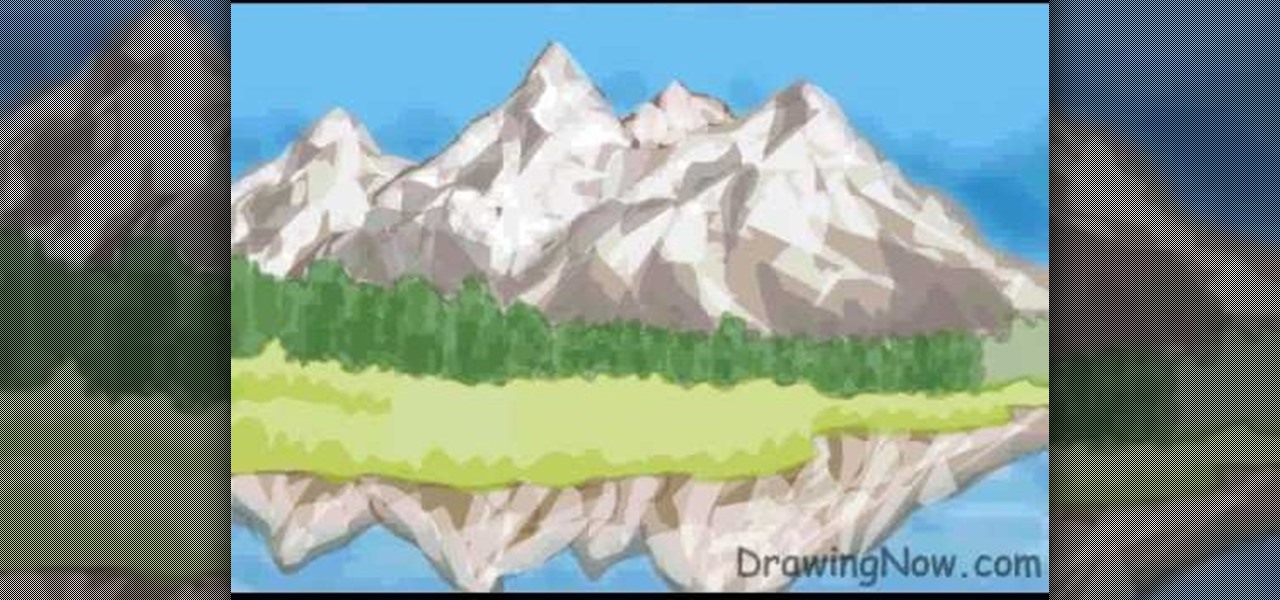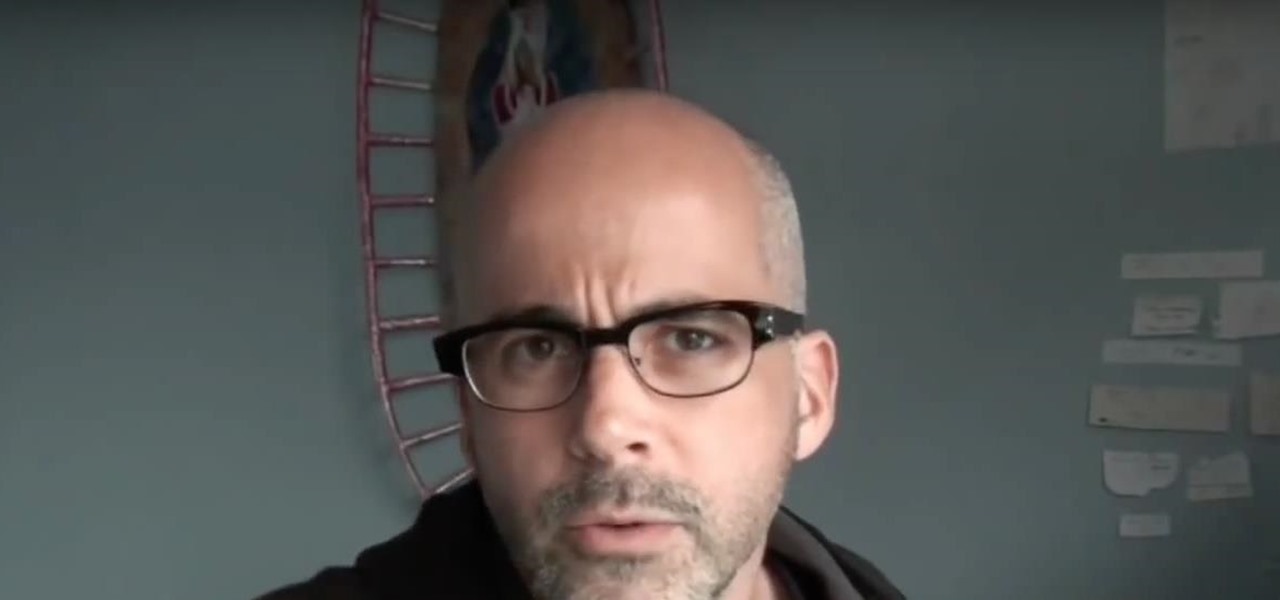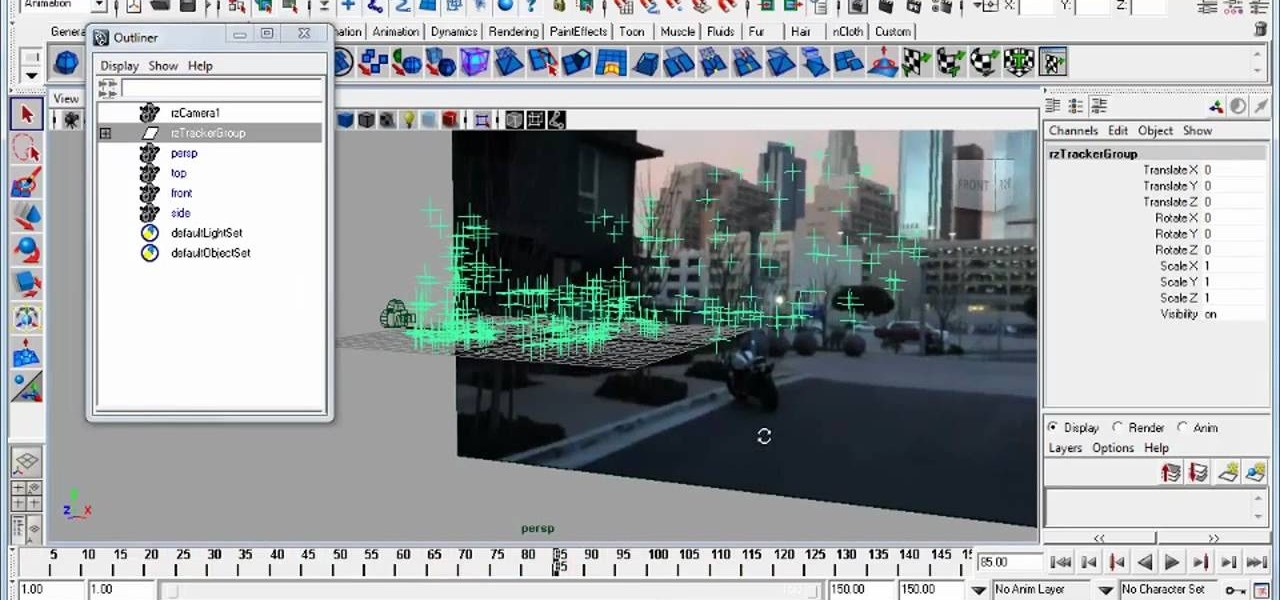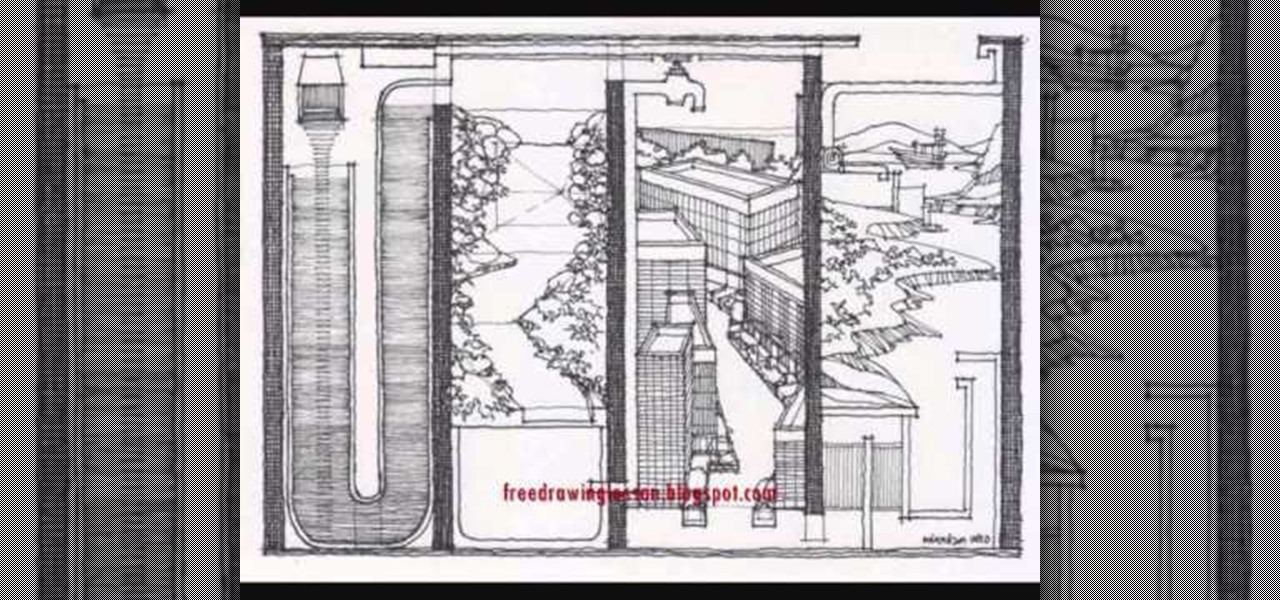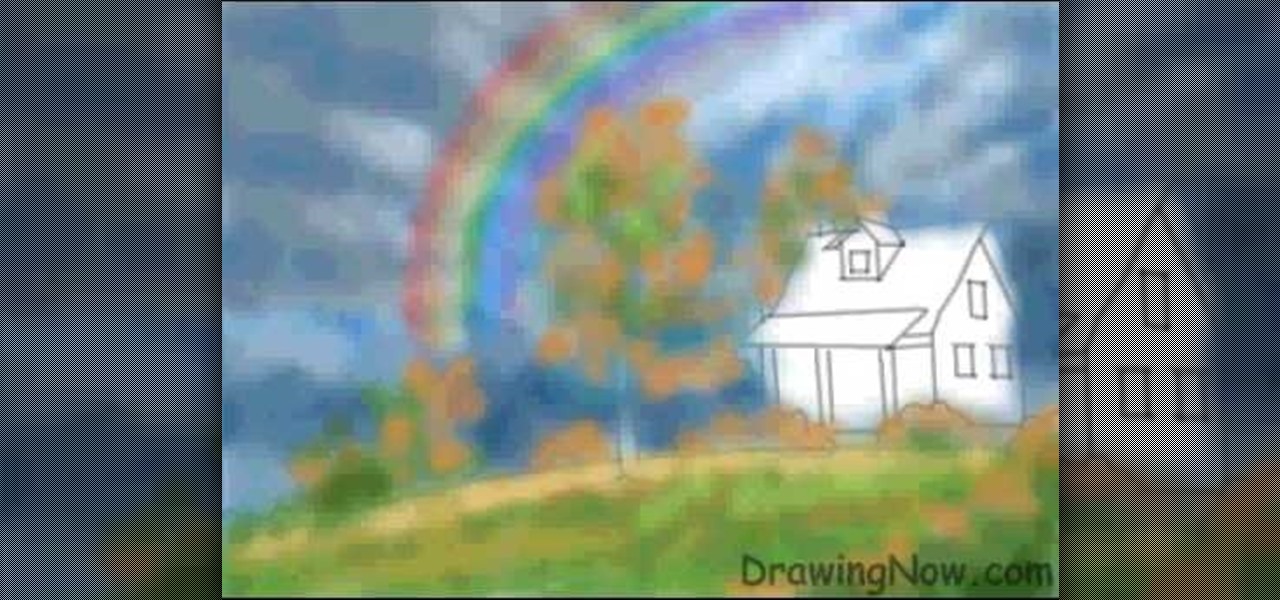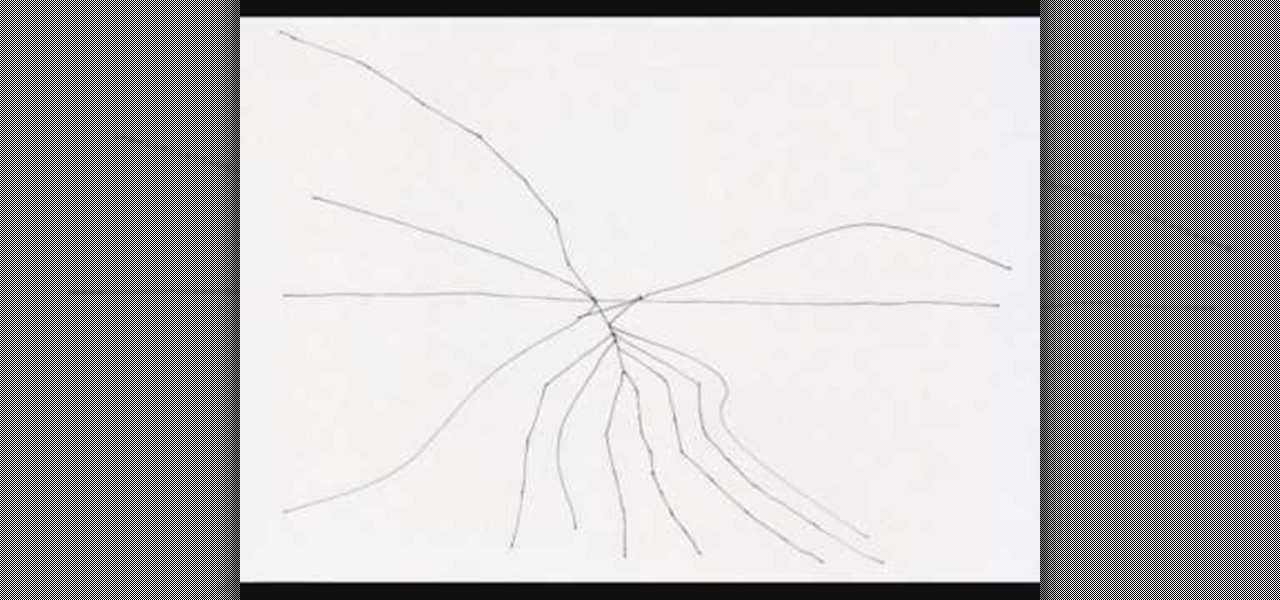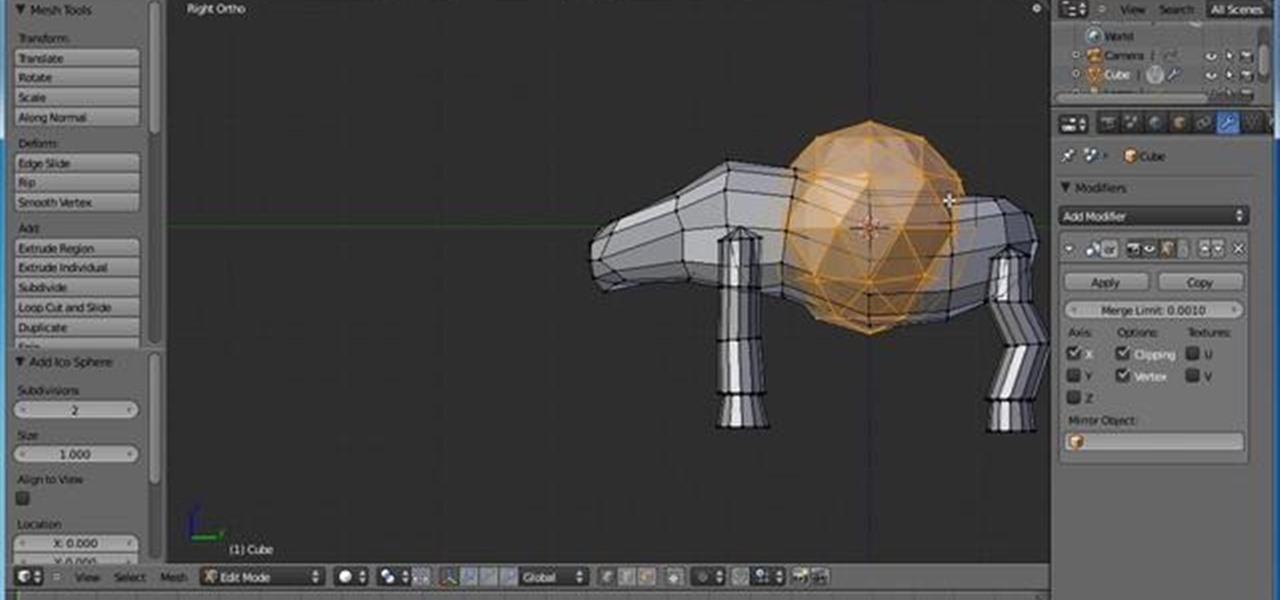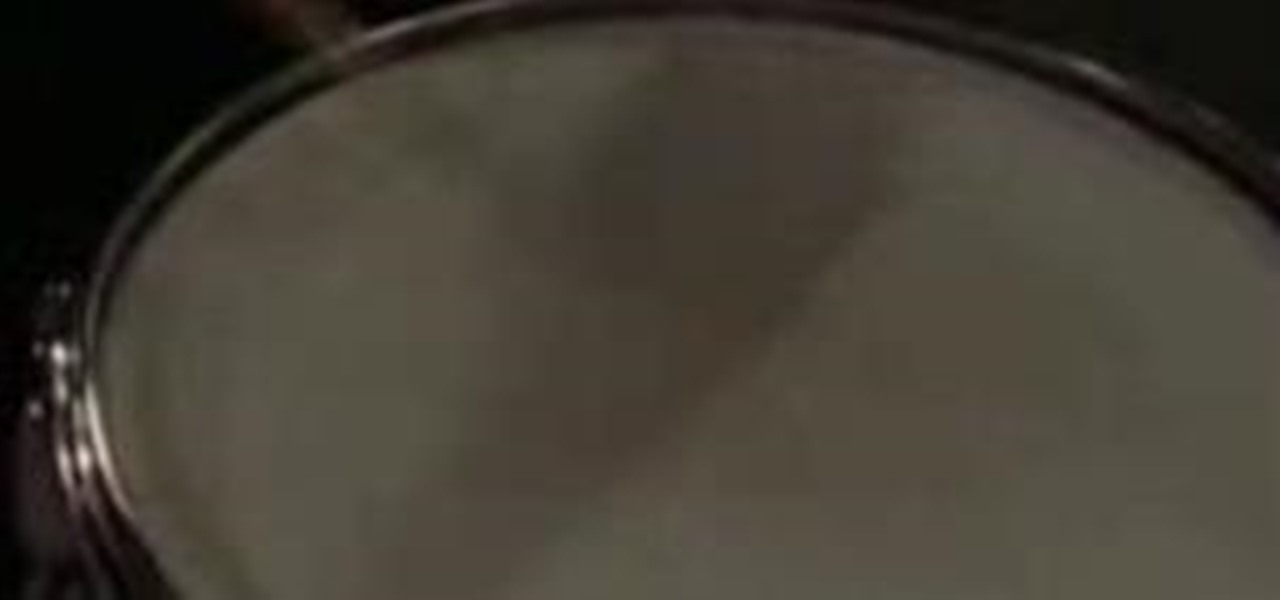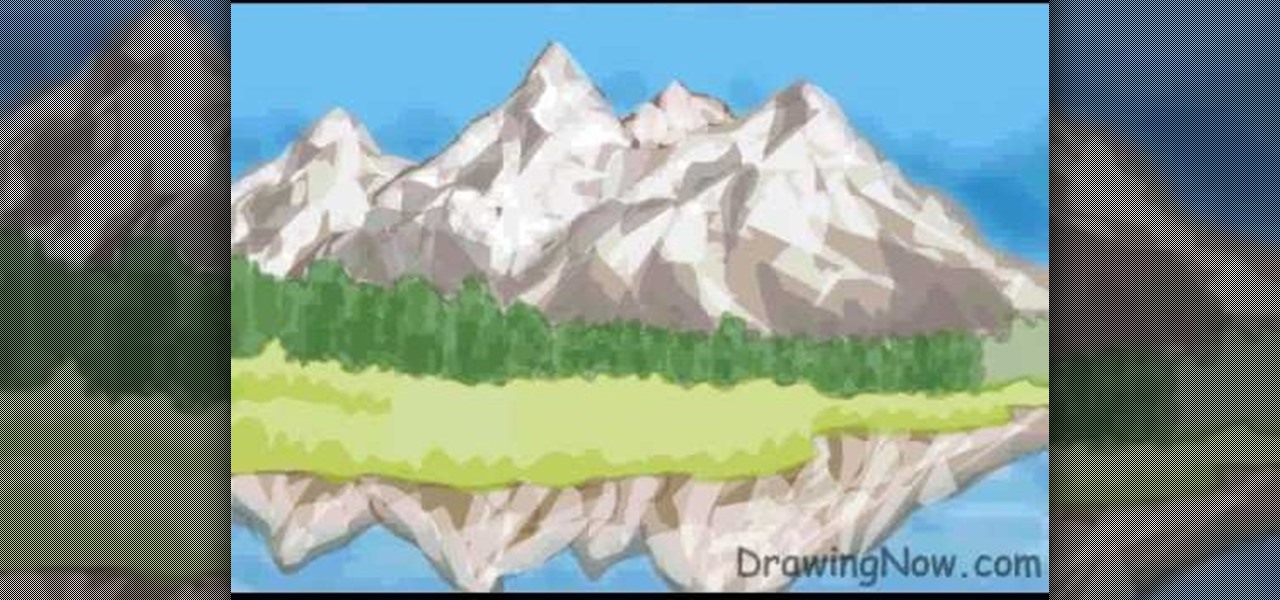
DrawingNow teaches you how to draw a mountain scene. You start with simple triangles on top of each other, which will serve as the sketch for the mountains. Use horizontal squiggly lines, which will act like a sketch for trees and water. You can color the sky blue to get that out of your way. Color each mountain a different shade of brown and make regions of white on the tops, to simulate snow. Then you have to color in the water and the mountains that are reflected in it. Next, draw grass ne...

Are your bangs in your eyes? Going to the salon not in the budget? This step by step tutorial will teach you how to give yourself a scene or EMO hair cut. The narrator shows you how to cut your own hair. You will need some tools before attempting this haircut. You will need a razor comb, a hair straightener, and a comb. This will show you how to get angled bangs or a "stair case" look at home in your own bathroom without the costs of a hair dresser.

This how to video shows you how to create a nebula star scene in Photoshop. First, create a new image in Photoshop. Fill the background with black. Next, create a new layer and call it stars. Go to filter and select noise. Choose Gaussian and click monochromatic. Click okay to add the noise. Once that is done, go to adjustments and levels. Change the settings so that you have less clutter. Next, make a selection in the middle. Copy and paste it as a new layer. Go to edit and select free trans...
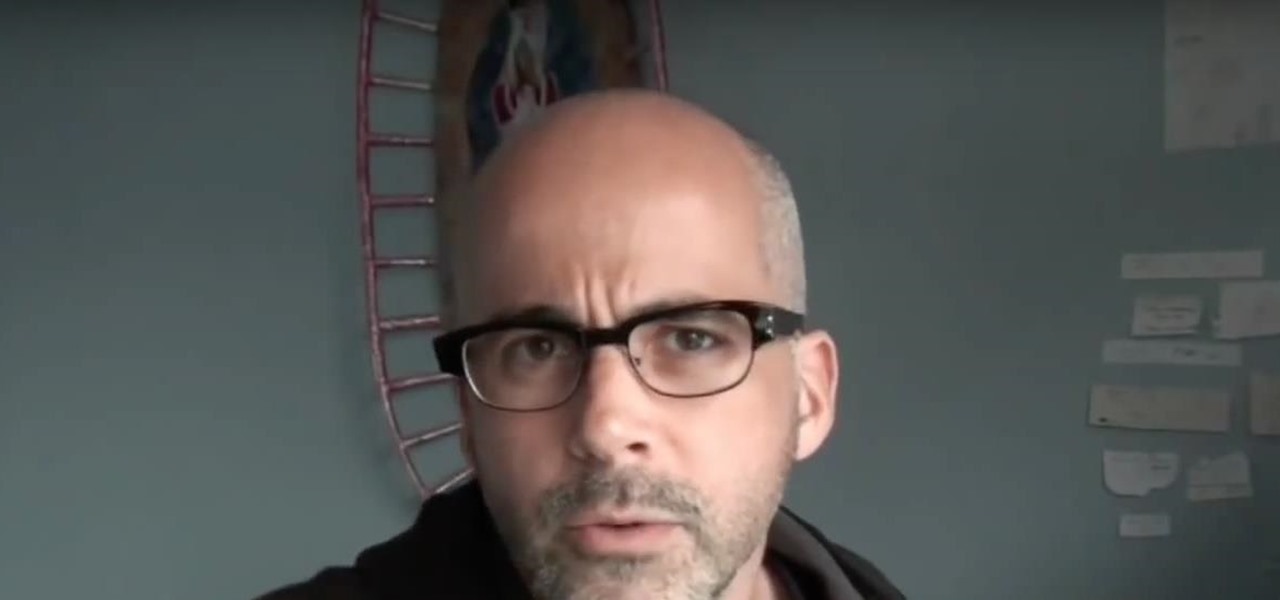
If you are writing a character who is in-depth enough, you will be able to let the character out of the box and improve your writing by taking over the scene completely. Master the exercise outlined in this video and get a better grasp on both your plot and character.
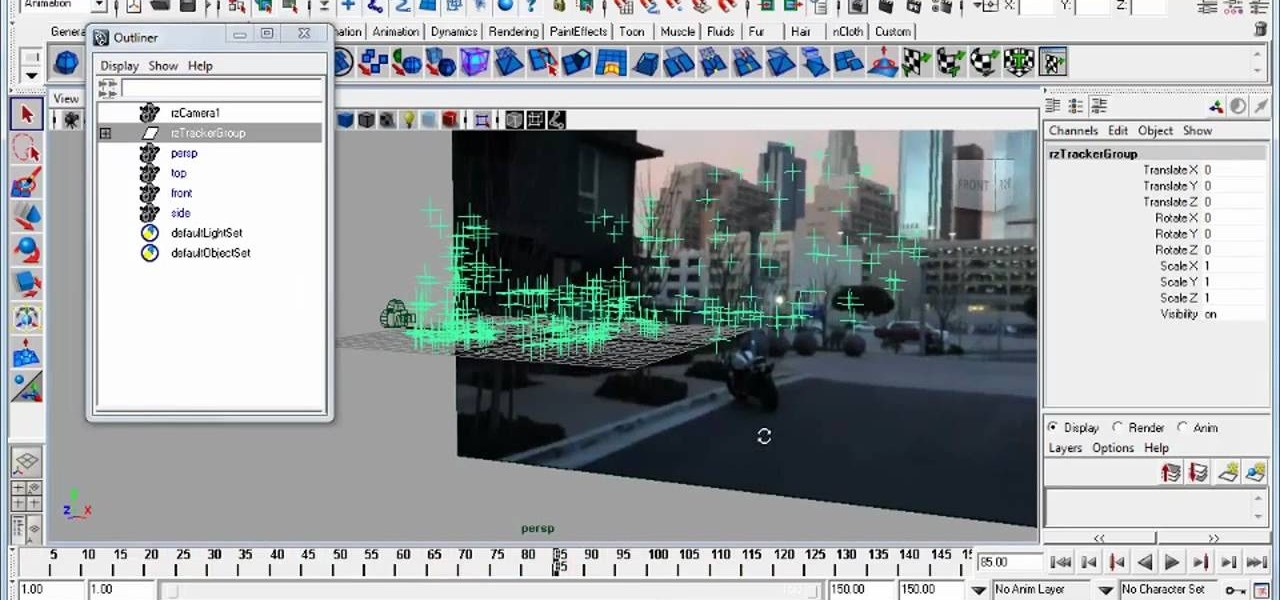
In this clip, you'll learn how to import MatchMover secenes into Autodesk Maya 2010. Whether you're new to Autodesk's popular modeling software or a seasoned 3D artist just looking to better acquaint yourself with the Maya 3D 2010 workflow, you're sure to be well served by this video tutorial. For more information, and to get started using this trick yourself, watch this free video guide.

Ben and Paul demonstrate the power of backwards running video when shooting a Kung Fu fight scene.

What's the best way to get better at drawing? Practicing, of course! When it comes to art, especially its more technical side of drafting, sketching out buildings in relation to a vanishing point or a suburban garden scene filled with lots of architectural elements increases your ability to draw more realistically.

This video is all about how to draw a rainbow. The picture is drawn using a computer paint tool. In a blank white page they started drawing the outline for the trees, shrubs, house.

This video opens up with a computer screen displaying the finished product of a smoke design as a wallpaper. Next the video switches to the program used to create the smoke design, using a plain white image. Next the screen is switched to another program with the text smoke displayed. Then he switches back to the program and pastes an image into the window containing smoke. He then pastes the text smoke into the image and distorts it a little, followed by changing the color darker. After that...

This video teaches the viewer how to make a bow for your hair. You need a few materials to do this including 12 1/2 inches of ribbon that is approximately 1 inch wide, Two to three inches of contrasting ribbon for your center piece, a glue gun, 5 inches of craft wire and a hair clip. You can chose the colors or create several different ones to coordinate them with your wardrobe. They take only about 5 minutes to complete as long as you have all the materials on hand. Make sure to have a pair ...

This is a demo of showing how to dye your hair colorful. This is what you will need! I use Turquoise hair conditioning dye. Next you need is a hair dying brush with a container which we can use to paste the hair dye. Then, you also need a hair brush. Then, you need a dark or old towel which can be wrapped around your shoulder and breasts so that dye will not fall on your skin and stain it. Then, you need a hair clip to keep the towel in place. Simply wet your hair. To apply the dye, part your...

One way to make your own custom T-shirt is by airbrushing them. Learn how to airbrush a desert scene on a T-shirt in this free hobby video series.

In this tutorial, we learn how to memorize lines by identifying the root of a scene. First, know the way you work as an actor and know the other people you are around. Next, know what the material is and what the scene is about. If you are familiar with what you are talking about, you are going to be more engaged, rather than just memorizing a line. Another trick is to write your lines over and over, so your brain will understand what you have to learn. Also, make sure you say your lines out ...

Watch this video to learn how to create mise-en-scene if you are making a movie. Elements of mise-en-scene are explained. Apply these ideas to your own film!

Emo and scene hair, distinct for its haphazard appearing fringes and bangs over the face, is probably the least daunting hairstyle for one to style for themselves, to add a certain personal, and a bit more unconventional touch. In this video, our host explains that, mainly, it's about just doing what you want, and not caring too terribly much, but, if you like the way he's done it, he explains that what he did was cut the sides to create more points coming out across the cheek. Then, for the ...

Drawing towns full of buildings can be challenge, especially when trying to properly use perspective to make the view stretch out into the horizons as so many towns do in the real world. This video demonstrates how to start with a simple web and then build on it to create a neat pastoral scene in pen that vanishes neatly into some buildings rendered far off in the distance.

This tutorial shows you how to hold and fetch a scene in 3D Studio Max. This is very similar to a quickly saved file but without actually saving it.

Learn how to style your hair like a "scene girl" with this video demonstration.

One of the things I like to show kids is that they don't have to limit themselves to "cartoons". The lighthouse scene is a step in the direction of "realism" while still being made up of simple components. Not just for kids, but anyone looking to improve weak drawing skills.

Scene style makeup is in, and in this video we are given the essentials in creating this sort of look. Beginning as you begin with any makeup, we are advised to apply a base, consisting of either a general foundation or a powder. As we go, the video author offers specific brand recommendations and shows the results, via pictures. Now, after our base, the steps are as follows.

In this video from Dehstayne101 we learn how to create a scene hair style with clip in extensions. For this you will need conditioning hair wax, styling mousse, blow dryer with a cold setting, hair spray, and a teasing comb. Part your hair and tease where the clips will go so they do not fall out. Tease it again, then put the clips into the teasing and snap it in. Then put in iridescent gloss polish for a nice shine. Then use styling mousse to spike your hair a bit. Now blow dries on cold to ...

This video provides nifty tips on how you can shoot amateur film scenes underwater using a fish tank.

This video presents a system for automatically producing a wide variety of video enhancements and visual effects. Unlike traditional visual effects software (e.g., After Effects, Shake, Boujou, etc), the system is completely automatic and no manual labor is required from the user. The major limitation of the work is that it can currently handle only videos of static scenes (i.e., videos shot with a moving camera but containing no moving objects in the scene). Efforts are being made to lift th...

Just because 2020 has been rough for most of the planet, there's no reason you can't enjoy a bit of holiday cheer as you prepare to say goodbye to this year using the power of augmented reality.

In this free video series, you will learn how to create your own animated space scene using Cinema 4D. By the time you complete the easy-to-follow clips from our animation expert, you will watch your very own rocket shooting across the sky in front of a planet of your own design, through an asteroid belt you created.

Learn what a typical scene girl will wear.

This clip presents a quick lesson on how to render a scene using depth of field (DoF) in Houdini 10. Whether you're new to Side Effects Software's popular 3D production program or a seasoned graphic artist just interested in better acquainting yourself with the application, you're sure to be well served by this free video tutorial. For more information, including detailed instructions, take a look. Render a scene with depth of field in Houdini 10.

Associate editor Tom Skowronski of Videomaker demonstrates how to cut video transitions for action scenes. Create an illusion of continuity by keeping only key shots of continuous motion, while taking out aspects that slow the pacing of the video. Use the technique of 'cutting on the action' to transition from one video clip to another clip of the same action. Maintain screen direction between shots by making sure that any moving subject is always moving in the same direction on screen across...

Learn how to use Trapcode Particular 2 to generate a realistic crowd scene within Adobe After Effects. Whether you're new to Adobe's popular motion graphics and compositing software or a seasoned video professional just looking to better acquaint yourself with the program and its various features and filters, you're sure to be well served by this video tutorial. For more information, including detailed, step-by-step instructions, watch this free video guide. Create a crowd scene with Trapcode...

By now, you should know a few of the basics of programming with OpenGL and GLUT for C++ developing, like shapes, transformations, timers, and colors. Now it's time for lighting. Everything could look right in your 3D program or game, but if you're lighting isn't right, it's a sad world for all of us. This video lesson will show you how to add lighting to 3D scenes with OpenGL for C++, so you can start making your own 3D programs.

This three-part series presents a complete walkthrough of how to go about creating a complete underwater scene in modo 401. Whether you're new to Luxology's popular 3D modeling program or a seasoned graphic artist just interested in better acquainting yourself with the application, you're sure to be well served by this free video tutorial. For more information, including detailed instructions, take a look. Create a complete underwater scene in Luxology Modo 401 - Part 1 of 3.

In this video tutorial, we learn how to create a 3D claymation scene in Blender 2.5. Whether you're new to the Blender Foundation's popular modeling software or a seasoned 3D artist just looking to better acquaint yourself with the Blender 2.5 workflow, you're sure to be well served by this video tutorial. For more information, and to get started using the lessons imparted by this free video software tutorial yourself, watch this free video guide. Create a 3D claymation scene in Blender 2.5 -...

n this video tutorial, Creative Cow Contributing Editor Eran Stern shows you a how to build a 3D scene using Photoshop CS3 Vanishing Point and re-light it inside After Effects. Part two will show you how to project text on the floor using light transmission feature in After Effects. Build and light a 3D scene in After Effects - Part 1 of 2.

In this clip, you'll learn how to create a realistic 3D thunderstorm scene using Adobe Adobe After Effects, Trapcode Particular and Horizon. Whether you're new to Adobe's popular motion graphics and compositing software or a seasoned video professional just looking to better acquaint yourself with the program and its various features and filters, you're sure to be well served by this video tutorial. For more information, including detailed, step-by-step instructions, watch this free video gui...

Created by jasoncorlett84

Do you want to create a crowd scene fast? In this 3ds Max video tutorial you will learn how to clone objects in your scenes. You'll learn how to clone as copy, clone as a reference, and clone as instance. Make sure to hit "play tutorial" in the top left corner of the video to start the video. There is no sound, so you'll need to watch the pop-up directions. Clone objects in 3ds Max to create a crowd scene.

Amazing lego version of the now infamous taser scene in the Warner Brothers movie "The Hangover"

What color is the bar of soap in this scene from Weird Science?

Andrew Cramer shows you how to simulate light in your After Effects scenes. The effect shown is good for any time you have a flash of light shown like lightning or clashing light sabers. Add simulated light to a scene in After Effects.