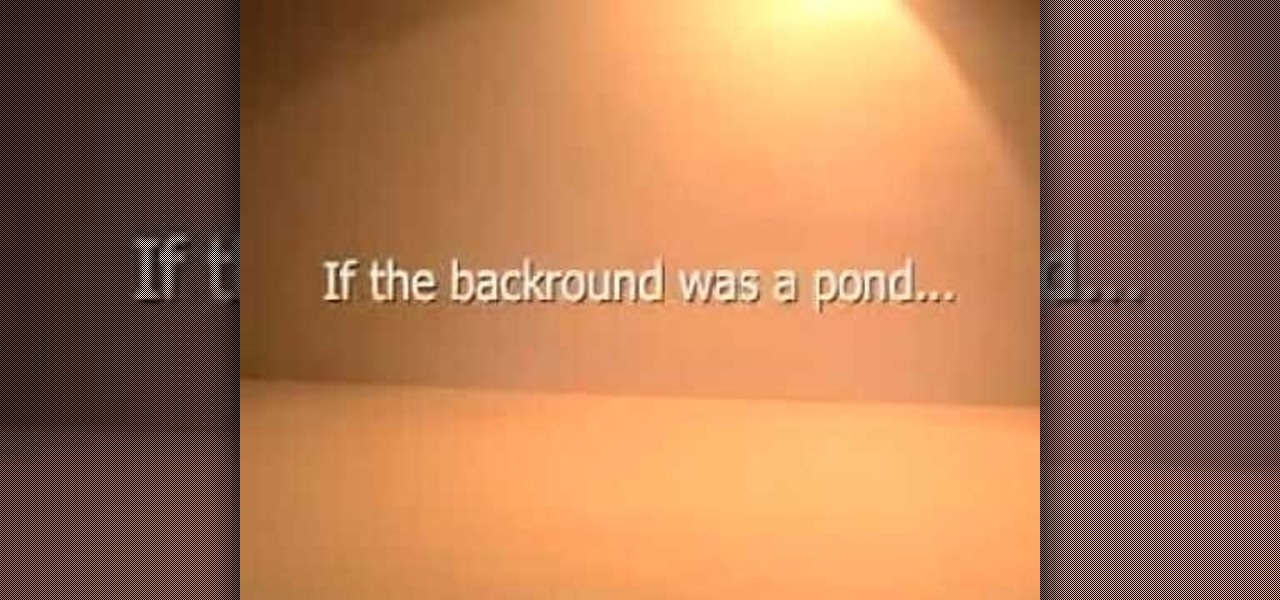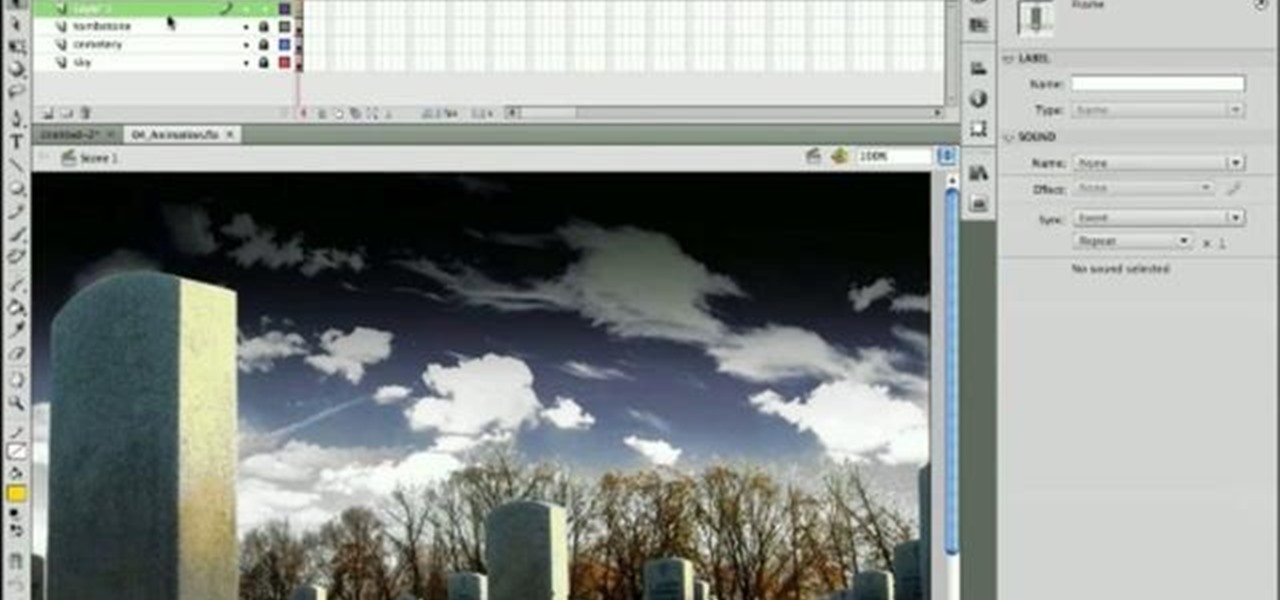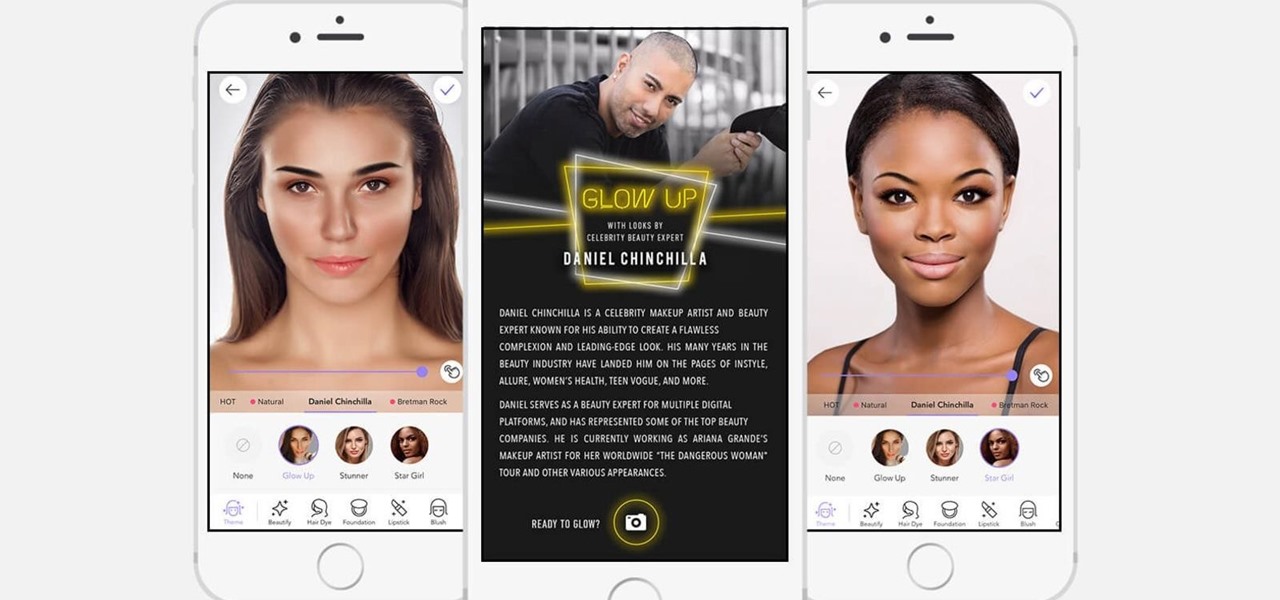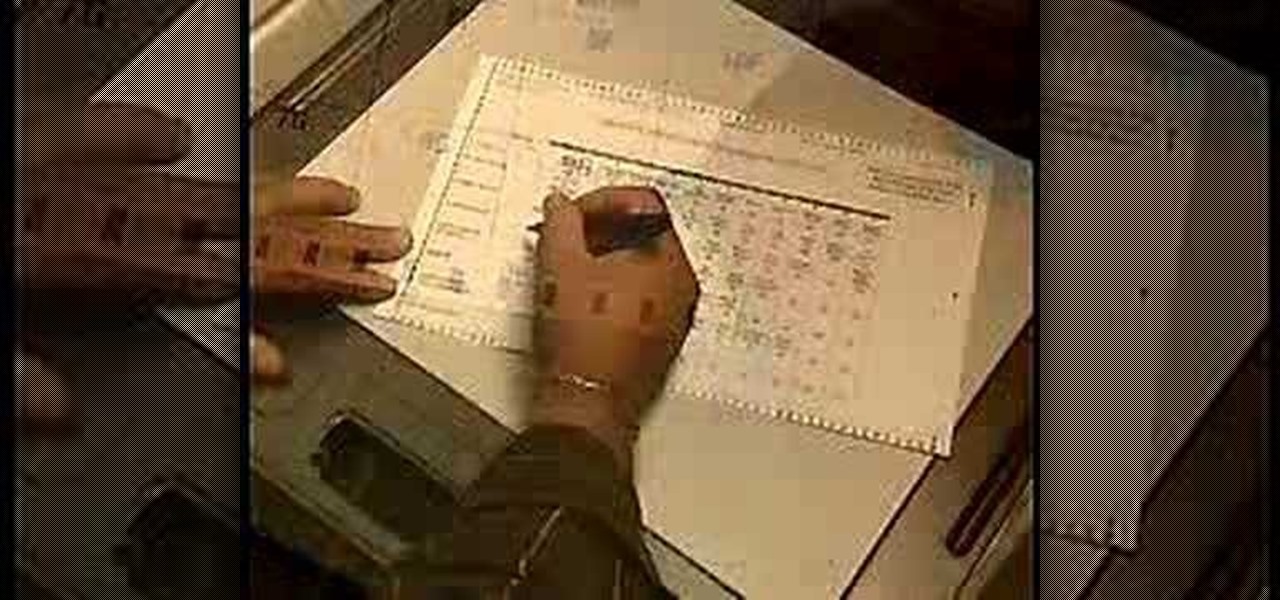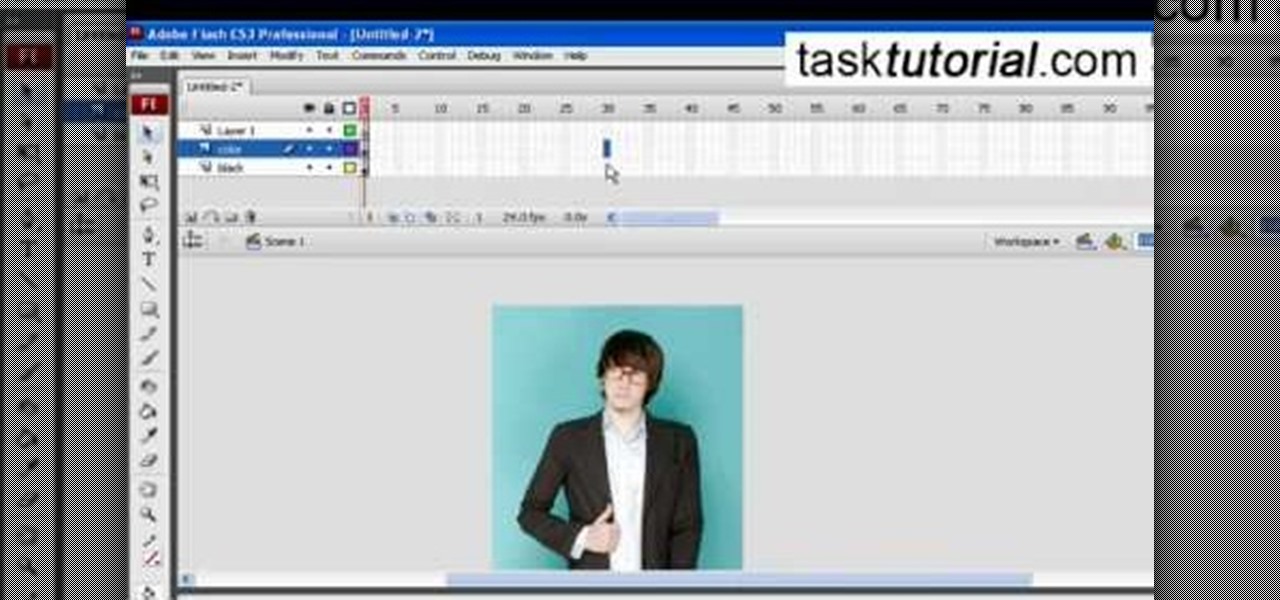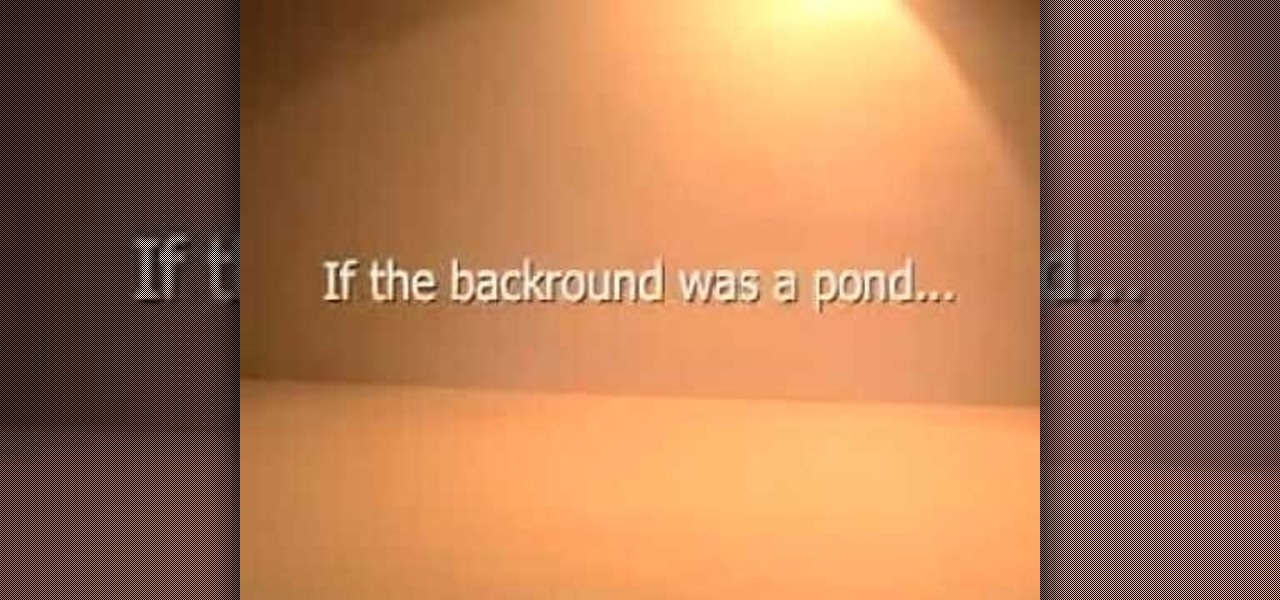
Making an animated film? This short and easy animation tutorial provides beginners the bare minimum to begin creating a claymation or stop motion animation film. This instructional video shows how to move claymation characters, how to control the lighting, and how to create a visually interesting set with props. This claymation video also compares the different results when you vary the frames per second.
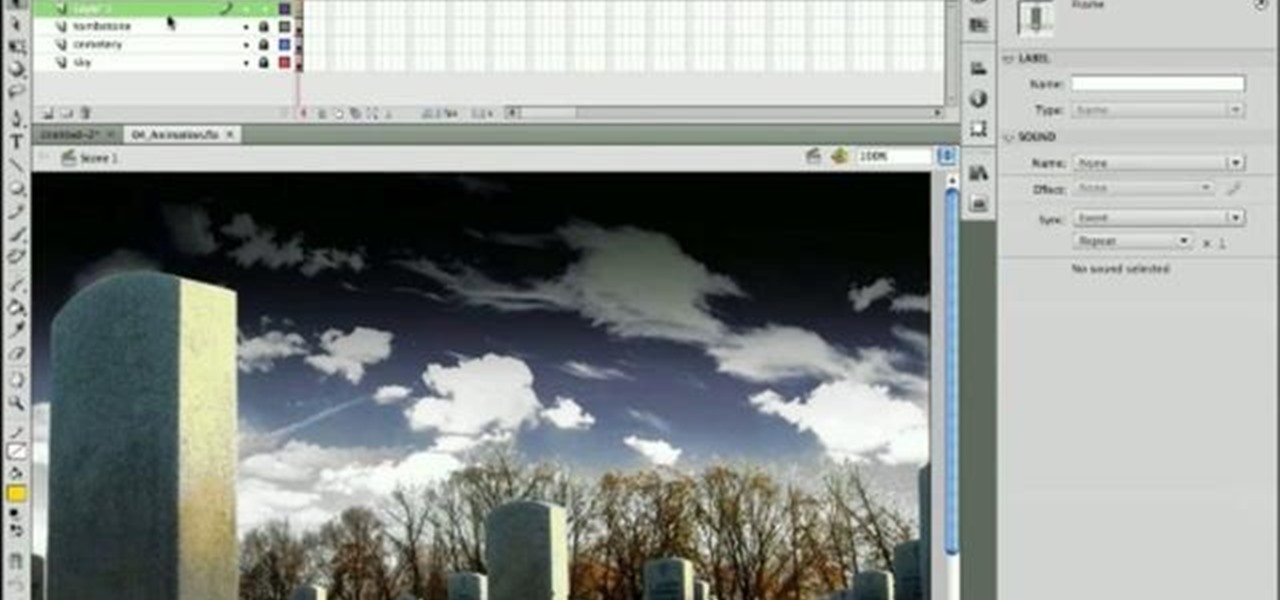
Always make sure what you want to animate is on its own layer. And always make sure that you indicate that your animation is a symbol. Observing those two rules will always ensure easy and workable animations when using Flash to create animations in CS4.

This video tells us the method to remove Trojan Virus from the computer. This can be done in a couple of steps. The first step involves the downloading of a specific application from the web. We have to search this application in Google. Type 'malwarebytes' in the search engine and press enter. Go to the third result starting with 'Malwarebytes Anti-Malware'. Click on 'Download Now' on the resulting page. Open the application and select 'Perform quick scan'. This will scan the computer for Tr...

Scanning is an awesome, fast way to transport a document into your computer. But, what if you want to edit it once you've scanned it? Most scanner programs will import your document as a read-only PDF or image file. With this tutorial, learn how to use the program ClaroRead on a Mac to scan your document directly into Microsoft Word for editing. This will save you a lot of time and a lot of annoying formatting and copy and pastes!

This is a Computers & Programming video tutorial where you will learn how to remove annoying spyware on your PC in Windows XP. Some spyware can be really nasty. This video shows how to remove spyware for free. Go to Download.com, and search for ‘ad aware’, download and install it. This video recommends Ad-Aware. While installing, select safe mode of scanning, otherwise some spyware may not be detected. Then, you need to update the definitions. Keep the definitions updated regularly. After upd...

This tutorial video, from tasktutorial demonstrates how to create animation using the motion guide function in Flash. You will learn how to create an object, in this case, a ball, and create an animation that makes it appear to bounce. The guide shows you, how to add a motion guide by selecting a key frame and drawing it in. Then you will learn how to snap the object to your guide line, and add motion to it by selecting another key frame between the first and last frames, and snapping the obj...

One of the first steps in reconnaissance is determining the open ports on a system. Nmap is widely considered the undisputed king of port scanning, but certain situations call for different tools. Metasploit makes it easy to conduct port scanning from directly inside the framework, and we'll show you three types of port scans: TCP, SYN, and XMAS.

If it's not official by now, it really should be: if you're going to sell cosmetics, you need an augmented reality app. Of course, that's not all augmented reality is good for. It can be used to animate medical models and engage sports fans. Read on below…

Scanners are much too cumbersome to fit in a pocket, but with the use of just one application, you can replace all that bulky hardware with your Android smartphone and take it with you wherever you go. All you need to do is find the scanning app that fulfills your needs. Here are our five favorites that are good for business pros and average joes alike.

Welcome back, my fledgling hackers! One of the first issues any hacker has to address is reconnaissance. Before we even begin to hack, we need to know quite a bit about the target systems. We should know their IP address, what ports are open, what services are running, and what operating system the target is using. Only after gathering this information can we begin to plan our attack. Most hackers spend far more time doing reconnaissance than exploiting.

Don't cancel your virus scans because they're inconvenient. Reschedule them! Watch this software video tutorial to learn how to schedule and reschedule AVG anti-virus scans so you can complete them whenever you want to. This how-to video is geared toward new AVG users.

Today is election day, or maybe not, but you're going to have to learn how to vote sooner or later anyway.

Learn how to animate sprites (like characters from video games) that you can download using Adobe Flash

As part of the iOS 11 update, Apple added a document scanner function that creates high-quality digital copies of physical documents, but it was only available inside the Notes app. With iOS 13, Apple has built its scanner right into the Files app, enabling you to quickly create PDFs with your iPhone and do more with them.

When it comes to antivirus software, you don't want some fly-by-night developer having access to the sensitive data that these apps can scan. Luckily, most of the longest-tenured antivirus companies from the realm of desktop computers offer complete security suites for Android these days.

In this tutorial, we learn how to scan and edit negatives with SilverFast and Photoshop. First, open up the software and lay your negative in the scanner. Make sure you have selected the correct settings when you go to scan it, and click that it's transparent. Also, you will need to increase the size of it and make sure the lighting is correct. Now, scan the image and load it onto the software. Once it's loaded, you will be able edit it by zooming in and then rotating the image so it's the co...

With technology nowaday, it has become so much easier to scan documents. In the past, people would always take their work to places like Kinkos and pay others to do something that would be simple and easy to do at home. But since the release of multi-functional printers that not only print, they scan, fax, and can even download pictures directly to your computer. This tutorial will show you how to scan a document and send it to your Word program. Enjoy!

Buying a digital camera doesn't mean your old prints, slides, or negatives are obsolete. You can easily convert them with a scanner to bring them into the 21st century. Watch this video to learn how to convert photos to digital.

Stop-motion animation is somewhat out of favor in the digital age, but there will always be a demand for its timeless look. This video will teach you one important technique for making stop-motion animation out of Legos: how to make them fly. Or at least appear to by flying in your movie. It features detailed instructions on what to do in your digital photo editing software on each frame to erase the support structures you've used to elevate your Lego minifigures, leaving you with seamless im...

There's something magical about stop-motion animation made with clay, it's an ideal medium for depicting strange transformations. In this short tutorial you'll learn how to make a simple claymation movie of your own. The video introduces you to some of the materials you'll need, shows you a little about animating and takes you through some of the steps to upload your animation onto your computer for editing.

When it comes to attacking devices on a network, you can't hit what you can't see. Nmap gives you the ability to explore any devices connected to a network, finding information like the operating system a device is running and which applications are listening on open ports. This information lets a hacker design an attack that perfectly suits the target environment.

The Galaxy S9 is full of minor improvements and revisions that come together to make it a worthy upgrade over the Galaxy S8. One such improvement is facial recognition, which Samsung has fortified with machine learning and the inclusion of another sensor. The result of these efforts is called Intelligent Scan.

There are plenty of third-party apps for scanning documents on your iPhone, but they can all be tossed out the door since iOS 11 includes one by default now. Instead of a dedicated app, it's included as part of the Notes app, and it's fairly easy to use. After scanning, you can save it, print it, turn it into a PDF, add markup, and more.

Mobile 3D scanning company Scandy has released a new app for devices on Google's Tango mobile AR platform that gives users the advanced 3D scanning capabilities.

In the season finale of Know How, Tim uses a laser pointer and a wine glass to scan a 3-D image of his mom’s head. You have to see it to believe it.

You don't need a ten-figure budget to make a great movie! With nothing more than iMovie, a camera, and your imagination you can make a stop motion animation. With stop motion, you can bring anything to life. This is a really fun project for aspiring directors of all ages.

This animation can be very useful to create banners, and shows you how to use ActionScript 3 and the timeline function of Adobe Flash CS3 to set the background of mountains and a moon. Then create a few flying bats and animate them to fly across the screen in a loop!

If you don't want to use a preloader bar, you can use the circular animation instead. This tutorial shows you how to code a circular preloader and have the animation go either clockwise or counterclockwise using a mid-level masking technique in Action Script 3.0.

Here's how to make a simple animation you can apply in more complex animations - a bouncing ball. This tutorial shows you how to start a brand new project, and then how to create an animated bouncing ball in Adobe Flash CS4.

This is a very basic tutorial which shows you how to set up a square, convert it to a movie script, and then set up an animation and see your square spin. A simple clip, but you can apply it to many different objects, not just squares!

Build a simple looping walking animation by utilizing Adobe Flash CS5's bone tool and symbols. Whether you're new to Adobe's popular Flash-development platform or a seasoned web developer looking to better acquaint yourself with the new features and functions of this particular iteration of the application, you're sure to benefit from this free software tutorial. For more information, watch this Flash developer's guide.

Use Flash CS4 to create a simple scene animation and then use Dreamweaver to include it into a web page. Whether you're new to Adobe's popular Flash-development platform or a seasoned web developer looking to better acquaint yourself with the new features and functions of this particular iteration of the application, you're sure to benefit from this free software tutorial. For more information, watch this Flash developer's guide.

Flip book animation is a very cool video effect that is relatively easy to make. Check out this tutorial and learn how to make your flip book come alive as an actual cartoon! In this video, graphic designer and author, Alan Lastufka, shows you how to make your very own mini animated film using paper, pencil and some fancy editing technique. If you have a couple of hours to kill, why not make a flip book cartoon and impress your friends?

Are you interested in 2D animation in Flash? First import a image in flash. Then create a new layer and choose oval tool and take a radial gradient. In the middle of the shape, we need to have zero alpha value and pick the colors from the background of the image. Create the shape over the image and take another frame at no.10 and increase alpha. Then create another keyframe and convert it to movie clip. Then create shape and motion tween. On the new layer, write a stop command in action scrip...

If you don't know how to turn a black and white image into color animation in flash, then this is the perfect video for you. This tutorial is perfect for newcomers! In the video, you will learn how to import images, make layers, and transform them into movie clips. This video will show you the best and easiest way to turn a black and white image into color animation in flash. This video is what you are looking for!

This video describes how to create a jumping letters in Flash, first create the text for example "JUMP" and using Break the letters each and then make the layer and now convert the letters into "Movie clips" and now we should add the key frames to our "time line”. Then moves the letters up by using the up arrow now copy the key frames from font end and paste on the back again for go up and come down the letters again and add the "motion between" for each letters and now skip the key frames by...

In this flash tutorial the instructor shows how to make a black and white mask animation. To do this, first start by importing your image into the flash tool and bring it on to the scene. The image should be wider than the scene. Now select and distribute the layers. Now convert those images into movie clips. Now go to frame 80 and add all frames. Get back to the first layer and create a shape that is the your mask. Now go to frame 40, select key layer and add free transform tool. Now, mask t...

Indy Mogul Weekend Extra peers into the brilliant mind of Javan Ivey, who shows you how to to save thousands of dollars when building your own home animation studio.

A lot of people use Flash for 2D cartoon animation, but Adobe After Effects is another great tool to create some very cool cartoon animation. This how to gives you a clear idea of the steps to take to use AE as a cartoon creation device. This short video tutorial will demonstrate how to properly export character animation from Flash and import it into After Effects to combine with background and foreground elements. It also gives a handy trick of how to duplicate a character animation clip to...

While Apple has moved on from Touch ID to Face ID in newer iPhone models, there are still plenty of iPhones with fingerprint sensors — in fact, Apple's second-generation iPhone SE is the first new Touch ID iPhone in three years. With Touch ID, you can register up to five fingerprints, but it doesn't stop there. Using a little-known trick, you can sneak another five fingerprints in there for a total of ten.