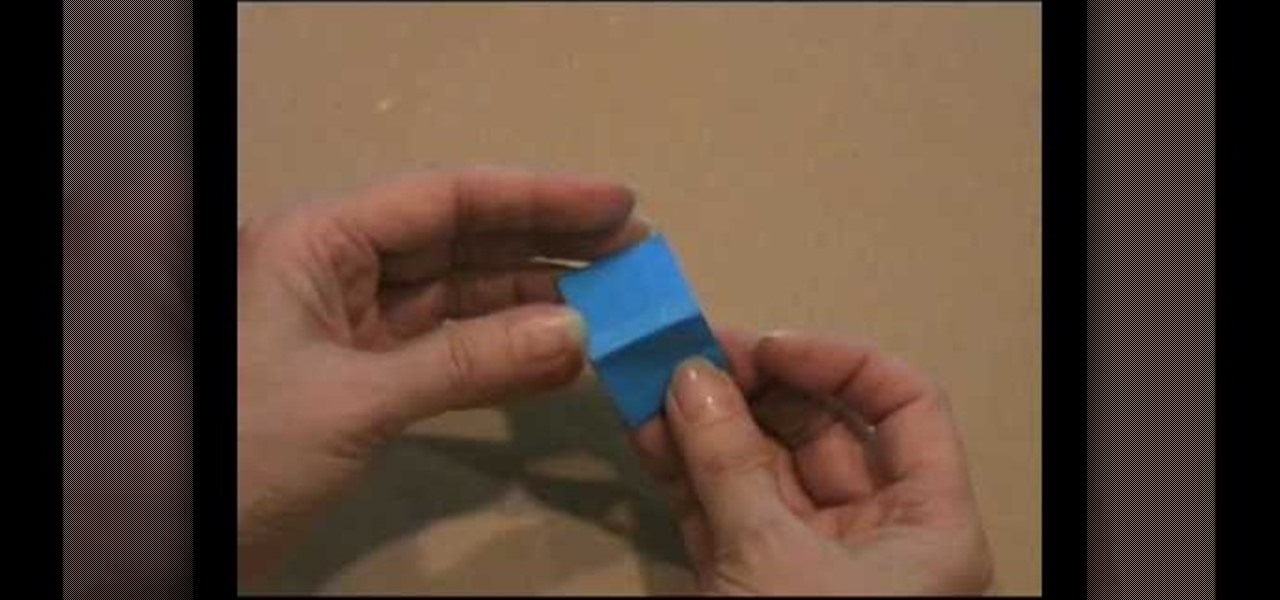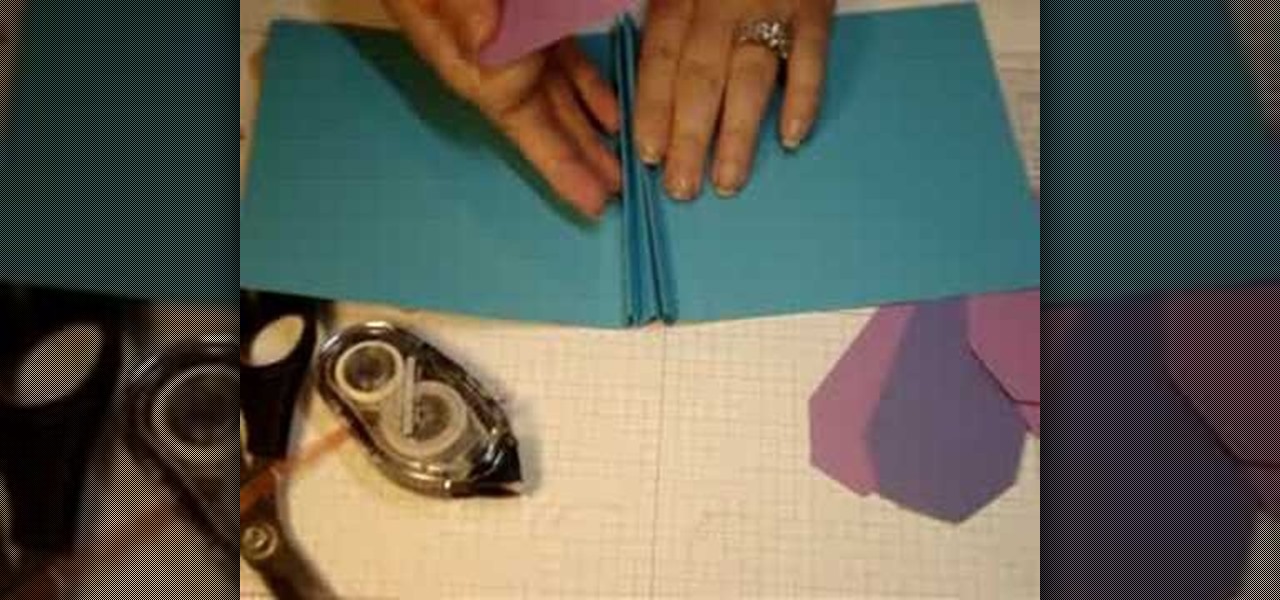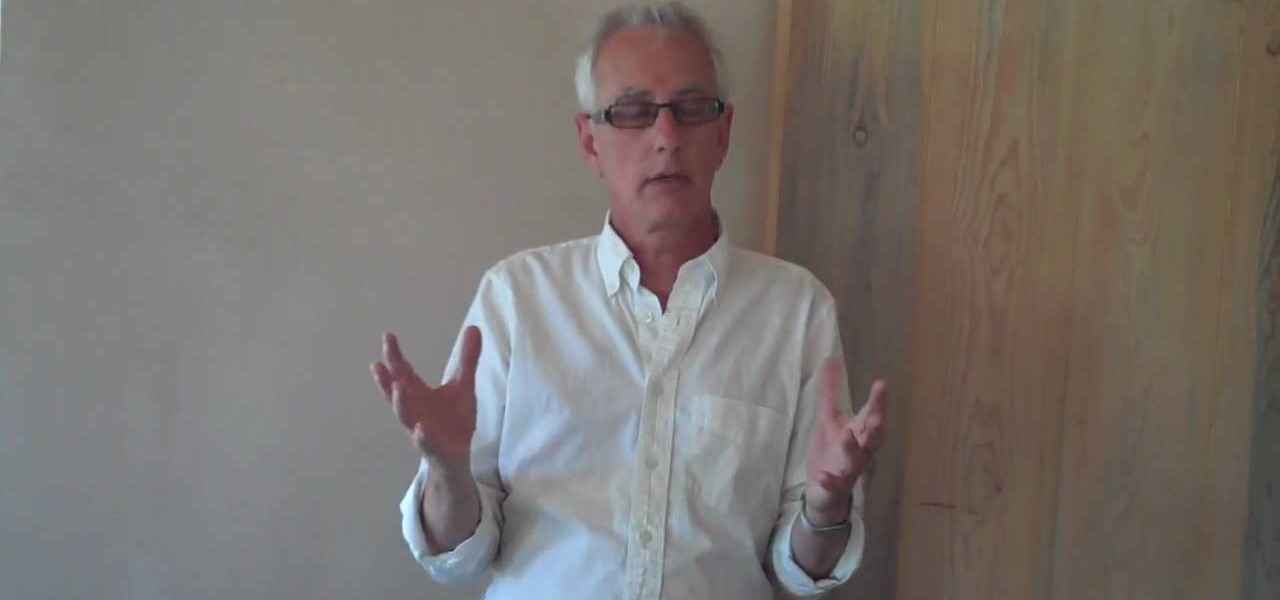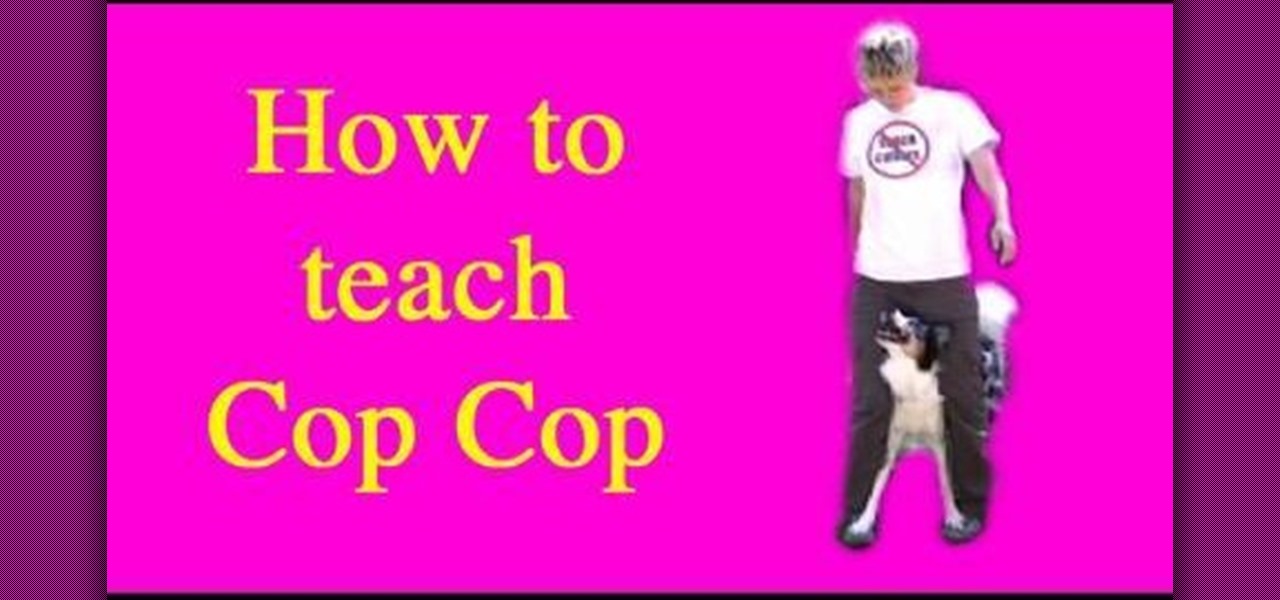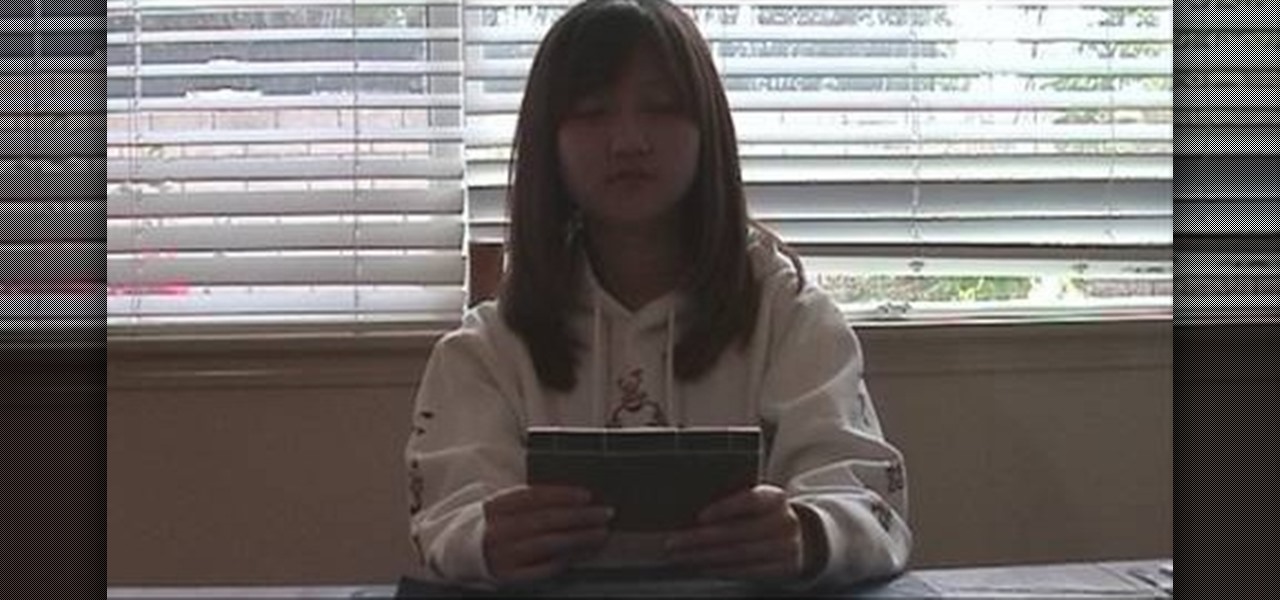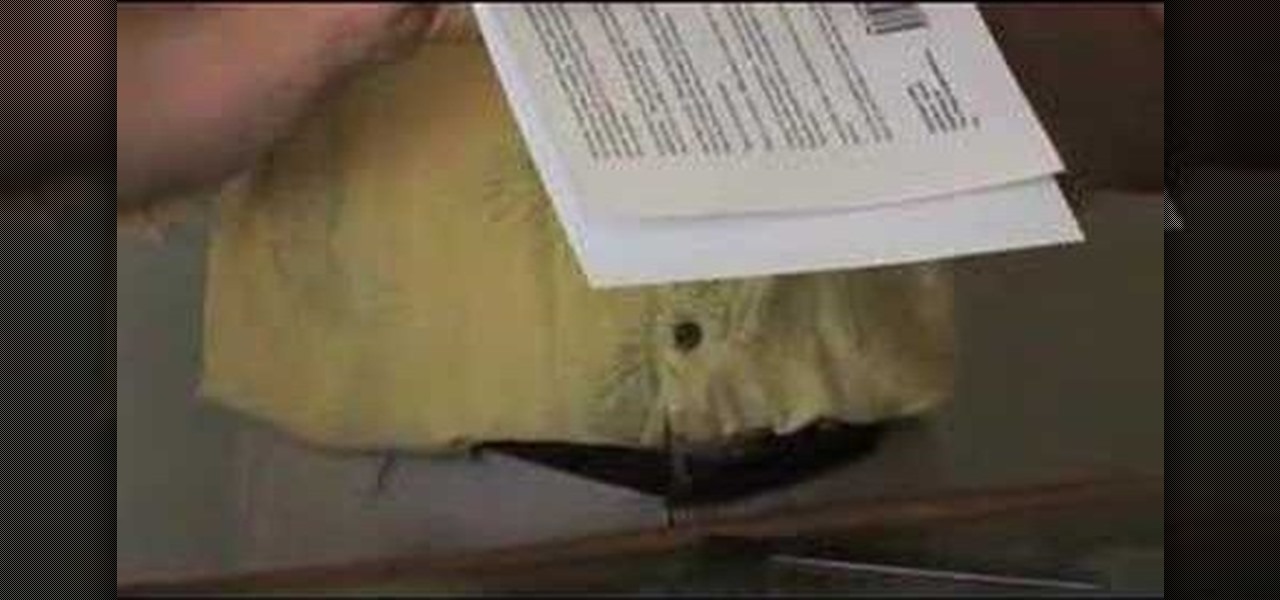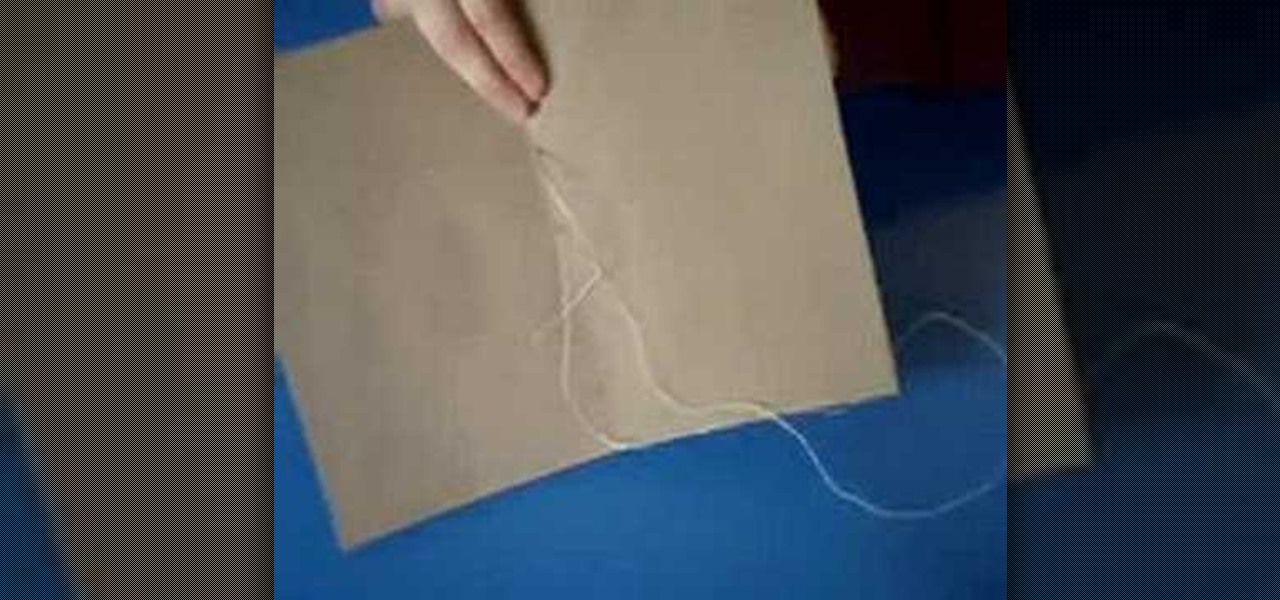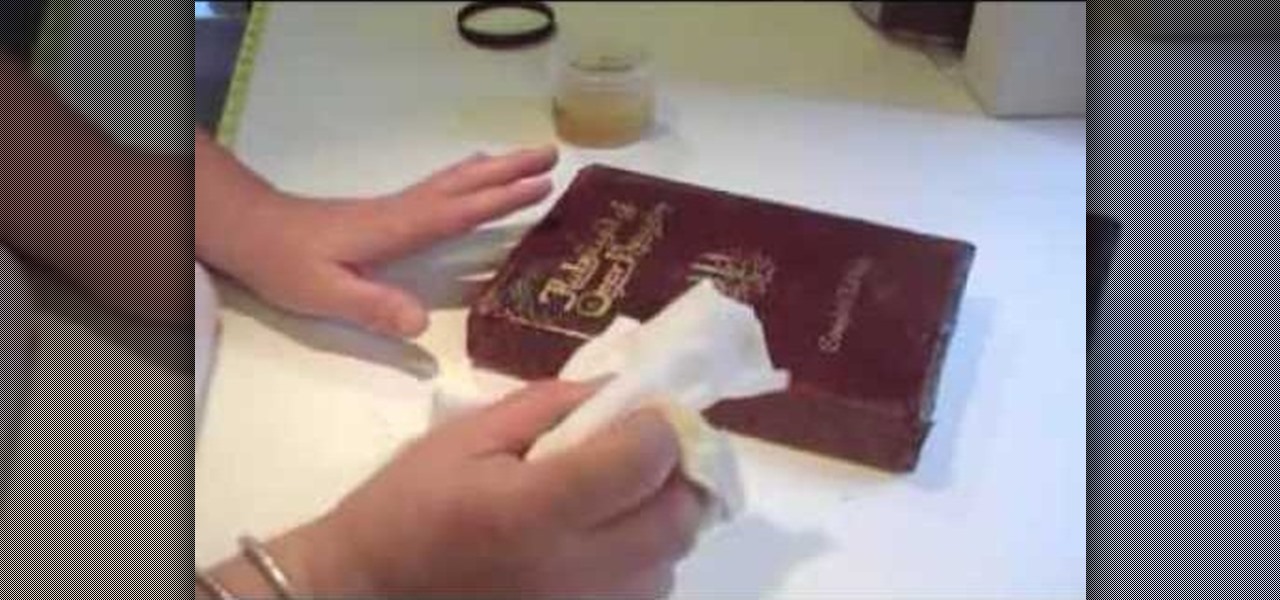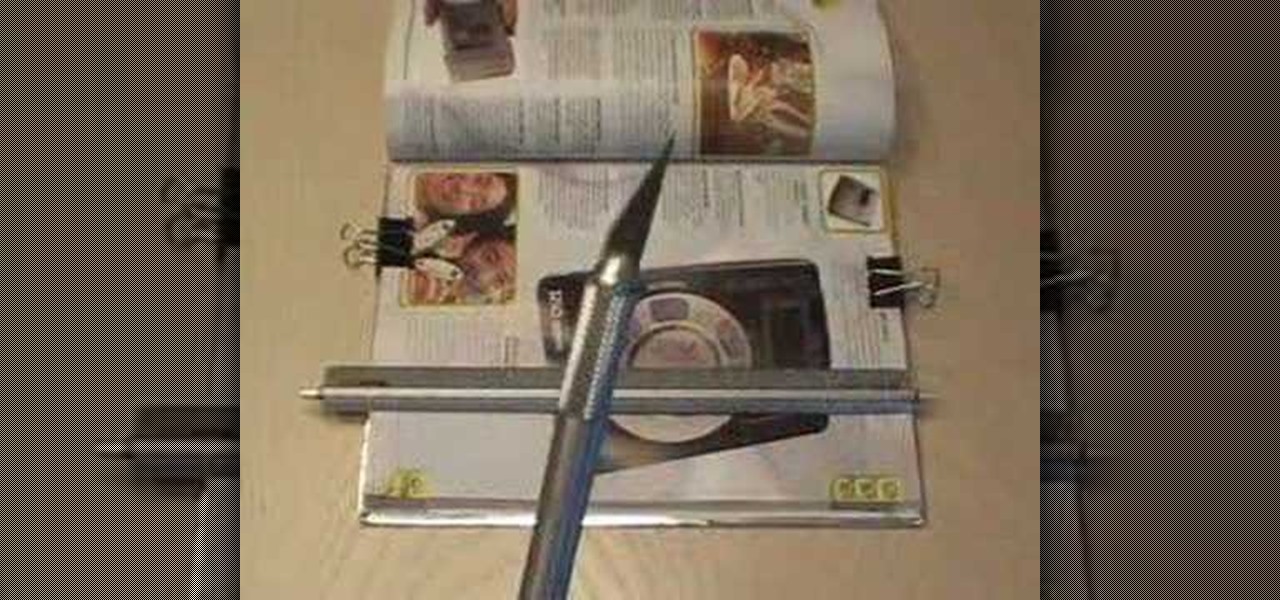If you're looking for a solution to keeping your books open during a read, you might have considered using a book weight. In this video tutorial, the author will be showing you how to make your very own homemade book weight using a few inexpensive house hold products. The entire procedure can be completed in about 10 minutes, and all you need is some uncoated lead shots, a bag of lentils, a zip lock bag and a sock. You will also need either a sewing machine or a needle and thread to keep the ...

The first step is to print 4 full sheets of paper, folded in half to make 8 physical sheets of paper, or 16 possible printed pages. In the video, the lady only prints on half the pages, and puts page numbers on the others. She then draws evenly spaced holes on the binding of each signature, and sews each of the signatures together. You then start sewing signatures to each other starting from the front of the book to the back of the book. You sew the binding of each adjacent signature with a p...

If you're like most people running Mac OS X, you've got quite a large number of entries in your Apple Address Book. In this how-to, you'll find instructions for organizing your addresses into groups for easy access in Address Book, other applications, and even sync devices such as other Macs, iPods and iPhones. For more on using groups in Apple Address Book for Mac OS X, watch this video tutorial.

Want to see your book in print? Going the route of agents and sending your manuscript off for publication is a long grueling process that may not even pan out. If you're not looking to get famous and you're just looking to get your book in tangible form, take a look at this instructional video and learn how to self publish your own book.

This Adobe Photoshop tutorial shows you ho to give an image a comic book look. Sure, most people draw comic books from scratch, but you don't have to when you have this tutorial to show you how to create a 'comic book' effect in Photoshop.
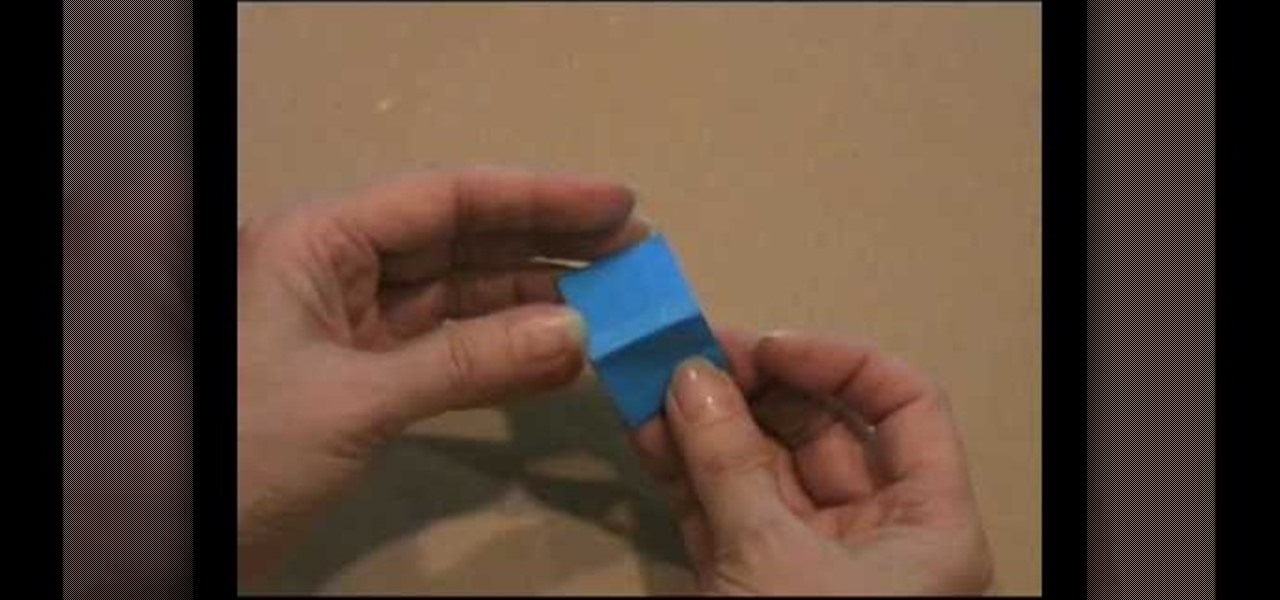
This video origami tutorial shows how to fold a mini origami book designed by David Brill. Follow along with the instructions provided by the demonstrator and see how this little book is folded out of a single piece of square paper. Watch this instructional video and learn how to origami a tiny book. Start folding and make an entire library!

This tutorial video will show you how you can make your very own Tag Book. A Tag Book is a little book with tags in it, and on each side of the tags are pictures and text. They serve much the same function of a scrapbook, and can make any occasion seem all the more special.

If you're looking for a clever, stylish, way to disguise your Kindle or Nook, then you've found the right video. This video will show you how to hollow out a book to make an excellent cover for your eReader. The hollowed out book can make a great hiding place for anything.

Google is the biggest and best search engine on Earth, and if you are a webmaster and want your website to be a big success it would really behoove you to know as much about how it works as possible. The Google Webmasters series of videos and website were created to teach webmasters, SEO professionals, and others how Google works by answering their questions and giving them insights into how they can best integrate and utilize Google's functionality to improve their business. This video will ...

In this tutorial, you will learn how to make a professional level comic book on your computer the fast and easy way. The methods you will learn in this lesson will teach you how to shave some precious time off of the process and get your work out there faster.

The nose is a focal point of someone's face. In this tutorial, learn how to master the art of the "comic book nose" so that your characters really come alive.

Have a great book idea or manuscript you'd like to sell to a publisher? Not sure what steps to take? Thanks to this video, now you will. From Book Publishing Path, learn how to create a great proposal to sell your book to an agent or a publisher. Learn from Bill O'Hanlon, author of over twenty nine titles and featured guest on Oprah, the essential elements of a book proposal. Make your dream a reality with help from this free advice!

Ipad is a revolutionary device from Apple with some amazing features. One of the major functions of Ipad is to serve as a E-book reader. Apple provides an application called Ibooks using which you can read ebooks on your device. You can also browse and purchase new ebooks using this applications. Launch Ibooks from your applications menu and it will take you to the collection of books that you already have on your device. Click the store button to visit the books store. From the store you can...

Flip book animation is a very cool video effect that is relatively easy to make. Check out this tutorial and learn how to make your flip book come alive as an actual cartoon! In this video, graphic designer and author, Alan Lastufka, shows you how to make your very own mini animated film using paper, pencil and some fancy editing technique. If you have a couple of hours to kill, why not make a flip book cartoon and impress your friends?

Learn how to wrap a textblock in this video tutorial. Wrapping the block allows you to protect the book's inner pages while you are working on the outside of the book. All you need to do is use some butcher paper, or any other kind of heavy duty paper you may have on hand. Lay the spine flush against one side of the paper. Open the front cover and fold the bottom sides into the book. Tape these ends together. Then, with the excess paper on the non-spine portion of the book, fold those ends in...

Make a book using the five-hole pamphlet stitch with tips from this how-to video on wonderhowto.com. To make your book using the five-hole pamphlet stitch, you will need: paper, a bonefolder, and awl, and a needle and thread (what do you know?!)

A planter from a book? Recycling - or, rather, upcycling - these days seems to get weirder and weirder, but hear us out on this one. After all, there's no need to purchase new planters for small house plants at Home Depot when you can make a super cool vintage book planter yourself!

In this Pets & Animals video tutorial you will learn how to train your dog to perform the "cop-cop" trick. In this trick the dog learns to put its feet on your feet. Step 1 – teach the dog to target a book or a mat with their feet by offering them some treat. You can do this either by appreciating or clicking when both the feet touch the book. The next step is getting the dog to target the book with their feet while they are between your legs. You have to continually reinforce the dog to ma...

Comic books are fun to make, but inking them can be a time extensive pain of a process. Using a computer software program, you can make the inking much faster. In this two-part video tutorial, you'll learn how to take a sketch and turn it into vector Adobe Illustrator artwork. In the first part, see how to create that by-hand comic art look in Adobe Illustrator, and then in part two, see how to color in your artwork with digital ink.

Through Thursday, January 19th, Borders is offering the Kobo Wireless eReader for $99 with coupon—that's $40 off its typical retail price of $139! Though the Kobo Wireless eReader comes preloaded with 100 out-of-copyright classics, new users will nevertheless be interested in filling their new eReaders with their own books.

This will also work for any square or book shaped gift you have this year! A professional gift wrapper shows you the best way to neatly and professional gift wrap a book - all you need is the paper, some scissors and tape!

This two-part video demonstrates the ancient Chinese book binding technique called stab binding. If you do a lot of calligraphy, you can use this technique to put all of your sheets together into a really attractive and traditional book. Make sure you line the pages up correctly!

Check out this awesome tip from CNET on getting FREE eBooks of the web and onto your Amazon Kindle for easy and cheap reading. They show you the exact process for getting free ebooks for your Kindle, so watch and learn. It's worth it!

It is very important to learn how to create a good book proposal. This video helps shed more light on things to think about when creating your book proposal. Essentially, a book proposal is your opportunity to sell yourself as a marketable asset to a publisher. Most publishers websites have down-loadable book proposal forms. They will request a lot of information such as what is your market, how do you intend to promote yourself, along with a few sample chapters. Publishers receive hundreds o...

Want to read books on your iPad? Given its formfactor, it should come no surprise that the mobile device is particularly well suited for that purpose. And with Apple's free iBooks app, the process of acquiring new books is simple. Learn how to use it with this official guide from Apple.

This video shows you how to make the Jack Rose cocktail in 12 seconds flat. It goes like this. Three-quarters of an ounce of lemon juice, three-quarters of an ounce of pomegranate syrup, and two ounces of Laird's apple brandy. Shake it over ice, strain it into a cocktail glass, and serve. The video also tells us about how the Jack Rose first appeared in Ernest Hemingway's book, The Sun Also Rises, where the narrator is sitting in the lobby of a Paris hotel sipping a Jack Rose. The popularity ...

The queen of makeup Makeup Geek shows us how to get 3 different looks from one popular eyeshadow book. If you haven't already run out and bought the Urban Decay Book of Shadows II, you don't know what you're missing. Create at least 3 different, gorgeous looks from this one eyeshadow set. Each look is a stunner.

Have you ever wanted to make your own personal coloring book? With the Epson Artisan all-in-one printer, a project like this is a snap. Make some coloring books based on your digital pictures. Have your kids color in their memories of the last trip to Disneyland, or the silly photo of themselves goofing off in the bathtub. These personalized coloring books make great gifts for everyone!

Grand Illusions is a site for the enquiring mind. This how to video demonstrates how to make Folded Page Art. Your wonderful & charming host represents Grand Illusions, an amazing toy, magic & illusion web shop and gallery.

Learn how to make books! It's easy to construct your own books to use as journals, scrapbooks, notebooks, or sketch books. This is a five stitch method of bookbinding. You will need two pieces of cardboard, writing paper, and old calendar, embroidery floss, a ruler, scissors, rubber bands, double stick tape, Mod Podge and a craft knife.

Here's how to print, bind and publish your own paperback book. You need a color or B&W printer, a hot-melt glue gun, a clamp, and a thermal binding device. This instructional video will allow you to organize all of your downloaded files into neatly constructed books for an enjoyable reading experience.

Make a book using the five-hole pamphlet stitch. You will need paper, a bone folder, an awl and a needle and thread. Watch this instructional video to make a quick paper book for sketches, notes, illustrated stories, and picture albums.

Ever wanted to take apart your Western Digital "My Book" enclosure? If you also happen to think that the drive inside that enclosure runs too hot, this brief how-to video will also guide you through the process of placing the drive in another enclosure with a fan and an eSATA port. As always, be careful, use a set of high-quality tools, and be certain to backup the data on your My Book hard drive.

Phone books are sort of past their point of relevancy, but that doesn't mean they don't have any sort of practical application like for practical jokes. Learn how to fill up a room with pages from the yellow book by watching this prank-pulling video tutorial. Use this as inspiration for one of your April Fools Day pranks!

Avid readers may be wearing out the covers of their leather bound books, but fret not, this video tutorial shows how to care for the leather bound covers. Learn how to apply leather dressing to leather book covers to preserve that binding and ready for another reading.

Give them a gift they'll hang on to forever. Lovely, personalized accordion books make great journals or recipe books and are simple to make.

Create a custom, colorful purse using a vintage book and coordinating fabric. Read the accompanying article at http://www.curbly.com/Chrisjob/posts/...

Make Magazine teaches you how to make a book that can hide things in this video!

Check out this video from Make Magazine! Forget the Macbook air, there's a new lightweight portable in town - join our new video Maker (Kip Kay) as he shows you how to turn a modified hardback book in to a PDA powered "laptop" with keyboard. This will make you the cool guy in school. Just wait and see. Everyone will be your friend.

Cut out some pages in a book and you will have a secret stash for your stuff. Put the book back on the bookcase and nobody will ever know...