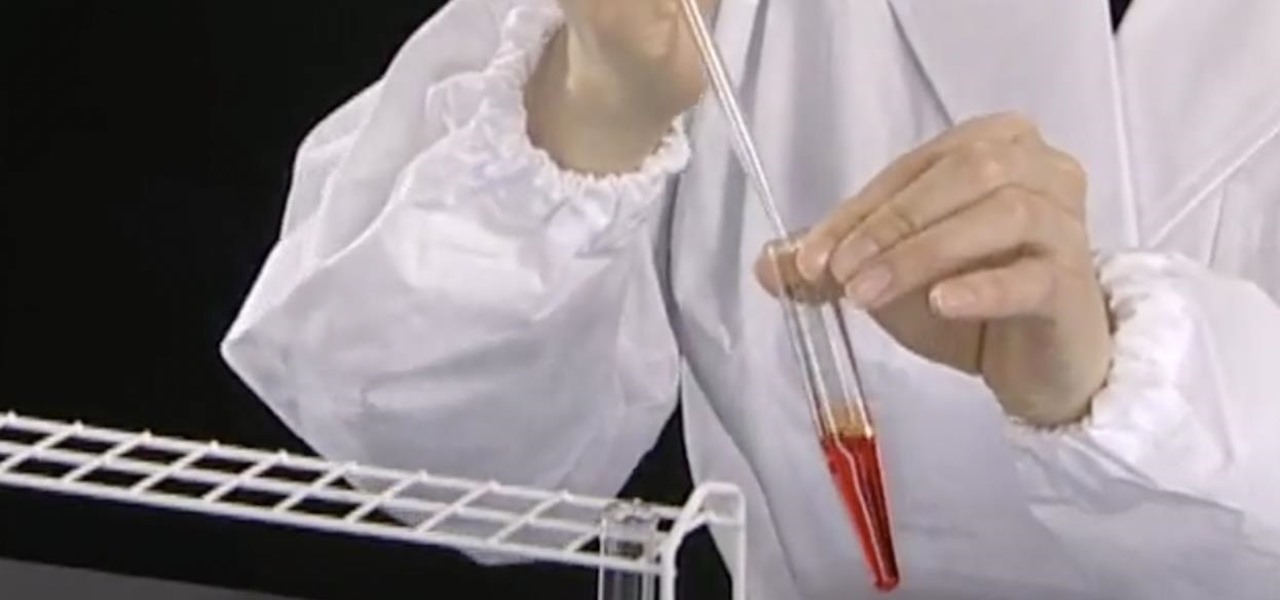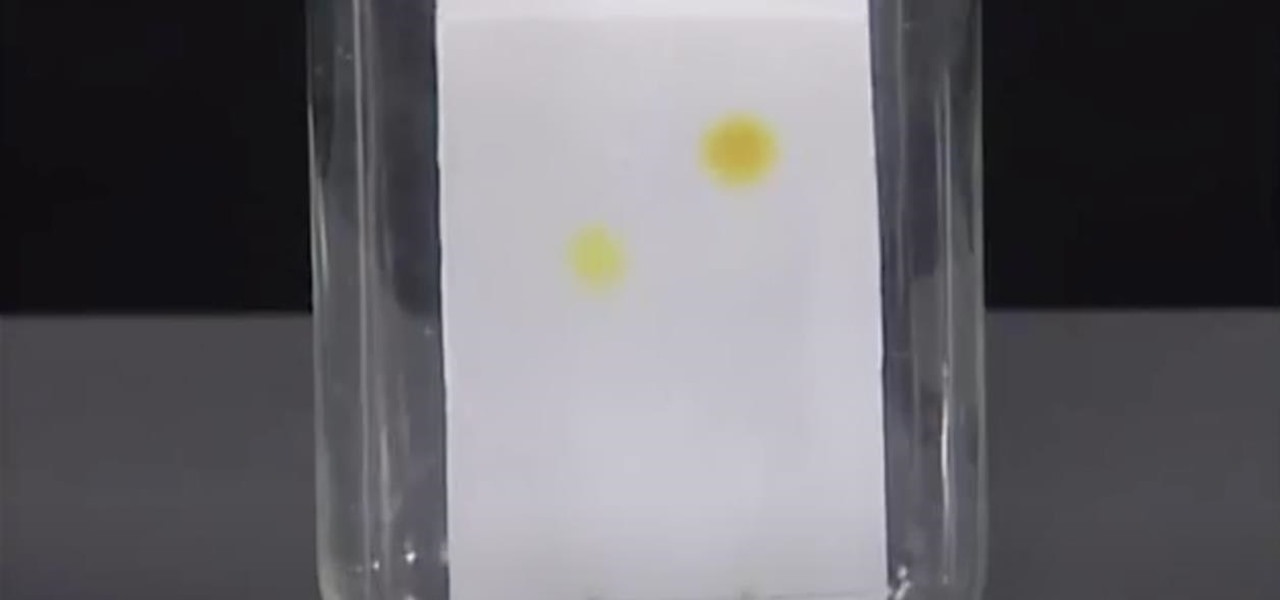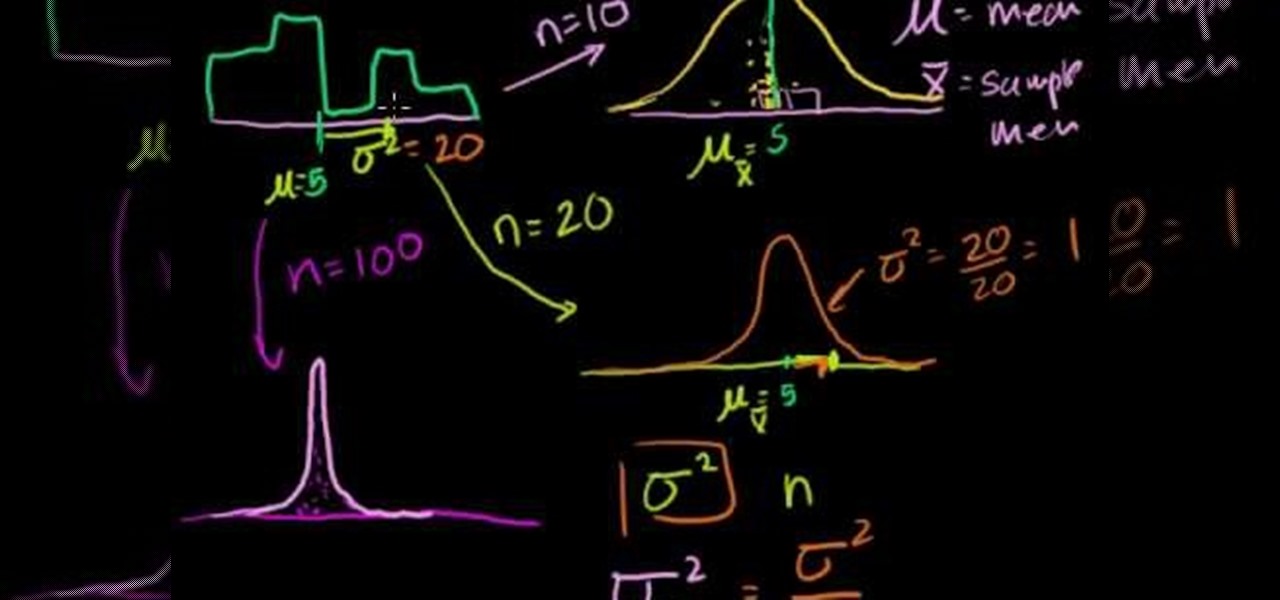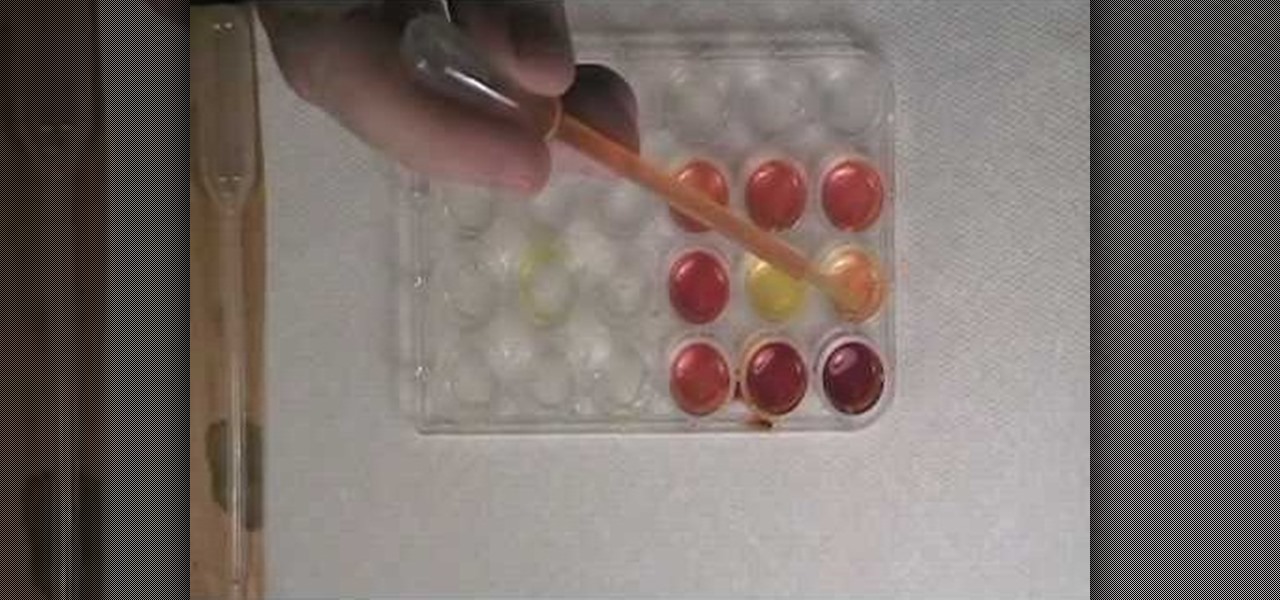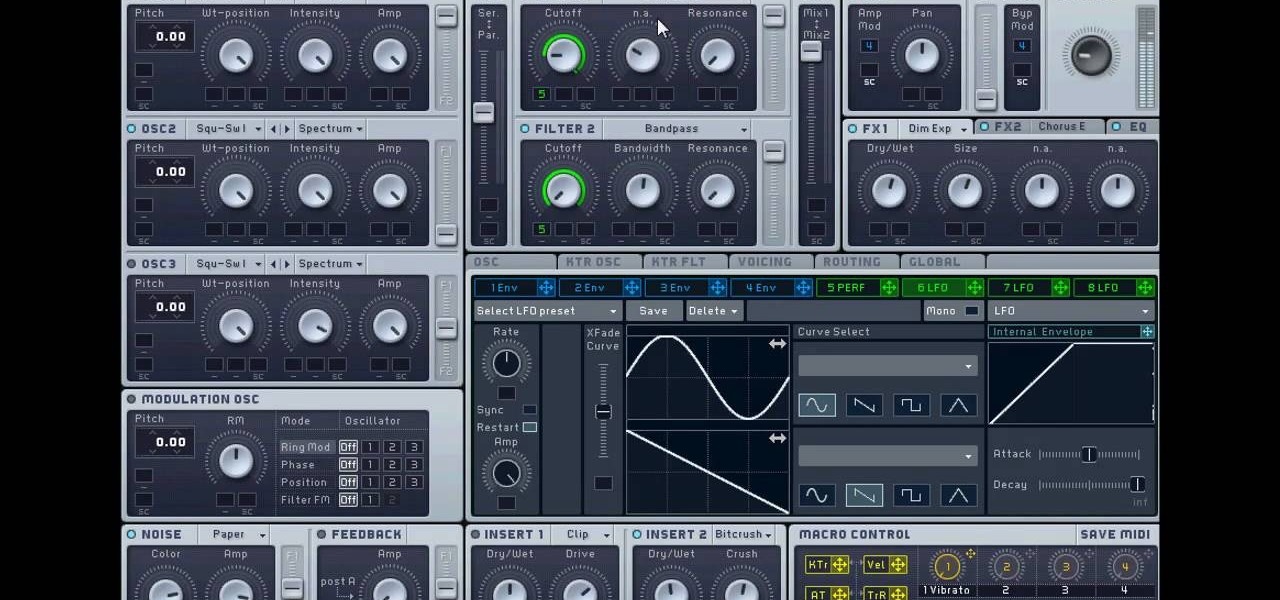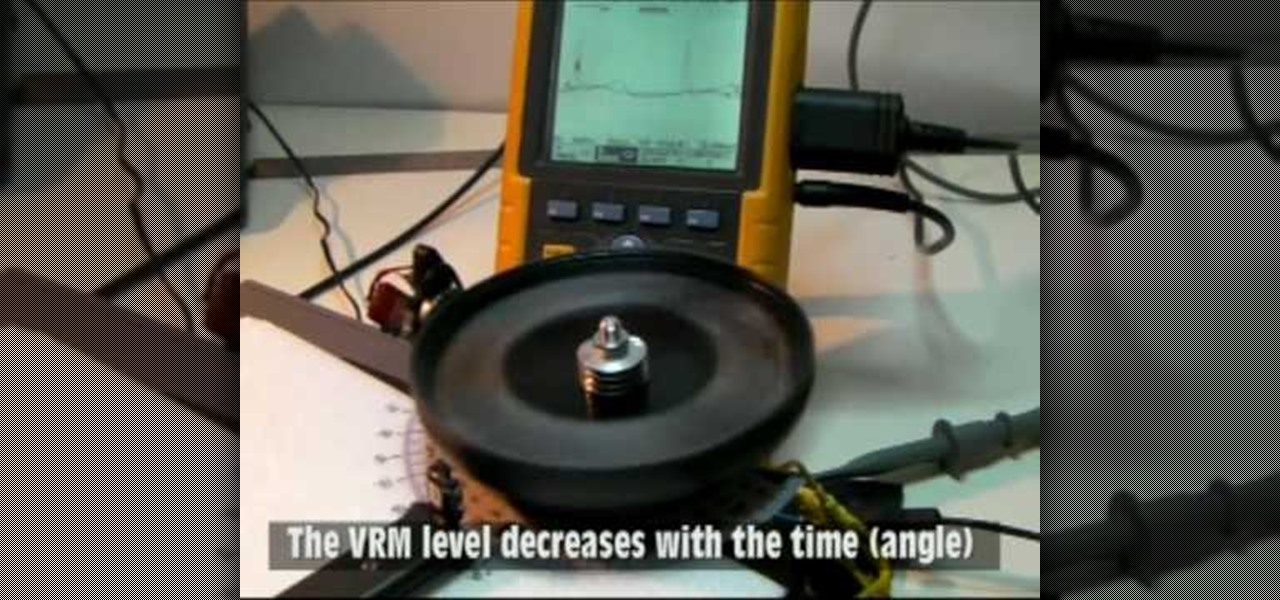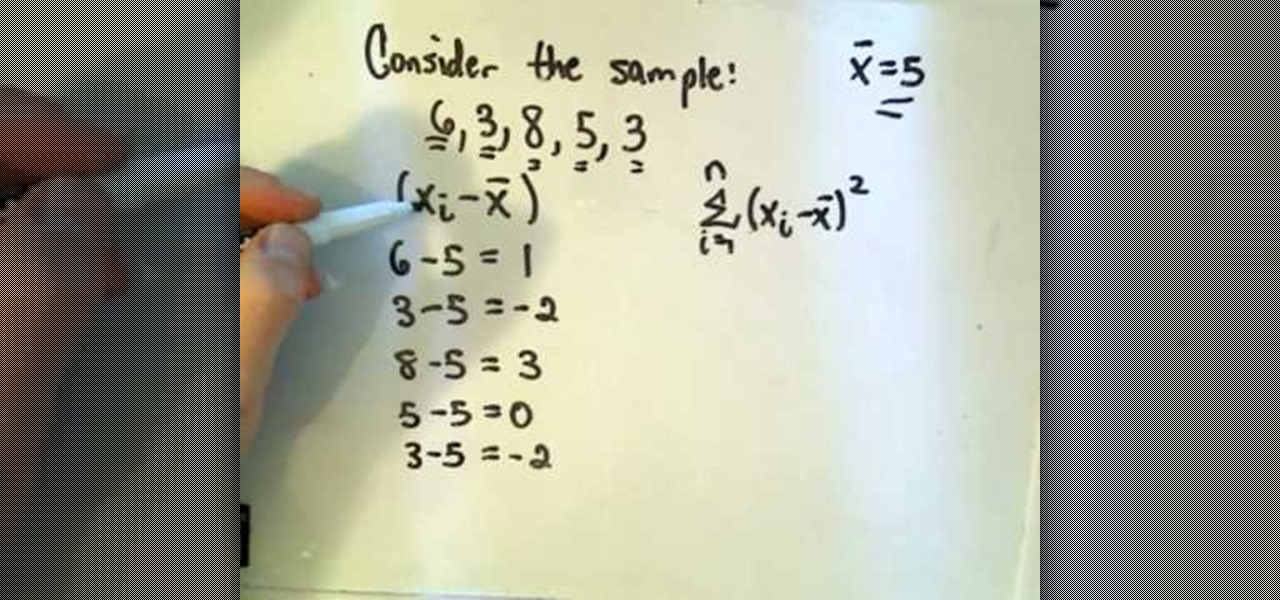Lady GaGa has taken over the pop universe largely on the power of her the awesome electronic production of her songs. If you want to capture some of that magic in your own tracks, watch this video to learn how to make the beat to her hit song "Poker Face" in Reason 4.

Dance lead synth tracks with oscillator sync (osc sync) effects have powered some of the biggest pop hits of recent years, notably "Sandstorm" by Darude and "Poker Face" by Lady GaGa. In this video you'll learn how to use osc sync and other effects create a dance pop synth lead in Reason 4.

Lonely Island might be the funniest bunch of white dudes to ever produce a rap album, and "I'm on a Boat" perfectly captures the glory and the hypocrisy of modern hip-hop. This video will teach you how to produce the song's awesome beat in Reason 4.

Dr. Dre has produced many of the best gangsta-rap beats of all time, and his deep luscious bass beats are perfect for dancing and relaxing at the same time. Watch this video to learn how to create a very Dr. Dre-style beat yourself using Reason 4.

Hardstyle is one of the most popular genres of electronic music in Europe, but has as yet failed to catch on in the US. If you want to make fat hardstyle beats on your computer in Reason, check out this video to learn how to make a perfect pumping hardstyle bass beat.

The iconic rap songs that Dr. Dre produced in the early 1990's were the best party rap songs of all time, and many were lead by a high-pitched synth melody that became the hallmark of Dre tunes. Watch this video to learn how to make a similar synth lead effect in Reason.

Find out how everything in a chemistry lab works, from pipettes to burners to recrystallization to storage. You'll get precise instructions on how to work and perform certain scientific duties in the chem lab, whether it's chemical or just ordinary high school science.

Find out how everything in a chemistry lab works, from pipettes to burners to recrystallization to storage. You'll get precise instructions on how to work and perform certain scientific duties in the chem lab, whether it's chemical or just ordinary high school science.

When you first heard that Usher, Lil' Jon, and Ludacris had collaborated on a song, did you think there was any chance it would fail? You were wrong, and "Yeah" will be a club hit until long after we're dead. Watch this video for detailed instructions on how to replicate the beat from the song yourself using Reason 4.

Bassline (otherwise known as 4x4 garage) is a popular bass laden variety of electronic music that has found it's way into mainstream pop production as well. If you want to start producing it, watch this video to learn, step-by-step, how to produce a 4x4 garage song from scratch in Reason 4.

Making rap beats is one of the most lucrative branches of electronic music that aspiring producers can get in to at this point. If you love hip-hop, have Reason 4, and want to start making some beats, watch this video to learn everything you need to know to get started.

Making trance music has been the point of departure for most of the world's great DJ's, and your career need be no different. If you want to start making your own trance tracks, watch this video. It will teach you how to do it in great detail using Reason 4.

Electro house has become some of the biggest music in the world since Justice brought it to the mainstream. If you consider yourself a producer and want in on that action, watch this video to learn how to make a complete electro house song from scratch in a week using Reason 4.

Drum and bass started off as a subgenre of Jungle and has since become one of the biggest types of electronic dance music on Earth. If you have Reason 4 and want to start producing drum and bass tracks, you've found the perfect place to start. This video will teach you how to make a DnB song from scratch over seven days using Reason 4.

Dubstep is the electronic music genre of the moment, and has expanded from England to everywhere with dance clubs in the world. If you produce using Reason 4 and want to get into dubstep, watch this video to learn how to make an entire dubstep song from scratch over seven days.

Learn how to pronounce the OUGH sound in American English. This video language lesson from Rachel's English provides a basic guide for pronunciations for ESL students. Say "ough".

Find out how everything in a chemistry lab works, from pipettes to burners to recrystallization to storage. You'll get precise instructions on how to work and perform certain scientific duties in the chem lab, whether it's chemical or just ordinary high school science.

Find out how everything in a chemistry lab works, from pipettes to burners to recrystallization to storage. You'll get precise instructions on how to work and perform certain scientific duties in the chem lab, whether it's chemical or just ordinary high school science.

Remember Prodigy's massive hit "Smack My Bitch Up" released in 1997? The band's twelfth single, the song scored some serious airplay by deejays across the country. In this video, learn how to make Prodigy's legendary track "Smack My Bitch Up" in Ableton. Hosted by Jim Pavloff, this video goes over which samples were used by Liam of Prodigy for this hair raising track.

This how to video describes how to use Fruity Loops to chop up orchestral loops and integrate them into your project. First you take a sample and adjust the knobs on the Fruity Loops interface to achieve the desired result. This video is great for anyone who is learning Fruity Loops Studio or simply learning how to create songs from smaller orchestral samples. The video itself lasts about ten minuets and will help you achieve the musical prowess you desire.

Systm is the Do It Yourself show designed for the common geek who wants to quickly and easily learn how to dive into the latest and hottest tech projects. We will help you avoid pitfalls and get your project up and running fast.

Linoleum asphalt mosaics, also called Toynbee Tiles, are artworks permanently embedded in pavement. In this video I'll show you how to construct your own from inexpensive materials. You can get real linoleum (don't use vinyl flooring) for this project by ordering free samples online. By cutting out a mosaic design in the linoleum and sandwiching it between layers of paper, wood glue, and asphalt crack filler, you can affix the mosaic very permanently to an asphalt surface, such as your drivew...

In this Reason 3.0 music production software tutorial you will learn how to get Malstrom like effects with your own samples. The Malstrom synthesizer can create some wild sounds and it's important to know how it works and what it does. Watch and learn how to create a DIY graintable synth with Reason 3.0, similar to what Malstrom does but using your own samples.

In this video the tutor explains about the standard error of the mean. He starts explaining by drawing the diagram of a distribution and now he takes ten samples from the distribution and starts plotting them. He says that in theory if we do it infinite times then we can obtain the sampling distribution of the sampling mean. For the example he takes the number of samples as 10. Now depending on these values of n we can get different sampling distributions. Now he intends to find the mean of t...

In this video tutorial from PrimeLoops, host Nick, teaches you how to create a beat, using beatbox samples, in FL Studio. You will learn how to drag samples from the browser interface to the channel interface, so that you can use them. As you follow along, Nick shows you how to lay down a beat, add effects to the sounds, how to re-level sounds to compensate for clipping in the peaks of the track, as well as how to automate some of the parameters.

Onshore, or on a boat, have you ever wondered what swims below in the dark water? Using standard equipment and a new process, marine scientists can now get a good look at what is swimming by—just by analyzing the water.

Want to test whether the soil sample or a water sample contains boron, watch this video. As shown in the video, the first step is to create test specimens of various concentrations using a simple turmeric and ethanol solution as a base for comparison. The basis of this experiment is the fact that curumin present in turmeric reacts with boron to form a reddish compound and so the result of this reaction can easily be verified visually.

In this tutorial, we learn how to make Dirty South drums in FL Studio. First, you need to get the samples from the 808 drum kit. After you have these, you will load up the tempo, going no lower than 1.5 and doing 16 bars. Then, play the drum sounds until you find some that you like the best. After you have the bass drums, select the snare drums. Go through the drum kit until you have selected all of the drums that you like. There are a lot to choose from, so take your time listening to all th...

Dubstep and drum and bass have brought the "wobble bass" style of synth beat to the masses, and you'd better learn how to make one if you want to keep your tracks modern. Watch this video to learn all about making dirty wob-wob bass lines using Massive a quasi-analog PC synthesizer.

This video will teach you how to make a chiptune-style lead synth track using Reason 4. Chiptunes are basically electronic music songs made out of 8-bit sounds, mostly from video games. The synth lead you will be making in this video is not, as such, a true chiptune, it's better because it doesn't cling dogmatically to outdated technology.

What is the Fruity Granulizer? Watch this FL Studio tutorial to find out! Learn how to use the granulizer properly, because using it properly can be very powerful, but using it wrongly, it can really mangle up your FL Studio samples.

Have you been typing at computers for so long that your handwriting has become unreadable? Follow these steps to make your handwriting beautiful again. This Howcast guide demonstrates how to improve your handwriting - just follow the steps!

Check out this video to see how to collect blood with the BD Vacutainer Eclipse Blood Collection Needle.

In this Education video tutorial you will learn how to conduct a viscous remanent magnetization (VRM) experiment. The purpose of this experiment is to measure the VRM decay vs time. You have to take two Orbo rotor magnets and mount them on a base. Mount two samples of the ferromagnetic tore used in the Orbo motor for the stator coils on a rotating disk. The disk can be rotated by a simple brushless motor. When the ferromagnetic core moves in front of the static magnet, an optical sensor detec...

The video explains how to change the background color of objects using Photoshop in a simple manner. This way is better quick mask mode, because this way is more efficient and more advanced. First you click control G, Image control color and then you take the Image samples. The tutorial shows how the oranges are changed from their original color into a reddish color. Then it shows you how it adjusts the shadows of the oranges and the color of the leafs. The video is quick and it explains full...

Samples! Who needs 'em? This official video guide from James Bernard of Propellerhead will teach you everything you'll need to know to create your own drum sounds from scratching using a Thor virtual synthesizer instrument. Whether you're new to Propellerhead's virtual music studio application, Reason, or their newer DAW app, Record, you're sure to find much to take away from this brief video software tutorial.

Choosing which paint is right for your room, is easier than it is today than in the past. Instead of just using paint swatches to help determine what color your room should be, buying paint samples from the store is a great way to see quick results. There are some other methods, too, when trying to select the right wall color for your room, so check out the video to find out more. Enjoy!

The video is about how to find the variance of the set of data. They found the variance by using the variance formula. Variance formula was represented by square of S, whereas S is the Standard Deviation.

Donny Gruendler, a faculty member at Musicians Institute, has become and expert at performing with backing tracks, manually triggering samples, and playing with loops (both live and in the studio). In this installment from his video tutorial series in which he discusses the fundamentals of playing with loops, Donny provides tips for complimenting a drum loop (and thus avoiding "target practice").

Templates are a real timesaver in FL Studio. Imagine being able to load that East Coast Kit or Club Kit with ease. In addition to loading your samples, templates can load predefined Mixer chains/setups into Fruity Loops.