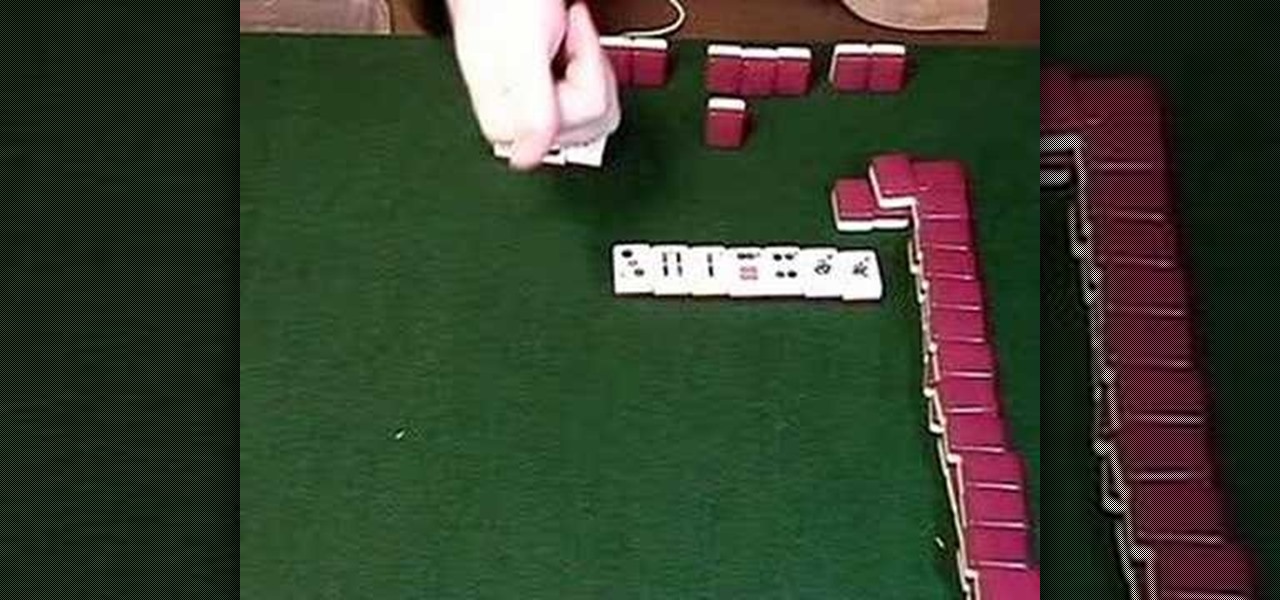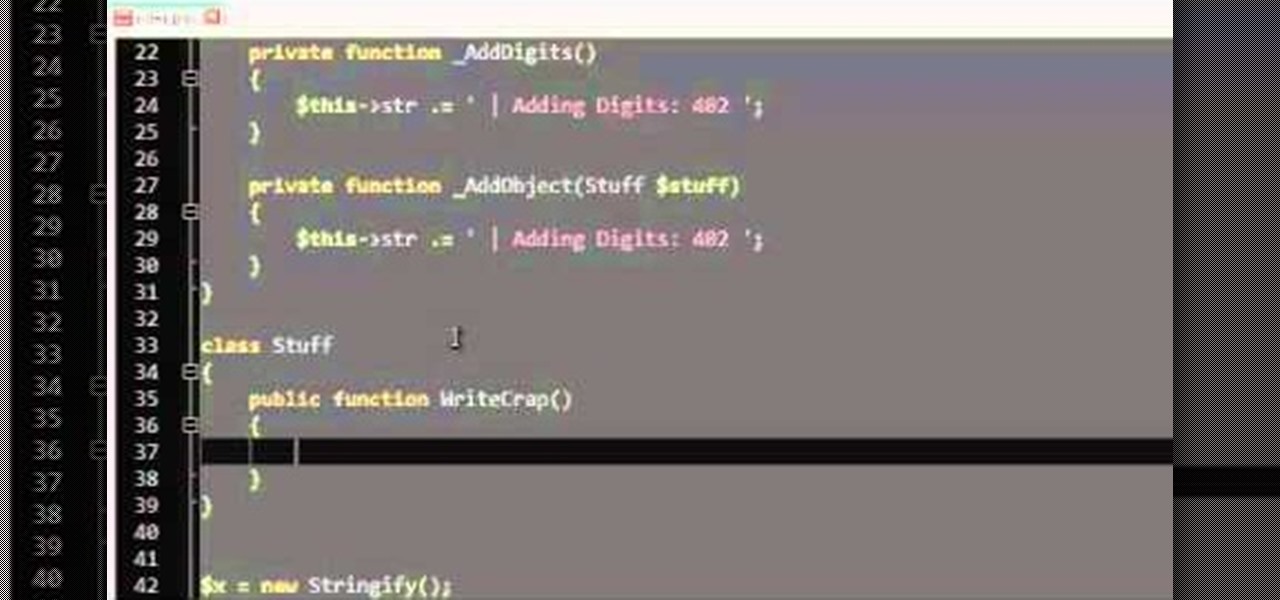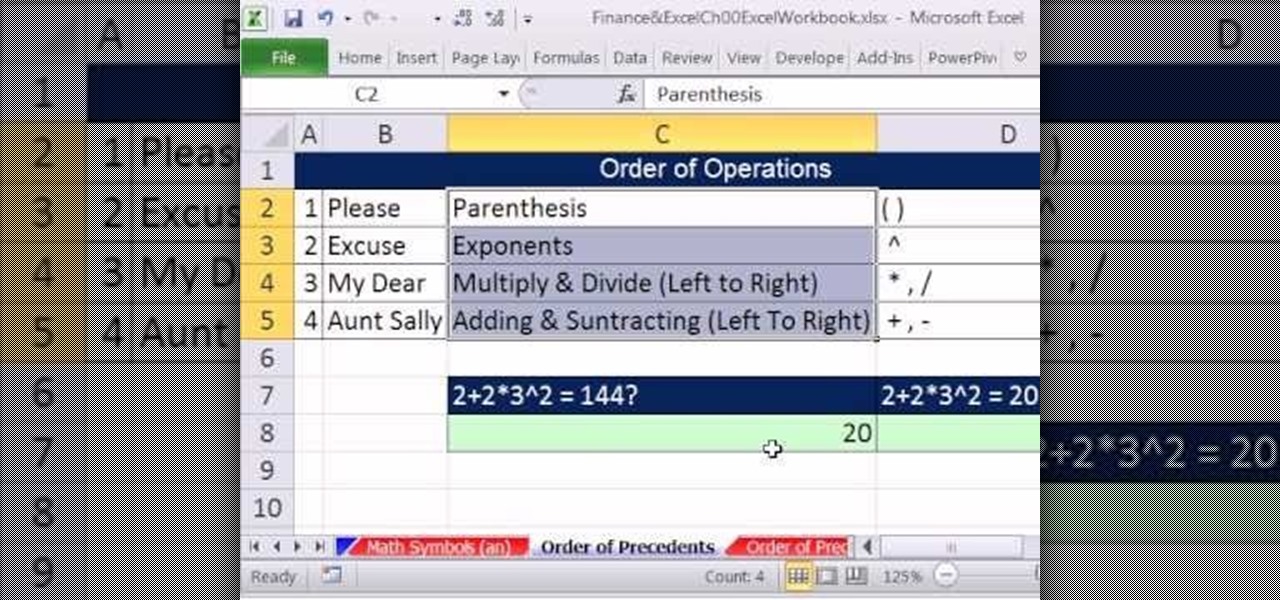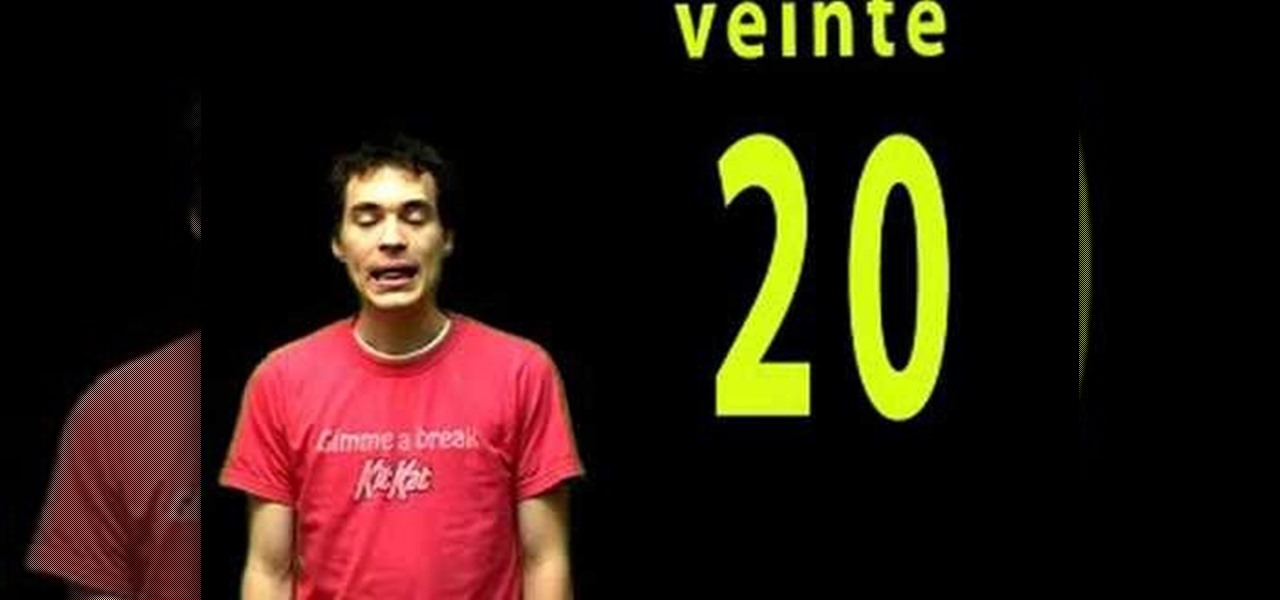Retouching images is one of the main reasons the world loves Photoshop, and version CS4 has added some new twists and tools to your retouching options. Rediscover the Adjustment layers through the powerful Adjustments panel in Photoshop CS4. Colin Smith shows you all the main features as well as using the new Mask panel. The revamped Dodge, Burn and Sponge tools are mentioned too in this image retouching Photoshop CS4 tutorial.

MDD files are a great way to bring in character animation or any deformation based animation from other 3D software systems. This modo 301 video reviews the basic method for import and use of MDD files. Learn how to load MDD files and apply them to a specific object in a modo 301 project.

In this Houdini 9 video series, you will take a look at the new dynamics shelf tools in Houdini 9 and see how easy it is to create fairly complex simulations very quickly.

Gemstone necklaces are quick to make at home, not to mention cheaper and more customized. To make a gemstone round bezel necklace, you'll need a round bezel finding, a gemstone to match the finding, a jewelry chain, and bent chain nose pliers. Learn how to make a gemstone round bezel necklace by watching this video jewelry-making tutorial.
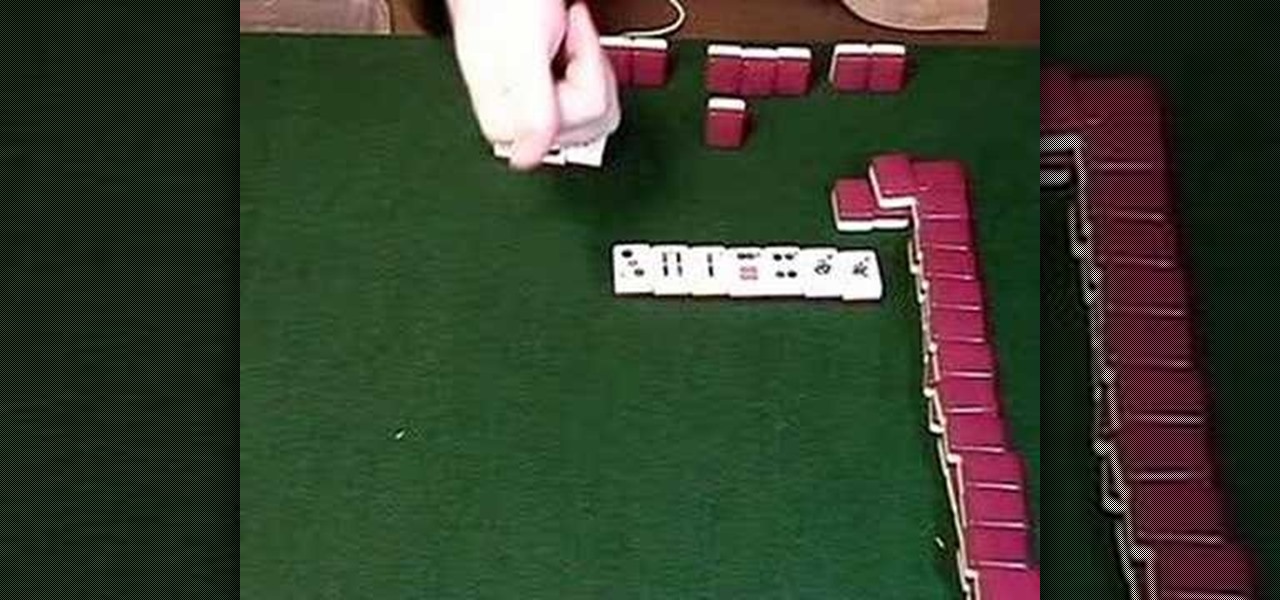
Board game enthusiast Scott Nicholson reviews a new game each week showing you the pieces and rules of play, as well and demonstrating the game with friends. This weeks game, Mah Jong, is an ancient Chinese game about collecting sets. Don't confuse this with the tile picking game on your computer of the same name!

Voicing your displease with a shoddy third-party app or professing your love for an album you've just bought is normal, which is why we have ratings and reviews. You hate something, you write something. You love something, you rate it. But feelings change over time, so your ratings or reviews may need to be updated.

Now having white nails is a big problem for most of us girls , and if you love your nail too much and polish it regularly, you are bound to suffer from nail yellowing even more !

In this tutorial, After Effects is used in actual realtime to create a video comp that simulates a forward three-dimensional movement. Several images are arranged into a layered, three-dimensional composition, and a single image is tiled into a surface pattern that is offset tilted and scrolled forward indefinitely. Several additional elements are also mentioned to add realism and depth to the forward scrolling movement, including foreground elements, background images, camera shake, camera p...

Edit your video footage like a pro with iMovie. This informative video from Vimeo's excellent Video 101 series of tutorials reviews the steps involved in using the software to create basic text overlays in the popular Mac-based non-linear editor.

Edit your video footage like a pro with Windows Live Movie Maker. This informative video from Vimeo's excellent Video 101 series of tutorials reviews the steps involved in using the software to create a basic 5x5—that is, a video composed of five clips of five seconds each. The different steps highlighted include importing your video clips, trimming the footage, editing audio, adding transitions, adding text & titles, and uploading to video sharing sites.

This tutorial from JREAMdesign reviews the Facade design pattern and how it specifically relates to PHP programming. In the facade pattern, a complex subsystem and calling class are hidden from each other through the use of a Facade class. This video guide walks through the construction of a Facade and demonstrates its use.

During the winter the humidity goes way down and the air outside is nippier, not to mention indoor heating sucks all the living moisture from your skin and hair. This means that hairstyles have to survive both dryness and extremes of hot and cold.

You'll need to use lots of math if you're working with formulas and numbers in Microsoft Excel. This tutorila gives you a brief introduction to the different math operators avaiable to users of Excel, as well as reviewing the order of operations you'll need to be aware of.

This fantastic tutorial demonstrates how to play the brooding "Nantes" by Beirut's Zach Condon. As this user mentions, Beethoven would be proud!

Chase Jarvis quickly demonstrates the process from inception to negotiation to client-review to scouting to production to post. Check out the tech specs of his equipment, lighting diagrams, and all the details you need to nail a shoot of your own.

This video tutorial shows both the basic features and more in-depth uses of the Blackberry Curve II camera's capabilities. The tutorial goes through many options, providing a good description of how to access and use each. The viewer will learn the specifications of the camera including its mega-pixels, zooming capabilities, and so forth. Manipulation of lighting effects, color effects, and options when saving and deleting pictures are just some of the components reviewed.

In this Adobe CS4 software tutorial you will learn how to work in Acrobat Pro 9 in a way that will simplify form creation. You will learn how to create fillable PDF forms, add interactive elements and distribute forms in Acrobat 9. The Acrobat 9 Pro tutorial also covers how to review, filter, and export form responses.

In this Adobe Acrobat 9 Pro tutorial you will learn how to develop a business workflow. Learn how to work with Microsoft Office products like Excel, PowerPoint, CAD drawings and more to create PDF versions of your Office documents, or create entire portfolios to give to clients right in Acrobat 9. Learn how to send files for review, add comments and interactive elements, and enhance PowerPoint presentations in this Acrobat 9 Pro tutorial.

This how to video is brought to you by Handy Magazine. The Handyman Club of American provides reviews and how to's on a variety of home & garden project. This video covers what you need to know to use a wet saw to cut tile.

Learn how to perform an easy sleight of hand card trick . First, see the demonstration performance of this easy and simple card trick, then see how the magic illusion is done, showing you the whole truth of how it's done. This is a great magic trick for your friends, not to mention a fun card trick to try out. With just a little tap... and it's magic!

The tools you need for drilling, punching, cutting, bending, joining sheet metal. In the video, we forgot to mention tin snips and a riveter/rivets. Sheet metal tools are specific so that you don't destroy your bits and equipment.

Here’s the scary thing about body odor: You can’t smell your own. Make sure you’re not stinking up the joint by reviewing your hygiene habits. Watch this Howcast how to video to figure out if you have B.O.

There was this game called Mahjong that originated in China, and this game needed four players, and this game involved skill, strategy, calculation, and a little thing called chance, not to mention a few tiles or cards. Well, this game is not a thing of the past, Mahjong is played all over the world, a lot of the times as a gambling game, but here in this video tutorial you'll learn how to play Mahjong for simple fun with a few house rules.

Studying to be a nurse? Then one important part of nursing involves knowing how to perform a hemodynamic monitoring. Follow along in this nursing how-to video to learn how to do a hemodynamic profile. It is a short review of PA/wedge and cardiac output procedure. Always make sure the transducers are level and zeroed before starting.

In this video you will review the improved tools for creating external Cascading Style Sheets. CSS are vital to any well designed web site and Visual Studio 2008 has provided an arsenal of tools for creating and managing CSS.

With Adobe Acrobat 9, creative professionals can take InDesign, Illustrator, Flash, Photoshop iles and more and convert them to PDF or a unified PDF portfolio making it easier to share files with clients and others. This tutorial shows you how you can use Acrobat 9 Pro easily with Adobe CS4 documents and convert them to PDF's or create portfolios. Learn how to review files, brand PDFs, add multimedia, and use print production tools in Acrobat 9 Pro.

This 3D modeling software tutorial reviews the Clone paint feature in modo 201 and higher which allows you to quickly paint detail from one portion of a texture to another on a model. Learn how to use the Clone paint feature in this modo 201 tutorial.

The Bevel tool is an important part of a balanced modeling diet in any 3D software. The Bevel tool in modo changes to match the selection mode you are modeling in, making it intuitive to use.

This 3D software tutorial gives a quick review of using the stalwart Axis Rotate in modo 101. Everybody needs to rotate now and again when working in the 3D modo viewport. With Axis Rotate you can rotate with precision and style along a specified axis.

Check out this Russian language video that goes over the order of the Russian alphabet. There are a few small details that differ in the placement of the letters in the English language to its Russian counterparts. This is the review lesson for the first six lessons on Russian Nouns. Rusky Ed provides a few pointers on alphabetical order and keyboard layout in this instructional language video..

Check out this Spanish language video that shows you how to say the numbers zero through thirty-nine. In this language lesson, review the numbers 1-15 in Spanish from the prior video and then add the numbers 0 and 16-39. Forgive the repetition in this video, but that's the best way to learn a new language. So practice your Spanish language skills and improve your understanding of the numbers 0-39 in Spanish.

Check out this Spanish language tutorial that demonstrates how to use the formal and informal version of the word "you" in Spanish. This instructional language video reviews the basic conversation from Lesson 1 and covers Tú and Usted, which both mean 'you', but differ in usage -- one is informal and the other is more formal, respectively. Watch this Spanish language video to learn the difference between the two forms and when to use them.

While not an ideal video editor, QuickTime Pro can, in a pinch, be a flexible, powerful (and not to mention cheap) expedient. In this how-to, Gary Rosenzweig takes a look at the simple but powerful tool QuickTime Pro and how it can be used to edit and compile video.

Need a camera stabilizer? If you're worried about your wallet, watch this tutorial and learn how to build your own for a relatively low cost. This instructional video also includes a review on the U-Flycam.

This is a quick video tutorial on how to master the basics of skateboarding. These skateboarding basics include how to maneuver, ollie and perform a pop shuvit on your board. If you know nothing about skateboarding tricks, this could be a good start for you. Learn about the trucks, the hardware, the grip, and everything else on the board. This is a great, not to mention odd, introduction to the world of skateboarding.

Good habits make your sewing easier. This is a quick video sewing tutorial on backstitching. You'll know what it means when it's mentioned in patterns. Your sewing will be more professional if you remember to backstitch at the beginning and end of each seam. Happy Sewing!

Jewelry can be quick to make at home, not to mention cheaper and more customized. All you need are the right tools and equipment, and to know how to use them. Learn how to make jewelry at home and what tools are needed to make any kind of jewelry.

Jewelry wire components are quick to make at home, not to mention cheaper and more customized. To make a wire component for jewelry, you'll need practice wire jewelry, a flush cutter, fine step jaw pliers, nylon jaw pliers, and a jewelery making jig with metal pegs. Learn how to make wire components by watching this video jewelry-making tutorial.

Gemstone earrings are quick to make at home, not to mention cheaper and more customized. To make gemstone low wall bezel earring, you'll need low wall bezel findings, gemstones to match the findings, ear wire findings and bent chain nose pliers. Learn how to make gemstone low wall bezel earrings by watching this video jewelry-making tutorial.

Gemstone earrings are quick to make at home, not to mention cheaper and more customized. To make gemstone lever back earrings with snap fit findings, you'll need snap fit lever back findings, gemstones to match the findings, and bent chain nose pliers will help. Learn how to make gemstone lever back earrings with snap fit findings by watching this video jewelry-making tutorial.