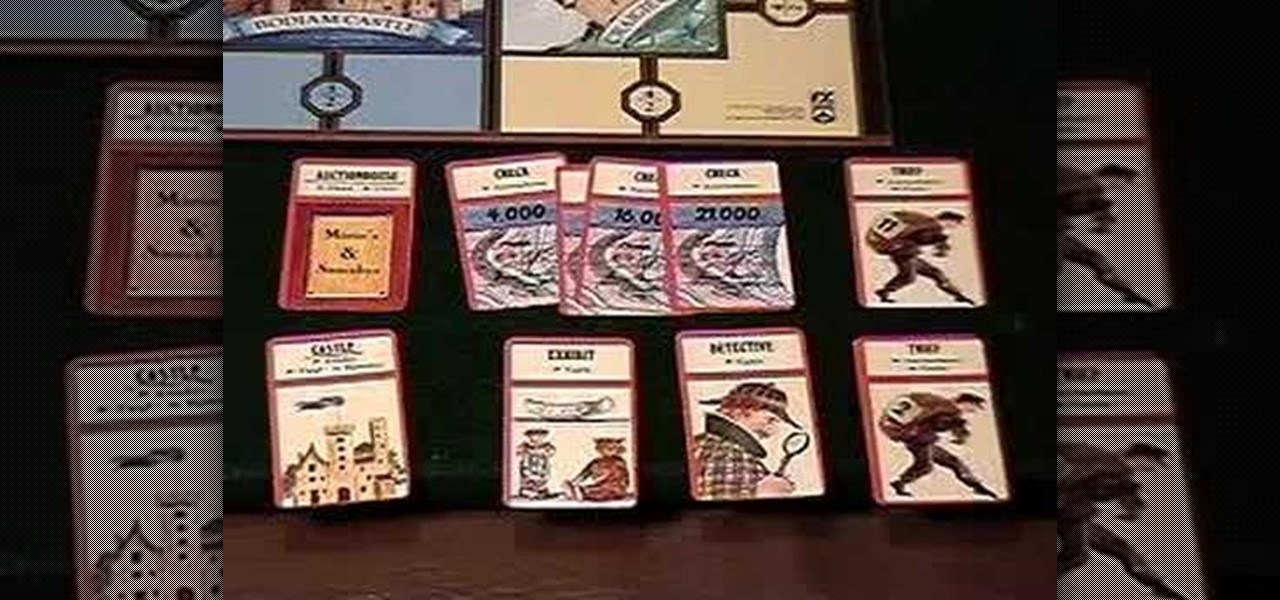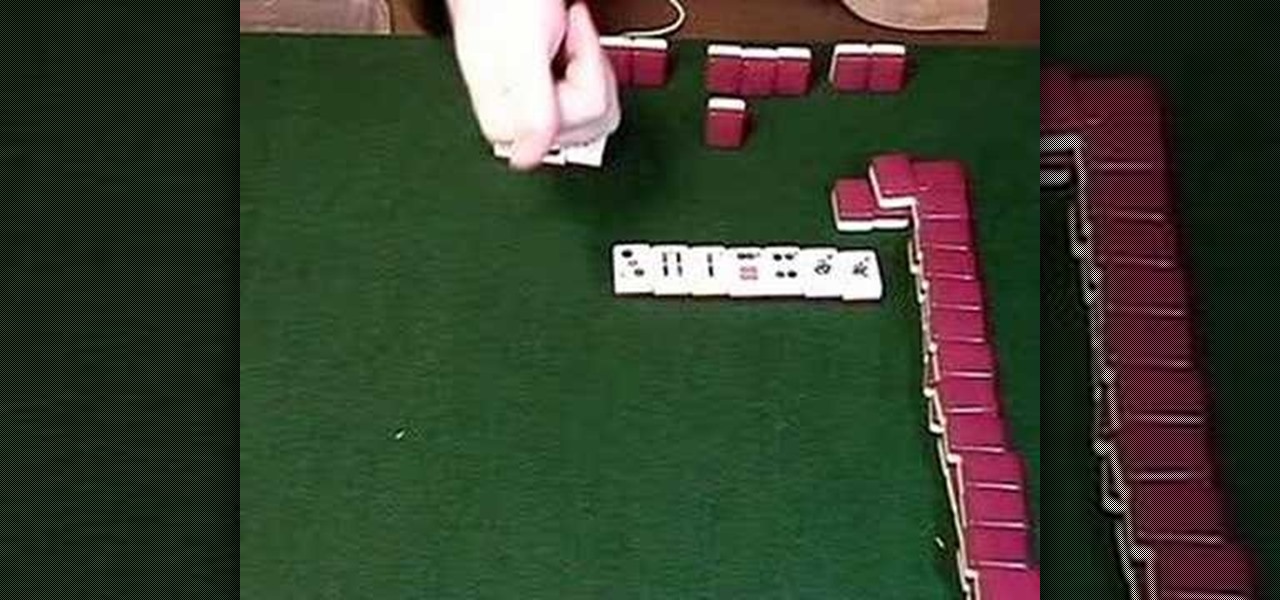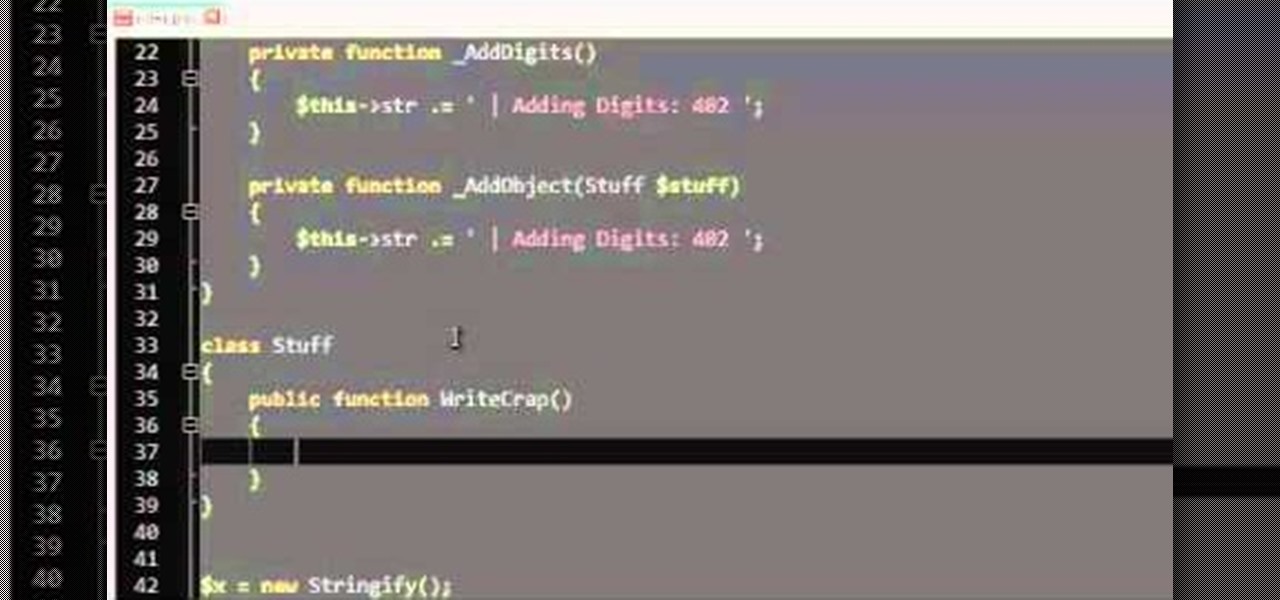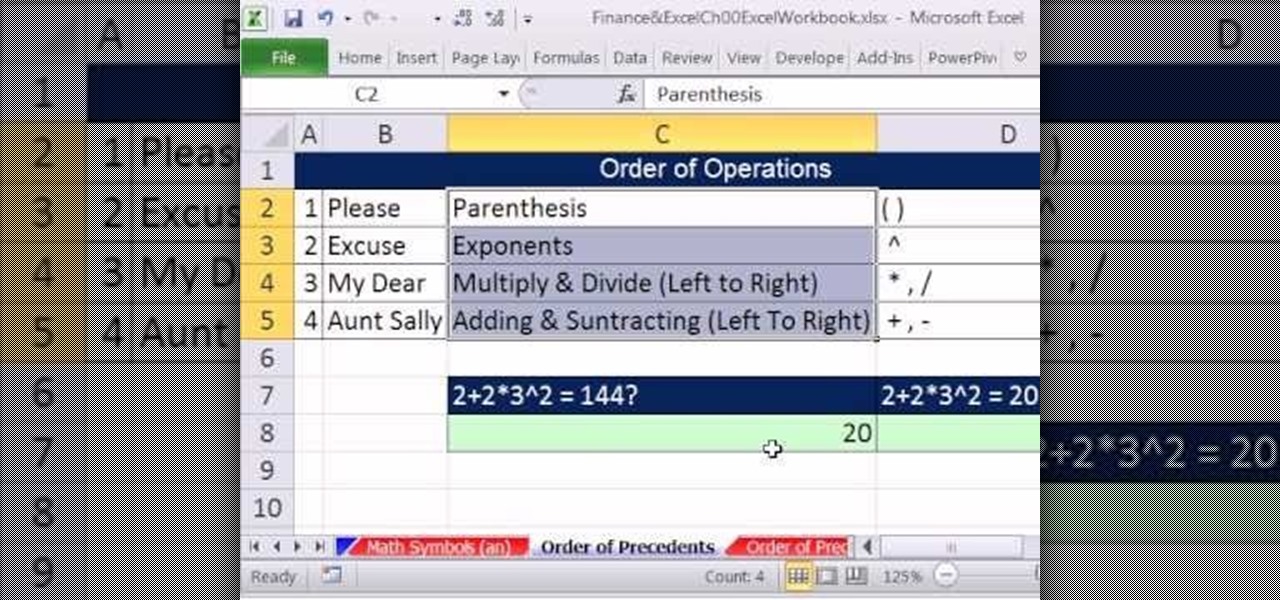We show you how to play video you download from the internet on your TV using an iPod Video and remote dock ...no need to wait for the iTV device from Apple. Then we give you an updated review on Parallels software which enables the use of Microsoft Windows and Windows applications on the Mac at the same time that the Mac OS X is running. The last segment presents a review of a couple of models of PowerPoint presentation remotes from Keyspan PR-US2 and Interlinkelectronics RemotePoint Navigat...

Don't sign any termination papers until you're sure you've made the best deal you can. You Will Need

Know the right thing to say – and do – if your loved one suddenly finds themselves out of work. This video will show you how to console your partner if they lose their job.

A recent security risk exposed by software engineer Szymon Sidor has raised a few eyebrows amongst the Android community.

If you have an Android device, you most definitely have the Google Play Store. It's the main hub for finding and downloading apps, games, music, movies, and more, as well as updating them. It's where all the magic happens, but you're not getting the full effect unless you're running the latest and greatest version of the Google Play Store app.

Understand the Problem of Couch Potatoes I have a lot of movies stored on my PC and when I have to finally have the time to watch something, I do not always remember which movie is which. So now I have to google for each movie with the keyboard or search in IMDB.

Justin from Top Ten Reviews demystifies the DVD copying, ripping, and burning process as well as understanding regions, AAC, and other encoding codecs.

Can't tell if you need sunscreen or a rain poncho? Checking the forecast is a breeze. Learn how to check the weather on your iphone.

Grafting, also known as "top working," is simple-but-essential technique that enables you to change the variety of fruit a tree bears. In this tutorial, Stephen Hayes of Fruitwise Apples Heritage reviews the essentials of top working while discussing an apple tree that was successfully grafted a year prior.

When you're ready to review your movie, there are various ways you can play it to see how it looks. iMovie allows many easy ways to make sure your movie is exactly what you want.

Kids can have fun using the iTunes music store while parents still control the credit card and content their children can access. Parents can restrict access to certain content, set up a shopping cart to review music choices before they're purchased, and give kids a monthly allowance.

In this episode there will be useful words you need when you check into a hotel and review of the passive voice in the English language. This video is great for advanced, intermediate, and beginner learning to speak the English as a second language (ESL).

Board game enthusiast Scott Nicholson reviews a new game each week showing you the pieces and rules of play, as well and demonstrating the game with friends. This weeks game, Ticket to Ride, is about collecting cards and claiming routes.

Board game enthusiast Scott Nicholson reviews a new game each week showing you the pieces and rules of play, as well and demonstrating the game with friends. This weeks game, Lost Cities, is a 2-player card game about traveling and uncovering lost cities.

Board game enthusiast Scott Nicholson reviews a new game each week showing you the pieces and rules of play, as well and demonstrating the game with friends. This weeks game, Adel Verpflichtet or Hoity Toity, is about choosing actions and collecting artwork; and is a very involved game overall.

Board game enthusiast Scott Nicholson reviews a new game each week showing you the pieces and rules of play, as well and demonstrating the game with friends. This weeks game, Friedrich, is a war game taking place in Prussia where each player has their own set of objectives.

Board game enthusiast Scott Nicholson reviews a new game each week showing you the pieces and rules of play, as well and demonstrating the game with friends. This weeks game, Hoopla, is a party game where everyone is on one team together.

Board game enthusiast Scott Nicholson reviews a new game each week showing you the pieces and rules of play, as well and demonstrating the game with friends. This weeks game, Vegas Showdown, is a game involving bidding, buying and monopolizing your own casino.

On Yelp, you have the option to check in to a business you're visiting. For you, broadcasting who you're with and where you're at is fun for social purposes, but for business owners, you're basically giving them free publicity. Well, almost free publicity. Since there's incentive to get you to check in, some businesses reward customers with special deals, such as 20% off your first visit.

Welcome back, my hacker novitiates! There are many ways to hack databases, and most of these techniques require SQL injection (SQLi), which is a way of sending SQL commands back to the database from a web form or other input. In this tutorial, we will use SQL injection to get access to the underlying server. So instead of getting access to the database and its data, we will use the database as an intermediary to gain access to the underlying server.

Welcome back, my hacker novitiates! In previous guides, we have used one of the most powerful hacking platforms on the planet, Metasploit, to perform numerous hacks. They ranged from exploiting Windows XP and Windows 7/8 vulnerabilities, to installing a keylogger and turning on a webcam remotely. We have even been able to save the world from nuclear annihilation, see if our girlfriend is cheating, spy on suspicious neighbors, evade antivirus detection, and more.

Welcome back, my novice hackers! We've done a number of tutorials using one of my favorite hacking tools, Metasploit. In each of them, we've used the msfconsole, which can be reached through either the menu system or through simply typing "msfconsole" from the terminal.

Now having white nails is a big problem for most of us girls , and if you love your nail too much and polish it regularly, you are bound to suffer from nail yellowing even more !

The HTC Inspire is a $99 4G-capable Android handset with a 4+ inch touchscreen. Really? That's pretty awesome. If you're an AT&T customer or thinking about switching to them, check out this video review and guide to the phone to learn all about it. Also check it out if you've already taken the plunge and want to get to know the phone faster.

New to Microsoft Excel? Looking for a tip? How about a tip so mind-blowingly useful as to qualify as a magic trick? You're in luck. In this MS Excel tutorial from ExcelIsFun, the 616th installment in their series of digital spreadsheet magic tricks, you'll learn how to use the LARGE and SMALL functions to retrieve the 1st, 2nd, and 3rd largest values from a list. You'll also see how to do each of the following:

In this clip, learn how to enter the World Warrior tournament in Street Fighter IV and beat your opponents. With these tips you will become a master and even if you've been playing since the arcade days, you may still need to review the fundamentals to have success in the home version. So, check out this video from IGN and get the basic rundown of this new version and find out exactly how to beat it.

The 3D animation program Houdini is automatically bundled with Mantra, Houdini's production-class renderer. In this masterclass, developer Mark Elendt shows you some of the latest features of Mantra including PBR (Physically Based Rendering) and the new volume rendering architecture. He will also review the process of rendering with different rendering engines in Mantra. See how the rendering engine works.

Tom Langtry from the Niseko International Snowsports School in Japan shows us how to find your ski when you lose it in deep powder snow.

MDD files are a great way to bring in character animation or any deformation based animation from other 3D software systems. This modo 301 video reviews the basic method for import and use of MDD files. Learn how to load MDD files and apply them to a specific object in a modo 301 project.

In this Houdini 9 video series, you will take a look at the new dynamics shelf tools in Houdini 9 and see how easy it is to create fairly complex simulations very quickly.

Board game enthusiast Scott Nicholson reviews a new game each week showing you the pieces and rules of play, as well and demonstrating the game with friends. This weeks game, Mah Jong, is an ancient Chinese game about collecting sets. Don't confuse this with the tile picking game on your computer of the same name!

Edit your video footage like a pro with iMovie. This informative video from Vimeo's excellent Video 101 series of tutorials reviews the steps involved in using the software to create basic text overlays in the popular Mac-based non-linear editor.

Edit your video footage like a pro with Windows Live Movie Maker. This informative video from Vimeo's excellent Video 101 series of tutorials reviews the steps involved in using the software to create a basic 5x5—that is, a video composed of five clips of five seconds each. The different steps highlighted include importing your video clips, trimming the footage, editing audio, adding transitions, adding text & titles, and uploading to video sharing sites.

This tutorial from JREAMdesign reviews the Facade design pattern and how it specifically relates to PHP programming. In the facade pattern, a complex subsystem and calling class are hidden from each other through the use of a Facade class. This video guide walks through the construction of a Facade and demonstrates its use.

You'll need to use lots of math if you're working with formulas and numbers in Microsoft Excel. This tutorila gives you a brief introduction to the different math operators avaiable to users of Excel, as well as reviewing the order of operations you'll need to be aware of.

Isn't it annoying when you want to check your Facebook or MySpace but you are at school and hit a big giant Websense blocker? Well, if you are stuck in a library or somewhere else where there are filters on your surf-ability, check out this tutorial for a useful hack.

Ready to make a statement in your town and get involved? Check out this tutorial and learn how to run for mayor. If you can't beat city hall, why not join it?

Matthew demonstrates how to improve the performance of your computer without using new software. To improve your system performance by 15% to 20%, first open up your start menu. Right click on the computer option. Choose the properties option from the right click menu. In the properties menu, click on advanced systems settings on the left hand side of the window. In the system window, choose the advanced tab. Next, under performance click on the settings button. Next, toggle the adjust for be...

Chase Jarvis quickly demonstrates the process from inception to negotiation to client-review to scouting to production to post. Check out the tech specs of his equipment, lighting diagrams, and all the details you need to nail a shoot of your own.

Answer “Why should we hire you?” in a job interview John Heaney from The Job Shopper discusses how to handle one of the toughest questions you will face in a job interview: “Why should we hire you?”